 14.08.2019, 11:39
14.08.2019, 11:39
|
#271
|
|
Местный
Регистрация: 26.05.2019
Сообщений: 1,528
Сказал(а) спасибо: 0
Поблагодарили 0 раз(а) в 0 сообщениях
|
 Microsoft Office 2019 For Mac v16.28 VL Multilingual
Microsoft Office 2019 For Mac v16.28 VL Multilingual
 Microsoft Office 2019 For Mac v16.28 VL Multilingual
File Size
Microsoft Office 2019 For Mac v16.28 VL Multilingual
File Size: 1.45 GiB
Office 2019 for Mac is designed from the ground up to take advantage of the latest Mac features, including Retina display, full screen view support, and even scroll bounce. It's the perfect combination of the Office you know and trust, and the Mac you love.
Word
Create and share professional-looking documents with state-of-the-art editing, reviewing, and sharing tools. The new Design tab provides quick access to features, and Smart Lookup shows relevant contextual information from the web directly inside Word.
Excel
Analyze and visualize your data in new and intuitive ways with a fresh user interface plus your favorite keyboard shortcuts. Leverage features like Analysis Toolpak, Slicers, and Formula Builder to save time, so you can focus on insights.
PowerPoint
Create, collaborate, and effectively present your ideas with new slide transitions and an improved Animations task pane. Threaded comments alongside your slides help you incorporate feedback into your presentations. And Presenter View displays the current slide, next slide, speaker notes, and a timer on your Mac, while projecting only the presentation to your audience on the big screen.
OneNote
It's your very own digital notebook, so you can keep notes, ideas, web pages, photos, even audio and video all in one place. Whether you're at home, in the office, or on the move, you can take it all with you wherever you go while sharing and collaborating with others. It's great for school assignments, work projects, travel plans, party planning, and more.
Outlook
Easily manage your email, calendar, contacts, and tasks. Push email support keeps your inbox up to date, conversation view groups related messages, and calendars can be viewed side-by-side for planning.
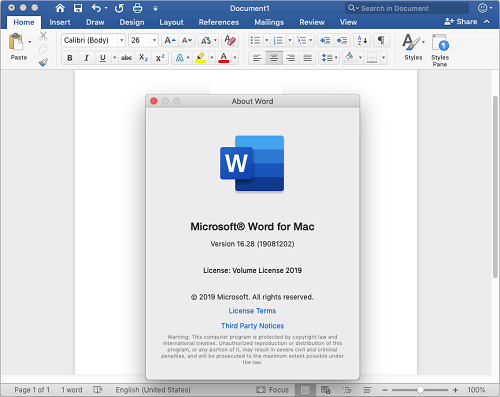 Languages:
Languages: English, العربية, 中文, Čeština, Dansk, Nederlands, Suomi, Français, Deutsch, Ελληνικά,
עברית, Magyar, Bahasa Indonesia, Italiano, 日本語, 한국어, Norsk, Polski, Português,
Русский, Slovenčina, Español, Svenska, ภาษาไทย, Türkçe
[Ссылки доступны только зарегистрированным пользователям
. Регистрируйся тут...]
DownLoad
Single Link
Код:
http://nitroflare.com/view/88B99812D3AF0A9/8Y0819O28.dmg
Код:
https://rapidgator.net/file/f632c6d99ebea474098b022c3f397c9e/8Y0819O28.dmg.html
Код:
https://uploadgig.com/file/download/61a187cc3cbbf778/8Y0819O28.dmg
NitroFlare
Код:
http://nitroflare.com/view/E8B41134A92FD7F/8Y0819O28.z01
http://nitroflare.com/view/FBD0DB4A9A05F3E/8Y0819O28.zip
RapidGator
Код:
https://rapidgator.net/file/dff06e79a7743f5883422f25a383eaad/8Y0819O28.z01.html
https://rapidgator.net/file/f8d4e13f85bfb12977857e73ed8a9a75/8Y0819O28.zip.html
UploadGiG
Код:
https://uploadgig.com/file/download/124f4e6742d78714/8Y0819O28.z01
https://uploadgig.com/file/download/A214000b083036ce/8Y0819O28.zip
|

|

|
 14.08.2019, 21:53
14.08.2019, 21:53
|
#272
|
|
Местный
Регистрация: 26.05.2019
Сообщений: 1,528
Сказал(а) спасибо: 0
Поблагодарили 0 раз(а) в 0 сообщениях
|
 Topaz Studio 2.0.10 x64
Topaz Studio 2.0.10 x64
 Topaz Studio 2.0.10 x64
File Size
Topaz Studio 2.0.10 x64
File Size: 559 MiB
The future of creative photo editing. Edit your images beautifully with powerful filters and frictionless masking in a fine-tuned non-destructive layer workflow. Topaz Studio 2 has only one purpose: creative photo editing. This starts after you select your image and ends when you export your finished work. It's designed specifically around the artisanal post-processing workflow of carefully crafting a single image to your vision.
Studio is the editor to use when you want jaw-dropping images and you're not afraid to spend the time to get them. It's for creating works that push the bounds of your artistic vision; the few that you know you'll look back upon in years as one of your best creations. That's why you won't find library management, design tools, batch editing, or other common "image editor" tools in Studio. There's a lot of photo editors out there that help you manage your workflow and make minor contrast adjustments. Topaz Studio is not intended for that. If it doesn't contribute to the vision of creating singularly beautiful images through post-processing, then we're not including it.
1. Cutting edge filters.
Most image editor tools are the same: your Exposure in one editor is the same Exposure in another. In Studio, we've thought about what common adjustments would look like if they were designed today, and updated them to their most modern and useful forms.
2. Powerful selection and masking.
Very rarely do you want to apply the same effect to all parts of your image the same. Studio considers masking and selective adjustments to be a core task, and features several innovations that make selective editing substantially easier and faster for you.
3. Fully non-destructive layers.
Mix and match filters and effects with different blending modes and opacity. Everything that you do in Studio can be edited and adjusted after the fact with a fully non-destructive layer workflow.
Cutting-edge and unique filters.
You'll find that these aren't your everyday image editing filters as soon as you give them a try. Topaz Labs actually started off creating Photoshop filters. We've condensed our decade of specialized post-processing experience into a set of the most useful filters available only for Studio 2. Here are some of the most popular ones that you won't find anywhere else.
AI Clear
This AI-powered tool can actually sharpen detail while removing noise. Give it a try on your own images to see why some photographers say that AI Clear is the best thing we've ever developed.
Precision Contrast
When was the last time that using the Contrast slider produced a breathtaking image? Chances are, it blew out highlights and crushed shadows in your image instead.
Precision Detail
Normal sharpening tools usually increase edge contrast, which just gives the appearance of sharpness but also adds artifacts and halos. Topaz Detail enhances natural detail that already exists in the image. This unique technology helps you naturally makes your photos look more "three-dimensional" and adds a sense of beautifully natural sharpness to your image.
Black and White
Turn your photos into exquisite monochrome images that will emotionally move your viewers. The Black and White filter uses a unique BW conversion engine that emphasizes tone and texture in order to help you get BW images that pop.
Explore and create Looks to transform your image.
Topaz Studio's filters work well individually, but the true magic happens when they're combined together. Topaz Studio 2 includes over 200 "Looks" (pre-built groups of filters) that help you explore different beautiful effects for your images with a single click.
Texture
Explore hundreds of beautiful texture and tone effects, hand-crafted by some of the best photographers in the world. With over 200 included one-click effects, each with the ability to blend with each other in various ways, the only limit is your imagination.
Impression
Capture the essence of your photos without being constrained by rigid detail. Topaz Impression helps you turn photos into paintings like a true artist would: by intelligently applying real brushstrokes to canvas.
Glow
Create beautiful light effects in your images to reveal the hidden life in each moment you capture. Apply a wide range of looks from a pleasing subtle diffusion to spectacular electric and neon effects.
Built with real users in mind
Topaz Studio 2 doesn't do everything, but it is really good at what it does do. If you ever find yourself needing that extra "something" in your photos, please give it a try. You'll be pleasantly surprised!
Powerful selective adjustments and masking.
There's a big difference between masking for compositing vs. selective adjustments. Topaz Studio focuses entirely on selective adjustments, and we think of it as a central feature of the product instead of an add-on. As you'll see, this led to many design decisions intended to shorten the amount of time you spend refining your mask, like including edge awareness in each masking tool in Studio.
Brush Tool
Select different parts of your image by painting directly on it. Topaz Studio's brush is edge aware by default. This means you can quickly paint over your selection without having to worry too much about staying between the lines. This is the fastest and most direct way to selectively apply an effect to your image.
Spot Tool
Emphasize a certain subject in your photo with the edge-aware spot tool. The spot tool is a quick way to draw attention to a certain subject in your your image. Since it is edge- and color-aware, you don't need to worry about refining your mask too much.
Gradient Tool
Gradually level off your effect with the gradient tool. Topaz Studio's gradient tool is unique in that it's also adjustably context-aware, which creates much better masking experience. It's like having a graduated neutral density filter that also knows how to tell between foreground and background.
Color Tool
Create a mask targeted at the different colors in your image. This is probably the easiest masking tool to use: just click on your image with the eyedropper and this will automatically select the correct parts of your image. Great to selectively apply effects to just a single color range in your image.
Luminance Tool
Create a mask targeted at different brightness levels in your image. This tool will get you a perfect selection very quickly in images with a clear separation in brightness between subject and background. Also great for selectively adjusting highlights, shadows, or anything in between.
Fully non-destructive layers.
Layers are essential for creative post-processing because they allow you to apply effects in unlimited ways to your image. Let's walk through an example workflow that illustrates what you can do with them.
Full non-destructive layer support.
As mentioned before, Topaz Studio 2 now has full layer support - and everything you do is non-destructive. Looks (formerly presets) go on their own layers so you can now mix, match, and stack them. (Apply and Duplicate no longer necessary!)
Major UI refresh.
Topaz Studio 2 received a major user interface change focused around layers. You can easily drag and drop to rearrange layers, access layer masks, and control blending/opacity. It does look quite different than the current Studio, but we're confident this new workflow will enable you to work more quickly and easily than before.
A couple things to keep in mind with Studio 2:
• You will be able to use Studio 1 alongside Studio 2, but you will not be able to buy any additional paid adjustments
• The old Studio 1 .tsp format will no longer be compatible
• Studio 1 presets will not be compatible at launch, but we will offer a utility to help migrate custom Studio 1 presets into Studio 2
• Studio 2 will not support plug-ins upon release, but this will be added soon
System Requirements:
• Windows 7, 8, 10 64-bit support only
• Display Size: 800 x 600
• OpenGL 3.3
• System RAM: 8GB (Minimum), 16GB (Recommended), 32GB (Optimal)
• GPU VRAM: 2GB (Minimum), 4GB (Recommended), 6+GB (Optimal)
[Ссылки доступны только зарегистрированным пользователям
. Регистрируйся тут...]
DownLoad
NitroFlare
Код:
http://nitroflare.com/view/F2E66FE7C64BC54/Topaz.Studio.2.0.10.x64.rar
RapidGator
Код:
https://rapidgator.net/file/8a0820c3cb9d9324312ae2e2d0f7b0f7/Topaz.Studio.2.0.10.x64.rar.html
UploadGiG
Код:
https://uploadgig.com/file/download/7bBE0bb565D38372/Topaz.Studio.2.0.10.x64.rar
|

|

|
 15.08.2019, 10:29
15.08.2019, 10:29
|
#273
|
|
Местный
Регистрация: 26.05.2019
Сообщений: 1,528
Сказал(а) спасибо: 0
Поблагодарили 0 раз(а) в 0 сообщениях
|
 eDrawings Pro 2018 Suite Revision 12.08.2019
eDrawings Pro 2018 Suite Revision 12.08.2019
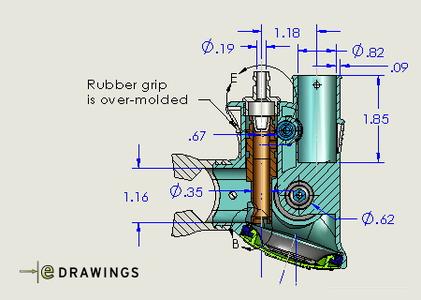 eDrawings Pro 2018 Suite Revision 12.08.2019
File Size
eDrawings Pro 2018 Suite Revision 12.08.2019
File Size: 1.00 GiB
Geometric Limited, has released an updated eDrawings Pro 2018 Suite, the first email-enabled visualization and communication tool that dramatically eases sharing of product design information.
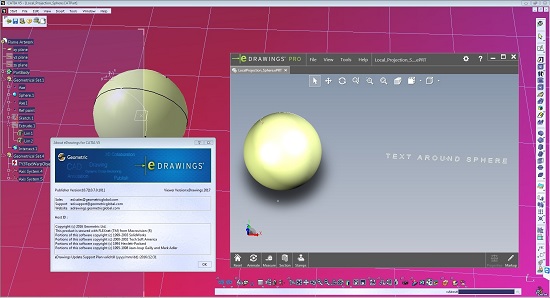
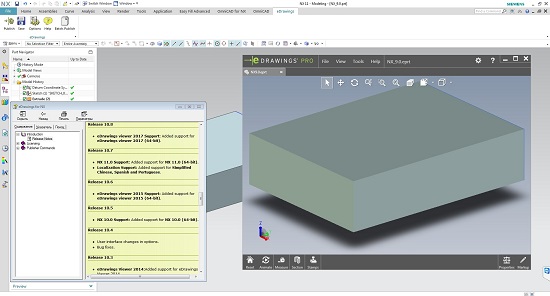

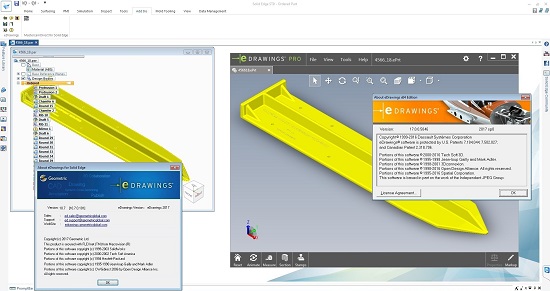 Work more effectively with everyone involved in your product
Work more effectively with everyone involved in your product development process by using eDrawings software, the first email-enabled communication tool. eDrawings is the easiest way to share data across multiple CAD environments with CAD users and non-CAD users alike. With unique capabilities such as point-and-click animations, hyperlinking and STL output, eDrawings helps everyone to interpret and understand both 2D and 3D design data including Product & Manufacturing Information (PMI) created using CAD Model Based Definition.
Fast, reliable, and convenient, eDrawings files provide representations of 3D models and 2D drawings for many of the most widely used CAD systems on the market. The electronic data format of eDrawings files is highly compressed, enabling easy transmission via email. When viewed with the eDrawings Viewer, these files provide intelligent interpretation tools (3D Pointer, Virtual Folding, Animated Drawing Views) that help the recipient easily understand and navigate the data they receive. eDrawings files can be created using many popular CAD products using the eDrawings Publisher add-in.
eDrawings Professional
eDrawings Professional extends the functionality of the eDrawings Viewer so you can mark up, measure, and make comments directly on designs. It also provides the unique ability to publish eDrawings files as review-enabled, which is like embedding a markup pen in your document. Recipients are able to mark up and measure the eDrawings file using the free eDrawings Viewer. They do not need to purchase eDrawings Professional or other software to view the files. eDrawings Professional also includes advanced viewing capabilities such as dynamic component translation and dynamic cross-section views. eDrawings Professional is intended primarily for CAD users who need to both share product designs and coordinate design reviews.
eDrawings Professional enables visualization of all types of product design data for simple and accurate collaboration.
Geometric Ltd. specializes in engineering solutions, services and technologies. The company's portfolio of Global Engineering services and Digital Technology solutions for Product Lifecycle Management (PLM) enables companies to formulate, implement, and execute global engineering and manufacturing strategies aimed at achieving efficiency in product realization lifecycle. Incorporated in 1994, the company is based in Mumbai.
On April 1st 2016, Geometric got into an agreement with HCL Technologies to transfer of its business to HCL Tech by way of demerger, except for its 58% share in the joint venture with Dassault Systèmes (3DS) (3DPLM Software Solutions Limited (3DPLM)). The transition has become effective on March 2nd 2017, after seeking all statutory approvals.
Product: Geometric eDrawings
Version: 2018 Pro (version 10.4/11.1) Suite *
Supported Architectures: 32bit / 64bit
Language: Multilanguage
System Requirements: PC **
Supported Operating Systems: **
Software Prerequisites: **
Size: 1.0 GiB
Release Info:
- eDrawingsForNX_10_4_32bit
- eDrawingsForNX11_0_0_101_64bit
- eDrawingsForProE_Creo_10_4_32bit
NEW - eDrawingsForProE_Creo_11_1_64Bit.exe
- eDrawingsForProE_WildFire_10_4_32bit
- eDrawingsForProE_WildFire_10_7_64bit
- eDrawingsForCatiaV5_10_5_32bit
- eDrawingsForCatiaV5_10_9_0_101_64bit
- eDrawingsForSolidEdge_10_4_32bit
- eDrawingsForSolidEdge_10_9_0_101_64bit
- eDrawingsforAutodeskInventor_10_4_32bit
NEW - eDrawingsforAutodeskInventor_11_0_0_101_64bit.exe
System Requirements:
eDrawings for Autodesk Inventor
32-bit: Windows 7, Vista and XP Professional
64-bit: Windows 7, Windows 8 and Windows 10
Autodesk Inventor 2016, 2017, 2018, 2019, 2020
eDrawings for CATIA V5
32-bit: Windows 7, Vista and XP Professional
64-bit: Windows 7, Windows 8 and Windows 10
CATIA V5 R21, CATIA V5-6R2012, CATIA V5-6R2013, CATIA V5-6R2014, CATIA V5-6R2015, CATIA V5-6R2016 & CATIA V5-6R2017
eDrawings for Solid Edge
32-bit: Windows 7, Vista and XP Professional
64-bit: Windows 7, Windows 8 and Windows 10
Solid Edge ST5, ST6, ST7, ST8, ST9 & ST10
eDrawings for NX
32-bit: Windows 7 and XP Professional
64-bit: Windows 7, 8 and 10
NX 8, NX 8.5, NX 9.0, NX 10.0, NX 11.0 & NX 12.0
eDrawings for Pro/ENGINEER and Creo
32-bit: Windows 7, Vista and XP Professional
64-bit: Windows 7, Windows 8 and Windows 10
Pro/Engineer 2001, WildFire 3.0, 4.0 and 5.0, Creo (Parametric) 1.0, 2.0, 3.0, 4.0, 5.0 & 6.0
[Ссылки доступны только зарегистрированным пользователям
. Регистрируйся тут...]
DownLoad
NitroFlare
Код:
http://nitroflare.com/view/D7002F31A43FE0B/eDrawingsForAutodeskInventor.rar
http://nitroflare.com/view/38312F0F23DB29B/eDrawingsForCatiaV5.rar
http://nitroflare.com/view/52AD5CE30949C73/eDrawingsForNX.rar
http://nitroflare.com/view/5EB010751F62040/eDrawingsForProE.Creo.rar
http://nitroflare.com/view/3AB9933FD7FD41E/eDrawingsForProE.WildFire.rar
http://nitroflare.com/view/F33743778B8413F/eDrawingsForSolidEdge.rar
RapidGator
Код:
https://rapidgator.net/file/5d77b0dc31b38d21d16c2d5365e6e5fa/eDrawingsForAutodeskInventor.rar.html
https://rapidgator.net/file/882ffc409ecf8a77422a62381dc9dab4/eDrawingsForCatiaV5.rar.html
https://rapidgator.net/file/00c6ee1b18b343854999e4349f0eeb82/eDrawingsForNX.rar.html
https://rapidgator.net/file/ddaae0d76d8b498abfc40672235bb298/eDrawingsForProE.Creo.rar.html
https://rapidgator.net/file/f1fb3d31a4e5663be7d9c6d31f2405ac/eDrawingsForProE.WildFire.rar.html
https://rapidgator.net/file/6718230f97d73fc2d5fa5e651102cec2/eDrawingsForSolidEdge.rar.html
UploadGiG
Код:
https://uploadgig.com/file/download/43911DeE954d0327/eDrawingsForAutodeskInventor.rar
https://uploadgig.com/file/download/3129D88A2Ab1d1b9/eDrawingsForCatiaV5.rar
https://uploadgig.com/file/download/7bB3555b62992b73/eDrawingsForNX.rar
https://uploadgig.com/file/download/b4c42b1231Cc6B78/eDrawingsForProE.Creo.rar
https://uploadgig.com/file/download/F5154614e1cec8e3/eDrawingsForProE.WildFire.rar
https://uploadgig.com/file/download/A304cEF9834A63f1/eDrawingsForSolidEdge.rar
|

|

|
 15.08.2019, 10:37
15.08.2019, 10:37
|
#274
|
|
Местный
Регистрация: 26.05.2019
Сообщений: 1,528
Сказал(а) спасибо: 0
Поблагодарили 0 раз(а) в 0 сообщениях
|
 ManageEngine Desktop Central Enterprise 10.0.430 Multilingual
ManageEngine Desktop Central Enterprise 10.0.430 Multilingual
 ManageEngine Desktop Central Enterprise 10.0.430 Multilingual
File Size
ManageEngine Desktop Central Enterprise 10.0.430 Multilingual
File Size: 342, 344 MiB
Desktop Central is a unified endpoint management solution that helps in managing servers, laptops, desktops, smartphones, and tablets from a central location.
Automate regular endpoint management routines like installing patches, deploying software, imaging and deploying OS, managing assets, software licenses, monitoring software usage statistics, managing USB device usage, taking control of remote desktops, and more. Desktop Central supports managing Windows, Mac and Linux operating systems. Manage your mobile devices to deploy profiles and policies, configure devices for Wifi, VPN, Email accounts, etc., apply restrictions on using camera, browser, etc., and to secure your devices like enabling passcode, remote lock/wipe, etc. Manage all your iOS, Android and Windows smartphones and tablets.
Patch Management
Secure your network by automating patch deployment for Windows, Mac, Linux and Third Party Applications.
Software Deployment
Deploy Software to all the endpoints within your network in just a few clicks using 4,500+ pre defined application templates.
Mobile Device Management
Configure, manage and secure mobile devices centrally using mobile device management.
OS Imaging & Deployment
Automatically image and deploy OS on Windows computers, along with the installation of required drivers and applications using OS deployment.
IT Asset Management
Manage software and hardware assets within your network and track license and warranty details effortlessly.
Remote Control
Troubleshoot remote desktops with multi-user collaboration, file transfer, video recording, and more.
Modern Management
Unify endpoint management with a similar approach towards managing both mobile phones and Windows 10 devices.
USB Device Management
Restrict and control the usage of USB Devices in the network both at the user-level and at the computer-level.
Configurations
25+ pre-defined configurations including Power Management, USB Device Management, Security Policies, and so on.
Available Languages:
Desktop Central is available in English, Japanese, Turkish, Swedish, Spanish, Russian, Polish, Italian, German, French, Finnish, Dutch, Danish, Chinese, Brazilian Portuguese, Traditional Chinese, Norwegian and Portuguese languages.
System Requirements:
You can install Desktop Central Server & Distribution Servers on any of these Windows operating system versions:
Windows 7
Windows 8
Windows 8.1
Windows 10
Windows Server 2008*
Windows Server 2008 R2*
Windows Server 2012 R2*
Windows Server 2016*
Windows Server 2019*
* - recommended for managing 5000 or more endpoints.
[Ссылки доступны только зарегистрированным пользователям
. Регистрируйся тут...]
DownLoad
NitroFlare
Код:
http://nitroflare.com/view/86E12346D88622E/ManageEngine.Desktop.Central.Enterprise.10.0.430.Multilingual.x86.rar
http://nitroflare.com/view/73E4792E74257EA/ManageEngine.Desktop.Central.Enterprise.10.0.430.Multilingual.x64.rar
RapidGator
Код:
https://rapidgator.net/file/49981af589773657d2f061a8f8d44c7b/ManageEngine.Desktop.Central.Enterprise.10.0.430.Multilingual.x86.rar.html
https://rapidgator.net/file/8b69db50efe44d401acb418914b86de6/ManageEngine.Desktop.Central.Enterprise.10.0.430.Multilingual.x64.rar.html
UploadGiG
Код:
https://uploadgig.com/file/download/94daE0f711988DC4/ManageEngine.Desktop.Central.Enterprise.10.0.430.Multilingual.x64.rar
https://uploadgig.com/file/download/df23ab2237Ac66a3/ManageEngine.Desktop.Central.Enterprise.10.0.430.Multilingual.x86.rar
|

|

|
 15.08.2019, 10:43
15.08.2019, 10:43
|
#275
|
|
Местный
Регистрация: 26.05.2019
Сообщений: 1,528
Сказал(а) спасибо: 0
Поблагодарили 0 раз(а) в 0 сообщениях
|
 Microsoft Visual Studio 2019 v16.2.2 Multilingual
Microsoft Visual Studio 2019 v16.2.2 Multilingual
 Microsoft Visual Studio 2019 v16.2.2 Multilingual
File Size
Microsoft Visual Studio 2019 v16.2.2 Multilingual
File Size: 26.5 GiB
Includes Community, Enterprise, Professional editions with Build Tools and Agents for Visual Studio 2019
Languages: English, Français, Deutsch, Italiano, Русский, Español
Whether you're new to coding or ready for your next project, Visual Studio 2019 streamlines your experience so you can get right down to focused work. You'll find more screen space for your code and you can search for anything from one place. You can keep your code tidy with one-click code clean-up. When you're debugging, you'll notice better stepping performance and you'll get search capabilities within the Autos, Locals, and Watch windows to quickly find that elusive object or value.
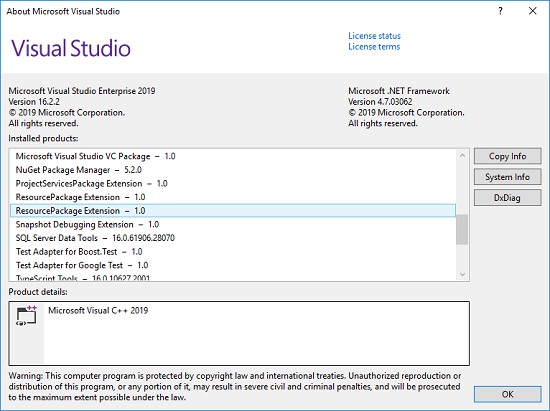
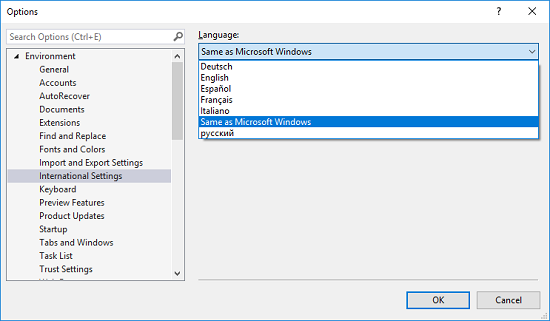 [Ссылки доступны только зарегистрированным пользователям
. Регистрируйся тут...]
[Ссылки доступны только зарегистрированным пользователям
. Регистрируйся тут...]
DownLoad
Single Link
Код:
http://nitroflare.com/view/E9E809327D41620/VS.2019.v16.2.2.iso
Код:
https://rapidgator.net/file/1cfaa3cfbdf2a2ea87fe317c83f83243/VS.2019.v16.2.2.iso.html
NitroFlare
Код:
http://nitroflare.com/view/8637C78BDA0A31A/Offline.Installation.Certificate.rar
http://nitroflare.com/view/99FFC29245DCCA7/VS.2019.v16.2.2.part01.rar
http://nitroflare.com/view/1C9DC127E41B929/VS.2019.v16.2.2.part02.rar
http://nitroflare.com/view/F403FE0CF9FDFC3/VS.2019.v16.2.2.part03.rar
http://nitroflare.com/view/35B8E1BBC05022C/VS.2019.v16.2.2.part04.rar
http://nitroflare.com/view/B1706B0D3A7B3DF/VS.2019.v16.2.2.part05.rar
http://nitroflare.com/view/9D4A38F6B14FD89/VS.2019.v16.2.2.part06.rar
http://nitroflare.com/view/C05BDBB082EEE7C/VS.2019.v16.2.2.part07.rar
http://nitroflare.com/view/7784AEB48AA4FD7/VS.2019.v16.2.2.part08.rar
http://nitroflare.com/view/7EECFCD7EFA342C/VS.2019.v16.2.2.part09.rar
http://nitroflare.com/view/E7CC0ADC3DAB9A0/VS.2019.v16.2.2.part10.rar
http://nitroflare.com/view/F38C7E0D538B699/VS.2019.v16.2.2.part11.rar
http://nitroflare.com/view/AF4DA28D227A7F5/VS.2019.v16.2.2.part12.rar
http://nitroflare.com/view/8E50554D20CF5AA/VS.2019.v16.2.2.part13.rar
http://nitroflare.com/view/7B3B0E53E9C11B6/VS.2019.v16.2.2.part14.rar
RapidGator
Код:
https://rapidgator.net/file/964dc867d9b73cda53c0218a12d5c0fe/Offline.Installation.Certificate.rar.html
https://rapidgator.net/file/fba803f05b54180e397712c9e6e16d79/VS.2019.v16.2.2.part01.rar.html
https://rapidgator.net/file/b6155a8a352790dec17883ee0d09b218/VS.2019.v16.2.2.part02.rar.html
https://rapidgator.net/file/ab7d7767c9350717991d60918b79c517/VS.2019.v16.2.2.part03.rar.html
https://rapidgator.net/file/943e70ebd6cf8591ca3fe7a4d290ae4b/VS.2019.v16.2.2.part04.rar.html
https://rapidgator.net/file/3a1332a8924ae5e695e6240422a597b0/VS.2019.v16.2.2.part05.rar.html
https://rapidgator.net/file/869253ed21d6be2c84ae5822c5a30a4c/VS.2019.v16.2.2.part06.rar.html
https://rapidgator.net/file/d810da8382303e62fe7f9deb3d0df91f/VS.2019.v16.2.2.part07.rar.html
https://rapidgator.net/file/b27fee849f8599ed5d071ba22c97f954/VS.2019.v16.2.2.part08.rar.html
https://rapidgator.net/file/055db9e8b834284bdfb36c9da52df089/VS.2019.v16.2.2.part09.rar.html
https://rapidgator.net/file/b9d8062267f7ea8c4aa7eafde05e4789/VS.2019.v16.2.2.part10.rar.html
https://rapidgator.net/file/25976c8772261dbd89f5d3a5345282cf/VS.2019.v16.2.2.part11.rar.html
https://rapidgator.net/file/3e99e7248f207c2126acb86151a7ea2b/VS.2019.v16.2.2.part12.rar.html
https://rapidgator.net/file/1d7069da93a1a4400ff9f324dd7e7fb8/VS.2019.v16.2.2.part13.rar.html
https://rapidgator.net/file/14a620991b22f3c08b7ca256504d02d7/VS.2019.v16.2.2.part14.rar.html
UploadGiG
Код:
https://uploadgig.com/file/download/2c0ff6cE6Ce4d47c/Offline.Installation.Certificate.rar
https://uploadgig.com/file/download/2A84ce430862eB45/VS.2019.v16.2.2.part01.rar
https://uploadgig.com/file/download/7487d566Db30201e/VS.2019.v16.2.2.part02.rar
https://uploadgig.com/file/download/e9cD1a98161f5846/VS.2019.v16.2.2.part03.rar
https://uploadgig.com/file/download/250bA5b3Ccff26c1/VS.2019.v16.2.2.part04.rar
https://uploadgig.com/file/download/f2D744958de86dD8/VS.2019.v16.2.2.part05.rar
https://uploadgig.com/file/download/ed6656039F8eCFC8/VS.2019.v16.2.2.part06.rar
https://uploadgig.com/file/download/e6a436eB41Ac5aeB/VS.2019.v16.2.2.part07.rar
https://uploadgig.com/file/download/BF9adb4f4a867479/VS.2019.v16.2.2.part08.rar
https://uploadgig.com/file/download/5c434B41268083Ec/VS.2019.v16.2.2.part09.rar
https://uploadgig.com/file/download/a7f8DbB2cA6eaf1c/VS.2019.v16.2.2.part10.rar
https://uploadgig.com/file/download/954954Aaf185a448/VS.2019.v16.2.2.part11.rar
https://uploadgig.com/file/download/2B6e3006edf002f4/VS.2019.v16.2.2.part12.rar
https://uploadgig.com/file/download/704d22872E0381e7/VS.2019.v16.2.2.part13.rar
https://uploadgig.com/file/download/64337d51886Db4F7/VS.2019.v16.2.2.part14.rar
|

|

|
 15.08.2019, 10:48
15.08.2019, 10:48
|
#276
|
|
Местный
Регистрация: 26.05.2019
Сообщений: 1,528
Сказал(а) спасибо: 0
Поблагодарили 0 раз(а) в 0 сообщениях
|
 SoftMaker FlexiPDF 2019 Professional 2.0.5 Multilingual
SoftMaker FlexiPDF 2019 Professional 2.0.5 Multilingual
 SoftMaker FlexiPDF 2019 Professional 2.0.5 Multilingual
File Size
SoftMaker FlexiPDF 2019 Professional 2.0.5 Multilingual
File Size: 272 MiB
Edit PDF files as easily as with a word processor. With FlexiPDF, creating, editing and commenting in PDF files is just as quick and easy as exporting them for further editing in TextMaker or Microsoft Word. FlexiPDF always delivers excellent results-whether you insert or edit text and images, rearrange the layout or reorder the pages of a PDF file. FlexiPDF converts your PDF files into text documents that you can edit with TextMaker and Microsoft Word. FlexiPDF Professional also uses OCR to convert scanned pages into editable and searchable PDF files. FlexiPDF is the indispensable tool for anyone who works with PDFs.
Features:
• Integrated printer driver for creating PDFs from inside all Windows applications
• Edit text across paragraphs and pages, like in a word processor
• Insert, move, delete pages; insert pages from other PDF files
• Insert, move, delete pictures and drawings
• Built-in multi-language spell checker and automatic hyphenation
• Insert comments, drawings, stamps
• Export PDF files for editing in TextMaker or Microsoft Word
• Export to HTML and picture formats such as JPEG, TIFF and PNG
• Convert PDF files to the e-book format ePUB
• Fill interactive and static forms
• Search and replace text and fonts
• Search and replace hyperlinks
• Search and replace across files
• Create photo albums using simple drag & drop
• Page numbering, headers and footers, watermarks
• Export text for translation with CAT software such as Trados or memoQ
• OCR feature for converting scanned pages to editable and searchable PDF files
• Redact confidential content
• Protect PDF files with secure AES encryption
• Track changes: automatic highlighting of text changes in color
Languages
Documents
With FlexiPDF 2017 for Windows you can work on documents in all languages, except for Arabic and Hebrew.
User interface (menus and dialogs)
English, German, French, Italian, Spanish, Portuguese (Portugal), Dutch, Danish, NEW: Finnish, NEW: Polish, Czech, NEW: Slovak, NEW: Hungarian, NEW: Slovenian, NEW: Serbian, NEW: Romanian, Russian, Chinese (Simplified), Chinese (Traditional)
Spellcheck
English (United States), English (United Kingdom), Welsh, Irish, French, Italian, Spanish, Portuguese (Portugal), Portuguese (Brazil), German, Dutch, Danish, Icelandic, Swedish, Finnish, Estonian, Czech, Polish, Hungarian, Slovenian, Croatian, Romanian, Turkish, Bulgarian, Ukrainian, Russian
System Requirements
FlexiPDF for Windows can be used with Microsoft Windows 10, 8, 7 and Windows Vista. It is compatible with application servers such as Citrix XenApp and Microsoft Terminal Server.
[Ссылки доступны только зарегистрированным пользователям
. Регистрируйся тут...]
DownLoad
NitroFlare
Код:
http://nitroflare.com/view/A37AFAA487C671C/SoftMaker.FlexiPDF.2019.Professional.2.0.5.Multilingual.rar
RapidGator
Код:
https://rapidgator.net/file/57e2183d5b458bd628e89427af0b8e3e/SoftMaker.FlexiPDF.2019.Professional.2.0.5.Multilingual.rar.html
UploadGiG
Код:
https://uploadgig.com/file/download/58f7FE2f785a0dEf/SoftMaker.FlexiPDF.2019.Professional.2.0.5.Multilingual.rar
|

|

|
 15.08.2019, 10:53
15.08.2019, 10:53
|
#277
|
|
Местный
Регистрация: 26.05.2019
Сообщений: 1,528
Сказал(а) спасибо: 0
Поблагодарили 0 раз(а) в 0 сообщениях
|
 SoftMaker Office Professional 2018 Rev 965.0629 x86 x64 Multilingual
SoftMaker Office Professional 2018 Rev 965.0629 x86 x64 Multilingual
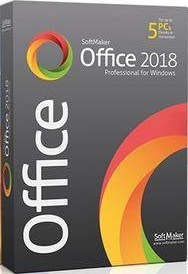 SoftMaker Office Professional 2018 Rev 965.0629 x86 x64 Multilingual
File Size
SoftMaker Office Professional 2018 Rev 965.0629 x86 x64 Multilingual
File Size: 445, 476 MiB
SoftMaker Office 2018 - writing, calculating, presenting, E-mail, tasks and appointments. It equips you excellently for your office tasks. With SoftMaker Office, the documents, calculations, and presentations are handled just as fast as E-mail correspondence or appointment and task planning. From simple everyday tasks to the most demanding documents, SoftMaker Office 2018 is your indispensable helper.
This Office suite is very fast. It starts as fast as lightning, opens documents in the blink of an eye and enables you to attain results immediately. Also it offers a huge functional scope and can be operated simply and intuitively.
SoftMaker Office is compatible with all Microsoft Office suites. It edits Microsoft Office documents as true to the original as Microsoft Office itself.
The applications in SoftMaker Office 2018:
Word processing: TextMaker 2018
From normal daily correspondence to scientific essays, from a greeting card to an elaborately designed newsletter. With TextMaker 2018, you can create attractive documents as fast as lightning, alone or in teamwork with colleagues. You can either print the completed documents or pass them on as PDFs or E-books.
Spreadsheet program: PlanMaker 2018
It is suitable for all kinds of calculations. Has more than 350 calculation functions, huge worksheets with one million rows and professional functions such as pivot tables. Whether a simple credit comparison or the overall financial planning for a company. PlanMaker enables you to analyze data diversely and to illustrate the results with charts in presentation quality.
Presentation software: Presentations 2018
Little work, large effect. You can create impressive presentations as fast as lightning with Presentations 2018. Lend presentations that certain je ne sais quoi with graphics, charts, sound, videos, animations and slide transitions and impress your public with captivating discourses.
E-mails, tasks, appointments: Thunderbird
Thunderbird takes competent care of your E-mails and ensures that you keep your appointments, tasks and contacts under control. SoftMaker has extended the Thunderbird interface, developed functions for fast filing and navigation of large quantities of E-mails and augmented Thunderbird with a fully automatic import from the eM Client.
TextMaker 2018 is your new word processing program for all cases.
Compatible with Microsoft Word. Both the old .doc files (Microsoft Word 6.0 and higher) and the modern .docx files from Word 2007, 2010, 2013 and 2016 are displayed true to the original and saved reliably. This guarantees unproblematic data exchange. Equally, OpenDocument, RTF and HTML files can be edited. And TextMaker exports your documents to the universal PDF format at the touch of a button or creates an E-book in EPUB format for you.
TextMaker 2018 leads you to the desired result fast and effectively:
Daily correspondence is dealt with fast using time-savers. Such as the automatic takeover of contact data from the address book and the easy to use mail merge function. At the touch of a button, stickers and envelopes are provided.
You can process the business documents individually. Or thanks to Word-compatible tracking of changes and comments in team work with colleagues. No matter whether they work with TextMaker or Microsoft Word.
You navigate through long texts as fast as lightning with the comfortable side bar and structure them with the integrated outline view.
For scientific essays, you can use functions such as footnotes and endnotes, bibliographies, cross-references, image captions. As well as indexes, tables of contents and tables of figures.
Straight away when typing, the strong spellchecker checks your texts for spelling mistakes. Not only in English, but in more than 75 different languages.
PlanMaker 2018 is your new spreadsheet program for all cases.
PlanMaker 2018 is fast, compatible and powerful spreadsheet program. Perfect interaction with Microsoft Excel. Both the old .xls files (Microsoft Excel 5.0 and higher) and the modern .xlsx files from Excel 2007, 2010, 2013 and 2016 are displayed true to the original and saved reliably. This guarantees unproblematic data exchange. At the touch of a button, PlanMaker 2018 also exports your worksheets to the universal PDF format.
PlanMaker 2018 allows up to one million rows per worksheet. In order to enable you to combat these huge data quantities, you use pivot tables, data consolidation, scenarios, data grouping, AutoFilters and special filters. And, should an error have crept into your worksheet, the syntax highlighting and the formula auditing functions provide you with the error source fast.
Presentations 2018 is your new presentation software for all cases.
Perfect interaction with Microsoft PowerPoint. Both the old .ppt files (PowerPoint 97 and higher) and the modern .pptx files from PowerPoint 2007, 2010, 2013 and 2016 are displayed true to the original and saved reliably. At the touch of a button, Presentations 2018 exports your presentations to the universal PDF format. Also it makes a video from a presentation or converts it to an HTML slide show.
System requirements: Windows 7, 8, 10 or Windows Server starting with 2008 R2
[Ссылки доступны только зарегистрированным пользователям
. Регистрируйся тут...]
DownLoad
NitroFlare
Код:
http://nitroflare.com/view/08FBFC00C7AFE55/SoftMaker.Office.Professional.2018.Rev.965.0629.x86.Multilingual.rar
http://nitroflare.com/view/FC47E5ABE07D928/SoftMaker.Office.Professional.2018.Rev.965.0629.x64.Multilingual.rar
RapidGator
Код:
https://rapidgator.net/file/eec352fbc907122f8d995bfffa98bd5a/SoftMaker.Office.Professional.2018.Rev.965.0629.x86.Multilingual.rar.html
https://rapidgator.net/file/18260f7ac384a5cb2015b92f952cd4dc/SoftMaker.Office.Professional.2018.Rev.965.0629.x64.Multilingual.rar.html
UploadGiG
Код:
https://uploadgig.com/file/download/113e61F6f3D723dc/SoftMaker.Office.Professional.2018.Rev.965.0629.x86.Multilingual.rar
https://uploadgig.com/file/download/e5bB4c3d55C71ca6/SoftMaker.Office.Professional.2018.Rev.965.0629.x64.Multilingual.rar
|

|

|
 15.08.2019, 10:58
15.08.2019, 10:58
|
#278
|
|
Местный
Регистрация: 26.05.2019
Сообщений: 1,528
Сказал(а) спасибо: 0
Поблагодарили 0 раз(а) в 0 сообщениях
|
 StataCorp Stata 16.0
StataCorp Stata 16.0
 StataCorp Stata 16.0
File Size
StataCorp Stata 16.0
File Size: 414 MiB
StataCorp announces the 16th major release of its data science software-Stata. Stata has been a mainstay of health, economic, social science, and business researchers for 34 years. This latest release will not only delight Stata's core users but also entice other data scientists to take a fresh look at Stata.
StataCorp Stata 16 release notes - Date: July 09, 2019
Stata 16 adds lasso models as Stata introduces its first official suite of commands for machine learning. True to Stata's roots in statistical methods, its lasso tools provide not just model selection and prediction but inferential lasso models that allow researchers to estimate the effects that answer real scientific questions.
This release also expands Stata's tools for reproducible reporting. Release 16 includes more automation of Word documents that include both statistical and graphical results. Its dynamic features allow reports to update automatically as data update. And Stata's integrated versioning ensures users can reproduce any results, any time.
Stata's core user camps will be pleased that release 16 incorporates a complete suite of meta-analysis features. The new suite-with additions such as forest plots and meta-regression-allows users to combine results from multiple studies in a principled way.
The new integration with Python will appeal to more technical data scientists. Stata now has seamless two-way communication with Python, including instructions, data, and metadata. The integration provides access to the full range of Python packages-machine learning, 3-D graphics, data scraping, and more. Alan Riley, Vice President of Software Development, said, "Stata and Python are perfect complements. I keep finding reasons to use them together, and I can't wait to see what our users create."
Stata already possessed the most approachable set of Bayesian analysis features available-opening Bayesian statistics to those otherwise put off by the specialized requirements of other software. Release 16 adds support for multiple chains, Bayesian predictions, the Gelman-Rubin convergence diagnostic, and posterior predictive p-values.
Release 16 further extends Stata's unique extended regression models. These models address common problems that arise in data-endogenous covariates (unobserved confounding), sample selection, and nonrandom treatment assignment. What is unique is that all problems can be handled simultaneously. As Vince Wiggins, Vice President of Scientific Development, stated, "The statistics aren't new, just the way we stitched them together." Stata 16 adds panel data (multilevel data) to the allowed problems list.
As usual, StataCorp packs lots of new features into each new release. Features not mentioned above include multiple datasets in memory, importing from SAS and SPSS, nonparametric series regression, sample-size analysis for confidence intervals, panel-data mixed logit, nonlinear DSGE models, multiple-group IRT, panel-data Heckman-selection models, time extensions for nonlinear mixed-effects models for pharmacokinetic models and growth models, numerical integration, linear programming, and Do-file Editor autocompletion.
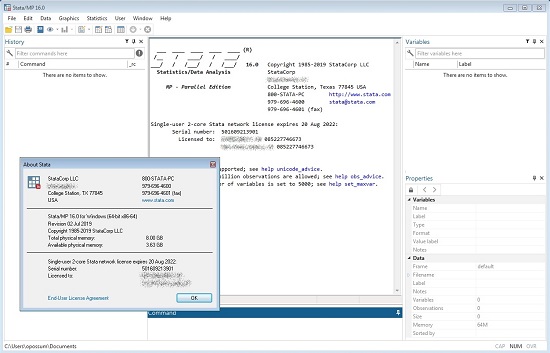 StataCorp Stata/MP
StataCorp Stata/MP lets you analyze data in one-half to two-thirds the time compared with Stata/SE on inexpensive dual-core laptops and in one-quarter to one-half the time on quad-core desktops and laptops. Stata/MP runs even faster on multiprocessor servers. Stata/MP supports up to 64 cores/processors. Speed is often most crucial when performing computationally intense estimation procedures. A few of Stata's estimation procedures, including linear regression, are nearly perfectly parallelized, meaning they run twice as fast on two cores, four times as fast on four cores, eight times as fast on eight cores, and so on. Some estimation commands can be parallelized more than others. Taken at the median, estimation commands run 1.9 times faster on 2 cores, 3.1 times faster on 4 cores, and 4.3 times faster on 8 cores. Speed can also be important when managing large datasets. Adding new variables is nearly 100 percent parallelized, and sorting is 75 percent parallelized. Some procedures are not parallelized and some are inherently sequential, meaning they run the same speed in Stata/MP.
See how to use Stata's -frame- suite of commands to work with multiple datasets in memory. This video will show you how to load multiple datasets in memory, and access values and variables across datasets.
For over 30 years, StataCorp[/b] has been a leader in statistical and data science software. Stata provides everything for research professionals' data science needs-data manipulation, visualization, statistics, and reproducible reporting.
Product: StataCorp Stata
Version: MP 16.0 (Revision 02 July 2019)
Supported Architectures: x64
Language: English
System Requirements: PC *
Supported Operating Systems: *
Size: 372.7 MiB
System Requirements:
Stata for Windows
- Windows 10 *
- Windows 8 *
- Windows 7 *
- Windows Server 2016, 2012, 2008 R2 *
* Stata requires 64-bit Windows for x86-64 processors made by Intel and AMD. Find out if your OS is 64-bit compliant.
[Ссылки доступны только зарегистрированным пользователям
. Регистрируйся тут...]
DownLoad
NitroFlare
Код:
http://nitroflare.com/view/9AF9E24A761DE10/StataCorp.Stata.16.0.rar
RapidGator
Код:
https://rapidgator.net/file/3a08372cc9830624a8d7e4976c7624c0/StataCorp.Stata.16.0.rar.html
UploadGiG
Код:
https://uploadgig.com/file/download/a5d01c79775D803d/StataCorp.Stata.16.0.rar
|

|

|
 15.08.2019, 11:03
15.08.2019, 11:03
|
#279
|
|
Местный
Регистрация: 26.05.2019
Сообщений: 1,528
Сказал(а) спасибо: 0
Поблагодарили 0 раз(а) в 0 сообщениях
|
 TechSmith Camtasia 2019.0.6 Build 5004 x64
TechSmith Camtasia 2019.0.6 Build 5004 x64
 TechSmith Camtasia 2019.0.6 Build 5004 x64
File Size
TechSmith Camtasia 2019.0.6 Build 5004 x64
File Size: 485 MiB
Camtasia Studio is the complete professional solution for recording, editing and sharing high-quality screen video on the Web, CD-ROM and portable media players, including iPod. With support for a variety of video standards, you can ensure your content delivery now and in the future.
Easily record your screen, PowerPoint, multiple audio tracks, and webcam video to create compelling training videos, screencasts, and presentations without ever leaving your desk. With the power of interactive Camtasia Studio videos, you can deliver high-quality content anytime, to even your most remote audience.
Camtasia Studio helps you keep pace in a mobile world by making it easy to publish videos and MP3 files for iPod and other portable media players. Now your marketing message, screencast, lecture, or just-in-time training video can reach your audience practically anywhere - on the bus, in a coffee shop, or while they're jogging. Camtasia Studio videos are simply designed to share.
• Intelligent capture controls that adapt to you
• Crystal-clear playback at any size with Camtasia SmartFocus™
• Easy, versatile video sharing with TechSmith ExpressShow™
• Precise editing and butter-smooth onscreen movement
• Professional content without a ton of production time
With the smartest screen recording tools on the planet, Camtasia Studio makes everything from training videos to PowerPoint presentations to lectures look better, reach more people, and pack more punch. Which makes you look even smarter, too.
• Record Anything
Easily create training, demonstrations, presentations, online courses. the possibilities are endless. Connect with your audience by including screen recordings, audio, voice narration, PowerPoint, Picture-in-Picture and webcam video.
• Edit and Enhance
Edit and enhance your video with callouts, titles, credits, zooming, panning, quizzes and additional audio tracks. Camtasia Studio's extensive editing options are at your fingertips.
• Share
Publish in Flash, QuickTime and a variety of video formats, then share on the Web, CD or DVD. You can use the Production Wizard to assist you in choosing the best format and settings for sharing with your audience, or you can have complete control over audio and video codecs and quality, frame rate, color depth, and inclusion or exclusion of special effects.
System Requirements
Microsoft Windows 7 SP1, Windows 8, and Windows 10 (Required: 64 Bit versions only)
2.0 GHz CPU with dual-core processor minimum (Recommended: Quad-core i5 processor or better)
4 GB RAM minimum (Recommended: 8 GB or more)
2 GB of hard-disk space for program installation
Display dimensions of 1024x768 or greater
Microsoft .NET 4.6.0 or later version (included)
Dedicated Windows-compatible sound card, microphone, and speakers (Recommended)
Windows N requires the MediaFeature Pack for Windows N
[Ссылки доступны только зарегистрированным пользователям
. Регистрируйся тут...]
DownLoad
NitroFlare
Код:
http://nitroflare.com/view/0B75A02B5B0D8F5/TechSmith.Camtasia.2019.0.6.Build.5004.x64.rar
RapidGator
Код:
https://rapidgator.net/file/beaa3d22c4ef52a9898742f36cbf7cbc/TechSmith.Camtasia.2019.0.6.Build.5004.x64.rar.html
UploadGiG
Код:
https://uploadgig.com/file/download/D41ae8434B98Cd2A/TechSmith.Camtasia.2019.0.6.Build.5004.x64.rar
|

|

|
 15.08.2019, 14:57
15.08.2019, 14:57
|
#280
|
|
Местный
Регистрация: 26.05.2019
Сообщений: 1,528
Сказал(а) спасибо: 0
Поблагодарили 0 раз(а) в 0 сообщениях
|
 Topaz Gigapixel AI 4.3.1 x64
Topaz Gigapixel AI 4.3.1 x64
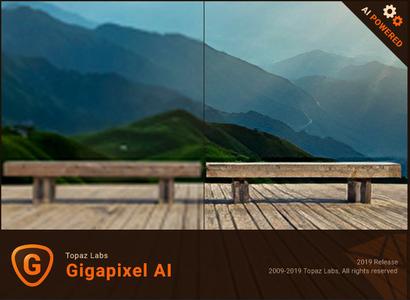 Topaz Gigapixel AI 4.3.1 x64
File Size
Topaz Gigapixel AI 4.3.1 x64
File Size: 975 MiB
Beautiful photo enlargements using machine learning. Enlarging your image without losing detail has always been impossible. until now. Upscale your photos by up to 600% while perfectly preserving image quality.
Enlarge Images by up to 600%
Create a beautiful 80 x 60 inch print from a simple iPhone photo. Or transform your DSLR photos into sharp and ultra-detailed 100MP images.
Use truly intelligent upscaling
After being trained with millions of sample images, Gigapixel can now enlarge your images with a surprising level of quality.
Get crisp and clear results.
Gigapixel performs around 2 million operations per pixel to get you results with as much detail and sharpness as possible.
No more fuzzy enlargements.
Breathtakingly sharp prints. High-resolution cropping in post-production. iPhone photos that look like they came out of a DSLR. No matter why you're enlarging your photos, you always want the best possible quality for your results. AI Gigapixel is currently the only photo enlargement product available that can actually add detail back to your upscaled photo.
Recover real details for actual sharpness
Increasing edge contrast is the simplest way to make an image look "sharp", and how most other upscaling software works. Gigapixel is different: it increases the actual sharpness of your upscaled photo by recovering real detail in your image. This is only possible through training and exposure to millions of test images.
Crisp photos that look like they were never upscaled
It's hard to believe that the crisp output image above was enlarged 4x, but it was. Gigapixel AI successfully determines which image features are stars (detail) and what's noise. Then, it naturally accentuates and recovers detail while suppressing noise in your upscaled photo.
The highest-quality image upscaling that you can get anywhere
Because of these exceptional results, Gigapixel AI is used by everyone from leading photographers, to video game modders, to major motion studios. If you ever need to upscale your photo while preserving beautiful detail, take advantage of the most modern technology in the space and give Gigapixel AI a try.
Image enlargement: interpolation vs machine learning
Interpolation-based photo enlargement software has been around for decades. Gigapixel's new approach based on machine learning is a giant leap ahead: state-of-the-art "deep learning" methods allow it to enlarge images while actually adding new details.
Interpolation
Interpolation algorithms work by approximating new pixels from the colors of surrounding ones. This does not add any detail to the image, it just smoothes out the transition between pixels.
Neural Network (Gigapixel AI)
A neural network analyzes thousands of photo pairs to learn how details usually get lost. The algorithm learns to "fill in" information in new images based on what it has learned. effectively adding new detail to your photo.
Operating System Version:
- Windows 7 x64
- Windows 8/8.1 x64
- Windows 10 x64
Hardware Requirements:
- System RAM: 8GB / 16GB recommended
- GPU VRAM: 2GB / 4GB recommended
Graphics Card Requirements:
- NVIDIA: GeForce GTX 770 2GB / GeForce GTX 960 4GB recommended
- AMD: Radeon HD 8570 2GB / Radeon R9 270 4GB recommended
- Intel: HD Graphics 5000 / Iris Plus Graphics 640 recommended
[Ссылки доступны только зарегистрированным пользователям
. Регистрируйся тут...]
DownLoad
NitroFlare
Код:
http://nitroflare.com/view/3ED78348A4B8AC0/Topaz.Gigapixel.AI.4.3.1.x64.rar
RapidGator
Код:
https://rapidgator.net/file/0336c476caf20d397a88ced839e87c5d/Topaz.Gigapixel.AI.4.3.1.x64.rar.html
UploadGiG
Код:
https://uploadgig.com/file/download/2f043e2a9EE3D010/Topaz.Gigapixel.AI.4.3.1.x64.rar
|

|

|
 16.08.2019, 15:45
16.08.2019, 15:45
|
#281
|
|
Местный
Регистрация: 26.05.2019
Сообщений: 1,528
Сказал(а) спасибо: 0
Поблагодарили 0 раз(а) в 0 сообщениях
|
 Antidote 10 v2.3 Multilingual
Antidote 10 v2.3 Multilingual
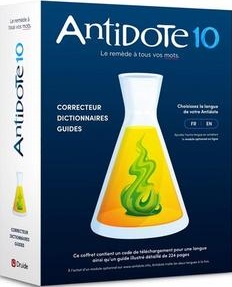 Antidote 10 v2.3 Multilingual | Incl. English and Français Language Modules
File Size
Antidote 10 v2.3 Multilingual | Incl. English and Français Language Modules
File Size: 2.33 GiB
In a single operation, Antidote's corrector flags a wide variety of errors: from capitalization and verb agreement to unwelcome commas and redundancies. Hover over an error to see suggested corrections and see their explanations pop up in a tooltip, then click to confirm them. After correcting spelling and grammar, move on to typography and style, where you will be warned about any repeated words or commonplace verbs. Even dates and numbers can be flagged thanks to the 200 smart filters that highlight relevant passages. No software has ever given you so much power to refine your writing.
Multiple Dictionaries with Powerful Search Tools
Read a word's full definition and any expressions or proverbs that feature it; see its plural form, how to pronounce it, its rhyming words and its etymology. With a single click, see a list of its synonyms and words from the same family. Discover its semantic field, quotations, word combinations, complete conjugation information, and see how all of these resources interact intelligently. With its incomparable depth, powerful search engines and breathtaking speed, Antidote pushes the limits of what dictionaries can do.
Clear and Detailed Language Guides
From grammar to style, from lexicon to syntax, the guides cover all aspects of writing. Quickly access a clear and concise description of the rules and their exceptions. Learn it all thanks to tips and carefully selected examples. Easily browse through related material or through all 485 articles, printing whenever you need to. With Antidote's guides, it has never been so easy and enjoyable to write well.
What's New in Antidote 10:
120 new features in interface, functions and content
Amongst some 120 new features for English and French, the corrector now helps in writing more inclusively and more legibly. The dictionaries bring together both languages by offering the translation of 2.5 million words and expressions. Users may now also take advantage of a new optional service allowing them to synchronize their personal dictionaries on multiple devices.
Let yourself be amazed by the new French Module
Purchase the French Module for Antidote 10 (with the Premium Upgrade, for example) and see your definitions dictionary display over 800,000 translations of all words, expressions and proverbs. Even better, our linguists have translated 1,700,000 combinations going both ways, with examples to support them all.
Two eagerly-awaited new filters - Readability and Gender Neutrality
The readability filter underlines long words and sentences, rare or foreign words, abbreviations and nested phrases. It even includes the new Antidote readability index, from zero (hardly readable) to 100 (very readable). The gender neutrality filter points out ways to ensure an equal representation of men and women in your text, for example where names of professions are used.
New words
Over 8,000 new words and expressions have been added, such as binge-watch, facticide and hoverboard, along with 117,000 new synonyms and 26,000 combinations.
Smart synonyms
The synonym lists are now sorted by proximity with the headword, giving you quick access to the most relevant alternatives. This applies not only to the synonyms dictionary, but also to the corrector, where Antidote suggests synonyms to help you avoid repetitions.
Recommended Configuration:
- Processor: x86-64/AMD64, 1 GHz
- RAM: 4 GB Memory
- Disk space: 6 GB (1 language); 7.5 GB (2 languages); SSD Drive
- Windows 64 bits: (32 bits systems are not compatible)
- Windows 7, 8, 8.1 or 10:
- 1507, 1511 (November Update),
- 1607 (Anniversary Update),
- 1703 (Creators Update),
- 1709 (Fall Creators Update),
- 1803 (April 2018 Update),
- 1809 (October 2018 Update),
- 1903 (May 2019 Update)
- Windows Server (Desktop Experience mode):
- 2016 (1607), 2019 (1809)
- Important: A 64-bit operating system is required.
Language Modules:
- American English, Canadian English, Français.
[Ссылки доступны только зарегистрированным пользователям
. Регистрируйся тут...]
DownLoad
NitroFlare
Код:
http://nitroflare.com/view/EC92D2E8E3D1FDF/Antidote.10.v2.3.Multilingual.part1.rar
http://nitroflare.com/view/73FF8266E5E1FBE/Antidote.10.v2.3.Multilingual.part2.rar
http://nitroflare.com/view/1F2C6CF4C3A2DC2/Antidote.10.v2.3.Multilingual.part3.rar
RapidGator
Код:
https://rapidgator.net/file/c6c8998dbb86cbeb87039808136c0bcb/Antidote.10.v2.3.Multilingual.part1.rar.html
https://rapidgator.net/file/b973667788964c219f3ccd3bc8fe78b6/Antidote.10.v2.3.Multilingual.part2.rar.html
https://rapidgator.net/file/04e2e590775c21898f6ab40850ca8d96/Antidote.10.v2.3.Multilingual.part3.rar.html
UploadGiG
Код:
https://uploadgig.com/file/download/dc0829eCfE2a28C8/Antidote.10.v2.3.Multilingual.part1.rar
https://uploadgig.com/file/download/3e8C1467Ad83D828/Antidote.10.v2.3.Multilingual.part2.rar
https://uploadgig.com/file/download/7d724CfEb056a1D0/Antidote.10.v2.3.Multilingual.part3.rar
|

|

|
 16.08.2019, 15:51
16.08.2019, 15:51
|
#282
|
|
Местный
Регистрация: 26.05.2019
Сообщений: 1,528
Сказал(а) спасибо: 0
Поблагодарили 0 раз(а) в 0 сообщениях
|
 Macrium Reflect Workstation - Server - Server Plus 7.2.4425 x86 x64
Macrium Reflect Workstation - Server - Server Plus 7.2.4425 x86 x64
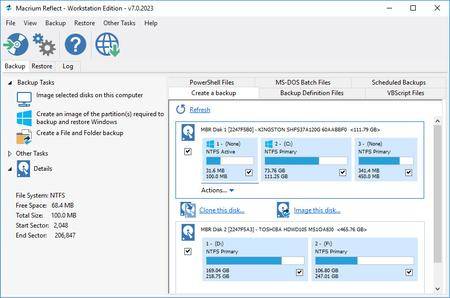 Macrium Reflect Workstation - Server - Server Plus 7.2.4425 x86 x64
File Size
Macrium Reflect Workstation - Server - Server Plus 7.2.4425 x86 x64
File Size: 300, 324 MiB
Macrium Reflect - backup and recovery for individual PCs and servers. Reflect Workstation - Designed for endpoint backup of business-critical PCs and workstations. Peace of mind for organisations when backing up Windows PCs.
Solution highlights:
- New Backup Engine: Incremental and differential images up to 60 times faster
- Instant virtual booting of backup images: instantly create, start and manage Microsoft Hyper-V virtual machines
- Ultra-fast Live imaging of windows systems, physical and virtual
- Restore images to dissimilar hardware using Macrium ReDeploy
- Greatly simplified administration including pre-defined Backup Plans for popular backup strategies
- Fully featured file and folder level backup and recovery
- Updated support for all the latest Windows Operating Systems and disk formats
Macrium Reflect 7 Features:
- Backup your entire PC to a single compressed image file.
- Backup files and folders to a single compressed archive file.
- Recover partitions and entire disk images with just a few clicks of your mouse
- Dynamic disk support
- MBR and GPT disk support
- Restore images to dissimilar hardware using Macrium ReDeploy
Operating System: Windows XP, Vista, 7/8/10
[Ссылки доступны только зарегистрированным пользователям
. Регистрируйся тут...]
DownLoad
NitroFlare
Код:
http://nitroflare.com/view/1297D9A959BEC7E/Macrium.Reflect.Workstation-Server-Server.Plus.7.2.4425.x86.rar
http://nitroflare.com/view/69DE22F2C0EB38A/Macrium.Reflect.Workstation-Server-Server.Plus.7.2.4425.x64.rar
RapidGator
Код:
https://rapidgator.net/file/a9fb1ba0e2cdf53c8beb9f2cf8d3ef0c/Macrium.Reflect.Workstation-Server-Server.Plus.7.2.4425.x86.rar.html
https://rapidgator.net/file/06a62a4a6bb320bfbb10dbbba1f88dc0/Macrium.Reflect.Workstation-Server-Server.Plus.7.2.4425.x64.rar.html
UploadGiG
Код:
https://uploadgig.com/file/download/04A995b77eCF68bd/Macrium.Reflect.Workstation-Server-Server.Plus.7.2.4425.x86.rar
https://uploadgig.com/file/download/c023A5a145808ca7/Macrium.Reflect.Workstation-Server-Server.Plus.7.2.4425.x64.rar
|

|

|
 16.08.2019, 20:10
16.08.2019, 20:10
|
#283
|
|
Местный
Регистрация: 26.05.2019
Сообщений: 1,528
Сказал(а) спасибо: 0
Поблагодарили 0 раз(а) в 0 сообщениях
|
 Wondershare Filmora 9.2.1.10 x64 Multilingual
Wondershare Filmora 9.2.1.10 x64 Multilingual
 Wondershare Filmora 9.2.1.10 x64 Multilingual
File Size
Wondershare Filmora 9.2.1.10 x64 Multilingual
File Size: 266 MiB
Empower your imagination - a video editor for all creators. Filter, Overlays, Transitions and Custom Titles. Create Without Limits. Discover infinite ways to express yourself. Achieve a refined look with endless effects.
Never miss a beat
Perfect your sound with tools like keyframing, background noise removal, and an audio equalizer.
Beyond the basic
Create new worlds with compositing by layering clips and using green screen effects.
Details matter
Filmora 9 ensures every frame of your creation is as crisp as reality.
Ready for anything
Utilize up to 100 layers of media to create complex stories with ease.
Get more done
Fast processing, proxy files, and adjustable preview quality help you be more productive.
Fine tune your adventures
Fix common action cam problems like fisheye and camera shake, and add effects like slow motion and reverse.
Perfect your aesthetic
Change the aesthetic of your video with one click. Filmora9 has both creative filters and professional 3D LUTs.
Share your story
Tailor your content to any platform and upload it directly from Filmora 9.
System Requirements:
- Supported OS: Windows 7/Windows 8.1/Windows 10 (64 bit OS)
- Processor: Intel i3 or better multicore processor, 2GHz or above.
- (Intel 6th Gen or newer CPU recommended for HD and 4K Videos)
- RAM: 4 GB RAM (8GB required for HD and 4K videos)
- 2 GB vRAM (4GB required for HD and 4K videos)
- Graphics: Intel HD Graphics 5000 or later; NVIDIA GeForce GTX 700 or later; AMD Radeon R5 or later
- Disk: At least 10GB free hard-disk space for installation (SSD-Solid State Disk recommended for editing HD and 4K videos)
[Ссылки доступны только зарегистрированным пользователям
. Регистрируйся тут...]
DownLoad
NitroFlare
Код:
http://nitroflare.com/view/7E795240F14DEB8/Wondershare.Filmora.9.2.1.10.x64.Multilingual.rar
RapidGator
Код:
https://rapidgator.net/file/004bfb25fcf2f96249dbd130801047e5/Wondershare.Filmora.9.2.1.10.x64.Multilingual.rar.html
UploadGiG
Код:
https://uploadgig.com/file/download/cfd5C7a52c8d4e3b/Wondershare.Filmora.9.2.1.10.x64.Multilingual.rar
|

|

|
 17.08.2019, 19:34
17.08.2019, 19:34
|
#284
|
|
Местный
Регистрация: 26.05.2019
Сообщений: 1,528
Сказал(а) спасибо: 0
Поблагодарили 0 раз(а) в 0 сообщениях
|
 Chief Architect Premier - Interiors X11 v21.3.1.1 x64
Chief Architect Premier - Interiors X11 v21.3.1.1 x64
 Chief Architect Premier - Interiors X11 v21.3.1.1 x64
File Size
Chief Architect Premier - Interiors X11 v21.3.1.1 x64
File Size: 272, 277 MiB
For all aspects of residential and light commercial design. As you draw walls and place smart architectural objects like doors and windows, the program creates a 3D model, generates a Materials List, and with the use of powerful building tools, helps produce Construction Documents with Site Plans, Framing Plans, Section Details, and Elevations.
Building & Design Tools
Use powerful building and drafting tools to quickly create plans according to standard building practices and make the design process efficient and productive. Automatic and Manual Building tools allow you to create a variety of Roof styles, Stairs, Framing - both stick and truss, Schedules and Materials Lists for Cut, Buy and Estimating, Dimensioning, Cross-Sections, Elevations and CAD tools.
Kitchen, Bath & Interior Design
Chief Architect uses smart design objects, such as cabinets, to quickly and easily create various styles, shapes and sizes. Chief Architect partners with specific manufacturers (cabinets, appliances, doors, windows, countertops and flooring) so that styles, finishes and other product-specific design details can be accurately drawn and rendered.
3D Design and Modeling Tools
As you draw walls, the program automatically creates a 3D model and supports full 3D editing. With Chief Architect, you can design in any view for seamless and simultaneous editing between 2D & 3D. Advanced rendering provides both Photo Realistic and Artistic styles such as Line Drawing and Watercolor. An extensive 3D Library of architectural objects and tools make it easy to detail and accessorize your designs so that styles, finishes and other product-specific design details can be accurately rendered.
Automatic Building Tools
Smart tool technology creates all the building systems automatically.
3D Rendering & Virtual Tours
Sell more jobs by helping your clients visualize with realistic renderings, 360° renderings, live 3D Viewer models and virtual tours.
Construction Documents
Create professional residential construction drawings for permits, subcontractors and clients.
Materials List & Schedules
Instant materials lists and schedules give you the information you need to quickly cost out your jobs.
CAD Tools for Productivity & Precision
Chief Architect has a powerful CAD software engine that includes tools for lines, polylines, splines, arcs and solids to produce objects that range from custom entry columns to a deck ledger detail. Quickly manipulate objects with multiple copy, align, reflect and replicate at specific intervals. A CAD-to-Walls tool imports AutoCAD® files and provides mapping for layers so you can quickly see the model in 3D. Draw custom CAD details, import as DWG/DXF/PDF, or choose from over 500 CAD details in the premium SSA catalog to overlay on your design.
Plans Sets & Construction Drawings
3D renderings and virtual tours help you sell the project and construction drawings help you specify, permit and build. All views in your project - Floor Plans, Framing, Electrical, Section Details and Elevations have a user defined scale and link to a specific drawing that updates as your design changes. Layers control what displays for each of the drawing pages to help create professional detailed construction drawings.
Site Planning, Terrain, Decks & Landscaping
Create site plans for single or multiple lots. Import terrain survey data or create with the Terrain Modeling tools - terrain data can then be used for a 2D site plan or viewed in 3D to show the specific topology. Road, Sidewalk, Hill and Valley tools provide added detail. For Landscaping, there's over 4,000 plants with detailed information about each plant including integrated Hardiness Zone Maps. Define a North pointer and seasonal settings for shadow effects and overlays. Decking tools include automatic and manual deck framing; customize deck planking and materials.
System Requirements:
- Windows 64-bit 10 / 8 / 7
- Multi-core processor
- 4 GB of memory
- Video Card1
- 1 GB of memory
- OpenGL 3.3 or higher
- 5 GB of available hard disk space
[Ссылки доступны только зарегистрированным пользователям
. Регистрируйся тут...]
DownLoad
NitroFlare
Код:
http://nitroflare.com/view/D44CA72C5CB22BD/Chief.Architect.Interiors.X11.v21.3.1.1.x64.rar
http://nitroflare.com/view/5DB086E4B265459/Chief.Architect.Premier.X11.v21.3.1.1.x64.rar
RapidGator
Код:
https://rapidgator.net/file/6ca6d115b081f83581e451499dc255da/Chief.Architect.Interiors.X11.v21.3.1.1.x64.rar.html
https://rapidgator.net/file/1ad58574421f293dbdb38ce1d1ce9bae/Chief.Architect.Premier.X11.v21.3.1.1.x64.rar.html
UploadGiG
Код:
https://uploadgig.com/file/download/9ddf92139995dCdB/Chief.Architect.Interiors.X11.v21.3.1.1.x64.rar
https://uploadgig.com/file/download/C5eeb9714603776F/Chief.Architect.Premier.X11.v21.3.1.1.x64.rar
|

|

|
 17.08.2019, 19:40
17.08.2019, 19:40
|
#285
|
|
Местный
Регистрация: 26.05.2019
Сообщений: 1,528
Сказал(а) спасибо: 0
Поблагодарили 0 раз(а) в 0 сообщениях
|
 Helicon Focus Pro 7.5.8 x64 Multilingual
Helicon Focus Pro 7.5.8 x64 Multilingual
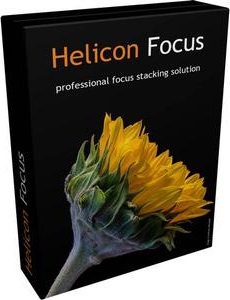 Helicon Focus Pro 7.5.8 x64 Multilingual
File Size
Helicon Focus Pro 7.5.8 x64 Multilingual
File Size: 485 MiB
Helicon Focus and Focus Stacking. The digital revolution of the last few years made professional photo hardware widely available and affordable. Now it's the advanced technology that makes the difference. Plain single shots are bit by bit giving place to improved and more sophisticated technologies like HDR and EDoF.
Today it's hard to imagine macro or micro photography without focus stacking technique. Professional photographers and enthusiasts seeking to keep up with the trend take advantage of focus stacking to create eye-catching images. With focus stacking software you can make your usual camera render results that could not be achieved even with a classic tilt-shift lens. Take several shots at different focus distances instead of just one, and Helicon Focus will quickly and smartly combine the stack into a fully focused image.
Nowadays micro photography, close-ups, jewelry and product photography became truly dependent on focus stacking. But it does not matter what you shoot - landscapes or flowers, animals or still-life - Helicon Focus will make your images stand out. Watch the tutorials, read the articles and impress your colleagues and friends with your new photo achievements!
Accurate rendition of colors
Processing of images with 16 bit precision preserves all the hues and details, exceeding dynamic range of camera sensors. Color profiles support enables accurate color reproduction and correct keeping of color information in the output file.
Efficient and easy RAW development
Handling RAW files have never been easier! Open RAW files in Helicon Focus or export them from Lightroom. Fully adjustable development controls, built-in and manufacturer's codecs will satisfy even the most demanding user.
State-of-the-art processing algorithms
Helicon Focus became a de facto standard in focus stacking. Elaborate computing algorithms are standing behind each processed stack. Unique team of R&D engineers and software developers is constantly on the forefront of innovations and is always inspired to attempt the impossible.
Advanced interpolation options
Helicon Focus uses the most advanced resampling algorithms to preserve every detail.
Multi-core processing
Helicon Focus keeps pace with all modern advances, exploiting the capacity of the last-gen processors to the utmost. The software utilizes all cores for image processing, allowing to cut down the rendering time.
Stack length is no more a limit
Even long stacks of hundreds of high-resolution images are not a problem for Helicon Focus. With this software even a usual laptop in the field will be able to handle huge stacks of RAW files.
64 bit support
Got a top notch work station? Helicon Focus will use 100% of its memory and processor power!
Getting the maximum of your processor
Helicon Focus automatically detects the processor type and all available features of modern processors. All the data manipulations are managed with modern processor instructions (SSE, SSE2, AVX, FMA3).
RAW-in-DNG-out mode
With this feature of Helicon Focus you can process RAW files in native color space and save result as DNG file.
Smart retouching
With Helicon Focus you get truly unique retouching brushes just at your fingertips. Once the stacking's over, finish the result with retouching tools that no usual image editor has. No trivial solutions - only focus stacking specials. Copy areas from aligned source images or combine areas from several outputs - with Helicon Focus you get enhanced retouching capacity with streamlined interface.
Helping grid
If you are the one who likes everything to look perfect, use a special grid to do the fine and precise retouching of the 100% scale high-resolution image. Go cell by cell not to miss a thing.
Scientific scale
Make everyone understand how small the subject you shot is - add a scale bar to the resulting image.
Split and enqueue stacks
Give an unlimited number of tasks to Helicon Focus at once, and leave it to deal with all of them. Shoot as many stacks as you wish, open the whole folder for Helicon Focus to split it into stacks and put them in queue for further rendering.
Command line
Streamline your workflow by calling Helicon Focus from other applications. Pass the parameters via command line and let the software do the job.
Smooth integration with Lightroom
Don't change your usual image processing environment - export stacks to Helicon Focus right from Lightroom. Helicon Focus plug-in enables seamless interaction between the two programs, making your usual workflow perfectly optimized.
Helicon 3d Viewer
Export the stacking result to Helicon 3d Viewer, and advanced computing algorithms will exactly reconstruct the natural 3D view of the shot subject. Easy to add on the Web and share with colleagues and community, 3D visualization gives a completely realistic view. Adjust the relief type and the viewpoint, add light source and save the 3D model rotation video in a fraction of a minute.
Creating a micropanorama
Shoot several images with your microscope or DSLR and Helicon Focus will seamlessly stitch them into a perfectly merged panorama image. Adjust the main controls and this software will align the images and match the pattern automatically.
Operating System: Windows 7, 8/8.1, 10 (64-bit only)
Language: Multilingual
[Ссылки доступны только зарегистрированным пользователям
. Регистрируйся тут...]
DownLoad
NitroFlare
Код:
http://nitroflare.com/view/7C0060A3856769D/Helicon.Focus.Pro.7.5.8.x64.Multilingual.rar
RapidGator
Код:
https://rapidgator.net/file/f7909233f5b30ec73bbbfb34adf97c8a/Helicon.Focus.Pro.7.5.8.x64.Multilingual.rar.html
UploadGiG
Код:
https://uploadgig.com/file/download/c95D66ef2Ed0582f/Helicon.Focus.Pro.7.5.8.x64.Multilingual.rar
|

|

|
      
Любые журналы Актион-МЦФЭР регулярно !!! Пишите https://www.nado.in/private.php?do=newpm&u=12191 или на электронный адрес pantera@nado.ws
|
Здесь присутствуют: 1 (пользователей: 0 , гостей: 1)
|
|
|
 Ваши права в разделе
Ваши права в разделе
|
Вы не можете создавать новые темы
Вы не можете отвечать в темах
Вы не можете прикреплять вложения
Вы не можете редактировать свои сообщения
HTML код Выкл.
|
|
|
Текущее время: 18:55. Часовой пояс GMT +1.
| |