 01.10.2020, 17:53
01.10.2020, 17:53
|
#2566
|
|
Местный
Регистрация: 13.04.2020
Сообщений: 6,490
Сказал(а) спасибо: 0
Поблагодарили 1 раз в 1 сообщении
|
 SysTools Pen Drive Recovery v11.0.0.0 Multilingual
SysTools Pen Drive Recovery v11.0.0.0 Multilingual
SysTools Pen Drive Recovery v11.0.0.0 Multilingual
 SysTools Pen Drive Recovery v11.0.0.0 Multilingual | 27 MB | Language: Multilanguage
SysTools Pen Drive Recovery v11.0.0.0 Multilingual | 27 MB | Language: Multilanguage
SysTools Pen Drive Recovery Tool is a powerful and safe solution to recover permanently deleted data from pen drive. The software is designed in such a manner that it can retrieve and restore data even after formatting the pen drive Flash Drive / Pen Drive. It supports recovery from FAT, exFAT, and NTFS formatted pen drives and recover files after formatting pen drive in a few simple clicks.
Highlights:
- Recover & Restore videos, images, documents, etc. from pen drive
- Supports recovery from exFAT, FAT and NTFS formatted external storage drives
- Recover & preview the complete data with associated attributes
- Support recovery from pen drive, flash drive, memory card
- Filter Based Advance Search Option: Find items within recovery results
- Separate option for Formatted Scan and Normal Scan
- Software provides Refresh button to view newly attached pen drive
- Software support to recover permanently deleted data from pen drive
- Supports recovery from all brand pen drive of any size
- Provides option to Save either selected files or complete files after recovery
- After recovering permanently deleted files from pen drive, it will Highlight in Red color
- Install Pen Drive Data Recovery Software on any Version of Windows OS
Recover Corrupt Pen Drive Data
Pen drives are the most commonly used storage devices to exchange or transfer data. While connecting the pen drives on various machines, sometimes due to virus attack, trojan infections or improper ejecting the pen drive, it may get corrupt or show error message. Now with this tool, you can successfully recover the data from corrupt pen drive easily.
2 Options to Recover Pen Drive Files
The pen drive recovery software,allows you to recover external storage drive deleted data in two different ways:
- Scan: for corrupted and deleted pen drive data
- Formatted Scan: For formatted pen drive data recovery
Recover Normal Data from Pen Drive
With this option, you can recover the complete data from of a pen drive & retrieve it. The pen drive data recovery software scans the pen drive and load complete data present in it. Later, you can extract the data to save it at any desirable location. With this recovery mode, you can recover the deleted files and folders of the pen drive.
Deleted Files or Folder Recovery
If you have connected your thumb drive in any machine and mistakenly deleted some of the files or folders from it then recovery is possible with Pen drive recovery tool. This software thoroughly scan the pen drive data and load all the files present in it. Further, you can extract and restore the lost or deleted data in your pen drive.
Recover Formatted Pen Drive Files
Formatting of a Pen Drive is a very common practice when the pen drives get corrupt. Although it makes the pen drive clean & virus free but you also lose your crucial data. But now you can quickly retrieve the data from a formatted partition with pen drive recovery tool. Software also supports to recover all the raw Data files like PNG, ZIP, DOCX, JPEG, PPTX, XLSX,GIF, PDF, MPEG, AVI, WAV, BMP etc.
Powerful Search Option to Find Files
Powerful search engine of the tool helps find desired files and folders from recovery results. Use a text / term matching the file name to search for it. This will facilitate in extracting only the needed files and folders selectively from the entire pen drive data.
FAT and NTFS Formatted Pen Drive Recovery
This sophisticated solution recovers data from FAT and NTFS file system pen drives. The affected data could be in; corrupt, formatted, or deleted form. Integration of the advance algorithms of the tool helps recovering data from data stick of any file system successfully.
Live Pen Drive Partition Scanning Report
After selecting the removable disk and scan type for device scanning; software shows a live scan report in a pop up window. The details shown are: selected drive, total size, bytes read, number of folders and files scanned. Once done, you can proceed to preview items within the pen drive or search for particular items instead.
Discover Detectable Devices Automatically
Once the tool is installed and operated, detectable devices with removable storage will be listed via automatic scan. The respective pen drive(s) connected to your system will be shown on software panel. Proceed with desired recovery type by selecting preferred thumb drive. Recover permanently deleted files from pen drive easily.
Preview Chosen Partition Details
On the selection of desired removable disk as Pen Drive; software shows entire details associated with it. These details include: Model, Disc, Name, Type, Total size, and Free size. This gives complete awareness of the scanned device before attempting data recovery on it. Tool can recover data from Pen Drive of any brand as long as it is detectable on Windows OS.
Extract Selective Files/Folder from Pen Drive
After previewing items recovered from the scanned external storage drive, you can extract them at a location of your choice on your machine. Software supports selective Files and Folder extraction. Extract selective folders by using check boxes provided against each of them or hold down CTRL button to select preferred files.
Extended Support for All Windows OS
Pen Drive Data Recovery is a Windows based tool and supports all of its versions. Successfully perform corrupt / deleted / formatted data recovery from connected removable storage device with this software on Windows 10 and any of the below versions without encountering limitations.
Supported Editions:
- Microsoft Windows - 2000, 2003, 2008, XP, Vista, or Windows 7/8/8.1,10 2008/2012 (32-bit & 64-bit)
- Supports File Systems - FAT 32, FAT 16, ExFAT , NTFS File System & Cross-Formats between NTFS & Other Formats like FAT16 & FAT32
- Supports Brands Like - SanDisk, HP, Moser Baer, Kingston, Sony, Toshiba, etc.
System Specifications:
- 100 MB of free hard disk space required
- 2 GB RAM is recommended
- Intel® Pentium 1 GHz processor (x86, x64) or equivalent
Application Pre-Requisites:
- If you are using Window 10/8.1/8/7 or Vista, then please launch the tool as "Run as Administrator".
- Microsoft .NET framework 4.5 or above
Home Page:
Код:
https://www.systoolsgroup.com
DOWNLOAD LINKS:
Код:
https://rapidgator.net/file/69492adcf55daee0219be36caa476f6f/SysTools_Pen_Drive_Recovery_v11.0.0.0_Multilingual.rar
Код:
http://nitroflare.com/view/E83905356AE009D/SysTools_Pen_Drive_Recovery_v11.0.0.0_Multilingual.rar
Код:
https://uploadgig.com/file/download/4ada353Accdcf90e/SysTools_Pen_Drive_Recovery_v11.0.0.0_Multilingual.rar
|

|

|
 01.10.2020, 18:06
01.10.2020, 18:06
|
#2567
|
|
Местный
Регистрация: 13.04.2020
Сообщений: 6,490
Сказал(а) спасибо: 0
Поблагодарили 1 раз в 1 сообщении
|
 UltraMixer Pro Entertain v6.2.7 (x64) Multilingual (Portable)
UltraMixer Pro Entertain v6.2.7 (x64) Multilingual (Portable)
UltraMixer Pro Entertain v6.2.7 (x64) Multilingual (Portable)
 UltraMixer Pro Entertain v6.2.7 (x64) Multilingual (Portable) | 304 MB | Language: Multilanguage
UltraMixer Pro Entertain v6.2.7 (x64) Multilingual (Portable) | 304 MB | Language: Multilanguage
UltraMixer is the perfect tool to entertain your party crowd. With UltraMixer 6 you will become a "Mobile DJ 2.0": Besides all common DJ-mix functions UltraMixer 6 brings a lot of new entertainment possibilities..
Just play music videos and karaoke songs as easily as "normal" audio songs. In case you do not have enough videos, UltraMixer brings live visuals in HD quality with 14 effects, to have always a suitable screen. By fireing up your images to a flat screen or a beamer your audience will be amazed.
UltraMixer 6 unifies multiple software in one - an easy to use photo slide show comes along with the live visuals and video playback. Furthermore you can display a beautiful background image, an on-screen logo or your own images (e.g. menu cart or flyers). Finally the live text function (like "buffet is open") and party games with the live camera function on a beamer are rounding up the portfolio. Even a transmission of a football world championship is possible due to the integration of network cameras.
High stability Audio Engine with Auto-Sync function
Crystal clear and 100% true sound & profi mixing with a single mouse click
UltraMixers well known and highly precise audio engine brings crystal clear and 100% unchanged (no artificial filters) sound. The stability of the audio playback is ensured even if the system is under high load circumstances. The integrated Auto-Sync mixes two music titles perfectly together and makes transitions easy - with a single mouse click. You will be supported by 7 real time effects, a unique 31-band equalizer, 6 hot cue buttons, smart synchronized loop and built-in 16 channel sample player.
Impressive Auto-DJ - Automatic transitions with equalized volume and automatic music for hours
Hours of music with perfect transitions - the integrated Auto-DJ makes it possible. It is perfect, especially for the time right before the manual mixing (e.g. at a dinner), automated background music in restaurants or a replacement for a real DJ at parties.
There are different blending curves (K,T,X) that can be chosen as well as the possibility to create your own blends for a perfect mix. UltraMixer supports your mix with the built-in loundness normalization for equalized volume. Your audience will appreciate it.
Clean, adjustable user interface - Modern user interface - adjustable by widgets
Countless widgets make it possible to easily adapt UltraMixer to your own needs. Even font sizes and font types can be changed with a simple mouse click.
Different skins and color schemes bring diversity and individuality.
The intelligent colored waveform visualizes music through the use of different colors. Therefore you see with just one glance, where beats and silent parts are. Red parts are beats and bases, green show planes and vocals, blue parts show treble. Those sketches help you to understand the music even without head phones.
UltraMixer 6 provides a modern and intuitive designed user interface, that is without gimmicks on purpose. Less is more.
Data based music archive - True data base for professional music management
UltraMixer has one of the most powerful music archives on the market. The technology base is a real data base, where you can quickly manage even more than hundred thousands music files.
Finding suitable music is just a matter of seconds. Even a search in Youtube is possible and music files can be loaded and mixed directly in UltraMixer. It is possible to create virtual groups, playlists and wishlists. The colorized marker and sorting options are helpful. With the help of "intelligent groups" you can create automated playlists, with music titles and special automated criterias. Those groups are filled automatically by your given rules e.g. 100 - 120 BPM.
While editing meta data (ID3-tags) of particular files or even entire groups an automatic cover search for your MP3 is extremly helpful. An import of iTunes or BPM-Studio archives into UltraMixer is possible with a single mouse click.
70+ native supported MIDI-Controller through Plug'n'Play
Support for all common Controllers like Pioneer, Denon, Numark, Reloop, American DJ and so much more.
UltraMixer 6 can be controlled by mouse & keyboard or all common MIDI-DJ controller. More than 70 controller mappings are directly included in UltraMixer - plugin and play. New midi controller are constantly integrated and provided by free software updates. The integrated MIDI mapper makes it possible to create your own MIDI mappings and change predefined mappings. All common brands like Pioneer, Denon, Reloop, Numark, American DJ, Hercules, Behringer, M-Audio or EKS are supported.
NOTE: This portable release supported Win7, Win8/8.1, Win10 (64-bit ONLY)
Home Page -
Код:
http://www.ultramixer.com
DOWNLOAD LINKS:
Код:
https://rapidgator.net/file/a77b9329882ff560b711801fffd2e845/UltraMixer_Pro_Entertain_v6.2.7_x64_Multilingual_Portable.rar
Код:
http://nitroflare.com/view/3AEF8D4CD298540/UltraMixer_Pro_Entertain_v6.2.7_x64_Multilingual_Portable.rar
Код:
https://uploadgig.com/file/download/e64ee7a0eb752fBF/UltraMixer_Pro_Entertain_v6.2.7_x64_Multilingual_Portable.rar
|

|

|
 01.10.2020, 18:20
01.10.2020, 18:20
|
#2568
|
|
Местный
Регистрация: 13.04.2020
Сообщений: 6,490
Сказал(а) спасибо: 0
Поблагодарили 1 раз в 1 сообщении
|
 SysTools SSD Data Recovery v8.0.0.0 (x64) Multilingual
SysTools SSD Data Recovery v8.0.0.0 (x64) Multilingual
SysTools SSD Data Recovery v8.0.0.0 (x64) Multilingual
 SysTools SSD Data Recovery v8.0.0.0 (x64) Multilingual | 28 MB | Language: Multilanguage
SysTools SSD Data Recovery v8.0.0.0 (x64) Multilingual | 28 MB | Language: Multilanguage
Loss of crucial data from SSD drive is a great disaster that demands a reliable solution to rescue the missing files. SysTools SSD Data Recovery Software is an automated tool, specially designed to recover permanently deleted, formatted, corrupted and lost data items from exFAT, FAT, and NTFS partitions of SSD drives in Windows OS. This Solid State Drive Data Recovery Software is reviewed by MVP and marked it as best.
Highlights:
- Successfully recover deleted data from solid state disk drive
- Restores and saves shift deleted files and folders from SSD
- Retrieves lost files from corrupt and formatted solid state drive
- Supports recovering data from SSD drive: Internal and External
- Provides formatted SSD data recovery from exFat, Fat & NTFS systems
- Ability to restore multimedia, documents, Images, and all other file types
- SSD recovery tool perform recovery from m.2 and NVMe type SSD disk
- Easily detects any connected external SSD drive with Refresh option
- Capable of restoring lost files from GPT & MBR partitions of SSD disk
- Red mark indicates recovered permanently deleted data from SSD
- Software support to recover data from all brand Solid State Drive
- Install Solid State Drive Recovery Tool All Windows Operating System Versions
Recover Files from Corrupted SSD
The improper functioning of controller chip, presence of bad sectors in SSD drives, and some other dangerous factors makes SSD drive data inaccessible. The Advanced SSD Recovery Tool is capable enough to recover data from a minor level or highly corrupted SSD disk drives. It scans all corrupted files/ folders and recovers them in a healthy state within a few simple clicks.
Recover Deleted Data From SSD Drive
With this SSD Recovery Tool, you can easily recuperate data files that have been lost due to intentional or accidental deletion. It performs deep scanning of drive and recovers entire shift deleted data items within a few minutes. In order to avoid inconvenience, it highlights permanently deleted data in red color after performing recovery. So, it is the best utility to recover permanently deleted data from SSD.
- Recover normal deleted data from SSD drives
- Recover permanently deleted (shift + delete) files from SSD
- Retrieve and export deleted files and folders from SSD computer
- Support recovery from internal and external SSD drives
- Recover images, docs, and all other multimedia items from SSD
- Extract data from GPT and MBR partitions of SSD disk
Recover Data After Formatting SSD Drives
Solid State Drive uses solid-state flash memory to store crucial data items. However, sometimes due to data accumulation and other external threats, users need to format their SSD drives. In such cases, the SSD Recovery Software proves handy as it is has a strong potential to rescue entire lost files even if the Solid State Drives gets formatted. Follow the steps below to recover files after formatting SSD:
- Launch SSD Recovery Tool and select the SSD partition
- Click on Formatted Scan and scanning process will begin
- All the recovered files and folders will be listed by the tool
- Search desired files as per their file type and apply date filter
- Save selected or entire recovered data items in a single go
- Support recover after formatting SSD in FAT and NTFS file system
Recover Lost Data from SSD Laptop
If you are using solid state drive on your computer, laptop or pc. And thinking that your saved files, images, videos, documents and other files are safe. Then, you are wrong, the data loss can also be occur in SSD. In this, you need a reliable solution to recover lost files from solid state drive. The SysTools SSD file recovery software is the best utility for tech and non-tech users.
- Recover deleted files from inbuilt SSD in computer
- Retrieve lost files from external SSD on Laptop
- Get Back files from SSD after formatting computer
- Complete data recovery from solid state drive laptop
Complete SSD Data Recovery
SSD drives contain all types of file including data files, documents, audio/ video files, images, PDFs, etc. This tool is capable of recovering all data contained by an SSD disk drive. It can restore any file from SSD drive in their original format.
Recover Formatted SSD Drive Data
Formatting in NTFS or FAT, usually removes all files and folders from a solid state drive. However, SSD Data Recovery software is capable of recovering files from a formatted or reformatted solid state drive. During scanning, it will detect the available partitions and show these to the users.
Restore Data from m.2 and NVMe SSD
There are two types of SSD drive available in the market: NVMe and m.2. This tool is designed to restore deleted files from both types of SSD disk drive (NVMe recovery and m.2 Recovery). No matter which type of SSD you own, this utility will come handy for you.
Recover Permanently Deleted Files from SSD
Often, important files get accidentally shift-deleted from SSD disks. In that case, users should take help of SSD Data Recovery Software. It can retrieve shift deleted files and folders from both FAT and NTFS type SSD drive without a short time. Download the software and recover permanently deleted files from solid state drive easily.
Recover Files from Corrupted SSD
Damaged or corrupted SSD disks can become the cause of user inconvenience. Usually, files of a corrupted SSD disk become irretrievable, but not in the case of SSD Data Recovery Software. The application is capable of restoring files even from highly corrupted solid state drives.
Selective Saving of Recovered Data
Besides recovering data from corrupted SSD disk, this SSD recovery software also allows users to extract and save the data. From the Preview, users can select the files they need to save. The tool will save only those files on any location of the local system.
Features of Quick Scan and Preview
Two useful features of this software provide convenience to its users. Quick Scan recovers deleted files from SSD drive in a short time. Preview shows the retrieved files with attributes like file name, type, creation date, modification date, size, etc. For permanently deleted file recovery from ssd select Scan option and for formatted ssd recovery hit on Formatted Scan.
Search Option within Retrieved Items
Once the lost or deleted SSD drive files are found, users can find out any particular file out of these. The smart searching option offers filters such as "creation date" or "modification date". Using these filters, users can easily locate any file of their choice. The software easily list recovered data into solid state drive file recovery software panel.
Retains On-Disk Folder Structure
You can recover all the corrupted, lost, and formatted data from your SSD in a couple of clicks using this professional SSD recovery software and save the recovered data without any manipulation. In order to avoid user inconvenience, the entire data recovered by the tool will be saved with its original folder hierarchy.
GPT and MBR Partition Recovery
No matter if your SSD is failed, corrupted or inaccessible, the SSD Recovery Tool is an efficient way to recover all the data from it. You can use this software to restore lost multimedia items from GPT as well as MBR partitions of your Solid State Drive. It allows to fix SSD unallocated partition issue.
Auto Detect New Attached External SSD
The software is designed in such a manner that it can auto-detect all the connected external solid state drives to a computer. Users can select any desired drive and check all its basic attributes such as Device ID, Device Media Type, Device Model, File System Type, Total Space, Free Space etc.
Supports all Versions of Windows OS
Solid State Drive Recovery Tool can be operated in any Windows OS. You can download and run this tool on Windows 10, Windows 8, Windows 7, and all below versions of Microsoft Windows OS to retrieve data from any brands' SSD regardless of its size.
Supported Editions:
- Microsoft Windows - 2000, 2003, 2008, XP, Vista, or Windows 7/8/8.1,10 2008/2012 (32-bit & 64-bit)
- Supports Recovery for File Systems - FAT 32, FAT 16, ExFAT , NTFS File System & Cross-Formats between NTFS & Other Formats like FAT16 & FAT32
- Supported Partition - GPT and MBR
Application Pre-Requisites:
- If you are using Window 10/8.1/8/7 or Vista, then please launch the tool as "Run as Administrator".
- Microsoft .NET framework 4.5 or above
Home Page -
Код:
https://www.systoolsgroup.com
DOWNLOAD LINKS:
Код:
https://rapidgator.net/file/91f3c94f71aefa48e2d4071744ac7779/SysTools_SSD_Data_Recovery_v8.0.0.0_x64_Multilingual.rar
Код:
http://nitroflare.com/view/70D05F5503BA3A7/SysTools_SSD_Data_Recovery_v8.0.0.0_x64_Multilingual.rar
Код:
https://uploadgig.com/file/download/D66261bd430a8905/SysTools_SSD_Data_Recovery_v8.0.0.0_x64_Multilingual.rar
|

|

|
 02.10.2020, 05:28
02.10.2020, 05:28
|
#2569
|
|
Местный
Регистрация: 13.04.2020
Сообщений: 6,490
Сказал(а) спасибо: 0
Поблагодарили 1 раз в 1 сообщении
|
 VSDC Video Editor Pro v6.5.4.216/217 Multilingual
VSDC Video Editor Pro v6.5.4.216/217 Multilingual
VSDC Video Editor Pro v6.5.4.216/217 Multilingual
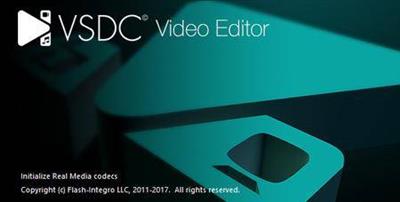 VSDC Video Editor Pro v6.5.4.216/217 Multilingual | 199 MB | Language: Multilanguage
VSDC Video Editor Pro v6.5.4.216/217 Multilingual | 199 MB | Language: Multilanguage
The video editor is intended for editing video files and creating videos of any complexity involving various visual and audio effects. The program offers rich functionality and yet has a simple and intuitive interface, allowing you to create videos with a bare minimum of efforts.
Non-linear video editor
Our editor is a non-linear tool. This means that unlike in most other editors, where scenes come one after another in a linear sequence and certain order, our software allows objects to be placed in any position on the timeline and have any size. Besides, various parameters, shape and position of objects can change arbitrarily over time.
Visual and audio effects
You can apply various visual and audio effects to your videos to achieve the necessary result. Since the number of available visual effect is very high, they are split into five categories for ease of navigation: color correction, object transformation, object filters, transition effects and special fx.
Blending modes and Instagram-like filters
One more way of changing the look of your video image according to your preferences is color blending. Using a wide array of adjustable parameters, you can attach a unique professional style to your video. Newbies or those, who would like to save time, can benefit from stylish Instagram-like filters applied in one click.
Masking
VSDC Free Video Editor allows for creating different shaped masks for hiding, blurring or highlighting certain elements in your video. You can use it to apply special effects inside or outside the masked area. One of the most common reasons for masking are to blur a face to protect the identity or remove unwanted marks.
Subpixel accuracy
Objects in a scene are positioned with subpixel accuracy, which makes for smooth animation, rotation, transformation and precise relative positioning.
Support of popular formats
Our software supports virtually all video, image and audio formats and codecs. That is why you won't need any additional conversion tools to edit your files, as is often the case with other programs.
Creation of videos for specific multimedia devices
Thanks to a large set of preconfigured profiles, you can easily create videos for most popular multimedia devices, such as DVD players, iPod/iPhone/iPad, PSP, any smartphones and regular phones, Sony PlayStation, Xbox, Zune, Archos, iRiver, Creative Zen, Blackberry, MP4 players and many others.
Working with charts
You can create diagrams of different kinds, including 3D diagrams: Bar, Stacked Bar, Point, Bubble, Line, Scatter Line, Fast Line, Step Line, Spline, Area, Spline Area, Stacked Area, Stacked Spline Area, Range Bar, Gantt, Pie, Pie 3D, Torus 3D, Radar Point, Radar Line, Radar Area, Radar Spline, Radar Spline Area, Funnel, Pyramid, Pyramid 3D, High Low, Candle Stick. These objects can be based on dynamically changing data of different types. Besides, the appearance of diagrams is fully customizable (appearance of charts, coordinate axes, user-defined axes, legends, names of charts and axes, lines, labels and other elements), which will help you tailor them to your specific needs. Integrated color themes make it possible to quickly change the way your charts look.
Video library (to be included in the next program release)
The editor software lets you create your own library of multimedia files with brief or detailed descriptions. This will help you organize your video collection and simplify access to the necessary files.
Built-in DVD burning tool
The editor comes with a DVD burning tool, allowing you to easily burn the results of your work to optical discs.
Video File Converter
The application is designed to quickly convert video files from one format to another. It has some basic features for editing videos: removing unneeded segments, splitting your video into parts, and merging several files into one.
Desktop video capture
The video editor features a desktop video capture utility that saves captured footage to a video file for subsequent processing in the editor.
Video capturing
Another feature of the our editor is the ability to capture video from various video tuners, webcams, IP сameras and save the captured footage on your computer in an arbitrary format for subsequent editing.
System Requirements:
Operating system: Microsoft Windows XP SP3 / Vista / Win7 / Win8 / Win10 (we recommend to install the latest updates and service packs as well)
Intel, AMD or compatible processor with the work frequency at 1.5 GHz or higher
Screen resolution: 1024x768 pixels with 16-bit color or higher
RAM 256Mb for the program
Microsoft DirectX 9.0с or higher
At least 50 MB of free disk space
Home Page -
Код:
http://www.videosoftdev.com/
DOWNLOAD LINKS:
Код:
https://rapidgator.net/file/69a887ad48a45c445f4632fb3ba0af16/VSDC_Video_Editor_Pro_v6.5.4.216217_Multilingual.rar
Код:
http://nitroflare.com/view/EFB9D8BA2FFAB24/VSDC_Video_Editor_Pro_v6.5.4.216217_Multilingual.rar
Код:
https://uploadgig.com/file/download/9Ea1fd9883fB4955/VSDC_Video_Editor_Pro_v6.5.4.216217_Multilingual.rar
|

|

|
 02.10.2020, 05:33
02.10.2020, 05:33
|
#2570
|
|
Местный
Регистрация: 13.04.2020
Сообщений: 6,490
Сказал(а) спасибо: 0
Поблагодарили 1 раз в 1 сообщении
|
 Pixologic ZBrush 2021.1.2 (x64) Multilingual
Pixologic ZBrush 2021.1.2 (x64) Multilingual
Pixologic ZBrush 2021.1.2 (x64) Multilingual
 Pixologic ZBrush 2021.1.2 (x64) Multilingual | 1.72 GB | Language: Multilanguage
Pixologic ZBrush 2021.1.2 (x64) Multilingual | 1.72 GB | Language: Multilanguage
ZBrush sets the industry standard for digital sculpting and painting. Its features enable you to use customizable brushes to shape, texture and paint virtual clay in a real-time environment that provides instant feedback. When you use ZBrush you'll be empowered by the same tools employed by film studios, game developers, toy/collectible makers, jewelry designers, automotive/aviation designers, illustrators, advertisers, scientists and other artists the world over.
In fact, we have even received an Academy Award for the technology that powers ZBrush. In short, ZBrush is an art tool created by artists, for artists. It allows you to create models and illustrations limited only by your imagination, at a speed that allows you to stand out in today's fast paced industry.
Base Mesh Generation
As with anything else in life, where you can go is usually determined by where you begin. Having a great finished model requires a quality base mesh. ZBrush provides an arsenal of tools to assist with this task, ensuring that no matter what you have in mind, there is a way to get the perfect base to then take to the next level. The best known of these systems are explained here.
Sculptris Pro
Ignore the constraints of polygon distribution and simply - sculpt! Sculptris Pro will dynamically add (tesselate) and remove (decimate) polygons wherever and whenever needed. It does this during your brush stroke in a real-time process called Tessimation. This frees you to focus entirely on the look you're trying to achieve.
Dynamesh
DynaMesh is a perfect solution for free-form sculpting because it removes all need for focusing on topological constraints. Change the overall shape of the model by pushing or pulling, adding various pieces of geometry to combine into one, or even remove geometry in a manner similar to what can be done with Boolean operations. Where Sculptris Pro dynamically adjusts the triangles in your mesh as you sculpt, DynaMesh redistributes the model's polygons as quads on command.
Mesh Detailing
Whether created in ZBrush or imported from elsewhere, once you have your base mesh it is time to start detailing. ZBrush features a robust suite of tools to accomplish this. Those listed below are just the tip of the iceberg.
Sculpting Brushes
The main workflow for creating with ZBrush is based on a system of brushes which can also be modulated using pen pressure from a graphics tablet. ZBrush will reproduce the natural feeling of a real paint brush or sculpting tool, using the pressure applied to the pen tip to transform your digital stroke in a variety of ways. There are brushes to pinch, move, build up the surface, chisel into it, slice through the model and much more. You can even use other 3D models as brushes, inserting their geometry into your surface.
Noisemaker
In addition to being able to add detail by hand, ZBrush provides a system for procedurally generating surface detail through noise patterns. Choose a detail type, adjust a few simple parameters, then apply that pattern to your model in its entirety or by restricting it to a certain region. You can even combine different noise types to create highly complex effects. The Noise system is ideal for both hard surface work and organic details.
PolyPaint
Because ZBrush works with tens of millions of polygons in real-time, you can paint directly on the surface of the model without first assigning a texture map or UV's. This offers significant advantages compared to a standard workflow. The resolution of the texture map does not need to be decided in advance. This is particularly valuable if you find you need more detailing on an area than you thought you would. Instead of repainting a new, larger texture map you can simply transfer the existing surface detail to that larger map without any reworking. You don't even need to do UV unwrapping before you begin this painting. In fact, thanks to the way that ZBrush can project details (both sculpted and painted) from one model to another you can have a fully painted model before you even have a finalized animation mesh. Instead, you can copy everything to the final base mesh once it has been signed off on.
UV Master
In order create or use a texture map, a model first needs UV's. These are 2D coordinates that tell all 3D applications how to apply a texture to your model. With most programs, creating those UV's has been a time consuming challenge that requires a high level of technical expertise and has little room for creativity. With UV Master you are able to create very efficient UV's for your model - in most cases with a single click. If you need more control over this automatic process there are features that refine where seams will be placed or increase the amount of pixel space given to certain regions of your model. It's both intuitive and fast, letting you get back to being creative with minimal fuss.
Rendering
Whether you are using ZBrush by itself as an illustration tool or as part of a production pipeline for animation, you will at some point want to show your work to others. ZBrush makes this possible through a powerful rendering system called BPR (Best Preview Render).
Highly Recommended Specifications:
- OS: 64-bit editions of Windows Vista or newer.
- CPU: Intel i5/i7/Xeon technology or AMD equivalent.
- RAM: 8 GB required for working with multi-million poly models. (16+ GB preferred.)
- HDD: 100 GB of free hard drive space for ZBrush and its scratch disk. (SSD drive highly recommended.)
- Pen Tablet: Wacom or Wacom compatible. (WinTab API.)
- Monitor: 1920x1080 monitor resolution or higher with 32-bit color.
- Video card: Most cards manufactured 2008 or newer. Must support OpenGL 3.3 or higher.
Home Page -
Код:
http://pixologic.com/
DOWNLOAD LINKS:
Код:
https://rapidgator.net/file/18167ce70057f76762d5605333723ba3/Pixologic_ZBrush_2021.1.2_x64_Multilingual.part1.rar
https://rapidgator.net/file/6b5922f0a1c2a4db9f5dbdef5e394a44/Pixologic_ZBrush_2021.1.2_x64_Multilingual.part2.rar
Код:
http://nitroflare.com/view/1DFD67C82EA6BD2/Pixologic_ZBrush_2021.1.2_x64_Multilingual.part1.rar
http://nitroflare.com/view/981EE1C568E3092/Pixologic_ZBrush_2021.1.2_x64_Multilingual.part2.rar
Код:
https://uploadgig.com/file/download/f4759aD799aBacAf/Pixologic_ZBrush_2021.1.2_x64_Multilingual.part1.rar
https://uploadgig.com/file/download/1bB1d68c80b960fc/Pixologic_ZBrush_2021.1.2_x64_Multilingual.part2.rar
|

|

|
 02.10.2020, 06:56
02.10.2020, 06:56
|
#2571
|
|
Местный
Регистрация: 13.04.2020
Сообщений: 6,490
Сказал(а) спасибо: 0
Поблагодарили 1 раз в 1 сообщении
|
 FastRawViewer v1.6.1 Build 1664
FastRawViewer v1.6.1 Build 1664
FastRawViewer v1.6.1 Build 1664
 FastRawViewer v1.6.1 Build 1664 | 64 MB | Language: English
FastRawViewer v1.6.1 Build 1664 | 64 MB | Language: English
FastRawViewer opens RAW files extremely quickly and renders them on-the-fly, instead of just displaying embedded JPEGs. It allows a photographer to see the RAW exactly as a converter will "see" it, without any delays or waiting time, guaranteeing the possibility to sort and cull RAW images lightning fast and based on the quality of the RAW itself, not JPEG previews.
FastRawViewer's RAW-based tools (unique ones such as RAW histogram, RAW statistics, Shadow Boost, Highlight Inspection, Focus Peaking, per-channel view, as well as familiar ones like Exposure Compensation, White Balance, Contrast Curves) allow one to estimate what a converter will be able to squeeze from the RAW image data and make preliminary adjustments to the RAW file, which will be read and applied by Adobe converters.
FastRawViewer provides tools for the rating, labeling and sorting photos, and filtering of any number of RAW images.
FastRawViewer supports a variety of RAW, JPEG, TIFF, and PNG formats.
FastRawViewer is very user-friendly and seamlessly integrates into any existing RAW workflow. It is extremely flexible; nearly all of its settings can be tuned and keyboard/mouse shortcuts can be changed according to individual habits and preferences.
System Requirements:
FastRawViewer for Windows requires a computer with SSE3-compatible CPU (that is, manufactured after 2004) and not-so-ancient video card. It works on a variety of 32/64 bit Windows platforms: 7, 8, 8.1,10 (we suggest Windows 8.1/64-bit or Windows 10/64-bit).
FastRawViewer for Windows uses hardware graphics acceleration:
Graphics based on Microsoft DirectX: DirectX 9.0 is required, DirectX 9.0c support or later is recommended
Graphics based on OpenGL - requires a video card with at least OpenGL 2.1 support.
Home Page -
Код:
https://www.fastrawviewer.com/
DOWNLOAD LINKS:
Код:
https://rapidgator.net/file/0925af2bd3fee8d97975828c47a976e6/FastRawViewer_v1.6.1_Build_1664.rar
Код:
http://nitroflare.com/view/31B23C84D3A602C/FastRawViewer_v1.6.1_Build_1664.rar
Код:
https://uploadgig.com/file/download/17538dAd811c0881/FastRawViewer_v1.6.1_Build_1664.rar
|

|

|
 02.10.2020, 07:03
02.10.2020, 07:03
|
#2572
|
|
Местный
Регистрация: 13.04.2020
Сообщений: 6,490
Сказал(а) спасибо: 0
Поблагодарили 1 раз в 1 сообщении
|
 DeepL Pro v1.14.0 Multilingual
DeepL Pro v1.14.0 Multilingual
DeepL Pro v1.14.0 Multilingual
 DeepL Pro v1.14.0 Multilingual | 151 MB | Language: Multilanguage
DeepL Pro v1.14.0 Multilingual | 151 MB | Language: Multilanguage
DeepL Pro: faster, safer, better. Unleash the full power of the world's best online translator for you and your team. Try out the world's best machine translation. Translate text in any and all applications on your computer. The fastest and easiest way to translate is using DeepL.
Data Confidentiality
Your texts are deleted immediately after you've received the translation.
Enhanced translator
Unlimited web translator use & fully-editable translated documents.
CAT tools
Translators can integrate DeepL's translations into their favourite translation software.
API access
The DeepL API plan allows developers to create new apps on top of DeepL's translation quality.
The World's Best Machine Translation
DeepL's neural networks are able to capture even the slightest nuances and reproduce them in translation unlike any other service. In blind tests pitting DeepL Translator against the competition, translators prefer DeepL's results by a factor of 3:1. DeepL also achieves record-breaking performance according to scientific benchmarks.
Your Data is Secure
We guarantee DeepL Pro subscribers that all texts are deleted immediately after the translation has been completed, and that the connection to our servers is always encrypted. This means that your texts are not used for any purposes other than your translation, nor can they be accessed by third parties. As a company based in Germany, all our operations comply with European Union Data Protection laws.
Translate Whole Documents
With DeepL Pro, you can translate an entire document with one click. All fonts, images, and formatting remain in place, leaving you free to edit the translated document any way you like. Get started today and let DeepL Pro translate your Microsoft Word (.docx), PowerPoint (.pptx), and text (.txt) files. Further formats coming soon!
API Access
If you sign up for the DeepL API plan, you will be able to integrate DeepL's JSON-based REST API into your own products and platforms. This allows you to incorporate the world's best machine translation technology into a variety of new applications. For example, a company could have their international service enquiries instantly translated by DeepL Pro, greatly simplifying business procedures and improving customer satisfaction.
CAT Tool Integration
Freelance translators, translation agencies, language service providers, or corporate language departments can all benefit from using DeepL Pro, the world's best machine translation technology, in their CAT Tool.
Requirements: Windows® 10, Windows® 8/8.1, and Windows® 7
Home Page -
Код:
https://www.deepl.com
DOWNLOAD LINKS:
Код:
https://rapidgator.net/file/6ec70093187abe6967bfa81c706335a2/DeepL_Pro_v1.14.0_Multilingual.rar
Код:
http://nitroflare.com/view/5745DA7EF5A49D7/DeepL_Pro_v1.14.0_Multilingual.rar
Код:
https://uploadgig.com/file/download/206d65703b9b1c8D/DeepL_Pro_v1.14.0_Multilingual.rar
|

|

|
 02.10.2020, 10:03
02.10.2020, 10:03
|
#2573
|
|
Местный
Регистрация: 13.04.2020
Сообщений: 6,490
Сказал(а) спасибо: 0
Поблагодарили 1 раз в 1 сообщении
|
 Ashampoo Photo Commander v16.2.1 Multilingual
Ashampoo Photo Commander v16.2.1 Multilingual
Ashampoo Photo Commander v16.2.1 Multilingual
 Ashampoo Photo Commander v16.2.1 Multilingual | 384 MB | Language: Multilanguage
Ashampoo Photo Commander v16.2.1 Multilingual | 384 MB | Language: Multilanguage
The new Ashampoo Photo Commander 16 will amaze you right off the bat! The modern user interface will quickly learn your favorite features and adapt itself accordingly for quicker access. Slideshow images now appear in stunning 4K and the new panorama feature will steal the show. Experience more visual clarity with the decade view, benefit from new search filters and the enhanced file selection and work with fresh card designs and new transition effects for your videos. Make the most out of your photos!
The true all-rounder to view, edit and organize your photos
The new Ashampoo Photo Commander 16 is the complete solution to view, edit and organize your photos. Bring order to your collection, optimize multiple images in one go and create calendars, photo cards and entire slideshows with ease. Whether you're a beginner, novice or professional photographer, excellent results are always just a few clicks away.
Automatic photo enhancements
The built-in auto-correction can turn even the miserablest of snapshots into precious holiday memories by instantly remove scratches, digital noise or red eyes! Multiple auto-features take most of the work off your shoulders and the integrated batch processing can enhance all your photos in one go.
Create collages, calendars and photo cards
Use the many included templates to create photo cards with ease or give in to your love for detail and design your own calendars. Even stunning collages no longer pose no problem! Ashampoo Photo Commander 16 offers a wealth of options to put make your ideas a reality!
Create slideshows
Ashampoo Photo Commander 16 creates slideshows in high definition 4K! New transitions make for more beautiful and versatile scene transitions while added support for more audio formats allows for richer background audio. Finished slideshows are instantly previewable in real time with the new video playbar control.
Present photos in style
Whether you're enjoying your photos on your own or with friends, you'll love the new presentation mode. Use your primary display to control the flow and your secondary display to present your photos! Also great for beamers, modify your photos in real time without leaving the presentation!
Set, use and edit geotags
Modern cameras and cellphones use geotagging to save the location of each shot. Ashampoo Photo Commander 16 can add and edit this information and use it to sort your photos. The program can even process this data to determine the exact country, city and street for each photo! Retrace the stages of your vacation on a map from beginning to end in the comfort of your own home!
Crop and edit photos
Trim your images down to size, straighten horizons or set color accents. Cut out persons and objects or modify perspectives. Apply great effects and go professional with gradation curves and tonal corrections.
A modern, adaptive interface
Ashampoo Photo Commander 16 not only comes with a sleek new look but adapts to your working method. Frequently used functions automatically appear in the quick access menu so they're always just one click away for faster results! Naturally, you can always switch back to the classic view if you prefer that.
Bring order to your photo collection
Ashampoo Photo Commander 16 provides more visual clarity. New file filters enable you to track down photos more efficiently, e.g. by combining location and time-based searches! The flexible group view allows you to instantly select files and preview their EXIF data in the new status bar. Seasoned photographers will appreciate the new decade view that provides a completely new look on their photo collections.
Design and rescue photos
Unleash your creativity with Ashampoo Photo Commander 16! The newly developed panorama function creates breath-taking widescreen images. A built-in automatic takes care of overexposed or faded images for excellent results every time. Multiple included motives make it incredibly easy to create cards for every occasion.
Set new trends with PNG
PNG is already one of the most common image formats on the Internet with PNG animations posing an interesting alternative to GIF animations. Ashampoo Photo Commander can drastically reduce the file sizes of PNGs to save space and traffic particularly on mobile devices. Animations can also be quickly created, converted or extracted.
Customer wishes fulfilled
We heard you. EXIF and IPTC metadata is now displayed in the status bar and freely editable and exportable. The popular duplicate file finder has been greatly accelerated. Multiple pages can now be scanned in one go and converted into PDF if needed. The always important zoom feature has also been sped up significantly.
Operating System: Microsoft Windows 10, 8/8.1, 7
Home Page -
Код:
https://www.ashampoo.com/
DOWNLOAD LINKS:
Код:
https://rapidgator.net/file/4dd8524f436629c73a53705a4f69abac/Ashampoo_Photo_Commander_v16.2.1_Multilingual.rar
Код:
http://nitroflare.com/view/E1E333C278106CE/Ashampoo_Photo_Commander_v16.2.1_Multilingual.rar
Код:
https://uploadgig.com/file/download/565cccCea0482551/Ashampoo_Photo_Commander_v16.2.1_Multilingual.rar
|

|

|
 02.10.2020, 10:30
02.10.2020, 10:30
|
#2574
|
|
Местный
Регистрация: 13.04.2020
Сообщений: 6,490
Сказал(а) спасибо: 0
Поблагодарили 1 раз в 1 сообщении
|
 Iperius Backup Full v7.1.2 Multilingual (Portable)
Iperius Backup Full v7.1.2 Multilingual (Portable)
Iperius Backup Full v7.1.2 Multilingual (Portable)
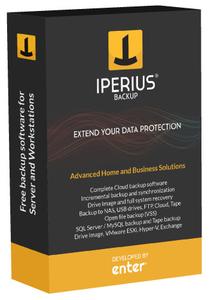 Iperius Backup Full v7.1.2 Multilingual (Portable) | 56 MB | Language: Multilanguage
Iperius Backup Full v7.1.2 Multilingual (Portable) | 56 MB | Language: Multilanguage
Iperius is a complete and professional backup software for Windows. A stable and reliable software for computers and servers, the definitive solution to protect your data.
Drive Image, Synchronization, FTP and Cloud backup
Hard disk cloning and P2V conversion (instant restore)
Complete restore of the system with the Iperius Recovery Environment® recovery drive
Incremental backup to NAS and external USB drives
Automatic backup and Open file backup (VSS)
Backup to Google Drive, Amazon S3, Azure Storage, OneDrive, Dropbox
Lifetime license with free support and updates
Disk image
This powerful feature allows you to make exact copies of the entire disk (Drive Image), which can be used to restore the whole computer without having to reinstall the operating system and programs. The backup is done without interrupting any service neither the user's work (hot backup).
Hard Drive Cloning - P2V
Iperius drive image can be used to clone a hard disk and restore it to another disk. Cloning allows you to create an exact copy of Windows and start the cloned system on a Hyper-V virtual machine (instant restore) or restore it even on different hardware.
Automatic incremental backup
Iperius can perform automatic backups based on specific days and times, making a smart scanning of files that saves time and disk space. The incremental backup ensures that only new or changed files are copied after the first full backup.
Iperius Recovery Environment®
Iperius allows you to restore a backup in different ways. You can recover individual files from an image backup, or create an Iperius Recovery Environment® recovery drive for complete system restore (bare-metal), even on different hadrware.
Online backup Cloud/FTP
Iperius has several functions for online backup, for both upload and download. You can quickly create tasks to upload any file to Google Drive or to any FTP server, as well as perform website updates, or the automatic downloading of web sites.
Synchronization and VSS
Iperius can synchronize unlimited folders via FTP, deleting from the backup those files no longer existing in the local folders. It also allows you to copy any open or locked file (VSS), compress files in zip format, keep multiple copies of the backup and send e-mail notifications at the end of the backup.
Key features:
Drive image backup (disaster recovery)
Backup to Google Drive, Amazon S3, Azure Storage, OneDrive, Dropbox
Remote backup FTP/SFTP
Compression and AES encryption
Scheduling of automatic backups
Installation as service
Lightweight and portable
Upload and Download of websites
Flexible backup retention policies
Incremental backup and synchronization
Open file backup (VSS)
Backup to NAS, USB drives, RDX, etc.
E-mail notifications
Support and updates included
Operating System: XP, 2003, Windows 7, Server 2008, SBS, Server 2012, Server 2016, Server 2019, Windows 8/8.1, Windows 10
Home Page -
Код:
https://www.iperiusbackup.com/
DOWNLOAD LINKS:
Код:
https://rapidgator.net/file/1ce61db8732b1ba0c24970ccc4aa4bf6/Iperius_Backup_Full_v7.1.2_Multilingual_Portable.rar
Код:
http://nitroflare.com/view/7B58B0352EFA685/Iperius_Backup_Full_v7.1.2_Multilingual_Portable.rar
Код:
https://uploadgig.com/file/download/c847ef5e86dbab14/Iperius_Backup_Full_v7.1.2_Multilingual_Portable.rar
|

|

|
 02.10.2020, 10:38
02.10.2020, 10:38
|
#2575
|
|
Местный
Регистрация: 13.04.2020
Сообщений: 6,490
Сказал(а) спасибо: 0
Поблагодарили 1 раз в 1 сообщении
|
 ORPALIS PaperScan Professional v3.0.118 Multilingual
ORPALIS PaperScan Professional v3.0.118 Multilingual
ORPALIS PaperScan Professional v3.0.118 Multilingual
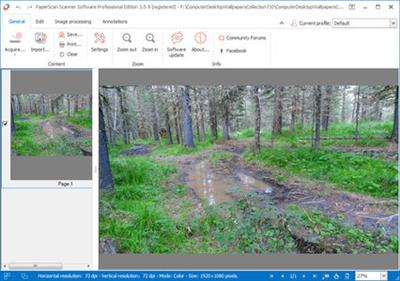 ORPALIS PaperScan Professional v3.0.118 Multilingual | 56 MB | Language: Multilanguage
ORPALIS PaperScan Professional v3.0.118 Multilingual | 56 MB | Language: Multilanguage
PaperScan is a powerful TWAIN & WIA scanning software with an OCR engine centered on one idea : making document acquisition an unparalleled easy task for anyone. PaperScan is simply universal while most of the scanning applications are dedicated to one scanner or one protocol. With PaperScan you can control any scanner (TWAIN or WIA) including network scanners, cameras or acquisition cards via one simple click : all capabilities are automatically handled and negotiated by PaperScan.
Import any image/PDF files in PaperScan, arrange them in any imaginable single-page/multi-page configuration, perform a wide range of image adjustments/enhacements, annotate your documents with sticky notes, rubber stamps, highlighter or arrows and save your work in various file formats including JPEG, TIFF, PDF and JBIG2.
Here are some key features of "PaperScan Professional":
- autodeskew
- remove punch holes
- remove borders
- blank pages detection and removal
- angle rotation
- convert to black and white or greyscale or colour
- adjust colour (brightness, contrast, saturation, gamma)
- apply filters to smooth, stretch contrast or median the image
- apply bitonal filters to remove isolated dots or to dilate/erode characters
- apply contour, sepia or scanline effects
- image printing
- image quality selection
- area selection / crop selected area
- image resize
- information about image's resolution, size and colour mode
Operating System: Windows 7, 8/8.1, 10
Home Page -
Код:
http://www.orpalis.com/
DOWNLOAD LINKS:
Код:
https://rapidgator.net/file/d4f294998b857ec07b1334e61f73ee0d/ORPALIS_PaperScan_Professional_v3.0.118_Multilingual.rar
Код:
http://nitroflare.com/view/1336B2568C41304/ORPALIS_PaperScan_Professional_v3.0.118_Multilingual.rar
Код:
https://uploadgig.com/file/download/a45cbC5E9a5C6176/ORPALIS_PaperScan_Professional_v3.0.118_Multilingual.rar
|

|

|
 02.10.2020, 10:48
02.10.2020, 10:48
|
#2576
|
|
Местный
Регистрация: 13.04.2020
Сообщений: 6,490
Сказал(а) спасибо: 0
Поблагодарили 1 раз в 1 сообщении
|
 Audials One 2021.0.82.0 Multilingual
Audials One 2021.0.82.0 Multilingual
Audials One 2021.0.82.0 Multilingual
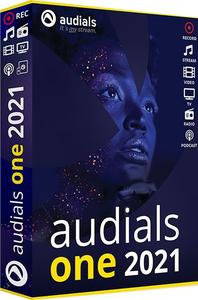 Audials One 2021.0.82.0 Multilingual | 137 MB | Language: Multilanguage
Audials One 2021.0.82.0 Multilingual | 137 MB | Language: Multilanguage
Find, record, save, and convert music, movies, radio & more from streaming services. Record movies, series and television from streams. It's automatic, fast, convenient, and always in top video quality. Create your own movie collection!
MUSIC
- Save your favorite songs from any music streaming service.
- Easy, fast, legal, and top quality.
- Enjoy your music collection everywhere!
VIDEO
- Record movies, series and television from streams.
- It's automatic, fast, convenient, and always in top video quality.
- Create your own movie collection!
Netflix, Amazon, Hulu & Co.
Record content off all the top services, including Amazon Prime Video, YouTube, Hulu and live streams without losing quality and circumventing DRM encryption.
Record in top quality
Audials One offers the highest resolution, the right frame rate and smooth recordings, even with adaptive streaming. It also includes automatic naming.
DOUBLE SPEED RECORDINGS
Only Audials can accelerate video streaming in the browser, so that saving movies is possible twice as fast without loss of quality!
Save movies & series
Continue to enjoy content from streaming services even when it is no longer available. You can even record a list of movies with the recording scheduler!
YOUR OWN VIDEO LIBRARY
The automatic addition of movie descriptions and information on the actors, director, etc. to all recordings means you will never lose track.
Record & download
Play, record and download all major TV formats using Audials in full-screen mode.
300 Live TV Streams
Live streams from English and international TV channels allow you to watch TV 24/7. You can also enjoy the best music TV channels.
25,000 Video podcasts
The best content from around the globe is arranged according to category and is available to watch, save and subscribe to.
SPOTIFY, YOUTUBE, TIDAL & CO.
Find and save songs from Deezer, Amazon Music, Soundcloud and other portals or from online radio stations such as 106.7 LITE FM, The Beat LA, BBC, Beatles Radio, Black Gospel Network, Radio Caraibes, KIIS 102.7 etc.
Save in top quality
Enjoy millions of tracks which have been precisely trimmed with no loss of quality (equal to the original) in top UltraHD, HiFi or Master quality. Only on Audials.
Lightning-speed downloads
Are you looking for hundreds of tracks or entire artist discographies? Audials carries out high-speed, parallel recordings and saves music from Spotify in up to 30 times the speed.
Find your music
Finding and recording any track you want from any streaming service, source, online radio and in a multitude of versions is now child's play.
Import playlists
It's now easier than ever to view playlists from YouTube and Spotify in your Audials software, and to then download and export them.
Discover a huge variety
There are no limits to what you can choose from thanks to the latest artists, tracks and weekly charts. Immerse yourself into the infinite expanse of music using the Music Styles or Music Zoom features!
100,000 stations
Audials offers you the maximum number of radio stations and all genres, and yet you can still record your favorite music at up to 320 kbps. Use the Styles function to manage multiple Favorites lists.
Targeted song recording
The radio recorder accurately extracts songs from the radio stream, leaving out the presenters talking and all the commercials. It can also specifically target certain songs or automatically record them using a recording timer.
Adds covers & lyrics
Audials automatically adds titles, album covers and lyrics to each recording. You can manually change these tags at any time.
The world of podcasts
Explore over 350,000 podcasts from around the world. New episodes are displayed automatically. Watching, listening, downloading and subscribing now easier than ever!
Minimum requirements:
- Windows 10, 8 or 7
- 1 GHz CPU
- 2 GB RAM
- 1 GB hard drive space for installation
- Broadband Internet access
Recommended hardware for recording HD videos:
- Superiour/powerful desktop CPU (i5, i7, or comparable).
- Fast HDD or SSD, several 10 GB hard drive space
- Dedicated GPU (graphics card) might help reduce load on CPU
Home Page -
Код:
https://audials.com/
DOWNLOAD LINKS:
Код:
https://rapidgator.net/file/bfefb60239416a28138c3f9b30bff947/Audials_One_2021.0.82.0_Multilingual.rar
Код:
http://nitroflare.com/view/29C5691772A5A1E/Audials_One_2021.0.82.0_Multilingual.rar
Код:
https://uploadgig.com/file/download/a96c76773BE63e3a/Audials_One_2021.0.82.0_Multilingual.rar
|

|

|
 02.10.2020, 11:02
02.10.2020, 11:02
|
#2577
|
|
Местный
Регистрация: 13.04.2020
Сообщений: 6,490
Сказал(а) спасибо: 0
Поблагодарили 1 раз в 1 сообщении
|
 App Builder 2021.5 (x64)
App Builder 2021.5 (x64)
App Builder 2021.5 (x64)
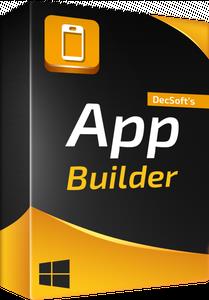 App Builder 2021.5 (x64) | 154 MB | Language: English
App Builder 2021.5 (x64) | 154 MB | Language: English
If you want to create modern desktop and mobile apps you're in the right place! DecSoft App Builder is a professional visual development environment to create HTML5 apps, WebApps, Progressive WebApps, Web Extensions and Hybrid apps for the modern mobile and desktop browsers, as well platforms like Google Android, Apple iOS and Microsoft Windows.
Languages
The DecSoft App Builder apps are based in HTML, CSS and jаvascript. These are the languages that you must know (more or less) in order to create modern apps that run in all the mobile and desktop browsers, as well platforms like Android, iOS and Microsoft Windows. All with the same base code! This is a big reason to choose DecSoft App Builder.
Visual designer
App Builder provide us dozens of visual and non visual controls ready to be placed in the application's designer. Simply drag and drop the control that you need into the designer and then place it where you wanted.
Contextual help
DecSoft App Builder has a contextual help that point you exactly to the control, property, event reference, etc. Just press the F1 key where you are in the IDE.
Apache Cordova
DecSoft App Builder is integrated with Apache Cordova and prepares for your app the right config file, platform icons, splash screens, batch files, shell files and JSON files. DecSoft App Builder integrates also the officials Apache Cordova plugins.
Quick code list
The DecSoft App Builder code editors provides the Quick code list for your convenience. The Quick code list helps you to write jаvascript code more faster, providing all the available controls properties, methods and more.
App Files manager
The DecSoft App Builder IDE incorporates the right Files manager for your app, so you can link jаvascript and stylesheet files, but also add images, other files (like JSON files) and even entire directories, to be available in your app at runtime.
User Functions
In addition to the available app methods and the methods provided by the app views, app dialogs, app frames, the Apache Cordova plugins methods, and, all the possible controls that you can use, its also possible to setup your own User Functions in order to be available for your app at runtime.
Operating System: Windows 7, 8/8.1, 10 (64-bit only)
Home Page -
Код:
https://www.davidesperalta.com/
DOWNLOAD LINKS:
Код:
https://rapidgator.net/file/09fdb25cacf2910013bf93cf75cbb34d/App_Builder_2021.5_x64.rar
Код:
http://nitroflare.com/view/EC43985A84198CD/App_Builder_2021.5_x64.rar
Код:
https://uploadgig.com/file/download/0cBe34e2b65Eca27/App_Builder_2021.5_x64.rar
|

|

|
 02.10.2020, 11:13
02.10.2020, 11:13
|
#2578
|
|
Местный
Регистрация: 13.04.2020
Сообщений: 6,490
Сказал(а) спасибо: 0
Поблагодарили 1 раз в 1 сообщении
|
 NanoCAD Plus v20.0.5147.3538 build 5247
NanoCAD Plus v20.0.5147.3538 build 5247
NanoCAD Plus v20.0.5147.3538 build 5247
 NanoCAD Plus v20.0.5147.3538 build 5247 | 624 MB | Language: English
NanoCAD Plus v20.0.5147.3538 build 5247 | 624 MB | Language: English
Nanosoft, the developer of DWG-compatible CAD systems, is proud to announce the release of its budget-priced CAD software, nanoCAD Plus 20. The newest version of its base-level CAD software provides users with powerful new capabilities for drafting and designing in the modern era.
nanoCAD is a professional grade CAD tool. It has a familiar interface, powerful drafting and design tools, native DWG compatibility, and an open API.
nanoCAD Plus 20 is optimized for production drafting and is accompanied by add-on, high-performance CAD applications. To help automate drawing and editing, version 20 can now be customized with scripts through an improved Customization dialog box. nanoCAD Plus provides a smooth migration path for existing AutoCAD users with similar interface and command structure. It uses industry-standard technology for reading and writing DWG drawing files, and it is compatible with DWG files created as far back as in 1990.
Introducing nanoCAD Plus 20
Nanosoft is a community of CAD professionals who have been working in the CAD software industry since the 1980s. We are focused on creating high-quality, cost-effective software solutions for the CAD industry. One of our most important goals is to provide our customers the ideal vehicle for upgrading from unlicensed (pirated) CAD software to legitimate software. One of our key strategies is to develop low-cost software products.
Product: NanoCAD
Version: Plus 20.0.5147.3538 build 5247
Supported Architectures: x64
Website Home Page :
Код:
https://nanocad.com/
Language: english
System Requirements: PC *
Size: 624.0 mb
Operating system
- MS Windows 10.
- MS Windows 8.
- MS Windows 7.
- MS Windows Vista (SP1 or later).
Processor
- Intel Pentium 4/AMD Athlon or higher.
RAM
- From 512 Mb.
- 2 Gb is recommended if you have big projects.
Hard disk free space
- About 300 Mb is required for full program installation.
- About 1-3Gb is required for working (according to the difficulty of projects).
Graphics
- Video adapter with OpenGL or DirectX-compatible hardware 3D acceleration.
- Required resolution: 1024x768.
- Recommended resolution: 1280x1024 or higher.
Additional hardware
- Mouse or other pointing device.
DOWNLOAD LINKS:
Код:
https://rapidgator.net/file/6534f5c2c1f07efaf4551a3e9d336142/NanoCAD_Plus_v20.0.5147.3538_build_5247.rar
Код:
http://nitroflare.com/view/65F091BE1656A5A/NanoCAD_Plus_v20.0.5147.3538_build_5247.rar
Код:
https://uploadgig.com/file/download/6f1e73E38c32170e/NanoCAD_Plus_v20.0.5147.3538_build_5247.rar
|

|

|
 02.10.2020, 11:24
02.10.2020, 11:24
|
#2579
|
|
Местный
Регистрация: 13.04.2020
Сообщений: 6,490
Сказал(а) спасибо: 0
Поблагодарили 1 раз в 1 сообщении
|
 IDimager Photo Supreme v5.5.1.3163 Multilingual
IDimager Photo Supreme v5.5.1.3163 Multilingual
IDimager Photo Supreme v5.5.1.3163 Multilingual
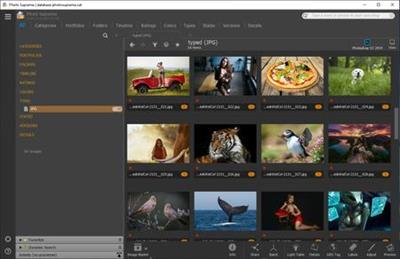 IDimager Photo Supreme v5.5.1.3163 Multilingual | 111 MB | Language: Multilanguage
IDimager Photo Supreme v5.5.1.3163 Multilingual | 111 MB | Language: Multilanguage
Do you own a digital camera or do you have a large collection of images to manage? Then in no time finding that one image you're looking for becomes a chore. But Photo Supreme can change all that. Photo Supreme's integrated cataloging and management features will help you quickly find and work with your desired image.
Highlights:
Advanced search capabilities
When looking for that one image, Photo Supreme will help you with deep text searches, tag searches, duplicate detection, similarity detection, dynamic search combinations and advanced filtering.
Limit access to those who need it
The Server Edition allows you to control who can access your Catalog. You control who can add or delete. You control who sees what in their screen.
Multi tab browsing
Photo Supreme brings tabbed browsing to your image archive. Take advantage of having multiple sets open at the same time.
Import & ingest images
Import your images in your Catalog the way you want. You can define naming conventions, apply metadata on import, version rules, and of course copy files.
Keyword tagging
Tagging your images has never been easier. GEO tagging, parent cascading, face tagging, and automatic metadata enrichment are just a few of many features.
Get organized
Organize your images in Portfolios and Collections.
Multi version control
Logically hold your pictures together so you can find them again more easily.
Features:
Advanced search capabilities
Multi tab browsing
Import & ingest images
Side-by-side comparison (up to 6 images)
Keyword tagging
Advanced GEO tagging
Image organization in portfolios
Duplicate detection
Share images with Flickr, Smugmug, Zenfolio, Google+ (former Picasaweb), FTP, EMail
Dual monitor support
Creative Commons support
Lossless image editing
Supports Darwin Core metadata
Dynamic collections
Face detection
Area tagging
Extensible metadata with custom field definitions
Take your previews with you while travelling
Color managed
Fully scriptable
English, German, French, Italian, and Dutch locale
Full HD, 2K, 4K, 5K, Retina screen resolutions supported
Operating System: Windows Vista or higher.
Home Page -
Код:
http://www.idimager.com/
DOWNLOAD LINKS:
Код:
https://rapidgator.net/file/2062dc2ba96bcc7b816a084d3bae8e9f/IDimager_Photo_Supreme_v5.5.1.3163_Multilingual.rar
Код:
http://nitroflare.com/view/73AC15CD446F5E0/IDimager_Photo_Supreme_v5.5.1.3163_Multilingual.rar
Код:
https://uploadgig.com/file/download/bfB594f8f87B60f6/IDimager_Photo_Supreme_v5.5.1.3163_Multilingual.rar
|

|

|
 02.10.2020, 11:32
02.10.2020, 11:32
|
#2580
|
|
Местный
Регистрация: 13.04.2020
Сообщений: 6,490
Сказал(а) спасибо: 0
Поблагодарили 1 раз в 1 сообщении
|
 WinZip Pro v25.0 Build 14273 (x64) (Portable)
WinZip Pro v25.0 Build 14273 (x64) (Portable)
WinZip Pro v25.0 Build 14273 (x64) (Portable)
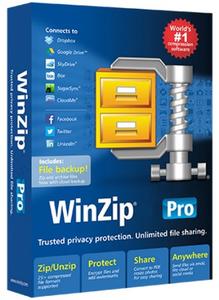 WinZip Pro v25.0 Build 14273 (x64) (Portable) | 117 MB | Language: English
WinZip Pro v25.0 Build 14273 (x64) (Portable) | 117 MB | Language: English
With just a click, open all major compression formats, including Zip, Zipx, RAR, 7Z, TAR, GZIP, VHD, XZ and more. Easily find, open, edit, move and share your files, whether they are on your computer, network or cloud service. Easily encrypt files as you zip to secure information and data. Create read-only PDFs and add watermarks to deter copying. Easily share large files by email, cloud services, social media and instant messaging. Quickly share links to your cloud files.
NEW! Prompt to unzip on open
Now you can instantly unzip any Zip file in Explorer, or from the WinZip Files Pane, the WinZip Ribbon or File menu. Easily unzip files to the folder that it originated from, your Documents folder, or a folder that you choose!
NEW! Unzip to file pane folder
With a single click of a button, you can unzip any file to the selected folder in the Files Pane.
NEW! Faster start-up performance
Now you can strictly focus on the task at hand and not on whether the WinZip application has launched because WinZip now takes half the time to start up. Work faster and eliminate the risk of launching multiple WinZip windows.
NEW! Image Format Conversion
Quickly and easily reduce image file size and convert images from one format to another, for example, from jpg to png. Add to a Zip file or save to your desktop for multi-use.
NEW! Remove personal data from files
Easily remove personal data (EXIF) from various files so that when they are shared, your information is not included. Secure any of the following file types to ensure they do not contain additional data that, while not typically visible, may be personal: DOC/DOCX, GIF, JPG (JPEG), PDF, PNG, PSD, PPT/PPTX, and XLS/XLSX.
NEW! POSIX TAR support
You can now open and unzip POSIX TAR files in the updated compression format.
NEW! WinZip Express copy to clipboard
WinZip Express enables you to share files in many ways, now including the clipboard! Easily place a cloud link for any file onto the clipboard where it may be pasted into other apps for sharing.
NEW! Address Book options
You can now send a message via WinZip emailer to a one-time recipient and not add it to your contacts list. There is also a new option to never add recipients that are manually entered. This is particularly useful during a job search or any repetitive activity whereby a message is sent to a receiver you will likely never communicate with a second time.
NEW! Enterprise-Wide Password Protection
Enterprises can recover encrypted files left by past employees or during forensic audits, quickly and easily, to avoid significant downtime.
Enterprise only.
NEW! Hide Enterprise Ribbon Buttons
In the enterprise version of WinZip, buttons for disabled features will no longer be shown and therefore cannot be clicked on. No more confusion around what is and isn't available, sparing needless cycles and erroneous admin tickets.
Enterprise only.
NEW! Slack Support
Now Enterprise users can enjoy WinZip's file sharing features using their Slack enterprise solution. Share files and zip files via Slack IM and choose contacts from within Slack's Contacts; streamlining workflow and eliminating unnecessary steps.
Enterprise only.
NEW! UI Configuration
Now Enterprise users largely interested in compression functionality may tap into the Classic interface, which hides the files and actions pane and displays only the ribbon. This can be facilitated upon initial set up and users may later change settings if they prefer to use features beyond compression.
Enterprise only.
NEW! Job Wizard Skip EDP Work Files
Enterprise users may now use the Job Wizard to back up personal files in a Windows Protected Environment (WIP), without having to manually suppress work files.
Enterprise only.
ENHANCED! Zip File Encryption
You can now easily encrypt an existing Zip file with a click of a button on the Tools ribbon. The WinZip tools tab on the ribbon makes it simple to choose all or selected files in an existing open Zip file, and encrypt them in one step. This time-saving technique vastly eliminates room for error.
ENHANCED! Encryption options for new files
When updating a Zip file which contains encrypted files, WinZip automatically applies encryption to the replacements. Prompting of the password for the original file protects against unauthorized access.
ENHANCED! Password Protection
Encrypted files within a Zip file cannot be deleted without knowing the password. This new default minimizes erroneous file deletion.
ENHANCED! "Move" files more easily
A new Move button alongside the Add button makes it clearer for you to either add or move files into a Zip file.
System Requirements:
Windows 10
Windows 8
Windows 7
Windows Vista
Internet Explorer 8 or later
Home Page -
Код:
http://www.winzip.com/
DOWNLOAD LINKS:
Код:
https://rapidgator.net/file/bdbea278f90be6c33dfc8928b8ac5780/WinZip_Pro_v25.0_Build_14273_x64_Portable.rar
Код:
http://nitroflare.com/view/510B26AD024663A/WinZip_Pro_v25.0_Build_14273_x64_Portable.rar
Код:
https://uploadgig.com/file/download/7C6f02f6decc42F1/WinZip_Pro_v25.0_Build_14273_x64_Portable.rar
|

|

|
      
Любые журналы Актион-МЦФЭР регулярно !!! Пишите https://www.nado.in/private.php?do=newpm&u=12191 или на электронный адрес pantera@nado.ws
|
Здесь присутствуют: 1 (пользователей: 0 , гостей: 1)
|
|
|
 Ваши права в разделе
Ваши права в разделе
|
Вы не можете создавать новые темы
Вы не можете отвечать в темах
Вы не можете прикреплять вложения
Вы не можете редактировать свои сообщения
HTML код Выкл.
|
|
|
Текущее время: 19:02. Часовой пояс GMT +1.
| |