 11.06.2020, 11:05
11.06.2020, 11:05
|
#24391
|
|
Местный
Регистрация: 14.12.2016
Сообщений: 26,884
Сказал(а) спасибо: 0
Поблагодарили 0 раз(а) в 0 сообщениях
|
 Windows 10 X64 Version 2004 Build 19041.329 10in1 OEM ESD en-US - June 2020
Windows 10 X64 Version 2004 Build 19041.329 10in1 OEM ESD en-US - June 2020

English US | Windows x64 | File Size: 5.5 GB
File: W10X64.
:
2004.ENU.JUN2020.iso
Size: 5,44GB
Format: Bootable ISO
CRC32: 1a31987d
MD5 : 610e6b6c7ccc0f259e4a1bda016efb21
SHA-1: a6ffe6b6ec2e9607d71cb28719edfdf6aecea080
:
Office 2019 ProPlus VL 64bit
CumulativeUpdate:
-Updates an issue that prevents you from using some voice commands in Windows Mixed Reality when the default Windows language is Canadian or Australian English.
-Improves the reliability of the keywords used for voice assistants, including Cortana.
-Updates to improve security when using Internet Explorer and Microsoft Edge.
-Updates to improve security when Windows performs basic operations.
-Updates to improve security when using Microsoft Office products.
-Updates to improve security when using external devices (such as game controllers, printers, and web cameras) and input devices (such as a mouse, keyboard, or stylus).
-Improves security in Microsoft Xbox and the Microsoft Store.
-Updates for verifying usernames and passwords.
-Updates for storing and managing files.
-Optimizes the touch experience when you detach the keyboard.
-Addresses an issue that prevents users from updating .msi files from a network folder.
-Addresses an issue that prevents you from using some voice commands in Windows Mixed Reality when the preferred Windows display language is English (Canada) or English (Australia).
-Improves the reliability of voice assistants that use Windows voice activation (Settings > Privacy > Voice Activation) for keywords.
-Improves the reliability of Cortana's voice activation when using the "Cortana" keyword on devices that support low-power keywords.
-Optimizes the touch experience and keeps the familiar desktop experience when you detach the keyboard.
-Security updates to the Microsoft Scripting Ee, Microsoft Edge, Internet Explorer, Windows App Platform and Frameworks, Windows Media, Windows Kernel, Microsoft Graphics Component, Windows Input and Composition, Windows Shell, Windows Silicon Platform, Microsoft Xbox, the Microsoft Store, Windows Cloud Infrastructure, Windows Fundamentals, Windows Management, Windows Authentication, Windows Cryptography, Microsoft HoloLens, Windows Virtualization, Windows Peripherals, Windows Storage and Filesystems, Windows File Server and Clustering, Windows Hybrid Storage Services, the Microsoft JET Database Ee, and the Windows Update Stack.
:
Windows 10 Home - - - - -STD / DLA / OEM
Windows 10 Pro - - - - - - -STD / DLA / OEM
Windows 10 Education - STD / DLA
Windows 10 Enterprise - STD / DLA
STD = Standard installation - For those with own License Key
DLA = Digital License Activation (HWID)
OEM - Will automatically activate if installing same version on original equipment
DOWNLOAD
uploadgig
Код:
https://uploadgig.com/file/download/C82340f6fc5d762b/QfDLryHd__W10X64.200.part1.rar
https://uploadgig.com/file/download/C34ebCDd57fbA804/QfDLryHd__W10X64.200.part2.rar
https://uploadgig.com/file/download/383dbdb2F572F9f6/QfDLryHd__W10X64.200.part3.rar
https://uploadgig.com/file/download/c36fdb11959B750c/QfDLryHd__W10X64.200.part4.rar
https://uploadgig.com/file/download/a8c327D1515da489/QfDLryHd__W10X64.200.part5.rar
https://uploadgig.com/file/download/58deb1aeD9C27B31/QfDLryHd__W10X64.200.part6.rar
rapidgator
Код:
https://rapidgator.net/file/e69278fac955b89ac1acb9ef16e8be46/QfDLryHd__W10X64.200.part1.rar
https://rapidgator.net/file/73227225180bbb7172fdccb5c873a897/QfDLryHd__W10X64.200.part2.rar
https://rapidgator.net/file/3d4d2c5d7170a45de1d4d1002d6aca26/QfDLryHd__W10X64.200.part3.rar
https://rapidgator.net/file/3def958457ed4130457628737233caaf/QfDLryHd__W10X64.200.part4.rar
https://rapidgator.net/file/f3bb375e6adfdace0f2e4ea8fc085f02/QfDLryHd__W10X64.200.part5.rar
https://rapidgator.net/file/41b56a5f0d8975a51b358deb93ed8a98/QfDLryHd__W10X64.200.part6.rar
nitroflare
Код:
http://nitroflare.com/view/AF3584E4BB6E098/QfDLryHd__W10X64.200.part1.rar
http://nitroflare.com/view/F4B05836215B2EE/QfDLryHd__W10X64.200.part2.rar
http://nitroflare.com/view/9BE4348B0CF8971/QfDLryHd__W10X64.200.part3.rar
http://nitroflare.com/view/E2A21D546022382/QfDLryHd__W10X64.200.part4.rar
http://nitroflare.com/view/C8AD02D7CFE63F8/QfDLryHd__W10X64.200.part5.rar
http://nitroflare.com/view/1DD661A9FB13354/QfDLryHd__W10X64.200.part6.rar
|

|

|
 11.06.2020, 11:09
11.06.2020, 11:09
|
#24392
|
|
Местный
Регистрация: 14.12.2016
Сообщений: 26,884
Сказал(а) спасибо: 0
Поблагодарили 0 раз(а) в 0 сообщениях
|
 proDAD Mercalli V5 Suite for MAGIX 5.0.509.1
proDAD Mercalli V5 Suite for MAGIX 5.0.509.1

Windows x64 | Languages: Multilingual | File Size: 38.86 MB
proDAD Mercalli is well known as an industry standard.
Therefore, professionals and enthusiasts consider Mercalli to be the probably most efficient and most versatile stabilization solution. The only obstacle, especially for those who like to work intuitively and fast as possible, has been the rather -consuming process of analyzing the footage, which used to be necessary. But this was only necessary up until now! With proDAD Mercalli RT there is no longer a need for a thorough video analysis prior to stabilizing.
For the very first the footage is being stabilized live - in real - right on your line. If you wish to, you may creatively control the degree of stabilization, the amount of zoom and choose the character of stabilization to perfectly match the character of each individual scene.
Since a high-quality video stabilization does not require any extra amount of anymore, you may now apply the proven Mercalli stabilization to all your projects. And even better: Along with proDAD Mercalli RT we introduce proDAD Picture Enhanzr as the complementing real plugin image-solution of the Mercalli V5 Suite for Magix. Picture Enhanzr analyses and optimizes dynamics, contrast and brightness of your footage - all automatic in real . Your images will look more brilliant, detailed and vivid. If you wish to, you may also finetune the setting to your liking or have Mercalli automatically set the optimal Real life performance
- No prior analysis needed
- Suports up to 256 cores for faster processing or computing higher resolution or framerates in real
- Automatic optimization of contrast and brightness according to picture content. Balancing uneven levels of contrast and brightness within a video sequence. Optionally the image may be divided into separate areas. This allows to treat (for example) the sky differently to the ground.
- Brightness, dynamics and color saturation can additionally be finetuned manually.
- "Safe Colors" forces values to stay within the YUV limits. This optional setting may be important working within a studio/broadcast environment, because values out of this range cannot be displayed correctly.
- Works internally within native color space RGB; YUV-444; 8bit / 10bit
Both plugins share the proven and further optimized and accelerated comprehensive video analysis as basis of the very robust and versatile image stabilization. This intensive processing - only needed for complex cases - guarantees stable footage even under exceptionally demanding circumstances.
- Performance: supports high end hardware architecture (up to 256 cores) enabling a fast analysis as well as a fast frame rendering
- The all automatic stabilizer can very comfortably be applied to multiple clips.
- Interactive overlay charts for an easy detection of critical zones in a video sequence to manually optimize the degree and quality of stabilization.
- Highly increased sharpness in stabilized video because of less need to zoom in due to new algorithms especially with interlaced video
- Less degree of zoom-in results in a higher resolution and preserves more wider angle
- Fading in and out stabilization allows an easy and fast stabilization of shorter areas of a video sequence with no need to splice the clip
- Spheric videos up to 170° can be stabilized maintaining the spheric view
- Stereoscopic 3D footage can now be stabilized
Comprehensive set of camera profiles for numerous lenses
- Other objects
- Extreme light conditions
- Image noise
- Plain areas (like for example a white sky or a water surface without any visible structure or contrast)
- Overlay display visualizing the stabilization process to further improve settings.
- Works internally within the native color space: RGB; YUV-444; 8bit/10bit
Supports 4K and Cinemascope
- Enhanced rolling shutter correction
- GPU support a to further speed up processing (compatible graphics card needed)
- Performance: supports high end hardware (up to 256 cores) enabling a fast analysis
- Comprehensive and intensive rolling shutter correction
- Even massive CMOS effects like skew, wobble or jello are being corrected
- Works internally within the native color space: RGB; YUV-444; 8bit
Win7-Win10, Recommended Hardware: 8GB Main Memory; 1GB HDD; 8-Core CPU
Win7-Win10, Recommended hardware: 6GB main memory; 1GB HDD; 4-Core CPU
Win7-Win10, Recommended Hardware: 6GB Main Memory; 1GB HDD; 4-Core CPU
Win7-Win10; Graphics card with shader model 3.0 or higher, Recommended hardware: 6GB main memory; 1GB HDD; 4-core CPU; 1GB graphics card memory
DOWNLOAD
uploadgig
Код:
https://uploadgig.com/file/download/937e3ef5Df8B6710/qrtqHuMP_.Mercalli.M.rar
rapidgator
Код:
https://rapidgator.net/file/bc466b13191d9c2e5de64d163d1de61b/qrtqHuMP_.Mercalli.M.rar
nitroflare
Код:
http://nitroflare.com/view/8E4B538F62423B1/qrtqHuMP_.Mercalli.M.rar
|

|

|
 11.06.2020, 12:04
11.06.2020, 12:04
|
#24393
|
|
Местный
Регистрация: 14.12.2016
Сообщений: 26,884
Сказал(а) спасибо: 0
Поблагодарили 0 раз(а) в 0 сообщениях
|
 Easy PDF Business 1.0.1.1004 Multilingual
Easy PDF Business 1.0.1.1004 Multilingual

Languages: Multilingual | File Size: 9.52 MB
With Easy Pdf you can easily save scanned documents to a PDF file.
These scanned data can be compressed during scan to keep the file as small as possible. You can also load and edit existing PDF files. It is easy to move or delete pages. You can copy individual selected pages from one PDF to another. All actions you can see in the included help. But you will see, you don't need the help.
EasyPDF is a tool with which you can easily save scanned documents as PDF. It provides the ability to turn individual pages, move, copy or delete them. Also you can scan more than one page into one document.
- With the Panel Menu you can influence the selected pages.
- Also you can execute all commands by using the menu bar.
After clicking the scanner toolbar icon or selecting the menu item Edit->Import from scanner the import dialog appears.
Here you can set the scanning mode. You have a choice between color, grayscale or monochrome scan.
Set a predefined paper size or chose a custom size. To set a custom size a preview scan (click the preview button) is necessary. Then you can define an area in the preview window by holding the left mouse down and drag the mouse. If a predefines area size was defined the size will change to custom automatically.
Here you can set the type of your scanner. You can choose between flatbed scanner, feed scanner or dupley scanner.
This is the scan resolution in dots per inch. The higher this value will be the higher the document size will be. We do recommend 150 dpi. This is a perfect value for import into pdf.
If this check is set then all scanned pages will be added to the active EasyPDF window. If you do uncheck this then a new window will be created always and the scanned page will be added there.
If this check is set then the scanned image data will be compressed before it will added to the pdf. This keeps the document size as small as possible.
By clicking this link all your changes in dialog will be the default values in future.
By clicking this button the page with selected size will be scanned. You can keep this dialog open to scanning again. Until you have all the pages in your PDF.
You can easy move page by using the up and down buttons in the toolbar menu of the left panel. Or can drag and drop the pages. To mark more then one page hold the CTRL down and click the next page.
You can easy copy pages from one document to another by dragging pages. To mark more then one page hold the CTRL down and click the next page.
You can easy rotate pages if necessary by clicking the rotate buttons in the panel toolbar. To mark more then one page hold the CTRL down and click the next page.
You can remove pages from actual PDF by clicking the trash icon in the panel toolbar. To mark more then one page hold the CTRL down and click the next page.
Windows 10, Windows 8/8.1, and Windows 7
DOWNLOAD
uploadgig
Код:
https://uploadgig.com/file/download/caf97277805efb41/CxHXRu8d_.Easy.PDF.B.rar
rapidgator
Код:
https://rapidgator.net/file/f7bf8d524c9056d8510e758027664318/CxHXRu8d_.Easy.PDF.B.rar
nitroflare
Код:
http://nitroflare.com/view/8791ADBC9A48CA5/CxHXRu8d_.Easy.PDF.B.rar
|

|

|
 11.06.2020, 12:08
11.06.2020, 12:08
|
#24394
|
|
Местный
Регистрация: 14.12.2016
Сообщений: 26,884
Сказал(а) спасибо: 0
Поблагодарили 0 раз(а) в 0 сообщениях
|
 Native Instruments KOMPLETE 12 FX Bundle 2020.6
Native Instruments KOMPLETE 12 FX Bundle 2020.6

File size: 930 MB
Massive X is Native Instruments' new flagship synth, built by the same team as its predecessor.
Based on a state of the art architecture, it delivers pristine sound, and huge creative flexibility for artists and sound designers alike - allowing them to create, modulate, and expent with sound from a huge range of sources, in any way they like.
Included:
Bite v1.1.0 - bit-crushing
Choral v1.1.0 - chorus
Dirt v1.1.0 - distortion
Driver v1.3.1 - distortion
Enhanced EQ v1.3.1 - tube EQ by Softube
Flair v1.1.0 - flanger
Freak v1.1.0 - modulation
Passive EQ v1.3.1 - 4-band passive EQ by Softube
Phasis v1.1.0 - phaser
Raum v1.0.0 - creative reverb
RC 24 v1.3.1 - classic Lexicon reverb by Softube
RC 48 v1.3.1 - classic Lexicon reverb by Softube
Replika v1.4.0 - delay
Replika XT v1.1.0 - multi-mode delay
Solid Bus Comp v1.3.1 - bus compressor
Solid Dynamics v1.3.1 - compressor with a gate/expander module
Solid EQ v1.3.1 - 6-band EQ
Supercharger GT v1.3.1 - saturation compressor
Transient Master v1.3.1 - Transienter
Vari Comp v1.3.1 - tube compressor by Softube
VC 2A v1.3.1 - optical compressor by Softube
VC 76 v1.3.1 - FET compressor by Softube
VC 160 v1.3.1 - VCA compressor by Softube
Win64; AAX*, VSTi
DOWNLOAD
uploadgig
Код:
https://uploadgig.com/file/download/996ef3711C286515/CPhWrEAf_Native.Inst.rar
rapidgator
Код:
https://rapidgator.net/file/c0ebef3d6753d5b2f3b447673881689b/CPhWrEAf_Native.Inst.rar
nitroflare
Код:
http://nitroflare.com/view/84CC4E8863D971C/CPhWrEAf_Native.Inst.rar
|

|

|
 11.06.2020, 13:43
11.06.2020, 13:43
|
#24395
|
|
Местный
Регистрация: 14.12.2016
Сообщений: 26,884
Сказал(а) спасибо: 0
Поблагодарили 0 раз(а) в 0 сообщениях
|
 Adobe Bridge 2020 v10.1.0.163 (x64) Multilingual
Adobe Bridge 2020 v10.1.0.163 (x64) Multilingual

x64 | Languages:Multilanguage | File Size: 0.97 GB
Bridge gives you centralized access to all the files and assets you need for your creative projects.
Organize personal and team assets, batch edit with ease, add watermarks, set centralized color preferences, and even upload your photos to Adobe Stock. Bridge simplifies your workflow and keeps you organized and now with CC Libraries.
-Bulk import, export and preview CC Libraries assets
-Edit photo capture
-Export/ Import network cache
-Native PDF Output Module
-Easy upload of images to Adobe Stock so you can get royalties for your work
-Support for Retina and HiDPI displays with the ability to scale
-Automated cache management
-Publishing to Adobe Portfolio to build your personalized website
-Quick organization and stacking of panoramic and HDR images
-On-demand thumbnail and metadata generation
-Option to import photos and videos from your mobile device or digital camera on macOS
-Support for CEP HTML5
-Flexible batch processing
-Drag-and-drop file flexibility
-Centralized color settings
Consistent user experience
Adobe Bridge now has an enhanced user interface to provide you a similar experience like other Creative Cloud applications. You can also change the default user interface appearance, text size, and scaling by setting the User Interface preferences in the Edit > Preferences > Interface dialog.
Enhanced Creative Cloud Libraries
The Libraries workspace in Bridge now displays a high-quality preview of library items. You can select multiple items to see their previews together.
Centralized cache management
You can now share a cache with other Bridge users and let them use the shared cache instead of creating a cache. Any Adobe Bridge user can export a cache to a shared folder, and other users can import a copy of the shared cache to their local systems. Given that the systems are in synchronization, managing the cache at a centralized location lets you reuse the exported cache, without the need to rebuild the cache on different user machines. You can create and manage the shared cache by using the Manage Cache dialog (Tools > Manage Cache), which has now been enhanced to provide options for building, importing, and pug cache. In addition, the cache preferences have been enhanced (Edit > Preferences > Cache and Edit > Preferences > Cache Management).
Edit capture
Adobe Bridge now lets you change the capture of the JPEG and RAW image files, just like the way it is done in Adobe Lightroom. This feature is helpful if you travel to a different zone and do not change the date or setting of your camera before you start photographing. With this feature, you can edit the capture after capturing the image.
Support for XD file formats
Bridge now supports preview, thumbnail generation, metadata tagging, and keyword generation for Adobe XD files.
Media cache preferences
Bridge now processes and maintains a cache of all audio and video playback files. This capability improves the performance of playback files because the files are available for ready access whenever you want to view them later. It is recommended that you regularly clean the old and unused media cache files to optimize the performance. The preferences for media cache can be set by choosing Edit > Preferences > Media Cache.
Cut, copy, or move files and folders across Bridge and File Explorer or Finder
Bridge now lets you perform the following operations:
- Cut, copy, or move files and folders from File Explorer (Windows) or Finder (macOS) and paste them in Bridge
- Cut, copy, or move files and folders from the Bridge workspace and paste them in File Explorer (Windows) or Finder (macOS)
- Processor: Intel Core2 Duo or AMD Athlon 64 processor; 2 GHz or faster processor
- Operating system: Microsoft Windows 10 (64 bit) versions 1703 (Creators Update) and later
- RAM: 2 GB of RAM (8 GB recommended)
- Hard disk space: 2 GB of available hard-disk space for 32-bit installation; 2.1 GB of available hard-disk space for 64-bit installation; plus additional free space required during installation (cannot install on removable flash storage devices)
- Monitor resolution: 1024x768 display (1280x800 recommended) display with 16-bit color and 512 MB of VRAM (1 GB recommended)
- GPU: OpenGL 2.0-capable system
DOWNLOAD
uploadgig
Код:
https://uploadgig.com/file/download/bb4160Cc7Cc6ae61/dfuzqPyL__Adobe_Brid.rar
rapidgator
Код:
https://rapidgator.net/file/8a7e1080efecad3fb0eeb29126df5af3/dfuzqPyL__Adobe_Brid.rar
nitroflare
Код:
http://nitroflare.com/view/ADA49BD352E16F9/dfuzqPyL__Adobe_Brid.rar
|

|

|
 11.06.2020, 13:47
11.06.2020, 13:47
|
#24396
|
|
Местный
Регистрация: 14.12.2016
Сообщений: 26,884
Сказал(а) спасибо: 0
Поблагодарили 0 раз(а) в 0 сообщениях
|
 CODIJY Colorizer Pro 3.7.6 Multilingual
CODIJY Colorizer Pro 3.7.6 Multilingual
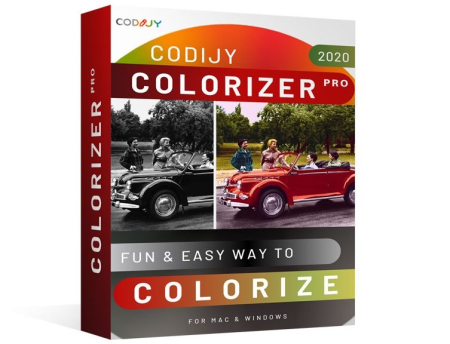
Windows x64 | Languages: Multilingual | File Size: 63.48 MB
Turn black & white photos into colors masterpieces using state-of-art technology!
Enliven old family photos, put together vintage illustrations, test color schemes and more! This easy to use photo editing software colorizes black and white photos, no graphic design talent required! Simply draw basic colored strokes over an area and the program automatically applies color to the selected area.
- Colorize your black and white photos
- Colorize photos and bring your family history to life
- Test various color schemes for your car, house, or interior design projects
- 32 color libraries
- Advanced color picking
- Super easy user interface
- Learn everything you need to know about coloring your photos with a 50-page comprehensive user guide.
- NEW! 70 new color and gradient libraries
Colorization is a photo editing technique that allows to fill black and white images with natural, realistic colors. Colorization process involves picking the colors and sketching simple color strokes over photo objects. Than the program processes the image and automatically apply your color choices to the underneath areas with respect to their surface and boundaries.
Colorizer Pro lets add, keep and remove colors using simple strokes. Similar operations in Photoshop and other editing tools require more effort, extra steps and using multiple commands.
The best-of-breed algorithms will apply your color choices to the underneath objects with respect to their borders and surface.
Preview result of you work in real , as you keep adding strokes.
The Advanced Color Picker offers a full array of colors. Simply select palette colors channel by channel, enter manually, or copy and paste HEX numbers. Thirty-two Color Libraries contain the most popular photo objects and materials, plus multi-color gradients and solid colors.
Whether you're a seasoned professional or leisure photographer, the creative coloring possibilities are almost endless.
- Put the color of the actual moment back into your black and white photos.
- Recolor faces, items and other components in color photos.
- Revert color photos to black and white.
- Combine black and white elements with color elements to build new images.
Convey diversity of live colors with gradients. Capture live gradients from color photos.
Anyone can get impressive photorealistic results; you don't have to be a graphic designer. Colorizer Pro innovative features make the photo coloring and touch up process easy. From start to finish, you'll be guided step by step through colorizing basics, color selection and a user-friendly productive workspace.
- Revolutionary colorization technology
- Intuitive process of adding colors by sketching simple color strokes
- The most complete set of color picking and colorization tools
- Instant preview mode that lets real- result generation (Only in Pro Version)
- 32 color libraries
- Ability to build and share your own libraries (Only in Pro Version)
- Ability to capture multi-colors as gradients from color photos
- Advanced color picking
- Advanced Re-paint options
- Split view for previewing result side by side
- Customizable interface with floating toolbars and docking window
- Super easy user interface
- PNG, JPEG, TIFF and other popular files support
- Learn everything you need to know about coloring your photos with a 50-page comprehensive user guide.
- Windows 7, Windows 8, Windows 10 (64-bit)
- Intel or AMD microprocessor
- 4 GB RAM
- 2 GB HDD
DOWNLOAD
uploadgig
Код:
https://uploadgig.com/file/download/920baF7965Cc0d5B/no5XvnBL_.CODIJY.3.7.rar
rapidgator
Код:
https://rapidgator.net/file/a71f5bfd6eb2319744fe8e5319302507/no5XvnBL_.CODIJY.3.7.rar
nitroflare
Код:
http://nitroflare.com/view/052490F117079E1/no5XvnBL_.CODIJY.3.7.rar
|

|

|
 11.06.2020, 13:51
11.06.2020, 13:51
|
#24397
|
|
Местный
Регистрация: 14.12.2016
Сообщений: 26,884
Сказал(а) спасибо: 0
Поблагодарили 0 раз(а) в 0 сообщениях
|
 Easy PDF Business 1.0.1.1004 Multilingual Portable
Easy PDF Business 1.0.1.1004 Multilingual Portable
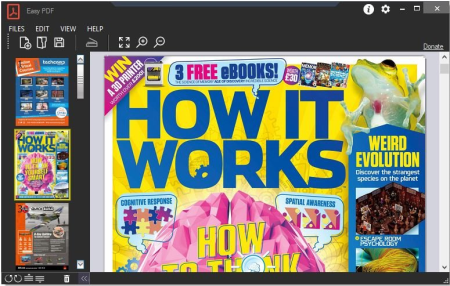
File size: 13.4 MB
With Easy Pdf you can easily save scanned documents to a PDF file.
These scanned data can be compressed during scan to keep the file as small as possible. You can also load and edit existing PDF files. It is easy to move or delete pages. You can copy individual selected pages from one PDF to another. All actions you can see in the included help. But you will see, you don't need the help.
Easily scan and edit documents in a PDF
EasyPDF is a tool with which you can easily save scanned documents as PDF. It provides the ability to turn individual pages, move, copy or delete them. Also you can scan more than one page into one document.
The menu of EasyPDF
- With the Panel Menu you can influence the selected pages.
- Also you can execute all commands by using the menu bar.
Import documents from scanner
After clicking the scanner toolbar icon or selecting the menu item Edit->Import from scanner the import dialog appears.
Scan mode
Here you can set the scanning mode. You have a choice between color, grayscale or monochrome scan.
Scan Area
Set a predefined paper size or chose a custom size. To set a custom size a preview scan (click the preview button) is necessary. Then you can define an area in the preview window by holding the left mouse down and drag the mouse. If a predefines area size was defined the size will change to custom automatically.
Paper feed
Here you can set the type of your scanner. You can choose between flatbed scanner, feed scanner or dupley scanner.
Resulotions
This is the scan resolution in dots per inch. The higher this value will be the higher the document size will be. We do recommend 150 dpi. This is a perfect value for import into pdf.
Import into single document
If this check is set then all scanned pages will be added to the active EasyPDF window. If you do uncheck this then a new window will be created always and the scanned page will be added there.
Compress scanned data
If this check is set then the scanned image data will be compressed before it will added to the pdf. This keeps the document size as small as possible.
Save selection as default
By clicking this link all your changes in dialog will be the default values in future.
Scan
By clicking this button the page with selected size will be scanned. You can keep this dialog open to scanning again. Until you have all the pages in your PDF.
Moving pages
You can easy move page by using the up and down buttons in the toolbar menu of the left panel. Or can drag and drop the pages. To mark more then one page hold the CTRL down and click the next page.
Copy pages
You can easy copy pages from one document to another by dragging pages. To mark more then one page hold the CTRL down and click the next page.
Rotate pages
You can easy rotate pages if necessary by clicking the rotate buttons in the panel toolbar. To mark more then one page hold the CTRL down and click the next page.
Delete pages
You can remove pages from actual PDF by clicking the trash icon in the panel toolbar. To mark more then one page hold the CTRL down and click the next page.
Updates: official site does not provide any info about changes in this version.
Windows 10, Windows 8/8.1, and Windows 7
DOWNLOAD
uploadgig
Код:
https://uploadgig.com/file/download/0e15acBa6e93cED2/f1dmMdBS_Easy.PDF.Bu.rar
rapidgator
Код:
https://rapidgator.net/file/b055dc30c40e9c185bec4e5a800f4bdc/f1dmMdBS_Easy.PDF.Bu.rar
nitroflare
Код:
http://nitroflare.com/view/1013C4CCEA7E9F4/f1dmMdBS_Easy.PDF.Bu.rar
|

|

|
 11.06.2020, 13:55
11.06.2020, 13:55
|
#24398
|
|
Местный
Регистрация: 14.12.2016
Сообщений: 26,884
Сказал(а) спасибо: 0
Поблагодарили 0 раз(а) в 0 сообщениях
|
 Freemake Video Converter 4.1.11.35 Multilingual
Freemake Video Converter 4.1.11.35 Multilingual

File Size: 52.2 MB
Freemake Video Converter - Convert video to AVI, MP4, WMV, MKV, 3GP, DVD, MP3, iPad, iPhone, PSP, Android phones.
Video to MP3 with one click! Rip & burn DVD. Convert YouTube to MP4, AVI, etc. with Freemake! Guaranteed result.
200+ Input Formats:
Input any video files: AVI, MP4, MKV, WMV, MPG, 3GP, 3G2, SWF, FLV, TOD, AVCHD, MOV, DV, RM, QT, TS, MTS, etc. Import music (MP3, AAC, WMA, WAV), and photos (JPG, BMP, PNG,GIF) to turn them into video free and easily! All supported formats
Output to AVI, MP4, MKV, FLV, 3GP, MP3, HTML5:
Convert video free to the most popular video formats. Rip DVD movie (unprotected) to AVI, WMV, MP4, MPEG, MKV, FLV, SWF, 3GP. Convert video to Flash and embed it directly to your web page. Create HTML5 video (Ogg, WebM, H.264) for modern web browsers.
Convert Free to iPod, iPhone, iPad, PSP, Android:
Optimize videos for Apple, Sony, and Android devices. Convert videos free to iPod Classic, iPod Touch, iPod Nano, iPod 5G, iPhone, iPad, Sony PSP, PS2, PS3, BlackBerry, Samsung, Nokia, Xbox, Apple TV, Android mobile devices, smartphones, etc.
Fastest Video Converter with CUDA and DXVA:
Freemake is the only free video converter that features integrated both CUDA and DXVA technologies for the fastest ever video conversion and less CPU usage. The software automatically detects the optimal conversion parameters and switches on/off CUDA and DXVA for better conversion results.
Burn Blu-ray Video:
Convert your movies to video Blu-ray format and burn high-quality BDs for free. Create Blu-ray discs out of any input content: video, audio, photos, URLs. Burn multiple Blu-ray copies and save the resulted Blu-ray video to HDD as an ISO image or Blu-ray folder.
Burn DVD - up to 40 hours:
Unlike other software, our free video converter doesn't have a two-hour limit and can burn DVD video up to 20h to a Standard DVD or 40h to DVD-DL. With our free video converter, you can make multiple DVD copies and save the output DVD video to your PC as an ISO image or DVD folder.
Video Converter with Subtitles Support:
Convert DVD, MKV, MOV with embedded subtitles to any video format or device for free. Add SSA/SRT/ASS external subtitles to any video with our free video converter.
Advanced Preset Editor:
Take total control of the output result by customizing conversion parameters. Create your own presets by establishing video and audio codecs, frame size, etc. Choose an icon, and save you custom preset for further usage with our free video converter.
Upload Photos and MP3 to YouTube:
Upload videos, photo slideshows, MP3 to YouTube with our free video converter. Upload AVI, WMV, MP4, 3GP, JPG, BMP, GIF, MP3 to YouTube. The program will cut videos (if required) into 15-minute parts and insert them into one YouTube playlist.
Make Slideshows and Visualizations:
Turn photos and MP3 into slideshows with background music for free. Edit your slideshow: add, delete, and shuffle photos, enable panorama effect. Create music visualizations and upload photos to YouTube for free!
Cut, Join, Rotate, Limit size, Adjust to aspect ratio:
Cut video parts from your file. Flip or rotate video. Join several videos into one file, add transitions between parts. Fit the output file size to any limit (e.g. 700 Mb, 1.4 Gb, 4.7 Gb). Adjust output video to the established aspect ratio: add black bars, stretch, zoom, auto-adjust.
DOWNLOAD
uploadgig
Код:
https://uploadgig.com/file/download/fD36e3cf15641E41/yfFD46p7_Freemake.Vi.rar
rapidgator
Код:
https://rapidgator.net/file/f3cb9883e9d816368bdfb17bd28be30e/yfFD46p7_Freemake.Vi.rar
nitroflare
Код:
http://nitroflare.com/view/76663831BFED723/yfFD46p7_Freemake.Vi.rar
|

|

|
 11.06.2020, 13:59
11.06.2020, 13:59
|
#24399
|
|
Местный
Регистрация: 14.12.2016
Сообщений: 26,884
Сказал(а) спасибо: 0
Поблагодарили 0 раз(а) в 0 сообщениях
|
 Native Instruments KOMPLETE 12 FX Bundle 2020.6 (x64)
Native Instruments KOMPLETE 12 FX Bundle 2020.6 (x64)
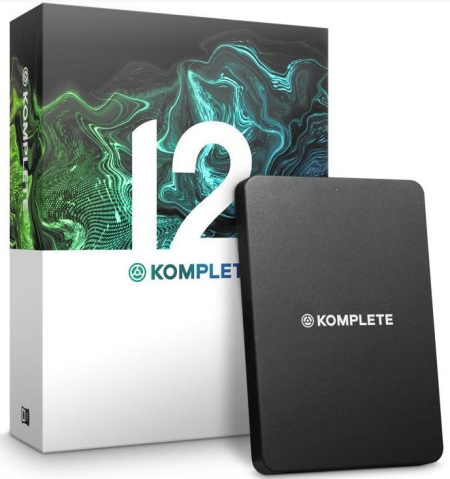
File size: 292 MB
Effects Bundles from Native Instruments.
Bite v1.1.0 - bit-crushing
Choral v1.1.0 - chorus
Dirt v1.1.0 - distortion
Driver v1.3.1 - distortion
Enhanced EQ v1.3.1 - tube EQ by Softube
Flair v1.1.0 - flanger
Freak v1.1.0 - modulation
Passive EQ v1.3.1 - 4-band passive EQ by Softube
Phasis v1.1.0 - phaser
Raum v1.0.0 - creative reverb
RC 24 v1.3.1 - classic Lexicon reverb by Softube
RC 48 v1.3.1 - classic Lexicon reverb by Softube
Replika v1.4.0 - delay
Replika XT v1.1.0 - multi-mode delay
Solid Bus Comp v1.3.1 - bus compressor
Solid Dynamics v1.3.1 - compressor with a gate/expander module
Solid EQ v1.3.1 - 6-band EQ
Supercharger GT v1.3.1 - saturation compressor
Transient Master v1.3.1 - Transienter
Vari Comp v1.3.1 - tube compressor by Softube
VC 2A v1.3.1 - optical compressor by Softube
VC 76 v1.3.1 - FET compressor by Softube
VC 160 v1.3.1 - VCA compressor by Softube
Win64; AAX*, VSTi
DOWNLOAD
uploadgig
Код:
https://uploadgig.com/file/download/6264b8d8fcb4ecC4/VbWZJsFl_Native.Inst.rar
rapidgator
Код:
https://rapidgator.net/file/577d109c2411fe149bdde9ace260656d/VbWZJsFl_Native.Inst.rar
nitroflare
Код:
http://nitroflare.com/view/29E38093BBE3C6A/VbWZJsFl_Native.Inst.rar
|

|

|
 11.06.2020, 14:03
11.06.2020, 14:03
|
#24400
|
|
Местный
Регистрация: 14.12.2016
Сообщений: 26,884
Сказал(а) спасибо: 0
Поблагодарили 0 раз(а) в 0 сообщениях
|
 UNetbootin (Universal Netboot Installer ) 6.81
UNetbootin (Universal Netboot Installer ) 6.81
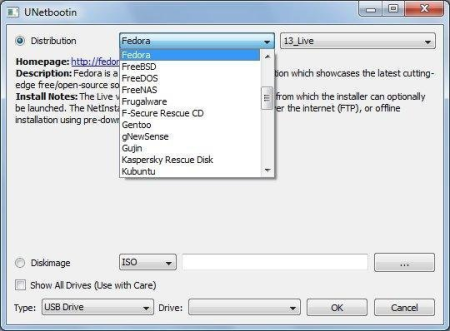
File Size : 4.6 Mb
UNetbootin allows you to create bootable Live USB drives for Ubuntu, Fedora, and other Linux distributions without burning a CD.
It runs on Windows, Linux, and Mac OS X. You can either let UNetbootin one of the many distributions supported out-of-the-box for you, or supply your own Linux .iso file.
· UNetbootin can install to your local hard disk or make a bootable liveUSB drive.
· It can also load floppy/hard disk images, or kernel/initrds, or (some) ISO (CD image) files, for installing other distributions.
The current version has built-in support for automatically ing and loading the following distributions, though installing other distributions is also supported:
Debian
Linux Mint
openSUSE
Arch Linux
Damn Small Linux
SliTaz
Puppy Linux
FreeBSD
NetBSD
Fedora
Rawhide
PCLinuxOS
Sabayon Linux
Gentoo
MEPIS
SimplyMEPIS 8
Zenwalk
Slax
Dreamlinux
Elive
CentOS
Mandriva
LinuxConsole
Frugalware Linux
xPUD
DOWNLOAD
uploadgig
Код:
https://uploadgig.com/file/download/aAc04544983f347c/jngdIDrs_unetbootinw.rar
rapidgator
Код:
https://rapidgator.net/file/3c9f441b3d3522ffbbf609c12bf85b96/jngdIDrs_unetbootinw.rar
nitroflare
Код:
http://nitroflare.com/view/C58C0547D3785EF/jngdIDrs_unetbootinw.rar
|

|

|
 11.06.2020, 15:08
11.06.2020, 15:08
|
#24401
|
|
Местный
Регистрация: 14.12.2016
Сообщений: 26,884
Сказал(а) спасибо: 0
Поблагодарили 0 раз(а) в 0 сообщениях
|
 BDtoAVCHD 2.9.5
BDtoAVCHD 2.9.5
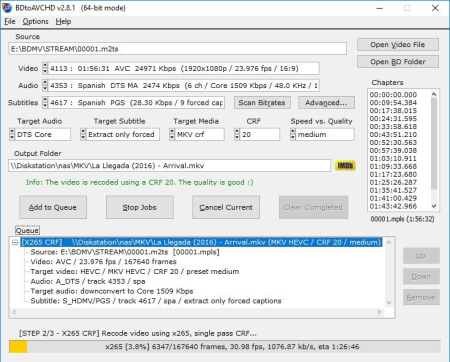
File size: 36 MB
BDtoAVCHD is a tool to create AVCHD discs from Blu-Ray or HD MKV files.
As output we get the folder structure ready to burn to a DVD5 or DVD9. The AVCHD format allows playback the same type of content that a Blu-Ray and holding high definition (1080p) but on DVD5 or DVD9 media. It is ideal for backing up Blu-Ray with much smaller size and maintaining high quality. The recorded discs obtained are compatible with almost any Blu-Ray player and PS3. Also can convert Blu-Ray to MKV and Blu-Ray 3D to MKV 3D SBS (side-by-side).
Finds the main .m2ts file for the movie by just selecting the BDMV folder or Blu-Ray root.
Extract all information from the audio tracks, video and subtitles: length, language, format, etc.
Extract chapter information or allows to add it.
Select default audio track based on the language preferences and most appropriate criteria for the best quality but can also be set manually.
Calculates the video bitrate to fill the DVD5 / DVD9 (most of the s gets filled between 99-100%).
Converts audio (only if necessary): PCM to AC3, DTS-HD MA to DTS Core, DTS to AC3, etc.
Detect delays in the original audio tracks and transfers them to the final job.
Recompress the video using x264 64-bit if the computer supports it.
Do not use external codecs like avisynth or ffdshow or Haali splitter in the process of video conversion.
We can select a forced subtitle track is active by default when playing the disc.
Allows to program multiple conversions in the queue and execute them one after another automatically.
Multitasking: be can add new jobs in the queue while processing others.
Various output sizes: DVD5 / DVD9 / USB 4GB / BD-25 and Custom.
Ability to create a BD-25 without re-compressing video (BDRemux).
MKV as alternate output: allows to convert Blu-Ray to MKV recoding the video or without recoding (BDremux).
3D ready: from Blu-Ray 3D we can get a AVCHD 3D or MKV 3D SBS/TAB.
MVC encoding: ability to shrink 3D Blu-Ray to BD25/BD9 maintaining 3D MVC format (Intel Quick Sync encoder).
Ability to encode MKV's using x265/HEVC codec.
DOWNLOAD
uploadgig
Код:
https://uploadgig.com/file/download/303c9E4Fd82c4266/lf7HaQFV_BDtoAVCHD_v2.9.5..rar
rapidgator
Код:
https://rapidgator.net/file/840889fa9d83f973a12fd04d3729b811/lf7HaQFV_BDtoAVCHD_v2.9.5..rar
nitroflare
Код:
http://nitroflare.com/view/5DDDA9929F7FC4F/lf7HaQFV_BDtoAVCHD_v2.9.5..rar
|

|

|
 11.06.2020, 15:12
11.06.2020, 15:12
|
#24402
|
|
Местный
Регистрация: 14.12.2016
Сообщений: 26,884
Сказал(а) спасибо: 0
Поблагодарили 0 раз(а) в 0 сообщениях
|
 SDRecovery 1.0
SDRecovery 1.0
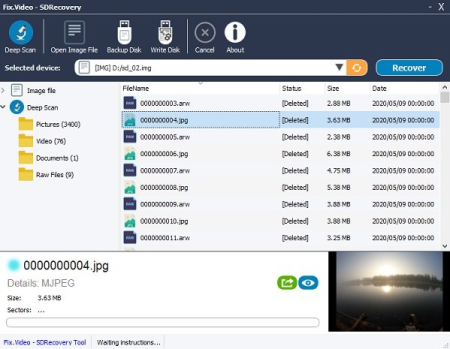
File Size : 51.5 Mb
SDRecovery is a tool designed to help you restore data from a broken or erased SD card.
Once you find out the data is gone, the best approach would be to stop using the card and use the tool to try to recover it.
Perform a Deep Scan to find files that are not visible
The program comes with an intuitive interface that is unlikely to give you any trouble. On launch, the app scans your system to discover the SD cards, so if it does not detect it automatically, access the Selected device area and choose the right one.
Functionality-wise, the tool is as easy to use as it looks, meaning that you should be able to view the content of the SD card. However, in case this does not happen, you need to perform a Deep Scan, as this helps identify hidden and otherwise invisible files.
The program also enables you to create a backup of the card, which you can access via the Open Image File. On a side note, the backups are created as IMG and this is the only type of files the app can open.
Only works with FAT and ExFAT file system
It is important to note that the application is not designed to work with NTFS, so if you need to recover something from a hard drive or SSD, then you should consider using other third-party tools. The app works with only three types of file system, namely FAT16, FAT32 and EXFAT.
In the unfortunate event your data has been erased or the SD card is malfunctioning, then you can consider using SDRecovery in an attempt to recover media, documents and other important files.
Updates: official site does not provide any info about changes in this version
DOWNLOAD
uploadgig
Код:
https://uploadgig.com/file/download/238a3Dd0aab5082b/WZ2Whsy3_SetupSDReco.rar
rapidgator
Код:
https://rapidgator.net/file/21e4e8bd573c72f390a67faf808fac80/WZ2Whsy3_SetupSDReco.rar
nitroflare
Код:
http://nitroflare.com/view/23551002774DCA4/WZ2Whsy3_SetupSDReco.rar
|

|

|
 11.06.2020, 15:16
11.06.2020, 15:16
|
#24403
|
|
Местный
Регистрация: 14.12.2016
Сообщений: 26,884
Сказал(а) спасибо: 0
Поблагодарили 0 раз(а) в 0 сообщениях
|
 Sure Cuts A Lot Pro 5.036 Multilingual
Sure Cuts A Lot Pro 5.036 Multilingual
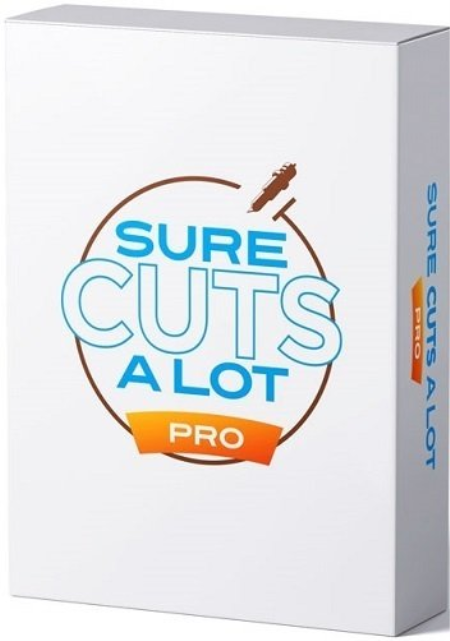
File Size: 141.5 MB
Sure Cuts A Lot Pro" is an extremely easy program to allow you to cut virtually any shape with your electronic cutting machines, vinyl cutters and plotters.
With the combination of using your fonts, importing custom artwork and drawing your own shapes, the possibilities are endless!
Works with your installed TrueType and OpenType fonts [screenshot]
Works with thousands of free TrueType Fonts including Dingbat/Wingding Fonts
Import various file formats, including SVG, PDF, EPS, AI, WPC, DXF, PLT, PES,PEC,HUS,JEF,SEW,VIP
Drawing tools to draw and edit shapes
Weld overlapping letters and shapes together [screenshot]
Select styles, including Shadow and Blackout, to change the look of your letters and shapes with just a fewclicks.
Auto tracing feature to automatically convert images for cutting
Create rhinestone templates [screenshot]
Print & Cut for supported models
Includes over 200 built in shapes, with many more available through the eshape store.
WYSIWYG Interface - What you see is what you cut [screenshot]
Availble for Windows and Macintosh OSX
Interface can be set to English,Chinese,Dutch,French,German,Italian,Portug uese,Spanish
Free technical support
And much more!
Extended cutting length to cut longer than 72 inches
Weeding options to easily add weeding boxes and lines
Tiling
Duplicate cutting
Cut by color
Color layer alignment
Print & Cut (Contour Cutting)*
3D shadow
Import DXF, PLT
Assign cut presets to layers
Options to control the cut order
Available as a 64 bit program
Have multiple projects open
New effects added, including Bridge Warp, Drop Shadow, QR Code & Symmetrical Mirror [screenshot]
Nesting [screenshot]
Add mat templates [screenshot]
Add Guidelines
Import additional file formats, including PES,PEC,HUS,JEF,SEW,VIP & more
Additional text justification and sizing options
Convert stroke to path
New trace image options for background removal and mask editing
Options to control the cut order (PRO version only)
Assign cut presets to layers (PRO version only)
and more!
official site does not provide any info about changes in this version.
DOWNLOAD
uploadgig
Код:
https://uploadgig.com/file/download/98b01806c5d4443A/rVZWkjn8_Sure.Cuts.A.rar
rapidgator
Код:
https://rapidgator.net/file/4623eabf58c3b97efaa25fe304b451ad/rVZWkjn8_Sure.Cuts.A.rar
nitroflare
Код:
http://nitroflare.com/view/855B49D80A5C85E/rVZWkjn8_Sure.Cuts.A.rar
|

|

|
 11.06.2020, 15:38
11.06.2020, 15:38
|
#24404
|
|
Местный
Регистрация: 14.12.2016
Сообщений: 26,884
Сказал(а) спасибо: 0
Поблагодарили 0 раз(а) в 0 сообщениях
|
 AllMapSoft Google Maps Downloader 8.807
AllMapSoft Google Maps Downloader 8.807
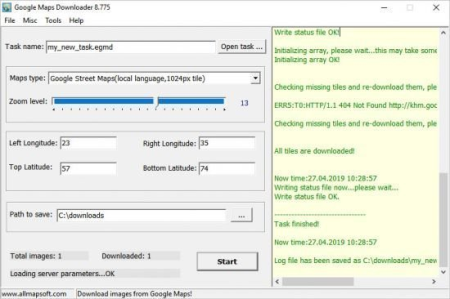
English | File size: 10.7 MB
Google Maps er is a reliable application aimed at ing maps from Google at high speed.
The result is a collection of small images that can be combined in a larger map. This can serve in a large variety of projects, from creating a tile map to presentations and tutorials.
Lightweight and easy to use
The situations where a map is necessary can vary from going on a trip to educational purpose. After all, the method is more important than the reason and as far as map software is concerned, options are very rich. What differentiates the software belog to this category is the quality of the images and the speed.
Google Maps er successfully fulfills both of those conditions, providing simple means to quickly grab maps at satisfactory resolution. In addition, it's extremely easy to use and integrates an extensive help file for first users.
Following the complication-free installation process, the first acquaintance with the program's interface is of positive nature. Boasting a simple, yet intuitive GUI, the application mainly concentrates on purpose rather than looks.
Quickly get ahold of a specified area
Users should create a new project for each map, in case you need previous projects later. The application requires you to provide geographical data such as latitude and loude, as well as zoom level and output folder (can also be set from the Options window).
Once you hit the '' button, all that is needed is a dose of patience. During our tests, Google Maps er behaved honorably and was able to process a project in under two minutes (although it is true that the interval also depends on the map's size).
By default, the map is divided into several smaller pieces, but the application features an image combiner that can put the chunks together in an instant. You can use the integrated Map Viewer to view the final map.
To end with
All in all, Google Maps er is a fast and reliable choice in its field of work. Accessibility, speed and image quality are its strongest points, making it live up to expectations and serving a large variety of purposes.
DOWNLOAD
uploadgig
Код:
https://uploadgig.com/file/download/636e752Caa49f717/VX3tYyh1_.AllMapSoft.rar
rapidgator
Код:
https://rapidgator.net/file/e00cde543de85b6a8761669157a404cb/VX3tYyh1_.AllMapSoft.rar
nitroflare
Код:
http://nitroflare.com/view/BE40EC3A4DF9F18/VX3tYyh1_.AllMapSoft.rar
|

|

|
 11.06.2020, 15:42
11.06.2020, 15:42
|
#24405
|
|
Местный
Регистрация: 14.12.2016
Сообщений: 26,884
Сказал(а) спасибо: 0
Поблагодарили 0 раз(а) в 0 сообщениях
|
 AllMapSoft Offline Map Maker 8.091
AllMapSoft Offline Map Maker 8.091
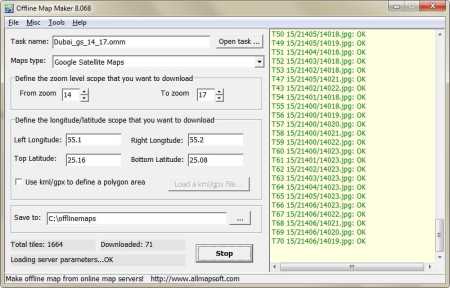
English | File size: 11 MB
Offline Map Maker is a tool that help you to get offline tile images from Google Maps, Yahoo maps, Bing maps and Openstreetmap.
All ed offline images are saved on your disk. You can view ed offline map by Offline Map Viewer. And you can zoom out or zoom in the offline map, or output the offline map as a .BMP file with a world file xxx.bpw, and can output a xxx.map file for OziExplorer. If you want to make a offline map of your city by yourself, it is very useful for you.
DOWNLOAD
uploadgig
Код:
https://uploadgig.com/file/download/3B30acb3F6CA2970/QOQ5J4xI_.AllMapSoft.rar
rapidgator
Код:
https://rapidgator.net/file/3c9cf7748da83c4dbb654e9c7f288384/QOQ5J4xI_.AllMapSoft.rar
nitroflare
Код:
http://nitroflare.com/view/0CF54CC05CA47C0/QOQ5J4xI_.AllMapSoft.rar
|

|

|
      
Любые журналы Актион-МЦФЭР регулярно !!! Пишите https://www.nado.in/private.php?do=newpm&u=12191 или на электронный адрес pantera@nado.ws
|
Здесь присутствуют: 5 (пользователей: 0 , гостей: 5)
|
|
|
 Ваши права в разделе
Ваши права в разделе
|
Вы не можете создавать новые темы
Вы не можете отвечать в темах
Вы не можете прикреплять вложения
Вы не можете редактировать свои сообщения
HTML код Выкл.
|
|
|
Текущее время: 02:45. Часовой пояс GMT +1.
| |