 19.09.2020, 15:41
19.09.2020, 15:41
|
#2416
|
|
Местный
Регистрация: 13.04.2020
Сообщений: 6,490
Сказал(а) спасибо: 0
Поблагодарили 1 раз в 1 сообщении
|
 Disk Drill Professional v4.0.535.0 Multilingual
Disk Drill Professional v4.0.535.0 Multilingual
Disk Drill Professional v4.0.535.0 Multilingual
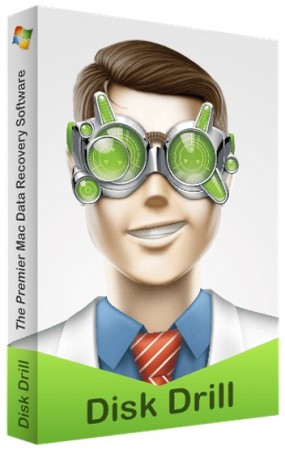 Disk Drill Professional v4.0.535.0 Multilingual | 50 MB | Language: Multilanguage
Disk Drill Professional v4.0.535.0 Multilingual | 50 MB | Language: Multilanguage
From high-level business to home relaxation, modern life revolves around data. We all know that sinking feeling of a missing file. Fortunately Disk Drill is here to help with advanced file recovery software on all of your connected devices and files. Download Disk Drill, click Recover and watch as your day gets better.
Platform Independent
Disk Drill is powered by multiple data recovery algorithms that read NTFS, FAT32, EXT, HFS+ and many other file systems. Even obscure file types are accessible using our software.
Fixed & Mobile Storage
Recover your lost data on system disks and external devices, including all types of memory cards and USB drives. If you can connect it to your computer, Disk Drill can find your lost data.
Quick and Simple
Disk Drill tells you if your files can be recovered for free. Just a few files deleted? 500MB of free data recovery on us!
Complete Data Recovery
There are countless ways to lose your data. Power failure, failed boot drives, partition damage, an accidentally emptied Recycle Bin, a virus attack these are only the most common. Data loss can be a frustrating, infuriating or downright terrifying experience. For fast, reliable file recovery software, download Disk Drill for Windows to recover your lost data no matter what the cause.
Multiple Scan Options
Was your data lost just a few minutes ago? On Windows, your chances of free file recovery are much higher if you act right away and Disk Drill is the perfect way to retrieve these lost bits. Even if Disk Drill was not installed when the files were deleted, Disk Drill knows where to look and can bring them back to you in a flash. Accidentally deleted files are an easy target for Disk Drills Quick Scan function. Typically, when a file is deleted, the file contents are still there on the drive and only the filename has been marked as removed. Quick Scan takes just a second to find the list of recently deleted items. You then choose which ones you wish to recover and Disk Drill recovers them as if they would never been lost!
Powerful Session Management Means Flexible Scanning
Recovering data from large hard drives or memory cards can be a time consuming process. In an ideal world we would be able to sit around and wait, but that is not always the case, which is why Disk Drill features powerful session management features. Scans can be paused, stopped or resumed anytime. This means that you do not need to wait for a full scan to finish if you have already found the file you were after, simply stop the scan and recover it. If you need to pause a scan to step away or turn off your computer, no problem! Come back and resume a scan anytime exactly where you left off in a prior session.
Premium Data Protection
Even before your data is lost, download Disk Drill to start protecting your files right now. With Recovery Vault enabled, our software provides an added level of protection for all your sensitive and important locations. Quite simply, Recovery Vault stores detailed information about every file that you delete, think of it as an extended Recycle Bin in your system without the need for extra disk space. That way, if you change your mind its a simple matter of a click to restore it back.
More Than File Recovery Software, Full Partition Recovery
Disk Drill for Windows is a free data recovery software. Its powerful scanning engine is unmatched in versatility and scanning power. You can recover up to 500MB completely free. Advanced scanning options like Quick Scan for fast, easy scans and Deep Scan for more complex, deeper searches means that your files can easily be recovered by Disk Drill. Recovery goes beyond just files with Disk Drills full partition recovery feature. Included with Disk Drill are several powerful partition healing algorithms, too. Combining these tools into a single data recovery suite (Disk Drill) means you have the best possible chance to recover not only your files but your entire storage medium. Disk Drill is especially helpful after erroneous formats on partitions, by scanning the entire drive (and not just the new partition) it is possible for Disk Drill to recover the original partition and many or all associated files.
The Ultimate File Recovery Toolkit
Not having the right tool makes the job much harder which is why Disk Drill has everything you need for complete free file recovery. In addition to simply being able to recover files, Disk Drill can do much more with an advanced suite of powerful features wrapped in an easy to use interface. Check out some of the tools & features of Disk Drill:
Scanning Choices
Multiple advanced recovery algorithms including Quick Scan and Deep Scan for more complex situations.
Recovery Vault
The best way to fix lost files is to prevent file loss! Disk Drills Recovery Vault protects your valuable files and data.
ISO/DMG Backup
Do not want to restore multiple files on your computer now? No worries, Disk Drill can backup your recovery results into a mountable DMG or ISO!
Pause & Resume
We know life happens, Disk Drill offers a powerful pause and resume feature to start and stop scanning at anytime, perfect for large drives.
USB Drive Recovery
Disk Drill can scan and recover from USB drives, memory cards and other forms of portable media. If your computer can read it, we can scan it.
Partition Recovery
Lost or damaged partition? No problem. Disk Drill features an advanced partition recovery tool and several healing algorithms, too.
Flexible Data Recovery Software
In most cases lost data is so valuable it's nearly impossible to replace. Disk Drill can recover deleted data from virtually any storage device. This includes internal and external hard drives, memory cards and more from desktops, laptops, workstations, even cameras or iPods. If your computer has direct access to a device's memory, Disk Drill will be able to scan it for lost data. You don't have to worry about the recovery method, Disk Drill will quickly analyze the problem and choose the most effective approach.
All New Features in Disk Drill 4 :
Код:
https://www.cleverfiles.com/help/disk-drill-4-windows.html
Requirements: Windows 7 SP1+
Homepage:
Код:
https://www.cleverfiles.com
DOWNLOAD LINKS:
Код:
https://rapidgator.net/file/9005f2e50ee48beb9420eb35cfdadc7e/Disk_Drill_Professional_v4.0.535.0_Multilingual.rar
Код:
http://nitroflare.com/view/D031A8E6A726F13/Disk_Drill_Professional_v4.0.535.0_Multilingual.rar
Код:
https://uploadgig.com/file/download/B0e316833f4A0063/Disk_Drill_Professional_v4.0.535.0_Multilingual.rar
|

|

|
 19.09.2020, 17:00
19.09.2020, 17:00
|
#2417
|
|
Местный
Регистрация: 13.04.2020
Сообщений: 6,490
Сказал(а) спасибо: 0
Поблагодарили 1 раз в 1 сообщении
|
 Blackmagic Design DaVinci Resolve Studio v16.2.7.010 (x64) Multilingual
Blackmagic Design DaVinci Resolve Studio v16.2.7.010 (x64) Multilingual
Blackmagic Design DaVinci Resolve Studio v16.2.7.010 (x64) Multilingual
 Blackmagic Design DaVinci Resolve Studio v16.2.7.010 (x64) Multilingual | 1.8 GB | Language: Multilanguage
Blackmagic Design DaVinci Resolve Studio v16.2.7.010 (x64) Multilingual | 1.8 GB | Language: Multilanguage
DaVinci Resolve 16 is the worlds only solution that combines professional 8K editing, color correction, visual effects and audio post production all in one software tool! You can instantly move between editing, color, effects, and audio with a single click. DaVinci Resolve Studio is also the only solution designed for multi user collaboration so editors, assistants, colorists, VFX artists and sound designers can all work live on the same project at the same time! Whether you are an individual artist, or part of a large collaborative team, its easy to see why DaVinci Resolve is the standard for high end post production and finishing on more Hollywood feature films, television shows and commercials than any other software.
What's New:
DaVinci Resolve 16 features a revolutionary new cut page specifically designed for editors that need to work quickly and on tight deadlines! The new DaVinci Neural Engine uses machine learning to enable powerful new features such as facial recognition, speed warp and more. Adjustment clips let you apply effects and grades to clips on the timeline below, quick export can be used to upload projects to YouTube and Vimeo from anywhere in the application, and new GPU accelerated scopes provide more technical monitoring options than before. Plus, Fusion is dramatically faster and Fairlight adds immersive 3D audio. DaVinci Resolve 16 is a massive release with hundreds of features customers have asked for!
Introducing the Cut Page!
Designed specifically for editors working on high end fast turn around work such as television commercials and even news cutting, the cut page is all about speed. Its an alternate edit page with a streamlined interface and revolutionary new tools that will help you work faster than ever. The cut page lets you import, edit, trim, add transitions, titles, automatically match color, mix audio and more. Whether you are delivering for broadcast or for YouTube, the cut page has everything you need to get the job done, all in one place. Plus, the regular edit page is still available so you can switch between edit and cut pages to change editing style right in the middle of a job.
New Editing Features in DaVinci Resolve 16:
DaVinci Resolve includes everything professional editors need to cut blockbuster films, television shows, and commercials. Its perfect for both offline and online editing. The high performance playback engine makes editing and trimming incredibly fast, even for processor intensive formats such as H.264 and RAW.
New Fusion VFX Features in DaVinci Resolve 16:
With over 250 built in tools, Fusion VFXs advanced 3D compositing engine and node based workflow let you quickly connect effects and tools together in a flow chart style, making it easy to create cinematic feature film quality visual effects and broadcast motion graphics right inside of DaVinci Resolve!
New Color Features in DaVinci Resolve 16:
DaVinci Resolves legendary color tools let you manipulate color in breathtaking ways to get results that are simply impossible on other systems. Thats why DaVinci Resolve has been used on more feature films and television shows than any other grading system! You get powerful primary and secondary tools, curves, tracking, stabilization and more!
New Fairlight Features in DaVinci Resolve 16:
With Fairlight in DaVinci Resolve, audio is no longer an afterthought in post production! You get a completely integrated and powerful digital audio workstation with full mixer, EQ and dynamics processing, sample level audio editing, ADR tools, sound library support, FairlightFX audio plugins and more!
New Collaboration Features in DaVinci Resolve 16:
Featuring a universal timeline, powerful database driven design, bin and clip locking, built in chat, timeline comparison tools and more, DaVinci Resolve Studio is the worlds only post production solution that lets different artists all work together on the same project at the same time!
DaVinci Resolve Studio
Upgrade to DaVinci Resolve Studio for even more creative tools and options! You get a huge set of indispensable ResolveFX and FairlightFX plugins, along with support for 4K, 8K and higher resolution projects at frame rates up to 120 frames per second. You also get the new DaVinci Neural Engine which enables features such as facial recognition, speed warp retiming, automatic color balancing and automatic color matching. DaVinci Resolve Studio also adds film grain tools, advanced noise reduction, blur and mist effects, HDR grading, 10bit H.264 support, 3D immersive audio, stereoscopic 3D support, multi user collaboration tools and more!
DaVinci Neural Engine
The new DaVinci Neural Engine uses state of the art deep neural networks and learning, along with artificial intelligence to power new features such as speed warp motion estimation for retiming, super scale for up-scaling footage, auto color and color matching, facial recognition and more! The DaVinci Neural Engine is entirely cross-platform and uses the latest GPU innovations for AI and deep learning to provide unparalleled performance and quality. The DaVinci Neural Engine provides simple tools to solve complex, repetitive and time consuming problems. For example, it enables facial recognition to automatically sort and organize clips into bins based on people in the shot!
New and Improved ResolveFX
DaVinci Resolve Studio 16 features major improvements to existing ResolveFX, along with several new plugins that editors and colorists will love! You get new ResolveFX plugins for adding vignettes, drop shadows, removing objects, adding analog noise and damage, chromatic aberration, stylizing video and more! There are also improvements to the scanline, beauty, face refinement, blanking fill, warper, dead pixel fixer and colorspace transformation plugins. Plus, you can now view and edit ResolveFX keyframes from the timeline curve editor on the Edit page or from the keyframe panel on the Color page!
Legendary DaVinci Quality
DaVinci Resolves Emmy award-winning image processing technology features deep 32-bit float processing combined with unique, patented YRGB color science that processes luminance independent of color. This allows you to adjust the luminance of video without rebalancing the color of your highlights, midtones, or shadows! The massive internal color space is perfect for the latest HDR and wide color gamut workflows.
Blackmagic RAW
Blackmagic RAW is a new and modern codec that gives you stunning image quality and blazing fast performance in an intelligent new file format. Featuring advanced de-mosaic technology and a revolutionary intelligent design, Blackmagic RAW gives you both the quality and benefits of RAW with the speed, ease of use and file sizes of traditional video formats.
Hardware Control Panels
When you have a client looking over your shoulder you need to work fast. DaVinci Resolve control panels are designed to give you fluid, hands-on control over multiple parameters at the same time, allowing you to create looks that are simply impossible with a standard mouse! All controls are logically placed near your natural hand positions and are made out of the highest quality materials. You get smooth, high resolution weighted trackballs, along with precision engineered knobs and dials that feature the perfect amount of resistance so you can accurately adjust any setting. DaVinci Resolve control panels let you instinctively touch every part of the image!
Fairlight Professional Consoles
Fairlight mixing consoles provide high quality controls for nearly every parameter and feature in the software. Unique user interfaces and dynamic configuration changes provide fast to use buttons and controls that are optimized for the task at hand allowing you to work faster with Fairlight audio than any other tool in the world. With the modular design you can start with a larger console frame than you need and add more modules to meet the growing needs of your facility.
Release Notes:
- Support for NVIDIA Ampere GPUs on Linux and Windows systems.
- Addressed an issue with importing 23.976 fps ATEM ISO projects.
- General performance and stability improvements.
Minimum system requirements for Windows:
- Windows 10 Update
- 16 GB of system memory. 32 GB when using Fusion
- Blackmagic Design Desktop Video version 10.4.1 or later
- NVIDIA/AMD/Intel GPU Driver version As required by your GPU
- RED Rocket-X Driver 2.1.34.0 and Firmware 1.4.22.18 or later
- RED Rocket Driver 2.1.23.0 and Firmware 1.1.18.0 or later
Homepage:
Код:
https://www.blackmagicdesign.com
DOWNLOAD LINKS:
Код:
https://rapidgator.net/file/ac670c284d93f6952d40f49f8bdbedef/Blackmagic_Design_DaVinci_Resolve_Studio_v16.2.7.010_x64_Multilingual.part1.rar
https://rapidgator.net/file/920e4abd44e71277d04ca95ad6b4f42f/Blackmagic_Design_DaVinci_Resolve_Studio_v16.2.7.010_x64_Multilingual.part2.rar
Код:
http://nitroflare.com/view/A0A3FDE337C2B79/Blackmagic_Design_DaVinci_Resolve_Studio_v16.2.7.010_x64_Multilingual.part1.rar
http://nitroflare.com/view/D3F00E47ADB9179/Blackmagic_Design_DaVinci_Resolve_Studio_v16.2.7.010_x64_Multilingual.part2.rar
Код:
https://uploadgig.com/file/download/32c3c66A189f1aaf/Blackmagic_Design_DaVinci_Resolve_Studio_v16.2.7.010_x64_Multilingual.part1.rar
https://uploadgig.com/file/download/42a82993988ddFcD/Blackmagic_Design_DaVinci_Resolve_Studio_v16.2.7.010_x64_Multilingual.part2.rar
|

|

|
 19.09.2020, 17:18
19.09.2020, 17:18
|
#2418
|
|
Местный
Регистрация: 13.04.2020
Сообщений: 6,490
Сказал(а) спасибо: 0
Поблагодарили 1 раз в 1 сообщении
|
 CyberLink Director Suite 365 v9.0 (x64) Multilingual Incl. Content Packs
CyberLink Director Suite 365 v9.0 (x64) Multilingual Incl. Content Packs
CyberLink Director Suite 365 v9.0 (x64) Multilingual Incl. Content Packs
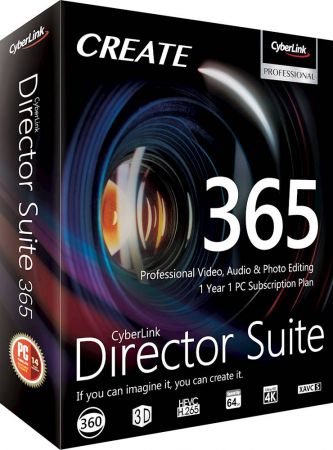 CyberLink Director Suite 365 v9.0 (x64) Multilingual Incl. Content Packs | 7.3 GB | Language: Multilanguage
CyberLink Director Suite 365 v9.0 (x64) Multilingual Incl. Content Packs | 7.3 GB | Language: Multilanguage
Video, Photo & Audio Editing Software for Creative Professionals. With eye-catching effects and powerful tools for video, photo, color, and audio editing, Director Suite 365 is the complete editing suite for content creators. Get everything you need to create polished, professional-looking visuals or artistic masterpieces all in one powerful and intuitive production workflow.
PowerDirector
Professional and powerful video editing
PhotoDirector
Turn photos into art
ColorDirector
Precision color grading
AudioDirector
Your complete audio workstation
Director Suite Gives You Everything
Empower your creativity with a toolbox of advanced AI tools and professional design packs. Accelerate your workflow with a suite of seamlessly integrated tools and a re-imagined interface. Operate smoothly with frequent updates and priority customer support. Plus, create freely with access to a world-class stock catalog.
Cutting-Edge Tools
Each incredible feature and every cutting-edge tool, ready for you.
Always Up to Date
Always up-to-date features, updates, and content.
Pro Level Effects
New video and photo design packs, assets, and add-ons every month.
Expansive Audio Library
Full access to professionally-composed royalty-free music and sound effects.
Unlimited Design Assets
The worlds leading stock video, photo and music design catalogs for your projects.
Included Content Packs:
- Bloggers Social Media Pack
- PowerDirector Content Pack Essential
- PowerDirector Content Pack Premium 1
- PowerDirector Content Pack Premium 2
- PowerDirector Content Pack Premium 3
- PowerDirector Content Pack Premium 4
- PowerDirector Content Pack Premium 5
- Font Pack by Morisawa
- Holiday Pack Vol 11
- Travel Pack 6
- Wedding Pack
New Features in CyberLink Director Suite 365 :
Код:
https://www.cyberlink.com/products/director-suite/whats-new_en_US.html?scrollTo=tab_part_zone
Minimum System Requirements:
- Microsoft Windows 10, 8/8.1, 7 (64 bit OS only)
- Intel Core i-series or AMD Phenom II and above
- Standard Video: 128 MB VGA VRAM or higher
- 360-video: DirectX 11 compatible
- 4GB memory required (6GB or above recommended)
- 7GB hard disk space
- Burning drive is required for disc burning purpose
- Windows compatible sound card is required
- 1024 x 768, 16-bit color or above
Language Support:
- English
- French
- German
- Italian
- Spanish (European)
- Chinese Simplified
- Chinese Traditional
- Japanese
- Korean
- Dutch
Homepage:
Код:
https://www.cyberlink.com
DOWNLOAD LINKS:
Код:
https://rapidgator.net/file/84a56af0b9a9b09e86caf32b85d4685e/CyberLink_Director_Suite_365_v9.0_x64_Multilingual_Incl._Content_Packs.part1.rar
https://rapidgator.net/file/be7287c22be20bcc14ff81d5cd27a80a/CyberLink_Director_Suite_365_v9.0_x64_Multilingual_Incl._Content_Packs.part2.rar
https://rapidgator.net/file/c6e6bef041c214af47c32c75908539e6/CyberLink_Director_Suite_365_v9.0_x64_Multilingual_Incl._Content_Packs.part3.rar
https://rapidgator.net/file/47ae689ec93083c640563b32b2b808c6/CyberLink_Director_Suite_365_v9.0_x64_Multilingual_Incl._Content_Packs.part4.rar
https://rapidgator.net/file/712c00a6b71d10275d9aca2f9a11a61b/CyberLink_Director_Suite_365_v9.0_x64_Multilingual_Incl._Content_Packs.part5.rar
https://rapidgator.net/file/5fa80e033d2369f5e752b6c728ef8ba9/CyberLink_Director_Suite_365_v9.0_x64_Multilingual_Incl._Content_Packs.part6.rar
https://rapidgator.net/file/d51e8046f629f87efb8b9ff456014fcd/CyberLink_Director_Suite_365_v9.0_x64_Multilingual_Incl._Content_Packs.part7.rar
https://rapidgator.net/file/8389dd754565dc275c8bdc2e82448f43/CyberLink_Director_Suite_365_v9.0_x64_Multilingual_Incl._Content_Packs.part8.rar
Код:
http://nitroflare.com/view/B50773E7987D626/CyberLink_Director_Suite_365_v9.0_x64_Multilingual_Incl._Content_Packs.part1.rar
http://nitroflare.com/view/657229DBFB471B3/CyberLink_Director_Suite_365_v9.0_x64_Multilingual_Incl._Content_Packs.part2.rar
http://nitroflare.com/view/2CA48FBC171A5D8/CyberLink_Director_Suite_365_v9.0_x64_Multilingual_Incl._Content_Packs.part3.rar
http://nitroflare.com/view/1744AE088C50625/CyberLink_Director_Suite_365_v9.0_x64_Multilingual_Incl._Content_Packs.part4.rar
http://nitroflare.com/view/98483F87D6ED323/CyberLink_Director_Suite_365_v9.0_x64_Multilingual_Incl._Content_Packs.part5.rar
http://nitroflare.com/view/F11A959DF758B79/CyberLink_Director_Suite_365_v9.0_x64_Multilingual_Incl._Content_Packs.part6.rar
http://nitroflare.com/view/15931FBFC238F3F/CyberLink_Director_Suite_365_v9.0_x64_Multilingual_Incl._Content_Packs.part7.rar
http://nitroflare.com/view/C0AEB5FD4FB3265/CyberLink_Director_Suite_365_v9.0_x64_Multilingual_Incl._Content_Packs.part8.rar
Код:
https://uploadgig.com/file/download/b3b319ebDaC64491/CyberLink_Director_Suite_365_v9.0_x64_Multilingual_Incl._Content_Packs.part1.rar
https://uploadgig.com/file/download/5b22eb3f818D3918/CyberLink_Director_Suite_365_v9.0_x64_Multilingual_Incl._Content_Packs.part2.rar
https://uploadgig.com/file/download/84879dF16b0179d2/CyberLink_Director_Suite_365_v9.0_x64_Multilingual_Incl._Content_Packs.part3.rar
https://uploadgig.com/file/download/251dFbB837767927/CyberLink_Director_Suite_365_v9.0_x64_Multilingual_Incl._Content_Packs.part4.rar
https://uploadgig.com/file/download/b49574E643b9EB5d/CyberLink_Director_Suite_365_v9.0_x64_Multilingual_Incl._Content_Packs.part5.rar
https://uploadgig.com/file/download/1140a1275db01d75/CyberLink_Director_Suite_365_v9.0_x64_Multilingual_Incl._Content_Packs.part6.rar
https://uploadgig.com/file/download/5917cd56d9c87F5f/CyberLink_Director_Suite_365_v9.0_x64_Multilingual_Incl._Content_Packs.part7.rar
https://uploadgig.com/file/download/172e3e1eAe12874b/CyberLink_Director_Suite_365_v9.0_x64_Multilingual_Incl._Content_Packs.part8.rar
|

|

|
 19.09.2020, 18:24
19.09.2020, 18:24
|
#2419
|
|
Местный
Регистрация: 13.04.2020
Сообщений: 6,490
Сказал(а) спасибо: 0
Поблагодарили 1 раз в 1 сообщении
|
 VMware Workstation Pro v16.0.0 Build 16894299 (x64) Lite
VMware Workstation Pro v16.0.0 Build 16894299 (x64) Lite
VMware Workstation Pro v16.0.0 Build 16894299 (x64) Lite
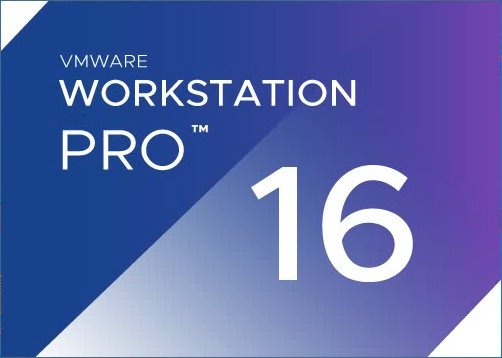 VMware Workstation Pro v16.0.0 Build 16894299 (x64) Lite | 236 | Language: English
VMware Workstation Pro v16.0.0 Build 16894299 (x64) Lite | 236 | Language: English
VMware Workstation Pro is the industry standard for running multiple operating systems as virtual machines (VMs) on a single Linux or Windows PC. IT professionals, developers and businesses who build, test or demo software for any device, platform or cloud rely on Workstation Pro. Workstation Pro Delivers a Data Center in Your Laptop.
Run Multiple OSs on a Single PC
VMware Workstation Pro allows you to run multiple operating systems at once on the same Windows or Linux PC. Create real Linux and Windows VMs and other desktop, server, and tablet environments, complete with configurable virtual networking and network condition simulation, for use in code development, solution architecting, application testing, product demonstrations and more.
Develop and Test for Any Platform
Workstation Pro supports hundreds of operating systems and works with cloud and container technologies like Docker.
Connect to VMware vSphere
Securely connect with vSphere, ESXi or other Workstation servers to launch, control and manage both virtual machines (VMs) and physical hosts. A common VMware hypervisor maximizes productivity and enables easy transfer of VMs to and from your local PC.
Secure and Isolate Environments
Run a secure second desktop with different privacy settings, tools and networking configurations, or use forensic tools to investigate OS vulnerabilities. Workstation provides one of the most secure hypervisors in the industry and delivers powerful features for IT security professionals.
FEATURES:
vSphere Connectivity
Use Workstation Pro to connect to vSphere, ESXi or other Workstation Pro servers. Drive remote Linux or Windows VMs (and others), command power operations, or transfer VMs to and from vSphere environments. A common VMware hypervisor enables simple portability.
Clones for Rapid Duplication
Save time and effort and ensure an exact duplicate when repeatedly creating the same VM setup. Use Linked Clones to quickly duplicate a VM while significantly reducing physical disk space. Use Full Clones to create fully isolated duplicates that can be shared with others.
Helpful Snapshots
Create a rollback point to revert to on the fly, which is perfect for testing unknown software or creating customer demos. Multiple snapshots make it easy to test a variety of different scenarios without the need to install multiple operating systems.
Powerful Virtual Networking
Create complex IPv4 or IPv6 virtual networks for VMs, or integrate with third-party software to design full data center topologies using real-world routing software and tools. New in Workstation is Network Simulation for introducing packet loss, latency and bandwidth restrictions.
High-Performance 3D Graphics
VMware Workstation Pro supports DirectX 10 and OpenGL 3.3, to deliver a fluid and responsive experience when running 3D applications. You can run the most highly demanding 3D apps like AutoCAD or SOLIDWORKS with near-native performance in a Windows VM.
High Resolution Display Support
Workstation Pro is optimized to support high-resolution 4K UHD (3840x2160) displays for desktops and QHD+ (3200x1800) displays used in laptops and x86 tablets. It also supports multiple monitors with different DPI settings, such as a new 4K UHD display along with an existing 1080p HD display.
Cross Compatibility
Create Linux or Windows VMs that can run across the VMware product portfolio or create restricted VMs for use in Horizon FLEX. We even support the open standard so you can create and play VMs from other vendors.
Monster Virtual Machines
Create massive VMs with up to 16 vCPUs, 8 TB virtual disks, and 64 GB of memory to run the most demanding desktop and server applications in a virtualized environment. Give graphics-intensive apps an additional boost by allocating up to 2GB of available host video memory to a VM.
Restricted Access to Virtual Machines
Protect corporate content by restricting access to Workstation VM settings like drag-and-drop, copy-and-paste and connections to USB devices. Virtual machines can be encrypted and password-protected to ensure only authorized users have access.
Shared Virtual Machines
Quickly share and test applications in a simulated production environment. Run VMware Workstation Pro as a server to share a repository of pre-loaded Linux and Windows VMs in every desired configuration with your teammates, department or organization.
Features of the assembly:??????
- Interface - English or Russian (translated from loginvovchyk as amended 05/16/2019). Interface language VMware Workstation, selected at the beginning of the installation - Does not require registration
- Includes only Tools-Windows (for other OS you can download separately)
- Reduced VMware Workstation cached package in C: \ Windows \ Installer to 18.58 MB. For example, the original cached packet is 481 MB
- Applied a patch that allows you to install Mac OS X (Tools-Mac OS X (darwin.iso and darwinPre15.iso) in the assembly is present). darwin.iso and darwinPre15.iso is copied to the folder:% ProgramFiles% \ VMware \ VMware Workstation
Very important! Before launching a virtual machine with Mac OS X, it is necessary to add a line in the vmx file of the virtual machine with Mac OS X: smc.version = "0"
- Added key / FindDel, designed to solve the problem with removing VMware Workstation. When using a key, a search for VMware Workstation is performed, and if VMware Workstation is detected on the system, you will be asked to remove VMware Workstation.
- Removed folders:
VMware VIX \ *
VMware Workstation \ messages \ *
Files deleted:
VMware Workstation \ EULA.jp.rtf
VMware Workstation \ EULA.zh_CN.rtf
VMware Workstation \ TPClntdeu.dll
VMware Workstation \ TPClntjpn.dll
VMware Workstation \ TPViewdeu.dll
VMware Workstation \ TPViewjpn.dll
VMware Workstation \ x64 \ vmware-vmx-debug.exe
Installation keys:
/ S - installation of VMware Workstation in a quiet version with the English interface. The key is case-sensitive, and accordingly we use only / S, and not / s
If the wrong key was specified or not specified at all, then a normal installation with all dialogs and installation indication will occur.
/ S / Rus - installation of VMware Workstation in a quiet version wit?h a Russian interface.
/ DisableTray - disables the display of the ico?n in the? tray.???
Whats New:
Код:
https://docs.vmware.com/en/VMware-Workstation-Pro/index.html
Homepage:
Код:
http://www.vmware.com
DOWNLOAD LINKS:
Код:
https://rapidgator.net/file/50c0bd7daa585913bcb50e12c469d07e/VMware_Workstation_Pro_v16.0.0_Build_16894299_x64_Lite.rar
Код:
http://nitroflare.com/view/5712531292F7E63/VMware_Workstation_Pro_v16.0.0_Build_16894299_x64_Lite.rar
Код:
https://uploadgig.com/file/download/bf0Ff848a1375bf3/VMware_Workstation_Pro_v16.0.0_Build_16894299_x64_Lite.rar
|

|

|
 19.09.2020, 19:56
19.09.2020, 19:56
|
#2420
|
|
Местный
Регистрация: 13.04.2020
Сообщений: 6,490
Сказал(а) спасибо: 0
Поблагодарили 1 раз в 1 сообщении
|
 Loaris Trojan Remover v3.1.44.1529 Multilingual
Loaris Trojan Remover v3.1.44.1529 Multilingual
Loaris Trojan Remover v3.1.44.1529 Multilingual
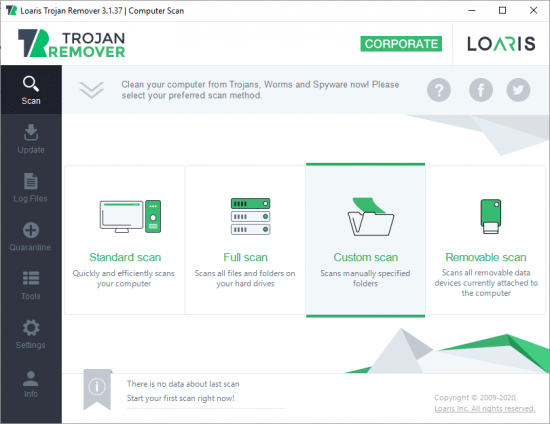 Loaris Trojan Remover v3.1.44.1529 Multilingual | 107 MB | Language: Multilanguage
Loaris Trojan Remover v3.1.44.1529 Multilingual | 107 MB | Language: Multilanguage
Ideal for a standalone computer at your home to easily get rid of any malware and trojans you might pick up. Loaris Trojan Remover is a user-friendly software solution that is capable of finding and dealing with an extensive array of malware, helping you keep your PC clean and your data secure.
Key Features:
- Removing of complex threats requiring system-level operation (backdoor, rootkit, etc.)
- Ignore list
- Removable scan type
- Additional tools
- Use connection via proxy
Time-tested Company
We have established trusted relationships with our clients and gathered and crew, specialized on software security.
Modern Technologies
Use of advanced technologies is vital in our work to provide our users with maximum quality of computer protection.
Motivated Management
Loaris Trojan Remover team is united by security! We have strict goals of helping users to protect their information.
Homepage:
DOWNLOAD LINKS:
Код:
https://rapidgator.net/file/25a80d5671632d295e07b34200efcf69/Loaris_Trojan_Remover_v3.1.44.1529_Multilingual.rar
Код:
http://nitroflare.com/view/9E9C4E34D016CD6/Loaris_Trojan_Remover_v3.1.44.1529_Multilingual.rar
Код:
https://uploadgig.com/file/download/6717999aaB3a5734/Loaris_Trojan_Remover_v3.1.44.1529_Multilingual.rar
|

|

|
 20.09.2020, 06:23
20.09.2020, 06:23
|
#2421
|
|
Местный
Регистрация: 13.04.2020
Сообщений: 6,490
Сказал(а) спасибо: 0
Поблагодарили 1 раз в 1 сообщении
|
 InPixio Photo Editor v10.4.7557.31056 Multilingual
InPixio Photo Editor v10.4.7557.31056 Multilingual
InPixio Photo Editor v10.4.7557.31056 Multilingual
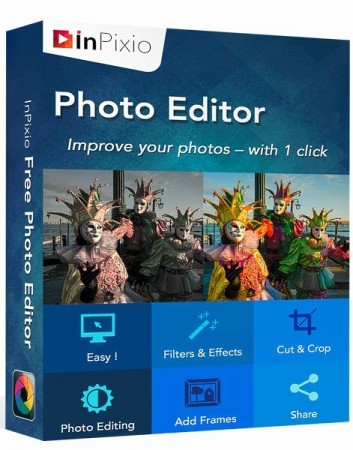 InPixio Photo Editor v10.4.7557.31056 Multilingual | 163 MB | Language: Multilanguage
InPixio Photo Editor v10.4.7557.31056 Multilingual | 163 MB | Language: Multilanguage
inPixio Photo Editor is a photo software program that is loaded with features and easy to use. It offers you a whole host of editing options such as photo retouching, cropping, adding filters or frames. We have added several photo retouching modules to this new version, such as self-correction in 1 click or the possibility of adding color effects (LUT) will enhance your photos and give them an original and creative look worthy of a professional. After just a few minutes using inPixio Photo Editor, you will be turning out photographs worthy of a pro!
Create beautiful photos - with 1 click!
- Add filters & photo effects: warm, black & white, pink lady, negative, sepia, science fiction, vintage...
- Cut & crop: change the focus and size of your photos without being a pro.
- Edit your photos: change the colour & brightness etc. to get the most out of your favourite shots!
- NEW! Automatic correction in 1 click
- NEW! Addition of LUT styles
- NEW! Find tutorial videos for each module
Viewing your photos
Relax, Photo Editor is really quick to master. You will be able to easily navigate between the various tools. For viewing your photos you can choose a simple view but also:
- A double viewing window (original photo on the left and photo being modified on the right)
- A before-and-after view
- Use the Zoom feature to enhance the view and make your alterations in the closest detail.
- Batch processing - Apply changes to multiple photos at once
- Save your own settings which you can call up again in just one click during future projects
Add filters:
From over 100 filters classified by theme, choose the one which best suits your photo.
Add a frame:
Find the right frame for your photo from over 100 models sorted by type (classic, retro, sport, travel etc.)
Crop your photos:
- Crop your photos manually or choose from the suggested crop formats: 1/1; 16/9; 3/4 etc.
- You can also rotate your images and adjust the angle.
Noise reduction module
Effectively reduces the noise present in your photos taken under restricted light conditions.
Fog correction module
The (atmospheric) fog correction tool makes it possible to limit, or even remove altogether, the dull, gray overlay, and makes it more vibrant.
Selective touch-up module
Graduated filter, radial filter, correction brush.
Sharpness module
Allows greater sharpness to reveal all the details of the images
Film grain module
Adds grain to give the photo an artistic or retro effect.
Creative blur module
A brand new module allowing you to blur all or part of your photo.
Tone curve:
Play with the tone curves to obtain light or dark hues and adjust the RGB (Red, Green, Blue) curves one by one.
Color balance:
Adjust the hue and saturation with amazing precision. You can adjust the shadows, midtones and highlights of your photo on a case-by-case basis.
Add different textures:
- All categorized by theme (Light leak, grain, film, geometric, material etc.).
- It is also possible to adjust their opacity and the intensity of the texture as required.
NEW! Automatic correction in 1 click:
Amazing photos in just one click using 100% automatic smart technology! Improve the quality and colors of your photos in under a second thanks to our fully automatic process. You no longer have to be a Photoshop expert to create perfect photos!
NEW! Addition of LUT styles
Incredible photos in just 1 click. Turn your pictures into one-of-a-kind shots by using styles worthy of a professional photographer. In just 1 click, your original photo is transformed and enhanced thanks to our selection of LUTs. You can also use this tool to import your own libraries or download and import free libraries from the Internet.
NEW! Automatic Red-Eye Correction
This new, 100% automatic technology recognises faces in your photos, and detects and corrects red eyes in a flash Give a new sparkle to your portraits or family photos from paper prints or slides, for instance.
NEW! Find tutorial videos for each Photo Editor module
To get the most out of Photo Editor 9's features, mini videos have been added to each of the software program's modules in the form of tooltips, making it easier and more effective to use. The old and new features of the program are explained in a fun and dynamic way. Simply hover over one of the features to reveal a demonstration of what you can do with it.
System Requirements:
- Windows 7, Windows 8, Windows 10
- 1 GHz Intel Pentium processor or equivalent
- 1 GB RAM CD/DVD ROM drive
- 100 MB hard disk space, mouse and keyboard
Homepage:
Код:
https://www.inpixio.com
DOWNLOAD LINKS:
Код:
https://rapidgator.net/file/a7918c897c0e1320fae90831c90cdcd2/InPixio_Photo_Editor_v10.4.7557.31056_Multilingual.rar
Код:
http://nitroflare.com/view/9675906169F019A/InPixio_Photo_Editor_v10.4.7557.31056_Multilingual.rar
Код:
https://uploadgig.com/file/download/E7818a257C8de352/InPixio_Photo_Editor_v10.4.7557.31056_Multilingual.rar
|

|

|
 20.09.2020, 06:43
20.09.2020, 06:43
|
#2422
|
|
Местный
Регистрация: 13.04.2020
Сообщений: 6,490
Сказал(а) спасибо: 0
Поблагодарили 1 раз в 1 сообщении
|
 CValley Xtream Path v2.3.0
CValley Xtream Path v2.3.0
CValley Xtream Path v2.3.0
 CValley Xtream Path v2.3.0 | 20 MB | Plug-in for Adobe Illustrator | Language: English
CValley Xtream Path v2.3.0 | 20 MB | Plug-in for Adobe Illustrator | Language: English
Xtream Path 2 is a plug-in software for Adobe Illustrator. Drag, stretch, push and pull you can do a lot with paths using Xtream Path! You no longer have to be constrained to control points when editing paths. It allows you to drag anywhere on a path and edit only the exact location you want. Editing paths in Illustrator is much more flexible than ever before. There is no doubt you will have fun editing with Xtream Path. The latest version 2 is compatible with CC 2018.
Whats new about Xtream Path 2?
Blowing Effect:
Blowing Effect applies wind blows to the selected object (path or text or its group) an creates the deformation effect. You can express speeding, melting, and shaving with this effect.
Smart Rounding Effect/Filter:
Input increment value can be selected via Spin (stepper) or the up/down arrow key. It enables minute control over the round corner adjustment.
Smart Rounding can instantly round sharp corners with one click. If you apply the Smart Rounding effect to text, it is as if you have a new set of font. Your original, too! You do not need to create outlines!! Smart Rounding can set convex and concave corners individually as well as maximum length. (There are settings for Max. Length along Concave Angle and Max. Length along Convex Angle.) Also, even with large amount of text, it can process as a batch in a blink of an eye. Smart Rounding is the best tool to round off the corner of text.
Live Wallpaper (Crystalline Pattern):
The Live Wallpaper fills a designated area with copies of the selected artwork. The Xtream Path 2 panel offers 17 different patterns of wallpaper, based on the International Union of Crystallography (IUC) standards. The unit from a Wallpaper can be transferred to Illustrators Pattern Editing Mode and save in the Swatches panel.
Live Blurred Path:
Live Blurred Path blurs the edge of the selected object to blend into the background. The position and direction of the blurred area can be controlled from the filled area.
Live Rotate Mirror:
Live Rotate Mirror cuts off specified the area of the selected object and duplicates like mirrored image. It can also include the reflection symmetry based from the rotation axis.
Requirements: Adobe Illustrator 2020 (The latest version is compatible with Illustrator 2020 v24.3.)
Homepage:
Код:
https://www.cvalley.com
DOWNLOAD LINKS:
Код:
https://rapidgator.net/file/413b9756cbc0ad7359eab0fe4586bef1/CValley_Xtream_Path_v2.3.0.rar
Код:
http://nitroflare.com/view/B27786B20D893E6/CValley_Xtream_Path_v2.3.0.rar
Код:
https://uploadgig.com/file/download/5806BbeD51679eA9/CValley_Xtream_Path_v2.3.0.rar
|

|

|
 20.09.2020, 06:54
20.09.2020, 06:54
|
#2423
|
|
Местный
Регистрация: 13.04.2020
Сообщений: 6,490
Сказал(а) спасибо: 0
Поблагодарили 1 раз в 1 сообщении
|
 CValley FILTERiT v5.4.0
CValley FILTERiT v5.4.0
CValley FILTERiT v5.4.0
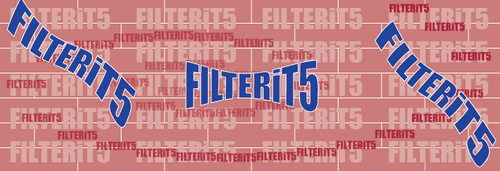 CValley FILTERiT v5.4.0 | 14 MB | Plug-in for Adobe Illustrator | Language: English
CValley FILTERiT v5.4.0 | 14 MB | Plug-in for Adobe Illustrator | Language: English
The latest version 5 is compatible with CC 2018. FILTERiT is a plug-in suite for Adobe Illustrator which features unique effects. FILTERiT can stimulate your creative mind. This versatile tool lets you create simple to complex images in a matter of seconds. Some effects are simply impossible to make without FILTERiT. With its easy-to-use features, creating astounding images ranging from simple to complex is at your fingertips. Play around with FILTERiT for a while to discover for yourself the variety of features it has to offer.
Whats new about FILTERiT 5?
Live Symbol Path:
Live Symbol Path is a new Live Effect similar to MetaBrush Tool from the previous FILTERiT 4 and inherits some of its features. (MetaBrush Tool is now discontinued)
In MetaBrush Tool, selected path on a document was used as placed element. But in Live Symbol Path, Symbols (more than one) instance selected from Illustrators Symbols panel is used as placed element. The instance will be placed to selected path or text object. Symbol instance can be precisely placed along the outline of path or text object.
Live 3D Path:
Equivalent to features from each transformation menu in previous FILTERiT 4s Live 3D Transform submenu. In the previous version, each transformation style had dedicated menu and panel. In FILTERiT 5, all of menus and panels are unified to a single panel and changed its name to Live 3D Path. Transformation style can be selected in the panel, enabling to change style quickly.
Also, the tool to use in combination with this effect, 3D Rotate Tool has moved to this panel from Illustrators Tool Box for better usability.
Live Tiling:
In FILTERiT 5, tile can be placed in offset like bricks. Tile unit created from Live Tiling can be added to Illustrators Swatches panel as the pattern. The irregularly aligned unit can be precisely connected.
Live Neon/Border:
In Live Neon, The luminescent effect can be added around the neon with Light Emitting option. You can control gradient curve and contrast. By checking Auto Stroke Styling option in Live Neon or Live Border, the effect will use Corner: Round Joint and Cap: Round settings.
Live Explosion:
In FILTERiT 5, the explosion can have transparency inward or outward direction, or randomized transparency.
Live Trail
In FILTERiT 5, the names of some parameters have changed. The center of transformation can be displayed by cross-hair guide for better understanding of the relation between parameter changes and the result of control. Also, if the original object is the Grayscale mode, it will be automatically converted to CMYK or RGB color as needed.
Wave Effect/Lens Effect/Warp Effect:
These Effects can be called the Effect version of these Tools. It can apply directly to text object and adjust appearance or change style after using the effect.
Fractalize Effect/Filter:
In FILTERiT 5, the reverse option for horizontal/vertical axis, some other options, and parameters have been added in Generator. Also, it provides a more accurate result. Filter version of Fractalize remains but using Effect version is recommended.
Requirements: Adobe Illustrator 2020 (The latest version is compatible with Illustrator 2020 v24.3.)
Homepage:
Код:
https://www.cvalley.com
DOWNLOAD LINKS:
Код:
https://rapidgator.net/file/75b76340fc393d047e476589d5c9c742/CValley_FILTERiT_v5.4.0.rar
Код:
http://nitroflare.com/view/3B4CA57564997C0/CValley_FILTERiT_v5.4.0.rar
Код:
https://uploadgig.com/file/download/e528c33faCa9efc4/CValley_FILTERiT_v5.4.0.rar
|

|

|
 20.09.2020, 07:04
20.09.2020, 07:04
|
#2424
|
|
Местный
Регистрация: 13.04.2020
Сообщений: 6,490
Сказал(а) спасибо: 0
Поблагодарили 1 раз в 1 сообщении
|
 NetSupport Manager (Control & Client) v12.80.6
NetSupport Manager (Control & Client) v12.80.6
NetSupport Manager (Control & Client) v12.80.6
 NetSupport Manager (Control & Client) v12.80.6 | 83 MB | Language: English
NetSupport Manager (Control & Client) v12.80.6 | 83 MB | Language: English
NetSupport Manager continues to deliver the very latest in remote access, PC support and desktop management capabilities. From a desktop, laptop, tablet or smartphone, monitor multiple systems in a single action, deliver hands-on remote support, collaborate and even record or play back sessions. When needed, gather real-time hardware and software inventory, monitor services and even view system config remotely to help resolve issues quickly.
Designed to operate over your LAN, WAN or the internet, securely and without the need for firewall configuration, NetSupport Manager provides a single solution for remote support without the need for a third party service or ongoing subscription costs. Adding to traditional 1:1 remote control capabilities, NetSupport Manager excels as a 1:many solution; from monitoring multiple systems in real-time, to showing the operator screen to multiple recipients for training, to file distributions across the network.
Platform Flexibility
Deliver powerful remote control and system diagnostics from any Windows, Mac, Android or iOS device. Connect to any remote Windows, Mac, Linux, Chrome OS (or legacy CE, DOS, Solaris) device.
Monitoring Systems with Interactive Thumbnails
The Monitor Mode feature allows a user to display a thumbnail view of all connected Client workstations simultaneously. The size of these thumbnails can be adjusted to suit. In addition, the user can mouse over a specific thumbnail for an expanded view of each selected PC.
This unique feature allows a user to keep a constant eye on target systems and immediately identify whether intervention is required. The view also provides key visual information such as OS type, network address, WiFi signal strength and battery life (where appropriate), the current logged-on user and the computer name for easy identification. Users can even choose to view a selected monitor from multi-monitor systems.
This view can be switched to Icon Mode, where all known devices are listed and overlaid with optional OS icons, location flags, WiFi and battery details, and more.
Remote Control
Watch, Share or Control the screen, keyboard and mouse of any PC irrespective of colour depth, resolution or operating system. NetSupport Manager delivers the fastest and most secure remote control available. During a remote control session, capture screenshots, annotate the screen to highlight areas of focus for an end user or use the Audio functions on multimedia-capable PCs to talk to your users while providing support. Best of all, record your remote control session and store as a replay file for future use.
For training purposes, NetSupport Manager can also do the reverse of Remote Control: namely, show the Control screen back to all selected end users, delivering a simple and powerful instructional training tool. Show the full desktop, a selected monitor or just a selected application to any number of connected computers in real time. Utilise a range of on-screen annotation tools to aid in your presentation or training.
Auto-Grouping of Remote Systems
The Control tree view provides an instant overview of your IT infrastructure by grouping the remote systems based on pre-defined criteria such as Operating System, PC type (laptop, all-in-one, desktop, tablet, virtual PC etc), even country. In addition, all devices are auto-grouped by NetSupport version, ensuring upgrades are easy to manage.
As you would expect, users can create groups themselves to reflect their own company structure as well as having quick access to a recent list of connected devices.
File Transfer
A user can transfer files between their PC and a user's workstation using a simple drag and drop interface - even drop a file directly onto the desktop when viewing a remote machine. Directories can be automatically synchronised on two workstations and appropriate file types can be edited. NetSupport Manager utilises intelligent Delta File Transfer to reduce data transfer times when overwriting files that already exist, by checking individual blocks of data within a file and only transferring changed data.
Moving files from one PC to another may be useful, but the real benefits come with NetSupport Managers ability to copy files from one PC to many in a single action or File Distribution. A user can distribute files or folders from their PC to multiple Client PCs simultaneously with the minimum of effort. Using this feature, files can be distributed to all connected Client (end user) PCs, selected PCs or a pre-defined group. Files can also be quickly dropped onto the desktop or My Documents folder.
The latest version of NetSupport Manager also features live folders. When initiating a file transfer to a remote PC, the path to any open folders (Explorer windows) on its desktop is displayed at the top of the file transfer view to ease quick selection.
Remote Inventory and System Information
A user can obtain a real-time view of the hardware and software installed on each remote PC workstation directly from within their NetSupport Control. NetSupport Manager collects over 80 items of information, specifically about the hardware or environment of each PC.
In addition, a full software inventory of current installed applications is provided as well as all installed OS hot fixes. To aid further in remote support and diagnostics, a user can also remotely view and, security permitting, control applications in memory, all processes running and currently installed services.
Connectivity
Remote control products fundamentally rely on flexibility in their approach to finding and connecting to end user devices. NetSupport Manager is designed to work over a LAN, WAN or the internet, with support for both TCP/IP and HTTP communications (and even legacy IPX and NetBIOS support). A unique gateway module is provided as standard allowing systems across the internet to connect securely and communicate without the need to use a third party-hosted solution.
The new PIN Connect feature allows quick connectivity with users simply by sharing a matching code, while the always available capabilities of NetSupport Manager ensure computers can be connected to at any time of day, remotely powered on and off with wake on LAN and, in the case of Intel vPro systems, even remotely managed at the BIOS level.
Geo Location
New to NetSupport Manager is a simple but flexible feature aimed at making the grouping of remote devices much easier for companies supporting multiple sites. When a user connects to a remote PC, if enabled, the location of the device will be calculated based on its external details.
This information allows NetSupport Manager to provide an approximate location of each remote device, displaying the town, state and country (with supporting flag) within the Control application. Devices are automatically grouped by country for easier management. The feature can be enabled or disabled at both the Control and Client or simply managed via Group Policy.
Chat, Messages, Help Requests and Audio Support
Within NetSupport Manager, a user can conduct a two-way chat session between any number of selected users in either text or full audio mode.
Should the Chat recipient not respond, an audible alert can be sent to each workstation. The Chat progress can be sent to late arrivals using the Send Discussion History feature and, of course, the contents of a Chat session can be stored for future reference. A user can also send a text-based message to one or more chosen PCs, or even broadcast to all PCs on the network ideal for alerting your users about an impending server shutdown or similar.
NetSupport Manager features extended audio support allowing one-way talk, listen or full bi directional audio conversations (both within and outside of a remote control session), as well as seamless streaming of the remote PCs audible application sounds. Audio support is available over all LAN/WAN and internet-based communications.
End users can also, when enabled, send help requests directly to your helpdesk when they need assistance. The help request can either be sent to all available NetSupport operators, or directed to specific operators based on user defined accounts. Incoming requests are displayed within the NetSupport Manager Control UI.
Flexibility
NetSupport Manager includes a wealth of supporting features to make remote support as simple and flexible as possible. Just a few of these features include a remote clipboard, remote printer re-direction, a full scripting and scheduling suite to automate tasks, a network deployment tool, the ability to remotely launch applications, a remote command prompt, registry editor and so much more.
Security above everything
NetSupport Manager has been recognised for the last 20 years as delivering the most secure remote control available. The latest version continues to expand our security from activity logs, to user acknowledgement to 256bit encryption, smart card support, AD integration and much more. NetSupport Manager is the choice of military and financial institutions across the globe.
Integration
NetSupport Manager has been designed to work both standalone and as a key part within existing systems. With that in mind, NetSupport provides a command line interface, feature access using command line switches and support for variables to ensure no matter what your environment, NetSupport Manager can be accessed and utilised directly.
In the latest version (12.8), new features and enhancements have been added to help boost security, productivity levels and efficiency.
Showing applications
Applications can now be displayed to the end user in a separate window, allowing the end user to continue using their own screen as normal helping to maintain productivity levels. Meanwhile, when showing applications on multiple screens to an end user, the screens are now compressed to display the whole desktop, providing the end user with an accessible view of the applications.
HTTP access
To enhance the Gateways security even further, NetSupport Manager now includes the option to control HTTP access based on the persons IP address.
Filter list of clients
To help find and connect to clients quickly and efficiently, IT teams can now filter their list of clients by name, username, address and description.
Thumbnail view
The thumbnails of connected devices (displayed in the Control) have been further optimised to improve performance.
Feedback mode*
NetSupport School (provided free within NetSupport Manager), provides a great way to capture feedback, such as during a school lesson or staff training session, to check everyone has understood the topic or to gauge the general mood of the class.
Easy mode*
NetSupport School (provided free within NetSupport Manager) now includes three modes for using the Consoles user interface: Easy, Intermediate and Advanced helping ensure its features and functions are accessible to all instructors, regardless of their tech experience and knowledge. The new Easy mode allows technology-shy instructors to only see and use the basic core tools, supporting simplicity and ease of use.
PC Requirements:
Windows 10, 8 and 8.1 (32bit and 64bit), Windows Server 2012, Windows 7 (32bit and 64bit), 2008 (32bit, 64bit and R2), Vista (32bit and 64bit), 2003, XP (Service Pack 3 and above).
Homepage:
Код:
http://www.netsupportmanager.com/
DOWNLOAD LINKS:
Код:
https://rapidgator.net/file/f6f63def1178f0ab68947cae4607f43a/NetSupport_Manager_Control__Client_v12.80.6.rar
Код:
http://nitroflare.com/view/AA18C0815866D62/NetSupport_Manager_Control__Client_v12.80.6.rar
Код:
https://uploadgig.com/file/download/8ceaAB032321cd56/NetSupport_Manager_Control__Client_v12.80.6.rar
|

|

|
 20.09.2020, 07:14
20.09.2020, 07:14
|
#2425
|
|
Местный
Регистрация: 13.04.2020
Сообщений: 6,490
Сказал(а) спасибо: 0
Поблагодарили 1 раз в 1 сообщении
|
 DiskTrix UltimateDefrag v6.0.68.0
DiskTrix UltimateDefrag v6.0.68.0
DiskTrix UltimateDefrag v6.0.68.0
 DiskTrix UltimateDefrag v6.0.68.0 | 26 MB | Language: English
DiskTrix UltimateDefrag v6.0.68.0 | 26 MB | Language: English
UltimateDefrag6 gives you unlimited power and flexibility for defragmenting and, more importantly, OPTIMIZING your file system, by placing your most frequently used files on the fastest part of your hard drive, the outer tracks, to give you optimum hard drive performance! UltimateDefrag6 gives you features that no other defragmentation software product in the world gives you and virtually every feature you could ever want in your defragmentation software, to enable you to squeeze every millisecond of performance from your hard drive.
Out Now! UltimateDefrag Version 6!
A brand new version, more powerful than ever, for hard drive performance faster than ever so you can continue to experience a Windows PC where everything just happens faster!
You now have more power and flexibility than ever before for keeping your hard drive not only defragmented but also optimized for absolute maximum performance possible. All other defragmentation software only defragments... which is only part of the hard drive performance degradation equation... the other two more important causative factors are 1. "where" on the drive your files are and 2. how "scattered" your files are relative to each other.
UltimateDefrag is the only software product addresses all three causes of reduced hard drive performance to make your Windows PC, as well as all your favorite games and applications, perform at absolute maximum performance possible from a file access point of view.... up to four times faster than "factory averages" and with one of the new features, six to eight times faster! This raw performance increase is real!
UltimateDefrag is now also a fully featured NTFS file compression tool
UltimateDefrag6 now gives you more available space on your hard drive and an average of 50% faster file read performance on regular mechanical hard drives. NTFS compressed files read faster because today's processors can decompress files faster on-the-fly than the hard drive can read them. e.g. it is almost twice as fast to access and decompress a 1 Gb compressed file than it is to access its 2 Gb uncompressed version.
New Defragmentation methods and enhanced existing ones
We've added new methods of defragmenting your hard drive such as being able to divide your drive into virtual zones. We've also added the ability to compress as you defragment, compress files that are archived to save space or moved to High Performance for even higher performance. Other methods have been enhanced and include a feature to reduce strictness of sorting for faster defragmentation times while rearranging your entire hard drive. The fast Fragmented Files Only method gives you advanced options that let you prioritize which files are given priority which enables you to defragment really quickly and better pack the files for both better performance and less free space fragmentation.
More ways to select files for high performance
We have further enhanced High Performance and Archive file selection options so that now there is literally no limit in the combination of files you choose for High Performance and archive.
Fragmented Files Explorer
Is a very powerful way of selecting and sorting files for defragmentation. You can browse and sort the fragmented files on your hard drive 10 ways and you can select and defragment a select a group of files. For example you may only want to select and defragment the files you used in the past 7 days. Just sort the list, click and then select Defragment Now. Only those files will be defragmented.
The Absolute Easiest Way Ever To Defragment Files In A Folder!
Just go to Command Prompt. Navigate to a folder/directory. Enter the command UltimateDefrag *.* and every file in the folder/directory will be defragmented. Usually in just a minute or two. For subdirectories/subfolders just enter UltimateDefrag *.*\ and all files in all subdirectories will be defragmented. For users who are familiar with creating batch files, you could create a batch file that runs daily in a schedule to defragment all the files in your Windows Directory to keep your Windows tuned for fastest performance - all of the time! You could do the same for your Program Files folder etc etc.
Need to chip away at a large heavily fragmented drive?
If you have a large 4 Tb drive with millions of fragments and don't want to try to defragment it all at once (which could take many hours), you can set UltimateDefrag to defragment for any amount of time .e.g 1 hour and then exit the program. So before you shut down your PC for the day, you can start the defragmentation run, set UltimateDefrag to run for 1 hour and then have it exit the program and put your computer to sleep. Just do this everyday for a few days and your drive will eventually be completely defragmented and performing as fast as it should be.
Very accurate analysis of expected performance from your hard drive
UltimateDefrag6 performs a complete analysis on file use frequency and the current file layout to give you an intelligent and accurate assessment of the expected performance you will achieve based upon the current drive status.
A re-engineered boot time system file defragmentation screen
The improved interface corrects a few bugs and produces a better outcome for your system file defragmentation. No other product anywhere on planet earth enables you to defragment and custom-place these NTFS system metafiles.
Many other fine tweaks, new features and enhancements
We've left no stones unturned in giving you absolute ultimate functionality that you would want in a defragmenter and hard drive performance optimizer and have introduced numerous other tweaks and enhancements and improved functionality. This version has evolved UltimateDefrag into as optimal a product as it can be in enabling you to realize the maximum performance possible from your hard drive. UltimateDefrag is Nirvana for system tweakers. You can squeeze literally every millisecond of performance out of your hard drive!
The most important thing is left untouched.... the graphical user interface.
There's nothing worse than upgrading to a new version of software and it looks and works nothing like its predecessor. This is not the case with UltimateDefrag. The user interface introduced in version 3 was optimal for the program and Version 6 maintains that optimality. You are using the same familiar product graphical user interface with most information essential to operating the program accessible from the one main screen.
UltimateDefrag V6 Change Log :
Код:
https://www.disktrix.com/ultimatedefrag-v6-change-log.html
System Requirements:
UltimateDefrag works with ALL versions of Windows from XP through to Windows 10, 32 bit and 64 bit, and server editions too. Works with all hard drive configurations such as RAID, internal hard drives, external USB hard drives, flash drives, SSDs and works on virtual machines too!
Homepage:
Код:
http://www.disktrix.com/
DOWNLOAD LINKS:
Код:
https://rapidgator.net/file/a082c7421a12f49c62be92b6d9a8d8ce/DiskTrix_UltimateDefrag_v6.0.68.0.rar
Код:
http://nitroflare.com/view/57001706679B08C/DiskTrix_UltimateDefrag_v6.0.68.0.rar
Код:
https://uploadgig.com/file/download/9e35B8f3aeAc37cC/DiskTrix_UltimateDefrag_v6.0.68.0.rar
|

|

|
 20.09.2020, 07:38
20.09.2020, 07:38
|
#2426
|
|
Местный
Регистрация: 13.04.2020
Сообщений: 6,490
Сказал(а) спасибо: 0
Поблагодарили 1 раз в 1 сообщении
|
 Systweak Advanced System Protector v2.3.1001.26092 Multilingual
Systweak Advanced System Protector v2.3.1001.26092 Multilingual
Systweak Advanced System Protector v2.3.1001.26092 Multilingual
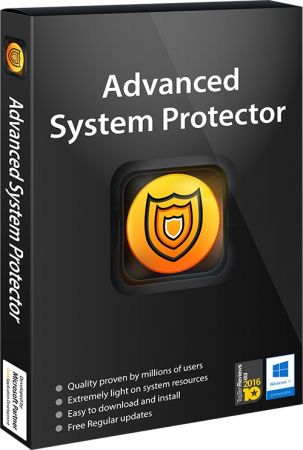 Systweak Advanced System Protector v2.3.1001.26092 Multilingual | 16 MB | Language: Multilanguage
Systweak Advanced System Protector v2.3.1001.26092 Multilingual | 16 MB | Language: Multilanguage
Protect your PC against Malware Threats. Computer Protection made easy. Protect your Windows PC from malware, spyware, adware, and phishing scams. Identify and stop threats while you're surfing the Internet.
#1 Engine to Detect and Clean Infections
Advanced System Protector has a powerful engine that efficiently scans and removes all infections. The software combines antimalware, antispyware, and antivirus techniques to keep you safe. Clean Malware, Unwanted Adware and Toolbars
Be safe and secure while browsing the Internet. Advanced System Protector cleans detected malware, unwanted adware, and the annoying toolbars that so many software programs load onto your computer without your permission.
More than 10 Million up-to-date Definitions, and Increasing
The program includes a huge database of spyware definitions which Systweak's team of dedicated professionals has assembled. This database is updated daily to protect you.
Fast Scanning and Cleaning
Advanced System Protector offers multiple scan modes to match your immediate scanning needs. All of them offer super-fast scanning and cleaning.
Regular Automatic Updates
The Systweak team is continually adding new features to the program. Updates are free, regular, and automatic.
Extremely Light on System Resources
Advanced System Protector is light as a feather on system resources. It runs in the background, and doesn't interfere with other programs that you're running on your computer.
Highest Cleaning Ratio of Detected Threats
Advanced System Protector successfully cleans nearly
Requirements: Windows 10/8.1/8/7/Vista and XP (both 32 bit and 64 bit)
Homepage:
Код:
http://www.systweak.com
DOWNLOAD LINKS:
Код:
https://rapidgator.net/file/5444805cbbcac7b78496f6a4f703ab59/Systweak_Advanced_System_Protector_v2.3.1001.26092_Multilingual.rar
Код:
http://nitroflare.com/view/8258DAC08032D08/Systweak_Advanced_System_Protector_v2.3.1001.26092_Multilingual.rar
Код:
https://uploadgig.com/file/download/5904Ca3c1b58e7c4/Systweak_Advanced_System_Protector_v2.3.1001.26092_Multilingual.rar
|

|

|
 20.09.2020, 07:59
20.09.2020, 07:59
|
#2427
|
|
Местный
Регистрация: 13.04.2020
Сообщений: 6,490
Сказал(а) спасибо: 0
Поблагодарили 1 раз в 1 сообщении
|
 CCleaner Professional Plus v5.71 Multilingual
CCleaner Professional Plus v5.71 Multilingual
CCleaner Professional Plus v5.71 Multilingual
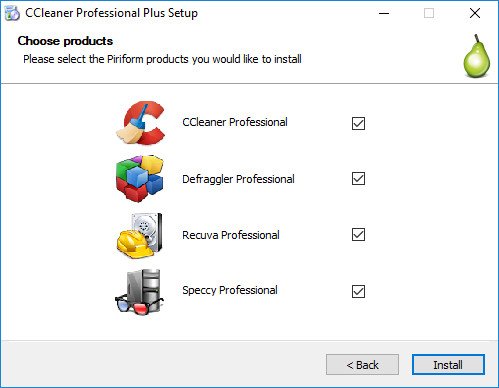 CCleaner Professional Plus v5.71 Multilingual | 35 MB | Language: Multilanguage
CCleaner Professional Plus v5.71 Multilingual | 35 MB | Language: Multilanguage
Piriform CCleaner Professional Plus - it is a selection of the newest versions of programs from Piriform Software, united in a common envelope, which will help you to make your computer faster, more secure and ensure its stable and confidential work. We get many requests from our users wanting to buy all our products in one bundle.
So we have listened and we are very happy to announce that we are launching CCleaner Professional Plus: a 4-in-1 product that includes all the Professional versions of CCleaner, Defraggler, Recuva and Speccy! With our patented technology products you can regain full control of your PC and keep it running like new: make it faster and more secure with fewer crashes, recover lost files, and keep track of what's inside your PC with detailed statistics on every piece of hardware.
CCleaner a utility for cleaning the debris in the operating system. In the course of their work CCleaner (Crap Cleaner) is looking for and removes unused files. These include: cookies, history, visiting sites in IE, temporary Internet files, search strings, files, Recycle Bin, etc.
Also search for temporary files of third-party applications: Firefox, Opera, Media Player, eMule, Kazaa, Google Toolbar, Netscape, Office XP, Nero, Alcohol 120, Adobe Acrobat, WinRAR, WinAce, WinZip, GetRight, Morpheus, Download Accelerator Plus, VirtualDub , ZoneAlarm and many others. Can be subjected to cleaning and registry Windows, ridding it of its unnecessary extensions of the old library dll and wrong ways, which accumulate in considerable quantities, especially after the installation and removal of a variety of programs.
Include:
CCleaner 5.70 Professional
Defraggler 2.22 Professional
Recuva 1.53 Professional
Speccy 1.32 Professional
Homepage:
Код:
https://www.piriform.com
DOWNLOAD LINKS:
Код:
https://rapidgator.net/file/9f206aecf3475dcb853d75f60334f5c1/CCleaner_Professional_Plus_v5.71_Multilingual.rar
Код:
http://nitroflare.com/view/AFB59330919F24D/CCleaner_Professional_Plus_v5.71_Multilingual.rar
Код:
https://uploadgig.com/file/download/cD59702e2B7622e1/CCleaner_Professional_Plus_v5.71_Multilingual.rar
|

|

|
 21.09.2020, 14:34
21.09.2020, 14:34
|
#2428
|
|
Местный
Регистрация: 13.04.2020
Сообщений: 6,490
Сказал(а) спасибо: 0
Поблагодарили 1 раз в 1 сообщении
|
 Adobe Audition 2020 v13.0.10.32 (x64) Multilingual
Adobe Audition 2020 v13.0.10.32 (x64) Multilingual
Adobe Audition 2020 v13.0.10.32 (x64) Multilingual
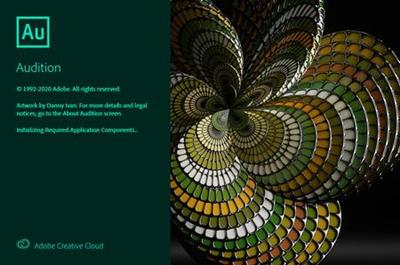 Adobe Audition 2020 v13.0.10.32 (x64) Multilingual | 446 MB | Language: Multilanguage
Adobe Audition 2020 v13.0.10.32 (x64) Multilingual | 446 MB | Language: Multilanguage
Adobe Audition. A professional audio workstation. Create, mix, and design sound effects with the industry's best digital audio editing software. Audition is a comprehensive toolset that includes multitrack, waveform, and spectral display for creating, mixing, editing, and restoring audio content. This powerful audio workstation is designed to accelerate video production workflows and audio finishing - and deliver a polished mix with pristine sound.
Edit, mix, record, and restore audio.
Audition is a comprehensive toolset that includes multitrack, waveform, and spectral display for creating, mixing, editing, and restoring audio content. This powerful audio workstation is designed to accelerate video production workflows and audio finishing - and deliver a polished mix with pristine sound.
What is Audition?
Meet the industry's best audio cleanup, restoration, and precision editing tool for video, podcasting, and sound effect design.
Record, edit, and integrate music clips.
This step-by-step tutorial guides you through the robust audio toolkit that is Adobe Audition, including its seamless workflow with Adobe Premiere Pro.
New interactive tutorials, right in app.
Add oomph to your audio. Use the Essential Sound panel to achieve professional-quality audio - even if you're not a professional.
Create a podcast
Learn the basic steps to record, mix, and export audio content for a podcast - or any other audio project..
Remix to fit.
Easily and automatically rearrange any song to fit any duration with Remix in Audition.
Repair and restore
Get best practices for fixing audio, including how to use the spectral frequency display, Diagnostics panel, effects, and more.
Language versions available for Audition:
- French, German, Japanese, Italian, Spanish, Portuguese, Simplified Chinese, Korean.
System Requirements:
- Processor: Multicore processor with 64-bit support
- Operating system: Microsoft® Windows 10 (64 bit) version 1703 or higher.
- RAM: 4GB of RAM
- Hard disk space: 4GB of available hard-disk space for installation; plus additional free space required during installation (cannot install on removable flash storage devices)
- Monitor resolution: 1920x1080 or larger display
- OpenGL: OpenGL 2.0 capable system
- Sound card: Sound card compatible with ASIO protocol, WASAPI, or Microsoft WDM/MME
- Control surface support : USB interface and/or MIDI interface may be required for external control surface support (see manufacturer's specifications for your device)
- CD burning: Optical drive is used for CD burning (optional)
Home Page -
Код:
https://www.adobe.com/
DOWNLOAD LINKS:
Код:
https://rapidgator.net/file/75b604285baf1c9bf5c28f3e5a8b0cec/Adobe_Audition_2020_v13.0.10.32_x64_Multilingual.rar
Код:
http://nitroflare.com/view/A91EEB5E778BB80/Adobe_Audition_2020_v13.0.10.32_x64_Multilingual.rar
Код:
https://uploadgig.com/file/download/3e707be3c6851A30/Adobe_Audition_2020_v13.0.10.32_x64_Multilingual.rar
|

|

|
 21.09.2020, 14:37
21.09.2020, 14:37
|
#2429
|
|
Местный
Регистрация: 13.04.2020
Сообщений: 6,490
Сказал(а) спасибо: 0
Поблагодарили 1 раз в 1 сообщении
|
 Adobe Audition 2020 v13.0.10.32 (x64) Multilingual (Portable)
Adobe Audition 2020 v13.0.10.32 (x64) Multilingual (Portable)
Adobe Audition 2020 v13.0.10.32 (x64) Multilingual (Portable)
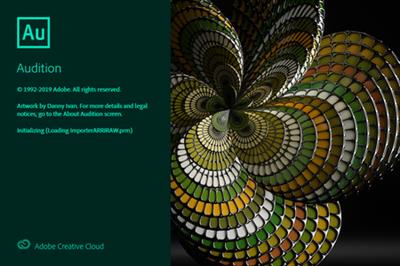 Adobe Audition 2020 v13.0.10.32 (x64) Multilingual (Portable) | 311 MB | Language: Multilanguage
Adobe Audition 2020 v13.0.10.32 (x64) Multilingual (Portable) | 311 MB | Language: Multilanguage
Adobe Audition. A professional audio workstation. Create, mix, and design sound effects with the industry's best digital audio editing software. Audition is a comprehensive toolset that includes multitrack, waveform, and spectral display for creating, mixing, editing, and restoring audio content. This powerful audio workstation is designed to accelerate video production workflows and audio finishing - and deliver a polished mix with pristine sound.
Edit, mix, record, and restore audio.
Audition is a comprehensive toolset that includes multitrack, waveform, and spectral display for creating, mixing, editing, and restoring audio content. This powerful audio workstation is designed to accelerate video production workflows and audio finishing - and deliver a polished mix with pristine sound.
What is Audition?
Meet the industry's best audio cleanup, restoration, and precision editing tool for video, podcasting, and sound effect design.
Record, edit, and integrate music clips.
This step-by-step tutorial guides you through the robust audio toolkit that is Adobe Audition, including its seamless workflow with Adobe Premiere Pro.
New interactive tutorials, right in app.
Add oomph to your audio. Use the Essential Sound panel to achieve professional-quality audio - even if you're not a professional.
Create a podcast
Learn the basic steps to record, mix, and export audio content for a podcast - or any other audio project..
Remix to fit.
Easily and automatically rearrange any song to fit any duration with Remix in Audition.
Repair and restore
Get best practices for fixing audio, including how to use the spectral frequency display, Diagnostics panel, effects, and more.
Home Page -
Код:
https://www.adobe.com
DOWNLOAD LINKS:
Код:
https://rapidgator.net/file/e04e862ce3bd3ec44e932ef6d8635841/Adobe_Audition_2020_v13.0.10.32_x64_Multilingual_Portable.rar
Код:
http://nitroflare.com/view/93E54A64B130980/Adobe_Audition_2020_v13.0.10.32_x64_Multilingual_Portable.rar
Код:
https://uploadgig.com/file/download/b54CC51Bc22d82e8/Adobe_Audition_2020_v13.0.10.32_x64_Multilingual_Portable.rar
|

|

|
 21.09.2020, 14:38
21.09.2020, 14:38
|
#2430
|
|
Местный
Регистрация: 13.04.2020
Сообщений: 6,490
Сказал(а) спасибо: 0
Поблагодарили 1 раз в 1 сообщении
|
 Advanced SystemCare Pro 13.7.0.305 Multilingual (Portable)
Advanced SystemCare Pro 13.7.0.305 Multilingual (Portable)
Advanced SystemCare Pro 13.7.0.305 Multilingual (Portable)
 Advanced SystemCare Pro 13.7.0.305 Multilingual (Portable) | 74 MB | Language: Multilanguage
Advanced SystemCare Pro 13.7.0.305 Multilingual (Portable) | 74 MB | Language: Multilanguage
Advanced SystemCare PRO provides an always-on, automated, the all-in-one PC optimization utility. It specializes in ONE-Click solutions to detect, clean, repair, speed up and eventually protect PC. Advanced SystemCare is a PC maintenance program that's incredibly easy to use, the World's Top System Utility for Superior PC Health! With the novel system technology, Advanced SystemCare empowers you to run your computer faster. Ensures more stably and more efficiently than with any other system utilities.
In most of old and slow PCs, there might be lots of troubles to slow them down. Equipped with Advanced SystemCare, your PC will stay error-free and smoother than ever.
IObit Advanced SystemCare has the New Performance Monitor, that can release memory by one click to smooth PC running within seconds.
To better protect users' online privacy with Advanced SystemCare, "Protect" tab is newly added. It provides quick access to protect browsing frombeing tracked by automatically cleaning privacy traces once browser closed. Also it detects and resists the attack of malicious plugin or toolbar by Browser Anti-Tracking and Plugin/Toolbar Cleaner in this tab.
Toolbox is always offering effective tools, such as new Startup Manager, a 1-click solution to conspicuously diminish system startup time by optimizing unnecessary Startup and Service.
Advanced SystemCare Key Benefits:
Keeps your PC running at peak performance. Fully optimizes Windows for ultimate system performance and top Internet speed. It turns your PC into a business PC, a productive workstation, an entertainment center, a game machine, or a scientific computing PC.
Defends PC security with extra protection. Detects and analyzes Windows security environment. Scans and removes spyware and adware using up-to-date definition files. In conclusion, it prevent spyware, hackers and hijackers from installing malicious programs on your computer. Erases and updates your PC's activity histories.
One click to solve as many as 10 common PC problems. With one click, it scans and repairs ten PC problems and protects your PC from hidden security threats.
Real-time optimization with ActiveBoost function. This technology actively runs in the background intelligently managing system resources in real-time. And constantly detects inactive resources and optimizes CPU and RAM usage.
Cloud technology to keep database up-to-date. The new "Cloud" technology ensures the database is kept updated at all times. So that you can benefit from the latest definitions and configurations.
More than 20 dedicated smart tools. The Toolbox feature has tools for system cleaning, optimizing and repairing, tools for security enhancement. Also the tools for full control over the PC system.
Other Features:
Boost your PC for working and gaming. You now have two Turbo Boost options, Work Mode and Game Mode. In addition, you can now adjust the configuration of each mode from the main screen.
Next-generation registry deep clean and optimizer. Safely cleans registry junk, compacts registry bloats. Also defragments the whole registry for maximum performance. Finds and fixes the registry errors that other utilities miss with "Deep Scan" technology.
Automatically works in the background. This powerful utility works continuously, automatically and quietly in the background on your PC. You can set the program on a regular schedule or just let it work automatically when your PC is idle.
Improved Care module. The new developments in the "Care" module include features such as "Start-up Optimization", which will scan and clean your PC much more effectively.
Powerful hard drive defragmentation. Fast, powerfully and incredibly effective Disk Defrag function to defragment hard drives. Up to 10 times faster than other defragmentation tools.
Languages: English, Arabic, Belarusian, Bulgarian, ChineseSimp, ChineseTrad, Czech, Danish, Dutch. Finnish, French, German, Greek, Hungarian, Italian, Japanese, Korean, Nederlands. Polish, Portuguese (PT-BR), Portuguese (PT-PT), Russian, Serbian (cyrillic). Serbian (latin), Slovenian, Spanish, Swedish, Turkish, Vietnamese.
Supported Operating Systems: Windows XP, Vista, Windows 7, 8, 8.1, 10 (32-bit, 64-bit).
Home Page -
Код:
http://www.iobit.com/
DOWNLOAD LINKS:
Код:
https://rapidgator.net/file/292da9f2c6d2c6d48cf70a7c5ba503d2/Advanced_SystemCare_Pro_13.7.0.305_Multilingual_Portable.rar
Код:
http://nitroflare.com/view/4F55920E1E62675/Advanced_SystemCare_Pro_13.7.0.305_Multilingual_Portable.rar
Код:
https://uploadgig.com/file/download/d482DB839cF1cd2A/Advanced_SystemCare_Pro_13.7.0.305_Multilingual_Portable.rar
|

|

|
      
Любые журналы Актион-МЦФЭР регулярно !!! Пишите https://www.nado.in/private.php?do=newpm&u=12191 или на электронный адрес pantera@nado.ws
|
Здесь присутствуют: 1 (пользователей: 0 , гостей: 1)
|
|
|
 Ваши права в разделе
Ваши права в разделе
|
Вы не можете создавать новые темы
Вы не можете отвечать в темах
Вы не можете прикреплять вложения
Вы не можете редактировать свои сообщения
HTML код Выкл.
|
|
|
Текущее время: 08:16. Часовой пояс GMT +1.
| |