 02.11.2019, 16:24
02.11.2019, 16:24
|
#22996
|
|
Местный
Регистрация: 04.10.2017
Сообщений: 103,475
Сказал(а) спасибо: 0
Поблагодарили 6 раз(а) в 6 сообщениях
|
 Vero WorkXplore 2020.1 (x64)
Vero WorkXplore 2020.1 (x64)
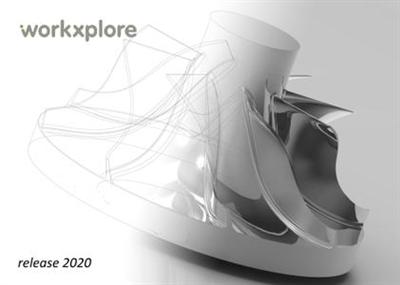 Vero WorkXplore 2020.1 (x64) | 393.8 mb
Vero WorkXplore 2020.1 (x64) | 393.8 mbHexagon's Manufacturing Intelligence division is pleased to announce the release of Vero WorkXplore 2020.1, the most powerful, full-featured, high-speed CAD file viewer and analyzer available in today's market.
WorkXplore is the ideal tool for directly displaying and evaluating 3D CAD files without the need for the original CAD application. The intuitive, easy-to-use interface enables novice and experienced users alike to explore any type of 2D/3D CAD file.
WORKXPLORE enables users to build virtual unified prototypes or 3D models from files imported from various CAD applications. Users can work on model set up and improvements before committing time and resources to creating a real prototype.
A wide range of CAD interfaces are available: VISI, Catia V5, Catia V4, Unigraphics, Parasolid, Pro/E, SolidWorks, Solid Edge, Cadds, IGES, STEP, Unisurf, STL (binary and ASCII), VRML, DXF, DWG, HPGL.
WORKXPLORE has been created for the efficient import and analysis of files of all sizes and types but it is the speed at which it imports large 3D CAD files which is particularly impressive, often taking less than half the time to open a file compared to the original CAD application.
The software saves the native CAD data in its own lightweight format enabling users to calculate surface areas and volumes, measure thickness, dimensions and angles and much more without requiring the original CAD data. This lightweight format can be easily transmitted to other project members via email.
Hexagon's Manufacturing Intelligence Division helps industrial manufacturers develop the disruptive technologies of today and the life-changing products of tomorrow. As a leading metrology and manufacturing solution specialist, our expertise in sensing, thinking and acting - the collection, analysis and active use of measurement data - gives our customers the confidence to increase production speed and accelerate productivity while enhancing product quality.
Hexagon acquired Vero Software, a specialist in CAD CAM software, in 2014 and has continued to expand and diversify its offering.
Product: Vero WorkXplore
Version: 2020.1
Supported Architectures: x64
Website Home Page :
Код:
http://www.workxplore.com
Language: english
System Requirements: PC
Supported Operating Systems: Windows 7even or newer
Size: 393.8 mb
Download link:
Код:
rapidgator_net:
https://rapidgator.net/file/a0ea88d7c3db3c8b6877c9fd7687d83d/kqogg.Vero.WorkXplore.2020.1.rar.html
nitroflare_com:
https://nitroflare.com/view/D594339B2204671/kqogg.Vero.WorkXplore.2020.1.rar
uploadgig_com:
http://uploadgig.com/file/download/735e804Ab4583839/kqogg.Vero.WorkXplore.2020.1.rar
Links are Interchangeable - No Password - Single Extraction
|

|

|
 02.11.2019, 16:27
02.11.2019, 16:27
|
#22997
|
|
Местный
Регистрация: 04.10.2017
Сообщений: 103,475
Сказал(а) спасибо: 0
Поблагодарили 6 раз(а) в 6 сообщениях
|
 Titan FTP Server Enterprise 2019 Build 3550
Titan FTP Server Enterprise 2019 Build 3550
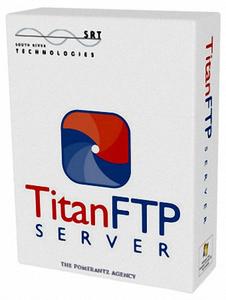 Titan FTP Server Enterprise 2019 Build 3550 | 324.3 Mb
Titan FTP Server Enterprise 2019 Build 3550 | 324.3 MbTitan FTP Server provides the most secure transfers in the industry, events to thwart hackers, and intelligent passwords. With over 20,000 servers installed worldwide, Titan is the SFTP Server you can trust.
Features:
FTP, FTP/SSL and SFTP
Zlib Compression for Faster Transfers
File Integrity Checking
Events Automation
Advanced Security Features
Optional Web Interface
Remote Administration
Cisco Recommended
Supported Protocols
Titan FTP Server supports a variety of file transfer protocols. In addition to standard FTP, Titan supports the following secure protocols:
SFTP (SSH File Transfer Protocol) [Enterprise Edition Only]
Supports SSH file transfer protocol versions 3 through 6.
Transfers all information over an encrypted channel.
Provides full SFTP support based on SSH-2 protocol.
Adheres to the IETF's Internet Draft
FTPS (FTP with SSL/TLS)
Supports SSL v3.0 and TLS v1.0 (SSL v3.1).
Transfers all information over an encrypted channel.
Uses Explicit FTPS (AUTH SSL/TLS) or Implicit FTPS to secure file transfers.
HTTP and HTTP/S
With the optional web interface, files can be transferred using HTTP or HTTP over SSL
Optional SFTP Client Drive Mapping
With WebDrive, a file transfer client that integrates with Titan
Operating System: Windows 7, 8, 10, 2008, 2012 and 2016
Home Page -
Код:
https://titanftp.com/
Download link:
Код:
rapidgator_net:
https://rapidgator.net/file/6d678769306389818504970bded189cc/edqbq.Titan.FTP.Server.Enterprise.2019.Build.3550.rar.html
nitroflare_com:
https://nitroflare.com/view/4C5B165175605A1/edqbq.Titan.FTP.Server.Enterprise.2019.Build.3550.rar
uploadgig_com:
http://uploadgig.com/file/download/c514e8Ae7B0CcDdc/edqbq.Titan.FTP.Server.Enterprise.2019.Build.3550.rar
Links are Interchangeable - No Password - Single Extraction
|

|

|
 02.11.2019, 16:29
02.11.2019, 16:29
|
#22998
|
|
Местный
Регистрация: 04.10.2017
Сообщений: 103,475
Сказал(а) спасибо: 0
Поблагодарили 6 раз(а) в 6 сообщениях
|
 ThunderSoft Flash Gallery Creator 2.8.0
ThunderSoft Flash Gallery Creator 2.8.0
 ThunderSoft Flash Gallery Creator 2.8.0 | 22.4 Mb
ThunderSoft Flash Gallery Creator 2.8.0 | 22.4 MbThunderSoft Flash Gallery Creator is one of the best software to create business web photo gallery, interactive flash gallery. Provide pre designed professional templates and 70+ transition effects. For the output, you can publish as swf movie and embed to your webpage, and also executable, screen saver, video files or share it via internet.
With ThunderSoft Flash Gallery Creator it is easy to create flash gallery for both personal and commercial use, no HTML or Flash knowledge is required.
Features:
Professional flash gallery templates ready to use.
Custom template background and control buttons.
Over 70 photo transition effects.
Description for every photo & video.
Support background music for the gallery.
Support publish as swf movie, embed it to your webpage to create web photo gallery.
Support multiple output format, swf movie, executable, screen saver and video files.
Support publish as HTML5 video, suppors all major browsers, and can be viewed in iPad, iPhone.
Allow upload gallery, and share it via internet.
Operating System: Windows 10/8.1/8/7/Vista/XP
Home Page -
Код:
http://www.thundershare.net
Download link:
Код:
rapidgator_net:
https://rapidgator.net/file/d25501d484aca23fc36ed6483d2b43fe/x1maq.ThunderSoft.Flash.Gallery.Creator.2.8.0.rar.html
nitroflare_com:
https://nitroflare.com/view/8FD02A51F0D3E61/x1maq.ThunderSoft.Flash.Gallery.Creator.2.8.0.rar
uploadgig_com:
http://uploadgig.com/file/download/1a7625ae284e5A3D/x1maq.ThunderSoft.Flash.Gallery.Creator.2.8.0.rar
Links are Interchangeable - No Password - Single Extraction
|

|

|
 02.11.2019, 16:31
02.11.2019, 16:31
|
#22999
|
|
Местный
Регистрация: 04.10.2017
Сообщений: 103,475
Сказал(а) спасибо: 0
Поблагодарили 6 раз(а) в 6 сообщениях
|
 TextSoap 8.5 macOS
TextSoap 8.5 macOS
 TextSoap 8.5 | macOS | 16 mb
TextSoap 8.5 | macOS | 16 mbAutomatically remove unwanted characters, fix messed up carriage returns, and pretty much anything else you can imagine. Save time & effort. Be more productive.
Stop manually fixing text documents and emails. TextSoap can automate away all that tediousness. Download the trial now.
- Clean Interface
- Integrated Text Editor
- 100+ Built-in Cleaners
- Powerful Regular Expression Support
- Custom Cleaners for customized solutions
- Custom Grouping for personal organization
- TextSoap Menu integrates into your favorite app
- AppleScript support
More...
Compatibility: OS X 10.10 or later 64-bit
Download link:
Код:
rapidgator_net:
https://rapidgator.net/file/e352400121ca94a6f307c03d6ee44456/8pqcw.TextSoap.8.5.rar.html
nitroflare_com:
https://nitroflare.com/view/8D9A32A5174F235/8pqcw.TextSoap.8.5.rar
uploadgig_com:
http://uploadgig.com/file/download/85d9e29626984bdc/8pqcw.TextSoap.8.5.rar
Links are Interchangeable - No Password - Single Extraction
|

|

|
 02.11.2019, 16:32
02.11.2019, 16:32
|
#23000
|
|
Местный
Регистрация: 04.10.2017
Сообщений: 103,475
Сказал(а) спасибо: 0
Поблагодарили 6 раз(а) в 6 сообщениях
|
 SmartFTP Enterprise 9.0.2716.0 Multilingual
SmartFTP Enterprise 9.0.2716.0 Multilingual
 SmartFTP Enterprise 9.0.2716.0 (x86/x64) Multilingual | 57.8 Mb
SmartFTP Enterprise 9.0.2716.0 (x86/x64) Multilingual | 57.8 MbSmartFTP is an FTP (File Transfer Protocol), FTPS, SFTP, WebDAV, Amazon S3, Backblaze B2, Google Drive, OneDrive, SSH, Terminal client. It allows you to transfer files between your local computer and a server on the Internet. With its many basic and advanced Features SmartFTP also offers secure, reliable and efficient transfers that make it a powerful tool.
SmartFTP can be used for:
- Web site publishing and maintenance
- Upload and download of images, documents, movie and music files
- Managed file transfers. Automate file transfer processes.
- Backup and synchronize local and remote files
SmartFTP Features:
* Protocols
* FTP and FTPS (Secure FTP)
* SFTP over SSH
* WebDAV
* Amazon S3 (Enterprise Edition)
* Google Drive (Ultimate Edition)
* Google Cloud Storage (Enterprise Edition)
* Backblaze B2 Cloud Storage (Enterprise Edition)
* Microsoft OneDrive (Ultimate Edition)
* Terminal Emulator (Ultimate Edition)
* Integrated Editor
* HIPAA 5010 compliant
* FIPS 140-2, 186-4 compliant
* Modern Graphical User Interface (GUI)
* High DPI support
* File/Folder Synchronization
* Multilingual (more than 20 languages)
* Thumbnails View and Preview
* Visual Compare
* Advanced Schedule
* IPv6
* On-the-fly Compression (MODE Z)
* UTF-8 Support
* Support for KeePass, LastPass, 1Password password manager
* Multiple Connections
* Auto reconnect and resume of broken transfers
* Transfer Integrity
* Verified Transfers (XCRC, XMD5, XSHA)
* FXP (Server-To-Server Transfer) support
* Remote Edit of files
* Search for files and folders on the server
* Local Browser
* Bulk Rename
* Software Development Kit (SDK)
* Enhanced NAT/UPnP Support
* UPnP (Universal Plug and Play), ICS, ICF
* Transfer Queue
* Scheduling (Enterprise Edition)
* Uploads/Downloads/FXP
* Unlimited simultaneous threads
* International Domain Names (IDN)
* Proxy / Firewall support
* SOCKS5, SOCKS4, SOCKS4A, HTTP Proxy
* Wingate, Winproxy, CSM, Checkpoint FW-1, Raptor
* URL Watcher
* FTP command line
* Custom Commands
* CHMOD (Properties)
* Section 508 compliant
* and much more ...
Operating System: Windows 8.1, 2012 R2, 10, 2016
Home Page -
Код:
https://www.smartftp.com/
Download link:
Код:
rapidgator_net:
https://rapidgator.net/file/eaf954069b141cf5ff23394a7bf6f2ec/q0oye.SmartFTP.Enterprise.9.0.2716.0.Multilingual.rar.html
nitroflare_com:
https://nitroflare.com/view/DE17249EBDCC358/q0oye.SmartFTP.Enterprise.9.0.2716.0.Multilingual.rar
uploadgig_com:
http://uploadgig.com/file/download/ed522931370a9ba6/q0oye.SmartFTP.Enterprise.9.0.2716.0.Multilingual.rar
Links are Interchangeable - No Password - Single Extraction
|

|

|
 02.11.2019, 16:35
02.11.2019, 16:35
|
#23001
|
|
Местный
Регистрация: 04.10.2017
Сообщений: 103,475
Сказал(а) спасибо: 0
Поблагодарили 6 раз(а) в 6 сообщениях
|
 Shimo VPN Client for Mac 5.0.1 Build 8877
Shimo VPN Client for Mac 5.0.1 Build 8877
 Shimo VPN Client for Mac 5.0.1 Build 8877 | 12.1 MB
Shimo VPN Client for Mac 5.0.1 Build 8877 | 12.1 MBShimo is the most versatile VPN client for OS X and it enables really everybody to master secure network. It supports more protocols than any other VPN application out there! CiscoVPN, AnyConnect, IPSec, OpenVPN, PPTP/L2TP, Nortel and even SSH connections are no problem for Shimo.
Main Features:
- Highest Security Standards
- Optimized User Experience
- Multitude of VPN Protocols
- Concurrent Connections
- Automated Connections
- Two-Factor Authentication NEW
- Statistics and Accounting NEW
- Export and Deployment NEW
- OS X Yosemite / El Capitan NEW
Highest Security Standards
- Cutting-edge technology ensures that your connections are secure and your data is safe.
- Shimo is based on the latest security technology available. Your privacy and the security of your data is protected when using Shimo to establish network connections. We made no compromises when it comes to security standards.
- Shimo provides encryption technology such as AES-256 which is even certified by governmental organizations, global enterprises and the military. But encryption is only as strong as its weakest link. As a consequence, our hash algorithms include SHA-2, the latest set of cryptographic hash functions. Additionally, secure cryptographic key exchange over insecure or public channels is enabled using the Diffie-Hellman (D-H) method.
- Likewise, passwords are often not sufficient to introduce security to a system. If your connection requires certificates, smart cards or one-time passcode tokens, such as RSA SecurID, our VPN client for Mac provides the necessary toolset through Extended Authentication (XAUTH).
Menu Bar Access
- Shimo is only one click away - from everywhere!
- There is no need for any additional window to have full control over your VPN connections. Shimo can easily be accessed over the menu bar of OS X: Connect and disconnect VPN connections, access statistics and accounting information, or notice the secured IP address of connected accounts.
- User Experience is one of the core values of our product design philosophy. Consequently, there are no complicated configuration dialogs or hardly comprehensible settings. Shimo - the most sophisticated VPN client for Mac - enables with its lean design access and control in a simple and easy way.
VPN Protocols
- There are no limitations regarding the use of VPN protocols.
- Shimo supports every major VPN protocol that is currently available: The widely used CiscoVPN, the very secure OpenVPN and all standard-compliant IPSec connections. It also handles Point-to-Point Tunneling (PPTP) and Layer 2 Tunneling (L2TP) protocols. Even Cisco's new Secure Socket Layer (SSL) protocol - AnyConnect is supported by Shimo - the most flexible VPN client for Mac. Shimo also enables you to establish encrypted Secure Shell (SSH) connections including port forwarding for secure web browsing.
- There is no other VPN client for Mac which supports this variety of available protocols. If you want to have the all-in-one solution for your secure connections, Shimo is technology of choice. This feature is not only helpful, if you have to handle different types of connections, but rather in cases where your system administrator upgrades or changes the used protocol. With Shimo you are always prepared and ready to go.
More Than Just One
- Shimo enables you to establish multiple connections at the same time.
- With Shimo you are not restricted to one single VPN connection at a time. You can connect to multiple VPN endpoints simultaneously. Hence, Shimo is the favorite of power users and consultants. Complex network are easily manageable using Shimo - the number one VPN client for Mac - as it is possible to setup multiple connections using various protocols. Shimo provides features, such as account search and categorization into groups, to easily handle and organize a large number of VPN accounts at the same time.
Two-Factor Authentication Made Easy
- As passwords do not provide sufficient security anymore, Shimo supports modern two-factor authentication.
- Shimo stores all your account-related information in OS X password management system: The Keychain. This comprises your VPN credentials, such as passwords and PINs, as well as your certificates. The stored information is securely encrypted by your OS X user password.
- Shimo is further based on latest innovations in OS X security, such as code signing, 64 bit, XPC services and more. This guarantees high level security for your sensitive data.
- But especially the support of modern two-factor authentication methods, such as SmartCards or Tokens (e.g. RSA SecurID, Symantec VIP), keeps Shimo on the highest possible standard regarding data security. Thus, Shimo is the top choice when looking for the most secure VPN client for Mac.
Trigger Automation
- With triggers you can make sure that your connection is always secured - Always.
- Secure VPN connections can only protect your data when they are established. To make sure that your network connection is secured whenever required, Shimo allows to automatically connect VPN accounts based on certain trigger conditions.
- With Shimo you can define triggers based on the computer's network configuration, your geographic location, or the Wi-Fi network or its type of encryption. You can also configure triggers based on launch or termination of other applications. It even allows to use VPN connections themselves as triggers for other accounts for automatically establishing chained VPN connections.
- But you can also configure actions to be performed when a particular VPN connection is established or terminated. Connect to network servers, launch other applications or just check your company email for new mails - everything is possible with Shimo's automation features.
Statistics and Accounting
- Shimo records information necessary for keeping track on billing data and displays live statistics for direct insight.
- Shimo is the perfect companion for consultants and business users. The integrated accounting feature takes care of detailed time-tracking, allowing to easily create informative overviews at the end of each billing cycle.
- The recorded data comprises a time stamp, the time duration, the IP address and the data traffic. It is even possible to add further comments for later reference.
- Additionally, a CSV export feature enables further processing of this accounting information in Numbers, Excel or other billing systems.
- Dynamic statistics are showing current data regarding active VPN connections. Hence, with only one view you can keep track on your VPN connection data in real time.
Import, Export & Deployment
- IT admins love Shimo for its features to import, export and to deploy accounts and configurations.
- Shimo is easily deployed within businesses or to customers. Pre-configured accounts, including all required credentials, certificates, etc. can be provided by simply exporting particular VPN connections.
- As an IT administrator you can create deployment packages using Shimo which include everything required for your VPN users to get started immediately: VPN configurations, associated auxiliary files, potential scripts and even Shimo's user settings. Deployed account configurations can even be defined read-only to prohibit that your clients might tamper with any of the VPN settings. Shimo is the perfect VPN client for Mac admins.
System Requirements:
- Shimo 4 fully supports OS X 10.11 El Capitan, OS X 10.10 Yosemite and also runs on OS X 10.9 Mavericks.
Home Page -
Код:
https://www.feingeist.io/shimo/
Download link:
Код:
rapidgator_net:
https://rapidgator.net/file/42e991889931e7b1c12603a57b0ed3eb/oeh3o.Shimo.VPN.Client.for.Mac.5.0.1.Build.8877.rar.html
nitroflare_com:
https://nitroflare.com/view/6EEB110569FE13A/oeh3o.Shimo.VPN.Client.for.Mac.5.0.1.Build.8877.rar
uploadgig_com:
http://uploadgig.com/file/download/5d434837991bf623/oeh3o.Shimo.VPN.Client.for.Mac.5.0.1.Build.8877.rar
Links are Interchangeable - No Password - Single Extraction
|

|

|
 02.11.2019, 16:37
02.11.2019, 16:37
|
#23002
|
|
Местный
Регистрация: 04.10.2017
Сообщений: 103,475
Сказал(а) спасибо: 0
Поблагодарили 6 раз(а) в 6 сообщениях
|
 Screaming Frog SEO Spider 12.2
Screaming Frog SEO Spider 12.2
 Screaming Frog SEO Spider 12.2 | 249.3 Mb
Screaming Frog SEO Spider 12.2 | 249.3 MbScreaming Frog SEO Spider is a software application that was developed with Java, in order to provide users with a simple means of gathering SEO information about any given site, as well as generate multiple reports and export the information to the HDD.
Clear-cut GUI
The interface you come across might seem a bit cluttered, as it consists of a menu bar and multiple tabbed panes which display various information. However, a comprehensive User Guide and some FAQs are available on the developer's website, which is going to make sure that both power and novice users can easily find their way around it, without encountering any kind of issues.
View internal and external links, filter and export them
It is possible to analyze a specified URL, and view a list of internal and external links in separate tabs. The first come along with details such as address, type of content, status code, title, meta description, keywords, size, word count, level, hash and external out links, while the latter only reveals info such as address, content, status, level and inlinks.
Both can be filtered according to HTML, JavaScript, CSS, images, PDF, Flash or other coordinates, while it is possible to export them to a CSV, XLS or XLSX format.
View further details and graphs, and generate reports
In addition to that, you can check the response time of multiple links, view page titles, their occurrences, length and pixel width. It is possible to view huge lists with meta keywords and their length, headers and images.
Graphical representations of certain situations are also available in the main window, along with a folder structure of all SEO elements analyzed, as well as stats pertaining to the depth of the website and average response time.
It is possible to use a proxy server, create a site map and save it to the HDD using an XML extension and generate multiple reports pertaining to crawl overview, redirect chains and canonical errors.
Bottom line
To conclude, Screaming Frog SEO Spider is an efficient piece of software for those which are interested in analyzing their website from a SEO standpoint. The interface requires some getting used to it, the response time is good and we did not come by any errors or bugs.
CPU and memory usage is not particularly high, which means that the computer's performance is not going to be affected most of the times.
Operating System: Windows 7, 8/8.1, 10
Home Page -
Код:
https://www.screamingfrog.co.uk
Download link:
Код:
rapidgator_net:
https://rapidgator.net/file/ddf7eb264d23bb29baf2ad33ba02d434/q5lz1.Screaming.Frog.SEO.Spider.12.2.rar.html
nitroflare_com:
https://nitroflare.com/view/FC05E356AF6F5FA/q5lz1.Screaming.Frog.SEO.Spider.12.2.rar
uploadgig_com:
http://uploadgig.com/file/download/a4e836cfcB8727fe/q5lz1.Screaming.Frog.SEO.Spider.12.2.rar
Links are Interchangeable - No Password - Single Extraction
|

|

|
 02.11.2019, 16:39
02.11.2019, 16:39
|
#23003
|
|
Местный
Регистрация: 04.10.2017
Сообщений: 103,475
Сказал(а) спасибо: 0
Поблагодарили 6 раз(а) в 6 сообщениях
|
 Scooter Beyond Compare 4.3.2 Build 24472
Scooter Beyond Compare 4.3.2 Build 24472
 Scooter Beyond Compare 4.3.2 Build 24472 | 32.3 Mb
Scooter Beyond Compare 4.3.2 Build 24472 | 32.3 MbBeyond Compare is a utility for comparing things. Things like text files, folders, zip archives, FTP sites, etc. Use it to manage source code, keep folders in sync, compare program output, and validate CD copies.
Beyond Compare is a useful and reliable utility that will help you compare and synchronize your files and folders.
Although there is support for automatic functions, the main goal of Beyond Compare is to help you analyze differences in detail, and carefully reconcile them. It commands a wide range of file and text operations.
Beyond Compare distinguishes the information it compares as either files or folders. Beyond Compare is not limited to comparing folders and files on its host computer. It can compare folders and files over a network connection or via FTP.
In the context of Beyond Compare, folder-like files, such as ZIP files and CAB archives, are considered folders as well.
Beyond Compare can also create a folder-like file called a "snapshot." Snapshots are a picture of a folder's contents at a particular time, but snapshots do not show the actual contents of the folder's files.
Beyond Compare's major components are a side-by-side Folder Viewer and a side-by-side File Viewer.
Key features
· compare text files
· compare folders, zip archives, ftp sites
· update websites
· merge code changes
· compare program output.
Operating System: Windows XP SP3, Server 2003, Vista, Server 2008, Server 2008 R2, Windows 7, Windows 8.1, Server 2012, Server 2012 R2, Windows 10, Server 2016
Home Page -
Код:
http://www.scootersoftware.com/
Download link:
Код:
rapidgator_net:
https://rapidgator.net/file/61a6dea1f69e8642c9de242615314c8f/phghc.Scooter.Beyond.Compare.4.3.2.Build.24472.rar.html
nitroflare_com:
https://nitroflare.com/view/204068E9C752A03/phghc.Scooter.Beyond.Compare.4.3.2.Build.24472.rar
uploadgig_com:
http://uploadgig.com/file/download/fd247f34048cFbef/phghc.Scooter.Beyond.Compare.4.3.2.Build.24472.rar
Links are Interchangeable - No Password - Single Extraction
|

|

|
 02.11.2019, 16:42
02.11.2019, 16:42
|
#23004
|
|
Местный
Регистрация: 04.10.2017
Сообщений: 103,475
Сказал(а) спасибо: 0
Поблагодарили 6 раз(а) в 6 сообщениях
|
 QuarkXPress 2019 v15.1 Multilingual Portable
QuarkXPress 2019 v15.1 Multilingual Portable
 QuarkXPress 2019 v15.1 (x64) Multilingual Portable | 641.4 Mb
QuarkXPress 2019 v15.1 (x64) Multilingual Portable | 641.4 MbThe Most Flexible Software for Print and Digital Design. QuarkXPress introduces Flex Layouts, a first in digital publishing for graphic designers. Flex Layouts is a new layout space that lets designers create truly responsive HTML5 Web pages in a WYSIWYG environment. Flex Layouts do not require any HTML or CSS coding skills, which means graphic designers can start creating banner ads, landing pages, microsites, and more.
New Features:
Modern Web Design
Transform your print designs into modern web pages with Flex Layouts that enable users to deliver responsive web design without coding. Bring layouts to life with native HTML5 and CSS3 effects including drop shadows, gradients, vector shapes, video and a wealth of interactive elements.
Truly Responsive Experiences
The HTML output from the Flex Layout space is responsive to any device aspect ratio, including desktop, tablet and mobile phone screens. Designers can add any interactive element QuarkXPress supports, apply a parallax effect on background images, and test responsiveness without ever leaving QuarkXPress
Graphic Design to Web Design
The responsive HTML5 output from Flex Layouts complies with emerging Web standards, which means graphic designers can create native, app like experiences for the web directly in QuarkXPress. Once a Flex Layout is complete, designers can export and upload the code to any Web hosting service - or - use Flex Layouts as your prototyping tool and share the code with your web team.
Flex features include:
* Design and Export Responsive Web Pages
* Test responsiveness within the layout
* Design Using Preset or Custom Grids
* Prebuilt Responsive Layout Blocks
* Apply Native HTML5 Drop Shadows
* Support for Advanced Typography
* Create Vector Shapes and Illustrations
* Non-destructive image effects and filters
* Use Videos as backgrounds
* Use exported responsive layouts in iOS and Android apps
* And More
Tables Reimagined
Tables are a powerful tool for simplifying the presentation of complex information. However, it can be time consuming for designers to create and update tabular content. In QuarkXPress , Quark completely reimagined tables introducing its new table object that combines creative freedom with time saving automation.
A Powerful New Table Model
The new table model in QuarkXPress introduces new styling rules for table, row, column and cell level formatting along with text styling rules. You can apply table styles to any table regardless of whether you created directly in QuarkXPress or auto imported a table from Excel. What's more, if you change the source Excel table, the data is updated in QuarkXPress without impacting your table design.
Easy Access to Table Styles
No restrictions! All table styling can be done in QuarkXPress through a new and intuitive user interface. Designers can access table styles from the measurement palette, which offers much finer control over formatting tables at the cell level, plus unlimited opportunity to format borders and shading.
Save Time, Boost Productivity
To get you started quickly, QuarkXPress includes predefined table styles, which have all of the formatting options preset or you can build your own. When importing tables from Excel, you can even automatically create a table style as part of the import process.
Professional Image Export
Push image export to a new limit. For the first time you can now export your designs from QuarkXPress as professional grade images in JPEG, TIFF and PNG formats. Need an banner image for your email? No need to open another photo editing application! Use presets to control pixel DPI, quality, color profile, and file format when exporting your QuarkXPress layout or selected objects or images for use in other applications.
Performance Boost for Mac and Windows
QuarkXPress improves image cache handling with dedicated multithreading support to make operations much faster on MacOS and Windows. Additionally, QuarkXPress Windows users will now benefit from Direct2D hardware acceleration to boost graphic engine performance. While this improves overall image handling, it also makes layout operations like scrolling, panning, image editing and many other operations faster for image heavy documents.
Complete PDF Accessibility Support
When exporting PDFs for digital consumption, ensure you meet the latest accessibility requirements and regulations. QuarkXPress now supports all PDF accessibility standards so you can export PDFs that are compliant with the PDF/UA (ISO 14289), PDF/A, and WCAG 2.0 requirements.
9-Point Reference Grid
When creating or adjusting boxes and lines on a page, you often want to align items to specific coordinates or to other objects. To make this eas-ier, QuarkXPress adds a new grid-based selector that lets you specify the exact coordinates of an object and all four corners and four edges of a box.
Spring Loaded Cursor
No more back and forth between your layout and your image library! It takes time to import images individually, especially in image heavy layouts. Speed up the process by loading up your cursor with multiple images (or text files) at once and then populate existing boxes or create new boxes one at a time with the click of your mouse.
Additional New Features in QuarkXPress 2019:
* Auto Growing Text Boxes
* Enhanced Paragraph Formatting
* Directional Spine Alignment
* Easy Access to Merge Shapes
* Enhanced Border Formatting Control
* Enhanced Retina Support
UNSURPASSED TYPOGRAPHY
* New First-Class OpenType Controls
* New Color Fonts Support
* New Upgraded Font Listing
* New Hyphenation Strictness Levels
* New OpenType Support for Digital
PROFESSIONAL PRINT PUBLISHING
* New Direct InDesign IDML Import
* New New PDF Print Engine
* New Tagged/Accessible PDF
* New Built-in JavaScript ES6+ V8
* New Digital-to-Print Conversion
UNLIMITED DIGITAL PUBLISHING
* New Unlimited Android Apps
* New Digital Preview Improvements
* New HTML5 Export Optimizations
* New Grouped Interactivity
* New Collect for Output Digital
System Requirements:
* Microsoft Windows 7 SP1 (64 Bit)
* Windows 8.1 (64 Bit) with April 2014 update rollup update (KB2919355) and March 2014 servicing stack update (KB2919442)
* Windows 10 Version 1607 (64 Bit)
* Microsoft .NET Framework 4.0 or later
* An update for Universal C Runtime is required on Windows 7 and 8.x.
Homepage -
Код:
http://www.quark.com
Download link:
Код:
rapidgator_net:
https://rapidgator.net/file/32208e00d28c470d088ab6ad469e9917/6bicy.QuarkXPress.2019.v15.1.Multilingual.Portable.rar.html
nitroflare_com:
https://nitroflare.com/view/370ADE3EE535367/6bicy.QuarkXPress.2019.v15.1.Multilingual.Portable.rar
uploadgig_com:
http://uploadgig.com/file/download/a46188eD7e702a81/6bicy.QuarkXPress.2019.v15.1.Multilingual.Portable.rar
Links are Interchangeable - No Password - Single Extraction
|

|

|
 02.11.2019, 16:44
02.11.2019, 16:44
|
#23005
|
|
Местный
Регистрация: 04.10.2017
Сообщений: 103,475
Сказал(а) спасибо: 0
Поблагодарили 6 раз(а) в 6 сообщениях
|
 QuarkXPress 2019 v15.1 (x64) Multilingual
QuarkXPress 2019 v15.1 (x64) Multilingual
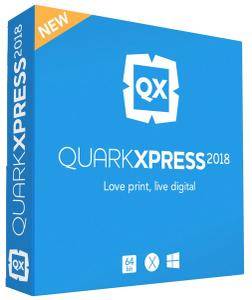 QuarkXPress 2019 v15.1 (x64) Multilingual | 572 Mb
QuarkXPress 2019 v15.1 (x64) Multilingual | 572 MbThe Most Flexible Software for Print and Digital Design. QuarkXPress introduces Flex Layouts, a first in digital publishing for graphic designers. Flex Layouts is a new layout space that lets designers create truly responsive HTML5 Web pages in a WYSIWYG environment. Flex Layouts do not require any HTML or CSS coding skills, which means graphic designers can start creating banner ads, landing pages, microsites, and more.
New Features:
Modern Web Design
Transform your print designs into modern web pages with Flex Layouts that enable users to deliver responsive web design without coding. Bring layouts to life with native HTML5 and CSS3 effects including drop shadows, gradients, vector shapes, video and a wealth of interactive elements.
Truly Responsive Experiences
The HTML output from the Flex Layout space is responsive to any device aspect ratio, including desktop, tablet and mobile phone screens. Designers can add any interactive element QuarkXPress supports, apply a parallax effect on background images, and test responsiveness without ever leaving QuarkXPress
Graphic Design to Web Design
The responsive HTML5 output from Flex Layouts complies with emerging Web standards, which means graphic designers can create native, app like experiences for the web directly in QuarkXPress. Once a Flex Layout is complete, designers can export and upload the code to any Web hosting service - or - use Flex Layouts as your prototyping tool and share the code with your web team.
Flex features include:
- Design and Export Responsive Web Pages
- Test responsiveness within the layout
- Design Using Preset or Custom Grids
- Prebuilt Responsive Layout Blocks
- Apply Native HTML5 Drop Shadows
- Support for Advanced Typography
- Create Vector Shapes and Illustrations
- Non-destructive image effects and filters
- Use Videos as backgrounds
- Use exported responsive layouts in iOS and Android apps
- And More
Tables Reimagined
Tables are a powerful tool for simplifying the presentation of complex information. However, it can be time consuming for designers to create and update tabular content. In QuarkXPress , Quark completely reimagined tables introducing its new table object that combines creative freedom with time saving automation.
A Powerful New Table Model
The new table model in QuarkXPress introduces new styling rules for table, row, column and cell level formatting along with text styling rules. You can apply table styles to any table regardless of whether you created directly in QuarkXPress or auto imported a table from Excel. What's more, if you change the source Excel table, the data is updated in QuarkXPress without impacting your table design.
Easy Access to Table Styles
No restrictions! All table styling can be done in QuarkXPress through a new and intuitive user interface. Designers can access table styles from the measurement palette, which offers much finer control over formatting tables at the cell level, plus unlimited opportunity to format borders and shading.
Save Time, Boost Productivity
To get you started quickly, QuarkXPress includes predefined table styles, which have all of the formatting options preset or you can build your own. When importing tables from Excel, you can even automatically create a table style as part of the import process.
Professional Image Export
Push image export to a new limit. For the first time you can now export your designs from QuarkXPress as professional grade images in JPEG, TIFF and PNG formats. Need an banner image for your email? No need to open another photo editing application! Use presets to control pixel DPI, quality, color profile, and file format when exporting your QuarkXPress layout or selected objects or images for use in other applications.
Performance Boost for Mac and Windows
QuarkXPress improves image cache handling with dedicated multithreading support to make operations much faster on MacOS and Windows. Additionally, QuarkXPress Windows users will now benefit from Direct2D hardware acceleration to boost graphic engine performance. While this improves overall image handling, it also makes layout operations like scrolling, panning, image editing and many other operations faster for image heavy documents.
Complete PDF Accessibility Support
When exporting PDFs for digital consumption, ensure you meet the latest accessibility requirements and regulations. QuarkXPress now supports all PDF accessibility standards so you can export PDFs that are compliant with the PDF/UA (ISO 14289), PDF/A, and WCAG 2.0 requirements.
9-Point Reference Grid
When creating or adjusting boxes and lines on a page, you often want to align items to specific coordinates or to other objects. To make this eas-ier, QuarkXPress adds a new grid-based selector that lets you specify the exact coordinates of an object and all four corners and four edges of a box.
Spring Loaded Cursor
No more back and forth between your layout and your image library! It takes time to import images individually, especially in image heavy layouts. Speed up the process by loading up your cursor with multiple images (or text files) at once and then populate existing boxes or create new boxes one at a time with the click of your mouse.
Additional New Features in QuarkXPress 2019:
- Auto Growing Text Boxes
- Enhanced Paragraph Formatting
- Directional Spine Alignment
- Easy Access to Merge Shapes
- Enhanced Border Formatting Control
- Enhanced Retina Support
UNSURPASSED TYPOGRAPHY
- New First-Class OpenType Controls
- New Color Fonts Support
- New Upgraded Font Listing
- New Hyphenation Strictness Levels
- New OpenType Support for Digital
PROFESSIONAL PRINT PUBLISHING
- New Direct InDesign IDML Import
- New New PDF Print Engine
- New Tagged/Accessible PDF
- New Built-in JavaScript ES6+ V8
- New Digital-to-Print Conversion
UNLIMITED DIGITAL PUBLISHING
- New Unlimited Android Apps
- New Digital Preview Improvements
- New HTML5 Export Optimizations
- New Grouped Interactivity
- New Collect for Output Digital
System Requirements:
- Microsoft Windows 7 SP1 (64 Bit)
- Windows 8.1 (64 Bit) with April 2014 update rollup update (KB2919355) and March 2014 servicing stack update (KB2919442)
- Windows 10 Version 1607 (64 Bit)
- Microsoft .NET Framework 4.0 or later
- An update for Universal C Runtime is required on Windows 7 and 8.x.
Home Page -
Код:
http://www.quark.com/
Download link:
Код:
rapidgator_net:
https://rapidgator.net/file/f7254997f6a02dedb4a7acb2a43e79a8/vn6gi.QuarkXPress.2019.v15.1.x64.Multilingual.rar.html
nitroflare_com:
https://nitroflare.com/view/3648C8CA8B61CA3/vn6gi.QuarkXPress.2019.v15.1.x64.Multilingual.rar
uploadgig_com:
http://uploadgig.com/file/download/a9e39101707C1b26/vn6gi.QuarkXPress.2019.v15.1.x64.Multilingual.rar
Links are Interchangeable - No Password - Single Extraction
|

|

|
 02.11.2019, 16:45
02.11.2019, 16:45
|
#23006
|
|
Местный
Регистрация: 04.10.2017
Сообщений: 103,475
Сказал(а) спасибо: 0
Поблагодарили 6 раз(а) в 6 сообщениях
|
 PhotoSweeper 3.5 macOS
PhotoSweeper 3.5 macOS
 PhotoSweeper 3.5 | macOS | 24 mb
PhotoSweeper 3.5 | macOS | 24 mbPhotoSweeper is a fast, precise & super efficient tool to eliminate similar or duplicate photos even in huge photo collections. It works with photos from Apple Photos, iPhoto, Aperture, PhaseOne Capture One and Adobe Lightroom libraries as well as photos from your hard drives and external storages.
PhotoSweeper will help you if:
* You take a series of shots of the same scene trying to get the perfect one.
* You edit photos with software like Photoshop, Pixelmator etc., and make backups just in case.
* You have photos scattered on external hard drives and local disks, in Apple Photos, iPhoto, Aperture or Lightroom libraries.
* You have a mess in your photo collection or just want to free disk space by removing junk photos.
Features
* Easy search of photos
Just drag and drop folders from your Mac to allow PhotoSweeper to find all photos inside. Add more photos from your Photos, iPhoto, Aperture, Capture One or Lightroom library via the Media Browser window.
* Flexible comparison settings
Powerful multi-settings to easily find duplicates, similar photos, series of shots. The app finds duplicate photos, even those edited in external programs such Photoshop, regardless of image size or format.
* "Side to Side" comparison
Find duplicates between two groups of photos while ignoring those inside each group. It allow you to compare the contents of two folders with each other or find similar photos to a single image.
* High speed and quality
PhotoSweeper was developed as a tool for extremely fast comparison of a huge number of photos. Cutting-edge technologies and unique algorithms make searching duplicates incredibly fast and gives excellent comparison results.
* Efficiency
You can regroup the results without re-comparing photos by changing matching level with a slider. Using caches makes the next comparison much faster.
* Marking duplicates automatically
Mark photos you want to get rid of manually, or use the "Auto Mark" feature to mark duplicates automatically based on the list of rules you can adjust to your needs in the Preferences.
* Comfortable viewing results
PhotoSweeper provides 3 modes for reviewing results: "One by One", "Face-to-Face" - one or two large photos with an opportunity to mark a photo with just a click, "All in One" - all groups of duplicates in one list.
* Great photo browsing
PhotoSweeper also serves as an up-to-date photo browser with a built-in search of photos by metadata, Quick Look preview, the "Info" panel with a detailed photo description, including histogram and image metadata (EXIF, IPTC etc.).
Compatibility: OS X 10.10 or later 64-bit
Mac App Store:
Код:
https://geo.itunes.apple.com/app/id463362050
Download link:
Код:
rapidgator_net:
https://rapidgator.net/file/a1158766f1c17289fcd1d72706ddef24/gdl8v.PhotoSweeper.3.5.rar.html
nitroflare_com:
https://nitroflare.com/view/45BCA42E5E54BC0/gdl8v.PhotoSweeper.3.5.rar
uploadgig_com:
http://uploadgig.com/file/download/46b0D7F4b1725bca/gdl8v.PhotoSweeper.3.5.rar
Links are Interchangeable - No Password - Single Extraction
|

|

|
 02.11.2019, 16:47
02.11.2019, 16:47
|
#23007
|
|
Местный
Регистрация: 04.10.2017
Сообщений: 103,475
Сказал(а) спасибо: 0
Поблагодарили 6 раз(а) в 6 сообщениях
|
 OpenCloner Ripper 2019 v2.30.103 (x64)
OpenCloner Ripper 2019 v2.30.103 (x64)
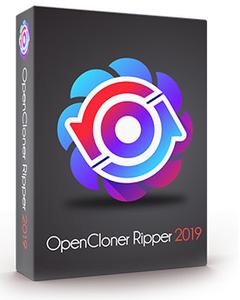 OpenCloner Ripper 2019 v2.30.103 (x64) | 59.2 Mb
OpenCloner Ripper 2019 v2.30.103 (x64) | 59.2 MbOpenCloner Ripper 2019 is a full-featured ripping and conversion software. It can rip DVD/Blu-ray/UHD movies to standard video format, while removing various copy protections. Meanwhile, it supports rich built-in configuration presets optimized for your device. This versatile application can also transcode video files of any encoding into MP4/MKV files, and rip downloaded iTunes movies into MP4 format, removing DRM. A variety of filters such as denoise, deinterlace, working together with video encoding, will produce excellent images for you even at a low bit rate.
Features
Rip any DVD/Blu-ray/UHD
Rips DVD/Blu-ray/UHD discs to MP4 or MKV video files.
Supports protected DVD/Blu-ray/UHD movies.
Supports reading DVD/Blu-ray movie folders on the hard disk.
Freely choose titles, audio tracks and subtitles to keep. Or only keep the track of a certain language according to your preferences.
With 2-pass encoding and denoise filter, you'll get excellent images even at a low bitrate.
Smart Analyzer - Skip bad sectors on a DVD.
Convert various video files
Converts video files of any encoding to MP4/MKV files.
Rip iTunes movies
Rips downloaded iTunes video files (*.m4v) to MP4 files (remove DRM protection).
Select your preferred audio tracks and subtitles to keep, removing other unnecessary ones.
OpenCloner Decode widget
Works as a third party BD decryption plug-in, which allows VLC to play encrypted Blu-ray and UHD movies.
Various encoding profile presets
Choose a profile optimized for your device, or choose a universal profile for standard or high quality conversions. Simple, easy, fast.
Customize your own default profile presets manually.
Rich output options
File Containers: MP4, MKV
Video Encoders: H.264, H.265, MPEG-2, MPEG-4, VP8, VP9
Audio Encoders: AAC, AC3, MP3, EAC3
Audio Pass-through: AAC, AC3, EAC3, TrueHD, DTS, DTS-HD, MP3
More Features
Title/chapter and range selection.
Trim unnecessary parts from the video, only keeping the clips you like.
Remove black borders from video.
Embed watermark in video.
Video filters: Deinterlacing, Denoise, Detelecine, Deblock, Sharpen, Rotate.
GPU acceleration - greatly improved the transcoding speed.
Constant quality or average bitrate video encoding.
Batch scan and queuing of encodes.
Send us quick feedback in real time via the built-in window.
Use the full version for 7 days before making a purchase.
System Requirements:
Minimum configuration:
Intel Core2
2GB of RAM
50GB free hard disk space (NTFS partition)
Windows 7 (64-bit only)
A DVD or Blu-ray disc drive
Recommended configuration:
Intel i5 or a faster processor
8GB of RAM
500GB free hard disk space (NTFS partition)
A Blu-ray burner
Windows 10 (64-bit only)
A UHD friendly drive
Home Page -
Код:
https://www.dvd-cloner.com/
Download link:
Код:
rapidgator_net:
https://rapidgator.net/file/fa7dca8bb96ba57281e595fa8bb48687/p5rsw.OpenCloner.Ripper.2019.v2.30.103.x64.rar.html
nitroflare_com:
https://nitroflare.com/view/E24F3FCB164743E/p5rsw.OpenCloner.Ripper.2019.v2.30.103.x64.rar
uploadgig_com:
http://uploadgig.com/file/download/F7bf0424949078A5/p5rsw.OpenCloner.Ripper.2019.v2.30.103.x64.rar
Links are Interchangeable - No Password - Single Extraction
|

|

|
 02.11.2019, 16:50
02.11.2019, 16:50
|
#23008
|
|
Местный
Регистрация: 04.10.2017
Сообщений: 103,475
Сказал(а) спасибо: 0
Поблагодарили 6 раз(а) в 6 сообщениях
|
 Office Timeline Plus Pro Edition 4.00.05.00
Office Timeline Plus Pro Edition 4.00.05.00
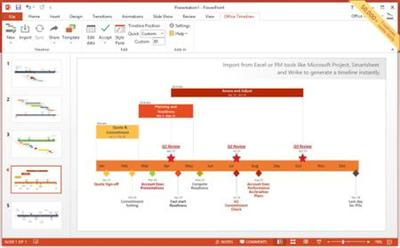 Office Timeline Plus / Pro Edition 4.00.05.00 | 18.1 Mb
Office Timeline Plus / Pro Edition 4.00.05.00 | 18.1 MbThe #1 PowerPoint Timeline Maker for Windows and Office. Create PowerPoint timelines or roadmaps as fast as clients and executives need them. Simple but powerful PowerPoint add-in that anyone can use to quickly make and manage impressive timelines.
Beauty trumps complexity.
Build stunning PowerPoint timelines without the effort and cost.
Free yourself from manually building and managing visual project plans.
Office Timeline helps you make timelines, Gantt charts and Swimlanes in PowerPoint almost instantly. Customize them with just a few clicks to create clear, elegant high-level presentations that everyone will understand.
User-friendly PowerPoint timeline generator. Works the way clients and colleagues do.
Office Timeline works with all versions of PowerPoint. Give them stunning PowerPoint slides that can be viewed, edited and shared by anyone who has Microsoft Office.
Manage and change data with ease.
The plugin's powerful Data wizard and drag & drop Visual Editor make timeline management agile and intuitive. Updating timelines when projects and plans change is quick and easy.
PowerPoint timelines made easy.
No complex steps. No learning curve. No hassle!
Start from scratch or pick a template.
The timeline wizard was designed to make it simple. It all starts by selecting the type of timeline you want to make.
Enter your data and click Create.
Once you've selected a timeline template, enter or import your key milestones and tasks. Set their dates, click the Create button, and voilà! Timeline created.
Arrange and style to impress.
Use Drag & Drop to instantly rearrange or update your visual. Then customize it your way - colors, shapes, date formats, task duration, percent complete... change any detail, anyway you want.
Enjoy more freedom with Plus Edition.
While the Free edition is fully functional, Office Timeline Plus brings more! Plus Edition unlocks predesigned templates and gives you the freedom to add as much data as needed, so you can create detailed, unique PowerPoint timelines and Gantt charts.
See the power of Pro Edition.
Office Timeline Pro gives you everything you get with the Plus add-in, but adds powerful extra features. Pro Edition creates impressive Swimlanes and roadmaps, so you can manage complex projects with big-picture visuals that anyone can understand.
What's New?
- Launched the all-new Office Timeline Pro add-in!
- Revamped Free Edition with full customization options.
- Major enhancements available in all Editions.
Pro Edition
- Brings everything available in Plus Edition, plus powerful Swimlane features.
- Create impressive Swimlanes to show multiple projects or phases on your timeline.
- Rearrange whole Swimlanes, reposition any object, update dates, all using drag & drop.
- Use stylish Swimlane templates to get you start fast.
- Place milestones inside Swimlanes or on Swimlane tasks for accuracy.
- Line up milestones and tasks to save space.
Plus Edition
- Instantly rearrange any object or update dates by drag & drop in the new visual editor.
- Place milestones on tasks to create unique, impressive visuals.
- Enhancements to the Edit Data interface.
- Quality and usability improvements.
System Requirements:
- Microsoft Windows Vista, Windows 7 (SP1), Windows 8, or Windows 10 (LTSB, CBB and CB). Office Timeline does not run on Windows 10 S. The add-in is functional on Windows XP and Windows Server but unsupported.
- 32-bit versions of Microsoft Office 2007 (SP3), 2010, 2013, or 2016. Although Office Timeline works with 64-bit versions of Office, we do not formally test or support it on 64-bit. The vast majority of the Office install base is the 32-bit version of Office. 32-bit is recommended by Microsoft unless you have very specific needs for 64-bit.
- .NET Framework 4.5.2 or greater.
Home Page -
Код:
https://www.officetimeline.com
Download link:
Код:
rapidgator_net:
https://rapidgator.net/file/90d29edd410915d5f9c7f97a1159590c/0kgtc.Office.Timeline.Plus..Pro.Edition.4.00.05.00.rar.html
nitroflare_com:
https://nitroflare.com/view/8DA8441C5905CFC/0kgtc.Office.Timeline.Plus..Pro.Edition.4.00.05.00.rar
uploadgig_com:
http://uploadgig.com/file/download/949BaB0A80b9183f/0kgtc.Office.Timeline.Plus..Pro.Edition.4.00.05.00.rar
Links are Interchangeable - No Password - Single Extraction
|

|

|
 02.11.2019, 16:52
02.11.2019, 16:52
|
#23009
|
|
Местный
Регистрация: 04.10.2017
Сообщений: 103,475
Сказал(а) спасибо: 0
Поблагодарили 6 раз(а) в 6 сообщениях
|
 Native Instruments Massive X v1.1.0 WiN
Native Instruments Massive X v1.1.0 WiN
 Native Instruments Massive X v1.1.0 WiN | 838 Mb
Native Instruments Massive X v1.1.0 WiN | 838 MbThe original Massive, having helped define the sound of modern genres such as dubstep and EDM, became synonymous with an exciting, forward-thinking approach to synthesis that unapologetically embraced its digital DNA. Famous for its intuitive interface and sonic potential - from enormous basslines and soaring leads, to evolving ambient textures - it quickly became a staple part of many production toolkits.
Massive X is Native Instruments' new flagship synth, built by the same team as its predecessor. Based on a state of the art architecture, it delivers pristine sound, and huge creative flexibility for artists and sound designers alike - allowing them to create, modulate, and experiment with sound from a huge range of sources, in any way they like.
Download link:
Код:
rapidgator_net:
https://rapidgator.net/file/b6d50d5574961f097791894327379751/dybon.Native.Instruments.Massive.X.v1.1.0.WiN.rar.html
nitroflare_com:
https://nitroflare.com/view/C10CC79942C3F27/dybon.Native.Instruments.Massive.X.v1.1.0.WiN.rar
uploadgig_com:
http://uploadgig.com/file/download/e4a9aB3Eba133828/dybon.Native.Instruments.Massive.X.v1.1.0.WiN.rar
Links are Interchangeable - No Password - Single Extraction
|

|

|
 03.11.2019, 15:21
03.11.2019, 15:21
|
#23010
|
|
Местный
Регистрация: 04.10.2017
Сообщений: 103,475
Сказал(а) спасибо: 0
Поблагодарили 6 раз(а) в 6 сообщениях
|
 Autodesk MotionBuilder 2019.0.1 x64
Autodesk MotionBuilder 2019.0.1 x64
 Autodesk MotionBuilder 2019.0.1 x64 | 688.0 mb
Autodesk MotionBuilder 2019.0.1 x64 | 688.0 mbThe Autodesk products team is pleased to announce the availability of MotionBuilder 2019.0.1. This update delivers important fixes required to support Autodesk subscription.
MotionBuilder 2019.0.1. - What's Fixed
- Downloaded MotionBuilder installer displays a publisher warning MOBU-10985
- MotionBuilder displays erroneous "failed to send the required value" serial number message MOBU-10901
- Allow launch using Single Sign On (SSO) MOBU-10931
- MotionBuilder will not launch on a machine with AMD Ryzen Threadripper CPUs MOBU-10982
Autodesk has released MotionBuilder 2019, the latest version of its motion-capture playback and editing software, adding a new Clean Up Scene tool to reduce the size of archived files.
New features in MotionBuilder 2019 include a self-descriptive new Clean Up Scene tool, which automatically removes empty or unused objects from a scene to reduce file size.
Of the existing features, the Story Window gets support for ripple editing, plus the option to sync the lengths of a shot and its associated shot clip by stretching, rather than looping, one or the other.
The Camera Switcher, used to compile takes from multiple camera views, gets a new look, with the list of cameras displayed in a separate pane; plus the option to lock multiple clips together and move them as one.
Other changes include the option to save pinning set-ups as presets, plus new options in the Translation tool, Transport Controls and baking preferences. You can find a full list via the link below.
The update also introduces support for FBX 2019.5, the latest version of Autodesk's FBX file format, used to ingest animation data, or exchange it with other DCC software.
Autodesk MotionBuilder has been the industry standard tool for motion capture data and animation retargeting and editing and this has stood head high for the past few years, as we dice this new update and see what has been added or improved.
Autodesk helps people imagine, design and create a better world. Everyone-from design professionals, engineers and architects to digital artists, students and hobbyists-uses Autodesk software to unlock their creativity and solve important challenges.
Product: Autodesk MotionBuilder
Version: 2019.0.1 *
Supported Architectures: x64
Website Home Page :
Код:
http://www.autodesk.com
Language: english
System Requirements: PC **
Supported Operating Systems: **
Size: 688.0 mb
* MotionBuilder 2019.0.1 Update delivers important fixes required to support Autodesk subscription. You will need to uninstall your existing MotionBuilder 2019 software before installing this update.
Autodesk MotionBuilder 2019 software is supported on the following 64-bit operating systems and at a minimum, requires a system with the following 64-bit hardware.
Operating System
- Microsoft Windows 7 (SP1), Microsoft Windows 10 Anniversary Update (64-bit only) (version 1607 or higher) operating system
Browser
Autodesk recommends the latest version of the following web browsers for access to online supplemental content:
- Apple Safari
- Google Chrome
- Microsoft Internet Explorer
- Mozilla Firefox
CPU 64-bit Intel or AMD multi-core processor
Graphics Hardware Refer to the Maya Certified Hardware page for a detailed list of recommended systems and graphics cards
RAM 8 GB of RAM (16 GB or more recommended)
Disk Space 4 GB of free disk space for install
Pointing Device Three-button mouse
Download link:
Код:
rapidgator_net:
https://rapidgator.net/file/3408c74fd1f098b9595420a81ceb33a6/e1wtc.Autodesk.MotionBuilder.2019.0.1.rar.html
nitroflare_com:
https://nitroflare.com/view/E61B7A9F8AFC7F1/e1wtc.Autodesk.MotionBuilder.2019.0.1.rar
uploadgig_com:
http://uploadgig.com/file/download/fbcC801812497990/e1wtc.Autodesk.MotionBuilder.2019.0.1.rar
Links are Interchangeable - No Password - Single Extraction
|

|

|
      
Любые журналы Актион-МЦФЭР регулярно !!! Пишите https://www.nado.in/private.php?do=newpm&u=12191 или на электронный адрес pantera@nado.ws
|
Здесь присутствуют: 14 (пользователей: 0 , гостей: 14)
|
|
|
 Ваши права в разделе
Ваши права в разделе
|
Вы не можете создавать новые темы
Вы не можете отвечать в темах
Вы не можете прикреплять вложения
Вы не можете редактировать свои сообщения
HTML код Выкл.
|
|
|
Текущее время: 18:59. Часовой пояс GMT +1.
| |