 18.01.2023, 19:42
18.01.2023, 19:42
|
#22186
|
|
Местный
Регистрация: 15.09.2019
Сообщений: 25,234
Сказал(а) спасибо: 0
Поблагодарили 0 раз(а) в 0 сообщениях
|
 WnSoft PTE AV Studio Pro 11.0.1 Multilingual
WnSoft PTE AV Studio Pro 11.0.1 Multilingual
 Windows x64 | File size: 105.94 MB
Windows x64 | File size: 105.94 MB
Create professional photo slideshows in PTE AV Studio Pro (PicturesToExe). Add photos, video clips and music. Use Keyframe animations and Slide Styles. Edit audio clips in the Timeline view. Output for PC, HD and 4K video, mobile devices.
For Enthusiasts and Professional Photographers
PTE AV Studio 10 offers you full creative control for your projects. Use the timeline view for perfect synchronization of slides with audio clips on multiple tracks. Powerful keyframe animations with effects. More than 125 templates/styles of animations will help you to easily create your slideshow.
Pan, Zoom, Rotate, 3D
Adjust pan, zoom, rotate, 3D transformations.
Control opacity, blur, unsharp mask, and color effects.
Nested Animation
Create complex parent-child animation of objects.
Images and Video Clips
Mix images and video clips together on the screen.
Timeline View
Add and view multiple audio tracks which may be played simultaneously. Synchronize slides with audio clips on the timeline using time points. Link audio clips with slides.
Audio Editor
Envelope tool (keypoint control of sound volume). Edit audio clips: fade in/out, start time, duration, cross-fading.
Objects
Add images, video clips, text captions, masks, interactive buttons and more.
Keyframe Animations
Keyframes work like waypoints. Add first keyframe and adjust position and size of an object. Add last keyframe and adjust the final position of an object and its parameters. PTE AV Studio will animate the object between these keyframes using pan, zoom, rotate etc.
Color Adjustments
Adjust the brightness, contrast, levels, hue, saturation of an image/video. Apply a sepia effect and other color filters. Support of color profiles.
Image Adjustments
Crop images and videos, add beautiful white frame and drop shadow. Apply dynamic blur effect. Use zoom in a frame. Apply masking effect.
Color Management
Support of Adobe RGB monitors in preview and executable shows.
Executable Shows for PC
PTE AV Studio allows you to create slideshows as executable files for PC and Mac.
The highest picture quality is possible, because PTE AV Studio uses original images from the project. Smooth playback of animations synchronized with a monitor refresh rate. Automatic or manual slide advance. Interactive objects with actions. Instant creation of executable files.
Slide Styles and Transitions
125+ customizable slide styles, themes and transition effects. Each slide style allows you to easily adjust several parameters of animation. Create new slide styles, themes and transitions and share with other users.
Text Captions
Add text captions with animation. Create text macros from EXIF metadata and apply to all or selected images.
What's New
Код:
https://www.wnsoft.com/en/pte-av-studio/whats-new-11/
OS: Windows 11, Windows 10, Windows 8, Windows 7. Only 64-bit
HomePage:
Код:
https://www.wnsoft.com/
-:DOWNLOAD FROM LINKS:- Download From RapidGator
Код:
https://rapidgator.net/file/d9c3a31f1a0af115a835656e8e3a48c1/
Download From DropApk
Download From NitroFlare
Код:
https://nitroflare.com/view/18C877EA97E940E/
|

|

|
 18.01.2023, 19:46
18.01.2023, 19:46
|
#22187
|
|
Местный
Регистрация: 15.09.2019
Сообщений: 25,234
Сказал(а) спасибо: 0
Поблагодарили 0 раз(а) в 0 сообщениях
|
 Zoner Photo Studio X 19.2209.2.415
Zoner Photo Studio X 19.2209.2.415
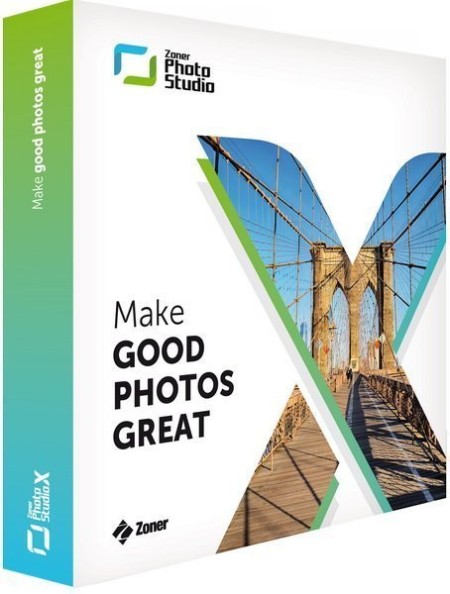 File Size: 273 MB
File Size: 273 MB
Make every photo better with Zoner Photo Studio X! Your Lightroom® and Photoshop® alternative. ZPS X is the most universal photo software there is. RAW processing. Layer support. Presets. Retouching tools. Video editing. Cataloging. It's all there.
RAW and JPG Editing
Need to handle a giant RAW file? Or maybe 100 photos at once? ZPS X has your back.
An Editor With Layer Support
Thanks to layers and masks, you'll handle cloning, collages, and other photo tricks with ease.
Retouching Tools
The unique retouching brush and the faces tool make portrait enhancement a snap.
Video Editor
Turn your photos into a video, a presentation, or a time-lapse without switching software. Take care of it all in ZPS X.
Presets
Change a photo's whole mood in just one click with one of the best-loved features in ZPS X.
Cataloging
Easily organize hundreds of photos-or thousands. Browse them by date, shot location, keywords, or folders.
Improving Every Day
Several times each year we add a new heap of features and improvements to ZPS X.
Take a look at everything we've already added to ZPS X
- Faster Work with RAWs
- Transfer Edits Easily Between RAW and JPG
- Face Liquify
- New Distortion Tools
- New Video Clip Tools- Slow & Fast Motion plus Flipping
- A New Video Making Tool
- Importing and Exporting Presets
- Organizing presets into folders
- Linking Zoner Photo Cloud with the Catalog
- Zoner Photo Cloud
- Faster RAW reloading
- New presets
- New Auto-Enhancements
- Improved layer control
- Artificial intelligence
- Non-destructive Smoothing Brush
- Non-destructive Structure Cloning
- Polarizing filter
- Full support for HEIF
- Improved work with masks and layers
- Unlimited photo books layout editing
- Non-destructive retouching brush
- Adjustment Layers
- Tablet pressure support
- Major new video features
- Better contact sheet maker
- Clarity setting
- Batch edits in the Develop module
- Multi-selections
- Photo-print orders from inside of the program
- Filter Brush
- Refine Selection
- New Automatic Edits
- Radial Filter
- Smart Sharpen
- Smart Blur
- Dodge and Burn tools
- Advanced noise reduction in Develop
Automatic Import
ZPS X sees when you attach your camera, imports your photos, and sorts them into folders.
Your Photos, Organized
Sort photos by location, date, folders, or keywords in a flash.
Easy Sharing
ZPS X is the only program that lets you share photos to Instagram. And every other social network is a snap too.
Printing Straight from the Program
You don't have to go anywhere else to order prints, photo books, or calendars. You can do it all straight from ZPS X.
Whats New
Код:
https://www.zoner.com/en/support/downloads/updates/zps-x-product-history
HomePage:
Код:
https://www.zoner.com
-:DOWNLOAD FROM LINKS:- Download From RapidGator
Код:
https://rapidgator.net/file/c79c61c5fe81a05786ae3f1137760d67/
Download From DropApk
Download From NitroFlare
Код:
https://nitroflare.com/view/B48142EC482FC7B/
|

|

|
 19.01.2023, 09:06
19.01.2023, 09:06
|
#22188
|
|
Местный
Регистрация: 15.09.2019
Сообщений: 25,234
Сказал(а) спасибо: 0
Поблагодарили 0 раз(а) в 0 сообщениях
|
 Ablebits Ultimate Suite for Excel Business Edition 2022.3.3335.1054
Ablebits Ultimate Suite for Excel Business Edition 2022.3.3335.1054
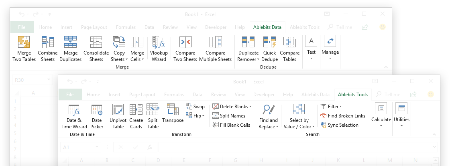 Languages: English File Size: 35.07 MB
Languages: English File Size: 35.07 MB
There's no sense in wasting time in Excel anymore, speed up yourself with Ablebits! The toolset includes 70+ professional tools with 300+ options and use cases for you to accomplish any task in Excel quickly and flawlessly. We've been developing Office add-ins for 20 years and paid our dues to create the perfect code of solutions that work on all Excel and Windows versions.
Make your text data as perfect as numbers
Microsoft Excel is not all about numbers and formulas, but also text. Regrettably, it doesn't provide that many ways for managing text content. Luckily, Ultimate Suite makes up for that omission with a selection of lovely utilities to remove excess spaces, get rid of extra blanks, extract substrings, change case, delete or replace unwanted characters, clear formatting and convert text to numbers.
Manage formulas and selections with a click
The Ultimate Suite offers 9 beautiful tools to manage formulas and select cells that meet certain criteria. Using these features you can swiftly replace formulas with their values, count and sum cells by color, filter by selected cells, recalculate ranges, select cells of a certain type, all with a single button click!
Little time-savers that make a big difference
The Ultimate Suite was designed to address the needs of all users that work with Excel on a daily basis. So, why don't we add a few more tools to make your life a little easier and your work a bit more comfortable? Just think of them as a nice bonus to help you manage your workbooks, watermarks, comments and blanks.
Combine data from different sources in no time
If you deal with large worksheets, hundreds or thousands of rows in each, matching and merging data is always a nightmare. unless you have a few specialized wizards at your fingertips. From joining individual cells to consolidating multiple workbooks, the Ultimate Suite covers all of the merging tasks you perform in Excel.
Slice and dice your tables the easy way
The Ultimate Suite will revolutionize the way you manage and analyze data in Excel. With the ability to combine entries from multiple rows, ignoring duplicates and skipping empty cells, you can make your tables compact and clear. Or look at your data from different viewpoints with a set of splitting tools.
Elegant solutions to remove duplicates and find uniques
Duplicates may crawl into your worksheets in so many ways. The Ultimate Suite delivers three essential tools to eliminate them. Powerful and versatile, they will help you quickly find duplicate and unique entries within a table or compare two different worksheets.
Rearrange ranges effortlessly
Data in an Excel file may be arranged in a way that simply doesn't work. With multipurpose range transformation capabilities, you can reshape your worksheets on the fly. A number of simple-yet-beautiful solutions enable you to transpose, unpivot, rebuild, convert, flip and swap your ranges to adjust the layout to your liking.
Fill blanks and get random data sets in a flash
Empty cells in your worksheets can be troublesome, if not downright destructive. The Ultimate Suite protects the integrity of your data by offering a quick way to fill blanks with values from adjacent cells, upwards or downwards.
Keep your data accurate, consistent and up-to-date
Maintaining data accuracy in large worksheets is increasingly difficult as your data evolves. But who says it has to be that way? Leverage handy at-a-glance options to find and fix broken links, fuzzy matches, typos and similar entries. Use the advanced find capabilities to search and replace in several workbooks at a time.
Ultimate Suite Features:
Merge and Consolidate
- Merge two tables and add missing columns and rows.
- Match and merge two tables based on key columns.
- Summarize data from several ranges into one sheet.
- Copy data from the selected ranges to one worksheet.
- Turn workbooks to worksheets and place the resulting sheets to one file.
- Combine identically named worksheets into one.
- Copy the selected worksheets to one workbook.
- Merge the selected rows or columns.
- Join several cells keeping all data.
Dedupe and Compare
- Compare two tables for duplicate and unique values.
- Find unique values in one table.
- Find and delete, select, color, copy or move duplicates in one Excel table.
- Find and process duplicates and their 1st occurrences.
Combine and Split
- Combine duplicate rows and paste unique data to one line.
- Split a big table into separate lists by values in the selected column.
- Split multi-part names into several columns.
Transform and Reshape
- Convert summary table to a flat list.
- Transform your table into label cards.
- Swap two ranges in your sheet or workbook.
- Flip the selected range vertically or horizontally.
- Convert rows to columns and vice versa.
Randomize and Fill
- Generate unique random numbers.
- Get random dates and Booleans.
- Save custom lists with values to get random data from them.
- Generate strong passwords, codes, and testing data.
- Shuffle cells in rows, columns, or in the selected range.
- Select certain number or percentage of data at random.
- Fill empty cells with value above or below.
Find and Check
- Find partial duplicates, typos and misspelled words.
- Search and replace data in values, formulas, hyperlinks, and comments.
- Search and export or select the found values.
- Find and fix broken references to other workbooks.
Trim and Clean
- Trim extra leading, trailing, in-between spaces, and .
- Add text to the selected cells by position.
- Split a column with text to several columns.
- Change text case in your Excel table.
- Convert numbers stored as text to numbers.
- Extract text.
- Remove characters by position.
- Clear formatting in your table.
- Remove non-printing, numeric, text characters, symbols and punctuation marks.
- Convert line break and other characters to any custom symbol.
Select and Calculate
- Count and sum cells based on their color.
- Select certain color to count or sum cells.
- Apply Average/Max/Min functions to the colored data.
- Select cells by type.
- Select cells by value.
- Keep the same selection when switching between sheets.
- Select any value in your list to filter your table.
- Search cells based on their value or color.
- Apply basic calculations to the selected cells.
Quick Utilities
- Delete empty rows, columns and sheets.
- See all open workbooks and sheets on one pane.
- Instantly move columns in your table.
- Insert a watermark in Excel
- Add a Table of Contents
- Get cell or range address to Clipboard.
- Convert formulas to relative or absolute.
- Insert a picture comment in 2 clicks.
- Change a comment shape.
- Manage comments.
- Replace formulas with values.
Supported Windows versions
- Windows 11
- Windows 10
- Windows 8.1
- Windows 8
- Windows 7
- Note! Windows Insider is not supported
- Note! Windows X (on ARM processors) is not supported
Supported Excel versions
- Excel included in Microsoft 365 (formerly Office 365)
- Excel 2021
- Excel 2020
- Excel 2019
- Excel 2016
- Excel 2013
- Excel 2010
- Note! Office Insider is not supported
HomePage:
-:DOWNLOAD FROM LINKS:- Download From RapidGator
Код:
https://rapidgator.net/file/c2e98d2fb83a2ccf2704bcfd04b02d60/
Download From DropApk
Download From NitroFlare
Код:
https://nitroflare.com/view/F811E020464EC7B/
|

|

|
 19.01.2023, 09:29
19.01.2023, 09:29
|
#22189
|
|
Местный
Регистрация: 15.09.2019
Сообщений: 25,234
Сказал(а) спасибо: 0
Поблагодарили 0 раз(а) в 0 сообщениях
|
 Autodesk VRED Professional 2023.3 (x64) Multilanguage
Autodesk VRED Professional 2023.3 (x64) Multilanguage
 x64 | Languages:Multilanguage | File Size: 3.55 GB
x64 | Languages:Multilanguage | File Size: 3.55 GB
Description
Autodesk Vred Products is one of the most popular and most widely used software in the design, specialized engineering company Autodesk is widely used in the visualization of 3D, modeling and detailed design of the product. This application is especially manufacturers of transport such as cars, motorcycles, helicopters and more.
The ability to combine the models with models with software such as 3Ds max, MAYA and built-in software that can model the software design ready for you in this app combine your samples. Engineers and designers can use this special software for prototyping and three-dimensional visualization products, especially their use. The software update feature that can be media editor, optimize and improve the script, promoting, improve FileIO and so on.
System Requirements
OS:Microsoft® Windows® 10 (64-bit)
RAM:1 GB RAM, 8 GB or more recommended
CPU:64-bit Intel® processor with Intel® EM64T-capable or AMD® Athlon 64®, AMD Opteron® processor
Graphics:Supported NVIDIA® or AMD graphics card with OpenGL 4.3 support and a certified driver.
Whats New
Код:
https://help.autodesk.com/view/VREDPRODUCTS/2023/ENU/?guid=whatsnew-vred-2023
HomePage:
-:DOWNLOAD FROM LINKS:- Download From RapidGator
Код:
https://rapidgator.net/file/011eda9e979fe54471e70ac25971d111/VREDPRO_2023.3.Win_64bit.part1.rar.html
https://rapidgator.net/file/f7655302614ff46e5bf48f2994861b4c/VREDPRO_2023.3.Win_64bit.part2.rar.html
https://rapidgator.net/file/82aace54876454d527b357f2951fb35a/VREDPRO_2023.3.Win_64bit.part3.rar.html
Download From DropApk
Download From NitroFlare
Код:
https://nitroflare.com/view/7C3FEE9CCFA3B0C/VREDPRO_2023.3.Win_64bit.part1.rar
https://nitroflare.com/view/46678E1EA7EA97C/VREDPRO_2023.3.Win_64bit.part2.rar
https://nitroflare.com/view/CB5411895475A7B/VREDPRO_2023.3.Win_64bit.part3.rar
|

|

|
 19.01.2023, 09:33
19.01.2023, 09:33
|
#22190
|
|
Местный
Регистрация: 15.09.2019
Сообщений: 25,234
Сказал(а) спасибо: 0
Поблагодарили 0 раз(а) в 0 сообщениях
|
 Camera Bits Photo Mechanic 6.0 Build 6738 (x64)
Camera Bits Photo Mechanic 6.0 Build 6738 (x64)
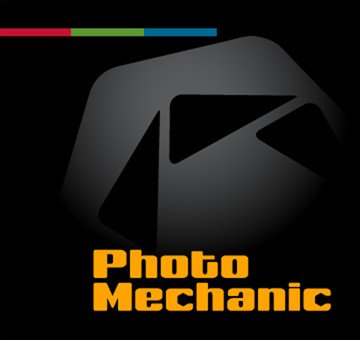 File size: 299.6 MB
File size: 299.6 MB
Photo Mechanic's super fast browsing enables you to quickly Ingest, Edit and Export, taking the work out of your workflow. Its powerful batch processing, full support for image variables, IPTC and Exif metadata, make it the perfect tool for any digital photographer.
Copy your images off of your memory cards and start working right away.
Ingest is the process of copying files from a memory card to your hard drive. Photo Mechanic supercharges this step by automating other tasks at the same time, making your life much easier.
Start Editing Immediately
Don't wait around. See the thumbnails of your images while they're being copied from your memory card. Cull, rate, and tag them as you go. Photo Mechanic is fast!
Browse Files Faster
Go from image to image quickly - faster than ever before in Photo Mechanic 6. Find your keepers and bring only the files you want to keep into your post-processing workflow.
Multi-Card Ingest
Save time by copying images off several memory cards at the same time when you have multiple card readers.
Add Metadata During Ingest
Save a step by adding copyright and credit information during the copying process.
Edit your photos in Photo Mechanic in a flash!
View all of your images, identify your keepers, tag your alternates, and add crucial metadata and never slow down. Photo Mechanic helps you do it fast!
Editing your photos can be a lot of work. Photo Mechanic makes the process of selecting, organizing and adding metadata to your images so much easier. Here are some of the key features that help you get things done more quickly and accurately.
Contact Sheet
The Contact Sheet is the heart of your workflow. See your image thumbnails, edit and organize quickly and efficiently. Photo Mechanic puts you in control.
View Photos At Full Size
Zoom up to 800% to check for critical sharpness. Quickly toggle between viewing the JPEG preview or the Raw file.
Keywords
Sometimes you need more than one keyword to describe (and find) an image. Photo Mechanic helps you add keywords in many ways. Structured Keyword lists allow you to add related keywords fast.
Variables
Automatically add EXIF camera data to your images like focal length, serial number, or ISO to metadata fields like captions or keywords.
Batch Editing
Work faster when you copy, delete, tag, watermark, rename, resize, and add IPTC metadata to lots of photos at once.
Move, Copy, & Rename
Add capture time to filenames. Create dated folders on the fly. Copy files to multiple destinations at once. Photo Mechanic's file-management tools are incredibly powerful.
Code Replacements
Save time typing long complex text with Code Replacements. A few keystrokes can add entire sentences to your captions.
GPS Coordinates
Geotag your photos by easily applying your saved GPS tracking logs to your photos with Photo Mechanic. Now, in Photo Mechanic 6: Use GPS data to automatically add city, state and country names to your metadata!
Adjust Capture Dates And Times
Take photos from multiple cameras and get them synchronized to the correct date and time. This is great for wedding photographers with second shooters.
Pick The Best Of The Bunch
View and compare images side by side, horizontally or vertically. Spot differences between images that are too subtle to see when viewing one at a time, or simply pick between two top choices.
What's New in Photo Mechanic 6
Код:
https://home.camerabits.com/whats-new-in-photo-mechanic-6/
HomePage:
Код:
https://www.camerabits.com/
-:DOWNLOAD FROM LINKS:- Download From RapidGator
Код:
https://rapidgator.net/file/cbc3c188928c25234f2dc9896853a4ea/
Download From DropApk
Download From NitroFlare
Код:
https://nitroflare.com/view/415EAC4A2094181/
|

|

|
 19.01.2023, 09:39
19.01.2023, 09:39
|
#22191
|
|
Местный
Регистрация: 15.09.2019
Сообщений: 25,234
Сказал(а) спасибо: 0
Поблагодарили 0 раз(а) в 0 сообщениях
|
 Evernote 10.52.8.3911 Multilingual
Evernote 10.52.8.3911 Multilingual
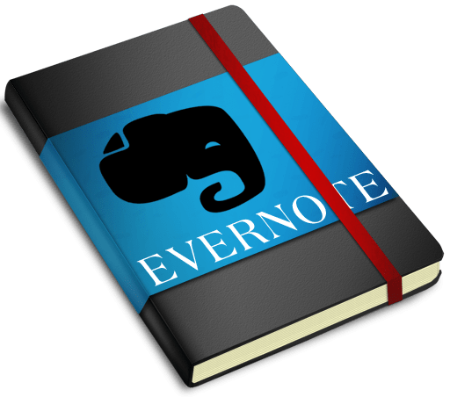 File Size : 256 Mb
File Size : 256 Mb
Evernote allows you to easily capture information in any environment using whatever device or platform you find most convenient, and makes this information accessible and searchable at any time, from anywhere.
EverNote is an application/service which lets you capture, store and sync anything on multiple devices. EverNote works on any OS, whether PC, Mac or phone and can capture anything you throw at it, from notes, to images, media or passwords. All your information is stored in the program and you can use tags and notes to categorize it.
Now that we can access the internet from almost anywhere and any device the difficulty is getting access to your information all at once. It can be store all online or you can keep everything synced up on all your devices.
If you have EverNote installed on your devices, all it takes is having an internet connection and pressing the 'Synchronize' button from the menu, to ensure that you have the same information stored on all devices.
EverNote is a very promising application that captures, stores and syncs any sort of information on all your devices.
Stop forgetting things. Capture everything now so you will be able to find it all later.
* Tasks and to-dos
* Notes and research
* Web pages
* Whiteboards
* Business cards
* Scribbles
* Snapshots
* Wine labels
Whats New
Updates: official site does not provide any info about changes in this version
HomePage:
Код:
https://evernote.com/
-:DOWNLOAD FROM LINKS:- Download From RapidGator
Код:
https://rapidgator.net/file/00ca7efb6f471099db605e5f8b2330a5/
Download From DropApk
Download From NitroFlare
Код:
https://nitroflare.com/view/EF4DF12BD8836A5/
|

|

|
 19.01.2023, 09:50
19.01.2023, 09:50
|
#22192
|
|
Местный
Регистрация: 15.09.2019
Сообщений: 25,234
Сказал(а) спасибо: 0
Поблагодарили 0 раз(а) в 0 сообщениях
|
 Freemake Video Converter 4.1.13.151 Multilingual
Freemake Video Converter 4.1.13.151 Multilingual
 File size: 79 MB
File size: 79 MB
Freemake Video Converter - convert video to AVI, MP4, WMV, MKV, 3GP, DVD, MP3, iPad, iPhone, PSP, Android phones. Video to MP3 with one click! Rip & burn DVD. Convert YouTube to MP4, AVI, etc. with Freemake! Guaranteed result.
200+ Input Formats
Input any video files: AVI, MP4, MKV, WMV, MPG, 3GP, 3G2, SWF, FLV, TOD, AVCHD, MOV, DV, RM, QT, TS, MTS, etc. Import music (MP3, AAC, WMA, WAV), and photos (JPG, BMP, PNG,GIF) to turn them into video free and easily! All supported formats
Output to AVI, MP4, MKV, FLV, 3GP, MP3, HTML5
Convert video free to the most popular video formats. Rip DVD movie (unprotected) to AVI, WMV, MP4, MPEG, MKV, FLV, SWF, 3GP. Convert video to Flash and embed it directly to your web page. Create HTML5 video (Ogg, WebM, H.264) for modern web browsers.
Convert Free to iPod, iPhone, iPad, PSP, Android
Optimize videos for Apple, Sony, and Android devices. Convert videos free to iPod Classic, iPod Touch, iPod Nano, iPod 5G, iPhone, iPad, Sony PSP, PS2, PS3, BlackBerry, Samsung, Nokia, Xbox, Apple TV, Android mobile devices, smartphones, etc.
Fastest Video Converter with CUDA and DXVA
Freemake is the only free video converter that features integrated both CUDA and DXVA technologies for the fastest ever video conversion and less CPU usage. The software automatically detects the optimal conversion parameters and switches on/off CUDA and DXVA for better conversion results.
Burn Blu-ray Video
Convert your movies to video Blu-ray format and burn high-quality BDs for free. Create Blu-ray discs out of any input content: video, audio, photos, URLs. Burn multiple Blu-ray copies and save the resulted Blu-ray video to HDD as an ISO image or Blu-ray folder.
Burn DVD - up to 40 hours
Unlike other software, our free video converter doesn't have a two-hour limit and can burn DVD video up to 20h to a Standard DVD or 40h to DVD-DL. With our free video converter, you can make multiple DVD copies and save the output DVD video to your PC as an ISO image or DVD folder.
Video Converter with Subtitles Support
Convert DVD, MKV, MOV with embedded subtitles to any video format or device for free. Add SSA/SRT/ASS external subtitles to any video with our free video converter.
Advanced Preset Editor
Take total control of the output result by customizing conversion parameters. Create your own presets by establishing video and audio codecs, frame size, etc. Choose an icon, and save you custom preset for further usage with our free video converter.
Upload Photos and MP3 to YouTube
Upload videos, photo slideshows, MP3 to YouTube with our free video converter. Upload AVI, WMV, MP4, 3GP, JPG, BMP, GIF, MP3 to YouTube. The program will cut videos (if required) into 15-minute parts and insert them into one YouTube playlist.
Make Slideshows and Visualizations
Turn photos and MP3 into slideshows with background music for free. Edit your slideshow: add, delete, and shuffle photos, enable panorama effect. Create music visualizations and upload photos to YouTube for free!
Cut, Join, Rotate, Limit size, Adjust to aspect ratio
Cut video parts from your file. Flip or rotate video. Join several videos into one file, add transitions between parts. Fit the output file size to any limit (e.g. 700 Mb, 1.4 Gb, 4.7 Gb). Adjust output video to the established aspect ratio: add black bars, stretch, zoom, auto-adjust.
Whats New
Код:
https://www.freemake.com/freemake_video_converter_changelog/
HomePage:
Код:
http://www.freemake.com/
-:DOWNLOAD FROM LINKS:- Download From RapidGator
Код:
https://rapidgator.net/file/08a93d573503851901184479106900a6/
Download From DropApk
Download From NitroFlare
Код:
https://nitroflare.com/view/E7AF590E8CD9C74/
|

|

|
 19.01.2023, 09:54
19.01.2023, 09:54
|
#22193
|
|
Местный
Регистрация: 15.09.2019
Сообщений: 25,234
Сказал(а) спасибо: 0
Поблагодарили 0 раз(а) в 0 сообщениях
|
 GOM Player Plus 2.3.83.5350 (x64) Multilingual
GOM Player Plus 2.3.83.5350 (x64) Multilingual
 File size: 33.8 MB
File size: 33.8 MB
GOM Player Plus is the next evolution to GOM Player free version. GOM Player Plus still provides all of the capabilities as GOM Player, but with added major upgrades: No Advertisements, an Upgraded UI for easy and quick usage, Significant performance upgrade.
Why use GOM Player Plus?
Next Generation Performance
GOM Player Plus is turbo charged for highest video resolution and peak video player performance.
No Advertisements
GOM Player Plus is ad-free to enhance user experience and faster speed.
Comprehensive File Support
GOM Player Plus can play all the most popular video formats by default: AVI, MP4, MKV, FLV, WMV, MOV, and more!
Strong Subtitle Functionality
You can share and download a large number of subtitles through our own library and also by linking with OpenSubtitles.org. You can freely adjust the placement, size, and sync settings of your subtitles.
Play 360 degrees VR video
- Fully supports 360 degrees video, view the 360 degree world by just using the keyboard or mouse
- Multi-angle side viewer: front, back, left, and right as well as screen transition
- Provides search and play functions for 360 YouTube videos
Advanced Features
With a wide variety of advanced features like A-B repeat, screen capture, Media Player capture, playback speed control, and video effects, GOM Player Plus allows you do much more than simply play your videos.
Codec Finder
In the rare case that an uncommon video types isn't supported by GOM Player Plus. GOM Player Plus's Codec Finder service will search for the one you're missing and direct you to a place where you can read more and/or download the missing codec.
Connect with GOM Remote
You can control GOM Player Plus with GOM Remote. This includes all basic functions, such as moving forward/back, play, and pause. This also includes advanced functions, such as opening files, searching, and PC power control.
Whats New
Код:
http://player.gomlab.com/history.gom?language=eng
HomePage:
Код:
http://player.gomlab.com/plus/
-:DOWNLOAD FROM LINKS:- Download From RapidGator
Код:
https://rapidgator.net/file/232f229dcd58d82f04277af543976eef/
Download From DropApk
Download From NitroFlare
Код:
https://nitroflare.com/view/BD07701DB49E46A/
|

|

|
 19.01.2023, 10:15
19.01.2023, 10:15
|
#22194
|
|
Местный
Регистрация: 15.09.2019
Сообщений: 25,234
Сказал(а) спасибо: 0
Поблагодарили 0 раз(а) в 0 сообщениях
|
 MyPublicWiFi 29.1
MyPublicWiFi 29.1
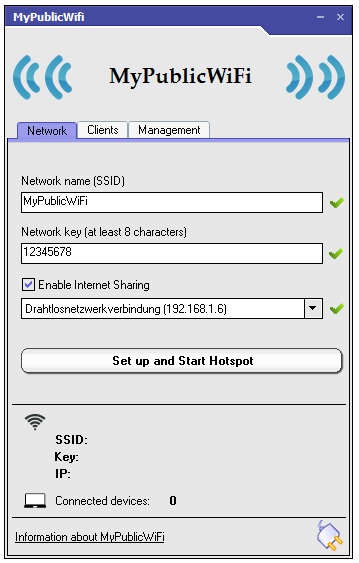 File Size : 4 Mb
File Size : 4 Mb
MyPublicWiFi is an easy-to-use software that turns your laptop/tablet/PC into a Wi-Fi wireless access point. Anyone nearby can surf the Internet through your sharing. This is also an ideal solution for setting up a temporary Access Point in a hotel room,meeting room,at home or the like. The MyPblicWiFi-Firewall can be used to restrict user access to specific servers. You can also prevent the use of certain Internet services (e.g. file sharing programs) or block the use of social media networks (e.g. Facebook). MyPublicWiFi turn your PC into an Adblock Router. Advertising blocker are an effective way to save your internet bandwidth and protect the privacy of your user. The Bandwidth Manager helps you to control download and upload rate for your hotspot clients. MyPublicWiFi allows you to record and track all visited url pages on your virtual WiFi-Hotspot. Mypublicwifi is available in 10 languages, can be used without a Internet connection and supports the "Hosted Network" and "WiFi Direct for Windows 10".
Whats New
Updates: official site does not provide any info about changes in this version
HomePage:
Код:
http://www.mypublicwifi.com
-:DOWNLOAD FROM LINKS:- Download From RapidGator
Код:
https://rapidgator.net/file/33797ccd82bc2d34389fc89364e27b60/
Download From DropApk
Download From NitroFlare
Код:
https://nitroflare.com/view/5F62AB51DBAF1EB/
|

|

|
 19.01.2023, 10:24
19.01.2023, 10:24
|
#22195
|
|
Местный
Регистрация: 15.09.2019
Сообщений: 25,234
Сказал(а) спасибо: 0
Поблагодарили 0 раз(а) в 0 сообщениях
|
 Photo Mechanic Plus 6.0 Build 6738 (x64)
Photo Mechanic Plus 6.0 Build 6738 (x64)
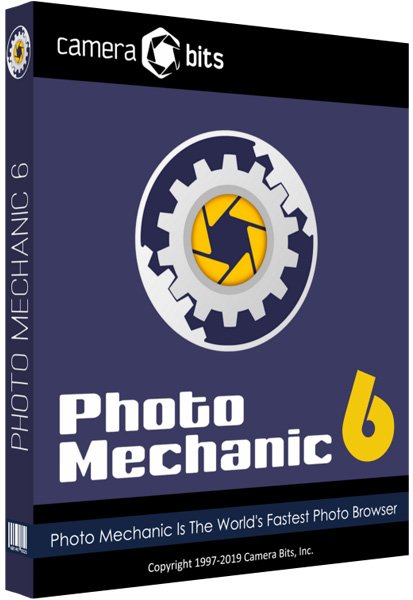 File size: 303.2 MB
File size: 303.2 MB
Photo Mechanic Plus includes all the speed and features that are in Photo Mechanic with the premium addition of a powerful image database. All the functions and features of Photo Mechanic are just as you've always used them, with the new feature of catalogs for indexing every photo you've ever taken.
Scroll A Million Photos Without A Pause
Photo Mechanic Plus takes performance to a new level. Browse a million photos without stopping.
Powerful Search Box
Search gives you the power of simple or complex searches to find what you're looking for across multiple drives
Saved Searches
Craft exact advanced searches and then save them to always be able to find exactly what you need
Filters
Browse by date, camera, lens, rating, color class . anything you need!
Multiple Catalogs
Use, search, or browse multiple catalogs at once. Keep yourself organized among several projects or search through everything!
Collections
Use collections to combine images from multiple folders or drives into cohesive units to keep yourself organized or present to clients.
Whats New
Added: Uploaders - increase the maximum number of concurrent uploads to eight. This significantly increases the performance of uploading images, depending on the service and server. This setting is adjusted in the Connection Settings accessed from the Upload dialog.
Added: Support for Sony a7Rm5 and ZV-1F models' makernote data.
Added: Ability to force a full rescan of a Contact Sheet, even if the directories have not changed. Hold down the Modifier Key (Option on macOS, Shift on Windows) while choosing the Rescan menu item from the View menu.
Fixed: Amazon S3 uploader - allow client to specify login region.
Fixed: No error message appears when Uploaders fail to create a copy of transmitted photos.
Fixed: When importing preferences, do not import upload connections that already exist.
Fixed: "Apply" checkbox does not clear for Alt Text or Extended Description fields in Metadata Template dialog.
Fixed: Append checkbox for Extended Description field changes state to 'checked' when the Clear button is selected.
Fixed: Not displaying GPS information in JPEG files from Vivo X60 Pro smartphone camera.
Fixed: Adjusted the default number of lines for the Alt Text field from eight to two and the Extended Description field from eight to three.
HomePage:
Код:
https://home.camerabits.com/tour-photo-mechanic-plus/
-:DOWNLOAD FROM LINKS:- Download From RapidGator
Код:
https://rapidgator.net/file/b77e255284947c12e3a81695d1b65a4b/
Download From DropApk
Download From NitroFlare
Код:
https://nitroflare.com/view/51702E406FA9E3C/
|

|

|
 19.01.2023, 10:31
19.01.2023, 10:31
|
#22196
|
|
Местный
Регистрация: 15.09.2019
Сообщений: 25,234
Сказал(а) спасибо: 0
Поблагодарили 0 раз(а) в 0 сообщениях
|
 SAPIEN PrimalSQL 2023 v4.5.82 (x64)
SAPIEN PrimalSQL 2023 v4.5.82 (x64)
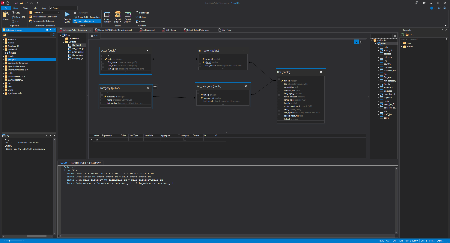 File Size: 65 MB
File Size: 65 MB
Using PrimalSQL, you can connect to any database: from Microsoft SQL Server, to Oracle, to Microsoft Access, to PostgreSQL or even to MySQL. PrimalSQL can be used to build rich and complex queries. From within the application, you can test and refine queries, export results, or generate code snippets in a variety of languages. Its modern, streamlined interface makes PrimalSQL easy to understand and use.
From simple select statements to complicated outer joins, from just checking if a connection works to editing stored procedures and live data, PrimalSQL has all the tools you need every day to create efficient SQL statements quickly and effortlessly. PrimalSQL also provides access to shared database connections with PowerShell Studio, along with the ability to export PowerShell scripts, PowerShell GUI scripts, and VBScripts. The application is useful for anyone who needs to work with databases, from a Windows administrator with modest scripting requirements to an enterprise-level DBA.
Supports multiple database providers from a single tool.
Access, SQL Server, SQL Server Compact, MySQL, Oracle, ODBC, OLEDB, Sybase and more.
Build complex queries with the Visual Query Builder.
Use the Database Browser to explore the different connections.
Generate query scripts for Windows PowerShell and VBScript.
Generate Windows PowerShell GUI scripts from custom queries.
Format query strings for PowerShell, VBScript, C++ and HTML.
Export query results to HTML, XML, CSV or Text.
Edit Stored Procedures and Views.
Whats New
Код:
https://www.sapien.com/software/version_history
HomePage:
Код:
https://www.sapien.com
-:DOWNLOAD FROM LINKS:- Download From RapidGator
Код:
https://rapidgator.net/file/e07d3806877cfcff89447d902ac49f94/
Download From DropApk
Download From NitroFlare
Код:
https://nitroflare.com/view/62440B25EE26657/
|

|

|
 19.01.2023, 10:35
19.01.2023, 10:35
|
#22197
|
|
Местный
Регистрация: 15.09.2019
Сообщений: 25,234
Сказал(а) спасибо: 0
Поблагодарили 0 раз(а) в 0 сообщениях
|
 Seagate SeaTools for Windows 5.1.176 Multilingual
Seagate SeaTools for Windows 5.1.176 Multilingual
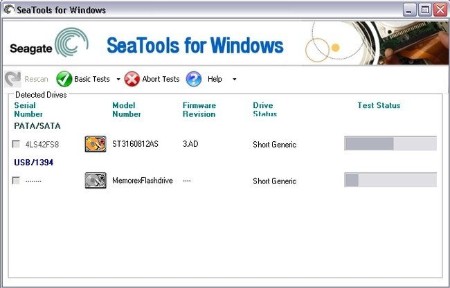 File Size : 49.2 Mb
File Size : 49.2 Mb
SeaTools for Windows is a comprehensive, easy-to-use diagnostic tool that helps you quickly determine the condition of the disk drive in your external hard drive, desktop or notebook computer. It includes several tests that will examine the physical media on your Seagate, Maxtor or Samsung disk drive and any non-Seagate disk drive. SeaTools for Windows should run on both internal and external hard drives.
After testing, a large percentage of the drives returned to Seagate for warranty replacement are perfectly good drives with "No Problem Found" (NPF). Returning a drive for warranty service means system downtime and inconvenience for you in packing and returning your drive product. Before you send in a drive, it is in your best interest to determine if a replacement drive is really necessary. This hard disk diagnostic utility will help you make that determination and possibly save you time and money and preserve your data.
Some typical reasons for No Problem Found are
File System Corruption
Driver Corruption
Broken Master Boot Record
Virus and Trojan Attack
Spyware, Adware and Keystroke loggers
Hardware Conflicts
Step 1
Download the SeaTools for Windows file. Once the download starts, you will be prompted to either run the application, save the application or cancel the download. Click the Save button to save the application.
Step 2
When you click on the Save button the Save As dialog will be launched. You may either save the application to your Desktop or to a folder of your choice.
Step 3
After the SeaTools for Windows application has been downloaded and saved to the location you select, click on the SeaTools file to launch the Windows Installation Wizard.
Step 4
Follow the instructions in the Wizard to complete the installation process.
Whats New
Updates: official site does not provide any info about changes in this version
HomePage:
Код:
http://www.seagate.com/gb/en/
-:DOWNLOAD FROM LINKS:- Download From RapidGator
Код:
https://rapidgator.net/file/583daad6d21d9972f0934063bad72710/
Download From DropApk
Download From NitroFlare
Код:
https://nitroflare.com/view/B5A8138A23C4AEE/
|

|

|
 19.01.2023, 10:45
19.01.2023, 10:45
|
#22198
|
|
Местный
Регистрация: 15.09.2019
Сообщений: 25,234
Сказал(а) спасибо: 0
Поблагодарили 0 раз(а) в 0 сообщениях
|
 TreeSize Professional 8.6.0.1761 Multilingual
TreeSize Professional 8.6.0.1761 Multilingual
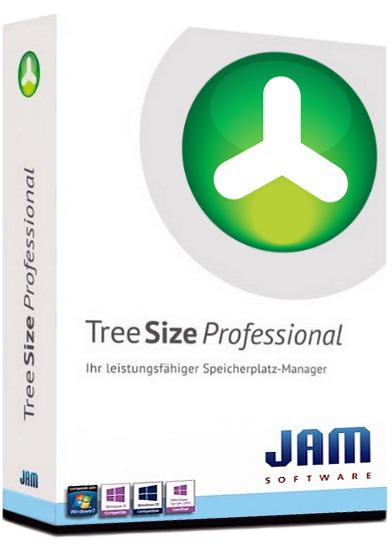 Windows x64 | File size: 54.79 MB
Windows x64 | File size: 54.79 MB
TreeSize Professional is a powerful and flexible hard disk space manager for all windows. Find out which folders are the largest on your drives and recover megabytes on your disks. TreeSize Professional shows you the size, allocated and wasted space, the number of files, 3D charts, the last access date, the file owner and permissions, the NTFS compression rate and much more information for several folders or drives you choose. It also lets you search drives, entire servers or the entire network for old, big, temporary and duplicate files. The search results can be moved, deleted or exported. The application has an intuitive Explorer-like user interface, it is fast and multi-threaded and supports Unicode and scheduled scans. You can print detailed reports or export the collected data to Excel and to an HTML, XML or text file. TreeSize Professional can be started from the context menu of every folder or drive.
Why TreeSize Professional
- Manage and clean up disk space efficiently
- Visualize disk usage
- Detailed analysis, right down to the lowest directory levels
- Find and remove redundant files
- Numerous export and reporting options
- The versatile duplicate file search
Manage disk space and scan your hard disks
Find out which folders are the largest on your drives and recover precious disk space. Use TreeSize as a hard disk cleanup tool: find space hogs and remove them. Graphical analyses provide a quick visualization of disk space usage. TreeSize Professional shows you folder size and allocated disk space as well as owner and permissions, the last access date, the NTFS compression rate, and much more information for selected folders or drives.
Search for Redundant Files
The integrated versatile file search helps you find old, big, temporary, and duplicate files on drives, entire servers or the entire network. Search results can be moved, deleted or exported to a ZIP file.
Print, Export, or Compare Results
You can print detailed reports and charts or export the collected data to many different formats such as XML, XLS, TXT, CSV and many more. Compare XML reports or take shapshots of your disk space usage to track its development over time.
The application has an intuitive Explorer-like user interface and supports drag and drop operations. It is fast, multi-threaded, and supports Unicode- and NTFS-specific features. TreeSize Professional can be started from the context menu of every folder or drive.
Efficient Disk Space Management from all perspectives
- See the size of all folders including their subfolders and break it down to the file level.
- Visualize disk usage in the pie or bar chart.
- Tree maps visualize hierarchies and sizes of subfolders in the selected directory.
- Detailed view with single files and additional information (e.g. date of last access).
- Statistics about file types and file owners for every branch.
- Filter the file system tree on the left by a certain user or file type.
- See a list of the 100 largest files.
- Distribution of occupied disk space by file age.
- Scan FTP, WebDAV, and SharePoint servers.
- Disk Space Management on smartphones and mobile devices.
Versatile File Search
- Integrated file search.
- Fully customizable file search.
- Archive, copy, or move the results of the TreeSize File Search, for instance lar, old, or temporary files or files of a certain type.
- Search multiple drives, whole servers and even your entire network neighborhood.
- Search results can be exported, moved, deleted or passed to any executable file or script.
- TreeSize offers a powerful duplicate file search, optionally with MD5 or SHA256 checksums. TreeSize also enables you to easily deduplicate files using hardlinks.
Exporting and Reporting
- TreeSize enables you to export scan results (showing the directory structure) to many different formats such as Excel, XML, HTML, text/CSV file, clipboard, or email.
- Export a list of all files in the scanned folder and its subfolders, for example for use in a database.
Track Growth
- Save the data to an XML file and load it again later.
- See which folders have grown: Compare a saved XML file to a current version of the file system branch, TreeSize Professional displays the difference between the two scans.
- Take snapshots of the current state of disk space usage and compare them with snapshots Windows takes automatically.
Customized Analyses & Views
- Configure displayed columns for the details view, Excel export, text file and printed reports.
- Include and exclude certain files or folders in your scans.
Scheduled Scans
- Command line options allow automatic and scheduled scans of your hard disk (e.g. overnight) and generating reports.
- Comfortable interface simplifies creation and editing of scheduled scans and exports as Windows tasks.
High Performance thanks to Multithreading
- Browse the results during scanning.
- Scan and view several folders at the same time.
- Automatic adjustment of the number of threads that are used for a scan.
Full NTFS Support
- Unicode file and folder names are supported.
- File based NTFS compression.
- Hardlinks and Alternate Data Streams (ADS).
- File paths longer than 255 characters will be found and processed correctly.
- Analyse NTFS permissions.
Perfect Integration with the Windows Explorer
- Explorer context menu supported inside the TreeSize window.
- TreeSize Professional can be started from within the Windows Explorer.
- Drag and Drop is enabled.
- On a Windows Core Server TreeSize can serve as a graphical user interface.
Full Network Support
- TreeSize Professional offers full support for network drives and scans UNC paths like Servershare.
What's new
Код:
https://www.jam-software.com/treesize/changes.shtml
HomePage:
Код:
https://www.jam-software.com/
-:DOWNLOAD FROM LINKS:- Download From RapidGator
Код:
https://rapidgator.net/file/09da5dfae1f58adb95fae2802ff16e3d/
Download From DropApk
Download From NitroFlare
Код:
https://nitroflare.com/view/19632B260B48AAF/
|

|

|
 19.01.2023, 10:48
19.01.2023, 10:48
|
#22199
|
|
Местный
Регистрация: 15.09.2019
Сообщений: 25,234
Сказал(а) спасибо: 0
Поблагодарили 0 раз(а) в 0 сообщениях
|
 Tweakeze 2.15.1616
Tweakeze 2.15.1616
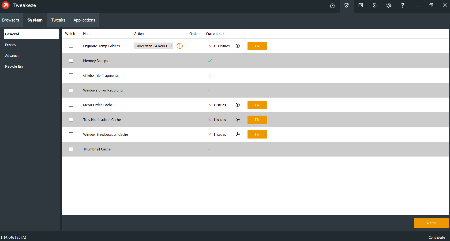 File Size : 7.2 Mb
File Size : 7.2 Mb
Tweakeze monitors any changes made in your Microsoft Windows file systems and Registry databases and more.Tweakeze (Tweak Easy) is designed to monitor your machine in real-time and execute pre-defined or custom scripting actions when these events happen. It also includes several junk cleaning options to round its feature set out. You can create custom watchers specifying the triggers, like when an executable starts/stops. It permits you to organize them into neat categories or by name with the corresponding action to be carried out. There is no Help section included or at the author site, so a little trial and error will be needed.
These actions can trigger regular file/folder and Registry operations (i.e., delete, move, copy, set) or run a script to capture changes and filter their execution or execute a completely different task. All Active Script Languages installed on your machine (i.e., VBScript, Jscript, PHP, etc.) and PowerShell scripting is currently supported.
Tweakeze can also delete browser data permitting you to remove temp data, history traces, download history, and completed forms history quickly. It can also activate/deactivate the old classic volume control. It will additionally provide you with cursory system information.
Tweakeze is a well-rounded monitoring tool providing you with many useful options for keeping a handle on what goes on with your machine in real-time.
Tweakeze Features
Keystroke Logger
Real-Time Monitoring
Keywords Alerts
Monitor Multiple PC
Message Monitoring
HomePage:
Код:
https://tweakeze.com
-:DOWNLOAD FROM LINKS:- Download From RapidGator
Код:
https://rapidgator.net/file/27b56ac72aa62991b061e1ddb268f332/
Download From DropApk
Download From NitroFlare
Код:
https://nitroflare.com/view/C5A55929F1077D5/
|

|

|
 19.01.2023, 11:11
19.01.2023, 11:11
|
#22200
|
|
Местный
Регистрация: 15.09.2019
Сообщений: 25,234
Сказал(а) спасибо: 0
Поблагодарили 0 раз(а) в 0 сообщениях
|
 Windows and Office Genuine ISO Verifier 11.12.33.23
Windows and Office Genuine ISO Verifier 11.12.33.23
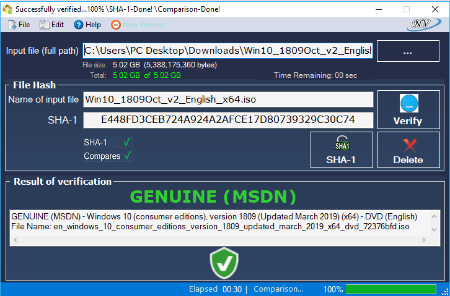 File size: 5.9 MB
File size: 5.9 MB
The program allows verification of Windows and Office x32 x64 (ISO, EXE ...). Finds ISO hash and compares it with the official hash (MSDN, VLSC). Windows and Office Genuine ISO Verifier is a lightweight piece of software that enables you to determine whether you have a genuine copy of Windows or Office with minimal effort.
Straightforward installation and intuitive interface
Since the application comes in a portable package, the setup is a quick matter of decompressing the archive in the desired location on your hard disk. However, in case you are having a hard time accessing the file, then you should consider Unblocking the tool from Properties in the context menu.
Even though it is not exactly eye-candy, the interface is user-friendly and unlikely to cause you any real troubles while navigating. In fact, the UI is comprised of a single, medium-size window that features very intuitive fields. Consequentially, functionality-wise, using the tool entails specifying the input file and the app does the rest of the job automatically.
It supports numerous versions and languages of Office and Windows
The strong point of the program stems from the fact that it is designed to recognize a vast array of hashes that are associated with Microsoft's operating system and Office bundle. To be more precise, the utility can compare file SHA-1 to relatively old Microsoft releases, such as Office 95 and Windows XP.
On a side note, in case you already performed a scan for the file using other third party software solutions, then you can add the SHA-1 in the dedicated field and determine the authenticity of the file on the spot. Then again, verifying an ISO file is not a lengthy process and should not take too much of your time.
A useful app that can spare you legal complications
In the eventuality that you want to reinstall Windows or Office at work or home, but you do not know too much about the file you stumbled across, then perhaps Windows and Office Genuine ISO Verifier can help you determine if you have the genuine copies of the software solutions.
Requirements
Microsoft .NET Framework 4.0 Client Profile
OS: Windows XP/ Vista/ Windows 7/ Windows 8/ Windows 8.1/ Windows 8.1 With update/ Windows 10/ Windows 10 - Version 1511 and 1607(x32, x64).
Whats New
All edition of:
Window 11 x64 version 21H2, 22H2 (Updated January 2023) MSDN & VL + Windows 10 (multi-edition) version 21H2, 22H2 (Updated December 2023) MSDN & VL
Languages (English, Arabic, Bulgarian, Chinese - Hong Kong SAR, Chinese-Simplified, Chinese-Taiwan,
Czech, Croatian, Danish, Dutch, Finnish, French, Estonian, German, Greek, Hebrew, Hungarian, Italian,
Latvian, Lithuanian, Japanese, Korean, Norwegian-Bokmal, Norwegian, Polish, Portuguese-
Brazil, Portuguese-Portugal, Russian, Romanian, Spanish, Serbian, Slovak, Slovenian, Swedish, Thai,
Turkish, Ukrainian).
All edition of:
Windows Server, version 2022 (x64) (Updated January 2023)
Languages (English, Chinese - Hong Kong SAR, Chinese-Simplified, Chinese-Taiwan,
Czech, Dutch, French, German, Hungarian, Italian, Japanese, Korean, Polish, Portuguese-
Brazil, Portuguese-Portugal, Russian, Spanish, Swedish, Turkish).
HomePage:
Код:
http://genuineisoverifier.weebly.com
-:DOWNLOAD FROM LINKS:- Download From RapidGator
Код:
https://rapidgator.net/file/e098bfd0fa809458b47677bb887d7fb5/
Download From DropApk
Download From NitroFlare
Код:
https://nitroflare.com/view/E9736B3C0678FDB/
|

|

|
      
Любые журналы Актион-МЦФЭР регулярно !!! Пишите https://www.nado.in/private.php?do=newpm&u=12191 или на электронный адрес pantera@nado.ws
|
Здесь присутствуют: 9 (пользователей: 0 , гостей: 9)
|
|
|
 Ваши права в разделе
Ваши права в разделе
|
Вы не можете создавать новые темы
Вы не можете отвечать в темах
Вы не можете прикреплять вложения
Вы не можете редактировать свои сообщения
HTML код Выкл.
|
|
|
Текущее время: 03:39. Часовой пояс GMT +1.
| |