 20.04.2020, 02:54
20.04.2020, 02:54
|
#21106
|
|
Местный
Регистрация: 14.12.2016
Сообщений: 26,884
Сказал(а) спасибо: 0
Поблагодарили 0 раз(а) в 0 сообщениях
|
 PGWare GameGain 4.4.20.2020 Multilingual
PGWare GameGain 4.4.20.2020 Multilingual
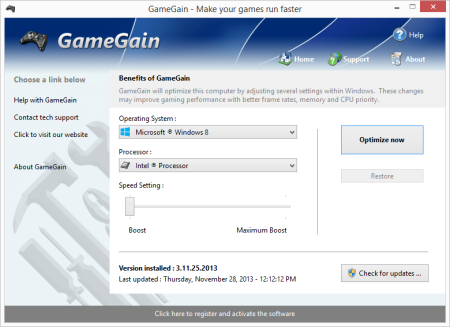
File Size: 6.3 MB
One of the first and most comprehensive products, GameGain sets the standard for PC gaming optimization software.
GameGain instantly increases the performance of your computer and squeezes out every last bit of performance your computer gaming hardware is capable of. With many of the latest PC games requiring high hardware requirements to have a suitable gaming experience, it is important to optimize your computer's performance. Windows is a general operating system which is used for many everyday tasks; it is not optimized for gaming performance. With GameGain and a few clicks of your mouse, you will notice an increase in frames per second, smooth game play and less lag during gaming.
GameGain makes several Windows registry and system changes to increase the performance of your current gaming hardware; this allows you to play the most recent games without having to spend hundreds of dollars to upgrade your computer hardware. These changes made to your computer improve memory usage, how foreground applications are prioritized with the CPU, hard drive access read and write speeds and how fast graphics can display on your screen. GameGain does not make changes, no patches and no modifications to games themselves, thus no anti-cheat detection software considers our software cheating software and you will not be banned from those gaming networks.
Constant Updates
We constantly update GameGain with new system performance tweaks; this allows your gaming computer to keep up with the latest games that demand fast hardware.
Faster Gaming Graphics
Increase the frames per second you are getting when playing the most current and exciting games without having to purchase a new graphics card, memory, or CPU.
CPU Prioritization
GameGain instructs the CPU to prioritize full screen applications so they are given the most power and access to more CPU cores; this allows games to work faster.
No Patches to Games
Games run faster and are not directly patched or modified, thus you are not banned from networks that have cheat detection software that detect modifications to games.
Somes even the most powerful computer gaming hardware can be slowed down by the latest games. Many of the newer games require faster graphics cards, more memory and faster processors to have a playable game experience. Also due to the popularity of home game consoles many of these games are ported to the PC poorly, impacting performance on the fastest of machines. With GameGain your computer hardware is optimized to the extreme, allowing you to get the best performance possible for these games without sacrificing graphics fidelity.
Optimizing your Windows desktop environment to work faster with games is a no brainer if you are a hardcore PC video game enthusiast. Just like tuning a sports car to get higher performance, GameGain tunes your PC's hardware to work faster which improves gaming performance. Get every last bit of horsepower out of your computer to play your games smoother and faster with a few clicks of the mouse. a trial version of GameGain today and unleash the full power of your computer hardware for faster gaming.
Compatible with Microsoft Windows 10, 8, 7, Vista, XP & Windows Server 2012, 2008, 2003. 32-BIT/64-BIT ready.
Optimizes your computer hardware to allow the latest games to run faster with the highest graphic settings possible.
Decreases the amount of lag and screen pop-in you get playing games that require large map files to load during game play.
Increase the frames per second that is displayed allowing games to play much smoother and increase your enjoyment of these games.
Advanced software based over-clocking feature which enhances memory speed, CPU prioritization of full screen applications, making games run faster.
Changes are made to the Windows system directly not patches to game files; this prevents anti-cheat systems from accusing you of game modification.
New and improved modern user interface, easy and intuitive to use and compliant with Windows user interface guidelines.
Software updates can be ed and installed directly from inside the application without having to visit our web site.
DOWNLOAD
uploadgig
Код:
https://uploadgig.com/file/download/e633a2296c0453F2/HzjUcwZ5_GameGain.4..rar
rapidgator
Код:
https://rapidgator.net/file/f15dec139c4fced9d19cd5449a5ca847/HzjUcwZ5_GameGain.4..rar
nitroflare
Код:
http://nitroflare.com/view/9F3278CBF53AA4F/HzjUcwZ5_GameGain.4..rar
|

|

|
 20.04.2020, 02:58
20.04.2020, 02:58
|
#21107
|
|
Местный
Регистрация: 14.12.2016
Сообщений: 26,884
Сказал(а) спасибо: 0
Поблагодарили 0 раз(а) в 0 сообщениях
|
 PGWare GameSwift 2.4.20.2020 Multilingual
PGWare GameSwift 2.4.20.2020 Multilingual

File Size: 6.5 MB
GameSwift sets the standard for PC and game optimization software.
A combination of our two products PCMedik and GameGain; GameSwift instantly makes your computer faster and fixes common problems associated with frustrating slowdowns and errors and squeezes out every last bit of performance your computer and games are capable of. Do you remember when you first turned your brand new computer on and how fast it worked? With GameSwift and a click of the mouse you can bring back this speed to your computer instantly. GameSwift quickly scans your computer for common problems and fixes them, it then makes several permanent changes to Windows so your computer feels like it is brand new once again. Don't deal with a slow computer and make tasks take longer to complete, install GameSwift and make your computer run faster.
Over as you install new and updated software, you get the impression your computer is slower due to these applications being more demanding of faster hardware. GameSwift makes your computer faster by making several changes to Windows settings; for instance it turns off several animations that degrade performance, instructs the CPU how to prioritize background tasks, how files are loaded and written to the hard drive and changes to the way memory is used when programs use the memory swap file.
Heals Problems
Many small problems on your computer lead to a combined loss of performance over , PCSwift will scan your computer for these problems and instantly repair them.
CPU Prioritization
GameSwift instructs the CPU to prioritize full screen applications so they are given the most power and access to more CPU cores; this allows games to work faster.
Constant Updates
We constantly update PCSwift with new system performance tweaks; this allows your computer to keep up with the latest software that demand faster hardware.
Faster Gaming Graphics
Increase the frames per second you are getting when playing the most current and exciting games without having to purchase a new graphics card, memory, or CPU.
GameSwift makes several Windows registry and system changes to increase the performance of your current gaming hardware; this allows you to play the most recent games without having to spend hundreds of dollars to upgrade your hardware. These changes made to your computer improve memory usage, how foreground applications are prioritized with the CPU, hard drive access read and write speeds, how fast graphics can display on your screen. GameSwift does not make changes, no patches and no modifications to games themselves, thus no anti-cheat detection software considers our software cheating software and you will not be banned from those gaming networks.
Optimizing your Windows environment to work faster with games is a no brainer if you are a hardcore PC video game enthusiast. Just like tuning a car to get higher performance, GameSwift tunes your PC's hardware to work faster which improves gaming and your computer performance. Get every last bit of horsepower out of your computer to play your games smoother and faster while also fixing problems with your computer with a few clicks of the mouse. a trial version of GameSwift today and unleash the full power of your computer hardware for faster gaming.
Compatible with Microsoft Windows 10, 8, 7, Vista, XP & Windows Server 2012, 2008, 2003. 32-BIT/64-BIT ready.
Optimizes your computer hardware to allow the latest games to run faster with the highest graphic settings possible.
Increase the frames per second that is displayed allowing games to play much smoother and increase your enjoyment of these games.
Decreases the amount of for Windows to load, and makes loading and running your favorite programs much faster.
GameSwift repairs common problems found on most computers and instantly fixes them to improve computer stability and performance.
Changes are made to the Windows system permanently, allowing you to perform a single one tune-up to increase performance forever.
New and improved modern user interface, easy and intuitive to use and compliant with Windows user interface guidelines.
Software updates can be ed and installed directly from inside the application without having to visit our web site.
DOWNLOAD
uploadgig
Код:
https://uploadgig.com/file/download/218065618510F147/OYGx6umN_GameSwift.2..rar
rapidgator
Код:
https://rapidgator.net/file/f085f647ee6d40eafe7a396d87cecc88/OYGx6umN_GameSwift.2..rar
nitroflare
Код:
http://nitroflare.com/view/A7A6D70DDD93F5E/OYGx6umN_GameSwift.2..rar
|

|

|
 20.04.2020, 03:03
20.04.2020, 03:03
|
#21108
|
|
Местный
Регистрация: 14.12.2016
Сообщений: 26,884
Сказал(а) спасибо: 0
Поблагодарили 0 раз(а) в 0 сообщениях
|
 PGWare PCBoost 5.4.20.2020 Multilingual
PGWare PCBoost 5.4.20.2020 Multilingual
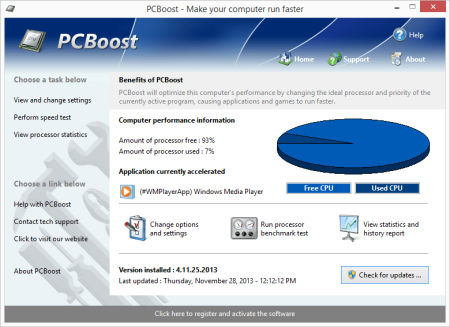
File Size: 7.9 MB
PCBoost allows you to run programs such as games, video production, photo editing software and any software that requires excessive processing power to run much faster than the software was originally designed for.
With little to no effort you can instantly force programs & games to run faster on your computer without having to purchase new hardware. Most programs are designed to use a minimal amount of CPU (processor) power which often leads to the CPU being idle and not used to its fullest potential, with PCBoost your computer is able to take advantage of this by allocating more CPU power to the currently active application. PCBoost constantly monitors which application is running as the foreground and active program; it then tells the CPU to give this application priority over all other applications. This direct instruction to the CPU forces the application to get more attention and quickly finish any tasks that are required as soon as possible. If you switch to another program or game PCBoost instantly notices this change and instructs the CPU to set the old application to a normal priority and the newly active and foreground application to a higher priority. This approach allows the current and active program to always use the most CPU power as possible.
Performance Increase
Instantly makes the foreground application run faster by instructing the computer processor to give the application a higher priority than all other applications running in the background.
Artificial Intelligence
Constantly switches the foreground application to use the least used processor core on multi-core computers; ensuring applications always have the most CPU power available to them.
Unlock Your Hardware
Unlock the power of your computer hardware, no longer do you have idle processor power being wasted when you need critical applications to finish as soon as possible.
No More Waiting
Don't wait for programs that take forever to complete, applications now run much faster and tasks complete quicker when you take control of the CPU with PCBoost installed.
PCBoost also takes advantage of multi-core processors found in most computers today. Generally the more CPU cores you have the faster your computer will operate, however most applications are not written to take advantage of multi-core processors. When a multi-core processor is detected PCBoost instantly instructs the foreground application to run on a CPU core that is being used the least. For instance if your computer has two CPU cores and core one is at 75% and core two is at 25%, then PCBoost will make sure the application will run on core two. This feature allows applications to always have the most processing power available and instantly makes your computer run faster.
Any application that requires excessive processing power can instantly become faster when PCBoost is installed. It's as easy as ing the current version of our software, clicking the install button and letting everything work on its own. PCBoost's simple to use interface allows you to set it and forget it, and let PCBoost automatically make your applications work faster. For the power computer users we do offer many settings, such as how fast applications should be accelerated, which applications should be blocked from being accelerated, if PCBoost should start up with Windows and many numerous other settings that are available for you to control. You can decide if you want to fine tune PCBoost or let it work on its own - our software works with the novice all the way up to expert computer users. a trial version of PCBoost and take control of your computer.
Compatible with Microsoft Windows 10, 8, 7, Vista, XP & Windows Server 2012, 2008, 2003. 32-BIT/64-BIT ready.
Optimizes games and applications by increasing the processor priority thread of the currently active application, allowing these programs to run faster.
Runs in the background, which allows the software to run quietly and accelerate applications without user interaction.
New ideal processor setting automatically sets applications to use processor cores that are not being fully utilized.
Processor benchmark test feature has been added in to get an estimate of how fast and stable your computer processor is.
Built-in and fully editable block list of applications which are not compatible, to prevent problems with the software such as slowdowns or computer crashes.
New and improved modern user interface, easy and intuitive to use and compliant with Windows user interface guidelines.
Software updates can be ed and installed directly from inside the application without having to visit our web site.
DOWNLOAD
uploadgig
Код:
https://uploadgig.com/file/download/355e0Aa832B0024b/fbPwSqid_PCBoost.5..rar
rapidgator
Код:
https://rapidgator.net/file/9db7f249c97a6c804b033ac6e3b53906/fbPwSqid_PCBoost.5..rar
nitroflare
Код:
http://nitroflare.com/view/CAA01AC6A9B90C8/fbPwSqid_PCBoost.5..rar
|

|

|
 20.04.2020, 03:08
20.04.2020, 03:08
|
#21109
|
|
Местный
Регистрация: 14.12.2016
Сообщений: 26,884
Сказал(а) спасибо: 0
Поблагодарили 0 раз(а) в 0 сообщениях
|
 PGWare PCSwift 2.4.20.2020 Multilingual
PGWare PCSwift 2.4.20.2020 Multilingual
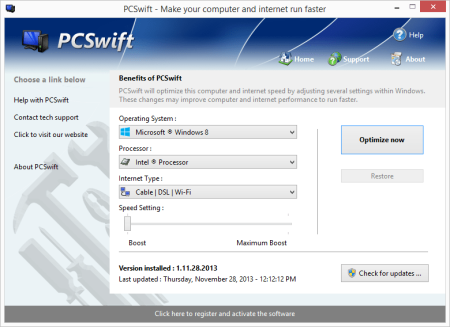
File Size: 6.4 MB
PCSwift sets the standard for PC and internet optimization software.
A combination of our two products PCMedik and Throttle; PCSwift instantly makes your computer faster and fixes common problems associated with frustrating slowdowns and errors and squeezes out every last bit of performance your computer and internet connection is capable of. Do you remember when you first turned your brand new computer on and how fast it worked? With PCSwift and a click of the mouse you can bring back this speed to your computer instantly. PCSwift quickly scans your computer for common problems and fixes them, it then makes several permanent changes to Windows so your computer feels like it is brand new once again. Don't deal with a slow computer and make tasks take longer to complete, install PCSwift and make your computer run faster.
Over as you install new and updated software, you get the impression your computer is slower due to these applications being more demanding of faster hardware. PCSwift makes your computer faster by making several changes to Windows settings; for instance it turns off several animations that degrade performance, instructs the CPU how to prioritize background tasks, how files are loaded and written to the hard drive, changes to the way memory is used when programs use the memory swap file and the overall speed of your internet connection and latency.
Heals Problems
Many small problems on your computer lead to a combined loss of performance over , PCSwift will scan your computer for these problems and instantly repair them.
Instant Speed Increase
PCSwift will instantly increase the speed of your computer's hardware by making permanent system wide Windows changes to how your computer operates.
Constant Updates
We constantly update PCSwift with new system performance tweaks; this allows your computer to keep up with the latest software that demand faster hardware.
Faster Internet Speed
Instantly increases the speed of your Cable, DSL, U-Verse, Fios and dial-up internet connection and improves latency issues that cause lag during multiplayer gaming.
PCSwift also improves the speed of your internet connection; these system changes work with all internet connections such as Cable, DSL, U-Verse, Fios and dial-up. If you notice during multiplayer gaming that you are getting long pings and lag, PCSwift can help improve the speed of your connection. PCSwift makes several Windows registry changes to improve how networking packets are transmitted and received, we increase the buffer sizes which allows data to be transmitted and processed faster on your computer, allowing games, web browsing and ing files to work much faster.
Optimizing your Windows environment to work faster is a no brainer. Just like tuning a car to get higher performance, PCSwift tunes your PC's hardware to work faster which improves your computer and internet performance. PCSwift performs a quick tune-up, fixes problems and optimizes the performance of your computer and the speed of your internet with a few clicks of the mouse. a trial version of PCSwift today and unleash the full power of your computer hardware for a faster computer and internet.
Compatible with Microsoft Windows 10, 8, 7, Vista, XP & Windows Server 2012, 2008, 2003. 32-BIT/64-BIT ready.
Optimizes your computer hardware to allow your computer to run faster and increase the speed of your internet connection for faster s and speed.
Increases the speed of all internet connection types such as Cable, DSL, U-Verse, Fios and dial-up.
Decreases the amount of for Windows to load, and makes loading and running your favorite programs much faster.
PCSwift repairs common problems found on most computers and instantly fixes them to improve computer stability and performance.
Changes are made to the Windows system permanently, allowing you to perform a single one tune-up to increase performance forever.
New and improved modern user interface, easy and intuitive to use and compliant with Windows user interface guidelines.
Software updates can be ed and installed directly from inside the application without having to visit our web site.
DOWNLOAD
uploadgig
Код:
https://uploadgig.com/file/download/a3E9602Eb6ff256e/IxTbgRar_PCSwift.2..rar
rapidgator
Код:
https://rapidgator.net/file/3612c77dfb82fa0630f8bba08c0a65b5/IxTbgRar_PCSwift.2..rar
nitroflare
Код:
http://nitroflare.com/view/53B24E38E8D57F5/IxTbgRar_PCSwift.2..rar
|

|

|
 20.04.2020, 03:14
20.04.2020, 03:14
|
#21110
|
|
Местный
Регистрация: 14.12.2016
Сообщений: 26,884
Сказал(а) спасибо: 0
Поблагодарили 0 раз(а) в 0 сообщениях
|
 PGWare SystemSwift 2.4.20.2020 Multilingual
PGWare SystemSwift 2.4.20.2020 Multilingual
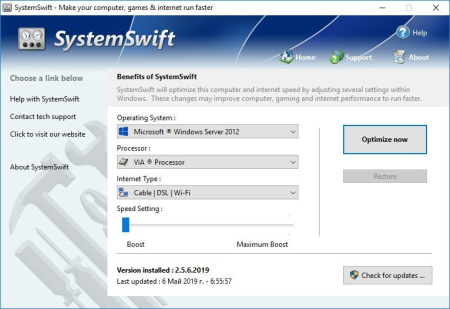
File Size: 6.6 MB
SystemSwift sets the standard for PC and game optimization software.
A combination of our three products PCMedik, GameGain and Throttle; SystemSwift instantly makes your computer faster and fixes common problems associated with frustrating slowdowns and errors, squeezes out every last bit of performance your computer and games are capable of and increases the speed of your internet connection. Do you remember when you first turned your brand new computer on and how fast it worked? With SystemSwift and a click of the mouse you can bring back this speed to your computer instantly. SystemSwift quickly scans your computer for common problems and fixes them, it then makes several permanent changes to Windows so your computer feels like it is brand new once again. Don't deal with a slow computer and make tasks take longer to complete, install SystemSwift and make your computer run faster.
Over as you install new and updated software, you get the impression your computer is slower due to these applications being more demanding of faster hardware. SystemSwift makes your computer faster by making several changes to Windows settings; for instance it turns off several animations that degrade performance, instructs the CPU how to prioritize background tasks, how files are loaded and written to the hard drive, changes to the way memory is used when programs use the memory swap file and the overall speed of your internet connection and latency.
Heals Problems
Many small problems on your computer lead to a combined loss of performance over , PCSwift will scan your computer for these problems and instantly repair them.
Faster s
Instantly makes s from the internet faster. Don't wait while ing large files, SystemSwift makes large s take much less to finish.
Constant Updates
We constantly update PCSwift with new system performance tweaks; this allows your computer to keep up with the latest software that demand faster hardware.
Faster Gaming Graphics
Increase the frames per second you are getting when playing the most current and exciting games without having to purchase a new graphics card, memory, or CPU.
SystemSwift also improves the speed of your internet connection; these system changes work with all internet connections such as Cable, DSL, U-Verse, Fios and dial-up. If you notice during multiplayer gaming that you are getting long pings and lag, SystemSwift can help improve the speed of your connection. SystemSwift makes several Windows registry and system changes to increase the performance of your current gaming hardware; this allows you to play the most recent games without having to spend hundreds of dollars to upgrade your hardware. These changes made to your computer improve memory usage, how foreground applications are prioritized with the CPU, hard drive access read and write speeds, how fast graphics can display on your screen, the overall speed of your internet connection and latency. SystemSwift does not make changes, no patches and no modifications to games themselves, thus no anti-cheat detection software considers our software cheating software and you will not be banned from those gaming networks.
Optimizing your Windows environment to work faster with games is a no brainer if you are a hardcore PC video game enthusiast. Just like tuning a car to get higher performance, SystemSwift tunes your PC's hardware to work faster which improves gaming and your computer performance. Get every last bit of horsepower out of your computer to play your games smoother and faster while also fixing problems with your computer with a few clicks of the mouse. a trial version of SystemSwift today and unleash the full power of your computer hardware for faster gaming.
Compatible with Microsoft Windows 10, 8, 7, Vista, XP & Windows Server 2012, 2008, 2003. 32-BIT/64-BIT ready.
Optimizes your computer hardware to allow your computer to run faster and increase the speed of your internet connection for faster s and speed.
Increases the speed of all internet connection types such as Cable, DSL, U-Verse, Fios and dial-up.
Increase the frames per second that is displayed allowing games to play much smoother and increase your enjoyment of these games.
SystemSwift repairs common problems found on most computers and instantly fixes them to improve computer stability and performance.
Changes are made to the Windows system permanently, allowing you to perform a single one tune-up to increase performance forever.
New and improved modern user interface, easy and intuitive to use and compliant with Windows user interface guidelines.
Software updates can be ed and installed directly from inside the application without having to visit our web site.
DOWNLOAD
uploadgig
Код:
https://uploadgig.com/file/download/7cedc69D744110fc/8rdLPLfe_SystemSwift.2..rar
rapidgator
Код:
https://rapidgator.net/file/b5b697a942563e23db3a651d8322b955/8rdLPLfe_SystemSwift.2..rar
nitroflare
Код:
http://nitroflare.com/view/F8D61E85A4E3F85/8rdLPLfe_SystemSwift.2..rar
|

|

|
 20.04.2020, 03:18
20.04.2020, 03:18
|
#21111
|
|
Местный
Регистрация: 14.12.2016
Сообщений: 26,884
Сказал(а) спасибо: 0
Поблагодарили 0 раз(а) в 0 сообщениях
|
 PGWare Throttle 8.4.20.2020 Multilingual
PGWare Throttle 8.4.20.2020 Multilingual
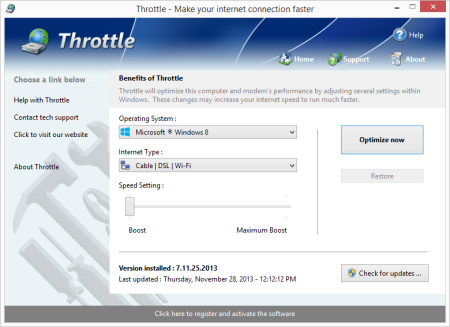
File Size: 6.6 MB
Throttle instantly upgrades your computer and modem to files faster, browse the web faster and play games without lag.
If you are tired of browsing the web and pages taking forever to load or you want to large files faster, Throttle can instantly increase the speed of your internet. Throttle is one of the best internet acceleration software products available and works with Cable, DSL, U-Verse, Fios, dial-up, satellite and mobile phone (2G/3G/4G) internet connection types. You can easily upgrade you internet connection without having to pay extra monthly fees to your ISP using Throttle. Throttle is very safe to use and makes several Windows registry and system changes to increase the performance of your modem and internet speed; this allows you to browse the web faster, files faster and play games without lag. These permanent changes made to your computer and modem improves how large data packets are sent between your computer and servers, it lowers the latency between your computer and servers, and how Internet Explorer simultaneously s images and files. With Throttle your internet will become much faster and the changes it makes to your computer are completely safe and permanent.
Faster s
Instantly makes s from the internet faster. Don't wait while ing large files, Throttle makes large s take much less to finish.
Safe and Permanent
Changes made to your computer and modem with Throttle are completely safe and are permanent, run once and your internet is permanently faster.
Easy to Use
Simply and install Throttle on your computer and click a single button. Browsing the web, ing and online gaming are instantly faster.
Faster Internet Speed
Instantly increases the speed of your Cable, DSL, U-Verse, Fios and dial-up internet connection and improves the speed of your internet connection dramatically.
Throttle instantly increases the speed of your internet and immediately saves you money. Throttle allows you to take advantage of a faster internet without having to pay extra monthly fees to your ISP for a more expensive internet package; try our Throttle software and instantly increase the speed you can files, browse the web and play online games. Throttle makes several Windows registry changes to improve how networking packets are transmitted and received, we increase the buffer sizes which allows data to be transmitted and processed faster on your computer, allowing games, web browsing and ing files to work much faster.
Increasing the speed of your internet connection, browse the web faster and files faster as well as saving monthly fees are as easy as installing Throttle. Simply and install Throttle from our web site, click a single button and reboot your computer; upon reboot you will quickly see how fast your internet connection has transformed, browsing the web is now much more enjoyable and playing games online will become an incredibly fun lag-free experience.
Compatible with Microsoft Windows 10, 8, 7, Vista, XP & Windows Server 2012, 2008, 2003. 32-BIT/64-BIT ready.
Instantly increases the speed of your internet making s faster, surfing the web faster and playing online games without lag.
Increases the speed of all internet connection types such as Cable, DSL, U-Verse, Fios and dial-up satellite and mobile phone (2G/3G/4G).
Saves you money by maximizing your current internet connection without having to upgrade to a higher package with your ISP.
Easy to use software that allows you to make permanent changes to your computer and modem with a single click.
Playing online multiplayer games is now a lag-free experience due to many of the settings Throttle makes to the computer.
New and improved modern user interface, easy and intuitive to use and compliant with Windows user interface guidelines.
Software updates can be ed and installed directly from inside the application without having to visit our web site.
DOWNLOAD
uploadgig
Код:
https://uploadgig.com/file/download/dc9eA33de9f7fd1d/vtEidq5w_Throttle.8..rar
rapidgator
Код:
https://rapidgator.net/file/08cbaf43a066aaf17bf1a365118d7632/vtEidq5w_Throttle.8..rar
nitroflare
Код:
http://nitroflare.com/view/39CC3295D83CEA5/vtEidq5w_Throttle.8..rar
|

|

|
 20.04.2020, 03:23
20.04.2020, 03:23
|
#21112
|
|
Местный
Регистрация: 14.12.2016
Сообщений: 26,884
Сказал(а) спасибо: 0
Поблагодарили 0 раз(а) в 0 сообщениях
|
 Quick Access Popup 10.4 Multilingual
Quick Access Popup 10.4 Multilingual
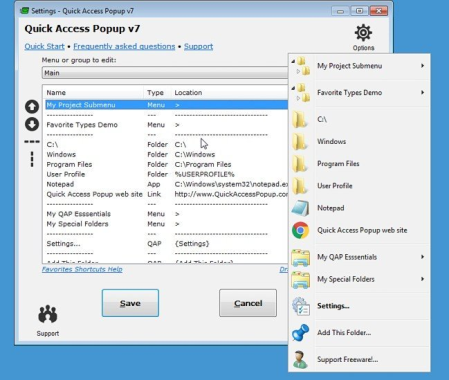
File Size : 2.8 Mb
Quick Access Popup (QAP) lets you move like a breeze between your frequently used FOLDERS, DOCUMENTS, APPLISave thousands of clicks while browsing your favorite folders in Windows Explorer or file dialog boxes.
Launch your most used applications, documents or web sites instantly with this easy popup menu and mouse/keyboard shortcuts manager. Gather related favorites in SUBMENUS. Assign favorites or submenus to keyboard or mouse SHORTCUTS. Or GROUP favorites and launch them in one click. To launch the popup menu, click the QAP icon in the Notification zone, hit the Middle Mouse Button or press Windows+W (these triggers can be changed in Options). In the SETTINGS window, customize your QAP menu. Review shortcuts assigned to favorites or submenus in the HOTKEYS window.
To quickly ADD a new favorite FOLDER to your popup menu: 1) go to a frequently used folder, 2) click the QAP hotkey and choose ADD THIS FOLDER, 3) give the folder a short name ans save it.
In the MY QAP ESSENTIALS menu, choose the SWITCH menu to switch to any other running Explorer or application window. Use the REOPEN A FOLDER menu to reopen one of the folders already open in an Explorer window (very useful in file dialog boxes). Choose the RECENT FOLDERS menu to show an updated list of the Windows recent folders. Access the files or URLs in your Clipboard with the CLIPBOARD menu. Click the DRIVES menu to see the list of drives with current disk space.
In the OPTIONS dialog box, choose your preferred language, menu icons size, windows colors. Select the number of recent folders to display, add numeric keyboard shortcuts to the folders menu or shortcut rders. Pin the popup menu at a fix position or remember the Settings window position.
All this for free in very intuitive app. Quick Access Popup is available on Windows 7 and more recent. Works with Windows Explorer, Directory Opus, Total Commander and 15 other file managersCATIONS, WEB PAGES and much more!
DOWNLOAD
uploadgig
Код:
https://uploadgig.com/file/download/fBdad3275fB6a9F6/ArqH8TkF_quickaccesspopupsetup..exe
rapidgator
Код:
https://rapidgator.net/file/ca4a218cc09e31f8d1a18855445f19cb/ArqH8TkF_quickaccesspopupsetup..exe
nitroflare
Код:
http://nitroflare.com/view/397154393EC9EFA/ArqH8TkF_quickaccesspopupsetup..exe
|

|

|
 20.04.2020, 03:27
20.04.2020, 03:27
|
#21113
|
|
Местный
Регистрация: 14.12.2016
Сообщений: 26,884
Сказал(а) спасибо: 0
Поблагодарили 0 раз(а) в 0 сообщениях
|
 SNS-HDR Pro 2.5.1 (x64)
SNS-HDR Pro 2.5.1 (x64)
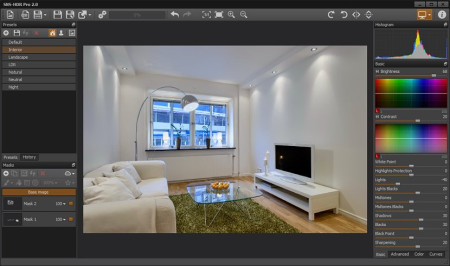
File Size: 17.8 MB
The HDR technique makes it possible to create an image so faithfully to how the scene is perceived in reality.
When the scene being photographed has both very dark and very bright areas, the camera is unable to capture its entire range of luminosity. As a result, the image will contain underexposed or overexposed areas, which cannot be adequately corrected at the editing stage. In order to capture the full range of luminosity of such scenes, the HDR technique is used. It consists in capturing several images of the same scene at different levels of exposure and subsequently combining them into one complete image. SNS-HDR is a software for processing images using the HDR technique. It allows users to create HDR images from sequences of photos, as well as process single images. Featuring a wide array of tools, the software has been optimized to make the generated images look natural. SNS-HDR is available in 3 versions (Professional, Home and Lite), which have different licenses and offer different sets of features.
Reading images in popular formats.
Reading RAW, Radiance HDR and OpenEXR images.
Meg several photos into HDR.
Processing single images.
Image alignment.
Ghosts reduction.
Unique image editing tools.
Built-in presets.
Masks.
Saving and restoring projects.
Saving images in JPEG and TIFF formats.
The batch processing module.
DOWNLOAD
uploadgig
Код:
https://uploadgig.com/file/download/A9d672D4Cbca45F5/36ADOZdi_SNSHDR_Pro_2.5.1_x64..rar
rapidgator
Код:
https://rapidgator.net/file/0a18151ad402997e82bf2ed045fa995b/36ADOZdi_SNSHDR_Pro_2.5.1_x64..rar
nitroflare
Код:
http://nitroflare.com/view/2D514E85F9DC4AC/36ADOZdi_SNSHDR_Pro_2.5.1_x64..rar
|

|

|
 20.04.2020, 03:31
20.04.2020, 03:31
|
#21114
|
|
Местный
Регистрация: 14.12.2016
Сообщений: 26,884
Сказал(а) спасибо: 0
Поблагодарили 0 раз(а) в 0 сообщениях
|
 TBProAudio Bundle 2020.4
TBProAudio Bundle 2020.4

File Size: 63.6 MB
AB_LM v1.
6.9 - AB Loudness Match
AMM v1.0.8 - Automatic Microphone Mixer
CS-3301 v1.6.1 - Channel Strip
CS-5501 v1.4.0 - Extended Channel Strip
dEQ6 v3.1.1 - Dynamic Equalizer / Multiband Compressor
dpMeter4 v4.3.2 - Free Multi Channel Meter
dpMeterXT v2.0.3 - Broadcast Loudness Meter
DSEQ v1.0.1 - Dynamic Spectral Equalizer
DynaRide v1.2.1 - Vocal & Bass Riding Leveller
Euphonia2 v2.0.6 - Spectrum Balancing
FinalLoud2 v2.0.6 - Loudness & True Peak Finalizer Tool
GainRider2 v1.0.12 - Vocal Gain Riding Leveller
gEQ12V3 v3.1.1 - 12-Band Graphic Equalizer
Impress v1.9.17 - Compressor
ISOL8 v2.0.7 - Free Mix Monitoring Tool
LA xLimit III v3.0.4 - Enhanced Limiter
mvMeter2 v1.0.23 - Free Multivariable Meter
SLM2 v1.3.7 - Smart Loudness Maximizer
ST1 v1.1.1 - Spatial Tool
sTilt v1.4.6 - Free Spectrum Tilt Filter
DOWNLOAD
uploadgig
Код:
https://uploadgig.com/file/download/7838627335BDb53C/UK9L1t21_TBProAudio.bundle.2020.4.CE..rar
rapidgator
Код:
https://rapidgator.net/file/b81b5f464400ee0af6a7642d9fa673d7/UK9L1t21_TBProAudio.bundle.2020.4.CE..rar
nitroflare
Код:
http://nitroflare.com/view/58098AF2E8AF122/UK9L1t21_TBProAudio.bundle.2020.4.CE..rar
|

|

|
 20.04.2020, 03:35
20.04.2020, 03:35
|
#21115
|
|
Местный
Регистрация: 14.12.2016
Сообщений: 26,884
Сказал(а) спасибо: 0
Поблагодарили 0 раз(а) в 0 сообщениях
|
 VovSoft Create Image Gallery 1.2
VovSoft Create Image Gallery 1.2
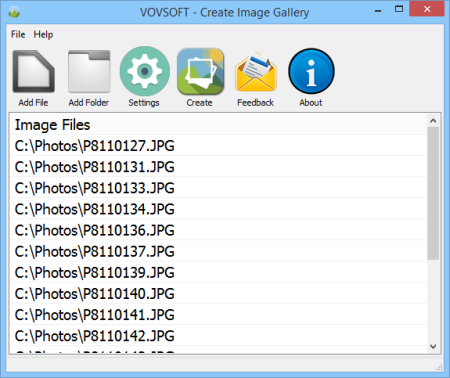
File Size: 2 MB
Quickly and easily create image galleries.
You can either use the default settings or fine-tune the gallery to your needs using available options. Drag and drop the image files and create photo gallery.
DOWNLOAD
uploadgig
Код:
https://uploadgig.com/file/download/81016Df453d21802/smFnHnla_createimagegallery..exe
rapidgator
Код:
https://rapidgator.net/file/1b5029cfcb15102937902cd40416dc55/smFnHnla_createimagegallery..exe
nitroflare
Код:
http://nitroflare.com/view/502F6F509AB4F4C/smFnHnla_createimagegallery..exe
|

|

|
 20.04.2020, 03:40
20.04.2020, 03:40
|
#21116
|
|
Местный
Регистрация: 14.12.2016
Сообщений: 26,884
Сказал(а) спасибо: 0
Поблагодарили 0 раз(а) в 0 сообщениях
|
 VovSoft Hide Files 5.9 Multilingual
VovSoft Hide Files 5.9 Multilingual

File Size: 2.5 MB
Secure your confidential files and folders.
Hide Files is a folder-locker utility. You can encrypt and decrypt your sensitive documents, photo albums, videos, emails and any kind of data. You can password protect any secret or embarrassing files. Hide your files and folders from prying eyes. Set your master password and lock your files. No one can access your files without your master password. Hide Files supports NTFS, FAT32 and FAT16 file system types, local hard drives, external hard drives, SSD drives, SD/MMC memory cards and USB flash disks. Hide Files can lock and unlock your gigabytes of data within seconds. Hide Files supports drag and drop from Windows Explorer and supports lost password recovery. Hide Files stops locking process if any file or disk error occurs and helps you not to lose your important data. However it is always a good idea to backup your important files and folders first.
DOWNLOAD
uploadgig
Код:
https://uploadgig.com/file/download/5F644d213b2e7320/EP5a0WhN_Hide.Files.5.9..rar
rapidgator
Код:
https://rapidgator.net/file/5f983594a14862608219de7b9a2d6c75/EP5a0WhN_Hide.Files.5.9..rar
nitroflare
Код:
http://nitroflare.com/view/D7F91EB3992A42C/EP5a0WhN_Hide.Files.5.9..rar
|

|

|
 20.04.2020, 08:20
20.04.2020, 08:20
|
#21117
|
|
Местный
Регистрация: 14.12.2016
Сообщений: 26,884
Сказал(а) спасибо: 0
Поблагодарили 0 раз(а) в 0 сообщениях
|
 Anti-Porn 27.0 Multilingual
Anti-Porn 27.0 Multilingual
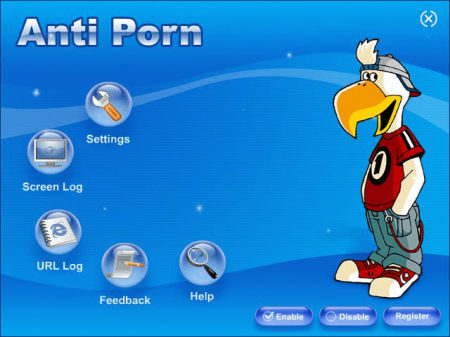
File Size: 82.3 MB
The Internet turned parenthood into a challenge, mostly on account of the adult content that is basically, one search away from your children.
The best way to go about this is to install dedicated software that can restrict access to such inappropriate websites. Anti-Porn casts out the bad online and offline content, while offering parents a great deal of control over their children's activity. Aside from forbidding access to pornography, it blocks chat applications or games and it allows parents to decide the amount of their kids spend on the computer. Block porn web sites:
Anti-porn blocks thousands of porn web sites and predatory words.You also can predefine thing you don't let kids to see, for example, web site and offensive words.At the same ,you can control the filtering accuracy.
Limit internet chat:
Anti-porn can limit many popular chatting softwares and web chat chambers.
Limit internet access by day and :
You can easily assign internet access at certain hours, even on specific day.A special feature of Anti-Porn is that the PC will be calibrate as Greenwich .
Keep a complete log of the computer history:
Anti-porn keeps a detail log of all web sites visited, blocked or not.
Record traffic data for an overview of internet use:
You can take an inventory of your children's computer, and find all pictures, movies, music files and web pages.
Commend trusted web sites:
Anti-porn has commended several websites, which are fit for children. You also can add in any others.
DOWNLOAD
uploadgig
Код:
https://uploadgig.com/file/download/15fa2aA616c3e606/H1Q2us47_AntiPorn.27..rar
rapidgator
Код:
https://rapidgator.net/file/31568e498342a57afff17ce91cb543e3/H1Q2us47_AntiPorn.27..rar
nitroflare
Код:
http://nitroflare.com/view/33F2F62A552012E/H1Q2us47_AntiPorn.27..rar
|

|

|
 20.04.2020, 08:24
20.04.2020, 08:24
|
#21118
|
|
Местный
Регистрация: 14.12.2016
Сообщений: 26,884
Сказал(а) спасибо: 0
Поблагодарили 0 раз(а) в 0 сообщениях
|
 MAGIX Samplitude Pro X5 Suite 16.0.0.25 Multilingual
MAGIX Samplitude Pro X5 Suite 16.0.0.25 Multilingual

Windows x64 | Languages: Multilingual | File Size: 1 GB
Samplitude Pro X provides recording and mixing eeers with practical functions that revolutionize the standard DAW workflow.
Edit in real, during recording. Apply effects in a custom way to individual clips. Visualize volume, frequency and phase information for selected tracks. Use batch processing for the automated editing of multiple files simultaneously.New in Samplitude Pro X5 Suite: ARA2 integrates Melodyne and SpectraLayers Pro more seamlessly than before, MIDI Polyphonic Expression supports modern controllers such as ROLI Seaboard and a new section is included for simplifying monitoring. The tempo track functions enables centralized control of chag tempo and signatures, Automation Shapes creates smooth curves and Convology XT Complete offers vintage reverb. Additional instruments for captivating sounds, the full coreFX Suite with essential effects and a bonus audio software bundle are included in the new Samplitude Pro X5 Suite.
- New! ARA2 supports the latest versions of Celemony Melodyne essential and others
- New! MIDI Polyphonic Expression for additional parameters per note
- New! Monitoring Section for switching between monitoring paths
- New! Automation Shapes for predefined curves
- New! WaveColor for spectral waveform display
- New! Dedicated Tempo Track function for automating tempo changes
- New! Convology XT Complete with unlimited vintage reverb units (2965 impulse responses)
Say goodbye to meter-long cable connections and expensive routing hardware - the new Monitoring Section in Samplitude Pro X5 offers unprecedented flexibility. Set up multiple monitoring paths and load them with effects. Play back your configurations and integrate a talkback mic if you like - this can be done easily using the mouse or shortcuts.
A second-generation ARA interface allows for more comprehensive switching between Samplitude Pro X5 and ARA-compatible plug-ins. Audio data can be swapped out faster and allows for more efficient editing in real. -consuming transfers are a thing of the past when integrating Melodyne, since audio events can be opened directly here. In addition, ARA2 simplifies simultaneous editing of multiple tracks and clean transitions between clips without crossfades.
Tempo now has its own track. Use automations to create elegant transitions between slow and fast passages. Set additional buttons as helpful markers for beat and tempo change.
With MIDI Polyphonic Expression (MPE for short), discover the future of MIDI operation. MPE assigns each note a dedicated MIDI channel, which allows for parallel modulation simultaneously and independently of each other. This way, compatible controllers such as the ROLI seaboard can output their full potential. Want to apply pitch bend to a solo or bring down harmonies using sustain? It's all possible with MPE.
New options for automation are front and center in Samplitude Pro X5. Advanced tools for visualization offer users a better insight into their audio material.
- Windows 10, Windows 8 (64-bit)
- Processor: 2 GHz
- RAM: 4 GB
- Graphics card: Onboard, minimum resolution 1024 x 768
- Available drive space: x GB for program installation, 20 GB for Samplitude Pro X5, 100 GB for Samplitude Pro X5 Suite
- Sound card: Onboard
- Program languages: English, Deutsch, Français, Español, Italiano
DOWNLOAD
uploadgig
Код:
https://uploadgig.com/file/download/298Af95d0b084e94/9QO70f9P_.Samplitude.16.0.0.25.part1.rar
https://uploadgig.com/file/download/d8249D1ff57fFd5d/9QO70f9P_.Samplitude.16.0.0.25.part2.rar
rapidgator
Код:
https://rapidgator.net/file/26cfe1be5f6ee1e723d7276bd5d80610/9QO70f9P_.Samplitude.16.0.0.25.part1.rar
https://rapidgator.net/file/412e0791c5f3b8060ef4b1b819d957a3/9QO70f9P_.Samplitude.16.0.0.25.part2.rar
nitroflare
Код:
http://nitroflare.com/view/71880B587BDBE5D/9QO70f9P_.Samplitude.16.0.0.25.part1.rar
http://nitroflare.com/view/8A4CB2CCE4DA5BB/9QO70f9P_.Samplitude.16.0.0.25.part2.rar
|

|

|
 20.04.2020, 08:28
20.04.2020, 08:28
|
#21119
|
|
Местный
Регистрация: 14.12.2016
Сообщений: 26,884
Сказал(а) спасибо: 0
Поблагодарили 0 раз(а) в 0 сообщениях
|
 TeraByte Drive Image Backup & Restore Suite 3.39
TeraByte Drive Image Backup & Restore Suite 3.39
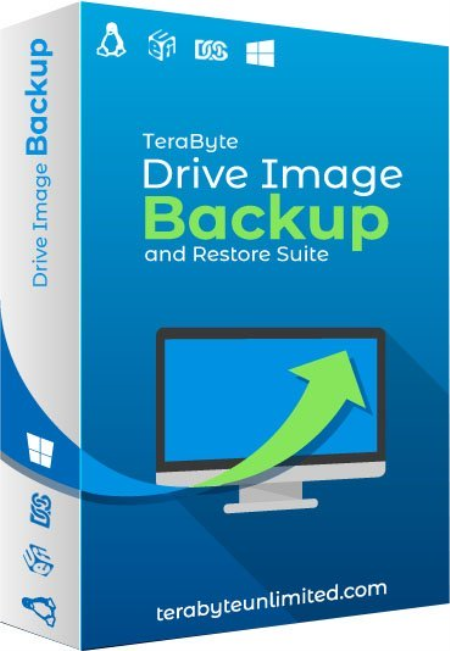
Languages: Multilingual | Incl. WinPE and WinRE Boot Images | File Size: 1.90 GB (In Total)
Image for Windows provides an easy and convenient way to completely backup all your hard drive's data, programs and operating systems.
Your backups can be saved directly to external USB and FireWire drives, to internal or network drives, and even directly to CD, DVD, or BD. The suite includes an easy-to-use MakeDisk wizard for creating a recovery boot disk. To restore your data, programs and operating systems back to the way they were when the backup was created, simply boot the recovery disk and restore the partition(s) or drive(s) you need to recover. It's that easy. As a key component of the TeraByte Drive Image Backup and Restore Suite, Image for Windows utilizes the technology provided by Volume Shadow Copy Service (VSS) or PHYLock, an add-on component included in the suite. VSS and PHYLock allows you to continue using your computer while the backup is locked to a point-in-. This eliminates the inconsistencies typically experienced while backing up a partition that is in use.
Image for Windows runs under the Windows operating system, yet it can backup or restore any partition, including those of DOS or Linux, and even partitions encrypted by third-party software.
The TeraByte drive image files produced by Image for Windows are compatible across all TeraByte Unlimited disk imaging products of the same major version number (i.e. all 3.x products are compatible with other 3.x products). This gives you the flexibility to restore disk images using your component of choice.
The TeraByte Drive Image Backup and Restore Suite includes Image for Windows, Image for Linux, Image for DOS, and the OSD Tool Suite. Image for DOS and Image for Linux support the same powerful drive image functionality without requiring a working Windows installation.
The TeraByte OS Deployment Tool Suite (TBOSDTS) Pro version contains a set of powerful scripts that, among other things, will help you deploy Windows to completely different hardware.
Provides the option to verify each and every byte it backs up.
Runs directly from Windows and when used with the free PHYLock add-on, it can create a true image of the Windows partition itself, without requiring a reboot.
Your backups can be secured using simple password protection, or full 256-bit AES encryption.
Change only backup option allows you to backup only data that has changed since the last backup was created.
Easy to use the first , and every .
Speed or size, several reliable compression options are available.
Fast, yet reliable techniques are used to create the backups quickly.
You can save directly to a CD, DVD, DVD-DL, BD.
Whenever you save directly to a CD, DVD, DVD-DL, BD, it will automatically become a bootable restore disc.
GPT compatible supporting drives larger than 2TiB.
Using the free TBIView and TBIMount add-ons, you can view the contents of the drive image files, and optionally restore individual files or folders within them.
Automatically recognizes and backs up used area of FAT16, FAT32, NTFS, HFS+, Ext2, Ext3, Ext4, ReiserFS, and XFS partitions. It also recognizes and backs up used areas of ReFS and exFAT partitions using Windows support. Partitions with other file system types can be backed up in their entirety. Supports all standard partitions in an MBR, EMBR, or GPT
Supports both Workstation and Server versions of Windows.
Supports multicasting to reduce network traffic when deploying multiple Workstations.
Includes Image for DOS, Image for Linux, and TBOSDT at no additional charge, making it a uniquely affordable and complete disk imaging solution.
Restore partitions, regardless of the file system on the partition being restored. This gives you the power to restore NTFS partitions from Windows 98 or even DOS (as just a couple of examples).
Compatible with NVMe, SAS, SCSI, PATA, SATA, USB, IEEE 1394, and more.
Using Image for DOS or Image for Linux (each of which is included with the purchase of Image for Windows) versions gives you the ability to recover your data, even if Windows won't start.
Save backups to any drive accessible to Windows itself.
Works seamlessly with on-board hardware- and firmware-based RAID.
Powerful, complete command line support is built in, allowing you to automate backup or restore procedures.
Leverages the built-in Windows scheduler via the simple click of a Schedule Backup button.
Allows you to thoroughly check the integrity of the disk image files, either as part of the backup process, or at any thereafter. TeraByte imaging products are renown for their thorough and accurate Compatible with Windows x86 and Windows x64 versions.
- Compatible with Windows NT4, 2000, XP, Vista, 7, 8, 10.
- Compatible with Windows Server and SBS versions (NT4, 2000, 2003, 2008, 2008R2, 2011, etc..).
- Image for Windows
- Image for DOS
- Image for Linux
- OSD Tool Suite
DOWNLOAD
uploadgig
Код:
https://uploadgig.com/file/download/80829D82400c8376/X7TFkEim_.TeraByte.3.39.Boots.part1.rar
https://uploadgig.com/file/download/3eD204f46cA8Ab28/X7TFkEim_.TeraByte.3.39.Boots.part2.rar
https://uploadgig.com/file/download/a6882cad95bD949e/X7TFkEim_.TeraByte.3.39.rar
rapidgator
Код:
https://rapidgator.net/file/41500e2ed9ba9531bc8be49b0a34c602/X7TFkEim_.TeraByte.3.39.Boots.part1.rar
https://rapidgator.net/file/789add0540352718c84d3105ddf1fbe3/X7TFkEim_.TeraByte.3.39.Boots.part2.rar
https://rapidgator.net/file/46994b2a74d111a7205df8e3e27f244e/X7TFkEim_.TeraByte.3.39.rar
nitroflare
Код:
http://nitroflare.com/view/D551B995BE576B2/X7TFkEim_.TeraByte.3.39.Boots.part1.rar
http://nitroflare.com/view/06D01B8F0F06475/X7TFkEim_.TeraByte.3.39.Boots.part2.rar
http://nitroflare.com/view/3725C3013FCB724/X7TFkEim_.TeraByte.3.39.rar
|

|

|
 20.04.2020, 08:44
20.04.2020, 08:44
|
#21120
|
|
Местный
Регистрация: 14.12.2016
Сообщений: 26,884
Сказал(а) спасибо: 0
Поблагодарили 0 раз(а) в 0 сообщениях
|
 MSTech Folder Icon Pro 3.3.31.1269
MSTech Folder Icon Pro 3.3.31.1269
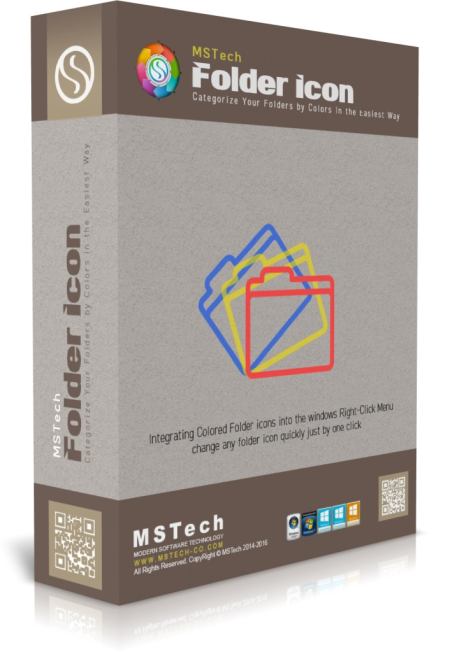
Languages: English | File Size: 91.47 MB
MSTech Folder Icon Pro is the most complete and the best Folder Icon tool that gives you everything you need to create unlimited amazing folder icons and assign them to any folder in the easiest way.
This is an efficient and user-friendly piece of software developed to offer you the means of customizing the looks of your directories' icons, enabling you to work with a wide array of images and colors. In fact, it is a real Folder Icon Factory, gives you Ability to have 5 favorites icon packs, in the right-click menu
- Ability to create your desired folder icon, from any image sources
- Ability to Create unlimited icon packs, from any sources
- You can and use amazing free icon packs from the website.
And ... It is an attractive and appealing utility, whose aim is to assist you in personalizing, categorizing and organizing your system's directory icons, by assigning them better suited fantastic folder icons and making them easier to distinguish.
You will be able to have up to 3 more packs as the MSTech Folder Icon sub-menus on the Windows Context Menu beside the main favorite icons' list.
Also, you can customize the Windows Shell menu and use any other Icon Pack you added to the library based on your taste and idea. You can have a main pack, which will be available at the main drop-down menu and three extra packs as sub-menus. You can have access to at list 60 icons just by a single click.
Along with all icon packs you have in the library, the software also loads the windows default icons based on the installed OS version on your computer, which it means you can change your folder icon through the software using windows default icons.
Beside all the options said before, you can apply any image to a folder icon, by selecting the predefined folder icon (templates) or any custom folder icon.
You can apply any text/image to a folder icon, by selecting the predefined folder icon (templates) or any custom folder icon.
MSTech Folder Icon Pro can load icons from any executable (*.exe), library (*.dll) or icon library (*.icl) file and you can assign them to any folder easily.
As Windows allows the user to use any custom icon as "Computer", "Folder" and etc..., also it needs advanced level techniques to create and adjust the icon, but it simply can be done using MSTech Folder Icon.
By default windows lacks the ability to set or change the folder background, with Folder Icon you can set or remove any folders' background in 2 clicks using any image file.
Windows 10, Windows 8/8.1, and Windows 7
DOWNLOAD
uploadgig
Код:
https://uploadgig.com/file/download/745c2b3F3aFa8E3b/hOaEqwQr_.Folder.Icon.3.3.rar
rapidgator
Код:
https://rapidgator.net/file/300dbf913ed20d4cc2c85f07d0a2ef59/hOaEqwQr_.Folder.Icon.3.3.rar
nitroflare
Код:
http://nitroflare.com/view/6747278A0D6AE22/hOaEqwQr_.Folder.Icon.3.3.rar
|

|

|
      
Любые журналы Актион-МЦФЭР регулярно !!! Пишите https://www.nado.in/private.php?do=newpm&u=12191 или на электронный адрес pantera@nado.ws
|
Здесь присутствуют: 4 (пользователей: 0 , гостей: 4)
|
|
|
 Ваши права в разделе
Ваши права в разделе
|
Вы не можете создавать новые темы
Вы не можете отвечать в темах
Вы не можете прикреплять вложения
Вы не можете редактировать свои сообщения
HTML код Выкл.
|
|
|
Текущее время: 04:14. Часовой пояс GMT +1.
| |