 13.04.2020, 03:06
13.04.2020, 03:06
|
#20716
|
|
Местный
Регистрация: 14.12.2016
Сообщений: 26,884
Сказал(а) спасибо: 0
Поблагодарили 0 раз(а) в 0 сообщениях
|
 PGWare GameBoost 3.4.13.2020 Multilingual
PGWare GameBoost 3.4.13.2020 Multilingual
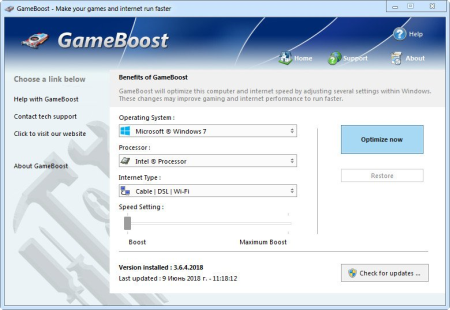
File size: 6.0 MB
GameBoost sets the standard for PC gaming and internet optimization software.
A combination of our two products GameGain and Throttle; GameBoost instantly increases the performance of your computer and squeezes out every last bit of performance your computer and internet connection is capable of. With many of the latest PC games requiring high hardware requirements to have a suitable gaming experience, it is important to optimize your computer's performance. Windows is a general operating system which is used for many tasks; it is not optimized for gaming. With GameBoost and a few clicks of your mouse, you will notice an increase in frames per second, smooth game play and less latency and lag during multiplayer gaming. GameBoost makes several Windows registry and system changes to increase the performance of your current gaming hardware; this allows you to play the most recent games without having to spend hundreds of dollars to upgrade your hardware. These changes made to your computer improve memory usage, how foreground applications are prioritized with the CPU, hard drive access read and write speeds, how fast graphics can display on your screen, the overall speed of your internet connection and latency. GameBoost does not make changes, no patches and no modifications to games themselves, thus no anti-cheat detection software considers our software cheating software and you will not be banned from those gaming networks.
Faster Gaming Graphics
Increase the frames per second you are getting when playing the most current and exciting games without having to purchase a new graphics card, memory, or CPU.
CPU Prioritization
GameBoost instructs the CPU to prioritize full screen applications so they are given the most power and access to more CPU cores; this allows games to work faster.
No Patches to Games
Games run faster and are not directly patched or modified, thus you are not banned from networks that have cheat detection software that detect modifications to games.
Faster Internet Speed
Instantly increases the speed of your Cable, DSL, U-Verse, Fios and dial-up internet connection and improves latency issues that cause lag during multiplayer gaming.
GameBoost also improves the speed of your internet connection; these system changes work with all internet connections such as Cable, DSL, U-Verse, Fios and dial-up. If you notice during multiplayer gaming that you are getting long pings and lag, GameBoost can help improve the speed of your connection. GameBoost makes several Windows registry changes to improve how networking packets are transmitted and received, we increase the buffer sizes which allows data to be transmitted and processed faster on your computer, allowing games, web browsing and ing files to work much faster.
Optimizing your Windows environment to work faster with games is a no brainer if you are a hardcore PC video game enthusiast. Just like tuning a car to get higher performance, GameBoost tunes your PC's hardware to work faster which improves gaming and internet performance. Get every last bit of horsepower out of your computer to play your games smoother and faster while also increasing the speed of your internet with a few clicks of the mouse. a trial version of GameBoost today and unleash the full power of your computer hardware for faster gaming and internet.
Compatible with Microsoft Windows 10, 8, 7, Vista, XP & Windows Server 2012, 2008, 2003. 32-BIT/64-BIT ready.
Optimizes your computer hardware to allow games to run faster and increase the speed of your internet connection for faster s and speed.
Increases the speed of all internet connection types such as Cable, DSL, U-Verse, Fios and dial-up.
Increase the frames per second that is displayed allowing games to play much smoother and increase your enjoyment of these games.
Advanced software based over-clocking feature which enhances memory speed, CPU prioritization of full screen applications and internet speed for games.
Changes are made to the Windows system directly not patches to game files; this prevents anti-cheat systems from accusing you of game modification.
New and improved modern user interface, easy and intuitive to use and compliant with Windows user interface guidelines.
Software updates can be ed and installed directly from inside the application without having to visit our web site.
DOWNLOAD
uploadgig
Код:
https://uploadgig.com/file/download/c7a5594Ad098fdEb/pioqiWDM_gameboost3.4_.rar
rapidgator
Код:
https://rapidgator.net/file/8636b2e721cf24036ecdef6dbfc26a28/pioqiWDM_gameboost3.4_.rar
nitroflare
Код:
http://nitroflare.com/view/2D8A8543BE8F89C/pioqiWDM_gameboost3.4_.rar
|

|

|
 13.04.2020, 03:10
13.04.2020, 03:10
|
#20717
|
|
Местный
Регистрация: 14.12.2016
Сообщений: 26,884
Сказал(а) спасибо: 0
Поблагодарили 0 раз(а) в 0 сообщениях
|
 PGWare GameGain 4.4.13.2020 Multilingual
PGWare GameGain 4.4.13.2020 Multilingual
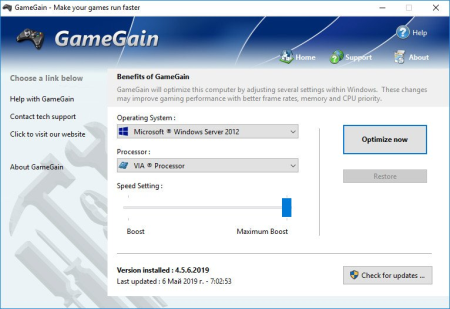
File size: 6.0 MB
One of the first and most comprehensive products, GameGain sets the standard for PC gaming optimization software.
GameGain instantly increases the performance of your computer and squeezes out every last bit of performance your computer gaming hardware is capable of. With many of the latest PC games requiring high hardware requirements to have a suitable gaming experience, it is important to optimize your computer's performance. Windows is a general operating system which is used for many everyday tasks; it is not optimized for gaming performance. With GameGain and a few clicks of your mouse, you will notice an increase in frames per second, smooth game play and less lag during gaming. GameGain makes several Windows registry and system changes to increase the performance of your current gaming hardware; this allows you to play the most recent games without having to spend hundreds of dollars to upgrade your computer hardware. These changes made to your computer improve memory usage, how foreground applications are prioritized with the CPU, hard drive access read and write speeds and how fast graphics can display on your screen. GameGain does not make changes, no patches and no modifications to games themselves, thus no anti-cheat detection software considers our software cheating software and you will not be banned from those gaming networks.
Constant Updates
We constantly update GameGain with new system performance tweaks; this allows your gaming computer to keep up with the latest games that demand fast hardware.
Faster Gaming Graphics
Increase the frames per second you are getting when playing the most current and exciting games without having to purchase a new graphics card, memory, or CPU.
CPU Prioritization
GameGain instructs the CPU to prioritize full screen applications so they are given the most power and access to more CPU cores; this allows games to work faster.
No Patches to Games
Games run faster and are not directly patched or modified, thus you are not banned from networks that have cheat detection software that detect modifications to games.
Somes even the most powerful computer gaming hardware can be slowed down by the latest games. Many of the newer games require faster graphics cards, more memory and faster processors to have a playable game experience. Also due to the popularity of home game consoles many of these games are ported to the PC poorly, impacting performance on the fastest of machines. With GameGain your computer hardware is optimized to the extreme, allowing you to get the best performance possible for these games without sacrificing graphics fidelity.
Optimizing your Windows desktop environment to work faster with games is a no brainer if you are a hardcore PC video game enthusiast. Just like tuning a sports car to get higher performance, GameGain tunes your PC's hardware to work faster which improves gaming performance. Get every last bit of horsepower out of your computer to play your games smoother and faster with a few clicks of the mouse. a trial version of GameGain today and unleash the full power of your computer hardware for faster gaming.
Compatible with Microsoft Windows 10, 8, 7, Vista, XP & Windows Server 2012, 2008, 2003. 32-BIT/64-BIT ready.
Optimizes your computer hardware to allow the latest games to run faster with the highest graphic settings possible.
Decreases the amount of lag and screen pop-in you get playing games that require large map files to load during game play.
Increase the frames per second that is displayed allowing games to play much smoother and increase your enjoyment of these games.
Advanced software based over-clocking feature which enhances memory speed, CPU prioritization of full screen applications, making games run faster.
Changes are made to the Windows system directly not patches to game files; this prevents anti-cheat systems from accusing you of game modification.
New and improved modern user interface, easy and intuitive to use and compliant with Windows user interface guidelines.
Software updates can be ed and installed directly from inside the application without having to visit our web site.
DOWNLOAD
uploadgig
Код:
https://uploadgig.com/file/download/59e41ead123Ac506/gLC8WfH4_gamegain4.4_.rar
rapidgator
Код:
https://rapidgator.net/file/a051e29ef9aba4fb9af6ce6012b97a28/gLC8WfH4_gamegain4.4_.rar
nitroflare
Код:
http://nitroflare.com/view/8A5DEE8772154BF/gLC8WfH4_gamegain4.4_.rar
|

|

|
 13.04.2020, 03:16
13.04.2020, 03:16
|
#20718
|
|
Местный
Регистрация: 14.12.2016
Сообщений: 26,884
Сказал(а) спасибо: 0
Поблагодарили 0 раз(а) в 0 сообщениях
|
 PGWare PCBoost 5.4.13.2020 Multilingual
PGWare PCBoost 5.4.13.2020 Multilingual
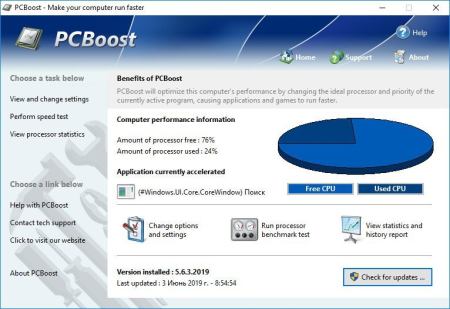
File size: 7.0 MB
PCBoost allows you to run programs such as games, video production, photo editing software and any software that requires excessive processing power to run much faster than the software was originally designed for.
With little to no effort you can instantly force programs & games to run faster on your computer without having to purchase new hardware. Most programs are designed to use a minimal amount of CPU (processor) power which often leads to the CPU being idle and not used to its fullest potential, with PCBoost your computer is able to take advantage of this by allocating more CPU power to the currently active application. PCBoost constantly monitors which application is running as the foreground and active program; it then tells the CPU to give this application priority over all other applications. This direct instruction to the CPU forces the application to get more attention and quickly finish any tasks that are required as soon as possible. If you switch to another program or game PCBoost instantly notices this change and instructs the CPU to set the old application to a normal priority and the newly active and foreground application to a higher priority. This approach allows the current and active program to always use the most CPU power as possible.
Performance Increase
Instantly makes the foreground application run faster by instructing the computer processor to give the application a higher priority than all other applications running in the background.
Artificial Intelligence
Constantly switches the foreground application to use the least used processor core on multi-core computers; ensuring applications always have the most CPU power available to them.
Unlock Your Hardware
Unlock the power of your computer hardware, no longer do you have idle processor power being wasted when you need critical applications to finish as soon as possible.
No More Waiting
Don't wait for programs that take forever to complete, applications now run much faster and tasks complete quicker when you take control of the CPU with PCBoost installed.
PCBoost also takes advantage of multi-core processors found in most computers today. Generally the more CPU cores you have the faster your computer will operate, however most applications are not written to take advantage of multi-core processors. When a multi-core processor is detected PCBoost instantly instructs the foreground application to run on a CPU core that is being used the least. For instance if your computer has two CPU cores and core one is at 75% and core two is at 25%, then PCBoost will make sure the application will run on core two. This feature allows applications to always have the most processing power available and instantly makes your computer run faster.
Any application that requires excessive processing power can instantly become faster when PCBoost is installed. It's as easy as ing the current version of our software, clicking the install button and letting everything work on its own. PCBoost's simple to use interface allows you to set it and forget it, and let PCBoost automatically make your applications work faster. For the power computer users we do offer many settings, such as how fast applications should be accelerated, which applications should be blocked from being accelerated, if PCBoost should start up with Windows and many numerous other settings that are available for you to control. You can decide if you want to fine tune PCBoost or let it work on its own - our software works with the novice all the way up to expert computer users. a trial version of PCBoost and take control of your computer.
Compatible with Microsoft Windows 10, 8, 7, Vista, XP & Windows Server 2012, 2008, 2003. 32-BIT/64-BIT ready.
Optimizes games and applications by increasing the processor priority thread of the currently active application, allowing these programs to run faster.
Runs in the background, which allows the software to run quietly and accelerate applications without user interaction.
New ideal processor setting automatically sets applications to use processor cores that are not being fully utilized.
Processor benchmark test feature has been added in to get an estimate of how fast and stable your computer processor is.
Built-in and fully editable block list of applications which are not compatible, to prevent problems with the software such as slowdowns or computer crashes.
New and improved modern user interface, easy and intuitive to use and compliant with Windows user interface guidelines.
Software updates can be ed and installed directly from inside the application without having to visit our web site.
DOWNLOAD
uploadgig
Код:
https://uploadgig.com/file/download/1a0d9a0d858928a5/VvVpVWVT_pcboost5.4_.rar
rapidgator
Код:
https://rapidgator.net/file/97d8d98830d1f5b566b24263a570b271/VvVpVWVT_pcboost5.4_.rar
nitroflare
Код:
http://nitroflare.com/view/67467218BC3465D/VvVpVWVT_pcboost5.4_.rar
|

|

|
 13.04.2020, 03:21
13.04.2020, 03:21
|
#20719
|
|
Местный
Регистрация: 14.12.2016
Сообщений: 26,884
Сказал(а) спасибо: 0
Поблагодарили 0 раз(а) в 0 сообщениях
|
 PGWare PCSwift 2.413.2020 Multilingual
PGWare PCSwift 2.413.2020 Multilingual
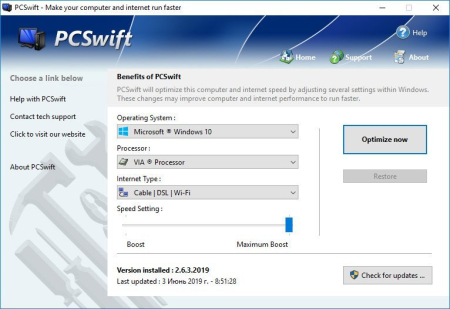
File size: 6.0 MB
PCSwift sets the standard for PC and internet optimization software.
A combination of our two products PCMedik and Throttle; PCSwift instantly makes your computer faster and fixes common problems associated with frustrating slowdowns and errors and squeezes out every last bit of performance your computer and internet connection is capable of. Do you remember when you first turned your brand new computer on and how fast it worked? With PCSwift and a click of the mouse you can bring back this speed to your computer instantly. PCSwift quickly scans your computer for common problems and fixes them, it then makes several permanent changes to Windows so your computer feels like it is brand new once again. Don't deal with a slow computer and make tasks take longer to complete, install PCSwift and make your computer run faster. Over as you install new and updated software, you get the impression your computer is slower due to these applications being more demanding of faster hardware. PCSwift makes your computer faster by making several changes to Windows settings; for instance it turns off several animations that degrade performance, instructs the CPU how to prioritize background tasks, how files are loaded and written to the hard drive, changes to the way memory is used when programs use the memory swap file and the overall speed of your internet connection and latency.
Heals Problems
Many small problems on your computer lead to a combined loss of performance over , PCSwift will scan your computer for these problems and instantly repair them.
Instant Speed Increase
PCSwift will instantly increase the speed of your computer's hardware by making permanent system wide Windows changes to how your computer operates.
Constant Updates
We constantly update PCSwift with new system performance tweaks; this allows your computer to keep up with the latest software that demand faster hardware.
Faster Internet Speed
Instantly increases the speed of your Cable, DSL, U-Verse, Fios and dial-up internet connection and improves latency issues that cause lag during multiplayer gaming.
PCSwift also improves the speed of your internet connection; these system changes work with all internet connections such as Cable, DSL, U-Verse, Fios and dial-up. If you notice during multiplayer gaming that you are getting long pings and lag, PCSwift can help improve the speed of your connection. PCSwift makes several Windows registry changes to improve how networking packets are transmitted and received, we increase the buffer sizes which allows data to be transmitted and processed faster on your computer, allowing games, web browsing and ing files to work much faster.
Optimizing your Windows environment to work faster is a no brainer. Just like tuning a car to get higher performance, PCSwift tunes your PC's hardware to work faster which improves your computer and internet performance. PCSwift performs a quick tune-up, fixes problems and optimizes the performance of your computer and the speed of your internet with a few clicks of the mouse. a trial version of PCSwift today and unleash the full power of your computer hardware for a faster computer and internet.
Compatible with Microsoft Windows 10, 8, 7, Vista, XP & Windows Server 2012, 2008, 2003. 32-BIT/64-BIT ready.
Optimizes your computer hardware to allow your computer to run faster and increase the speed of your internet connection for faster s and speed.
Increases the speed of all internet connection types such as Cable, DSL, U-Verse, Fios and dial-up.
Decreases the amount of for Windows to load, and makes loading and running your favorite programs much faster.
PCSwift repairs common problems found on most computers and instantly fixes them to improve computer stability and performance.
Changes are made to the Windows system permanently, allowing you to perform a single one tune-up to increase performance forever.
New and improved modern user interface, easy and intuitive to use and compliant with Windows user interface guidelines.
Software updates can be ed and installed directly from inside the application without having to visit our web site.
DOWNLOAD
uploadgig
Код:
https://uploadgig.com/file/download/834ec286d4d0DBb1/8oKyd4Hb_pcswift2.4_.rar
rapidgator
Код:
https://rapidgator.net/file/bac5eab739be885eb2b1e2dff5bc0ae5/8oKyd4Hb_pcswift2.4_.rar
nitroflare
Код:
http://nitroflare.com/view/541057A3FF24600/8oKyd4Hb_pcswift2.4_.rar
|

|

|
 13.04.2020, 03:26
13.04.2020, 03:26
|
#20720
|
|
Местный
Регистрация: 14.12.2016
Сообщений: 26,884
Сказал(а) спасибо: 0
Поблагодарили 0 раз(а) в 0 сообщениях
|
 PGWare SystemSwift 2.4.13.2020 Multilingual
PGWare SystemSwift 2.4.13.2020 Multilingual
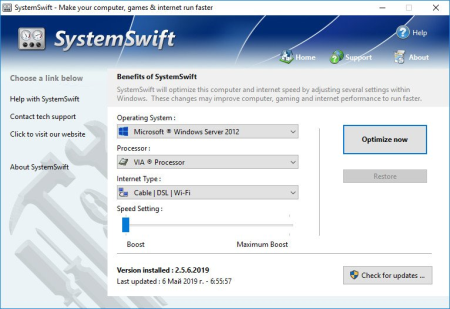
File size: 6.0 MB
SystemSwift sets the standard for PC and game optimization software.
A combination of our three products PCMedik, GameGain and Throttle; SystemSwift instantly makes your computer faster and fixes common problems associated with frustrating slowdowns and errors, squeezes out every last bit of performance your computer and games are capable of and increases the speed of your internet connection. Do you remember when you first turned your brand new computer on and how fast it worked? With SystemSwift and a click of the mouse you can bring back this speed to your computer instantly. SystemSwift quickly scans your computer for common problems and fixes them, it then makes several permanent changes to Windows so your computer feels like it is brand new once again. Don't deal with a slow computer and make tasks take longer to complete, install SystemSwift and make your computer run faster. Over as you install new and updated software, you get the impression your computer is slower due to these applications being more demanding of faster hardware. SystemSwift makes your computer faster by making several changes to Windows settings; for instance it turns off several animations that degrade performance, instructs the CPU how to prioritize background tasks, how files are loaded and written to the hard drive, changes to the way memory is used when programs use the memory swap file and the overall speed of your internet connection and latency.
Heals Problems
Many small problems on your computer lead to a combined loss of performance over , PCSwift will scan your computer for these problems and instantly repair them.
Faster s
Instantly makes s from the internet faster. Don't wait while ing large files, SystemSwift makes large s take much less to finish.
Constant Updates
We constantly update PCSwift with new system performance tweaks; this allows your computer to keep up with the latest software that demand faster hardware.
Faster Gaming Graphics
Increase the frames per second you are getting when playing the most current and exciting games without having to purchase a new graphics card, memory, or CPU.
SystemSwift also improves the speed of your internet connection; these system changes work with all internet connections such as Cable, DSL, U-Verse, Fios and dial-up. If you notice during multiplayer gaming that you are getting long pings and lag, SystemSwift can help improve the speed of your connection. SystemSwift makes several Windows registry and system changes to increase the performance of your current gaming hardware; this allows you to play the most recent games without having to spend hundreds of dollars to upgrade your hardware. These changes made to your computer improve memory usage, how foreground applications are prioritized with the CPU, hard drive access read and write speeds, how fast graphics can display on your screen, the overall speed of your internet connection and latency. SystemSwift does not make changes, no patches and no modifications to games themselves, thus no anti-cheat detection software considers our software cheating software and you will not be banned from those gaming networks.
Optimizing your Windows environment to work faster with games is a no brainer if you are a hardcore PC video game enthusiast. Just like tuning a car to get higher performance, SystemSwift tunes your PC's hardware to work faster which improves gaming and your computer performance. Get every last bit of horsepower out of your computer to play your games smoother and faster while also fixing problems with your computer with a few clicks of the mouse. a trial version of SystemSwift today and unleash the full power of your computer hardware for faster gaming.
Compatible with Microsoft Windows 10, 8, 7, Vista, XP & Windows Server 2012, 2008, 2003. 32-BIT/64-BIT ready.
Optimizes your computer hardware to allow your computer to run faster and increase the speed of your internet connection for faster s and speed.
Increases the speed of all internet connection types such as Cable, DSL, U-Verse, Fios and dial-up.
Increase the frames per second that is displayed allowing games to play much smoother and increase your enjoyment of these games.
SystemSwift repairs common problems found on most computers and instantly fixes them to improve computer stability and performance.
Changes are made to the Windows system permanently, allowing you to perform a single one tune-up to increase performance forever.
New and improved modern user interface, easy and intuitive to use and compliant with Windows user interface guidelines.
Software updates can be ed and installed directly from inside the application without having to visit our web site.
DOWNLOAD
uploadgig
Код:
https://uploadgig.com/file/download/8BF2d3fC3976a961/gAhIo4XC_systemswift.rar
rapidgator
Код:
https://rapidgator.net/file/dc09e776b2e75a3e8932842a54e7f7ee/gAhIo4XC_systemswift.rar
nitroflare
Код:
http://nitroflare.com/view/3294D2F64191D8A/gAhIo4XC_systemswift.rar
|

|

|
 13.04.2020, 03:31
13.04.2020, 03:31
|
#20721
|
|
Местный
Регистрация: 14.12.2016
Сообщений: 26,884
Сказал(а) спасибо: 0
Поблагодарили 0 раз(а) в 0 сообщениях
|
 PGWare Throttle 8.4.13.2020 Multilingual
PGWare Throttle 8.4.13.2020 Multilingual
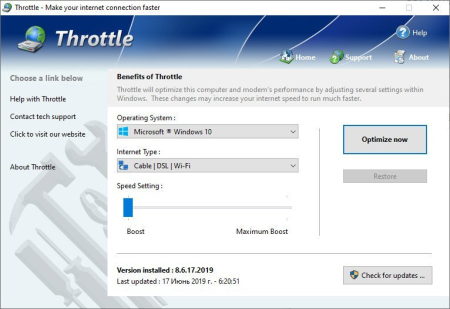
File size: 6.0 MB
Throttle instantly upgrades your computer and modem to files faster, browse the web faster and play games without lag.
If you are tired of browsing the web and pages taking forever to load or you want to large files faster, Throttle can instantly increase the speed of your internet. Throttle is one of the best internet acceleration software products available and works with Cable, DSL, U-Verse, Fios, dial-up, satellite and mobile phone (2G/3G/4G) internet connection types. You can easily upgrade you internet connection without having to pay extra monthly fees to your ISP using Throttle. Throttle is very safe to use and makes several Windows registry and system changes to increase the performance of your modem and internet speed; this allows you to browse the web faster, files faster and play games without lag. These permanent changes made to your computer and modem improves how large data packets are sent between your computer and servers, it lowers the latency between your computer and servers, and how Internet Explorer simultaneously s images and files. With Throttle your internet will become much faster and the changes it makes to your computer are completely safe and permanent.
Faster s
Instantly makes s from the internet faster. Don't wait while ing large files, Throttle makes large s take much less to finish.
Safe and Permanent
Changes made to your computer and modem with Throttle are completely safe and are permanent, run once and your internet is permanently faster.
Easy to Use
Simply and install Throttle on your computer and click a single button. Browsing the web, ing and online gaming are instantly faster.
Faster Internet Speed
Instantly increases the speed of your Cable, DSL, U-Verse, Fios and dial-up internet connection and improves the speed of your internet connection dramatically.
Throttle instantly increases the speed of your internet and immediately saves you money. Throttle allows you to take advantage of a faster internet without having to pay extra monthly fees to your ISP for a more expensive internet package; try our Throttle software and instantly increase the speed you can files, browse the web and play online games. Throttle makes several Windows registry changes to improve how networking packets are transmitted and received, we increase the buffer sizes which allows data to be transmitted and processed faster on your computer, allowing games, web browsing and ing files to work much faster.
Increasing the speed of your internet connection, browse the web faster and files faster as well as saving monthly fees are as easy as installing Throttle. Simply and install Throttle from our web site, click a single button and reboot your computer; upon reboot you will quickly see how fast your internet connection has transformed, browsing the web is now much more enjoyable and playing games online will become an incredibly fun lag-free experience.
Compatible with Microsoft Windows 10, 8, 7, Vista, XP & Windows Server 2012, 2008, 2003. 32-BIT/64-BIT ready.
Instantly increases the speed of your internet making s faster, surfing the web faster and playing online games without lag.
Increases the speed of all internet connection types such as Cable, DSL, U-Verse, Fios and dial-up satellite and mobile phone (2G/3G/4G).
Saves you money by maximizing your current internet connection without having to upgrade to a higher package with your ISP.
Easy to use software that allows you to make permanent changes to your computer and modem with a single click.
Playing online multiplayer games is now a lag-free experience due to many of the settings Throttle makes to the computer.
New and improved modern user interface, easy and intuitive to use and compliant with Windows user interface guidelines.
Software updates can be ed and installed directly from inside the application without having to visit our web site.
DOWNLOAD
uploadgig
Код:
https://uploadgig.com/file/download/Fb75B3de1d10fdA4/0tNmCeTL_throttle8.4_.rar
rapidgator
Код:
https://rapidgator.net/file/f88d486d23026dcbb427157532b2a212/0tNmCeTL_throttle8.4_.rar
nitroflare
Код:
http://nitroflare.com/view/95D5B598401F854/0tNmCeTL_throttle8.4_.rar
|

|

|
 13.04.2020, 03:35
13.04.2020, 03:35
|
#20722
|
|
Местный
Регистрация: 14.12.2016
Сообщений: 26,884
Сказал(а) спасибо: 0
Поблагодарили 0 раз(а) в 0 сообщениях
|
 ProgramEdit 4.9.3
ProgramEdit 4.9.3
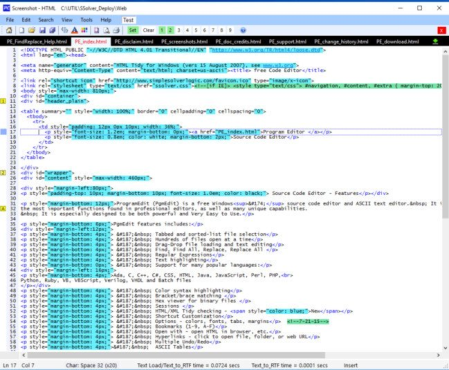
File Size : 1.6 Mb
Program Edit is a reliable program that offers powerful source code editing functions, such as easy navigation or syntax highlight.
The software is user-friendly, features a tabbed file viewer and supports a multitude of script files, in several programming languages. The software allows you to search and replace any piece of text.» Drag-Drop file loading and text editing
» Tabbed and sorted-list file selection
» Hundreds of files open at a
» Hex viewer for binary files
» Find, Find All, Replace, Replace All
» Regular Expressions
» Text highlighting
» Support for many popular languages:
Ada, C, C++, C#, CSS, HTML, Java, JavaScript, Perl, PHP,
Python, Ruby, VB, VBScript, Verilog, VHDL and Batch files
» Color syntax highlighting
» Bracket/brace matching
» Customization - colors, fonts, tabs, mas, shortcuts
» 15 global Bookmarks
» Macros - keystroke recording - New
» unlimited Sessions
» Hyperlinks - file, folder, web URL
» Multiple Undo/Redo
» ASCII Tables
» HTML/XML Tidy checking - New
» Active Tech Support, frequent software updates
» See PgmEdit Help Files for additional features and details
DOWNLOAD
uploadgig
Код:
https://uploadgig.com/file/download/9A257619fA1c774b/TUw17KBe_SSLPgmEditI.rar
rapidgator
Код:
https://rapidgator.net/file/5dfa388f21c30b61497ab9d14cdedd0e/TUw17KBe_SSLPgmEditI.rar
nitroflare
Код:
http://nitroflare.com/view/7A8A834D7BDBD34/TUw17KBe_SSLPgmEditI.rar
|

|

|
 13.04.2020, 03:40
13.04.2020, 03:40
|
#20723
|
|
Местный
Регистрация: 14.12.2016
Сообщений: 26,884
Сказал(а) спасибо: 0
Поблагодарили 0 раз(а) в 0 сообщениях
|
 BackToCAD Print2CAD 2021 21.51 (x64)
BackToCAD Print2CAD 2021 21.51 (x64)
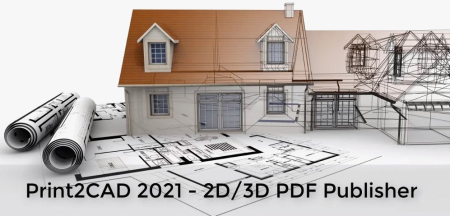
File size: 162 MB
Print2CAD is able to convert PDF files into a DWG or DXF file, which can then be imported into any CAD system where it can be edited.
Print2CAD is an autonomous and CAD system-independent program. Print2CAD also converts DWG/DXF into PDF, TIFF/JPEG into DWG, DWF into DWG/DXF and HPGL into DWG/DXF.
PDF (Vector and Raster) to DWG or DXF Converter
TIFF, JPEG Vectorization to DWG or DXF Converter
HPGL and DWF to DWG or DXF Converter
Based on TrustedDWG (Version from 2000 to 2019)
Native 64 bit App, no PDF Size Restrictions
Vectorization of PDF Raster Pictures
PDF Text Recognition (OCR of Drawing)
PDF Line Type Recognition
PDF Coordinates Scaling (Calibration Points)
DWF to DWG or DXF Converter
Based on TrustedDWG from Autodesk
Free Access To AI Cloud Converter
PDF Layer Recognition
PDF Frame, Right Corner, Symbol Recognition
PDF (Architectural Scan) to DWG or DXF
PDF (Contour Lines Scan) to DWG or DXF
PDF (Digital Photo) to DWG or DXF
PDF (OCR of Text Page) to DWG or DXF
Supports DWG 2000-2019
Product of a US Based Company
Works With All CAD Systems
Top AutoCAD PDFin Extender with Raster To Vector
New Feature! Static View of Suspicious PDF Files
Incl. DeepView 2019 - Structure Viewer and Post Processor
Separation of OCR Areas
Markup of Text Inclination
Editing of Recognized PDF Text
Recognition of Text as Solid Hatches
Automatic Spelling Check
Check and Correction of OCR
OCR Recognition of Symbols
Normalization of Text Heights
Vectorization of PDF Raster Pictures (Scanned Drawings)
Raster Image Vectorization as Lines
Raster Image Vectorization as Outlines
Raster Image Vectorization as Solids
Raster Image Coordinates Calibration
OCR of PDF Raster Pictures (Text Recognition)
Line Type Recognition (binding of small dashes to a line with line type)
Frames and Rectangle Recognition in Raster Pictures
Circle and Arc Recognition in Raster Pictures
Right Corner Recognition in Raster Pictures
Coordinates Calibration in Raster Pictures
PDF to DWG with Line, Hatch, Cicle, Arc Recognition
Print2CAD recognize main CAD entities. Normal well-created PDF files contain lines, hatches, circles, and arcs as PDF element paths or PDF element Bezier curves. Circles or arcs do not exist in PDF definition; they are Bezier curves or polylines. A human has the capability and intelligence to recognize circles and arcs, however for software to have this same type of recognition takes a lot more effort. Print2CAD provides advanced methods for circle and arc recognition.
PDF to DWG with Raster To Vector
Print2CAD converts and vectorizes raster pictures from PDF, HPGL, DWF, TIFF, and JPEG files. The input files can be done using a scanner or generated directly from CAD systems in different quality levels. With the help of Raster to Vector Methods, Print2CAD can recognize all circles, arcs, and lines. With the help of OCR (Optical Character Recognition), Print2CAD can recognize Texts. With the help of Pattern Recognition, Print2CAD can recognize dash or dash dotted line types. With the help of coordinate calibration, Print2CAD can correct the accuracy of the converted drawing.
PDF to DWG with OCR of Text
Print2CAD not only uses conversion and vectorization methods, but also uses OCR (Optical Character Recognition) to reconstruct the content of a PDF or raster file. The program can also recognize the PDF text that has been deconstructed into polyline fields, and/or pixel pictures as full and editable CAD text. Print2CAD merges characters into strings and places these strings as texts in the DWG or DXF drawing.
PDF to DWG with Coordinates Calibration
Print2CAD can precisely adjust, de-skew, and turn the converted drawing with the help of any number of arbitrary calibration points. One can be certain that a 3 foot thick wall will remain 40 inch thick after the conversion and will not be 39.9 inch thick. Likewise, a horizontal line will stay horizontal after the conversion.
PDF to DWG with Line Type Recognition
Print2CAD recognizes the dashed or chain dotted line types, and will connect them to form a proper CAD line and/or polyline with a line type. The lines may have any angle of inclination.
Convert PDF to DWG in one run with a hundreds of files. PDF to AutoCAD settings included. DWG to DWG converter included.
official site does not provide any info about changes in this version.
DOWNLOAD
uploadgig
Код:
https://uploadgig.com/file/download/f2b7b7f7732ae03A/KDbGk7yX_Print2CAD2021..rar
rapidgator
Код:
https://rapidgator.net/file/8289c9e5d104607a6f4e605fce65b36f/KDbGk7yX_Print2CAD2021..rar
nitroflare
Код:
http://nitroflare.com/view/10CDEEF1150814E/KDbGk7yX_Print2CAD2021..rar
|

|

|
 13.04.2020, 05:13
13.04.2020, 05:13
|
#20724
|
|
Местный
Регистрация: 14.12.2016
Сообщений: 26,884
Сказал(а) спасибо: 0
Поблагодарили 0 раз(а) в 0 сообщениях
|
 Embrilliance Essentials 1.165
Embrilliance Essentials 1.165
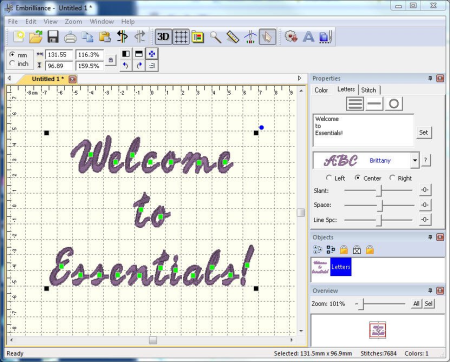
File Size: 61.5 MB
Every embroiderer needs to do some basic things.
Those things should be easy and fun, but without really good software they are a struggle. That's why we made Essentials! Merge, resize (recalculate stitches) remove overlaps, colorize, print templates, add lettering and so much more all with this one amazing program. It's not just our best-seller - it's the best-selling embroidery program on the web!Merge embroidery designs in almost any format, even while they are in .ZIP files.
Resize embroidery designs with stitch recalculation.
Colorize embroidery designs and convert between thread brands.
Add lettering to your embroidery designs in Multi-Line, Monogram and Circle modes. You can even spiral text or make really LARGE embroidered letters.
Modify lettering and create monograms with built-in placement templates and styles, including slant, spacing, and curve tools.
Sequence lettering to run left to right, reverse, and center-out for easy hat and cap text.
Convert lettering objects to stitches for inserting mid-letter color changes and functions.
Save any design into your embroidery machine's format.
Save appliques for cutting machines such as Brother ScanNCut and Silhouette.
Automatically split embroidery designs for many common Multi-Position hoops.
Get 'Project Advice' for many difficult embroidery tasks and materials.
Save 'working' embroidery files so that you can edit and replace text later.
Save notes on individual designs in your file to store special instructions and information.
Print real-size embroidery design templates with support for scanning /cutting systems.
Overlap embroidery designs and have significant hidden stitches removed.
Set 'jump' stitches for automated trimming, hand trimming, and/or connecting run stitches.
Run a simulator to show how your designs will sew before you put them on your machine.
Import and type text using popular .BX font design collection files distributed by many digitizers and stock design companies.
Group and Ungroup embroidery objects and imported designs
Change or remove individual colors in an embroidery design.
Undo changes as you work, with many levels of 'Undo'
Fit designs to your hoop with stitch recalculation.
Align and Distribute elements in your embroidery design.
Add basting stitches to embroidery designs.
Use our special self-modifying designs, and try out a few that come with the program! These designs calculate their stitches as you play with them for super results!
Use special template files that allow for text in envelopes and on pre-drawn baseline shapes.
Manage your embroidery thread collection, including marking ones you own, including quick and easy import from CSV spreadsheet files.
Create Designer 1 floppy disks and USB sticks
Wirelessly send designs to Brother Luminaire Innov-ís XP1 and Baby Lock Solaris machines.
Directly access your imported fonts and libraries for easy transfer between computers.
official site does not provide any info about changes in this version.
DOWNLOAD
uploadgig
Код:
https://uploadgig.com/file/download/dc619846d696324e/G1GSPDPW_Embrillianc.rar
rapidgator
Код:
https://rapidgator.net/file/d11138b328f0f09608ee7093b7797424/G1GSPDPW_Embrillianc.rar
nitroflare
Код:
http://nitroflare.com/view/7E2AC3E7790720B/G1GSPDPW_Embrillianc.rar
|

|

|
 13.04.2020, 05:18
13.04.2020, 05:18
|
#20725
|
|
Местный
Регистрация: 14.12.2016
Сообщений: 26,884
Сказал(а) спасибо: 0
Поблагодарили 0 раз(а) в 0 сообщениях
|
 Epubor All DRM Removal 1.0.18.412 Multilingual
Epubor All DRM Removal 1.0.18.412 Multilingual
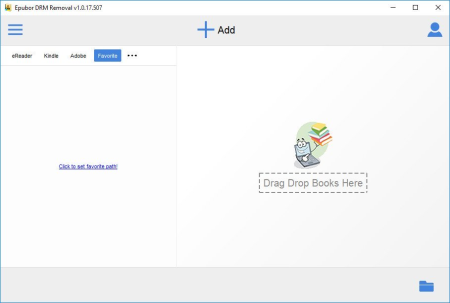
File size: 30 MB
All DRM Removal - eBooks DRM Removal helps you remove DRM from Adobe, Kindle, Nook, Sony eReader, Kobo, etc, read your ebooks anywhere.
Remove four types of DRM schemes: Amazon Kindle, Kobo, B&N Nook, Adobe Adept.
Support bunch of eBook formats, including EPUB, PDF, AZW, KFX, AZW3, AZW4, Mobi, PRC, Topaz, TPZ, etc.. Easily transfer your books to other eReaders, share your books with your family.
Notice: We've updated this program to support latest generation of Kobo KEPUB DRM and Kindle KFX DRM.
All-in-one DRM Removal, liberate your purchased eBooks
All DRM Removal is the combination of Kindle DRM Removal, Adobe EPUB & PDF DRM Removal and Nook DRM Removal (Apple iBooks is not supported). This has covered over 80% of the eBooks on the market. Decrypt most of eBooks' DRM with simply drag and drop, no more extra jobs required.
Decrypt books in batch, save your .
You can add multiple files at a , even hundreds of files can be handled smoothly. Advanced decryption core guarantees the rapid processing speed (almost one item per second).
Automatically decrypt loaded booksYou can find the wonder by just dragging them into the main interface. We break the rules by saving you any click on any button, all the loaded files will be processed instantly without clicking any Start button.
DOWNLOAD
uploadgig
Код:
https://uploadgig.com/file/download/456efFfb2eaC5f07/HabRuuW7_AllDRMRemov.rar
rapidgator
Код:
https://rapidgator.net/file/bc0bef18f058ae7bc3ca71895a8ca188/HabRuuW7_AllDRMRemov.rar
nitroflare
Код:
http://nitroflare.com/view/B4CD0A939243C43/HabRuuW7_AllDRMRemov.rar
|

|

|
 13.04.2020, 05:22
13.04.2020, 05:22
|
#20726
|
|
Местный
Регистрация: 14.12.2016
Сообщений: 26,884
Сказал(а) спасибо: 0
Поблагодарили 0 раз(а) в 0 сообщениях
|
 Epubor Ultimate Converter 3.0.12.412 Multilingual
Epubor Ultimate Converter 3.0.12.412 Multilingual
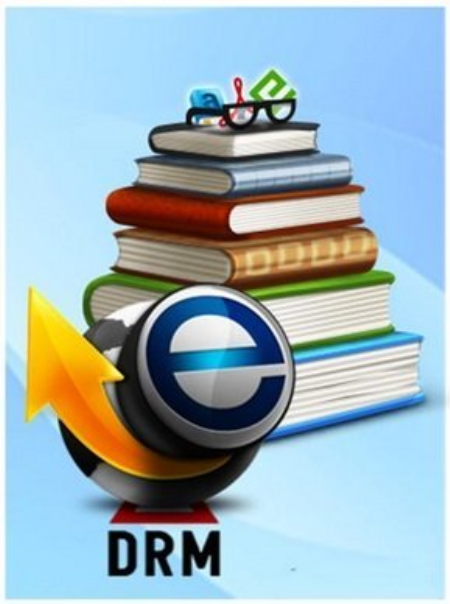
File size: 89 MB
Epubor Ultimate Converter - Maximum conversion solutions for e-books allows you to easily convert between e-book formats: ePub, PDF, Mobi for one book or in batch mode.
Now you can convert your ePub book or PDF format to Mobi format for Kindle minute. You can also transfer the e-mail. Kindle books on iPad, Sony reader and other reader. You can now read as ePub books, and PDF or Mobi.The program does not have any additional requirements.Ultimate Converter supports Kindle, Sony, Kobo, Nook and other readers.Converting formats ePub and PDF to Kindle Fire and other Kindle devices.
Convert Mobi and PDF books in ePub and read them on the iPad and other ePub reader with.
Support batch processing, so you do not need to add files one by one. Simply convert all the files in one folder, and it will save you a lot of .
Save all the original content and effects.
Simple drag and drop movement.
Error messages in the books for the possibility of instant correction.
DOWNLOAD
uploadgig
Код:
https://uploadgig.com/file/download/6B266e3651d02daa/y20blBGK_EpuborUltim.rar
rapidgator
Код:
https://rapidgator.net/file/a0be0b79553f852e8f57e506ded06639/y20blBGK_EpuborUltim.rar
nitroflare
Код:
http://nitroflare.com/view/74E8A91B7C3FAB5/y20blBGK_EpuborUltim.rar
|

|

|
 13.04.2020, 05:26
13.04.2020, 05:26
|
#20727
|
|
Местный
Регистрация: 14.12.2016
Сообщений: 26,884
Сказал(а) спасибо: 0
Поблагодарили 0 раз(а) в 0 сообщениях
|
 PGWare GameSwift 2.4.13.2020 Multilingual
PGWare GameSwift 2.4.13.2020 Multilingual
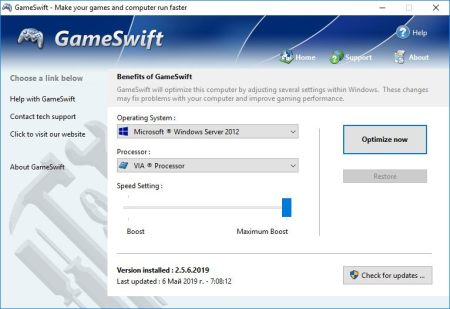
File size: 6.0 MB
GameSwift sets the standard for PC and game optimization software.
A combination of our two products PCMedik and GameGain; GameSwift instantly makes your computer faster and fixes common problems associated with frustrating slowdowns and errors and squeezes out every last bit of performance your computer and games are capable of. Do you remember when you first turned your brand new computer on and how fast it worked? With GameSwift and a click of the mouse you can bring back this speed to your computer instantly. GameSwift quickly scans your computer for common problems and fixes them, it then makes several permanent changes to Windows so your computer feels like it is brand new once again. Don't deal with a slow computer and make tasks take longer to complete, install GameSwift and make your computer run faster. Over as you install new and updated software, you get the impression your computer is slower due to these applications being more demanding of faster hardware. GameSwift makes your computer faster by making several changes to Windows settings; for instance it turns off several animations that degrade performance, instructs the CPU how to prioritize background tasks, how files are loaded and written to the hard drive and changes to the way memory is used when programs use the memory swap file.
Heals Problems
Many small problems on your computer lead to a combined loss of performance over , PCSwift will scan your computer for these problems and instantly repair them.
CPU Prioritization
GameSwift instructs the CPU to prioritize full screen applications so they are given the most power and access to more CPU cores; this allows games to work faster.
Constant Updates
We constantly update PCSwift with new system performance tweaks; this allows your computer to keep up with the latest software that demand faster hardware.
Faster Gaming Graphics
Increase the frames per second you are getting when playing the most current and exciting games without having to purchase a new graphics card, memory, or CPU.
GameSwift makes several Windows registry and system changes to increase the performance of your current gaming hardware; this allows you to play the most recent games without having to spend hundreds of dollars to upgrade your hardware. These changes made to your computer improve memory usage, how foreground applications are prioritized with the CPU, hard drive access read and write speeds, how fast graphics can display on your screen. GameSwift does not make changes, no patches and no modifications to games themselves, thus no anti-cheat detection software considers our software cheating software and you will not be banned from those gaming networks.
Optimizing your Windows environment to work faster with games is a no brainer if you are a hardcore PC video game enthusiast. Just like tuning a car to get higher performance, GameSwift tunes your PC's hardware to work faster which improves gaming and your computer performance. Get every last bit of horsepower out of your computer to play your games smoother and faster while also fixing problems with your computer with a few clicks of the mouse. a trial version of GameSwift today and unleash the full power of your computer hardware for faster gaming.
Compatible with Microsoft Windows 10, 8, 7, Vista, XP & Windows Server 2012, 2008, 2003. 32-BIT/64-BIT ready.
Optimizes your computer hardware to allow the latest games to run faster with the highest graphic settings possible.
Increase the frames per second that is displayed allowing games to play much smoother and increase your enjoyment of these games.
Decreases the amount of for Windows to load, and makes loading and running your favorite programs much faster.
GameSwift repairs common problems found on most computers and instantly fixes them to improve computer stability and performance.
Changes are made to the Windows system permanently, allowing you to perform a single one tune-up to increase performance forever.
New and improved modern user interface, easy and intuitive to use and compliant with Windows user interface guidelines.
Software updates can be ed and installed directly from inside the application without having to visit our web site.
DOWNLOAD
uploadgig
Код:
https://uploadgig.com/file/download/b88a2e6eC3EcA539/WFP6ysRH_gameswift2.4_.rar
rapidgator
Код:
https://rapidgator.net/file/fa6fda003f369964d125394d82a9fba3/WFP6ysRH_gameswift2.4_.rar
nitroflare
Код:
http://nitroflare.com/view/19FFF4C6369DA2E/WFP6ysRH_gameswift2.4_.rar
|

|

|
 13.04.2020, 05:30
13.04.2020, 05:30
|
#20728
|
|
Местный
Регистрация: 14.12.2016
Сообщений: 26,884
Сказал(а) спасибо: 0
Поблагодарили 0 раз(а) в 0 сообщениях
|
 PGWare PCMedik 8.4.13.2020 Multilingual
PGWare PCMedik 8.4.13.2020 Multilingual
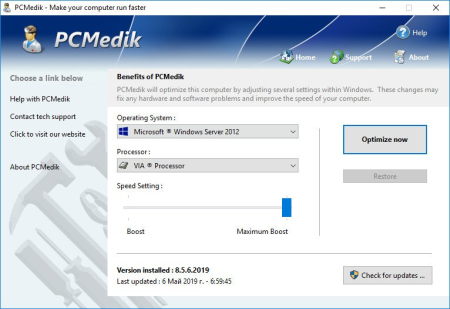
File size: 6.0 MB
PCMedik instantly makes your computer faster and fixes common problems associated with frustrating slowdowns and errors.
Do you remember when you first turned your brand new computer on and how fast it worked? With PCMedik and a click of the mouse you can bring back this speed to your computer instantly. PCMedik quickly scans your computer for common problems and fixes them, it then makes several permanent changes to Windows so your computer feels like it is brand new once again. Don't deal with a slow computer and make tasks take longer to complete, install PCMedik and make your computer run faster. Over as you install new and updated software, you get the impression your computer is slower due to these applications being more demanding of faster hardware. PCMedik makes your computer faster by making several changes to Windows settings; for instance it turns off several animations that degrade performance, instructs the CPU how to prioritize background tasks, how files are loaded and written to the hard drive, changes to the way memory is used when programs use the memory swap file and dozens of other performance settings. With these system changes made to Windows and the fixes to common problems, your computer will run faster and operate like it is brand new.
Constant Updates
We constantly update PCMedik with new system performance tweaks; this allows your computer to keep up with the latest software that demand faster hardware.
Heals Problems
Many small problems on your computer lead to a combined loss of performance over , PCMedik will scan your computer for these problems and instantly repair them.
Simple to Use
PCMedik is easy to use, simply click a single button and the software instantly performs changes to your computer safely. PCMedik is simple, efficient and effective.
Instant Speed Increase
PCMedik will instantly increase the speed of your computer's hardware by making permanent system wide Windows changes to how your computer operates.
PCMedik is one of the easiest to use PC optimization utilities available on the market. We designed PCMedik to be very easy to use, allowing a novice computer user to simply install our software, click a single button and reboot the machine for an instant speed increase. While our software may appear very simple, it is extremely powerful on the inside and instantly fixes many of the common computer problems and makes permanent changes to your system intelligently. PCMedik has a built in system analyzer and diagnostic ee which quickly locates problems and fixes them, and we constantly update our software to provide you with new improvements.
Your computer works similar to a car, if over you do not perform maintenance and tune-up's they both b to exhibit problems and don't have the same performance they did when they were brand new. PCMedik performs a quick tune-up, fixes problems and optimizes the performance of your computer with a single click of the mouse. Don't waste money buying a new computer because your computer is slowing down or having problems, a trial version of PCMedik today and make your computer run faster.
Compatible with Microsoft Windows 10, 8, 7, Vista, XP & Windows Server 2012, 2008, 2003. 32-BIT/64-BIT ready.
Instantly increases the speed of your computer with a very easy to use interface, simply click one button and reboot the computer.
Decreases the amount of for Windows to load, and makes loading and running your favorite programs much faster.
PCMedik repairs common problems found on most computers and instantly fixes them to improve computer stability and performance.
Makes your computer faster by optimizing how the computer memory operates, how applications are prioritized with the CPU and how the disk drive performs.
Changes are made to the Windows system permanently, allowing you to perform a single one tune-up to increase performance forever.
New and improved modern user interface, easy and intuitive to use and compliant with Windows user interface guidelines.
Software updates can be ed and installed directly from inside the application without having to visit our web site.
DOWNLOAD
uploadgig
Код:
https://uploadgig.com/file/download/fe7f5991Dbfe2034/BiTQxIWh_pcmedik8.4_.rar
rapidgator
Код:
https://rapidgator.net/file/05384b811dacdee8db5f12dfaf813434/BiTQxIWh_pcmedik8.4_.rar
nitroflare
Код:
http://nitroflare.com/view/9094C01356BDDA0/BiTQxIWh_pcmedik8.4_.rar
|

|

|
 13.04.2020, 05:34
13.04.2020, 05:34
|
#20729
|
|
Местный
Регистрация: 14.12.2016
Сообщений: 26,884
Сказал(а) спасибо: 0
Поблагодарили 0 раз(а) в 0 сообщениях
|
 PGWare SuperRam 7.4.13.2020 Multilingual
PGWare SuperRam 7.4.13.2020 Multilingual
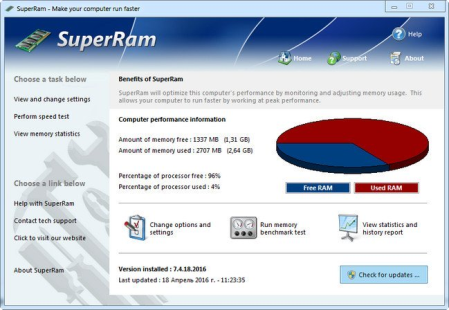
File size: 9.0 MB
SuperRam makes your computer run faster by taking control and managing the memory on your computer efficiently.
If you notice your computer is running slow, this typically is due to the memory (RAM) running out of usable space. When memory space gets lower, Windows then starts opening programs into the Windows page file; this page file is the computer hard drive which is much slower than RAM. SuperRam switches this behavior and puts old programs into the Windows page file and any newly opened programs are put into actual RAM. This change in how Windows operates allows programs and games to run faster. SuperRam constantly runs in the background on your computer and detees when the memory on your computer is getting to a low threshold; once it reaches this threshold it immediately frees memory back to the computer and makes programs run faster since they have access to physical memory. SuperRam's settings allow you to freely adjust and change this low memory threshold and give you the ability to detee how much memory to free back to Windows. SuperRam gives you full control over how memory works on your computer and allows you to fine tune how your computer operates.
Faster Applications
Applications and games instantly load and run faster than before since they have access to more RAM on your computer. This instantly makes your computer run smoother and faster.
Take Control
You are now in control of your computer and decide how the system works. SuperRam gives you instant access to control how the computer operates and then works in the background for you.
Always Running
SuperRam constantly runs in the background even if no user is logged in, works great for server systems and desktop machines whether they are in full use or idle.
Infinite Memory
SuperRam constantly frees wasted memory back to the computer giving the impression you have an unlimited supply of RAM available to your applications at all s.
SuperRam intelligently manages memory unlike many other memory management programs available on the internet. SuperRam monitors how much of your computer processor is being utilized; ensuring that it does not free memory when the computer is processing large amounts of data and cause slowdowns. SuperRam can also detect when a program is running full screen, such as a game or a DVD and prevent memory from being freed to also prevent the screen from lagging and causing video problems to occur. If you are using a laptop SuperRam can also be told not to run when the laptop is on battery power and only work when plugged in. These settings allow you to fully control SuperRam and dictate how your computer works.
If you notice your computer is running slower, trying our software SuperRam is as easy as ing the current version, clicking the install button and letting everything work on its own. SuperRam's simple to use interface allows you to set it and forget it, and let SuperRam automatically manage your computer's memory. However if you would rather take control directly, SuperRam offers many settings to let you decide how much memory to free, and when memory should be freed depending on CPU utilization, full screen applications running and many other factors. a trial version of SuperRam and make your computer faster.
Compatible with Microsoft Windows 8, 7, Vista, XP & Windows Server 2012, 2008, 2003. 32-BIT/64-BIT ready.
Allows games and applications to run faster by giving them access to more physical memory installed on the computer.
Runs in the background, which allows the software to run quietly freeing memory back to the computer without user interaction.
SuperRam can even run when no user is logged in allowing server systems to free memory leaks or give server software access to more RAM.
Memory benchmark test feature has been added in to get an estimate of how fast and stable your computer memory is.
Full customizable settings allow users the ability to fully control how memory behaves empowering the user to control their computer.
New and improved modern user interface, easy and intuitive to use and compliant with Windows user interface guidelines.
Software updates can be ed and installed directly from inside the application without having to visit our web site.
DOWNLOAD
uploadgig
Код:
https://uploadgig.com/file/download/397c5499746D8bC5/CPxIuIUb_superram7.4_.rar
rapidgator
Код:
https://rapidgator.net/file/955d11a6ad343ae148f5ccc9b7be73a8/CPxIuIUb_superram7.4_.rar
nitroflare
Код:
http://nitroflare.com/view/82D70454544591F/CPxIuIUb_superram7.4_.rar
|

|

|
 13.04.2020, 05:38
13.04.2020, 05:38
|
#20730
|
|
Местный
Регистрация: 14.12.2016
Сообщений: 26,884
Сказал(а) спасибо: 0
Поблагодарили 0 раз(а) в 0 сообщениях
|
 Foxit PhantomPDF Business 9.7.2.29539 Multilingual
Foxit PhantomPDF Business 9.7.2.29539 Multilingual
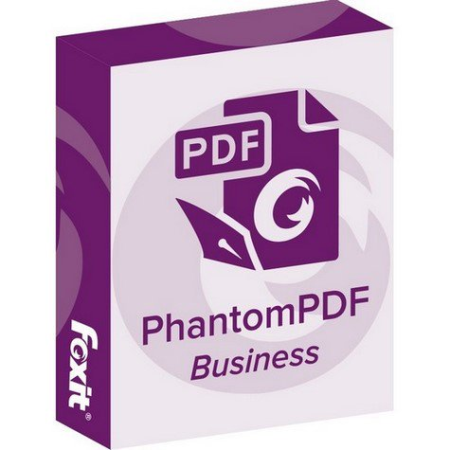
File size: 752 MB
Complete Business Ready PDF solution that expands upon PhantomPDF Standard by offering advanced editing, shared review initiation, higher security, additional file compression, PDF A/E/X creation, and bates numbering.
Edit Text
Edit text in a paragraph without worrying about layout - text will automatically reflow as you edit. After editing, spell check the document.
Advanced Text Editing
Advanced editing capabilities for PDF documents with more complex layout. Link, join, or split text blocks to connect text for more powerful editing. Move and resize text blocks to change to a more compelling layout.
Advanced Object Editing
Edit images, objects, and object shading. Change text to shape. Change page layout properties, add shading to objects, convert text to path, merge/split text, and edit .ai files.
Modify And Format Text
Edit the font of PDF text by chag type, style, size, color, and effect. Align text left, center, or right, while choosing from multiple line spacing options.
Professionalize Documents
Customize the way your PDF looks by adding or modifying stamps, watermarks, headers, footers, and backgrounds to generate professional looking PDFs.
Insert Objects, Images, & Videos
Embed images and videos in your PDF and make it more interactive. Align objects on the left, middle, or center. Distribute objects horizontally or vertically. Rotate, flip, or shear objects.
Create Industry-Standard PDF
Create PDF's from hundreds of the most common file types that are 100% compatible with other PDF products. Reduce file size before you distribute or archive to save transfer and disk space.
Export PDF To Word & Other Formats
Easily share PDF content by exporting to MS Word, PowerPoint and Excel, RTF, HTML, XML, text, and image formats.
Create PDF from Microsoft Office, Outlook, and Visio
Create PDF with integrated, fully functional Word, PowerPoint, Excel, Outlook, and Visio add-ins.
PDF Form Generation
Develop PDF forms quickly and easily with automated form field recognition and designer assistant. Create professional looking forms with push and radio buttons; check, combo, and list boxes; and text and signature fields.
PDF Portfolios
View, print, create, edit, and search for text in PDF portfolios.
PDF/A, E, X Compliance
Create and validate industry compliant PDF files for archiving, eeering and print production.
Shared Review
Initiate a Shared Review to include PhantomPDF, Foxit Reader, and MobilePDF users through a public cloud (Foxit Cloud), network folder, a SharePoint workspace, or email.
Commenting Tools
Provide feedback to documents through annotation and text markup tools.
Comments Management
Quickly view all the comments in a document in an easy to understand summary. Import, export, and send comments as a FDF file via email.
SharePoint Integration
Seamlessly check in and check out PDF files on SharePoint servers.
DocuSign Integration
Send, sign and save PDF documents using the industry's most widely used eSignature solution.
Evernote Integration
Create and send a PDF as an attachment to an Evernote note.
Manage PDF Document Pages
Enables you to delete pages, add pages, swap, flatten, crop, and extract pages in a PDF document.
Create A PDF From Existing PDF
Adds, deletes, or combines pages from multiple PDF files to create new PDF documents.
Compare PDF Documents
Uses color to highlight the differences between two PDF documents to help you identify what has been changed quickly and easily.
Search For PDFs By Content
Bundled search and index plug-in to Windows desktop search enables PDF search by content, title, subject, author, keywords, annotations, bookmarks, attachments, and more.
Bates Numbering
Place identification on documents as they are scanned or processed.
Re-organize PDF Documents
Page and attachment panels allows you to organize pages and attached files by simply dragging and dropping page thumbnails within a document or from one document to another.
Scan Documents Into PDF
Streamline workflow by converting paper contracts, agreements, and other documents to electronic PDF files - scan and convert in one step.
Optical Character Recognition (OCR)
OCR to convert scanned or image-based content into selectable, searchable, and editable text.
Edit Text In Scanned Documents
OCR with editable text, then paragraph edit text from scanned documents, which is especially valuable when you only have hardcopy.
Correct Suspect OCR Results
Find and correct incorrect OCR results to enable accurate file indexing for effective PDF searching.
Scanned Pages In Existing PDF
Streamline your workflow by inserting scanned documents directly into your PDF document.
Sign Documents With PDF Sign
Sign documents in your own handwriting. Create, manage, place, apply, and password protect multiple signatures-enabling effortless PDF document signing.
Redaction
Permanently remove (redact) visible text and images from PDF documents to protection confidential information.
Microsoft Rights Management
Extends the usage control benefits of AD RMS to PDF documents and allows authors and admins to control rights management for each PDF. Provides both encryption and decryption capabilities.
Document Encryption
Using password or certificate encryption and control what actions others can operate on the document to protect confidential information.
Add/Verify Digital Signatures
Add digital signatures and stamps to documents and allow the PDF receiver to validate the status of a digital signature to detee if the document has been modified since the signature was applied.
Document Sanitization
Removes sensitive information from your document before publishing, like metadata, comments, hidden data from previous saves, hidden layers, overlapping objects, and more.
DOWNLOAD
uploadgig
Код:
https://uploadgig.com/file/download/54CbeFeea4e3cF02/dtaiqtNk_Foxit_PhantomPDF_Business_9.7.2.29539_Multilingual_.rar
rapidgator
Код:
https://rapidgator.net/file/514e5b1e90e787027bac6a5f3f7b7710/dtaiqtNk_Foxit_PhantomPDF_Business_9.7.2.29539_Multilingual_.rar
nitroflare
Код:
http://nitroflare.com/view/30AD6BC2221067E/dtaiqtNk_Foxit_PhantomPDF_Business_9.7.2.29539_Multilingual_.rar
|

|

|
      
Любые журналы Актион-МЦФЭР регулярно !!! Пишите https://www.nado.in/private.php?do=newpm&u=12191 или на электронный адрес pantera@nado.ws
|
Здесь присутствуют: 4 (пользователей: 0 , гостей: 4)
|
|
|
 Ваши права в разделе
Ваши права в разделе
|
Вы не можете создавать новые темы
Вы не можете отвечать в темах
Вы не можете прикреплять вложения
Вы не можете редактировать свои сообщения
HTML код Выкл.
|
|
|
Текущее время: 12:07. Часовой пояс GMT +1.
| |