 10.04.2020, 08:26
10.04.2020, 08:26
|
#20581
|
|
Местный
Регистрация: 14.12.2016
Сообщений: 26,884
Сказал(а) спасибо: 0
Поблагодарили 0 раз(а) в 0 сообщениях
|
 DVD-Cloner Gold 2020 17.30 Build 1457 x64 Multilingual
DVD-Cloner Gold 2020 17.30 Build 1457 x64 Multilingual
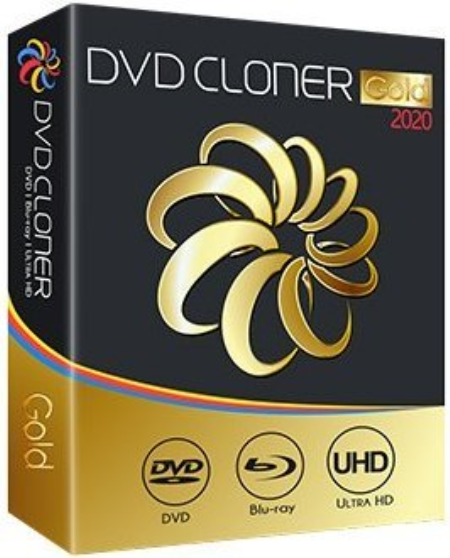
File size: 73.2 MB
DVD-Cloner 2020 is a widely-acclaimed professional DVD copy software with perfect output image quality, which can decrypt and copy a DVD to any blank disc with diverse copy modes for playback on many media devices including PS4, Xbox, Blu-ray player, etc.
Besides, it can also copy a DVD to an ISO file or DVD folder saved on your HDD. With DVD-Cloner 2018, you can back up a Blu-ray movie to a BD-R/RE or your computer and rip high-capacity DVD/Blu-ray movies to MKV format for easy storage. The new UI design provides you simple operation and visual enjoyment.One click to make 1:1 DVD copy or compress one DVD-9 movie to a DVD-5 DVD±R/RW disc.
Movie complete copy, Full 1:1 DVD disc copy, Movie-only copy, Split copy and Movie customized copy.
- Fully updated the user interface, and improved the user experience by providing more intuitive operation guide.
- Express interface: One click to make 1:1 DVD copy (DVD-9/DVD-5) or compress one DVD-9 movie to a DVD-5 disc.
- Expert interface: Movie complete copy, full 1:1 DVD disc copy, movie-only copy, split copy, movie customized copy, rip DVD to MKV.
Supports copying your latest DVD movies. Without any third party DVD decrypter, DVD-Cloner 2018 has unlimited access to all region codes and copy protection systems. It removes all known DVD protections such as CSS, CPPM, APS, UOPs, RipGuard, RPC-I/RPC-II/RCE, Disney's Fake, etc. It can also clone DVD with Sony ARccOS bad sectors deliberately created on the DVD.
DVD-5 to DVD-5: Perfect 1:1 DVD copy. Copies one DVD-5 movie to a DVD-5 DVD±R/RW disc.
DVD-9 to DVD-9: Perfect 1:1 DVD copy. Copies one DVD-9 movie to a DVD-9 DVD±R/RW disc.
Copy DVD to a DVD movie folder for playback on the player software or TV, and a DVD player is not needed any more.
Copy DVD to an ISO image file on the hard disk for later burning, which can also be uploaded to the Internet easily.
DVD-9 to DVD-5 copy - Compresses one DVD-9 movie to a blank DVD-5 disc, including menus and special features.
Select to keep all audio tracks and subtitles or remove unwanted ones.
Manually define the compression rate to define the picture quality of your DVD copies.
Copy the main movie of a DVD-9/DVD-5 to a DVD-5 disc, with menus and special features omitted.
Genuine movie-only copy - Intelligently recognizes the main movie from the source DVD to avoid copying a fake main movie.
Audio tracks and subtitles are selective to make a special copy of DVD movie.
Split one DVD-9 movie to two blank DVD-5 discs with original picture quality, with all menus and special features included.
Optionally keep menus when splitting a DVD-9 movie to two DVD-5s.
Episodic DVD copy - copies only a certain range of chapters, especially designed for episodic TV series DVDs and music video DVDs.
DVD-5 to DVD-9 copy - copies several titles and chapters from the original DVD-5 movie to a DVD-9 disc.
Supports for copying multi-channel audio tracks such as Dolby Digital 5.1 and DTS.
Create multiple DVD copies without having to repeat the entire process again.
Rip high-capacity DVD movies to MKV format for easy storage, with all audio tracks included, high bitrate, high quality and lower size.
Optionally compress a DVD movie in the ripping process by setting H.264 or H.265 as the encoder.
Copy a DVD folder or an ISO image file on the hard disk to a DVD±R (DL) with diverse copy modes.
Combines two DVDs to one DVD±R DL.
Combines up to 6 DVDs to one BD-R/RE (DL).
Select the menu template, background picture and set the disc volumes if the target disc is DVD-9.
Set the number of DVDs you want to combine and set the disc volumes if the target disc is BD-25 or BD-50.
Merges your desired movie titles from several DVD discs to one DVD±R DL or BD-R/RE (DL) and removes unwanted audio track(s) and subtitle(s).
DVD-Cloner 2018 enables you to decrypt Blu-ray protections and copy the main movie to a blank BD-25.
* If you want to copy and burn Blu-ray movies in 1:1 ratio or with other Blu-ray copy modes, please click here to the trial version of Blue-Cloner for free. If you are a registered user of DVD-Cloner, you can click here to get 10% discount for ordering Blue-Cloner.
DVD-Cloner 2018 enables you to copy the main movie of a Blu-ray disc to the hard disk as a Blu-ray ISO image file.
Besides Blu-ray disc copy, DVD-Cloner 2018 gives you another choice to rip the main movie of a high-capacity Blu-ray disc to MKV format on the hard disk, with all audio tracks included, compatible with many playback devices.
Optionally compress a Blu-ray movie in the ripping process by setting H.264 or H.265 as the encoder. Define the output video size and optionally remove HD audio.
* If you want to rip Blu-ray movies to more formats, please click here to the trial version of Open Blu-ray ripper for free.
DOWNLOAD
uploadgig
Код:
https://uploadgig.com/file/download/DCd40b6b66ac19B3/pWC35P89_DVDCloner_G.rar
rapidgator
Код:
https://rapidgator.net/file/1e888f140c7a89409e9945c4a2d1a1e0/pWC35P89_DVDCloner_G.rar
nitroflare
Код:
http://nitroflare.com/view/B24F3868211D507/pWC35P89_DVDCloner_G.rar
|

|

|
 10.04.2020, 08:30
10.04.2020, 08:30
|
#20582
|
|
Местный
Регистрация: 14.12.2016
Сообщений: 26,884
Сказал(а) спасибо: 0
Поблагодарили 0 раз(а) в 0 сообщениях
|
 DVD-Cloner Platinum 2020 17.30 Build 1457 (x86/x64) Multilingual
DVD-Cloner Platinum 2020 17.30 Build 1457 (x86/x64) Multilingual
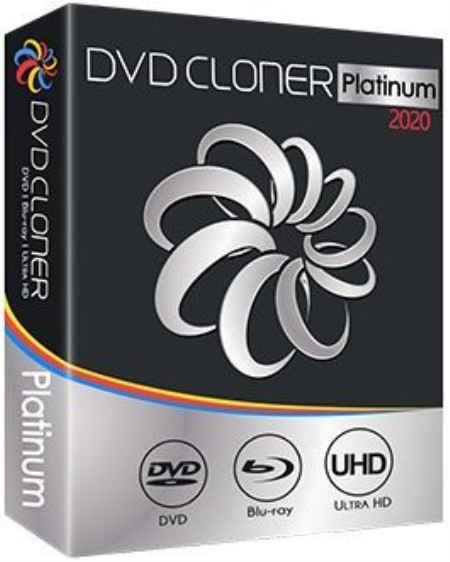
File size: 161.61 MB
DVD-Cloner 2020 is a widely-acclaimed professional DVD copy software with perfect output image quality, which can decrypt and copy a DVD to any blank disc with diverse copy modes for playback on many media devices including PS4, Xbox, Blu-ray player, etc.
Besides, it can also copy a DVD to an ISO file or DVD folder saved on your HDD. With DVD-Cloner 2018, you can back up a Blu-ray movie to a BD-R/RE or your computer and rip high-capacity DVD/Blu-ray movies to MKV format for easy storage. The new UI design provides you simple operation and visual enjoyment. One click to make 1:1 DVD copy or compress one DVD-9 movie to a DVD-5 DVD±R/RW disc.
Movie complete copy, Full 1:1 DVD disc copy, Movie-only copy, Split copy and Movie customized copy.
- Fully updated the user interface, and improved the user experience by providing more intuitive operation guide.
- Express interface: One click to make 1:1 DVD copy (DVD-9/DVD-5) or compress one DVD-9 movie to a DVD-5 disc.
- Expert interface: Movie complete copy, full 1:1 DVD disc copy, movie-only copy, split copy, movie customized copy, rip DVD to MKV.
Supports copying your latest DVD movies. Without any third party DVD decrypter, DVD-Cloner 2018 has unlimited access to all region codes and copy protection systems. It removes all known DVD protections such as CSS, CPPM, APS, UOPs, RipGuard, RPC-I/RPC-II/RCE, Disney's Fake, etc. It can also clone DVD with Sony ARccOS bad sectors deliberately created on the DVD.
DVD-5 to DVD-5: Perfect 1:1 DVD copy. Copies one DVD-5 movie to a DVD-5 DVD±R/RW disc.
DVD-9 to DVD-9: Perfect 1:1 DVD copy. Copies one DVD-9 movie to a DVD-9 DVD±R/RW disc.
Copy DVD to a DVD movie folder for playback on the player software or TV, and a DVD player is not needed any more.
Copy DVD to an ISO image file on the hard disk for later burning, which can also be uploaded to the Internet easily.
DVD-9 to DVD-5 copy - Compresses one DVD-9 movie to a blank DVD-5 disc, including menus and special features.
Select to keep all audio tracks and subtitles or remove unwanted ones.
Manually define the compression rate to define the picture quality of your DVD copies.
Copy the main movie of a DVD-9/DVD-5 to a DVD-5 disc, with menus and special features omitted.
Genuine movie-only copy - Intelligently recognizes the main movie from the source DVD to avoid copying a fake main movie.
Audio tracks and subtitles are selective to make a special copy of DVD movie.
Split one DVD-9 movie to two blank DVD-5 discs with original picture quality, with all menus and special features included.
Optionally keep menus when splitting a DVD-9 movie to two DVD-5s.
Episodic DVD copy - copies only a certain range of chapters, especially designed for episodic TV series DVDs and music video DVDs.
DVD-5 to DVD-9 copy - copies several titles and chapters from the original DVD-5 movie to a DVD-9 disc.
Supports for copying multi-channel audio tracks such as Dolby Digital 5.1 and DTS.
Create multiple DVD copies without having to repeat the entire process again.
Rip high-capacity DVD movies to MKV format for easy storage, with all audio tracks included, high bitrate, high quality and lower size.
Optionally compress a DVD movie in the ripping process by setting H.264 or H.265 as the encoder.
Copy a DVD folder or an ISO image file on the hard disk to a DVD±R (DL) with diverse copy modes.
Combines two DVDs to one DVD±R DL.
Combines up to 6 DVDs to one BD-R/RE (DL).
Select the menu template, background picture and set the disc volumes if the target disc is DVD-9.
Set the number of DVDs you want to combine and set the disc volumes if the target disc is BD-25 or BD-50.
Merges your desired movie titles from several DVD discs to one DVD±R DL or BD-R/RE (DL) and removes unwanted audio track(s) and subtitle(s).
DVD-Cloner 2018 enables you to decrypt Blu-ray protections and copy the main movie to a blank BD-25.
* If you want to copy and burn Blu-ray movies in 1:1 ratio or with other Blu-ray copy modes, please click here to the trial version of Blue-Cloner for free. If you are a registered user of DVD-Cloner, you can click here to get 10% discount for ordering Blue-Cloner.
DVD-Cloner 2018 enables you to copy the main movie of a Blu-ray disc to the hard disk as a Blu-ray ISO image file.
Besides Blu-ray disc copy, DVD-Cloner 2018 gives you another choice to rip the main movie of a high-capacity Blu-ray disc to MKV format on the hard disk, with all audio tracks included, compatible with many playback devices.
Optionally compress a Blu-ray movie in the ripping process by setting H.264 or H.265 as the encoder. Define the output video size and optionally remove HD audio.
* If you want to rip Blu-ray movies to more formats, please click here to the trial version of Open Blu-ray ripper for free.
Windows 10/8/7/XP/Vista
DOWNLOAD
uploadgig
Код:
https://uploadgig.com/file/download/4aaa157555197fb3/2ySUrNPF__DVDCloner.Platinum.17.30.1457.rar
rapidgator
Код:
https://rapidgator.net/file/8ed294e624ba18a8243f7bedc4523aad/2ySUrNPF__DVDCloner.Platinum.17.30.1457.rar
nitroflare
Код:
http://nitroflare.com/view/8A896CF8DD0CB9D/2ySUrNPF__DVDCloner.Platinum.17.30.1457.rar
|

|

|
 10.04.2020, 08:45
10.04.2020, 08:45
|
#20583
|
|
Местный
Регистрация: 14.12.2016
Сообщений: 26,884
Сказал(а) спасибо: 0
Поблагодарили 0 раз(а) в 0 сообщениях
|
 DVD-Cloner Gold 2020 17.30 Build 1457 x86 Multilingual
DVD-Cloner Gold 2020 17.30 Build 1457 x86 Multilingual
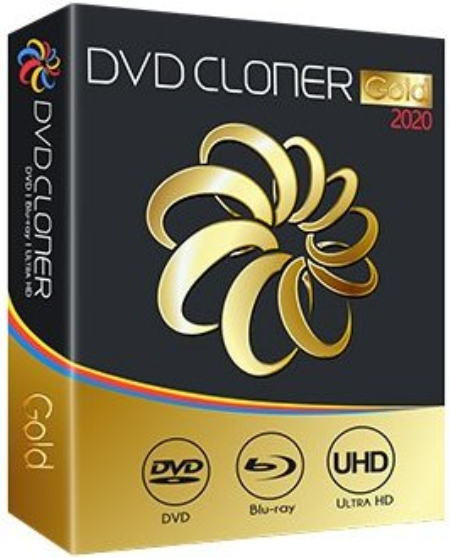
File size: 68 MB
DVD-Cloner 2020 is a widely-acclaimed professional DVD copy software with perfect output image quality, which can decrypt and copy a DVD to any blank disc with diverse copy modes for playback on many media devices including PS4, Xbox, Blu-ray player, etc.
Besides, it can also copy a DVD to an ISO file or DVD folder saved on your HDD. With DVD-Cloner 2018, you can back up a Blu-ray movie to a BD-R/RE or your computer and rip high-capacity DVD/Blu-ray movies to MKV format for easy storage. The new UI design provides you simple operation and visual enjoyment.One click to make 1:1 DVD copy or compress one DVD-9 movie to a DVD-5 DVD±R/RW disc.
Movie complete copy, Full 1:1 DVD disc copy, Movie-only copy, Split copy and Movie customized copy.
- Fully updated the user interface, and improved the user experience by providing more intuitive operation guide.
- Express interface: One click to make 1:1 DVD copy (DVD-9/DVD-5) or compress one DVD-9 movie to a DVD-5 disc.
- Expert interface: Movie complete copy, full 1:1 DVD disc copy, movie-only copy, split copy, movie customized copy, rip DVD to MKV.
Supports copying your latest DVD movies. Without any third party DVD decrypter, DVD-Cloner 2018 has unlimited access to all region codes and copy protection systems. It removes all known DVD protections such as CSS, CPPM, APS, UOPs, RipGuard, RPC-I/RPC-II/RCE, Disney's Fake, etc. It can also clone DVD with Sony ARccOS bad sectors deliberately created on the DVD.
DVD-5 to DVD-5: Perfect 1:1 DVD copy. Copies one DVD-5 movie to a DVD-5 DVD±R/RW disc.
DVD-9 to DVD-9: Perfect 1:1 DVD copy. Copies one DVD-9 movie to a DVD-9 DVD±R/RW disc.
Copy DVD to a DVD movie folder for playback on the player software or TV, and a DVD player is not needed any more.
Copy DVD to an ISO image file on the hard disk for later burning, which can also be uploaded to the Internet easily.
DVD-9 to DVD-5 copy - Compresses one DVD-9 movie to a blank DVD-5 disc, including menus and special features.
Select to keep all audio tracks and subtitles or remove unwanted ones.
Manually define the compression rate to define the picture quality of your DVD copies.
Copy the main movie of a DVD-9/DVD-5 to a DVD-5 disc, with menus and special features omitted.
Genuine movie-only copy - Intelligently recognizes the main movie from the source DVD to avoid copying a fake main movie.
Audio tracks and subtitles are selective to make a special copy of DVD movie.
Split one DVD-9 movie to two blank DVD-5 discs with original picture quality, with all menus and special features included.
Optionally keep menus when splitting a DVD-9 movie to two DVD-5s.
Episodic DVD copy - copies only a certain range of chapters, especially designed for episodic TV series DVDs and music video DVDs.
DVD-5 to DVD-9 copy - copies several titles and chapters from the original DVD-5 movie to a DVD-9 disc.
Supports for copying multi-channel audio tracks such as Dolby Digital 5.1 and DTS.
Create multiple DVD copies without having to repeat the entire process again.
Rip high-capacity DVD movies to MKV format for easy storage, with all audio tracks included, high bitrate, high quality and lower size.
Optionally compress a DVD movie in the ripping process by setting H.264 or H.265 as the encoder.
Copy a DVD folder or an ISO image file on the hard disk to a DVD±R (DL) with diverse copy modes.
Combines two DVDs to one DVD±R DL.
Combines up to 6 DVDs to one BD-R/RE (DL).
Select the menu template, background picture and set the disc volumes if the target disc is DVD-9.
Set the number of DVDs you want to combine and set the disc volumes if the target disc is BD-25 or BD-50.
Merges your desired movie titles from several DVD discs to one DVD±R DL or BD-R/RE (DL) and removes unwanted audio track(s) and subtitle(s).
DVD-Cloner 2018 enables you to decrypt Blu-ray protections and copy the main movie to a blank BD-25.
* If you want to copy and burn Blu-ray movies in 1:1 ratio or with other Blu-ray copy modes, please click here to the trial version of Blue-Cloner for free. If you are a registered user of DVD-Cloner, you can click here to get 10% discount for ordering Blue-Cloner.
DVD-Cloner 2018 enables you to copy the main movie of a Blu-ray disc to the hard disk as a Blu-ray ISO image file.
Besides Blu-ray disc copy, DVD-Cloner 2018 gives you another choice to rip the main movie of a high-capacity Blu-ray disc to MKV format on the hard disk, with all audio tracks included, compatible with many playback devices.
Optionally compress a Blu-ray movie in the ripping process by setting H.264 or H.265 as the encoder. Define the output video size and optionally remove HD audio.
* If you want to rip Blu-ray movies to more formats, please click here to the trial version of Open Blu-ray ripper for free.
DOWNLOAD
uploadgig
Код:
https://uploadgig.com/file/download/d7Aad55a2a67973b/OX5uWvTD_DVDCloner_G.rar
rapidgator
Код:
https://rapidgator.net/file/8e6adf68695b764dc2fca55529122de9/OX5uWvTD_DVDCloner_G.rar
nitroflare
Код:
http://nitroflare.com/view/164F8529B88523B/OX5uWvTD_DVDCloner_G.rar
|

|

|
 10.04.2020, 08:49
10.04.2020, 08:49
|
#20584
|
|
Местный
Регистрация: 14.12.2016
Сообщений: 26,884
Сказал(а) спасибо: 0
Поблагодарили 0 раз(а) в 0 сообщениях
|
 Tipard Video Converter Ultimate 10.0.16 Multilingual
Tipard Video Converter Ultimate 10.0.16 Multilingual

Windows x86/x64 | File size: 126.24 MB
Tipard Video Converter Ultimate is capable of converting over 500 video and audio formats for playback on any mainstream device like iPhone 11/XS/ XR, iPad, iPod, Samsung, Huawei, Xiaomi, HTC, Motorola, Sharp, etc.
Moreover, it can convert video to 4K UHD and 1080p HD video, so that you can get a superb clear image, even if you are using the 4K TV. This powerful Media Converter supports full-quality conversion. It can convert recorded or ed video to the video of 4K H.265/HEVC (*.mp4), 4K H.264 FLV (*.flv), VP8 4K, VP9 4K, 2K HD, 1080p HD, 720p HD, 480p, etc., so that you can play Ultra HD video on any 4K TV like Samsung, Sony, Vizio and others, and play HD video on mainstream digital devices like iPhone, Samsung phone, etc.
The Excellent Video Converter supports over 500 media formats' conversion. It can convert video/video to MP4, MOV, WMV, AVI, FLV, MKV, VOB, WebM, TS, TRP, ASF, 3GP, MP3, WMA, WAV, FLAC, AAC, AIFF, OGG, MKA, AU, M4A, M4B, M4R, AMR, etc. You can extract the background audio from the video for ear pleasure. Meanwhile, the batch conversion can save your greatly.
Not only working as the media converter, it can be the DVD Ripper and Copy. It can rip DVD into the digital formats for smooth playback on any device without DVD Player. Moreover, it can let you free up more room to copy the DVD disc into the DVD folder and ISO file.
Rip and convert DVD to a wide range of video formats of MP4, MKV, AVI, WMV, AVI, MOV, MP4, WMV, MKV, FLV, etc., and extract MP3, AAC, OGG, WAV, DTS, M4A, and more formats' music or songs from DVDs.
Convert DVD to MPG Lossless. Tipard Video Converter Ultimate can store the full original subtitle and audio track options of the DVD and keep the best output quality of the original DVDs.
Copy DVD to full DVD folder and ISO file. Tipard Video Converter can copy the DVD disc into the full-mode DVD folder and ISO file on the computer, so that you can experience the same playback as DVD player.
Tipard Video Converter Ultimate supports the GPU acceleration from Intel, AMD, NVENC, etc., which lets you experience the 60x faster speed than other common media converter in the market. Moreover, it converts the video files in full quality. Whether you rip a HD DVD to MPG Lossless, or convert 4K MP4 to 4K AVI, WebM, FLV, MKV, etc., it can lets you keep the original settings to keep the full quality.
This Media Conversion tool has a built-in video editor that allows you to edit the video effects easily. All the editing tools like watermark, clip, merge, crop, rotate, filter, etc., can be applied without any skills.
If you want to cut down a long video into parts for uploading, then this software is exactly what you need. It can split one file into 2 parts, and also keep the wanted part from a video file. It also lets you copy and paste the video snt to create what you want. When you want to make the collections, it can also combine more than one video and audio files into one file in simple clicks.
Feel annoyed by the black edges of the video? Just crop the video to remove the letterbox now. This video cropper lets you drag the frame to adjust the border directly to remove unwanted parts. Moreover, you can use the crop mode from Letter Box, Pan & Scan or Full. You can also change the aspect ratio as 16:9, 9:16, 4:3, 1:1 or freely.
How to get a darken recording video into a bright one? How to make the overexposed video normal. Tipard Video Converter Ultimate can solve it. It lets you adjust the contrast, hue, saturation and brightness manually by dragging the threshold slider. The deinterlacing feature can get a high-quality 1080i video and DVD titles.
Filter is not only the magic for a photo. A video can also apply the filters to get a totally different video creation. You can apply the English, French, German, Japanese
Windows 10/8.1/8/7
DOWNLOAD
uploadgig
Код:
https://uploadgig.com/file/download/692f1aFF1a8e1dCa/n6gYypbF__Tipard.Vid.rar
rapidgator
Код:
https://rapidgator.net/file/7883912d50d40ba019f77b47282482e6/n6gYypbF__Tipard.Vid.rar
nitroflare
Код:
http://nitroflare.com/view/07B7D9A3B9D110E/n6gYypbF__Tipard.Vid.rar
|

|

|
 10.04.2020, 11:45
10.04.2020, 11:45
|
#20585
|
|
Местный
Регистрация: 14.12.2016
Сообщений: 26,884
Сказал(а) спасибо: 0
Поблагодарили 0 раз(а) в 0 сообщениях
|
 AnyMP4 TransMate 1.0.10 Multilingual
AnyMP4 TransMate 1.0.10 Multilingual
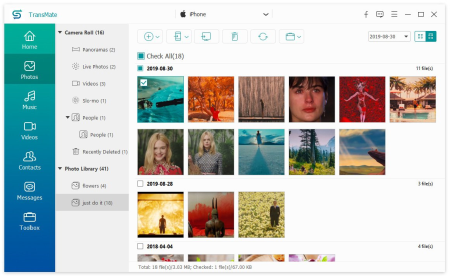
File size: 92 MB
AnyMP4 TransMate is the professional and easy data transfer software for iPhone/iPad/iPod, Android and computer.
Getting rid of iTunes, it is qualified for data sync among iPhone, iPad, and iPod easily. Without Move to iOS app, it migrates files between iPhone and Android quickly and safely. Moreover, it switches your files between phone and computer efficiently via the USB cable. Copy Files between Android Devices
Though following the connection of the USB cable, TransMate is more efficient to copy files from Android to Android devices. Not only photos, music or videos, but your expectation of contacts movement from old HTC phone to new Samsung Galaxy S10 also comes true. The selective files copy and the whole data movement are at your disposal.
Transfer Data between iPhone, iPad and iPod
Instead of the troublesome iTunes, TransMate is the easy data sync software among iOS devices. Whether you want to copy music from iPhone to iPod, or send contacts from iPhone to iPad, even, backup iPad photos to iPhone, you can use this iOS data sync software to share photos, contacts, music, and videos among them.
Switch Memory between iPhone and Android
It is easy to switch from old Android phone to iPhone, but it is hard to give away the cherished memories in the photos, videos, messages, etc. AnyMP4 TransMate is the tie to connect both iOS devices and Android. Unlike Move to iOS app with the Wi-Fi connection, it is quick to switch data between iPhone and Android In bilateral.
Move Data between Phone and computer
AnyMP4 TransMate comes in handy when you receive the alert on your phone that, "Your phone storage is full". Extracting massive data like music, videos, photos, etc., from iPhone or Android to computer will free up more space to take in new moments. Moreover, it will facilitate you by putting videos, or music into phone for playback on to go.
Manage Videos and Movies Efficiently:
Delete photos and photo albums from iPhone and Android directly.
Create photo albums to store precious images desperately.
Move photos from one album to another album easily.
View photos information and copy to clipboard conveniently.
View photos via date or name freely.
Updates: official site does not provide any info about changes in this version.
DOWNLOAD
uploadgig
Код:
https://uploadgig.com/file/download/798e281bb0b16331/Df2SRnsG_transmate1.0_.rar
rapidgator
Код:
https://rapidgator.net/file/bb808a3321595c94e420206a50e15442/Df2SRnsG_transmate1.0_.rar
nitroflare
Код:
http://nitroflare.com/view/87025493B046F14/Df2SRnsG_transmate1.0_.rar
|

|

|
 10.04.2020, 11:49
10.04.2020, 11:49
|
#20586
|
|
Местный
Регистрация: 14.12.2016
Сообщений: 26,884
Сказал(а) спасибо: 0
Поблагодарили 0 раз(а) в 0 сообщениях
|
 Hansen Audio K-Whooms v0.9.10
Hansen Audio K-Whooms v0.9.10

File Size : 3.39 MB
K-Whooms is a virtual software synthesizer which can be used in any VST2 or VST3 host application on Windows 64-bit operating system (minimum: Win 7).
It comes with a clear feature set in order to keep complexity low. Key features:
2 multi oscillators with 9 phases which can be dialed in steplessly.
8 Modulation slots with target update which can be synced to the host tempo.
4 Steinberg note expression parameters volume, pan, pitch and custom.
12 filter types including ladder type.
and rate parameters can be synced to the host tempo.
GUI scalable from 100% to 150% up to 200%.
Simple distortion, stereo delay and stepgate effects.
Updates: official site does not provide any info about changes in this version
DOWNLOAD
uploadgig
Код:
https://uploadgig.com/file/download/f7A975426343f717/8El0YdiS_Hansen.Audi.rar
rapidgator
Код:
https://rapidgator.net/file/ac921ec167e97959f865c490f20d8b11/8El0YdiS_Hansen.Audi.rar
nitroflare
Код:
http://nitroflare.com/view/EC7D0E984E734B0/8El0YdiS_Hansen.Audi.rar
|

|

|
 10.04.2020, 11:53
10.04.2020, 11:53
|
#20587
|
|
Местный
Регистрация: 14.12.2016
Сообщений: 26,884
Сказал(а) спасибо: 0
Поблагодарили 0 раз(а) в 0 сообщениях
|
 HostsCK 2.2.9 Multilingual
HostsCK 2.2.9 Multilingual
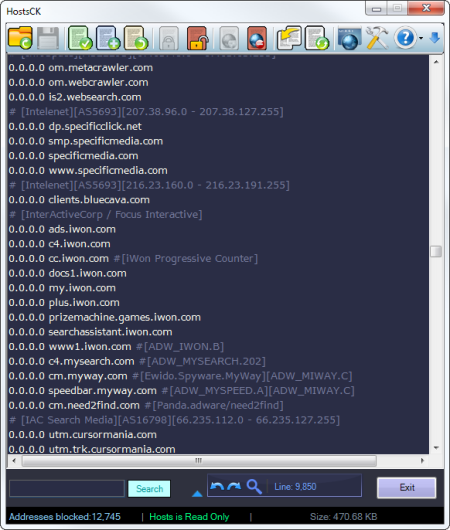
File Size: 1.2 MB
HostsCK gives you the ability to access and edit the Windows Host File enabling you to manage the list of blocked/allowed websites easily.
The benefits of maintaining the Windows Hosts file provide immediate results you can block banners, some ads, cookies, and complete websites. Having control over these can potentially speed up your web-browsing as well as provide you with a safer online browsing experience minus the need to add more, somes questionable, plugins to your browser.
One crucial difference between a browser plugin and the Hosts file is that it can protect your computer blocking programs from connecting to their home site even when you are not actively browsing.
HostsCK is to designed to make the Hosts file easier to read by using different font colors for the comments and the addresses being blocked or allowed. It is customizable, so you can configure the color combination that best suits you. It also pes you to remove any or all comments easily. HostsCK also allows simple backup or disabling of the Hosts file so you can revert to the default Microsoft file if needed. You can also lock the Hosts file eliminating other programs from deleting or modifying it.
DOWNLOAD
uploadgig
Код:
https://uploadgig.com/file/download/9905655fe572Ad16/815bhHlX_HostsCKmulti_Setup..rar
rapidgator
Код:
https://rapidgator.net/file/3eb5805b0a77e0010a901432bf419373/815bhHlX_HostsCKmulti_Setup..rar
nitroflare
Код:
http://nitroflare.com/view/BD8033BE23305FA/815bhHlX_HostsCKmulti_Setup..rar
|

|

|
 10.04.2020, 11:58
10.04.2020, 11:58
|
#20588
|
|
Местный
Регистрация: 14.12.2016
Сообщений: 26,884
Сказал(а) спасибо: 0
Поблагодарили 0 раз(а) в 0 сообщениях
|
 TC Electronic Finalizer 1.0.10
TC Electronic Finalizer 1.0.10
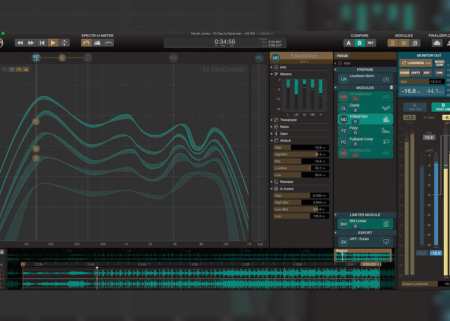
File size: 15 MB
Rooted in a long tradition of digital signal processing, as well as audio measuring and metering, we now open a new chapter in brig professional mastering tools closer to the creators of music everywhere.
We have compiled a wide range of the best TC compression, limiter and EQ algorithms that we have ever developed. And they are ported 1:1 from our System 6000 platform, optimized for modern performance and bundled in a brand-new package along with a wealth of new features such as presets based on complex analytical findings and not least an entirely new way of presenting the audio visually, mastering decisions affect the song - from start to end - in real as the processing is being applied.
Quite simply, the distance between your final mix and master that sounds like a hit has never been shorter.
Updates: official site does not provide any info about changes in this version.
DOWNLOAD
uploadgig
Код:
https://uploadgig.com/file/download/d21ab4d558BDd609/sWyN9jrS_TC.Electron.rar
rapidgator
Код:
https://rapidgator.net/file/72c5562b7c7f9b4961dfb100ba31f085/sWyN9jrS_TC.Electron.rar
nitroflare
Код:
http://nitroflare.com/view/C77DD5FAFF1416E/sWyN9jrS_TC.Electron.rar
|

|

|
 10.04.2020, 12:02
10.04.2020, 12:02
|
#20589
|
|
Местный
Регистрация: 14.12.2016
Сообщений: 26,884
Сказал(а) спасибо: 0
Поблагодарили 0 раз(а) в 0 сообщениях
|
 Tipard 3D Converter 6.1.22 Multilingual
Tipard 3D Converter 6.1.22 Multilingual

File size: 25 MB
Tipard 3D Converter is the professional 3D converting software which has functions of converting 3D to 2D, converting 2D to 3D and converting 3D to 3D.
It empowers you to convert 2D videos to 3D effect, to convert between 3D formats and to convert a 3D video to 2D effect. Convert between 2D and 3D effect as you wish
Change the 3D effect of 3D movies
Multiple editing features to perfect the output video
Support various devices like iPhone 6, iPhone 6 Plus, iPad Air 2, iPad mini 2, iPod, etc
Convert 2D to 3D effect
Tipard 3D Converter has the great function of converting 2D video to 3D video. Almost any video format is supported, for example, mpg, mpeg, mp4, rm, rmvb, ts, mov, webm, wma, avi etc. It also highly supports HD videos, such as ts, m2ts, trp, tp etc. Meanwhile, this converter software is designed with several output 3D formats for you to choose, including Red/cyan anaglyph, side by side full or half width, top and bottom full or half height. Now you are allowed to enjoy 3D movies easily on TV or personal computer. Even this 3D Converter provides you a cheaper and more convenient way for you to watch 3D movies than going to cinema. You can even enjoy them on your portable devices wherever you go.
Convert between 3D formats
Tipard 3D Video Converter allows you to change the 3D format of the original 3D video. It offers several output 3D formats for you to choose, including Red/cyan anaglyph, side by side full or half width, top and bottom full or half height. Meanwhile, the positions of the right and left image are also changeable. If the 3D video you ed or bought is not compatible with your 3D player or 3D glasses, you could convert it to the suitable format and enjoy it over again. Also, the 3D converter provides different profiles, making it possible to play 3D on portable devices. In order to guarantee that the output video is in the right format, you can wear your 3D glasses and watch it in the preview window. This function saves you the trouble and the money of buying different 3D glasses. For most 3D likers, this is a very practical and useful function.
Convert 3D to 2D video
Many people choose to watch 2D videos instead of 3D in consideration of convenience. They are not used to wearing glasses while watching movie. However, nowadays many hot movies are 3D movies, providing brilliant visual effect yet causing much trouble. Tipard 3D Converter acts as troubleshooter again. It enables you to convert the 3D video to a common 2D video. Red/cyan, side by side, top and bottom, 3D videos of virtually all formats are convertible. You are also allowed to fulfill the conversion by choosing the left-eye or right-eye image. Meanwhile, it provides different profiles for you to choose. Therefore, it becomes possible for you to watch 3D videos in 2D format on your iPad, iPhone, PSP, mobile phone or other portable media players.
Best user experience ever
The 3D Converter provides users with multiple converting features and high converting quality at ultra-fast rate. It provides many options for you to choose, not only refers to the profile, but also the adjustable effect, the length, audio tracks and even subtitles. The 3D Video Converter is specially designed for common users, so the operation is simple enough for everyone. Just a few clicks can help you finish the whole conversion. You'll get familiar with the operation after converting for a couple of s. Super-high conversion speed, high-quality video effect, comprehensive functions, simple operation and user-friendly interface, all these humanized design factors will give you the most wonderful user experience.
Update the kernel to enhance the efficiency.
Optimize some parameters to improve user experience.
Fix minor bugs.
DOWNLOAD
uploadgig
Код:
https://uploadgig.com/file/download/8c33a2F9db75e70C/bGzsHChO_3dconverter.rar
rapidgator
Код:
https://rapidgator.net/file/26322dfd07cb63a4383ff4aef281c2f2/bGzsHChO_3dconverter.rar
nitroflare
Код:
http://nitroflare.com/view/E8EF1D06B0358AA/bGzsHChO_3dconverter.rar
|

|

|
 10.04.2020, 12:07
10.04.2020, 12:07
|
#20590
|
|
Местный
Регистрация: 14.12.2016
Сообщений: 26,884
Сказал(а) спасибо: 0
Поблагодарили 0 раз(а) в 0 сообщениях
|
 Tipard AMV Video Converter 9.2.26 Multilingual
Tipard AMV Video Converter 9.2.26 Multilingual

File size: 38 MB
Tipard AMV Video Converter is easy to use video to AMV converter for you to convert any video formats like MP4, AVI, MPEG, FLV, MOV to AMV, MTV video to playback on MP4 players, as well as S1 MP3 players.
You can also convert these imported formats to MP3, MP2, WAV audio formats with excellent video/audio quality. This AMV Converter provides you more editing functions, including trim, crop, merge and watermark. Plus, with newly adopted multi-core CPUs supporting technology, it has gained better performance on video converting. Convert other video to AMV
Extract MP3, MP2, WAV audio from video files
Video editing functions, including trim, crop, merge and watermark
Powerful video to AMV conversion
Get AMV file from any other video
Convert videos to AMV
Tipard AMV Video Converter enables you to convert all popular video formats including MPEG, MPEG-4, RM, WMV, ASF, TS, 3GP, MP4, FLV, AVI to AMV, MTV videos and then enjoy them on your favorite MP4 players.
Get MP3, MP2, and WAV audio
You can convert input videos including MTV, AMV to MP3, MP2 and WAV audio formats for your excellent music enjoyment.
Capture the snapshot images
You can capture and save your favorite pictures of the video in the default folder.
Subtitle and audio track selection
It is capable for you to choose subtitle and audio track or no subtitle.
Professional video/audio settings
Set video Encoder, Resolution, Frame Rate, Bitrate and audio Encoder, Sample Rate, Channels, Bitrate then save all the output settings as your preference, which is saved in the user-defined column automatically.
Edit the video waiting converting
Output a customized AMV video
Feel free to change output effects
You can set video brightness, contrast and saturation to get the customized effects. The Deinterlacing function allows you to convert an interlaced video to progressive one and get an optimized video.
Trim videos
The function of trim enables you to clip any snt of the video and choose the starting and ending point wherever you want.
Crop play region
Also you can cut off the black edges and unwanted video area through the function of cropping.
Add watermark
Add watermarks to a video in the form of texts or images with this AMV Video Converter tool then you can set its position on the screen and its transparency.
Merge multiple files
Tipard AMV Video Converter allows you to join separated videos or audios into one file.
High speed and convenience
Enjoy the AMV video with AMV Video Converter
Give you faster converting speed
This video converter also supports multi-core CPUs, which can take full advantage of your PC power to accelerate the converting speed.
Output one file to different formats simultaneously
This AMV Video Converter enables you to convert the same source file to different formats with only one conversion.
Support the function of preview
As AVI to AMV Video Converter, MP4 to AMV Video Converter, it allows you to preview the effects of converted or edited videos simultaneously.
Protect your private infomation from being stolen
English/French/German/Japanese four interface languages
AMD APP Acceleration provides another converting acceleration choice.
Auto-update function makes sure you always have latest version.
Support multi-core CPUs to take full advantage of your PC power to accelerate the converting speed.
DOWNLOAD
uploadgig
Код:
https://uploadgig.com/file/download/e5f1C3ace7fa11a9/suCn1Yeo_amvvideocon.rar
rapidgator
Код:
https://rapidgator.net/file/effe9c2e2cedec2f578615635506cef8/suCn1Yeo_amvvideocon.rar
nitroflare
Код:
http://nitroflare.com/view/907406B23CC39F8/suCn1Yeo_amvvideocon.rar
|

|

|
 10.04.2020, 12:11
10.04.2020, 12:11
|
#20591
|
|
Местный
Регистрация: 14.12.2016
Сообщений: 26,884
Сказал(а) спасибо: 0
Поблагодарили 0 раз(а) в 0 сообщениях
|
 Tipard All Music Converter 9.2.18 Multilingual
Tipard All Music Converter 9.2.18 Multilingual
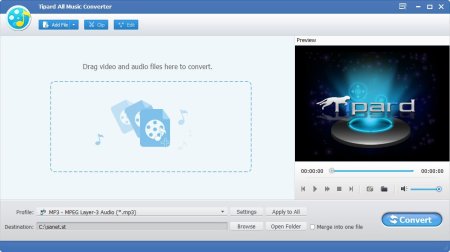
File size: 36 MB
Tipard All Music Converter is a powerful audio converting app to convert songs/videos to any audio formats.
Under its conversion function, you are allowed to convert music/audio to MP3, WAV, and WMA and so on. Also it can extract audio from ed Spotify music, local MP4 video or online video ed from online sites and convert them to MP3 or rest audio formats at ultra-fast converting speed. Besides, it makes you feel free to adjust the volume and the length of your desired music. Extract audio/music from ed videos or other digital MP4 video, etc
Convert any audio file to MP3, WAV, WMA, M4A, FLAC, ALAC and more
Customize the music setting and the length free
Compatible with iTunes, iPhone, iPod, iPad, Samsung and analog Android devices
Grab audio from various video (MP4, FLV, etc.) ed from websites and other online websites on Windows
The best Music Converter enables you to convert any MP4/AVI/FLV/MKV/ VOB/ TS/WMV/M4V/ASF, etc. videos (include HD/1080p) to any popular music formats, such as MP3, AAC, WMA, M4A, AC3, AIFF, FLAC, OGG,WAV, AMR, ALAC and so on. With the help of the Audio converting software, you are also empowered to extract the sounds from online videos ed from Soundcloud, Bandcamp, Vimeo, Audiomack, etc. All these extracted or converted audio files are compatible with iTunes, and almost all media players like iPod, iPhone, iPad, MP3 players, Android devices, etc. The Music Converter also helps you decrease the file size without losing quality. But the protected music or audio files are not been supported. And it's highly support Windows 10/8/7 and more.
Convert any various audio files among MP3, WAV, WMA, M4A and more formats
The most popular music file known by us should be the MP3 format. This MP3 Audio Converter software is capable of converting song's formats to and from MP3.The convertible and supported target format still include AIFF, FLAC, OGG, AU, AIF, AAC, AC3, AMR, WMA, WAV, ALAC and so on. At the same , the All Music Converter also works as music converter, Spotify Music Converter, Apple(iPod) music converter, media converter and then you can enjoy your music/audio on any media players, iPod Touch/Nano/Shuffle, iPhone XS/XS Max/XR/X/8/7/6, and Android phones free..
Adjust the output setting
With the assistance of the edit function, you are allowed to merge several videos or songs together and convert them to a single piece of music. No matter how many media files you merge, you will get lossless tone quality. Besides, you are free to decide the length of the music you mean to convert under the trim function. It's also possible for you to choose your favorite part to convert. This provides a convenient way to make ringtone or dance music piece. At the same , the effect function gives you the right of adjusting the volume according to your own wish. With these adjusting functions, you get the ability of making a piece of music out of your own. Actually these are very professional music editing features for those non-professional music fans.
Best User Experience
Tipard All Music Converter gives you high converting quality as well as ultra-fast converting speed. It provides you many options to choose, not only refers to the output formats, but also the adjustable effect and the length. This Audio Converter is specially designed for common users, so the operation is simple enough. The whole conversion process can be finished with just a few clicks. You'll be familiar with the operation of this All Music Converter after using it for a couple of s. Super-high conversion speed, high-quality acoustic effect, humanized functions, simple operation and user-friendly interface, all these design factors will give you the most wonderful user experience.
Improve converting speed
Ehance music and audio quality
DOWNLOAD
uploadgig
Код:
https://uploadgig.com/file/download/568637a75c225519/g2CjD37o_allmusiccon.rar
rapidgator
Код:
https://rapidgator.net/file/ca1a236f59be26fdf9eeb8cc88e13857/g2CjD37o_allmusiccon.rar
nitroflare
Код:
http://nitroflare.com/view/386064CD71D7EAF/g2CjD37o_allmusiccon.rar
|

|

|
 10.04.2020, 12:16
10.04.2020, 12:16
|
#20592
|
|
Местный
Регистрация: 14.12.2016
Сообщений: 26,884
Сказал(а) спасибо: 0
Поблагодарили 0 раз(а) в 0 сообщениях
|
 Tipard PDF to Word Converter 3.3.22 Multilingual
Tipard PDF to Word Converter 3.3.22 Multilingual

File size: 121 MB
Powerful PDF to Word Converter to convert PDF to Word/RTF format.
Tipard PDF to Word Converter is a type of stunning PDF converter software which is able to convert PDF files to Word or RTF format at ultra-fast speed. The PDF to Word conversion can be completed with super-high quality. Meanwhile, it is easy enough to use for every user. Convert PDF to Word/RTF with high quality
This PDF to Word Converter allows users to convert PDF file to Word or RTF format conveniently. PDF is the format with highest stablity and accuracy among all text file formats. However, every coin has two sides. The shortage of PDF file is that it's not easy to edit and it needs professional PDF readers to read. Also, some devices cannot support PDF reading, this caused much trouble to users. Compared with PDF, Word format is more applicable and easy to edit. It is easy for most users to convert the Word or RTF format to PDF, but it has some difficulty to convert reversely. This PDF to Word Converter has solved this problem, making it easy to fulfill the conversion from PDF to Word.
Humanized selection of page range and preview function
Tipard PDF to Word Converter is designed with humanized options and functions. Before you start to convert the PDF file, select from All Page, Current Page and Page options. You can select the page range or input the page numbers you want to convert. You can also convert many PDF files at one . Alternatively, you could also use the preview function of the converter to confirm the desired pages before conversion starts. This is pretty useful in circumstances of file with too many pages while you just need a small part.
Best user experience
As professional PDF to Word converter, Tipard PDF to Word Converter is devoted to provide users high quality conversion effect at super-high speed. It is designed with humanized options for you to choose. And the operation is easy enough for all users. Besides, the interface is pretty delicate and has four language versions for you to choose: English, French, German and Japanese. Being so considerate and friendly, we believe we can give you the best user experience that you ever have!
Improve converting speed.
DOWNLOAD
uploadgig
Код:
https://uploadgig.com/file/download/B77ce7754A2b0872/UMVACKld_pdftowordco.rar
rapidgator
Код:
https://rapidgator.net/file/8b10adbd51b6b291adbbd2c7c5ab3752/UMVACKld_pdftowordco.rar
nitroflare
Код:
http://nitroflare.com/view/E4BED476F0C3D7E/UMVACKld_pdftowordco.rar
|

|

|
 10.04.2020, 12:20
10.04.2020, 12:20
|
#20593
|
|
Местный
Регистрация: 14.12.2016
Сообщений: 26,884
Сказал(а) спасибо: 0
Поблагодарили 0 раз(а) в 0 сообщениях
|
 Tipard PPT to Video Converter 1.1.10 Multilingual
Tipard PPT to Video Converter 1.1.10 Multilingual

File size: 174 MB
Tipard PPT to Video/DVD Converter is a professional PowerPoint converting tool, which provides one-stop solution when you want to perform your PowerPoint presentation more smoothly.
With the program, you can convert ed or stored PowerPoint slides into videos/DVD/ISO file. The PPT software also offers video/DVD settings for you to personalize your PowerPoint conversion into video/DVD/ISO. Convert PowerPoint to video for sharing on YouTube
Convert PowerPoint to DVD/IFO with best quality
Offer multiple video settings and DVD settings
Provide auto and advanced converting mode
Support any common/HD/web video format
Offer various available DVD templates
Convert PowerPoint slides into video effectively
PPT to Video software is the most professional tool to convert PowerPoint slides to video for better presentations. Never want to fail to perform PowerPoint on class or an important meeting, you can consider converting PowerPoint to video for better performance. Want to put your PowerPoint online for tutorial guide or video sharing to others? Alternatively, you are able to make a conversion from PowerPoint to video to help you out. When you change the PPT slides into video format, it is also convenient to watch the slides video on your portable iPhone/iPad/Android smartphone, etc.
Provide best converting modes and various video format
Two great converting modes are provided, Auto Mode as well as Advanced Mode. From the two converting modes, you are able to convert PPT files in PowerPoint 2016/2013/2010/2007/2003 into video with excellent quality. This program also offers multiple SD, HD, Web video formats for you to choose from, including MP4, WMV, FLV, AVI, MOV and more in solution with 360p, 720p, even 1080p with ease.
Convert PowerPoint into DVD/ISO file powerfully
Tipard PowerPoint also shines for converting PowerPoint to DVD. When you want to burn PowerPoint to DVD disc or ISO. It is very easy to you to make PPT to DVD conversion. Just choose your preferred PPT file(s), make some DVD settings, edit DVD menu and finally convert PowerPoint to DVD/ISO. You can also personalize the output saving folder, choose the disc size, etc. The output DVD can be playable on any DVD player.
Personalize multiple settings for DVD burning
This program offers various DVD settings, so that you can make your favorite DVD according to your need. You are able to add some background music, choose the burning ee, volume label, DVD size and so on. Also, the software provides two converting modes, Auto Mode and Advanced Mode. There are many available and awesome DVD templates for you to choose from.
Newly released product
Improve converting speed
DOWNLOAD
uploadgig
Код:
https://uploadgig.com/file/download/6b424dde5cE2167E/rHsRIWmF_ppttovideoc.rar
rapidgator
Код:
https://rapidgator.net/file/5a0f734e91a09dbd9f218385902f1b11/rHsRIWmF_ppttovideoc.rar
nitroflare
Код:
http://nitroflare.com/view/08B55B27CF2E194/rHsRIWmF_ppttovideoc.rar
|

|

|
 10.04.2020, 12:25
10.04.2020, 12:25
|
#20594
|
|
Местный
Регистрация: 14.12.2016
Сообщений: 26,884
Сказал(а) спасибо: 0
Поблагодарили 0 раз(а) в 0 сообщениях
|
 Tipard Video Downloader 5.0.52 Multilingual
Tipard Video Downloader 5.0.52 Multilingual
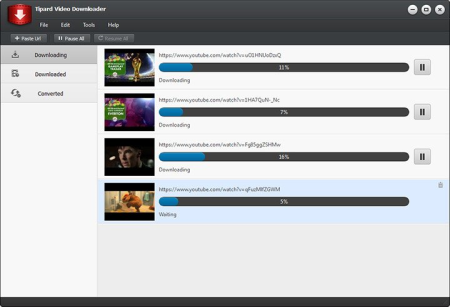
File size: 43 MB
Tipard Video er is the professional online video downlaoding software to help you any streaming video and online TV show from YouTube, Vimeo, Metacafe, Facebook, Dailymotion, Vevo, BBC, Yahoo and other popular sites to your computer with high quality and amazing speed.
This powerful video er has the capability to detect and streaming video automatically. What's more, it can convert the ed video and local video to your preferred video formats. The converted videos will highly support your iOS/Android device like iPhone, iPad, Samsung, Sony, HUAWEI, Xiaomi, etc. online videos from YouTube, Vimeo, Metacafe, Facebook, and more
Convert ed and local videos with super fast covnerting speed
Preview the video with the built-in player
Tipard Video er is the all-featured video ing software. It enables you to save online videos from YouTube, Facebook, Vimeo, DailyMotion, TED, Twitter and other popular video-sharing websites at ultra-fast convert speed. Moreover, it can convert the ed video to MP4/MOV/AVI/FLV/MP3/FLAC and more with exactly the original video quality.
YouTube videos
YouTube is one of the most popular video-sharing website which allows users to watch movies, TV shows, news, sports, games, live videos and more. In addition, it provides a comfortable platform for you to upload your own video shorts to the worldwide audience. However, it's very difficult to videos from YouTube. To do that, you need to rely on the powerful YouTube video er. With its help, you can handily save YouTube videos with high quality and fast speed.
online videos from any popular video site
Apart from YouTube, this video er also allows you to videos from a wide range of frequently-used video sites. It highly supports YouTube, Vimeo, Metacafe, Facebook, Dailymotion, Vevo, BBC and Yahoo and so on. Just put the video address to this marvelous online video ing program, you can save the video to your computer in only a few clicks.
Convert downlaoded videos to popular video/audio formats
This YouTube video er can automatically add the ed video to its built-in video converter tool for converting. Also you can set this Tipard Video er to automatically start the conversion from YouTube to MP4/MOV/AVI/FLV/MKV/MP3/FLAC, etc. after ing. You can use the video er to convert the local or saved video to any popular video/audio format for your portable iOS/Android device, such as iPhone X/8/8 Plus/7/7 Plus/6s/6s Plus/6/6 Plus/SE/5s/5c/5/4s/4, iPad Pro/mini 4/Air 2, iPod touch, Samsung S7 edge, Note 7/6, HUAWEI Mate 9, Sony XZ, LG G5, Google Pixel and more.
Wonderful user experience
Tipard Video er is equipped with a very simple and elegant user interface. With just a few clicks, you can easily get the online videos from YouTube to your computer. It is compatible with almost all video and audio formats like MP4, MOV, M2TS, AVI, MKV, MPEG, 3GP, MP3, FLAC, WAV, etc. And this easy-to-use software guarantees you the fast ionverting speed and high output quality.
Update the kernel to enhance the efficiency.
Optimize some parameters to improve user experience.
Fix minor bugs.
DOWNLOAD
uploadgig
Код:
https://uploadgig.com/file/download/D8e637Dcb7530C60/vlwqcctT_videodownlo.rar
rapidgator
Код:
https://rapidgator.net/file/8fea40f6fb7ccce736ae9be2f9b1749a/vlwqcctT_videodownlo.rar
nitroflare
Код:
http://nitroflare.com/view/F12684D2DBFD99E/vlwqcctT_videodownlo.rar
|

|

|
 10.04.2020, 12:30
10.04.2020, 12:30
|
#20595
|
|
Местный
Регистрация: 14.12.2016
Сообщений: 26,884
Сказал(а) спасибо: 0
Поблагодарили 0 раз(а) в 0 сообщениях
|
 Wondershare UniConverter 11.7.4.2 Multilingual Portable
Wondershare UniConverter 11.7.4.2 Multilingual Portable

File size: 161.9 MB
Wondershare UniConverter is a complete video toolbox that lets you convert, edit, enhance, , burn, organize, capture and watch video files.
Convert videos to and from virtually any video format out there, with 30X faster conversion speed. Wondershare UniConverter (originally Wondershare Video Converter Ultimate) will make your movies versatile by instantly converting them to AVI, WMV, MP4, MKV, FLV, 3GP, MPG. Even convert video to 3D and 4K Ultra HD video format at ultrafast speeds. 159 formats supported and counting!
Burn video files to Blu-Ray, DVD disc, DVD folder, or ISO files. or record videos from YouTube, Google, Yahoo and other video-sharing sites. Convert home movies to any video/audio, for playback on any devices.
New formats are constantly added making the Wondershare UniConverter the most user friendly video converter on the market. Enjoy the latest addition to the VCU in the new 4K Ultra HD video format! With 4K, enjoy the absolute best and finest picture quality today!
No need for multiple media players. Wondershare's fully-featured player supports all major formats, even HD videos and DVDs. Enjoy a movie theater experience in your home!
Wondershare UniConverter is surprisingly easy and amusing for family media enjoyment, by allowing you to merge multiple files into one file, to clone a file, to clip one file into multiple snts, to trim the file length, to crop video, to adjust video effect, to edit either text or image watermark, to add subtitle, to set video and audio output settings, to capture images from video/DVD files, to customize DVD menu and so on.
Wondershare UniConverter also is All-Purpose Video Toolbox.
Fix Video Metadata - Fix metadata info for videos.
VR Converter - Convert any video to VR format.
DVD Copy (Only for Mac) - Copy DVD to ISO or DVD folder directly.
GIF Maker - Convert a video or photos to a GIF picture.
Cast Video to TV - Cast videos to TV as a media server.
Screen Recorder - Record all desktop activities with voice.
Streaming Your Media to TV Couldn't Be Easier
In one click, Wondershare UniConverter, streams your media files on a PC to a smart TV directly or to a standard TV via media streamers like Chromecast (Roku, Apple TV, Xbox 360 or PS3). As long as your PC and smart TV or media streamer are connected to the same network, Wondershare's Media Server plugin will work for you. All video and audio formats are supported. No need for an external hard drive or a USB cable. Let's go wireless!
Enjoy High Fidelity HEVC/H.265 Video
High Efficiency Video Codec (HEVC) is the successor to the H.264 compression standard and offers twice the compression while still maintaining the same high quality. This means you can store your UHD on your devices at half the normal file size!
A Flawless DVD Experience - Anywhere
Wondershare UniConverter lets you convert them to high-quality files specifically optimized for playback on your favorite devices: iPad, iPhone, Android, Xbox, PlayStation Vita, Nexus, Kindle Fire, and many more smartphones, game systems, and tablets. Or enjoy your home videos on the big screen. Make a professional quality DVD for personal use from one or multiple files with included DVD menu templates.
YouTube Video - with One Click!
When you play a video in any major browser, a smart button will automatically appear. With just a click, you can enjoy the video any - without an internet connection. Or convert it to watch on your TV, smartphone, or another device. In addition, you are able to YouTube MP3 directly and YouTube playlists in batches with high speed. YouTube subtitle is also available.
Perfect DLNA Support Built In
Wondershare UniConverter's Media Server plugin makes your media decent on all DLNA certified devices. Such as Xbox 360, Xbox One, PS3, and DLNA supported mobile apps including Wondershare Player. With the powerful Media Server, your computer's files can be accessible on all kinds of platforms like phones, tablets, TVs and more.
Transfer Video Without USB Cable
Wondershare UniConverter allows you to move videos to your Apple and Android devices without using a USB cable! You can instantly transfer the converted and ed videos to your mobile devices via existing Wi-Fi network, and enjoy them right away on your portable devices.
DOWNLOAD
uploadgig
Код:
https://uploadgig.com/file/download/d14a71555e259bFb/n6GMdBI5_UniConverte.rar
rapidgator
Код:
https://rapidgator.net/file/a224b9bfc8b6b05e84a91b1e99bbfdd0/n6GMdBI5_UniConverte.rar
nitroflare
Код:
http://nitroflare.com/view/4C5F5AC1C71DAF3/n6GMdBI5_UniConverte.rar
|

|

|
      
Любые журналы Актион-МЦФЭР регулярно !!! Пишите https://www.nado.in/private.php?do=newpm&u=12191 или на электронный адрес pantera@nado.ws
|
Здесь присутствуют: 4 (пользователей: 0 , гостей: 4)
|
|
|
 Ваши права в разделе
Ваши права в разделе
|
Вы не можете создавать новые темы
Вы не можете отвечать в темах
Вы не можете прикреплять вложения
Вы не можете редактировать свои сообщения
HTML код Выкл.
|
|
|
Текущее время: 02:30. Часовой пояс GMT +1.
| |