 19.09.2019, 09:55
19.09.2019, 09:55
|
#19426
|
|
Местный
Регистрация: 04.10.2017
Сообщений: 103,540
Сказал(а) спасибо: 0
Поблагодарили 6 раз(а) в 6 сообщениях
|
 SmartFTP Enterprise 9.0.2702.0 Multilingual
SmartFTP Enterprise 9.0.2702.0 Multilingual
 SmartFTP Enterprise 9.0.2702.0 (x86/x64) Multilingual | 57.5 Mb
SmartFTP Enterprise 9.0.2702.0 (x86/x64) Multilingual | 57.5 MbSmartFTP is an FTP (File Transfer Protocol), FTPS, SFTP, WebDAV, Amazon S3, Backblaze B2, Google Drive, OneDrive, SSH, Terminal client. It allows you to transfer files between your local computer and a server on the Internet. With its many basic and advanced Features SmartFTP also offers secure, reliable and efficient transfers that make it a powerful tool.
SmartFTP can be used for:
- Web site publishing and maintenance
- Upload and download of images, documents, movie and music files
- Managed file transfers. Automate file transfer processes.
- Backup and synchronize local and remote files
SmartFTP Features:
* Protocols
* FTP and FTPS (Secure FTP)
* SFTP over SSH
* WebDAV
* Amazon S3 (Enterprise Edition)
* Google Drive (Ultimate Edition)
* Google Cloud Storage (Enterprise Edition)
* Backblaze B2 Cloud Storage (Enterprise Edition)
* Microsoft OneDrive (Ultimate Edition)
* Terminal Emulator (Ultimate Edition)
* Integrated Editor
* HIPAA 5010 compliant
* FIPS 140-2, 186-4 compliant
* Modern Graphical User Interface (GUI)
* High DPI support
* File/Folder Synchronization
* Multilingual (more than 20 languages)
* Thumbnails View and Preview
* Visual Compare
* Advanced Schedule
* IPv6
* On-the-fly Compression (MODE Z)
* UTF-8 Support
* Support for KeePass, LastPass, 1Password password manager
* Multiple Connections
* Auto reconnect and resume of broken transfers
* Transfer Integrity
* Verified Transfers (XCRC, XMD5, XSHA)
* FXP (Server-To-Server Transfer) support
* Remote Edit of files
* Search for files and folders on the server
* Local Browser
* Bulk Rename
* Software Development Kit (SDK)
* Enhanced NAT/UPnP Support
* UPnP (Universal Plug and Play), ICS, ICF
* Transfer Queue
* Scheduling (Enterprise Edition)
* Uploads/Downloads/FXP
* Unlimited simultaneous threads
* International Domain Names (IDN)
* Proxy / Firewall support
* SOCKS5, SOCKS4, SOCKS4A, HTTP Proxy
* Wingate, Winproxy, CSM, Checkpoint FW-1, Raptor
* URL Watcher
* FTP command line
* Custom Commands
* CHMOD (Properties)
* Section 508 compliant
* and much more ...
Operating System: Windows 8.1, 2012 R2, 10, 2016
Home Page -
Код:
https://www.smartftp.com/
Download link:
Код:
rapidgator_net:
https://rapidgator.net/file/b534c0c61c323dc9f9c94963a1df898f/lyqpp.SmartFTP.Enterprise.9.0.2702.0.Multilingual.rar.html
nitroflare_com:
https://nitroflare.com/view/5A4542C220C04AD/lyqpp.SmartFTP.Enterprise.9.0.2702.0.Multilingual.rar
uploadgig_com:
http://uploadgig.com/file/download/303c397b764c3132/lyqpp.SmartFTP.Enterprise.9.0.2702.0.Multilingual.rar
Links are Interchangeable - No Password - Single Extraction
|

|

|
 19.09.2019, 09:56
19.09.2019, 09:56
|
#19427
|
|
Местный
Регистрация: 04.10.2017
Сообщений: 103,540
Сказал(а) спасибо: 0
Поблагодарили 6 раз(а) в 6 сообщениях
|
 Stardock Groupy 1.25
Stardock Groupy 1.25
 Stardock Groupy 1.25 | 6.8 Mb
Stardock Groupy 1.25 | 6.8 MbGroupy is a powerful organizational tool for Windows that will keep information tabbed and organized. You can drag and drop multiple applications and documents together to group them into a tabbed interface for easy access and reference.
Key Features
Drag and drop applications together to group them under a common tabbed interface
Organize multiple applications and documents together for convenient access
Group related tabs together for optimal workflow
Manage tabs in quick and natural ways with the browser-like interface
Add new tabs to existing groups quickly and easily
Mouseover tabs to preview the window contents
Copy files between Explorer tabs. Drag files to the target tab, pause to switch, and then into the target window.
Automatically group instances of the same application together
Optimize your workflow
Straightforward and easy to use, Groupy lets you manage tabs in quick and natural ways within the browser-like interface. Tabbing between apps keeps the desktop clear of additional distractions and eliminates the need to constantly look around for and open or close multiple programs.
Access information quickly and easily
Web browsers existed for over a decade before the capability for multiple tabbed pages was available. Groupy brings this option to the Windows desktop by letting you keep reference data in multiple locations contained in a single group that's only a tab-click away.
System Requirements
Windows 10, Windows 8.1, Windows 7
Home Page -
Код:
https://www.stardock.com/products/groupy/
Download link:
Код:
rapidgator_net:
https://rapidgator.net/file/2fe7e62fdc8c2bb069c4520cdefc6a66/h1bl1.Stardock.Groupy.1.25.rar.html
nitroflare_com:
https://nitroflare.com/view/32D3D8B730ABB09/h1bl1.Stardock.Groupy.1.25.rar
uploadgig_com:
http://uploadgig.com/file/download/31a10e6a448D03cC/h1bl1.Stardock.Groupy.1.25.rar
Links are Interchangeable - No Password - Single Extraction
|

|

|
 19.09.2019, 09:56
19.09.2019, 09:56
|
#19428
|
|
Местный
Регистрация: 04.10.2017
Сообщений: 103,540
Сказал(а) спасибо: 0
Поблагодарили 6 раз(а) в 6 сообщениях
|
 Summitsoft Logo Design Studio Pro Vector Edition 2.0.1.5
Summitsoft Logo Design Studio Pro Vector Edition 2.0.1.5
 Summitsoft Logo Design Studio Pro Vector Edition 2.0.1.5 | 949 MB
Summitsoft Logo Design Studio Pro Vector Edition 2.0.1.5 | 949 MBLogo Design Studio Pro Software. The #1 Selling Logo Design Software for 17 Years! You know your business, we know logos. Over the years, we've helped thousands of new and existing businesses create their logos by providing the tools, objects, inspirations, and guides needed to create a one-of-a-kind logo that is personal and professional. Logo Design Studio Pro has been the #1 best selling logo design software for over 17 years and we want you to get in on the action.
Complete Logo
Ready to use anywhere you need it. Vector logos can be scaled to any size without losing sharpness.
Full Control
All the tools you need to craft a unique logo. Start with templates, objects, colors, fonts & more.
You Own It
It's your design and it's your property. Each logo you make and download is yours.
Unlimited Possibilities
Make one logo or a thousand logos, the possibilities are endless with Logo Design Studio Pro.
Perfect For:
- ANYONE who needs to make a professional logo
- New businesses, teams, companies, groups & more
- Product Branding - create multiple logos
- Existing logos that need a refresh
- Small businesses who need an updated look
- Start-ups in search of that perfect identity
- Collaborating with others and making unlimited revisions until your logo is perfect
Logos Made With Logo Design Studio Pro Software
Take a look at some to the incredible logos that were created with Logo Design Studio Pro Software. All of these logos were created with Logo Design Studio Pro's easy to use application, logo templates, and graphics.
Go Big with Vector Graphics
With Logo Design Studio Pro, you never have to worry about your logo looking fuzzy or pixelated when enlarged. The built in vector tools and graphics allow you to scale your logo to any size without losing sharpness or clarity. From web images to letterheads to billboards, your logo will look perfect in any size and in any place.
Unlimited Customization
Start with one of 2,000 customizable templates or one of the 6,000+ vector shapes, images, fonts, or graphics included with Logo Design Studio Pro to jump start your logo design. Looking for other templates? Check out all of our vector expansion packs for the perfect logo for your business or industry. All are royalty free and ready for commercial use!
Reshape Your Image
The vector graphics and fonts give you the power and flexibility to stretch, bend, reshape, and modify simple shapes. Or use the advanced drawing tools to create your own completely unique shapes. The intuitive and flexible toolset is equipped to handle the most advanced logo design needs.
Incredible Special Effects
Add a creative touch using professional effects that get noticed. Lift your logo off the canvas with a shadow, add a 3D bevel technique and so much more to give your design your unique look.
Your Logo Your Brand, Use It Everywhere!
Your logo is the face of your business and is a reflection of your company's personality and culture. As your brand identity, you want a compelling, professional logo usable everywhere to attract customers. Your logo is more than just your name, it's everything you and your business represent. Start creating the perfect logo today with Logo Design Studio Pro.
System Requirements:
- Operating System: Windows® 10, Windows® 8/8.1, Windows® 7 and Windows® Vista
- Hardware: PC with Pentium 400 MHz or higher processor
- Memory: 512 MB of RAM
- Hard Disk: 1500 MB of available hard-disk space
- DVD-ROM drive (for boxed shipments)
Home Page -
Код:
http://summitsoft.com/products/logo-design-studio-pro/
Download link:
Код:
rapidgator_net:
https://rapidgator.net/file/5d61cd1ced78a0a516478b69d7473cb7/inct1.Summitsoft.Logo.Design.Studio.Pro.Vector.Edition.2.0.1.5.rar.html
nitroflare_com:
https://nitroflare.com/view/56DBEF4ADE4B888/inct1.Summitsoft.Logo.Design.Studio.Pro.Vector.Edition.2.0.1.5.rar
uploadgig_com:
http://uploadgig.com/file/download/4b1205a685D7e8aA/inct1.Summitsoft.Logo.Design.Studio.Pro.Vector.Edition.2.0.1.5.rar
Links are Interchangeable - No Password - Single Extraction
|

|

|
 19.09.2019, 10:20
19.09.2019, 10:20
|
#19429
|
|
Местный
Регистрация: 04.10.2017
Сообщений: 103,540
Сказал(а) спасибо: 0
Поблагодарили 6 раз(а) в 6 сообщениях
|
 Summitsoft Logo Design Studio Pro Vector Edition 2.0.1.5 Portable
Summitsoft Logo Design Studio Pro Vector Edition 2.0.1.5 Portable
 Summitsoft Logo Design Studio Pro Vector Edition 2.0.1.5 Portable | 892.8 MB
Summitsoft Logo Design Studio Pro Vector Edition 2.0.1.5 Portable | 892.8 MBLogo Design Studio Pro Software. The #1 Selling Logo Design Software for 17 Years! You know your business, we know logos. Over the years, we've helped thousands of new and existing businesses create their logos by providing the tools, objects, inspirations, and guides needed to create a one-of-a-kind logo that is personal and professional. Logo Design Studio Pro has been the #1 best selling logo design software for over 17 years and we want you to get in on the action.
Complete Logo
Ready to use anywhere you need it. Vector logos can be scaled to any size without losing sharpness.
Full Control
All the tools you need to craft a unique logo. Start with templates, objects, colors, fonts & more.
You Own It
It's your design and it's your property. Each logo you make and download is yours.
Unlimited Possibilities
Make one logo or a thousand logos, the possibilities are endless with Logo Design Studio Pro.
Perfect For:
- ANYONE who needs to make a professional logo
- New businesses, teams, companies, groups & more
- Product Branding - create multiple logos
- Existing logos that need a refresh
- Small businesses who need an updated look
- Start-ups in search of that perfect identity
- Collaborating with others and making unlimited revisions until your logo is perfect
Logos Made With Logo Design Studio Pro Software
Take a look at some to the incredible logos that were created with Logo Design Studio Pro Software. All of these logos were created with Logo Design Studio Pro's easy to use application, logo templates, and graphics.
Go Big with Vector Graphics
With Logo Design Studio Pro, you never have to worry about your logo looking fuzzy or pixelated when enlarged. The built in vector tools and graphics allow you to scale your logo to any size without losing sharpness or clarity. From web images to letterheads to billboards, your logo will look perfect in any size and in any place.
Unlimited Customization
Start with one of 2,000 customizable templates or one of the 6,000+ vector shapes, images, fonts, or graphics included with Logo Design Studio Pro to jump start your logo design. Looking for other templates? Check out all of our vector expansion packs for the perfect logo for your business or industry. All are royalty free and ready for commercial use!
Reshape Your Image
The vector graphics and fonts give you the power and flexibility to stretch, bend, reshape, and modify simple shapes. Or use the advanced drawing tools to create your own completely unique shapes. The intuitive and flexible toolset is equipped to handle the most advanced logo design needs.
Incredible Special Effects
Add a creative touch using professional effects that get noticed. Lift your logo off the canvas with a shadow, add a 3D bevel technique and so much more to give your design your unique look.
Your Logo Your Brand, Use It Everywhere!
Your logo is the face of your business and is a reflection of your company's personality and culture. As your brand identity, you want a compelling, professional logo usable everywhere to attract customers. Your logo is more than just your name, it's everything you and your business represent. Start creating the perfect logo today with Logo Design Studio Pro.
System Requirements:
- Operating System: Windows® 10, Windows® 8/8.1, Windows® 7 and Windows® Vista
- Hardware: PC with Pentium 400 MHz or higher processor
- Memory: 512 MB of RAM
- Hard Disk: 1500 MB of available hard-disk space
- DVD-ROM drive (for boxed shipments)
Home Page -
Код:
http://summitsoft.com/products/logo-design-studio-pro/
Download link:
Код:
rapidgator_net:
https://rapidgator.net/file/63ee41756b34fa83e72c2ecd5071e4ac/ka7ag.Summitsoft.Logo.Design.Studio.Pro.Vector.Edition.2.0.1.5.Portable.rar.html
nitroflare_com:
https://nitroflare.com/view/A3C842CCAD804F0/ka7ag.Summitsoft.Logo.Design.Studio.Pro.Vector.Edition.2.0.1.5.Portable.rar
uploadgig_com:
http://uploadgig.com/file/download/27360ef3482fd44f/ka7ag.Summitsoft.Logo.Design.Studio.Pro.Vector.Edition.2.0.1.5.Portable.rar
Links are Interchangeable - No Password - Single Extraction
|

|

|
 19.09.2019, 10:20
19.09.2019, 10:20
|
#19430
|
|
Местный
Регистрация: 04.10.2017
Сообщений: 103,540
Сказал(а) спасибо: 0
Поблагодарили 6 раз(а) в 6 сообщениях
|
 Topaz Sharpen AI 1.4.0 (x64) REPACK
Topaz Sharpen AI 1.4.0 (x64) REPACK
 Topaz Sharpen AI 1.4.0 (x64) REPACK | 1.24 GB
Topaz Sharpen AI 1.4.0 (x64) REPACK | 1.24 GBCreate tack-sharp images with no artifacts or halos. Sharpen AI is the first sharpening and shake reduction software that can tell difference between real detail and noise. Create tack-sharp images even when you're shooting handheld, at night, or with a shallow depth of field.
Powered by AI
Sharpen AI was trained with millions of images so it could learn the characteristics of detail vs. noise - and then enhance just the detail. In some cases, it can even recover image detail.
Seamless integration
Works wherever you currently edit your photos. Use Sharpen AI either as a standalone software or as a plug-in for Topaz Studio / Photoshop / Lightroom Classic.
Constantly improving
Through continuous AI training, Sharpen AI's enhancement model becomes both faster and higher-quality with time. You'll get the latest and greatest when the model improves.
Three kinds of sharpening for a perfect photo.
There's nothing worse than the feeling of taking the perfect photo, rushing home, opening it up on your computer... and realizing that it's blurry at 100%. When this happens, it's usually caused by one of three problems: camera shake, focus issues, or general softness. Sharpen AI includes a separate module to handle each one.
Stabilize: natural shake reduction
Even the steadiest hands don't compare to a tripod when it comes to image sharpness. Unlike a tripod, though, you always have your hands with you! Sharpen AI's Stabilize module has been trained to reverse motion blur and make handheld images look like they were taken from a tripod.
Focus: better focus correction
Focus correction is a notoriously difficult problem that's easy to get wrong, but Sharpen AI's Focus module excels at correct up to ten pixels of focus blur. This is perfect for sharpening out-of-focus eyes or correct issues caused by incorrect in-camera focus. Tip: use selective adjustments for best results!
Sharpen: general input sharpening
Even with no motion blur or focus issues, images generally come out of the camera soft. Sharpen AI includes the Sharpen module that specializes in correcting small amounts of general softness without any artifacts or halos. It's the most natural-looking sharpening tool that you will ever use.
The perfect time to make images tack-sharp.
The need for sharpening is universal: most images come out a little soft straight out of the camera. Here's just a handful of use cases in which we've seen exceptional results with Sharpen AI.
Animal Photography
You can pose people, but it's much harder to ask animals to stay still! Use Sharpen AI's Stabilize module to correct camera shake and the inevitable motion blur you get from fast-moving subjects. It's also difficult to focus perfectly in these situations, so the Focus module will also be very useful. This applies to any photos with fast-moving subjects - not just animals! Adjust the slider to the left to see the difference at 100%, or click for a larger before/after.
Hand-held Landscapes
No matter how fast you set your shutter speed, you can't shoot handheld landscapes as sharp as if you had a tripod. You don't always have a tripod with you, though. Sometimes you don't even have the luxury of using a fast shutter speed. Sharpen AI's Stabilize module helps you get handheld images that look like they were taken from a tripod. This model was trained specifically to counteract motion blur caused by camera shake and can produce some pretty exceptional results in your photos.
Portrait Photography
Getting sharp portraits is essential. Using controlled lighting and tripods in a studio setting is a good way to do that, but you're not always in a studio. Use Sharpen AI when the otherwise perfect portrait has slightly out-of-focus eyes or camera shake.
A new approach to sharpening.
We believe that better technology enables you to produce better art. The photos that thousands of other photographers have created with AI technology have been astounding, and we can't wait to see what you create. Here's how it works.
What does sharpness look like? (Training)
The first step of the machine learning process is to teach the software what sharpness is. We do this by feeding millions of blurred/sharp image pairs into the software and asking it to learn the characteristics of what makes an image sharp.
How to achieve this sharpness? (Learning)
Just like computers perform math and complex operations faster than humans, they can also learn much faster for very specific tasks. Sharpen AI soon understands how sharp images generally become blurred, and therefore how to reverse the process.
How do we sharpen images faster? (Optimization)
Sharpen AI performs millions of operations per pixel, so a significant amount of work is done to speed it up. This whole process continues even after the product's release: you'll likely see new updates with sharpening model improvements as the software learns more.
Operating System Version:
- Windows 7 x64
- Windows 8/8.1 x64
- Windows 10 x64
Hardware Requirements:
- System RAM: 8GB / 16GB recommended
- GPU VRAM: 2GB / 4GB recommended
Graphics Card Requirements:
- NVIDIA: GeForce GTX 770 2GB / GeForce GTX 960 4GB recommended
- AMD: Radeon HD 8570 2GB / Radeon R9 270 4GB recommended
- Intel: HD Graphics 5000 / Iris Plus Graphics 640 recommended
Home Page -
Код:
https://topazlabs.com/sharpen-ai/
Download link:
Код:
rapidgator_net:
https://rapidgator.net/file/4631bb4c249c37ca98d8f7c42333c6a8/2564p.Topaz.Sharpen.AI.1.4.0.part1.rar.html
https://rapidgator.net/file/da3001c5a95c3a34e93e3a1a9f024c8a/2564p.Topaz.Sharpen.AI.1.4.0.part2.rar.html
nitroflare_com:
https://nitroflare.com/view/83861192C13AAAA/2564p.Topaz.Sharpen.AI.1.4.0.part1.rar
https://nitroflare.com/view/B0B2224FC83303C/2564p.Topaz.Sharpen.AI.1.4.0.part2.rar
uploadgig_com:
http://uploadgig.com/file/download/cf5AcE5F6c54c09C/2564p.Topaz.Sharpen.AI.1.4.0.part1.rar
http://uploadgig.com/file/download/26a30F541f947090/2564p.Topaz.Sharpen.AI.1.4.0.part2.rar
Links are Interchangeable - No Password - Single Extraction
|

|

|
 19.09.2019, 10:21
19.09.2019, 10:21
|
#19431
|
|
Местный
Регистрация: 04.10.2017
Сообщений: 103,540
Сказал(а) спасибо: 0
Поблагодарили 6 раз(а) в 6 сообщениях
|
 Translatium 9.3.0 macOS
Translatium 9.3.0 macOS
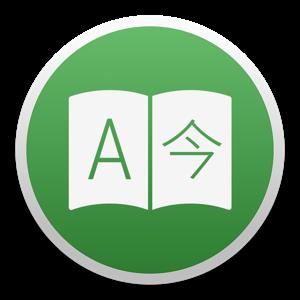 Translatium 9.3.0 | macOS | 76 mb
Translatium 9.3.0 | macOS | 76 mbTranslate like a Pro with Translatium - the most powerful translation app for macOS.
FEATURES:
* 150+ Languages & Dialects
Translate words, phrases, and text between more than 150 languages & dialects.
* Speech Recognition & Voice Output
Use your voice to type and listen to translations using text-to-speech.
* Optical Character Recognition
Use your camera to translate text into nearly 20 languages instantly.
* Handwriting Recognition
Don't know how to type a word? Draw it!
* Dictionary
Including meanings, synonyms, examples and more.
* Themes
Personalize your experience with beautiful themes and colors.
Compatibility: OS X 10.10 or later 64-bit
Mac App Store:
Код:
https://geo.itunes.apple.com/app/id1176624652
Download link:
Код:
rapidgator_net:
https://rapidgator.net/file/9cb66aac2954fb57179c0261fe75a64b/xvjh5.Translatium.9.3.0.rar.html
nitroflare_com:
https://nitroflare.com/view/DF034919F281D2B/xvjh5.Translatium.9.3.0.rar
uploadgig_com:
http://uploadgig.com/file/download/0c182eddaa197aA7/xvjh5.Translatium.9.3.0.rar
Links are Interchangeable - No Password - Single Extraction
|

|

|
 19.09.2019, 10:21
19.09.2019, 10:21
|
#19432
|
|
Местный
Регистрация: 04.10.2017
Сообщений: 103,540
Сказал(а) спасибо: 0
Поблагодарили 6 раз(а) в 6 сообщениях
|
 Twitterrific 5.4.1 macOS
Twitterrific 5.4.1 macOS
 Twitterrific 5.4.1 | macOS | 20 mb
Twitterrific 5.4.1 | macOS | 20 mbRe-imagined from the ground up to be the Mac's most friendly, powerful and modern Twitter client. Twitterrific makes Twitter fun. A clean, uncluttered timeline featuring just the content you care about. Tweets are presented in chronological order and other people's likes aren't placed in your timeline. Twitterrific feels right at home on the Mac. Support for Notification Center, Retina displays, built-in sharing, beautiful animations, full-screen mode & more.
FULL FEATURE LIST:
* Simple to use, easy to understand
* True multi-account/multi-window support
* View mentions, messages, and favorites quickly and easily
* Timeline syncing of reading position across all platforms via iCloud
* System-wide alerts for mentions & direct messages via Notification Center
* Fully accessible via VoiceOver
* Support for Retweet (RT) & Quoted tweets
* Quick access to Emoji when composing new tweets
* Autocompletion of usernames & hashtags while editing tweets
* View Twitter saved searches and lists
* Check out global and local trending topics
* Browse conversation threads between users
* Support for tweet storms & chained tweet threads
* Quickly Delete & Edit your own tweets
* Translate tweets to your native language
* Helpful color-coding of tweet types
* In-app media viewing for images, animated GIFs, Instagram & more
* Share a tweet with actions for email, Messages, Safari Reading List & more
* Muffles & mutes synced from Twitterrific for iOS via iCloud
* Robust in-app media viewer with detachable popovers
* Customize the appearance of media in the timeline or hide it completely
* View user profiles including past tweets, likes & mentions
* Follow and unfollow other users directly from their user profile
* Block and report spammers with a single click
* Theme control (light or dark)
* Font size & type face control
* Robust keyboard control
Compatibility: OS X 10.11 or later 64-bit
Mac App Store:
Код:
https://geo.itunes.apple.com/app/id1289378661
Download link:
Код:
rapidgator_net:
https://rapidgator.net/file/3e96fab393ef84f3322303922a274fdd/63m6a.Twitterrific.5.4.1.rar.html
nitroflare_com:
https://nitroflare.com/view/EA752C9708BAF32/63m6a.Twitterrific.5.4.1.rar
uploadgig_com:
http://uploadgig.com/file/download/6a7feB94f15cc97f/63m6a.Twitterrific.5.4.1.rar
Links are Interchangeable - No Password - Single Extraction
|

|

|
 19.09.2019, 10:22
19.09.2019, 10:22
|
#19433
|
|
Местный
Регистрация: 04.10.2017
Сообщений: 103,540
Сказал(а) спасибо: 0
Поблагодарили 6 раз(а) в 6 сообщениях
|
 UiPath Studio 2019.4.4 Enterprise Edition
UiPath Studio 2019.4.4 Enterprise Edition
 UiPath Studio 2019.4.4 Enterprise Edition | 470.8 mb
UiPath Studio 2019.4.4 Enterprise Edition | 470.8 mbThe UiPath product team is pleased to announce the availability of UiPath Studio 2019.4.4 Enterprise Edition is a complete solution for application integration, and automating third-party applications, administrative IT tasks and business IT processes.
Localization
- We want to reach out to the entire world and make automation a language everyone can speak. So, starting with this release, the entire platform is available in Chinese.
Improvements
Robot
- It's now possible to disable security for XAML files when you install or update the Robot using the UiPathStudio.msi installer. With security disabled, users are able to read and modify process files and logic. This is useful for executing processes in virtualized environments, such as Citrix Apps and Desktops or over RDP connections.
Known Issues
Studio
- Namespaces from web service libraries are not automatically imported when creating a variable. In the Variables panel, browse for the needed data type, or add an activity that uses this particular data type, and create an inline variable.
- Namespaces from custom third-level dependencies are not automatically imported. To use these namespaces, import them manually from the Imports panel.
- When setting a file as Global Handler in a newly created project, the icons do not update in the Project panel.
- If the Global Handler contains an activity that throws an exception and its result argument is set to Continue, the project enters an infinite loop at runtime.
Bug Fixes
Studio
- Libraries that contained M and C as first segments were invalid. This was due to the fact that the generated namespace - abbreviated as mc - is a namespace already in use by Microsoft.
Robot
- The Robot was unable to connect via Proxy to the target machine over RDP. This happened when the Login to Console option was set to false.
Orchestrator
- The License Status is now properly displayed for NonProduction and Unattended machines, in the Unattended or NonProduction licensing pages.
- Changes made to the input and output parameters of a process did not propagate to the existing associated schedules. Additionally, on the Edit Schedule window, parameters inherited from the process had their actual values displayed instead of the appropriate label.
- We identified and fixed an issue that caused the heartbeat to malfunction if the connection to Redis was lost. Now, the heartbeat is being sent regardless of the Redis-Orchestrator connection status.
- Processes could not be executed on Robots which were installed in user-mode if they were defined in Orchestrator only using the username. This issue did not occur if you defined your Robot using the machine\username format.
- During a clean install, the logging configuration of the web.config file would produce the Elasticsearch index logflow-yyyy.MM where previously it was default-yyyy.MM. This had an impact on any existing dashboards and visualizations based on that index.
- The Migrate_Deployment_Settings query used incorrect column names, resulting in potential failure of the migration.
- Occasional deadlocks in the Orchestrator database would occur when: removing multiple packages in parallel, detecting unresponsive robots, simultaneously updating machines and deleting robots, or connecting multiple robots, with different users, on the same machine.
- The UiPathPlatformInstaller.exe installer would incorrectly identify the localized RemoteRuntime version, and thus could not uninstall it, forcing the user to uninstall RemoteRuntime manually via ARP.
UiPath Studio is a complete solution for application integration, and automating third-party applications, administrative IT tasks and business IT processes. One of the most important notions in Studio is the automation project.
A project is a graphical representation of a business process. It enables you to automate rule-based processes, by giving you full control of the execution order and the relationship between a custom set of steps, also known as activities in UiPath Studio. Each activity consists of a small action, such as clicking a button, reading a file or writing to a log panel.
UiPath is the fastest-growing enterprise software company in history. The employee base grew to over 3,100 people today, across 53 offices in 20 countries. This year, UiPath was named a leader in the 2019 Gartner Magic Quadrant for Robotic Process Automation Software.
Product: UiPath Studio
Version: 2019.4.4 Enterprise Edition
Supported Architectures: 32bit / 64bit
Website Home Page :
Код:
http://www.uipath.com
Language: multilanguage
System Requirements: PC *
Supported Operating Systems: *
Size: 470.8 mb
OS:Windows 7 SP1 / Windows 10 / Windows Server 2008 R2 / Windows Server 2012 R2 / Windows Server 2016 / Windows Server 2019
CPU:1.4GHz 32-bit (x86) / Dual Core 1.8GHz 64-bit
RAM:4 GB
Download link:
Код:
rapidgator_net:
https://rapidgator.net/file/0742964a622fb88daca83b23550e3fcd/3htuk.UiPath.Studio.2019.4.4.Enterprise.Edition.rar.html
nitroflare_com:
https://nitroflare.com/view/3154448AB2C04FF/3htuk.UiPath.Studio.2019.4.4.Enterprise.Edition.rar
uploadgig_com:
http://uploadgig.com/file/download/3bCa193c5d80Bb51/3htuk.UiPath.Studio.2019.4.4.Enterprise.Edition.rar
Links are Interchangeable - No Password - Single Extraction
|

|

|
 19.09.2019, 10:23
19.09.2019, 10:23
|
#19434
|
|
Местный
Регистрация: 04.10.2017
Сообщений: 103,540
Сказал(а) спасибо: 0
Поблагодарили 6 раз(а) в 6 сообщениях
|
 WebToLayers 1.1.1 Multilingual macOS
WebToLayers 1.1.1 Multilingual macOS
 WebToLayers 1.1.1 Multilingual | macOS | 13 mb
WebToLayers 1.1.1 Multilingual | macOS | 13 mbWebToLayers converts websites to Photoshop documents. In other words, the app allows you to screenshot webpages by keeping each element in a separated layer. The app will save you lots of time when re-designing or improving existing web pages.
Additional features:
- Safari extension
- Custom page size
- Custom web agent
- JS Injections
Compatibility: macOS 10.13 or later 64-bit
Homepage:
Код:
https://neededapps.com
Download link:
Код:
rapidgator_net:
https://rapidgator.net/file/90a3db9e904f29ac69ba73bcd5328145/gluzw.WebToLayers.1.1.1.rar.html
nitroflare_com:
https://nitroflare.com/view/FC87B2176803CB5/gluzw.WebToLayers.1.1.1.rar
uploadgig_com:
http://uploadgig.com/file/download/3077C0512e3EdcF7/gluzw.WebToLayers.1.1.1.rar
Links are Interchangeable - No Password - Single Extraction
|

|

|
 19.09.2019, 10:23
19.09.2019, 10:23
|
#19435
|
|
Местный
Регистрация: 04.10.2017
Сообщений: 103,540
Сказал(а) спасибо: 0
Поблагодарили 6 раз(а) в 6 сообщениях
|
 WidsMob Montage 2.5.17 (x64) Multilingual
WidsMob Montage 2.5.17 (x64) Multilingual
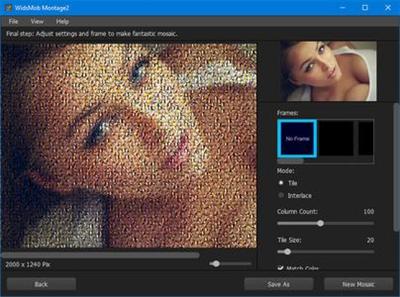 WidsMob Montage 2.5.17 (x64) Multilingual | 26.8 Mb
WidsMob Montage 2.5.17 (x64) Multilingual | 26.8 MbMontage Maker turns everything into mosaic photographs. You can set both JPEG and PNG into mosaic, the program supports photo mosaic, tile mosaic, shape mosaic and other photo mosaic types. What is more, you can also design photo montage in shape according to any template.
Frame & Preset
Whether you need to add special frames to mosaic, or use different mosaic modes, you can choose different frames to make the mosaic photograph special. Both tile mode and interlace mode are supported by the program, you can get the desired effect with ease.
Excellent Quality
How about the output of the photo mosaics? The program can combine more than 2,00 mosaic tiles in a breathtaking result, up to 16,000 pixels wide with unlimited pixels height for montage photos, the mosaic photo or photo collage can be used for mural, banner, desktop or even wallpaper.
Customize Mosaic
The program applies minimal colorization to closely match the original image and proper placement of tile images to present the optimal result. And you can also remove the color match to get a shape montage with any color. Just download the demo version to enjoy the program.
Easy Process
When you need to make some poster for activities, designing shape montage for birthday party, you only need to create large mosaic or stunning montage photos within few clicks. And then print mosaic photos as wallpapers for your room.
Operating System: Windows 7, 8/8.1, 10 (64-bit only)
Home Page -
Код:
https://www.widsmob.com/montage
Download link:
Код:
rapidgator_net:
https://rapidgator.net/file/2456a3e2f145190c486a2e118c082e23/iqsxb.WidsMob.Montage.2.5.17.x64.Multilingual.rar.html
nitroflare_com:
https://nitroflare.com/view/976FF7C472A614E/iqsxb.WidsMob.Montage.2.5.17.x64.Multilingual.rar
uploadgig_com:
http://uploadgig.com/file/download/169925F66E9d9f48/iqsxb.WidsMob.Montage.2.5.17.x64.Multilingual.rar
Links are Interchangeable - No Password - Single Extraction
|

|

|
 19.09.2019, 10:24
19.09.2019, 10:24
|
#19436
|
|
Местный
Регистрация: 04.10.2017
Сообщений: 103,540
Сказал(а) спасибо: 0
Поблагодарили 6 раз(а) в 6 сообщениях
|
 WidsMob Panorama 2.5.8 (x64) Multilingual
WidsMob Panorama 2.5.8 (x64) Multilingual
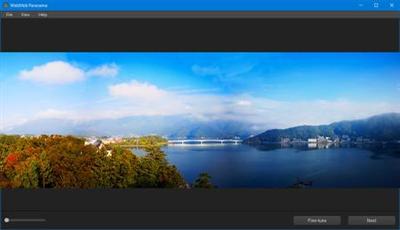 WidsMob Panorama 2.5.8 (x64) Multilingual | 27.4 Mb
WidsMob Panorama 2.5.8 (x64) Multilingual | 27.4 MbWidsMob Panorama is professional panorama software to create panorama automatically. This panoramic image stitching software can stitch panorama and normal photos in blazing speed and easy steps.
Gigapixel Panoramas
Stitch hundreds or even thousands of photos together into stunning images with billions of pixels. Create photos which are sharp even when printed meters wide!
Normal & Wide-Angle Photo
Stitch multiple rows of photos shot by normal digital camera (or phone) or wide angle lens, capable of stitching different types of panoramas easily!
Raw & HDR Image
For professionals, we think it's wonderful feature which fits you well. Stitching raw images and HDR images will get you ideal panoramas with perfect visual feeling.
Operating System: Windows 7, 8/8.1, 10 (64-bit only)
Home Page -
Код:
https://www.widsmob.com/panorama
Download link:
Код:
rapidgator_net:
https://rapidgator.net/file/c29fda3d6ea6dcc7398dcebfd2db042e/yj9hb.WidsMob.Panorama.2.5.8.x64.Multilingual.rar.html
nitroflare_com:
https://nitroflare.com/view/39A3438CF9C05A8/yj9hb.WidsMob.Panorama.2.5.8.x64.Multilingual.rar
uploadgig_com:
http://uploadgig.com/file/download/a92Ea6c6932dDeB8/yj9hb.WidsMob.Panorama.2.5.8.x64.Multilingual.rar
Links are Interchangeable - No Password - Single Extraction
|

|

|
 19.09.2019, 10:24
19.09.2019, 10:24
|
#19437
|
|
Местный
Регистрация: 04.10.2017
Сообщений: 103,540
Сказал(а) спасибо: 0
Поблагодарили 6 раз(а) в 6 сообщениях
|
 WidsMob PhotoVault 2.5.8 (x64) Multilingual
WidsMob PhotoVault 2.5.8 (x64) Multilingual
 WidsMob PhotoVault 2.5.8 (x64) Multilingual | 27.7 Mb
WidsMob PhotoVault 2.5.8 (x64) Multilingual | 27.7 MbHow to protect your private photos secretly? Actually, you can set a lock on those personal pictures, just like what you do on your bedroom, drawer or even diary. This is what WidsMob PhotoVault can do for you. Yes, you can hide sensitive pictures from others without your permission. Once you import photos to PhotoVault, the other third party programs cannot track those photos any more.
Lock Photos
Private Photo Vault allows you to import photos into the app and hide them behind a password folder.
AES-256 Encryption
Each and every photo you hide with PhotoVault is automatically AES-256 encrypted upon hiding.
Password Protection
WidsMob PhotoVault keeps your photos/images locked up and protected with password protection.
Safe Photo Vault
Whether you have some personal photos, or important documents in JPEG, you need to encrypt and hidden photos from others. It has two different Security levels, Standard level to hide photos, High level to make restrictions to export, share your photos or enter Preferences. What is more, it also enables you to Lock Screen for different purposes.
Autoplay in Slideshow
Preview a slideshow on photo vault. In order to enjoy the precious photos, you can custom the loop option as well as the duration to make a simple slideshow to view photos automatically. One click for the Favorites or created Albums, it will display the slideshow in a full screen.
Group Photos into Categories
Group photos into different categories. Once import photos into the program, you can click the Favorites option to add photos into a category, which you can export or manage the files. Moreover, you can name albums to save photos into different categories.
Export Hidden Photos
Share and export hidden photos. In order to share photos to Email or export them to computer, you can set passcode in order to restrict similar actions. The program supports JPEG, PNG, BMP, and other photo formats, 50 different RAW files and GIF files.
More Editing Functions
Different from the photo vault applications for smartphone, the program has a larger space and safer security levels. Just one click of the "Lock" button, you can hide all the photos in the program. Using multiple hotkeys to manage the hidden photos with ease.
Operating System: Windows 7, 8/8.1, 10 (64-bit only)
Home Page -
Код:
https://www.widsmob.com/photovault
Download link:
Код:
rapidgator_net:
https://rapidgator.net/file/c4044552774068b2bb8f011157333ebe/klv2b.WidsMob.PhotoVault.2.5.8.x64.Multilingual.rar.html
nitroflare_com:
https://nitroflare.com/view/CFD0D36D3CC341B/klv2b.WidsMob.PhotoVault.2.5.8.x64.Multilingual.rar
uploadgig_com:
http://uploadgig.com/file/download/6732c8D3fecba2FD/klv2b.WidsMob.PhotoVault.2.5.8.x64.Multilingual.rar
Links are Interchangeable - No Password - Single Extraction
|

|

|
 19.09.2019, 10:25
19.09.2019, 10:25
|
#19438
|
|
Местный
Регистрация: 04.10.2017
Сообщений: 103,540
Сказал(а) спасибо: 0
Поблагодарили 6 раз(а) в 6 сообщениях
|
 WidsMob Portrait 2.5.13 (x64) Multilingual
WidsMob Portrait 2.5.13 (x64) Multilingual
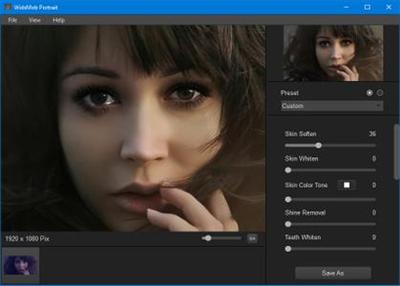 WidsMob Portrait 2.5.13 (x64) Multilingual | 41.8 Mb
WidsMob Portrait 2.5.13 (x64) Multilingual | 41.8 MbWisMob Portrait is a fast and intuitive portrait retoucher application to customize photos, beautifies selfie, family members and friends. The professional portrait retoucher is able to wipe off what you don't want to show, retouch tiny parts, and enhances every aspect of a portrait. It can detect all facial features automatically, even if there is more than one face in the photo. It can adjust your facial features to the way you want just like magic, enhance your portraits and make them outstanding.
Wrinkle Remover
Remove wrinkles from face naturally, tighten and smoothen face skin in easy click.
Skin Color Adjustment
Adjust skin tone to correct the color to a normal skin tone or a better looking one.
Portrait Makeup
Face makeup with retouching tools like eye brighten/enlargement, cheek lifting, etc.
Blemish/Pouch Remover
Remove blemishes and pouch from your face for a clearer and flawless photography.
Operating System: Windows 7, 8/8.1, 10 (64-bit only)
Home Page -
Код:
https://www.widsmob.com/portrait/
Download link:
Код:
rapidgator_net:
https://rapidgator.net/file/53c3f2bd5dcfaa50fb10c9b823777389/8vl1t.WidsMob.Portrait.2.5.13.x64.Multilingual.rar.html
nitroflare_com:
https://nitroflare.com/view/B31D869BA1404B0/8vl1t.WidsMob.Portrait.2.5.13.x64.Multilingual.rar
uploadgig_com:
http://uploadgig.com/file/download/88f6ab789E7ac703/8vl1t.WidsMob.Portrait.2.5.13.x64.Multilingual.rar
Links are Interchangeable - No Password - Single Extraction
|

|

|
 19.09.2019, 10:27
19.09.2019, 10:27
|
#19439
|
|
Местный
Регистрация: 04.10.2017
Сообщений: 103,540
Сказал(а) спасибо: 0
Поблагодарили 6 раз(а) в 6 сообщениях
|
 WidsMob Retoucher 2.5.8 (x64) Multilingual
WidsMob Retoucher 2.5.8 (x64) Multilingual
 WidsMob Retoucher 2.5.8 (x64) Multilingual | 43 Mb
WidsMob Retoucher 2.5.8 (x64) Multilingual | 43 MbWidsMob Retoucher is an all-in-one photo editor that provides complete photo-editing filters. It offers 5 different parts with simplified tools, with which you can retouch and perfect your photos easily and professionally. No layers, no masks, no complicated tools, Retoucher aims to show you the easiest photo-editing experience. Thus, you can get the best photo effect using Retoucher within few minutes.
Retouch Your Photo with Magic Tools to Make It Shine
WidsMob Retoucher "De-Noise" function can help you remove noise occurred by high ISO, low light, fast shutter speed, etc. by using custom information from each image. It can easily recover image detail hidden in noise and handle cases like shadow tone, debanding, restoration or color casts. With it, you can take you photo without fearing noise.
Legendary Analog Films Give Your Digital Photo Emotion
WidsMob Retoucher applies to your digital images the saturation, the contrast, and the grain of the most legendary grain of analog films to give your photo unique feel. With various color rendition and film grain, you can mix up splendid photo.
Retouch and Beautify Your Portrait Image
When detecting faces, you can use "Portrait" to do skin smoothing and skin whitening to beautify your portrait image. With these useful tools, you can make your photo look more energetic.
Operating System: Windows 7, 8/8.1, 10 (64-bit only)
Home Page -
Код:
https://www.widsmob.com/retoucher
Download link:
Код:
rapidgator_net:
https://rapidgator.net/file/21fbc7acf6a01269c12da73e9fa9d89d/105km.WidsMob.Retoucher.2.5.8.x64.Multilingual.rar.html
nitroflare_com:
https://nitroflare.com/view/A373D1B498100D0/105km.WidsMob.Retoucher.2.5.8.x64.Multilingual.rar
uploadgig_com:
http://uploadgig.com/file/download/ffB8563bD4dB6a66/105km.WidsMob.Retoucher.2.5.8.x64.Multilingual.rar
Links are Interchangeable - No Password - Single Extraction
|

|

|
 19.09.2019, 10:27
19.09.2019, 10:27
|
#19440
|
|
Местный
Регистрация: 04.10.2017
Сообщений: 103,540
Сказал(а) спасибо: 0
Поблагодарили 6 раз(а) в 6 сообщениях
|
 WidsMob Retoucher 2.5.8 Multilingual Portable
WidsMob Retoucher 2.5.8 Multilingual Portable
 WidsMob Retoucher 2.5.8 (x64) Multilingual Portable | 47.8 Mb
WidsMob Retoucher 2.5.8 (x64) Multilingual Portable | 47.8 MbWidsMob Retoucher is an all-in-one photo editor that provides complete photo-editing filters. It offers 5 different parts with simplified tools, with which you can retouch and perfect your photos easily and professionally. No layers, no masks, no complicated tools, Retoucher aims to show you the easiest photo-editing experience. Thus, you can get the best photo effect using Retoucher within few minutes.
Retouch Your Photo with Magic Tools to Make It Shine
WidsMob Retoucher "De-Noise" function can help you remove noise occurred by high ISO, low light, fast shutter speed, etc. by using custom information from each image. It can easily recover image detail hidden in noise and handle cases like shadow tone, debanding, restoration or color casts. With it, you can take you photo without fearing noise.
Legendary Analog Films Give Your Digital Photo Emotion
WidsMob Retoucher applies to your digital images the saturation, the contrast, and the grain of the most legendary grain of analog films to give your photo unique feel. With various color rendition and film grain, you can mix up splendid photo.
Retouch and Beautify Your Portrait Image
When detecting faces, you can use "Portrait" to do skin smoothing and skin whitening to beautify your portrait image. With these useful tools, you can make your photo look more energetic.
Operating System: Windows 7, 8/8.1, 10 (64-bit only)
Home Page -
Код:
https://www.widsmob.com/retoucher
Download link:
Код:
rapidgator_net:
https://rapidgator.net/file/ca93ba27721515a4cf6225b4d1580025/5wtcv.WidsMob.Retoucher.2.5.8.Multilingual.Portable.rar.html
nitroflare_com:
https://nitroflare.com/view/800E099E121C5A6/5wtcv.WidsMob.Retoucher.2.5.8.Multilingual.Portable.rar
uploadgig_com:
http://uploadgig.com/file/download/6b63408A1638e50b/5wtcv.WidsMob.Retoucher.2.5.8.Multilingual.Portable.rar
Links are Interchangeable - No Password - Single Extraction
|

|

|
      
Любые журналы Актион-МЦФЭР регулярно !!! Пишите https://www.nado.in/private.php?do=newpm&u=12191 или на электронный адрес pantera@nado.ws
|
Здесь присутствуют: 13 (пользователей: 0 , гостей: 13)
|
|
|
 Ваши права в разделе
Ваши права в разделе
|
Вы не можете создавать новые темы
Вы не можете отвечать в темах
Вы не можете прикреплять вложения
Вы не можете редактировать свои сообщения
HTML код Выкл.
|
|
|
Текущее время: 11:42. Часовой пояс GMT +1.
| |