 02.07.2022, 09:33
02.07.2022, 09:33
|
#16561
|
|
Местный
Регистрация: 15.09.2019
Сообщений: 25,234
Сказал(а) спасибо: 0
Поблагодарили 0 раз(а) в 0 сообщениях
|
 FontLab 8.0.0.8203 Portable
FontLab 8.0.0.8203 Portable
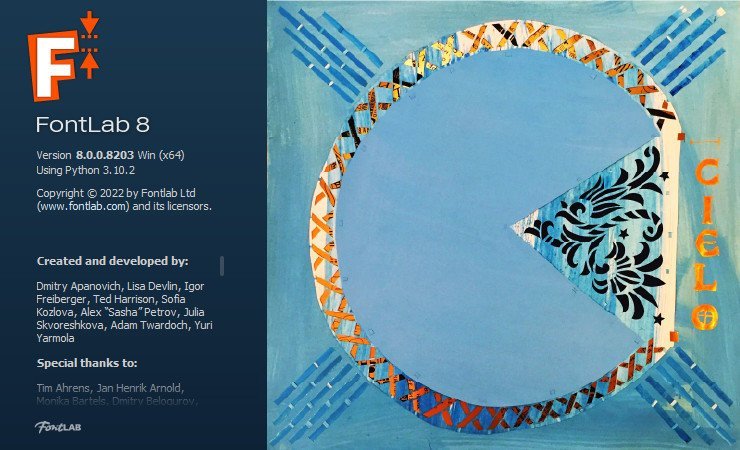 File Size: 143 MB
File Size: 143 MB
FontLab The pro font editor, evolved. FontLab 7 is an integrated font editor for Windows 7-10 that helps you create fonts from start to finish, from a simple design to a complex project, and brings a spark of magic into type design.
Boost your design productivity
You can draw smooth, consistent glyphs, autotrace bitmaps, create overlaps, simplify paths, equalize stems, scale outlines while keeping stroke thickness. You can draw in fractional or integer coordinates, see view numeric and visual measurements, find & fix contour imperfections.
Next-generation drawing
Creating Bézier curves is no longer "mastery or mystery."
Seriously better Béziers
We love curves so much that we are making them better.
Complete color support
In FontLab 7, everything is color-enabled. Draw multi-color contours, bring in color outlines, improved SVGs and bitmap images, overlay layered fonts and create emoji or chromatic fonts for all Color OpenType-enabled platforms: Adobe Photoshop and Illustrator CC 2018+, macOS, Windows 8+, iOS, Android and modern web browsers.
Integrated ScanFont
You've made your drawings somewhere else? No problem. Copy-paste glyph outlines or color vector graphics from Adobe Illustrator, FontLab Studio, or other vector drawing or font apps, import SVG drawings, bitmap images and new PDF graphics. Arrange them on the Sketchboard, optionally turn bitmaps into smooth vector graphics using autotrace, then automatically assign the letterforms to glyphs to create a fully working font in a few minutes. No need for a separate ScanFont app!
Sketchboard
Our Sketchboard is a a virtual desk or canvas that allows you to draw and experiment outside of any glyph. It's great for collecting sketches, separating artwork into glyph images, or just drawing logos and symbols using all of FontLab's juicy Bézier magic. You can also arrange text frames showing different fonts you're working on, and export the contents into a PDF or SVG for proofing.
Pixel-savvy
Drag-drop or copy-paste pixel images in most formats, with mono, grayscale, full color and transparency support. Improved Split and autotrace or place the images into the img layer for reference to draw over them. Rotate and scale imported graphics, crop, blur, remove noise and background.
For design space explorers
A font family consists of fonts that have different locations on one or more design space Axes, such as width, weight, slant or optical size. To create interpolated instances or a variable OpenType (TT or new CFF2) font from one or more Font masters, use Font Info to add the axes and assign axis locations for all font masters within your FontLab font.
In an instance
Easily plan your Instances for an extensive font family or a variable font. With axis instances, define per-axis interpolation locations and style phrases, and FontLab will automatically build a matrix of all instances for all axes, with correct Style names and Style groups.
From Multiple Master to Variations
Thanks to our Variations engine based on MutatorMath, your Masters no longer need to stand in the MM corners, but can be placed freely within the design space. Unlimited axes, intermediate font masters, glyph masters that affect only certain glyphs give you complete freedom in designing interpolable font families and variable OpenType fonts.
Intelligent interpolation
To create intermediate designs via interpolation, you need all your glyph masters to have the same number and geometric structure of contours and nodes. FontLab can help you automatically match your masters by sorting contours, relocating start points and correcting path direction.
A match made in 7... masters
Whether you have two, four, seven or a dozen masters, the improved Matchmaker tool helps you make their point structure compatible for interpolation. Matchmaker works on Sections, which are sequences of line or curve segments.
Distraction-free spacing
Perform metrics and improved kerning editing in a multi-line Metrics Window, with an adjustable, distraction-free UI and intuitive keyboard shortcuts. Step through your phrases with the Pairs & Phrases panel, or dive into details using slanted sidebearings and the Measurement line.
Linked & adaptive metrics
Want the O sidebearing to always be 60% of H? Link metrics and set up complex spacing relationships with our live math expressions engine. Bind the sidebearings and they will remain constant-even when you change the outline. New Easily copy expressions between masters.
Kerning that just works
Class kerning is now compatible with UFO and OpenType, without key glyphs, and conflict-free. Preview the Kerning Classes clouds as you kern and compare your decisions with live autokerning suggestions. New Find visual kerning collisions with Audit Kerning.
Powerful anchors
Position Anchors manually or link their positions to other anchors or guides with math expressions. FontLab will display all matching diacritical marks in the Anchor Cloud, and will use your anchors to generate composite glyphs and the mark/mkmk OpenType features.
Components, References, and Auto layers
Use Components to build accented letters or ligatures from other glyphs - the composite glyphs you create will inherit outlines, guides and anchors from the component sources. Or turn on Auto layer, and the metrics and component positions in the composite glyph layer will always stay up-to-date.
Flag and tag glyphs
Sort glyphs by the Color Flags (marks), and organize your glyphs with Tags: assign multiple labels to your glyphs, then assign the same tags to font guidelines, stems and zones, and they'll only appear in the tagged glyphs.
Glyph and character search
Just type. We can find glyphs by glyph name, Unicode character name, script, codepage, encoding, range - you name it. FontLab also has improved friendly alternatives to standard glyph names built in. Use friendly names for development but export industry-standard fonts, with no added effort. New Batch-rename glyphs with a few clicks.
Full Unicode & OpenType
Test your OpenType features with the built-in HarfBuzz OpenType Layout engine with complete complex-script support. Search for glyphs based on Unicode character names and Unicode scripts.
TrueType Hinting
We've completely revamped FontLab's beloved visual TrueType Hinting (TTH) engine, and added TTFAutohint as an alternative engine. FontLab 7 includes a true Microsoft ClearType preview (even on the Mac version), has a streamlined user interface, allows you to attach visual TTH commands to PostScript outlines and overlapping paths, and has built-in functionality to copy TTH commands from one font to another, or from one glyph in a font to a similar one.
Express export with Profiles
Trying to duplicate a bunch of preference settings to output a specific font could be painful. In FontLab, we have introduced Profiles for font generation. Each profile is a group of settings for generating output fonts in a particular format. FontLab 7 has a set of improved profiles for all our standard output formats, and you can easily create new profiles to meet your particular needs.
Embracing your workflow
Type designers use various tools and workflows. FontLab 7 does not lock you into a proprietary file format. Got fonts in another format? FontLab opens it: OpenType (TT, PS, Variable TT, new Variable PS, SVG, sbix, CBDT, COLR, TTC), Web (WOFF2, WOFF, EOT), FontLab VFB, Fontographer, improved Glyphs, improved DesignSpace+UFO, PostScript Type 1, TrueType, Ikarus, even old Mac fonts on Windows (in a Zip container)! Instead of reinventing the wheel, FontLab 7 uses the industry's best solutions: Adobe FDK for OpenType, Microsoft ClearType, TTFAutohint, MutatorMath, fontTools with varLib, HarfBuzz, ICU, Python (APIs compatible with FontLab Studio and RoboFab), the KLTF kerning optimizer and a SpeedPunk-style curvature view.
What's New
Код:
https://download.fontlab.com/fontlab-8/relnotes-win.html
HomePage:
Код:
https://www.fontlab.com
-:DOWNLOAD FROM LINKS:- Download From RapidGator
Код:
https://rapidgator.net/file/bcfdf727dee860548d755e26fdd2bd31/FontLab.8008203.Portable.rar
Download From NitroFlare
Код:
https://nitro.download/view/DDDB54C2D5DD336/FontLab.8008203.Portable.rar
|

|

|
 02.07.2022, 09:37
02.07.2022, 09:37
|
#16562
|
|
Местный
Регистрация: 15.09.2019
Сообщений: 25,234
Сказал(а) спасибо: 0
Поблагодарили 0 раз(а) в 0 сообщениях
|
 HP Print and Scan Doctor 5.6.6.1
HP Print and Scan Doctor 5.6.6.1
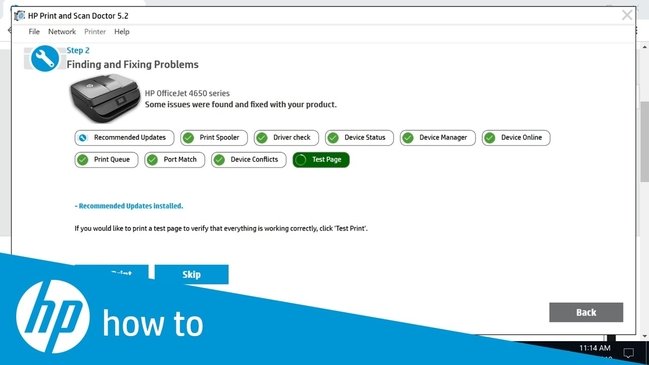 File Size : 11.4 Mb
File Size : 11.4 Mb
HP Print and Scan Doctor (formerly HP Scan Diagnostic Utility) helps HP printer users quickly and easily diagnose and resolve various printing as well as scanning problems and even connectivity errors. It is recommended to have this tool at your disposal at all times when working with a HP printer in order to benefit from problem troubleshooting on-the-fly.
Moreover, you can look for potential issues for any of your installed printers, whether they are local or network devices. All you have to do is run HP Print and Scan Doctor and after a brief extraction process of the temporary files, you are able to select the printer you would like to troubleshoot. Also, if the product you look for is not listed, you may restart the detection process.
Once you choose which device HP Print and Scan Doctor should investigate, you are handed a fair amount of options to take into consideration if you still experience problems with the printer. By this particular point in time, the HP Print and Scan Doctor utility should already have resolved any software-related problems you might have encounter or propose user intervention.
Amongst other common problems, HP Print and Scan Doctor is known to resolve the ones including 'printer is offline' messages or print queue stuck documents, missing or corrupt drivers, scan error messages, connectivity as well as firewall issues and even copy or scan mechanism issues, ink and print quality issues or carriage stalls and / or jams.
All in all, until you reach your local computer service carrying your beloved HP printer, you should really give HP Print and Scan Doctor a go and see if you can fix any problems you might confront on your own. If the problem is not that bad or the repair process is far from sophisticated, then you may just be able to mend your printer and thus, spend that money some other way than initially expected.
Whats New
Updates: official site does not provide any info about changes in this version
HomePage:
Код:
https://support.hp.com/us-en/topic/printscandoctor
-:DOWNLOAD FROM LINKS:- Download From RapidGator
Код:
https://rapidgator.net/file/83fb93518a07824d8b82a8b636a7ff4e/HP.Print.and.Scan.Doctor.5661.rar
Download From NitroFlare
Код:
https://nitro.download/view/E9EB66A2EB4FB93/HP.Print.and.Scan.Doctor.5661.rar
|

|

|
 02.07.2022, 09:41
02.07.2022, 09:41
|
#16563
|
|
Местный
Регистрация: 15.09.2019
Сообщений: 25,234
Сказал(а) спасибо: 0
Поблагодарили 0 раз(а) в 0 сообщениях
|
 IDimager Photo Supreme 7.2.0.4406 (x64) Multilingual
IDimager Photo Supreme 7.2.0.4406 (x64) Multilingual
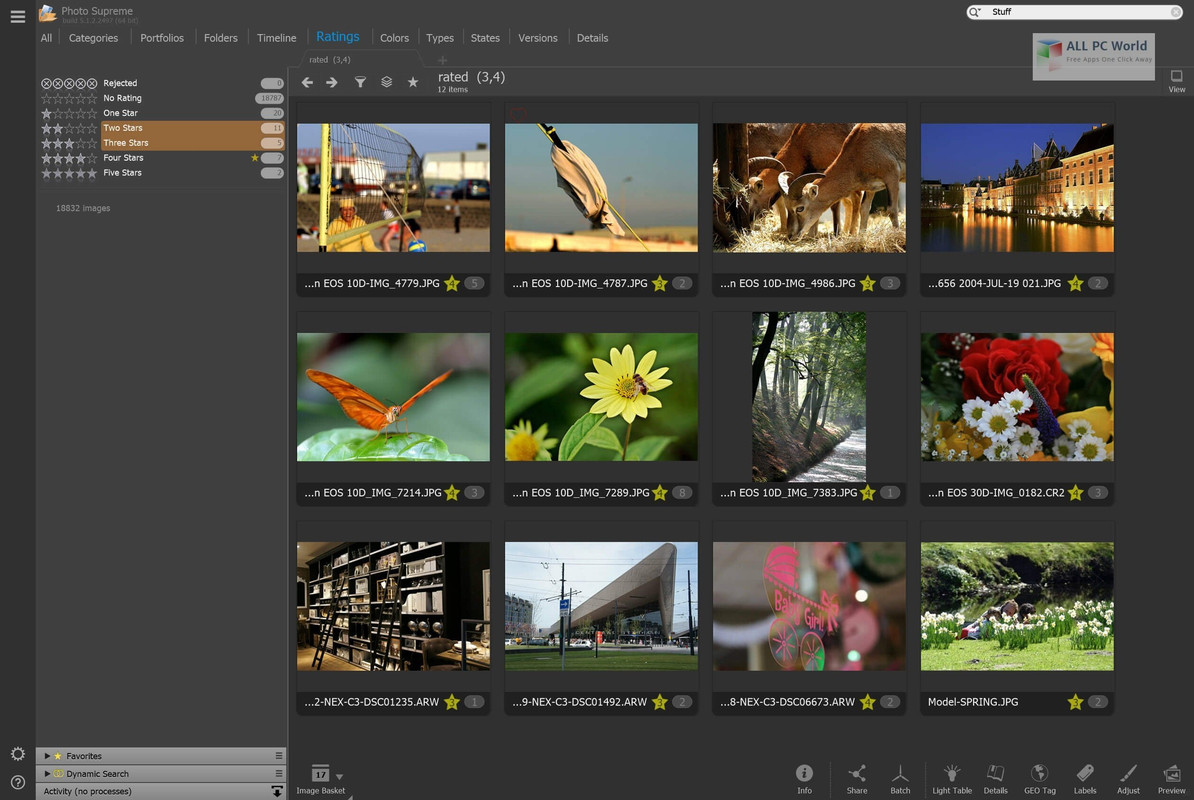 Windows (x64) | Languages: Multilingual | File size: 57.3 MB
Windows (x64) | Languages: Multilingual | File size: 57.3 MB
Do you own a digital camera? Then in no time you will have thousands of images on your computer, and finding that one image you are looking for will become a chore. But Photo Supreme can change all that. Whether you have 1,000 or 500,000 images in your archive, Photo Supreme’s integrated photo cataloging and photo management features will help you quickly find and work with your desired image.
Extremely powerful yet easy-to-use
From the ground up, Photo Supreme was developed with easy-of-use as the primary focus. We were able to pack most of the features requested by our user base into a user interface that is clean and efficient, yet extremely powerful.
Photo Supreme comes with every essential image management feature you’ll need to bring structure in your image archive. Assigning catalog labels, importing images to your computer, search features, etc. And once you have your images cataloged then you’ll be able to find that one image you need within seconds to then view, duplicate, email, share on your favorite photo site, upload it to your FTP server, or edit it in your favorite photo editor.
Integrates with your favorite tools
Photo Supreme makes integration with your favorite photo editing tools seaminglessly. At installation it will automatically find and add the most common used image editing tools to the user interface.
Simply select an image and click on the application icon to start editing your image.
Unparalleled Speed
Digital Asset Management software uses a catalog database and should be optimized to work with thousands of images in the database. We took this seriously and were able to get the speed up, there where it belongs. Searches will return results in just milliseconds.
Always take your images with you
With Photo Supreme you can store previews of your images inside the database. Then, even if your images are physically located on your network, they travel with you. The previews can be stored in the size that you prefer, from small to large ones, up to 1680 pixels
Open architecture
Right from the start, Photo Supreme was designed with an open cataloging architecture in mind. Because existing industry standards are used to store its data, you can extract your information at any time, even without our software. Should you ever decide to switch applications (although once you’ve tried Photo Supreme, you’ll never go back!), you won’t have to repeat the time consuming operation of re-cataloging your data. After all, it is YOUR data, not the application’s data!
Share with friends and family
Photo Supreme easily interfaces to public photo sharing sites like Facebook, Flickr, PicasaWeb, Zenfolio, or SmugMug. Resize or rename your images as you upload them to your on-line account without having to prepare them first. Also, add or remove your metadata, convert color space, or add your personal signature to your uploaded images.
Get started right away
If you already use some sort of image collection tool then Photo Supreme can help you get your existing data into Photo Supreme, saving you lots of time. There are import feature available for iPhotoâ„¢, Apertureâ„¢, Lightroomâ„¢ 3 and 4, iMatchâ„¢, and FotoTimeâ„¢. At the same time, PSU is able to read and import meta-data that was written with XMP supporting tools, including Adobe products, Nikon software, iViewâ„¢, MediaProâ„¢.
Vocabularies
In addition there are import features to support market standard vocabularies, including David Rieck’s ControlledVocabulary™, UltraTAG™, Lightroom™-Keyword Files, or any other tool that supports exporting to Formatted Vocabulary Files.
Main Features & Highlights
Advanced search capabilities
Multi Tab Browsing
Import/Ingest images
Side-by-Side comparison (up to 6 images)
Keyword tagging
Advanced GEO Tagging
Image organization in portfolios
Duplicate Detection
Share images with Flickr, Smugmug, Zenfolio, Picasaweb, FTP, EMail
Dual Monitor Support
Creative Commons support
Face Detection
Area Tagging
Extensible metadata with Custom Fields
Take your previews with you while travelling
Color Managed
Lossless Image Editing
Fully Scriptable
Available for Windows and MacOSX platform
Multi-User network/server version available for PostgreSQL and SQLServer (Server Edition)
English, German, French, Italian, Dutch, Portuguese, and Russian locale
What's New
Код:
https://www.idimager.com/what-s-new-in-photo-supreme-v7
HomePage:
Код:
https://www.idimager.com
-:DOWNLOAD FROM LINKS:- Download From RapidGator
Код:
https://rapidgator.net/file/3b34f52d5eca475d60fdf7b905063a27/IDimager.Photo.Supreme.7204406.x64..rar
Download From NitroFlare
Код:
https://nitro.download/view/91A0954F0A3A2EA/IDimager.Photo.Supreme.7204406.x64..rar
|

|

|
 02.07.2022, 09:45
02.07.2022, 09:45
|
#16564
|
|
Местный
Регистрация: 15.09.2019
Сообщений: 25,234
Сказал(а) спасибо: 0
Поблагодарили 0 раз(а) в 0 сообщениях
|
 iThoughts 6.1 Multilingual
iThoughts 6.1 Multilingual
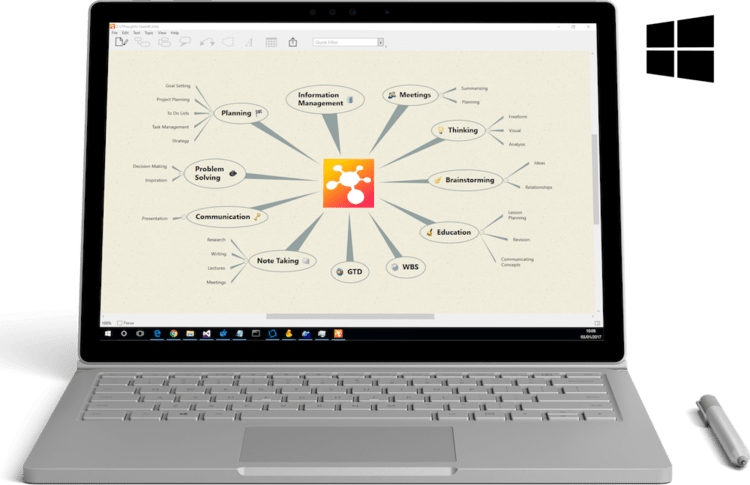 File size: 22.2 MB
File size: 22.2 MB
iThoughts is a mind mapping app for the Windows. Mindmapping enables you to visually organise your thoughts, ideas and information.
Typical Uses
• Task lists.
• Summarising.
• Brainstorming.
• Project planning.
• Goal setting.
• WBS
• Course Notes/Revision.
• Meeting Notes.
• GTD
Highlights
Import and export to and from many of the most popular desktop application formats
• MindManager
• iMindmap
• Freemind/Freeplane
• Novamind
• XMind
• Mindview
• ConceptDraw
• OPML (OmniOutliner, Scrivener etc.)
• Excel/Numbers/Outlook/ToodleDo (CSV)
• Markdown
• Plain/rich text
• ...plus import only support for Mindnode, Mindmapper and MyThoughts
Export to
• MS Powerpoint/Keynote (PPTX)
• MS Word/Pages (DOCX)
• MS Project (XML)
• PDF
• PNG
• Markdown
• Website (HTML + attachments)
Whats New
Код:
https://www.toketaware.com/blog/
HomePage:
Код:
https://www.toketaware.com/
-:DOWNLOAD FROM LINKS:- Download From RapidGator
Код:
https://rapidgator.net/file/079036757f1878346fff38832b635254/iThoughts.61..rar
Download From NitroFlare
Код:
https://nitro.download/view/D1E9A30516492BA/iThoughts.61..rar
|

|

|
 02.07.2022, 09:49
02.07.2022, 09:49
|
#16565
|
|
Местный
Регистрация: 15.09.2019
Сообщений: 25,234
Сказал(а) спасибо: 0
Поблагодарили 0 раз(а) в 0 сообщениях
|
 MediaHuman YouTube Downloader 3.9.9.73 (0207) Multilingual (x64)
MediaHuman YouTube Downloader 3.9.9.73 (0207) Multilingual (x64)
 File size: 71.8 MB
File size: 71.8 MB
There are so many interesting things to be found on YouTube, but you can't download the videos or save them as audio files by default. That's why we developed YouTube Video Downloader. This app will help you to accomplish video downloads quickly and without hangups. Using our program you can simply download an entire YouTube playlist or channel at once and watch it whenever and wherever you want.
The application has many other convenient and practical functions for you to explore and enjoy. Give it a try, download it now!
• Downloads several videos simultaneously
• Supports Ultra High resolutions including 4K & 8K (with audio)
• Downloads entire playlists and channels
• YouTube, Vimeo, Dailymotion, Soundcloud and much more
• Extracts audio track and saves it as MP3
• Supports exporting to iTunes/Music.app
• Works on all modern platforms (macOS, Windows and Ubuntu)
Main Features
Playlists and channels
The program supports downloading of all videos of a playlist or a channel. And there's also an option to track the selected channel or playlist and download new clips as they are uploaded.
Add to iTunes
You can configure the program to automatically add downloaded movies to your iTunes library. You can also pick a playlist where the downloaded video should be added.
HQ, HD, 4K or 8K
The program supports all available resolutions, be that 720p, 1080p, 4K or 8K. The choice is up to you. Unlike online video downloaders, the app downloads any resoulution with audio.
Monitor the clipboard
The program keeps an eye on the clipboard and as soon as it spots a supported link there, it automatically adds this video into the download queue.
Quality of the original
You can choose to save videos in the original quality (usually in MP4 format), without any modifications. In this case, the clip you get is exactly the same as the one its author uploaded.
Simple tag editor
The app automatically detects the artist and the title of a video and saves them to the downloaded file. And you can easily change them later.
Not just YouTube
The program supports Twitch, Vevo.com, Vimeo, Dailymotion, Facebook, UOL, VKontakte, SoundCloud, TikTok and a lot of other sites. So you can download video from these websites as easy as you do from YouTube.
Drag & Drop
The app features a 100% drag&drop support. Just drag the link to a video with your mouse and drop it to the main window of the program, or to its dock icon on Mac.
Multi-language interface
The app is translated into: Arabic, Armenian, Azerbaijani, Bulgarian, Catalan, Chinese (Taiwan), Croatian, Czech, Danish, Dutch, English, Esperanto, French, German, Greek, Hebrew (Israel), Hungarian, Indonesian, Italian, Japanese, Korean, Latvian, Lithuanian, Malay, Norwegian Bokmål, Polish, Portuguese, Portuguese (Brazil), Romanian, Russian, Spanish, Swedish, Turkish, Vietnamese.
What's New
Код:
https://www.mediahuman.com/youtube-downloader/changelog.html
HomePage:
Код:
https://www.mediahuman.com
-:DOWNLOAD FROM LINKS:- Download From RapidGator
Код:
https://rapidgator.net/file/4d96fc02940555a0c31f6f99c54d068a/MediaHuman.YouTube.Downloader.39973.0207..x64.rar
Download From NitroFlare
Код:
https://nitro.download/view/8513DC5AA647E9A/MediaHuman.YouTube.Downloader.39973.0207..x64.rar
|

|

|
 02.07.2022, 09:54
02.07.2022, 09:54
|
#16566
|
|
Местный
Регистрация: 15.09.2019
Сообщений: 25,234
Сказал(а) спасибо: 0
Поблагодарили 0 раз(а) в 0 сообщениях
|
 MediaHuman YouTube Downloader 3.9.9.73 (0207) Multilingual (x64) Portable
MediaHuman YouTube Downloader 3.9.9.73 (0207) Multilingual (x64) Portable
 File size: 71.8 MB
File size: 71.8 MB
There are so many interesting things to be found on YouTube, but you can't download the videos or save them as audio files by default. That's why we developed YouTube Video Downloader. This app will help you to accomplish video downloads quickly and without hangups. Using our program you can simply download an entire YouTube playlist or channel at once and watch it whenever and wherever you want.
The application has many other convenient and practical functions for you to explore and enjoy. Give it a try, download it now!
• Downloads several videos simultaneously
• Supports Ultra High resolutions including 4K & 8K (with audio)
• Downloads entire playlists and channels
• YouTube, Vimeo, Dailymotion, Soundcloud and much more
• Extracts audio track and saves it as MP3
• Supports exporting to iTunes/Music.app
• Works on all modern platforms (macOS, Windows and Ubuntu)
Main Features
Playlists and channels
The program supports downloading of all videos of a playlist or a channel. And there's also an option to track the selected channel or playlist and download new clips as they are uploaded.
Add to iTunes
You can configure the program to automatically add downloaded movies to your iTunes library. You can also pick a playlist where the downloaded video should be added.
HQ, HD, 4K or 8K
The program supports all available resolutions, be that 720p, 1080p, 4K or 8K. The choice is up to you. Unlike online video downloaders, the app downloads any resoulution with audio.
Monitor the clipboard
The program keeps an eye on the clipboard and as soon as it spots a supported link there, it automatically adds this video into the download queue.
Quality of the original
You can choose to save videos in the original quality (usually in MP4 format), without any modifications. In this case, the clip you get is exactly the same as the one its author uploaded.
Simple tag editor
The app automatically detects the artist and the title of a video and saves them to the downloaded file. And you can easily change them later.
Not just YouTube
The program supports Twitch, Vevo.com, Vimeo, Dailymotion, Facebook, UOL, VKontakte, SoundCloud, TikTok and a lot of other sites. So you can download video from these websites as easy as you do from YouTube.
Drag & Drop
The app features a 100% drag&drop support. Just drag the link to a video with your mouse and drop it to the main window of the program, or to its dock icon on Mac.
Multi-language interface
The app is translated into: Arabic, Armenian, Azerbaijani, Bulgarian, Catalan, Chinese (Taiwan), Croatian, Czech, Danish, Dutch, English, Esperanto, French, German, Greek, Hebrew (Israel), Hungarian, Indonesian, Italian, Japanese, Korean, Latvian, Lithuanian, Malay, Norwegian Bokmål, Polish, Portuguese, Portuguese (Brazil), Romanian, Russian, Spanish, Swedish, Turkish, Vietnamese.
What's New
Код:
https://www.mediahuman.com/youtube-downloader/changelog.html
HomePage:
Код:
https://www.mediahuman.com
-:DOWNLOAD FROM LINKS:- Download From RapidGator
Код:
https://rapidgator.net/file/1831e5a6d3a6b10150758bfc97527fd3/MediaHuman.YouTube.Downloader.39973.0207..x64.Portable.rar
Download From NitroFlare
Код:
https://nitro.download/view/5A1BA900F5488BD/MediaHuman.YouTube.Downloader.39973.0207..x64.Portable.rar
|

|

|
 02.07.2022, 09:57
02.07.2022, 09:57
|
#16567
|
|
Местный
Регистрация: 15.09.2019
Сообщений: 25,234
Сказал(а) спасибо: 0
Поблагодарили 0 раз(а) в 0 сообщениях
|
 MediaHuman YouTube To MP3 Converter 3.9.9.73 (0207) Multilingual (x64)
MediaHuman YouTube To MP3 Converter 3.9.9.73 (0207) Multilingual (x64)
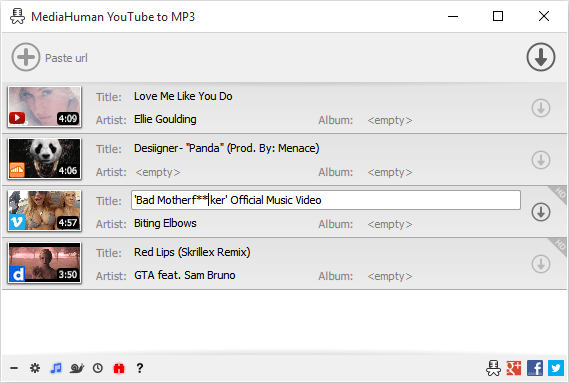 File size: 70.5 MB
File size: 70.5 MB
You like to listen to music on YouTube or SoundCloud and want to save it for offline playing. Or you want to download soundtrack of a new movie. Then we recommend you to try out this software developed specifically for this purpose.
• Downloads all music from playlist or channel
• Downloads highest available quality up to 320 kbps
• Supports YouTube, Vimeo, SoundCloud, Dailymotion, VEVO, etc.
• Downloads simultaneously several tracks
• Includes simple tag editor with cover art image support
• Works on all modern platforms (macOS, Windows, Ubuntu)
• Exports to iTunes
Main Features
Playlists and channels
The software supports downloading all videos of a playlist or a channel. And there is also an option for subscribing to and downloading only newly uploaded tracks.
iTunes support
In the preferences of the application you can select an option to add downloaded tracks into iTunes automatically. You can also specify iTunes playlist, where the converted track should be added.
Saves your time & traffic
The app detects audio track in YouTube video clip and downloads it, skipping the video part. As a result download speed increases dramatically, especially on HD-quality content.
Simple tag editor
Application automatically detects artist name and track title of the video and saves it in the downloaded file. But at the same time, you can easily change tags to whatever you want. You can even change a cover art image.
Original format, no conversions
You can save audio tracks in original quality without any conversion. It means that there will be no loss of quality and it greatly reduces the downloading time.
Free music
There is a great amount of music on YouTube. You can always find the one you like there. And YouTube to MP3 Converter allows you to save it on your computer for free. Just find the track you like and download it in the quality you need.
Not only YouTube
Vevo.com, Vimeo, DailyMotion, Soundcloud, Bandcamp, HypeMachine, MixCloud, UOL and many other sites are also supported. So you can download music as easy as from YouTube.
Clipboard tracking
The program tracks the content of the system clipboard. It means that you can easily add a video clip without switching from your favorite browser. Just copy an URL into the clipboard and it will be added to the download queue.
Multilingual interface
Localized to: Arabic, Armenian, Azerbaijani, Bulgarian, Catalan, Chinese (Taiwan), Croatian, Czech, Danish, Dutch, English, Esperanto, French, German, Greek, Hebrew (Israel), Hungarian, Indonesian, Italian, Japanese, Korean, Latvian, Lithuanian, Malay, Norwegian Bokmål, Polish, Portuguese, Portuguese (Brazil), Romanian, Russian, Spanish, Swedish, Turkish, Vietnamese
Whats New
Код:
https://www.mediahuman.com/youtube-to-mp3-converter/changelog.html
HomePage:
Код:
https://www.mediahuman.com
-:DOWNLOAD FROM LINKS:- Download From RapidGator
Код:
https://rapidgator.net/file/4f85f33b2058ce102ae9e59b40f5f059/MediaHuman.YouTube.To.MP3.Converter.39973.0207..x64.rar
Download From NitroFlare
Код:
https://nitro.download/view/38C94C458D00460/MediaHuman.YouTube.To.MP3.Converter.39973.0207..x64.rar
|

|

|
 02.07.2022, 10:01
02.07.2022, 10:01
|
#16568
|
|
Местный
Регистрация: 15.09.2019
Сообщений: 25,234
Сказал(а) спасибо: 0
Поблагодарили 0 раз(а) в 0 сообщениях
|
 MediaHuman YouTube To MP3 Converter 3.9.9.73 (0207) Multilingual (x64) Portable
MediaHuman YouTube To MP3 Converter 3.9.9.73 (0207) Multilingual (x64) Portable
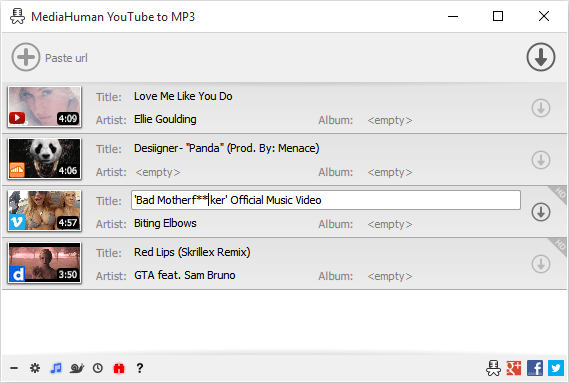 File size: 70.5 MB
File size: 70.5 MB
You like to listen to music on YouTube or SoundCloud and want to save it for offline playing. Or you want to download soundtrack of a new movie. Then we recommend you to try out this software developed specifically for this purpose.
• Downloads all music from playlist or channel
• Downloads highest available quality up to 320 kbps
• Supports YouTube, Vimeo, SoundCloud, Dailymotion, VEVO, etc.
• Downloads simultaneously several tracks
• Includes simple tag editor with cover art image support
• Works on all modern platforms (macOS, Windows, Ubuntu)
• Exports to iTunes
Main Features
Playlists and channels
The software supports downloading all videos of a playlist or a channel. And there is also an option for subscribing to and downloading only newly uploaded tracks.
iTunes support
In the preferences of the application you can select an option to add downloaded tracks into iTunes automatically. You can also specify iTunes playlist, where the converted track should be added.
Saves your time & traffic
The app detects audio track in YouTube video clip and downloads it, skipping the video part. As a result download speed increases dramatically, especially on HD-quality content.
Simple tag editor
Application automatically detects artist name and track title of the video and saves it in the downloaded file. But at the same time, you can easily change tags to whatever you want. You can even change a cover art image.
Original format, no conversions
You can save audio tracks in original quality without any conversion. It means that there will be no loss of quality and it greatly reduces the downloading time.
Free music
There is a great amount of music on YouTube. You can always find the one you like there. And YouTube to MP3 Converter allows you to save it on your computer for free. Just find the track you like and download it in the quality you need.
Not only YouTube
Vevo.com, Vimeo, DailyMotion, Soundcloud, Bandcamp, HypeMachine, MixCloud, UOL and many other sites are also supported. So you can download music as easy as from YouTube.
Clipboard tracking
The program tracks the content of the system clipboard. It means that you can easily add a video clip without switching from your favorite browser. Just copy an URL into the clipboard and it will be added to the download queue.
Multilingual interface
Localized to: Arabic, Armenian, Azerbaijani, Bulgarian, Catalan, Chinese (Taiwan), Croatian, Czech, Danish, Dutch, English, Esperanto, French, German, Greek, Hebrew (Israel), Hungarian, Indonesian, Italian, Japanese, Korean, Latvian, Lithuanian, Malay, Norwegian Bokmål, Polish, Portuguese, Portuguese (Brazil), Romanian, Russian, Spanish, Swedish, Turkish, Vietnamese
Whats New
Код:
https://www.mediahuman.com/youtube-to-mp3-converter/changelog.html
HomePage:
Код:
https://www.mediahuman.com
-:DOWNLOAD FROM LINKS:- Download From RapidGator
Код:
https://rapidgator.net/file/d8c0f7bacb13538cf02b6d95c8f9a6c9/MediaHuman.YouTube.To.MP3.Converter.39973.0207..x64.Portable.rar
Download From NitroFlare
Код:
https://nitro.download/view/8EB6ABDDB6EEE1E/MediaHuman.YouTube.To.MP3.Converter.39973.0207..x64.Portable.rar
|

|

|
 02.07.2022, 10:04
02.07.2022, 10:04
|
#16569
|
|
Местный
Регистрация: 15.09.2019
Сообщений: 25,234
Сказал(а) спасибо: 0
Поблагодарили 0 раз(а) в 0 сообщениях
|
 Office(R)Tool 2.27
Office(R)Tool 2.27
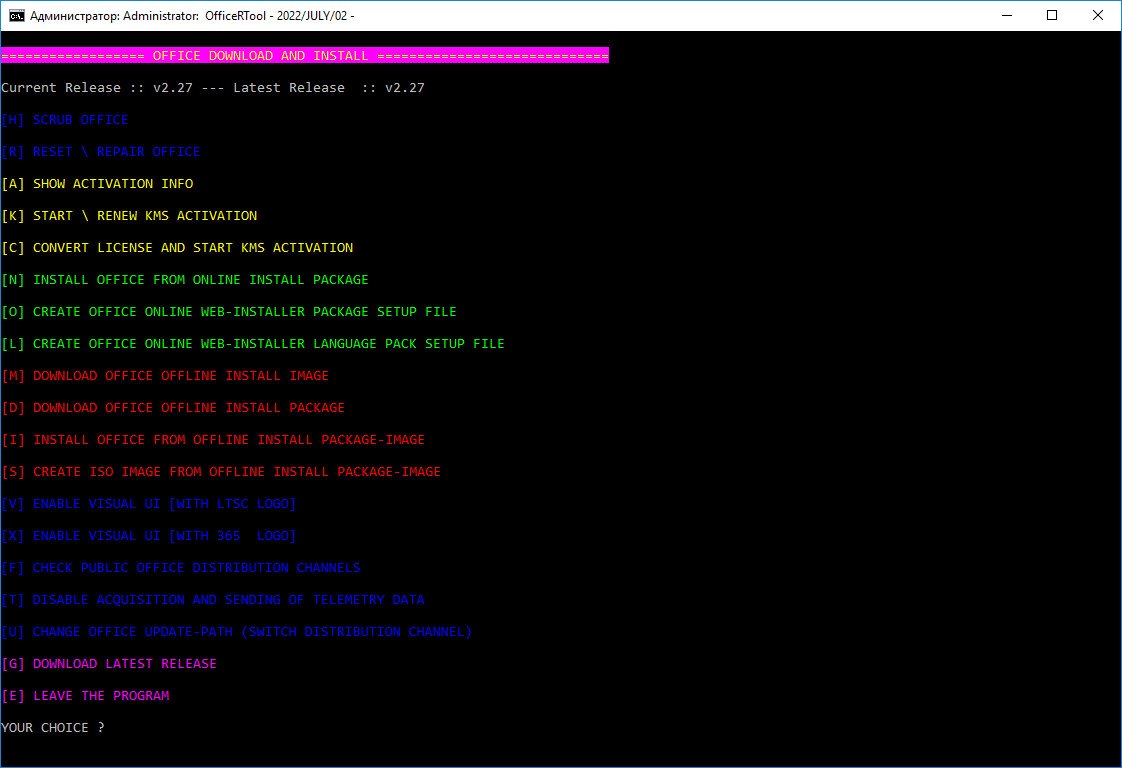 File size: 20 MB
File size: 20 MB
An advanced tool to install, activate, and config MS Office 2016, 2019, and 2021.
Features
Scrub Office
Reset - Repair Office
Start Kms Activation
Show Current Activation Status
Convert Retail License To Volume License
Install Office From Online Install Package
Create Office Online Web-installer Package Setup File
Create Office Online Web-installer Language Pack Setup File
Download Office Offline Install Image
Download Office Offline Install Package
Install Office From Offline Install Package-image
Create Iso Image From Offline Install Package-image
Check For New Version
Download Latest Release
Enable Visual Ui[with Ltsc Logo]
Enable Visual Ui[with 365 Logo]
Disable Acquisition And Sending Of Telemetry Data
Change Office Update-path (switch Distribution Channel)
Core function changes
User-friendly Interface
Up to date Activation files
Auto Create Package Info file
Auto Detect system Arch. & Lang
Multi-Language / Architecture Support
Menu changes
Install from ISO / Offline folder
Online / Offline Install Include Create ISO
Visual Refresh for Current & LTSC Channels
Downloading Offline Image / Offline Package
Convert & Activation for Office Products, Include 365 & Home
Misc.
Last activation Error Code output
Proxy / Debug / Self Update Options *NEW*
Using Language Name instead Language code
Replace 0/1 selection, with something much better
Remove Not genuine banner & Pop-up (the new one)
Whats New
Complete List of changes
~ Will not remove offline download folder, before downloading
~ Add option to select Language proofing tools via Online install only[Optional]
Complete List of changes
mostly fixes due to new changes,
some functions didn't work as excepted - after the new changes.
1- Fix more Typo errors
2- Fix Offline download package Code
3- Fix Language user input Check Code
Complete List of changes
add new options, and fix some bugs.
1- Add Multi Language select option to -
Download Offline package / Online & Offline install
2- Add >nul to Integrator.exe call
3- Add OneNote Single install to the 2021 Single Install menu.
On the Microsoft site, they say it supports the 2021 LTSC Volume,
but I didn't find any XRM-MS files that confirm that.
4- Fix problem with Mondo install
Where Visio & Project Are included in the package
In this special case, it will Skip the Single Apps menu -
And ask To disable Visio / Project in the first menu.
HomePage:
Код:
https://forums.mydigitallife.net/threads/office-r-tool-continued.84450/
-:DOWNLOAD FROM LINKS:- Download From RapidGator
Код:
https://rapidgator.net/file/08bbe99543ef45c19a142bf89be89e62/OfficeRTool.227.rar
Download From NitroFlare
Код:
https://nitro.download/view/B1A7D1726B0890E/OfficeRTool.227.rar
|

|

|
 02.07.2022, 10:10
02.07.2022, 10:10
|
#16570
|
|
Местный
Регистрация: 15.09.2019
Сообщений: 25,234
Сказал(а) спасибо: 0
Поблагодарили 0 раз(а) в 0 сообщениях
|
 Rufus 3.19.1911 Multilingual
Rufus 3.19.1911 Multilingual
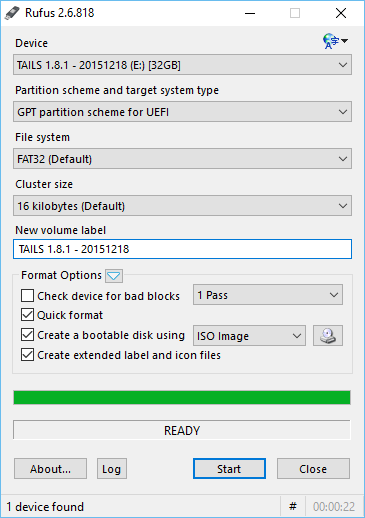 File Size : 1.3 Mb
File Size : 1.3 Mb
Rufus Portable is a USB formatting utility which also can create a bootable USB drive using a bootable ISO image. This app requires admin rights.
Rufus is a small utility that helps format and create bootable USB flash drives, such as USB keys/pendrives, memory sticks, etc.
It can be be especially useful for cases where
you need to create USB installation media from bootable ISOs (Windows, Linux, etc.)
you need to work on a system that doesn´t have an OS installed
you need to flash a BIOS or other firmware from DOS
you want to run a low-level utility
Features
Format USB, flash card and virtual drives to FAT/FAT32/NTFS/UDF/exFAT/ReFS
Create DOS bootable USB drives, using FreeDOS or MS-DOS
Create BIOS or UEFI bootable drives, including UEFI bootable NTFS
Create bootable drives from bootable ISOs (Windows, Linux, etc.)
Create bootable drives from bootable disk images, including compressed ones
Create Windows To Go drives
Twice as fast as Microsoft's USB/DVD tool or UNetbootin, on ISO -> USB creation (1)
Perform bad blocks checks, including detection of "fake" flash drives
Compute MD5, SHA-1 and SHA-256 checksums of the selected image
Modern and familiar UI, with more than 35 languages natively supported
Small footprint. No installation required.
Portable
100% Free Software (GPL v3)
Supported Languages
Deutsch, Ελληνικά, English, Español, Français, Italiano, Lietuvių, Magyar, Netherlands, Polski, Русский, Română, Slovenščina, Türkçe, 正體中文, 한국
HomePage:
Код:
https://rufus.akeo.ie/
-:DOWNLOAD FROM LINKS:- Download From RapidGator
Код:
https://rapidgator.net/file/c013eb716a25ee37dd864b21c27db2dd/Rufus.3191911..rar
Download From NitroFlare
Код:
https://nitro.download/view/1B26DCC9F843A19/Rufus.3191911..rar
|

|

|
 02.07.2022, 10:14
02.07.2022, 10:14
|
#16571
|
|
Местный
Регистрация: 15.09.2019
Сообщений: 25,234
Сказал(а) спасибо: 0
Поблагодарили 0 раз(а) в 0 сообщениях
|
 Tor Browser 11.0.15 (x64)
Tor Browser 11.0.15 (x64)
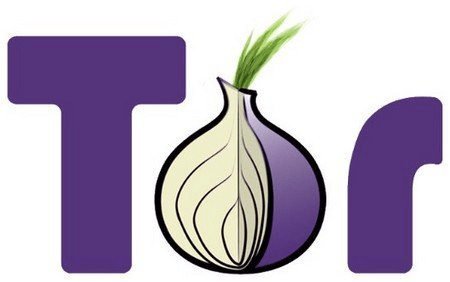 File Size: 74 MB
File Size: 74 MB
Tor is a toolset for a wide range of organizations and people that want to improve their safety and security on the Internet. Using Tor can help you anonymize web browsing and publishing, instant messaging, IRC, SSH, and other applications that use the TCP protocol. Tor also provides a platform on which software developers can build new applications with built-in anonymity, safety, and privacy features. The Tor Browser Bundle lets you use Tor on Windows, Mac OS X, or Linux without needing to install any software. It can run off a USB flash drive, comes with a pre-configured web browser to protect your anonymity, and is self-contained.
Surfing anonymously provides a powerful shield against network surveillance and traffic analysis. Protecting your online privacy can only be achieved by additional software tools that can hide your location and can prevent your online information and browsing habits from being revealed to anyone.
If you're ever in need of such a tool, Tor Browser Bundle is one suggestion you can add to the list. The application relies on a network of virtual servers in order to make your browsing sessions anonymous. Tor makes available a set of rules and algorithms that routes the communications through various servers all over the world. Thus, all the traffic is randomized so tracking the source becomes an almost impossible task.
The download package is a self-extracting archive that includes the Tor application itself, which can be run from command line, a cross platform controller GUI named Vidalia and a custom-made version of Firefox equipped with a set of addons that ensure online anonymity.
We advise the average user to consider using the Vidalia application, because the graphical interface puts you through a lesser ordeal than the command prompt version of Tor. When you first run Vidalia, it automatically connects to the Tor network and if the process is successful, a status will be displayed in the main window.
Vidalia's interface encases a collection of shortcuts that allow you to stop the service, to start setting up the relays, to trigger a global view of the network and most important of all, it sports a button for using a new identity any time you wish. If you're interested in bandwidth usage, Vidalia features a separate utility just for showing a bandwidth graph that measures the receive/send rate of the packets.
The portable Firefox version included in the download package is customized with a few extensions that make the anonymous surfing experience easier. These include: Torbutton - allows you to create a new identity each time you start a browsing session, NoScript - blocks scripts from untrusted domains and HTTPS Everywhere - enables you to encrypt the communication with a lot of popular sites.
With all the components it encases, Tor Browser Bundle is one of the most trustworthy anonymous surfing tools out there. It can be configured from command prompt, run from its dedicated GUI controller - Vidalia and comes with a pre-configured web browser. Whichever of these methods you choose the result is a safe and controlled Internet browsing experience.
Whats New
Код:
https://blog.torproject.org/category/tags/tor-browser
HomePage:
Код:
https://www.torproject.org
-:DOWNLOAD FROM LINKS:- Download From RapidGator
Код:
https://rapidgator.net/file/a1d68e7b187d3ce5b8830432f16b2310/Tor.Browser.11015.x64.rar
Download From NitroFlare
Код:
https://nitro.download/view/E08DD9E9ADF7152/Tor.Browser.11015.x64.rar
|

|

|
 02.07.2022, 10:18
02.07.2022, 10:18
|
#16572
|
|
Местный
Регистрация: 15.09.2019
Сообщений: 25,234
Сказал(а) спасибо: 0
Поблагодарили 0 раз(а) в 0 сообщениях
|
 UnHackMe 13.90 Build 0628 Multilingual
UnHackMe 13.90 Build 0628 Multilingual
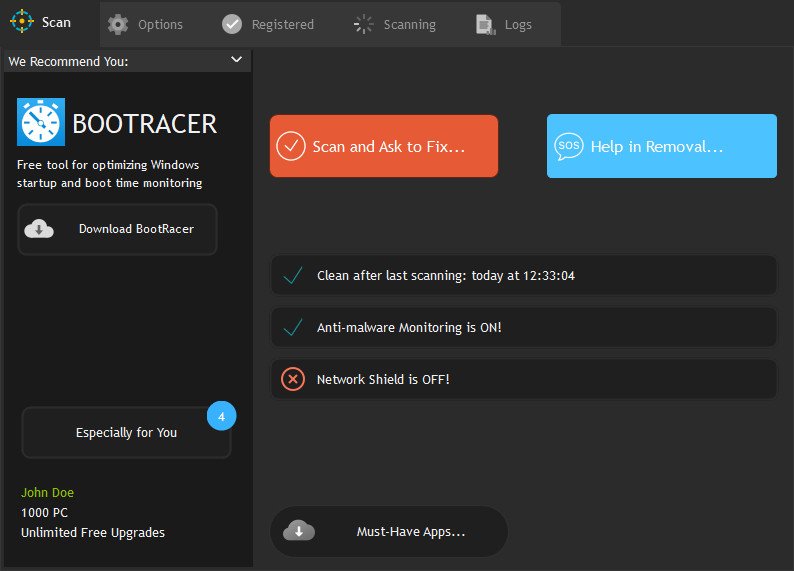 File size: 49 MB
File size: 49 MB
UnHackMe is specially designed to detect and remove Rootkits but also removes other forms of malware from Worms to Trojans and so on. A rootkit is a program that a hacker uses to mask intrusion and obtain administrator-level access to a computer or computer network. The intruder installs a rootkit on a computer using a user action, by exploiting a known vulnerability or cracking a password. The rootkit installs a backdoor giving the hacker full control of the computer. It hides their files, registry keys, process names, and network connections from your eyes. Your antivirus can not detect such programs because they use compression and encryption of its files so that's where UnHackMe comes into play as it allows you to detect and remove them.
The rootkit installs a backdoor giving the hacker a full control of the computer. It hides their files, registry keys, and process names, and network connections from your eyes. Your antivirus could not detect such programs because they use compression and encryption of its files. The sample software is Hacker Defender rootkit. UnHackMe allows you to detect and remove Rootkits. UnHackMe tested for removal all modern rootkits: Rustock, Haxdoor, Hacktool, Elite Keylogger etc.
Features
Scanning of installed programs for "Potentially Unwanted Programs" (PUPs).
Checking for junk files, created by PUPs, adware, and spyware.
Scanning of Windows startup programs, services, and drivers.
Testing Windows shortcuts.
Scanning for rootkits.
Examining browsers search settings.
Scanning browsers add-ons.
Testing the hosts file and DNS settings.
Testing startup files using several antivirus programs on Virustotal.com.
Whats New
Код:
https//www.greatis.com/unhackme/news.htm
HomePage:
Код:
https://www.greatis.com/
-:DOWNLOAD FROM LINKS:- Download From RapidGator
Код:
https://rapidgator.net/file/711cc14659804f4c0c44e5e20795e346/UnHackMe.1390.Build.0628..rar
Download From NitroFlare
Код:
https://nitro.download/view/E548515EC8F4F73/UnHackMe.1390.Build.0628..rar
|

|

|
 02.07.2022, 10:24
02.07.2022, 10:24
|
#16573
|
|
Местный
Регистрация: 15.09.2019
Сообщений: 25,234
Сказал(а) спасибо: 0
Поблагодарили 0 раз(а) в 0 сообщениях
|
 VovSoft Text Edit Plus 10.7.0.0 Multilingual
VovSoft Text Edit Plus 10.7.0.0 Multilingual
 File Size: 4.8 MB
File Size: 4.8 MB
Text Edit Plus is a lightweight tool that enables users to easily create new text documents or to modify existing ones. The application is designed as an alternative to Notepad, by offering a wider set of features.
Some of the features: Dark mode. Adding date and time. Changeability of background color and font properties. Encode and decode text. Combine lines. Command system for extracting the desired text. Delete empty lines. Delete same lines. Filter lines. Find and Replace. Full screen view. Generate e-mail list. Generate quick stats. Generate word list. Import picture as text (ASCII art). Insert numbers. Insert text into beginning or end of lines. Lowercase and uppercase conversion. Randomize lines. Reverse lines. Sort lines. Trim lines.
Whats New
Код:
https://vovsoft.com/version-history/text-edit-plus/
HomePage:
Код:
https://vovsoft.com/software/text-edit-plus/
-:DOWNLOAD FROM LINKS:- Download From RapidGator
Код:
https://rapidgator.net/file/bb7ecf769f751c9e8e0a4384f7727de6/VovSoft.Text.Edit.Plus.10700..rar
Download From NitroFlare
Код:
https://nitro.download/view/DE2B9280ACE237C/VovSoft.Text.Edit.Plus.10700..rar
|

|

|
 02.07.2022, 10:27
02.07.2022, 10:27
|
#16574
|
|
Местный
Регистрация: 15.09.2019
Сообщений: 25,234
Сказал(а) спасибо: 0
Поблагодарили 0 раз(а) в 0 сообщениях
|
 WinArchiver 5.0 Multilingual
WinArchiver 5.0 Multilingual
 File size: 6.8 MB
File size: 6.8 MB
WinArchiver is a powerful archive utility, which can open, create, and manage archive files. It supports almost all archive formats, including zip, rar, 7z, iso, and other popular formats. WinArchiver can also mount the archive to a virtual drive without extraction.
WinArchiver supports the following file types: .zip (WinZip Files), .rar (WinRAR Files), .7z (7z Files), .mzp (Mountable Archive), .iso (CD/DVD Image File), .xdi(Extended Disc Image File), .001 (7z Sub Volume), .arj, .bz2, .bzip2, .gz, .gzip, .tar, .taz, .tbz, .tbz2, .tgz, .tpz, .cab, .cpio, .deb, .lha, .lzh, .rpm, .split, .swm, .wim (Windows Imaging File), .z, .daa (PowerISO File), .bin, .cue, .mdf, .mds, .ashdisc, .bwi, .b5i, .lcd, .img, .cdi, .cif, .p01, .pdi, .nrg (Nero Disc Image), .ncd, .pxi, .gi, .fcd, .vcd, .c2d, .dmg (Apple Disc Image), .bif, .ima, .flp, .uif (MagicISO File)
WinArchiver Virtual Drive is a free Virtual CD/DVD ROM utility. It can mount not only all popular CD/DVD image files, but also all popular archives. You can run programs or access the files from a virtual drive without original cd/dvd discs. The virtual drive works 200x faster than traditional cd/dvd rom drive.
WinArchiver Virtual Drive can mount ZIP, RAR, 7Z, and other archives as virtual drive instantly. It provides a more convenient and faster way to access files in archives. You can mount an archive as a virtual drive, then access files in the archive through the virtual drive. With this feature, you don't need unpack archives before open files in archive, which can help you save lots of time.
Main Features
Open and extract zip, rar, 7z, and other archive files. WinArchiver can unzip all popular archives.
Create zip, 7z, iso, and mzp files from hard disk files.
Edit existing archive files.
Mount zip, rar, and other files to virtual drives without extraction. You can use WinArchiver as a professional virtual drive software.
Burn image files to CD, DVD, and Blu-ray discs.
Make disc image files from CD, DVD, and Blu-ray discs.
Support unicode file names.
Support multivolume, encryption, and archive comments.
Support Windows Explorer shell integration.
Whats New
Код:
https://www.winarchiver.com/history.htm
HomePage:
Код:
http://www.winarchiver.com/
-:DOWNLOAD FROM LINKS:- Download From RapidGator
Код:
https://rapidgator.net/file/edf50c48074eed230ccbbba72d377f9d/WinArchiver.50..rar
Download From NitroFlare
Код:
https://nitro.download/view/362CECF50BE863B/WinArchiver.50..rar
|

|

|
 02.07.2022, 10:30
02.07.2022, 10:30
|
#16575
|
|
Местный
Регистрация: 15.09.2019
Сообщений: 25,234
Сказал(а) спасибо: 0
Поблагодарили 0 раз(а) в 0 сообщениях
|
 WindowManager 10.1.2
WindowManager 10.1.2
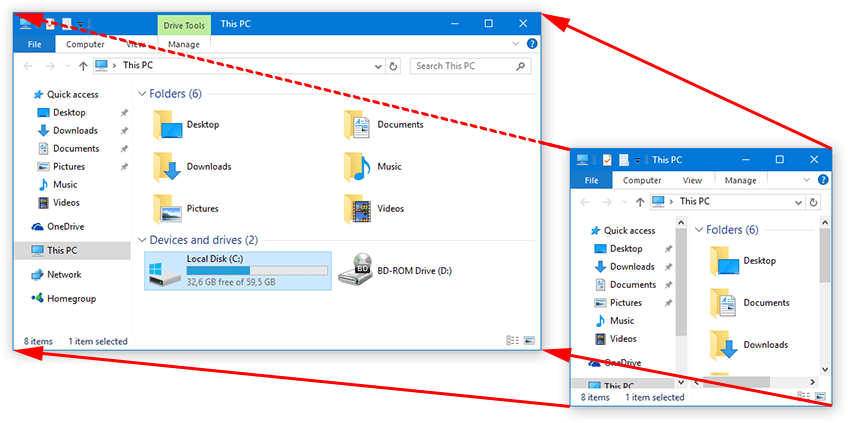 File size: 1.3 MB
File size: 1.3 MB
WindowManager helps you to improve your work flow by remembering and restoring the position and size of your programs and windows. Many programs don't remember their position and size between sessions and even Windows Explorer does not restore windows to their last position under Windows 7 or higher.
This is where WindowManager steps in and makes sure your windows are placed exactly where you want them every time you open them. WindowManager even allows you to lock the position and size of any window, so that it will always open at the same spot no matter where you move it. The window handling is fully customizable and you can set up special rules for your favorite or most frequently used windows.
You can also make WindowManager send keystrokes or mouse-clicks to a program when its window is opened, run additional programs and other advanced actions. With WindowManager, you can also minimize most windows to the system tray. Furthermore, WindowManager supports and enhances the virtual desktop functions of Windows 10 and 11 (switching desktops with Hot-Keys, individual desktop icons, etc.)
Features
Remembers and restores the position and size of your programs and windows
Supports explorer windows, programs, dialogs, etc.
Configurable rules for moving or sizing only, activating, closing windows, etc.
Advanced actions for typing text into windows, pressing keys, clicking mouse buttons, etc.
Can be configured to work like "Save Workspace" for Excel users
Multi-monitor support
Multiple profiles
Powerful trigger system for profile switching
Hot-key support
Minimize windows to the system tray area
Virtual desktop support & enhancements (hot-keys, individual desktop icons, etc.) for Windows 10 and 11
Fully customizable
Silent installation and uninstallation for mass deployment
Especially designed for Windows 10 and 11
Whats New
Код:
https://www.desksoft.com/WindowManager_Version.htm
HomePage:
Код:
https://www.desksoft.com/
-:DOWNLOAD FROM LINKS:- Download From RapidGator
Код:
https://rapidgator.net/file/8dac7a1e4e3282b4ab648039959b1e22/WindowManager.1012.rar
Download From NitroFlare
Код:
https://nitro.download/view/6C619CC74529ADD/WindowManager.1012.rar
|

|

|
      
Любые журналы Актион-МЦФЭР регулярно !!! Пишите https://www.nado.in/private.php?do=newpm&u=12191 или на электронный адрес pantera@nado.ws
|
Здесь присутствуют: 9 (пользователей: 0 , гостей: 9)
|
|
|
 Ваши права в разделе
Ваши права в разделе
|
Вы не можете создавать новые темы
Вы не можете отвечать в темах
Вы не можете прикреплять вложения
Вы не можете редактировать свои сообщения
HTML код Выкл.
|
|
|
Текущее время: 19:47. Часовой пояс GMT +1.
| |