 08.06.2022, 09:11
08.06.2022, 09:11
|
#16141
|
|
Местный
Регистрация: 15.09.2019
Сообщений: 25,436
Сказал(а) спасибо: 0
Поблагодарили 0 раз(а) в 0 сообщениях
|
 Windows 11 Insider Preview Pro 22H2 Build 22621.1 (x64) Bypassed / Untouched 2022
Windows 11 Insider Preview Pro 22H2 Build 22621.1 (x64) Bypassed / Untouched 2022
 Windows x64 | English US | File Size: 2.8 GB
Windows x64 | English US | File Size: 2.8 GB
Windows 11 22H2 isn't a big release, but it comes with plenty of minor improvements, especially for features like Settings and Start Menu. While the Settings app is getting Microsoft accounts integration, the Start menu is getting features which were removed in the original release.
In Windows 11, one of the biggest design overhauls is the Start menu. By default, the Start menu is now placed in the center of the taskbar. The operating system has been redesigned to put everything at the center of your screen, unlike the old days of Windows, when it was possible to move the taskbar to top or left/right and everything was aligned left by default.
Windows 11's Start menu comes with simple icons. On the other hand, Windows 10 uses dynamic live tiles and it also allows users to group tiles to further customise the Start menu. The new Start doesn't come with any option to customize the layout as these features have been removed with Windows 11.
General Info
Name: Windows 11 Insider Preview
Edition: Pro
Version: 22H2
Build: 22621.1
Architecture: x64
TPM: Bypassed
ISO: Untouched
File Size: 2.8 GB
Language: English US
Build Notes
There are NO Changes to this Build! This Build is 100% Original! The way Microsoft Intended!
The only changes to the ISO, are in the Setup Files, to Bypass TPM, Secure Boot, RAM, and CPU Checks.
Automated Setup has also been integrated, to Bypass Microsoft's Forced Account Creation during Setup!
Language is EN-US, All additional languages supported after installation.
Compressed to ESD.
[/code]
-:DOWNLOAD FROM LINKS:- Download From RapidGator
Код:
https://rapidgator.net/file/42784502b0695a6e66c9e9004179a5dd/W226211BYUN.part1.rar.html
https://rapidgator.net/file/6703c6f159f40f6b506fc3443c2c3a8e/W226211BYUN.part2.rar.html
https://rapidgator.net/file/1f06833d01f5598472e48f73126d60c7/W226211BYUN.part3.rar.html
Download From NitroFlare
Код:
https://nitro.download/view/8F8EF8D5706E60B/W226211BYUN.part1.rar
https://nitro.download/view/1B0D831CBA078DD/W226211BYUN.part2.rar
https://nitro.download/view/47FA5BA97870EBB/W226211BYUN.part3.rar
|

|

|
 08.06.2022, 09:15
08.06.2022, 09:15
|
#16142
|
|
Местный
Регистрация: 15.09.2019
Сообщений: 25,436
Сказал(а) спасибо: 0
Поблагодарили 0 раз(а) в 0 сообщениях
|
 WinScan2PDF 7.81 Multilingual
WinScan2PDF 7.81 Multilingual
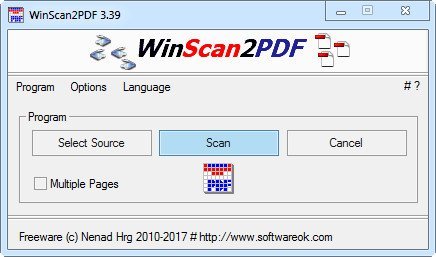 File Size : 0.1 Mb
File Size : 0.1 Mb
WinScan2PDF is a very small and portable program that allows you to scan documents and save them on your computer as a PDF by using any installed scanner.
Why WinScan2PDF
Are you one of those who only occasionally has to send a signed document to someone by e-mail?
So you don't need a PDF printer driver or some other complex program.
With WinScan2PDF it is no longer necessary!
Simply save the scanned documents into PDF and save them to a file on your computer.
The program is very simple to use.
Features
# Direct scan the documents and save them as a pdf
# PDF multiple pages support
# Change the quality of your scanned PDF file!
# Save the Scans as JPEG file
# Optional translation feature
# Suitable for many scanner
# Very small scan program
# Low CPU usage
# Portable
# Multilingual
# Operating systems
WinScan2PDF is suitable for:Windows 10, Windows 10 Pro, Windows 10 Enterprise, Windows 10 Home, Windows 8.1, Windows 8.1 Enterprise, Windows 8.1 Pro, Windows 8, Windows 8 Enterprise, Windows 8 Pro, Windows 7, Windows 7 Enterprise, Windows 7 Home Basic, Windows 7 Home Premium, Windows 7 Professional, Windows 7 Starter, Windows 7 Ultimate, Windows Vista Enterprise 64-bit edition, Windows Vista Ultimate 64-bit edition, Windows Vista Business, Windows Vista Business 64-bit edition, Windows Vista Enterprise, Windows Vista Ultimate, Windows XP Home and Pro, X64 and x32 all Windows, Windows Server 2000-2008,Windows Server 2012,Windows Server 2016, Windows 98.
HomePage:
Код:
http://www.softwareok.com/
-:DOWNLOAD FROM LINKS:- Download From RapidGator
Код:
https://rapidgator.net/file/a8363ed50b1c7d2bf3a5ca3cc99b164f/W781.M.rar
Download From NitroFlare
Код:
https://nitro.download/view/2747954D26DE1EA/W781.M.rar
|

|

|
 08.06.2022, 09:20
08.06.2022, 09:20
|
#16143
|
|
Местный
Регистрация: 15.09.2019
Сообщений: 25,436
Сказал(а) спасибо: 0
Поблагодарили 0 раз(а) в 0 сообщениях
|
 WSCC - Windows System Control Center 7.0.1.5 Commercial
WSCC - Windows System Control Center 7.0.1.5 Commercial
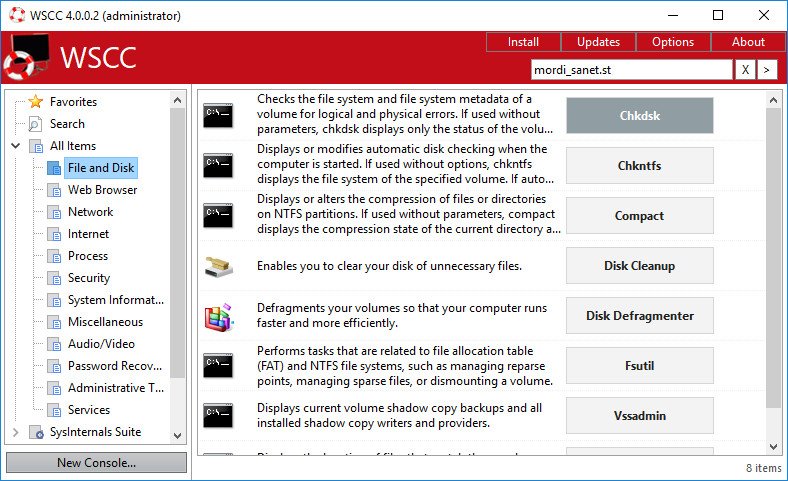 File size: 8.0 MB
File size: 8.0 MB
WSCC allows you to install, update, execute and organize the utilities from various system utility suites. WSCC can install and update the supported utilities automatically. Alternatively, WSCC can use thehttp protocol to download and run the programs.
The interface is very simple and intuitive, thus allowing any type of user to find their way around it, regardless of their previous experience with the IT world. Aside from that, it consists of a folder structure and a panel in which to view details.
Upon first launching the utility, you can see a list of software products you can install, such as DiskMon, PortMon, TagsReport, Page Defrag and Autoruns, along with some short descriptions.
This tool also enables you to quickly access a console, so that you can execute command line applications.
The view type can be changed, from a detailed one, to icons and reports. In addition to that, you can show hidden items, add tools to favorites, search for them online and view properties.
From the settings panel, the application can be minimized to the tray, so as not to become obtrusive. Plus, you can view tooltips, check for updates, configure the search to look in software descriptions, scan while typing, as well as customize the console (background color, opacity and font).
To sum up, WSCC - Windows System Control Center is a useful piece of software, when it comes to managing utilities from the Windows Sysinternals suit, view, execute and add them to favorites. It does not put a strain on your PC's performance and the response time is very good. Our tests did not reveal any errors, bugs, or crashes.
Whats New
Код:
http://www.kls-soft.com/wscc/history.php
HomePage:
Код:
http://www.kls-soft.com/
-:DOWNLOAD FROM LINKS:- Download From RapidGator
Код:
https://rapidgator.net/file/6a54589c3d69d125000093f6c5d547e1/W-.WSCC7015.C.rar
Download From NitroFlare
Код:
https://nitro.download/view/E522A402EF2F883/W-.WSCC7015.C.rar
|

|

|
 09.06.2022, 10:04
09.06.2022, 10:04
|
#16144
|
|
Местный
Регистрация: 15.09.2019
Сообщений: 25,436
Сказал(а) спасибо: 0
Поблагодарили 0 раз(а) в 0 сообщениях
|
 AquaSnap Pro 1.23.15 Multilingual
AquaSnap Pro 1.23.15 Multilingual
 File size: 4.0 MB
File size: 4.0 MB
Drag and drop your windows to the sides or corners of the screen, and they'll automatically be resized to fit one half or one quarter of the screen. This feature is just like the built-in Aero Snap function of Windows 10, but with more possibilities! This is especially useful on either a 4K monitor or multiple monitors.
Window tiling
Sometimes, splitting your desktop into halves or quarters is not ideal
When two windows are side-by-side, resizing one of them while pressing[Ctrl] will also resize the other one. It's an easy and powerful way to modify the layout of several tiled windows.
Window snapping
Don't waste your desktop space; pixels are precious!
AquaSnap allows you to easily align your windows by making them behave like magnets. This simple feature is the cornerstone of AquaSnap, and has been carefully designed to assist you without getting in your way.
Window stretching
One click to conquer this free space on your screen!
This is another powerful way to quickly split your desktop space between several windows. Double-click on the edge of a window to maximize it in one direction. Perform the same action while pressing[Shift] to maximize it vertically or horizontally.
Move windows together
Easily manage these small floating windows
Professional applications with complex UI often scatter small toolbox windows on your desktop. Keep them grouped and move them all at once. Move one window while pressing[Ctrl] and the whole group of adjacent windows will follow.
Make a window stay on top
Need to keep an eye on a small window?
This is the best way to have this window always visible while working on a full-screen application. Shake a window to make it transparent and always on top. Shake it again to restore it to its normal state.
Mouse shortcuts
Add new functionalities to your windows
Add secondary functions to every clickable element of the window frames, and access all the AquaSnap features with one simple click. These mouse shortcuts are also fully customizable. With 15 different clickable areas, up to 5 mouse buttons recognized, plus the modifier keys, the possibilities are endless!
Whats New
Код:
http://www.nurgo-software.com/company/news
HomePage:
Код:
http://www.nurgo-software.com
-:DOWNLOAD FROM LINKS:- Download From RapidGator
Код:
https://rapidgator.net/file/aa26a03696f232899c98443bb626baa9/AP12315.M.rar
Download From NitroFlare
Код:
https://nitro.download/view/D953F826667AF58/AP12315.M.rar
|

|

|
 09.06.2022, 10:06
09.06.2022, 10:06
|
#16145
|
|
Местный
Регистрация: 15.09.2019
Сообщений: 25,436
Сказал(а) спасибо: 0
Поблагодарили 0 раз(а) в 0 сообщениях
|
 O&O SafeErase Professional 17.1 Build 194 (x64)
O&O SafeErase Professional 17.1 Build 194 (x64)
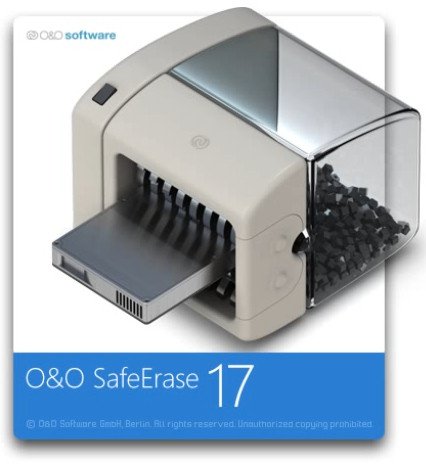 File size: 23 MB
File size: 23 MB
O&O SafeErase is the solution for securely deleting sensitive data from your hard disk and offers you the ultimate protection of your privacy. Thanks to this protection against data misuse, you see a return on your investment with every securely deleted file. In this way you can be sure that no data gets into the wrong hands. This O&O Software offers a reliable solution for safe erasure of security sensitive files and gives you the ultimate in data protection.
There is a good chance your personal photos or business data will easily fall into the wrong hands whenever you want to sell, give away or dispose of your old computer. This is because clicking on "Delete" doesn't automatically mean your data is irrevocably destroyed. Even formatting the hard disk is not enough to completely destroy your data. O&O SafeErase allows you to permanently delete your data using recognized methods so that a recovery is never possible, not even when using specialized software.
New and enhanced functions
In addition to many minor enhancements, O&O SafeErase includes an analytical tool that scans your computer for temporary and unsafely deleted files. With just a few clicks, you can clean your computer so that unauthorized parties never have a chance to spy out old files for possible misuse. SSDs can also be detected, and deletions made on them will be done sparing resources. Advanced and improved management of reports make using O&O SafeErase even more convenient.
Internet security
When surfing the Internet, your browser usually stores Internet files unnoticed on your hard drive. These files can provide information about websites you've visited or the passwords you've entered. It makes no difference whether it involves cookies, data entered on forms, or browsing history - O&O SafeErase lists all the information saved for each browser you use, and you can then delete them individually or together. Once deleted, nobody will be able to detect your Internet traces and your online accounts are protected from data thieves or hackers. Version 15 supports Microsoft Edge, the successor to Internet Explorer, as well as Internet Explorer, Google Chrome and Firefox.
Safe erase your entire computer
Deleting the entire computer allows you to permanently delete all confidential files before you dispose of, sell, or give your computer away. All files, settings, applications and the operating system itself are deleted so that a file recovery is impossible. You can be sure that nobody will ever restore your confidential information and misuse it, protecting yourself against identity theft. With O&O SafeErase you can even delete your entire computer without a start medium (e.g. a Boot CD).
SolidErase
As of version 12.3, O&O SafeErase includes the feature SolidErase, which was developed especially for the deletion of SSDs. SolidErase uses resources sparingly and thoroughly so that the data is not recoverable and the SSD is exposed to the least possible strain.
Features
"Instant Erase": Selecting files over the context menu prompts a mini-dialog from where deletion can immediately take place
Permanent deletion of files, folders, Memory cards and USB sticks
Delete an entire computer, no boot medium necessary
Delete internet traces and temporary program files
Six methods to permanently delete confidential data
Detailed reports as proof of deletion
Analysis tool to search for unsafe deleted files
Adapted deletion method for SSDs (Solid State Disks) with SolidErase (link to paragraph with further infos)
Enhanced report and activity management
Whats New
Код:
https://www.oo-software.com/en/safeerase-hard-drive-data-secure-deletion
HomePage:
Код:
https://www.oo-software.com
-:DOWNLOAD FROM LINKS:- Download From RapidGator
Код:
https://rapidgator.net/file/997e693cb89811a6a8980e4f7b0a461a/OSP171.B194.x.rar
Download From NitroFlare
Код:
https://nitro.download/view/557549167D9FFEA/OSP171.B194.x.rar
|

|

|
 09.06.2022, 10:08
09.06.2022, 10:08
|
#16146
|
|
Местный
Регистрация: 15.09.2019
Сообщений: 25,436
Сказал(а) спасибо: 0
Поблагодарили 0 раз(а) в 0 сообщениях
|
 Bricsys BricsCAD Ultimate 22.2.05.1 (x64)
Bricsys BricsCAD Ultimate 22.2.05.1 (x64)
 File size: 640 MB
File size: 640 MB
A powerful CAD platform, with features familiar to you from native .dwg applications. BricsCAD® unifies advanced 2D design with the intelligence of 3D direct modeling. For Windows. BricsCAD offers CAD features familiar from other .dwg programs, and then adds timesaving tools and 3D direct modeling. With BricsCAD, you get more for less.
Familiar Interface
The powerful features that you know and love in a clean and consistent user experience.
2D Drafting
Create 2D technical drawings, floor plans, and other layouts quickly and accurately.
3D Modeling
BricsCAD performs 3D direct modeling with assemblies in the standard .dwg format.
The Quad cursor
Speed up your workflow with our context-sensitive Quad™ cursor.
Cloud Connectivity
Collaborate and annotate projects, all in the cloud.
Applications
BricsCAD's application developers create innovative solutions for a broad range of industries.
And there's more
BricsCAD supports solutions for sheet metal design, Building Information Modeling, and 3D data exchange. All stored in standard .dwg files.
BricsCAD Platinum Features
- Powerful CAD functions
- 2D constraints solving
- Full support of LISP
- Chapoo connectivity
- Direct 3D modeling
- Rendering, materials, and lighting
- VBA1 & BRX
- 3D constraints solving
- BricsCAD Communicator 2
- 3D constraint creation
- Design intent recognition
- Assembly modeling
- Sheet Metal
- BIM
Whats New
Код:
https://www.bricsys.com/common/releasenotes.jsp
HomePage:
Код:
https://www.bricsys.com
-:DOWNLOAD FROM LINKS:- Download From RapidGator
Код:
https://rapidgator.net/file/2ee86b629343c5c1b13e443476a20ac5/BBU222051.x.rar
Download From NitroFlare
Код:
https://nitro.download/view/D8CDC24286F60EA/BBU222051.x.rar
|

|

|
 11.06.2022, 02:26
11.06.2022, 02:26
|
#16147
|
|
Местный
Регистрация: 15.09.2019
Сообщений: 25,436
Сказал(а) спасибо: 0
Поблагодарили 0 раз(а) в 0 сообщениях
|
 AlbusBit NTFS Permissions Auditor Pro 1.5.8.1
AlbusBit NTFS Permissions Auditor Pro 1.5.8.1
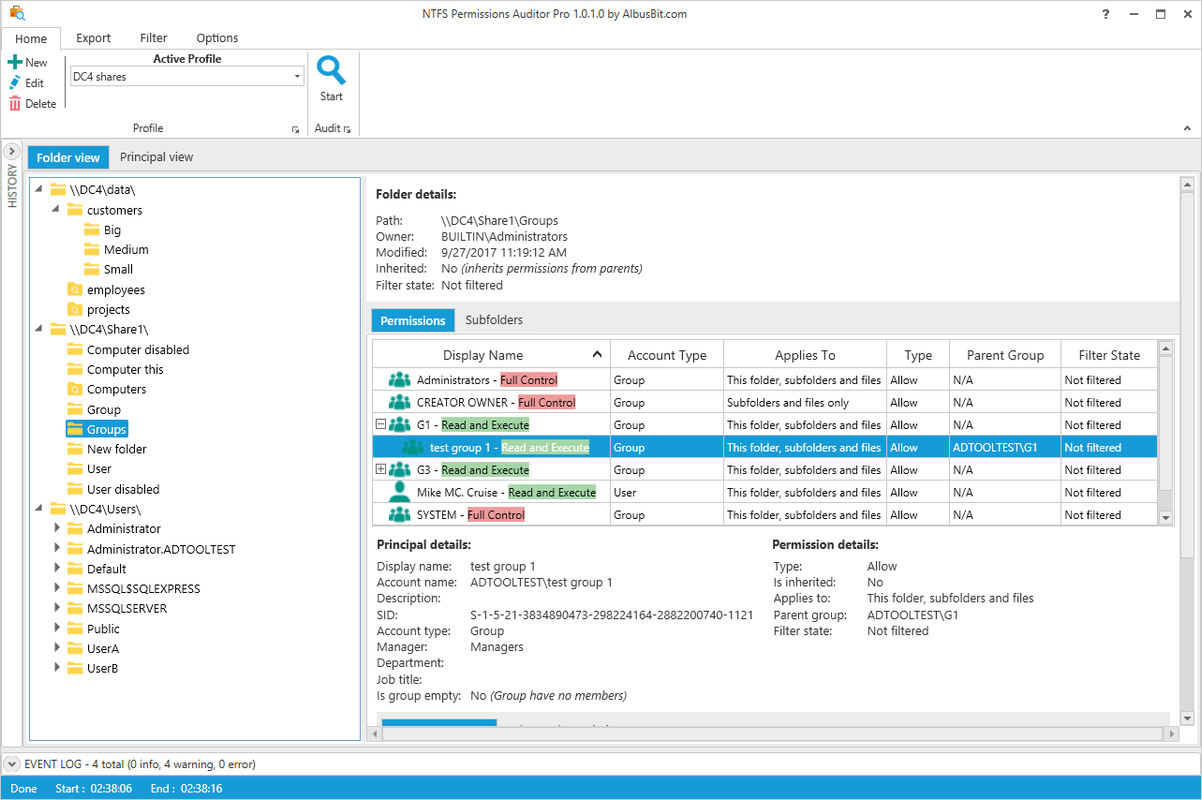 Windows x86/x64 | File size: 26.34 MB
Windows x86/x64 | File size: 26.34 MB
Audit directory permissions in your Windows systems quickly and easily. NTFS permissions are used to manage access to the files and folders in NTFS file systems. NTFS Permissions Auditor allows you to quickly analyze, verify and review any NTFS folder permissions. Our free version provides you with deep and detailed audit results while the Pro version offers additional features such as powerful, customizable filtering, exports to various formats, and more.
Easy to setup and get started
Get up and running with just one installation - no other configuration is needed.
Fast and accurate
Immediate and accurate insights into NTFS permissions for all target folders.
Versatile filters
The filters incorporate lots of factors - use 'And' and 'Or' to manage them and get the information you need. You can even add more factors after you've filtered by department, position or manager if necessary.
The account view
This view allows you to see users and groups, and all the rights and directories for each user.
Optimized caching mechanism
To make results faster and more efficient than with similar tools.
Use filters during or after the audit to get the exact information you need
- Basic permission
- Advanced permission
- Permission access type (Allow/Deny)
- Permission is inherited
- Directory inherits permissions
- Domain name (NetBIOS)
- Domain SID
- Group contains no members
- Permissions are identical to parent directory
- SID cannot be resolved to account name
- Apply to
- Directory full permissions list
- Account state
- Account name
- Account SID
- Account disabled
- Folder owner
- Account manager
- Account department
- Account job title
Export
You can export audit results to a range of file formats including Excel (XLSX), CSV, XML, HTML and PDF. Exports can be performed in two ways - folder view export (categorized by folders) and principal view export (categorized by accounts).
Folder tree view
Hierarchical folder view providing all folder details such as path, owner, permissions, etc.
Account view
See all users, groups and computers, and all directories to which they have access.
Account data
See the main information about the account - display name, security identifier (SID), description and additional data such as department, manager, job title, etc. For group accounts, you can display information about direct and nested group members.
Powerful and diverse filters
The filter manager offers a wide range of options to filter audit results and can be applied in two ways - audit time filtering and post audit filtering, which enables you to filter data and change filter conditions without needing to redo the audit.
Exclude directories and accounts
Exclude unnecessary directories by specifying the exact path or just the directory name. You can also exclude system directories and reparse points from your audit results, limit audit depth by specifying directory depth limit and exclude disabled accounts and specific accounts from audit results.
Data storage
All data can be stored in the local, secure database. No additional setup is needed - it's all included in the installation. You can access historical audit data at any time.
Don't overload Your system
Fast and efficient, it uses RAM and CPU efficiently to generate results as quickly as possible without overloading PC resources. It uses various caching mechanisms to reduce Active Directory request counts to the minimum.
Change reports
You can compare two audit results and see what has changed. Change reports will show you which directories, directory permissions and group members have been removed, added or modified.
What's new
• official site does not provide any info about changes in this version
Software Requirements
• Supports Windows OS Windows operating system starting from Windows XP SP3 and above (including Windows 10 and Windows Server 2016).
• Microsoft .NET Framework 4 Client Profile and above.
HomePage:
Код:
https://albusbit.com
-:DOWNLOAD FROM LINKS:- Download From RapidGator
Код:
https://rapidgator.net/file/4f42b016420a7cacd68bf9a43b2101bf/ANPAP1581.rar
Download From NitroFlare
Код:
https://nitro.download/view/A2B9FCADBACABF5/ANPAP1581.rar
|

|

|
 11.06.2022, 02:28
11.06.2022, 02:28
|
#16148
|
|
Местный
Регистрация: 15.09.2019
Сообщений: 25,436
Сказал(а) спасибо: 0
Поблагодарили 0 раз(а) в 0 сообщениях
|
 Arclab Watermark Studio 3.9.0.0
Arclab Watermark Studio 3.9.0.0
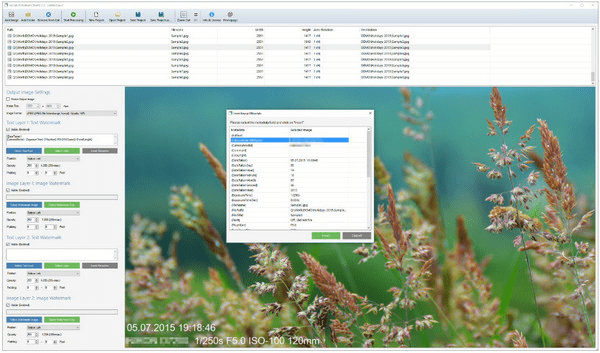 File Size: 4.7 MB
File Size: 4.7 MB
Arclab Watermark Studio is an easy to use image watermarking software to add visible, multi-layered watermarks to photos and directory structures in a batch. It allows you to protect your photos from unauthorized distribution using multiple text- and image watermarks. The watermarking software can also can be used to create thumbnails, resize and convert images. There is only one click required to process a whole directory of images and photos.
Image Watermarks for Private and Commercial Users
Add multiple text- and image watermarks to your photos
Add true-transparency watermarks with custom opacity
Import image metadata EXIF/GPS to text watermarks
Place the watermark on multiple positions at once
Multi-layered watermarks
Batch processing of multiple files and folders
Supports jpeg metadata and camera auto-rotation
Resize and convert images (jpeg, png, tiff, bmp)
Save photos optimized for web pages in interlaced mode
Whats New
official site does not provide any info about changes in this version
HomePage:
Код:
https://www.arclab.com
-:DOWNLOAD FROM LINKS:- Download From RapidGator
Код:
https://rapidgator.net/file/d5b33d86e2ed75f95a551407ca205cb6/AWS3900.rar
Download From NitroFlare
Код:
https://nitro.download/view/5C3AE335268DF49/AWS3900.rar
|

|

|
 11.06.2022, 02:30
11.06.2022, 02:30
|
#16149
|
|
Местный
Регистрация: 15.09.2019
Сообщений: 25,436
Сказал(а) спасибо: 0
Поблагодарили 0 раз(а) в 0 сообщениях
|
 Autodesk InfoDrainage Ultimate 2023.0 For Civil 2020-2023 (x64)
Autodesk InfoDrainage Ultimate 2023.0 For Civil 2020-2023 (x64)
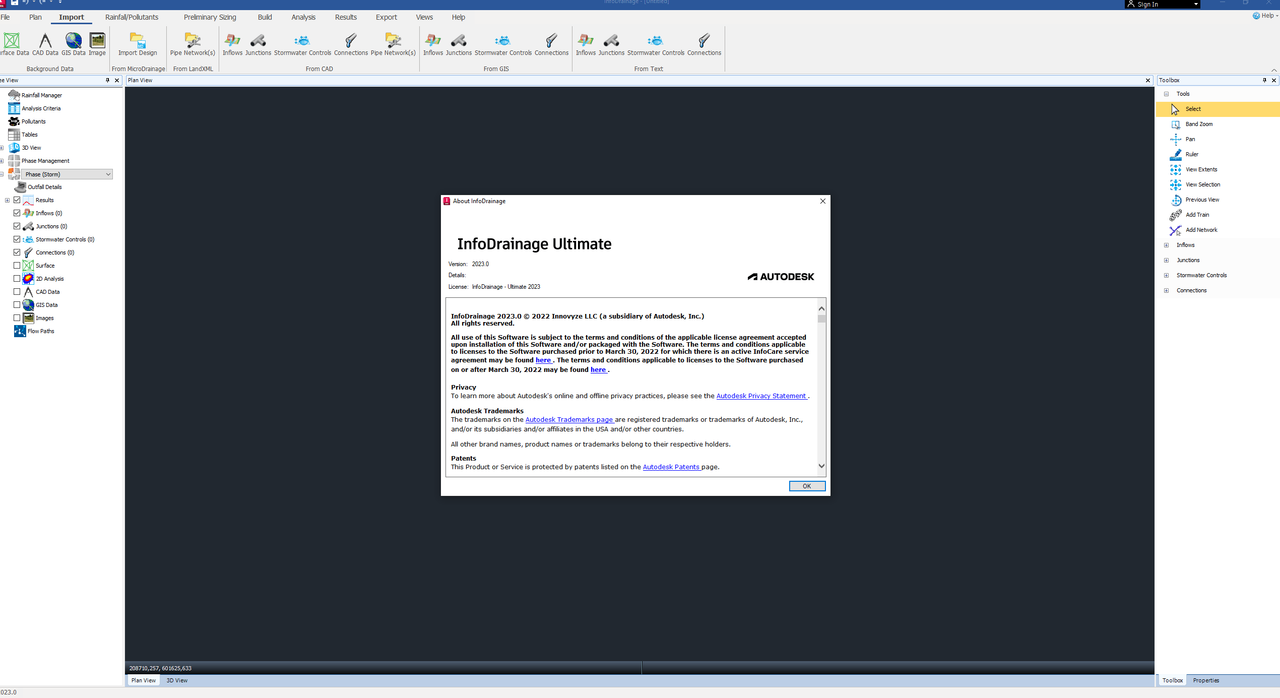 x64 | File Size: 686 MB
x64 | File Size: 686 MB
Description
InfoDrainage for Civil 3D software is a tool designed to support the requirements of delivering BIM (Building Information Modeling) compliance with optimized drainage design workflows. Civil 3D pipe networks and surfaces can be created from InfoDrainage networks or vice-versa and kept up to date via Parts Mapping. With InfoDrainage providing the tools to design, optimize, analyze, and compare drainage designs, gaining approval can be easy. Including traditional drainage and green infrastructure elements as 3D objects, the design remains true to site, helping to better communicate and support sustainable design approaches. Drainage designs involve iterative changes, which can be a painful and time-consuming process. Round-tripping is supported from InfoDrainage to Civil 3D networks, which can help to reduce data errors during required model updates. Using InfoDrainage for Civil 3D, engineers can efficiently represent their designs, giving greater confidence in the validity and accuracy of design information.
Key Learnings
-Learn how to initiate an export of your Civil 3D pipe network data to InfoDrainage
-Learn how to create a pipe network and 3D surfaces from an InfoDrainage model
-Learn how to create smart objects for all the traditional and sustainable drainage elements
-Learn how to adopt drainage design iterations through round-trip exchanges of data, reducing the risk of errors
System Requirements
OS:Microsoft® Windows® 10 & 8.1 64 bit only
CPU:Intel® or AMD 1GHz x64 processor with 2GB RAM
Display:1,024 x 768 resolution or above SVGA display
GPU:OpenGL 4.6 compatible with 64MB RAM
Printers:All Windows© printers supported
Compability:CIVIL 3D 2020-2023
Whats New
Код:
https://help.innovyze.com/display/infodrainage/What%27s+New
HomePage:
-:DOWNLOAD FROM LINKS:- Download From RapidGator
Код:
https://rapidgator.net/file/62545253441a2682d7ef558978208005/AIU20230.FC2020-2023.x.rar
Download From NitroFlare
Код:
https://nitro.download/view/200BE7DBFC37734/AIU20230.FC2020-2023.x.rar
|

|

|
 11.06.2022, 02:35
11.06.2022, 02:35
|
#16150
|
|
Местный
Регистрация: 15.09.2019
Сообщений: 25,436
Сказал(а) спасибо: 0
Поблагодарили 0 раз(а) в 0 сообщениях
|
 Autodesk InfoWater Pro 2023.0 For Argis Pro 2.6-2.9
Autodesk InfoWater Pro 2023.0 For Argis Pro 2.6-2.9
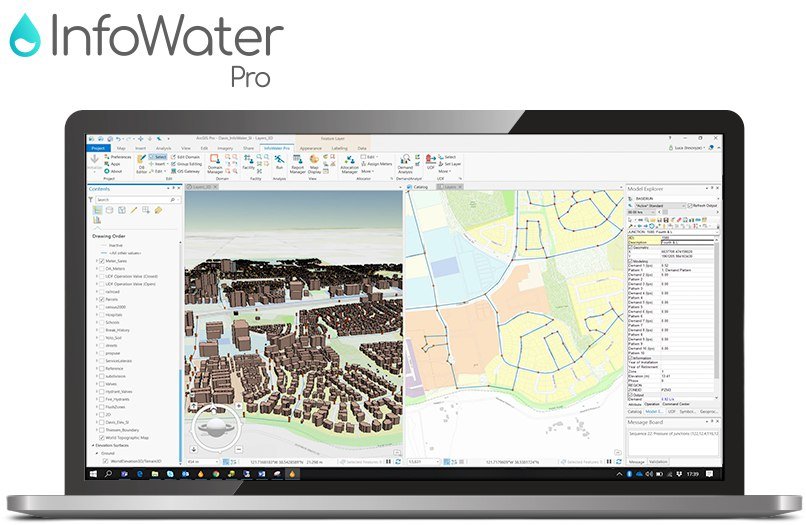 x64 | File Size: 931 MB
x64 | File Size: 931 MB
Description
InfoWater has been the industry leader for utilities, consultants, and other organizations in the US for nearly a decade. Innovyze understands that the water system is more than the hydraulic analysis, it's about the communities impacted by that water.
Integrating the power of Innovyze's hydraulic modeling with Esri ArcGIS Pro and it's cutting edge 64-bit spatial analysis and visualization tools allows users the ability to perform more advanced analysis, keep models updated faster, and understand system impacts without leaving the comfort of your data's natural environment.
InfoWater Pro and Esri
InfoWater Pro takes what was great in InfoWater and optimizes it within the ArcGIS Pro platform.
-InfoWater Pro is simply an extra ribbon in the ArcGIS Pro interface
-The GIS Gateway has been improved to pull information directly from ArcGIS Online
-3D visualization allows for new ways to view common hydraulic data. The example on the right shows the pressure head at each junction in 3D.
-InfoWater Pro also takes advantage of ArcGIS Pro's 64-bit interface allowing for faster map performance than ever before.
-InfoWater Pro can be used with or without the Esri Water Distribution Utility Network Foundation.
-Innovyze will continue to develop ways to further leverage the Utility Network in future upgrades.
InfoWater Pro Continues to Push Hydraulic Modeling Limits
InfoWater has always had a variety of tools and features to address numerous applications from water quality evaluation to master planning to pipe break analysis. InfoWater Pro makes these tools faster and even more accessible.
-Pressure Dependent Demand - By optimizing calculations to account for pressure-dependent demands, hydraulic models can provide more realistic and accurate results when parts of the network are expectantly shut off. This allows for higher confidence and better decision-making from modeling results.
System Requirements for InfoWater Pro
OS:64-bit Microsoft® Windows® 10, Windows 8.1, Windows Server 2012, 2012R2, 2016, and 2019.
CPU:Intel® Core or Xeon® 2.2+ GHz. Recommended: Four or more cores.
Memory:8 GB minimum. 16+ GB is recommended. 32+ GB is optimal.
Disk Space:4 GB of free disk space for installation.
50+ GB on a solid-state drive is recommended for model and results.
GPU:4+ GB Graphics Memory is recommended. If using an integrated GPU, additional system RAM is recommended to compensate for shared memory.
Display:1024 x 768 or above at normal size (96dpi)
Compability:Argis Pro 2.6-2.9
Whats New
Код:
https://help.innovyze.com/display/infowaterpro/Release+Notes
HomePage:
-:DOWNLOAD FROM LINKS:- Download From RapidGator
Код:
https://rapidgator.net/file/5b81f0029cea6834e6605054ed2b2867/AIP20230.FAP26-29.rar
Download From NitroFlare
Код:
https://nitro.download/view/9897F3F05D49051/AIP20230.FAP26-29.rar
|

|

|
 11.06.2022, 02:38
11.06.2022, 02:38
|
#16151
|
|
Местный
Регистрация: 15.09.2019
Сообщений: 25,436
Сказал(а) спасибо: 0
Поблагодарили 0 раз(а) в 0 сообщениях
|
 Autodesk InfoWorks ICM 2023.0 Ultimate (x64)
Autodesk InfoWorks ICM 2023.0 Ultimate (x64)
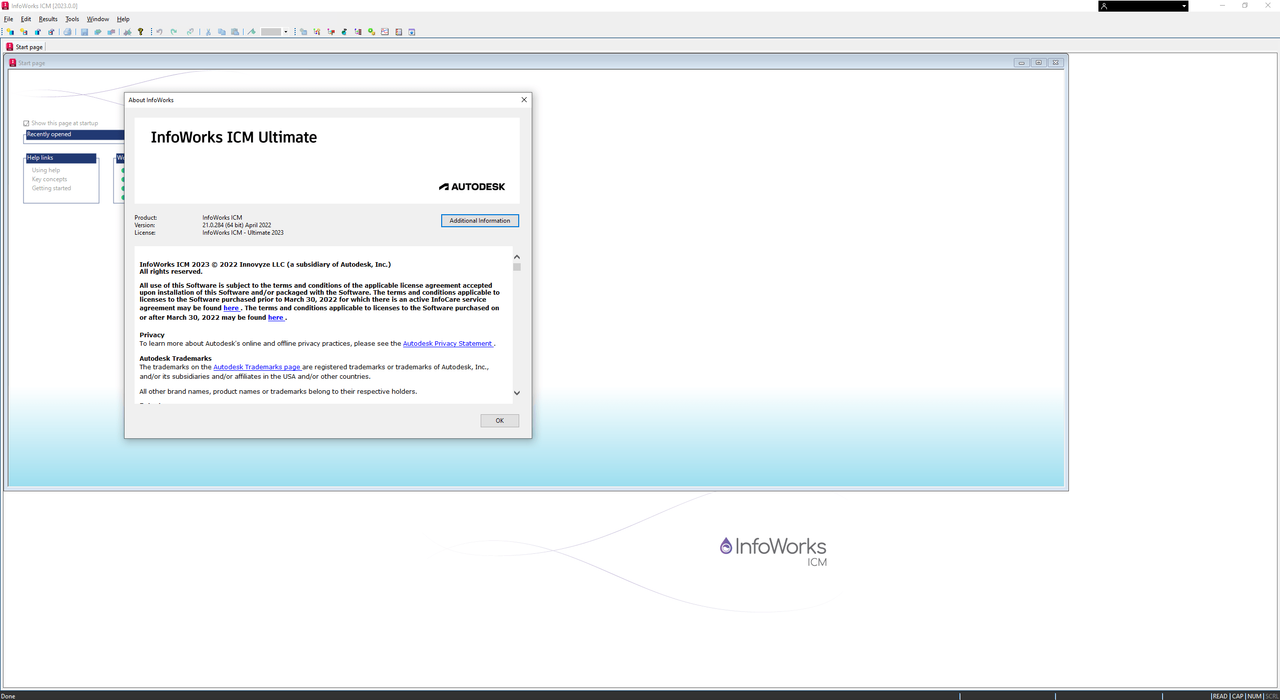 x64 | File Size: 0.99 GB
x64 | File Size: 0.99 GB
Description
InfoWorks ICM - advanced integrated catchment modeling software. Model complex hydraulic and hydrologic network elements quickly, accurately, and collaboratively. InfoWorks ICM helps you plan for capacity improvements, system expansions, and emergency scenarios.
Deliver Quality from a Single Platform
-ICM was purpose built to provide comprehensive solutions to real world water problems, all in a single software environment.
-Every facet of a project can be created or imported into ICM, with world leading simulation solvers in one place. Both ICM and SWMM-based hydraulic assessments allow for rich simulation of rivers, sewer systems, runoff calculations and overland flooding.
Save Time without Sacrificing the Project
-ICM offers an array of solutions to the myriad of problems which slow down and otherwise mar a successful project delivery.
-Increase collaboration and minimize project downtime from otherwise lengthy simulations.
-Shift the focus away from model building and data entry, and allocate time to the interpretation of results in order to make the clear and decisive engineering decisions.
Plan for the Future
-ICM offers users the unique ability to delve into complex infrastructure challenges and return with comprehensive understanding, and solutions.
-Explain the why of what is happening, provide defendable mitigation plans and deliver confidence that the com-munity will thrive - whatever gets thrown at it.
Enable the Full Team Potential
-ICM offers a Workgroup Database environment which enables concurrent database and project access for unlimited users, as well as version control, validation options and conflict resolution options.
-Directly control and mitigate risks, and deliver quality projects on time. Save costs related to delayed project deliverables, modelling errors, and missized infrastructure.
System Requirements
OS:Windows 8.1, 10, 64 bit/64-bit Windows Server 2012 or later
CPU:Intel Core i3, i5, i7, or Xeon Processors; SSE2 (or greater).2.2 GHz minimum or higher; hyper-threading (HHT) or multi-core recommended.
RAM:4 GB minimum, at least 8GB recommended. (1D Model Build)/8 GB minimum, at least 16GB recommended (1D Local Simulations)/16GB minimum or higher (2D Local Simulations)
Display:1440 x 900 recommended or higher at Normal size (96dpi).
GPU:For 2D Simulations:NVIDIA GeForce, Quadro, GRID, and TESLA GPU cards (Always use the very latest NVIDIA drivers)
Space:1D models 100GB disk space
Whats New
Код:
https://help.innovyze.com/display/infoworksicm/What%27s++New
HomePage:
-:DOWNLOAD FROM LINKS:- Download From RapidGator
Код:
https://rapidgator.net/file/74e843e0a401b8bed297082ea30c2927/AII20230.Ux.rar
Download From NitroFlare
Код:
https://nitro.download/view/20477D42AFD7D39/AII20230.Ux.rar
|

|

|
 11.06.2022, 02:41
11.06.2022, 02:41
|
#16152
|
|
Местный
Регистрация: 15.09.2019
Сообщений: 25,436
Сказал(а) спасибо: 0
Поблагодарили 0 раз(а) в 0 сообщениях
|
 Autokroma AfterCodecs 1.10.9 (x64)
Autokroma AfterCodecs 1.10.9 (x64)
 File size: 26 MB
File size: 26 MB
Embedded exporter for After Effects, Premiere Pro, Media Encoder, offering you codecs ProRes and h264 for fast and high-quality video rendering.
Filling the codec gap
AfterCodecs brings you with consistency all the codecs and features you need
ProRes on Windows
H264 8K (not limited to 4K) and a fast YouTube export profile easy to use
HAP codecs
Finally say goodbye to Quicktime!
Better and faster compression
AfterCodecs uses ffmpeg to encode H264 and H265
Low bitrates videos are of better quality than before
Choose the efficiency you need : fast encoding for your previews or low filesize for final delivery
Save time directly in AE render queue without touching the command line and having huge temporary files
AfterCodecs ProRes rendering is on average 15% faster than Quicktime
Requirements
Adobe CC Premiere PRO 2014 to 2020
Adobe CC Media Encoder 2014 to 2020
Adobe CC After Effects 2014 to 2020
Windows : version 7/8/10
Whats New
Код:
https://autokroma.com/AfterCodecs/changelog/
HomePage:
Код:
https://autokroma.com
-:DOWNLOAD FROM LINKS:- Download From RapidGator
Код:
https://rapidgator.net/file/b0c99ec2ef78eeaf831a6972ee103b39/AA1109.x.rar
Download From NitroFlare
Код:
https://nitro.download/view/48C3AEEEE238ED7/AA1109.x.rar
|

|

|
 11.06.2022, 02:43
11.06.2022, 02:43
|
#16153
|
|
Местный
Регистрация: 15.09.2019
Сообщений: 25,436
Сказал(а) спасибо: 0
Поблагодарили 0 раз(а) в 0 сообщениях
|
 Corel PaintShop Pro 2022 v24.1.0.33
Corel PaintShop Pro 2022 v24.1.0.33
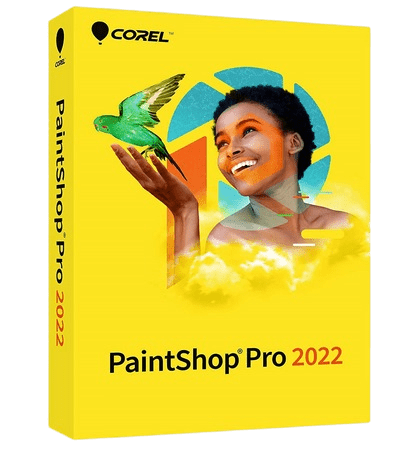 Languages: Multilingual File Size: 1.46 GB | 1.12 GB
Languages: Multilingual File Size: 1.46 GB | 1.12 GB
Photo editing software. Add a little brightness to your photos with more AI power and impactful tools and features for results as unique as your images. Get all the color and brightness you've been missing! Whether you want one-click fixes or advanced photo editing tools, you can do it faster and easier with the power of AI and a customizable toolset.
Enhance photos with AI
Rely on artificial intelligence and machine learning technology to enhance images with one-click to instantly make every photo, the best photo.
Edit photos like a pro
Edit, retouch, and correct your photography with a comprehensive toolset designed for all skill levels.
Create graphics and designs
Work with intuitive text, brushes, textures, patterns, drawing, and painting tools to produce inspiring designs.
Choose from multiple workspaces
PaintShop Pro is all about selection and customization, offering multiple workspaces you can make your own to work most efficiently.
Add effects for impact
Experiment with hundreds of creative filters and fun effects to make your photos personal and original to share and print.
What's New in PaintShop Pro 2022?
Behind every show-stopping image is real intelligence. Highly effective features and tools powered by artificial intelligence and machine learning technology make creating something truly original, achievable.
NEW
Frame Tool
NEW
AI Background Replacement
NEW
AI Portrait Mode
ENHANCED
AI Style Transfer
NEW
File Support
ENHANCED
Welcome Screen Experience
NEW
Creative content
System Requirements
- Windows 11, and Windows 10 (recommended version 1903 or later with the latest service pack (64-bit editions)*
- For virtualization: Microsoft Windows Server 2012 R2, Windows Server 2016, Windows Server 2019.
Intel® Celeron G series or AMD® Phenom II and above (Intel® i5 or AMD® Ryzen series and above recommended for Artificial Intelligence feature support)
- 4GB of RAM (8 GB recommended for Artificial Intelligence feature support)
- 3GB of available hard-disk space required (4GB recommended)
- 1366 x 768 display resolution (1920 x 1080 display resolution @100 DPI recommended). Up to 250 DPI supported with appropriate resolution display.
- DirectX 10 or higher compatible video adapter with the latest driver (DirectX 12 compatible discrete VGA card recommended for GPU acceleration)
- Internet Explorer version 11 or higher, with the latest updates
HomePage:
-:DOWNLOAD FROM LINKS:- Download From RapidGator
Код:
https://rapidgator.net/file/52b9580cd43b164f0960e9a745e4903a/CPP2022.v.part1.rar
https://rapidgator.net/file/5b43e4c0119eee4af7e487be0d187872/CPP2022.v.part2.rar
Download From NitroFlare
Код:
https://nitro.download/view/62E1842C0F1DE0D/CPP2022.v.part1.rar
https://nitro.download/view/E8BE89AB9D633BD/CPP2022.v.part2.rar
|

|

|
 11.06.2022, 02:48
11.06.2022, 02:48
|
#16154
|
|
Местный
Регистрация: 15.09.2019
Сообщений: 25,436
Сказал(а) спасибо: 0
Поблагодарили 0 раз(а) в 0 сообщениях
|
 Corel WordPerfect Office Professional 2021 v21.0.0.184
Corel WordPerfect Office Professional 2021 v21.0.0.184
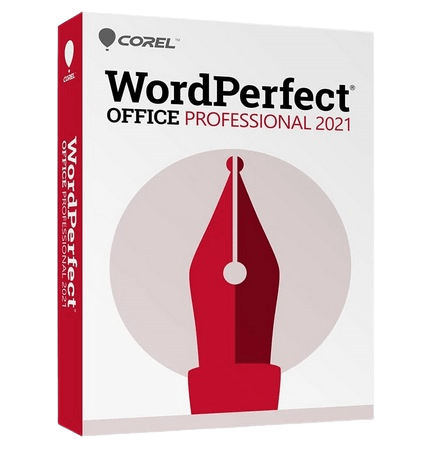 Languages: English, French File Size: 2.31 GB
Languages: English, French File Size: 2.31 GB
Depend on the trusted power of WordPerfect® Office Professional 2021 to create and deliver impressive documents, presentations, spreadsheets, and more. With built-in PDF functionality, Reveal Codes, eBook publishing, and the Paradox database management system, you'll find all the familiar tools you need to work more efficiently. Document management is made simple with support for more than 60 files types, including the latest Microsoft Office formats.
The tools in this release have been specifically designed to streamline your most important workflow requirements. Whatever type of business you are in-legal, government, or enterprise-WordPerfect delivers the compatibility, power, and affordability you need to be successful in every professional environment.
All-in-one office suite
- Document, spreadsheet, and presentation programs
- Built-in PDF forms
- Extensive file compatibility, including Microsoft
- File-based Paradox database management system
WordPerfect
The legendary word processor that so many swear by to create documents, letters, brochures, resumes, and more. With extensive file-format compatibility, including Microsoft, and powerful Reveal Codes, document control has never been easier.
Quattro Pro
Leverage Quattro Pro™ to build comprehensive spreadsheets for budgets, invoices, expenses, and receipts. Open, edit, and create files, including Microsoft Excel, to organize, analyze, and share data.
Presentations
Prepare, design, then deliver captivating presentations. Slideshows, proposals, demos, and interactive reports are all made easy with Presentations™ 2021. Compatibility with Microsoft PowerPoint files and wireless remotes ensure efficiency.
WordPerfect Lightning
Use WordPerfect Lightning™ to collect text and images from multiple sources, then reuse what you need by exporting a document, sending an email, or posting it to a blog.
Paradox Database Management
Use Paradox™ to easily track, manage, and retrieve data. Paradox offers reliability, flexibility, and control when working with mission critical data.
What's new in WordPerfect 2021?
New!
Oxford Concise Dictionary
Enhanced!
Microsoft Office compatibility
Enhanced!
Access to documents stats
New!
In-application feedback
Enhanced!
Search in Quattro Pro
Enhanced!
User experience in corporate environments
Enhanced!
PDF Import*
Enhanced!
Find and Replace
System Requirements
- Windows 11, Windows 10, Windows 8.1 or Windows 7 with the latest updates/service packs.
- 1 GHz or faster (x86) or an AMD64 processor
- 1 GB RAM (x86) or 2 GB RAM (AMD64)
- 2.75 GB hard disk space for application files
- 1024 x 768 screen resolution
- Mouse or tablet
- DVD drive (Required for box installation)
- Microsoft Internet Explorer 11 or higher
HomePage:
-:DOWNLOAD FROM LINKS:- Download From RapidGator
Код:
https://rapidgator.net/file/42bb6cb7424b851203c4d309233d0a3e/CWOP2021.v.part1.rar
https://rapidgator.net/file/b3253677df3862d9f052302f9b3ba9cb/CWOP2021.v.part2.rar
https://rapidgator.net/file/c458b888c43eff102c31e2df49308e98/CWOP2021.v.part3.rar
Download From NitroFlare
Код:
https://nitro.download/view/937A49C649F4838/CWOP2021.v.part1.rar
https://nitro.download/view/4E7001E7C62D96E/CWOP2021.v.part2.rar
https://nitro.download/view/B6E0EE2D06C38C1/CWOP2021.v.part3.rar
|

|

|
 11.06.2022, 02:53
11.06.2022, 02:53
|
#16155
|
|
Местный
Регистрация: 15.09.2019
Сообщений: 25,436
Сказал(а) спасибо: 0
Поблагодарили 0 раз(а) в 0 сообщениях
|
 Default Maverick Studio 2022.4 (x64)
Default Maverick Studio 2022.4 (x64)
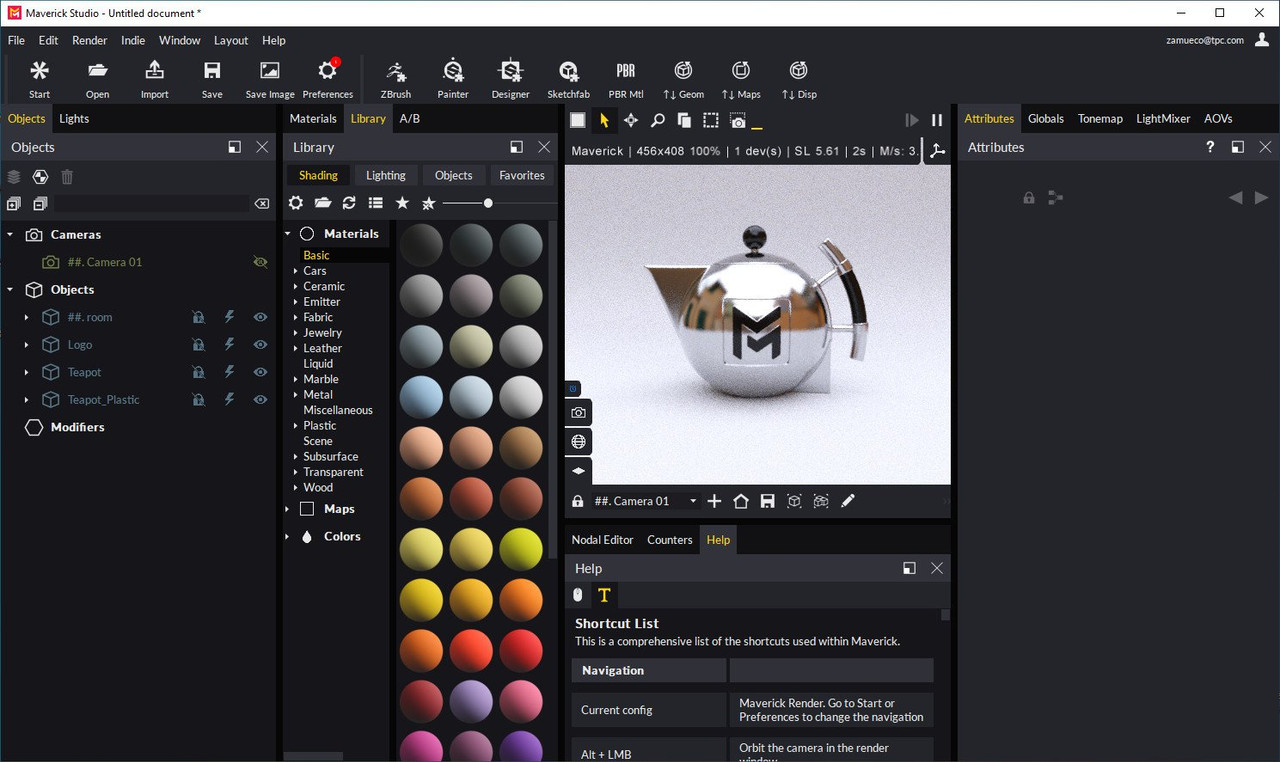 File Size: 1.9 GB
File Size: 1.9 GB
Maverick Studio is a GPU-accelerated desktop app where our proprietary simulator of the physics of light is harnessed with intuitive and interactive drag-and-drop tools. Import your 3D models or CAD data files, and render amazing photo-real shots or turntable presentations with the best quality and the least effort imaginable.
Feature Highlights
Rhino-to-Maverick Connection
With our brand new Rhino plug-in you can Send (and Update) your models to Maverick Studio with a single click, preserving the materials, lights, and camera work done in Maverick.
User-friendly workflow
Enjoy our comfortable and user-friendly workflow to illuminate your jewelry models and achieve photo-real results thanks to our gradient lights and our physically-correct materials.
3D Model Importers
Not a Rhino user? Export from your modeling software to any of the many file formats that Maverick can import natively and enjoy dressing your geometry with materials and lighting to achieve photo-real shots effortlessly.
Drag and Drop
Maverick's ease of use truly shines when it comes to its drag-and-drop capabilities. Dressing your scene is as simple as dropping materials from our library with 2K+ carefully-crafted productviz materials.
UV Maps
Avoid bad-looking seams and time-wasting UV-mapping altogether thanks to our built-in material uvmap system. Select triplanar projection to dissolve the seams, and then adjust the material scale simply by entering its real-world units.
Round Edges
Modeling small bevels on your models is always a complicated task. Thanks to our incredible round edges solution, you will be able to round off any edge and automatically boost the realism of your images with no hassle.
SBSAR Materials
Maverick natively supports Adobe's proprietary Substance SBSAR technology, which gives you access to a vast selection of ultra-realistic and easy-to-configure parametric materials.
Surface Mode
Easily place contacting objects with the surface mode in our move tool. Objects will follow the shape of the base object.
Ambiences
With our library of ambiences you can easily change the mood of your scene by simply dropping lighting setups we have carefully crafted for product visualization.
Shadow Catcher
With our Shadow Catcher solution you can seamlessly integrate your 3D objects on pre-existing photos or backplates. Our lights even have the ability to illuminate the backplate so you can make perfect photo compositions.
Gradient Lights
A main protagonist in Maverick: Gradient Lights is a powerful system for parametric lights that simulate real illuminants that will give your images an amazing realism boost. Enjoy our library with more than 100 ready-to-use presets.
Normalight
Gradient Lights, just like any other light created in Maverick can be easily positioned around your objects thanks to our Normalight technology. This tool allows you to create professional lighting setups with precision in no time.
Ambience Composer
Manipulate physical lights easily in our new intuitive panoramic panel.
No HDR painting involved. The Ambience Composer is an orbital positioning tool that deals with real geometry lights, with all their inherent benefits over Image-Based Lighting.
Ambience Composer Save and Reuse
Undoubtedly one of the features most sought-after by our users.
Now you will be able to save your own ambiences to the library and reuse them in any scene within Maverick Studio.
Lightbox
Lightbox is a new type of node meant to be connected to the IBL which creates a fully parametric virtual room.
This node can be used to quickly create a room-like or lightbox-like (a.k.a., softbox) environment. This can be extremely useful not only to ground your object in plausible neutral surroundings, but also to cancel distracting unwanted reflections from your objects.
Trace Sets
Trace Sets allow you to selectively control which objects and lights in the scene are allowed to interact with each other.
Projectors
Creating theatrical and moody lighting has never been easier than with Maverick. With our Projector Lights you will be able to simulate complex shapes that will bathe your objects, creating unique atmospheres.
LightMixer
Change your lighting on the fly. Turn lights on and off. Modify their intensity and colors. All this without having to render again! You will save tons of working hours with the ability to make instant adjustments from our LightMixer panel.
Glare and Bloom
Our acclaimed glare and bloom system performs a physically-correct simulation of the camera lens and achieves spectacular results, far from the cheap-looking blur-based approximations used by other software packages.
Depth of Field
Depth of Field is essential to make your renders look like photographs. In Maverick you can set up your camera to simulate a real-life camera. With our DOF tool you can easily pre-visualize which areas of the image are in focus and which are not.
Displacement
The quality of our displacement is second to none. Get extraordinary details in your materials thanks to our displacement + autobump solution, which will allow you to adjust surface micro details to the extreme.
One-click PBR textures import
Import PBR textures smartly into Maverick with our one-click file picker. Simply pick one of the material textures and Maverick will auto-detect and pull the rest of textures to rebuild the full material.
Turntable animations
Straightforward and easy to use, our turntable wizard allows you to create stunning presentations for your models and their material details. The animation can be previewed in real-time within Maverick's viewport, and with just a few settings you will get amazing presentations in no time.
Render Sets
Detach your scene by groups of objects or materials and then render the whole scene at once to a PSD file conveniently organized in one layer per group for you to easily adjust each component separately in post-production.
PSD and Backdrop
Rendering your objects with shadows and reflections detached into layers is a trivial task in Maverick. This feature, sought after for product visualizers, is now just a couple of clicks away in Maverick.
What's New
official site does not provide any info about changes in this version.
HomePage:
Код:
https://maverickrender.com/
-:DOWNLOAD FROM LINKS:- Download From RapidGator
Код:
https://rapidgator.net/file/a48c68f5e54d7b82eb4032c8fc0056e3/DMS20224.x.part1.rar
https://rapidgator.net/file/28f47ad3f4694550450ce2ebf8fa1aa0/DMS20224.x.part2.rar
https://rapidgator.net/file/7b0342db72e1153227ee6fc042cb54f3/DMS20224.x.part3.rar
Download From NitroFlare
Код:
https://nitro.download/view/18781F9628CD57A/DMS20224.x.part1.rar
https://nitro.download/view/976A7655B26A637/DMS20224.x.part2.rar
https://nitro.download/view/5EA0C3B389C0297/DMS20224.x.part3.rar
|

|

|
      
Любые журналы Актион-МЦФЭР регулярно !!! Пишите https://www.nado.in/private.php?do=newpm&u=12191 или на электронный адрес pantera@nado.ws
|
Здесь присутствуют: 5 (пользователей: 0 , гостей: 5)
|
|
|
 Ваши права в разделе
Ваши права в разделе
|
Вы не можете создавать новые темы
Вы не можете отвечать в темах
Вы не можете прикреплять вложения
Вы не можете редактировать свои сообщения
HTML код Выкл.
|
|
|
Текущее время: 19:04. Часовой пояс GMT +1.
| |