 06.05.2022, 15:34
06.05.2022, 15:34
|
#15211
|
|
Местный
Регистрация: 15.09.2019
Сообщений: 25,234
Сказал(а) спасибо: 0
Поблагодарили 0 раз(а) в 0 сообщениях
|
 LogViewPlus 2.6.3
LogViewPlus 2.6.3
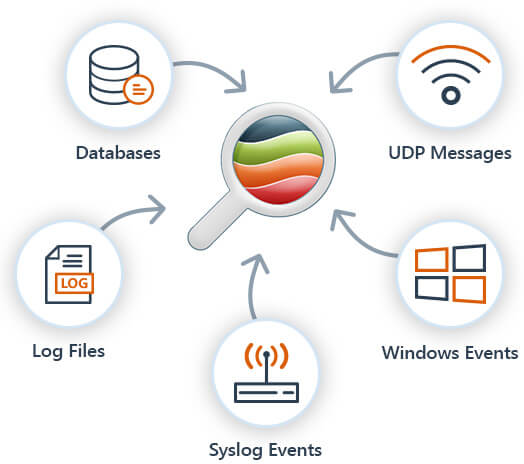 File size: 63.5 MB
File size: 63.5 MB
Log files are often viewed as plain text. A log viewer will parse your log file and read the information. This helps you find, analyze, and fix issues faster.
Merge Log Files
With LogViewPlus, you can open as many log files as you need and press a button to combine them. Merged log file entries are automatically sorted by date so the information appears to be written by a single process. Merging log files can give you greater insight into how multiple processes are interacting with each other.
Quick Data Filters
Filtering log files is better than searching because filters can be chained. For example, you can narrow your log file down to a particular thread and then search just within that thread. Filters can also be updated automatically while tailing the log file. This is similar to tail and grep, but completely redesigned for Windows.
Multiple Log Sources
LogViewPlus can do more than just read log files. We support other data sources like UDP, Syslog, Databases and the Windows Event Log. LogViewPlus is highly extensible and we are adding more data sources all the time.
Whether you store log data as JSON or a database blob, LogViewPlus can help you access, consolidate, and understand your log data. We are committed to helping you view and analyze your logs regardless of the underlying format, protocol or storage method.
Tail in Windows done right!
LogViewPlus processes real-time log file updates through functionality similar to the Unix 'tail' command which tracks log entries as they are written to the log file. This means you immediately see the new log entries in your log viewer. No need to mess around with a refresh button. Tail log files in windows like a pro. No command line required.
Tail Log Files From Anywhere
LogViewPlus includes built in support for technologies like SFTP, FTP, SCP, and SSL as well as mapped drives and Samba shares. Because the world is full of networks and often the log files you need do not exist on your local machine. Now you can read and tail all of your log files in Windows without starting a telnet session.
Struggling with 4GB log files in notepad?
LogViewPlus loves large log files and can open a 500 MB log file in about 30 seconds (depending on your hardware). Opening larger files is constrained only by the amount of memory you have on your machine.
But LogViewPlus can also do something a bit smarter. It can divide the file into chunks and let you decide which chunk you are interested in. You can even open multiple chunks and then merge your logs as needed.
Features
Read and analyze large log files
Merge multiple log files into a single view
Tail remote log files with FTP, SFTP and FTPS
Work with text, CSV, XML and JSON
Graph log entires by time or category
Monitor log files and set email notifications
Automatically detect log file formats
Transform your log files into meaningful data
What's New
Код:
https://www.logviewplus.com/releasenotes.html
HomePage:
Код:
https://www.logviewplus.com/
-:DOWNLOAD FROM LINKS:- Download From RapidGator
Код:
https://rapidgator.net/file/d7c46babd6f289eb7f7a0e26058e83ca/
Download From NitroFlare
Код:
https://nitro.download/view/EF0538938287D2A/
|

|

|
 06.05.2022, 15:37
06.05.2022, 15:37
|
#15212
|
|
Местный
Регистрация: 15.09.2019
Сообщений: 25,234
Сказал(а) спасибо: 0
Поблагодарили 0 раз(а) в 0 сообщениях
|
 Macsome Deezer Music Converter 1.1.4 Multilingual
Macsome Deezer Music Converter 1.1.4 Multilingual
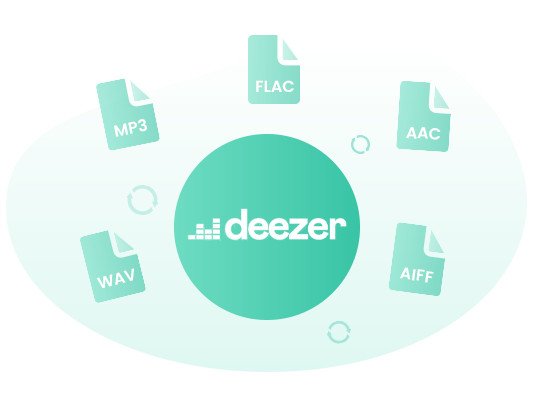 File size: 120 MB
File size: 120 MB
Macsome Deezer Music Converter is specially designed for Deezer users to download individual songs, full playlists, albums or podcasts from Deezer to your computer. After that, you can listen to the downloading files on your computer or you can transfer them to any devices like MP3 players, USB drives, iPhone, Android, PS5, Smart Speakers and more.
Convert Deezer Music to MP3, WAV, FLAC, AAC and AIFF
Macsome Deezer Music Converter dedicates to record tracks, playlists, albums or podcasts from Deezer Web Player, and convert them to plain audio formats, including MP3, AAC, WAV, FLAC and AIFF with high output quality. There is no need to install extra Deezer Music app. With the embedded Deezer Web Player, just login your Deezer account, and then you can download music from Deezer in batch with a few clicks.
Preserve ID3 Tags and Metadata Information
With the help of Macsome Deezer Music Converter, you can also keep the original ID3 tags of the Deezer music as well, such as Track Number, Artist, Artwork, Album and other metadata information in output audio. Furthermore, to make the music collection easier, Macsome also enables you to sort the downloaded Deezer files by album or artist.
Keep Lossless Music Quality at 10X Faster Speed
By adopting innovative technology, Macsome Deezer Music Converter support downloading and converting Hi-Fi Deezer music at up to 10X faster conversion speed. The charming Deezer Downloader can also let you adjust the value of bit rate of settings for getting audio quality.
What's New
Код:
https://www.macsome.com/deezer-music-converter/#snav-content3
HomePage:
Код:
https://www.macsome.com
-:DOWNLOAD FROM LINKS:- Download From RapidGator
Код:
https://rapidgator.net/file/6255c859b44217a00554ae358573c1b4/
Download From NitroFlare
Код:
https://nitro.download/view/AA8E95D96D3C0F6/
|

|

|
 06.05.2022, 15:40
06.05.2022, 15:40
|
#15213
|
|
Местный
Регистрация: 15.09.2019
Сообщений: 25,234
Сказал(а) спасибо: 0
Поблагодарили 0 раз(а) в 0 сообщениях
|
 Macsome Tidal Music Downloader 1.6.4 Multilingual
Macsome Tidal Music Downloader 1.6.4 Multilingual
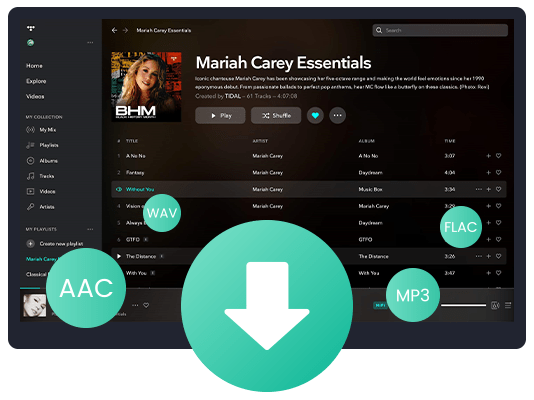 File size: 122 MB
File size: 122 MB
Macsome Tidal Downloader is dedicated to downloading music, album and playlist from Tidal for offline listening. Besides, you can download Tidal songs as local tracks so that you can transfer and play Tidal music on almost all popular players and devices, including portable MP3 players, game consoles, smart speakers, etc.
Convert Tidal Music to MP3, WAV, FLAC and AAC
Macsome Tidal Downloader is also a powerful Tidal Music Converter. There is no need to install Tidal client, no matter what kind of your Tidal music is, playlists, albums, or tracks, it enables to convert them to common MP3, AAC, WAV and FLAC with high output quality. Plus, the Tidal Converter supports batch conversion with built-in Tidal web player.
Preserve ID3 Tags and Organize Tidal Music Library
With Macsome Tidal Downloader, you can also get the converted Tidal music with the 100% original ID3 tags preserved, including Track Number, Artist, Artwork, Album and other metadata information in output audio. In this way, you can easily organize your Tidal music library by artists and albums.
Keep Tidal HiFi Music Quality at 10X Faster Speed
Tidal streams offered a more spacious soundstage and sounded that little bit more engaging. Tidal also offers the option to listen to tracks in better-than-CD-quality. That's why so many people choose Tidal. Adopted innovative technology, Macsome Tidal Downloader can help you convert Tidal songs with Tidal HiFi music quality kept and at 10X faster conversion speed.
100% Secure, Free Update and Tech Support
Same as other Macsome programs, Tidal Downloader is safe and clean, please feel easy to use. All registered users, including subscribed users, will be available free upgrade to newer versions. If you encounter with problems in the process of using or upgrading, please keep free to contact with us.
WHat's New
Код:
https://www.macsome.com/tidal-downloader/#snav-content3
HomePage:
Код:
https://www.macsome.com
-:DOWNLOAD FROM LINKS:- Download From RapidGator
Код:
https://rapidgator.net/file/ca4bf42de2afdd76c6a2309c89c04ec6/
Download From NitroFlare
Код:
https://nitro.download/view/A426F17BB5EC357/
|

|

|
 06.05.2022, 15:46
06.05.2022, 15:46
|
#15214
|
|
Местный
Регистрация: 15.09.2019
Сообщений: 25,234
Сказал(а) спасибо: 0
Поблагодарили 0 раз(а) в 0 сообщениях
|
 MyLanViewer 5.3.0 Enterprise
MyLanViewer 5.3.0 Enterprise
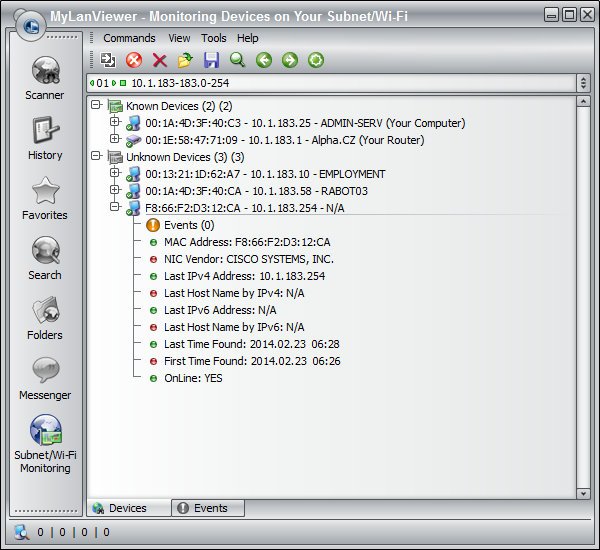 File size: 4.2 MB
File size: 4.2 MB
MyLanViewer is a simple LAN scanner for your home network. It displays your network computers an easy to read, buddy-list style window that provides the machine names, IP addresses, MAC addresses, shared resources and other technical details for each computer. You can also view and access shared folders, terminate user sessions and disable shared resources. Easy to install and use, has friendly and beautiful interface.
MyLanViewer Network/IP Scanner is a powerful Netbios and LAN/Network IP address scanner for Windows, whois and traceroute tool, remote shutdown and Wake On LAN (WOL) manager, wireless network scanner and monitor. This application will help you find all IP addresses, MAC addresses and shared folders of computers on your wired or wireless (Wi-Fi) network. The program scans network and displays your network computers in an easy to read, buddy-list style window that provides the computer name, IP address, MAC address, NIC vendor, OS version, logged users, shared folders and other technical details for each computer. MyLanViewer Network/IP Scanner supports remote shutdown, wake-on-lan, lock workstation, log off, sleep, hibernate, reboot and power off. It is able to monitor IP address and show notifications when the states of some computers change. MyLanViewer Network/IP Scanner can also view and access shared folders, terminate user sessions, disable shared folders, show netstat information and detect rogue DHCP servers. The software can monitor all devices (even hidden) on your subnet, and show notifications when the new devices will be found (for example, to know who is connected to your WiFi router or wireless network). The program easy to install and use, and has a user-friendly and beautiful interface.
HomePage:
Код:
http://www.mylanviewer.com
-:DOWNLOAD FROM LINKS:- Download From RapidGator
Код:
https://rapidgator.net/file/45125afcbe93508d7ba7a5a549015003/
Download From NitroFlare
Код:
https://nitro.download/view/E4DAFF0BE1EDC36/
|

|

|
 06.05.2022, 15:49
06.05.2022, 15:49
|
#15215
|
|
Местный
Регистрация: 15.09.2019
Сообщений: 25,234
Сказал(а) спасибо: 0
Поблагодарили 0 раз(а) в 0 сообщениях
|
 MyLanViewer 5.3.0 Enterprise Portable
MyLanViewer 5.3.0 Enterprise Portable
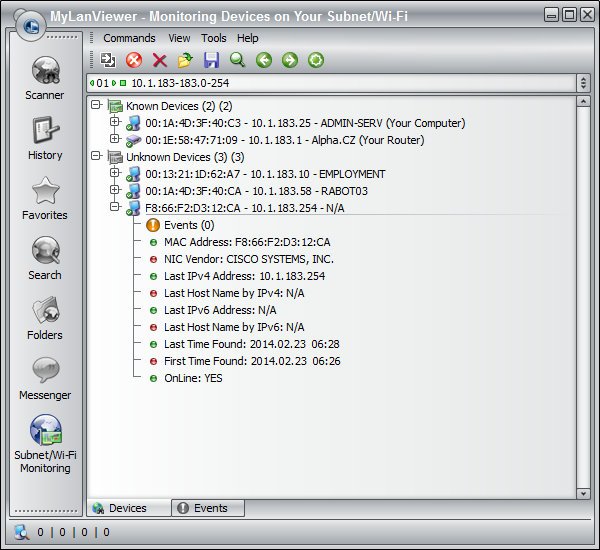 File size: 4.2 MB
File size: 4.2 MB
MyLanViewer is a simple LAN scanner for your home network. It displays your network computers an easy to read, buddy-list style window that provides the machine names, IP addresses, MAC addresses, shared resources and other technical details for each computer. You can also view and access shared folders, terminate user sessions and disable shared resources. Easy to install and use, has friendly and beautiful interface.
MyLanViewer Network/IP Scanner is a powerful Netbios and LAN/Network IP address scanner for Windows, whois and traceroute tool, remote shutdown and Wake On LAN (WOL) manager, wireless network scanner and monitor. This application will help you find all IP addresses, MAC addresses and shared folders of computers on your wired or wireless (Wi-Fi) network. The program scans network and displays your network computers in an easy to read, buddy-list style window that provides the computer name, IP address, MAC address, NIC vendor, OS version, logged users, shared folders and other technical details for each computer. MyLanViewer Network/IP Scanner supports remote shutdown, wake-on-lan, lock workstation, log off, sleep, hibernate, reboot and power off. It is able to monitor IP address and show notifications when the states of some computers change. MyLanViewer Network/IP Scanner can also view and access shared folders, terminate user sessions, disable shared folders, show netstat information and detect rogue DHCP servers. The software can monitor all devices (even hidden) on your subnet, and show notifications when the new devices will be found (for example, to know who is connected to your WiFi router or wireless network). The program easy to install and use, and has a user-friendly and beautiful interface.
HomePage:
Код:
http://www.mylanviewer.com
-:DOWNLOAD FROM LINKS:- Download From RapidGator
Код:
https://rapidgator.net/file/3637d786eea684f12b9929a00889f861/
Download From NitroFlare
Код:
https://nitro.download/view/4FD5026A1FD87FE/
|

|

|
 06.05.2022, 15:53
06.05.2022, 15:53
|
#15216
|
|
Местный
Регистрация: 15.09.2019
Сообщений: 25,234
Сказал(а) спасибо: 0
Поблагодарили 0 раз(а) в 0 сообщениях
|
 Nevercenter Silo Professional 2022.0.1 (x64)
Nevercenter Silo Professional 2022.0.1 (x64)
 Windows (x64) | File size: 38.3 MB
Windows (x64) | File size: 38.3 MB
Silo 2 is a focused 3D modeling application with the ability to effortlessly switch between organically sculpting high-polygon models and precisely controlling hard-edged surfaces. It can be used for anything from creating 3D characters for video games and movies to quickly exploring 3D architectural ideas.
Silo brings 3D modeling zen to artists via a clean, focused environment and a streamlined toolset, honed over years of development. It was initially born of our own frustration with the needless complexity and slow, unmanageable workflows of all-in-one graphics software. We single-mindedly devoted Silo to modeling, discovering that the modeling workflow could be made much simpler without sacrificing any power. This unique approach has attracted in equal number students, hobbyists, and professional artists in film, games, architecture, and other fields looking to maximize their production.
Zen Workflow
Silo's careful design and its focus on pure modeling allows it to have a free, uncluttered feeling which is simply not possible in larger applications. Whether you are working to precise specifications or sketching out your thoughts, it is much easier to do so in a calm, focused modeling environment. This benefits professionals who are coming to Silo to escape slower, more complex software. It also benefits hobbyists and students, who are able to learn everything they need without having to deal with anything they don't need.
File Formats
Silo supports import and export of .sia, .sib, .obj, .3ds, .dxf, and .fac, as well as the export only of .stl, .pov, and .rib.
Advanced Polygonal Modeling
Silo offers a comprehensive set of interactive, context-sensitive tools for rapid polygonal modeling. The workflow is focused on having a few powerful, intelligent tools, rather than a separate command or option for every conceivable function. Additionally, "sticky key" functionality allows tools to behave differently if a hotkey is held down. Key modeling tools include Break, Tweak, Cut, Bevel, Slide, Scale, Extrude, Polygon Tool, Edge Tool, unlimited Undo and Redo, and more. Modeling can be performed with or without manipulators, including the Universal Manipulator which combines rotate, scale, and translate into a single manipulator.
Comprehensive Selection Tools
Robust selection tools are the key to great modeling, and a quick look at the Selection menu shows Silo's development has focused heavily on this area. Some highlights? Multi Select mode allows users to select vertices, edges and faces without changing selection modes. Tweak selection allows a user to grab, move, and deselect a component with a single click. That and many other tools work with Soft Selection, which smoothly distributes changes throughout a shape. Paint, Area, and Lasso selection types are supported. Select Visible and Select Thru functions are both available - by default, use the left mouse button for Select Visible commands, and the middle mouse button for Select Thru. A separate Undo is available for cycling through recent selections.
Subdivision Surfaces
Subdivision surfaces offer a smooth, high polygon shape, and are easily accessible in Silo. Using default shortcuts, simply press c to subdivide as many levels as you want, and v to unsubdivide. Modeling can be performed in real time at any subdivision level with updates shown directly on the subdivided shape. Edges can be creased to keep them sharp at all subdivision levels.
Unparalleled Customization
Designed to fit into any pipeline, Silo is the most customizable modeler available. That includes complete customization of the mouse, keyboard, and graphical interface, allowing it to closely emulate other applications a user may be familiar with, or perform tasks (such as assigning up to 40 different commands to a typical mouse with keyboard modifiers) which no other application can. Favorite tricks include assigning undo/redo, grow/shrink selection, and to the scrollwheel, or simply putting frequently used commands on the right mouse button with modifiers. Silo's button pages allow users to create their own multi-page interfaces, and assign any command to any image. The interface and color scheme are also highly customizable. Customizations can be easily imported, exported, and shared. Even the Primitives menu can be customized with frequently used models or settings.
Advanced UV Editing
Silo offers multiple types of unwrapping, including LSCM, Planar Region, XYZ, Per Face, and By Neighbors, which heals UVs based on the UVs based on the surrounding area. Different unwrapping methods can even be used on parts of the same mesh for optimal results. UVs are preserved during modeling operations, so modeling and UV editing can be freely interchanged with little to no cleanup. (This is particularly useful when a last-minute modeling change needs to be made to a "finished" model.) Clutter is significantly reduced by allowing regular geometry editing tools (such as Break, Merge, Tweak, Slide, and Soft Selection) to be used to edit UVs wherever it makes sense. Even the displacement brushes, particularly the Smooth brush, are very useful when applied to smoothing out UVs.
Displacement Painting
Finally, brush-based displacement painting has been well-integrated into a traditional modeling environement. Silo's brushes integrate seamlessly with the rest of the modeling toolset. If the model is subdivided, the brushes will affect the subdivided shape directly, otherwise they will affect regular geometry. As with UVs, displacement is preserved where possible during modeling changes, so the brushes can be used alongside other tools as the model develops, rather than solely at the end of the process. Painting is smooth and natural, and works well with tablets. Displacement maps and normal maps can be generated and exported from any subdivision level, or even from two completely separate objects.
Retopology
With the popularity of displacement painting in Silo and other applications, as well as the common usage of 3d scanners, modelers are frequently asked to create a new, well-formed model with a high-poly shape for reference. This process is frequently known as retopologization, and Silo's Topology Tool provides an innovative solution by allowing users to directly draw new topology onto an object using a pen-like tool. Silo also offers Surface Snapping, which effectively turns every tool into a topology tool by snapping edited geometry to an underlying shape, and the Surface Tool, which allows users to quickly in interactively draw out and tweak strips of polygons.
Scene Editor
Complex Scenes can be easily managed in Silo via the Scene Editor, which displays the scene in a tree-like structure and allows layer-like editing of objects and groups. Selection, display mode, locking, and visibility can all be quickly modified from the editor.
Numerical Editor
Silo offers precise numerical control of the position, rotation, scale, size, distance, and angle of selected geometry via the Numerical Editor.
Snapping
Three powerful snapping modes are available in Silo. Grid snapping snaps to the customizable workgrid, Component snapping snaps to the vertices, edges, and faces of an object, and Surface snapping smoothly snaps to the surface of unselected objects. These snapping modes affect nearly all geometry editing commands.
What's New
Код:
http://nevercenter.com/silo/release_notes/
HomePage:
Код:
https://nevercenter.com
-:DOWNLOAD FROM LINKS:- Download From RapidGator
Код:
https://rapidgator.net/file/9c64960273eaad27688e9353c2333b6d/
Download From NitroFlare
Код:
https://nitro.download/view/41264D3F60D1A3D/
|

|

|
 06.05.2022, 15:56
06.05.2022, 15:56
|
#15217
|
|
Местный
Регистрация: 15.09.2019
Сообщений: 25,234
Сказал(а) спасибо: 0
Поблагодарили 0 раз(а) в 0 сообщениях
|
 Nitro Pro 13.61.4.62 (x64) Retail Portable
Nitro Pro 13.61.4.62 (x64) Retail Portable
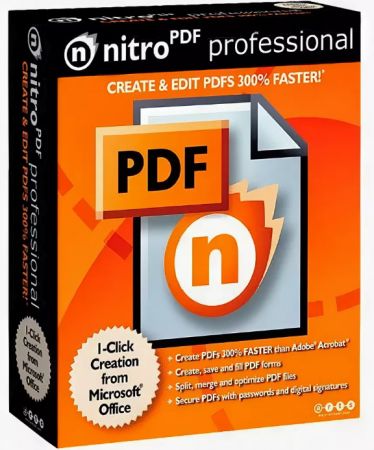 File size: 646 MB
File size: 646 MB
Create, edit and convert PDF files effortlessly with the help of this intuitive program that also allows users to accurately extracting text from PDFs thanks to its OCR function. Nitro Pro is one of the most advanced PDF creating and editing software solutions, providing basically all the tools you would ever need to help you in this regard. Although it's called 'Professional', the application has been developed to be aimed at beginners and advanced users alike, so you won't find it too difficult to use.
Features
Create PDFs and Combine Files
Create PDFs from virtually any document, image, or file type
Drag and drop to create and combine PDFs
Insert, delete, and organize pages in a PDF
Combine multiple files and file types into one PDF
Deep integration with Office 365, SharePoint 365, OneDrive for Business, Dropbox, Box, Google Drive
Copy and paste selected parts of a PDF file with formatting intact
Batch-create PDF files
Convert Files to and from PDF
Convert Word, PowerPoint, and Excel files to editable PDFs
Convert PDFs into editable Word, PowerPoint, and Excel files
Convert scanned documents into editable, searchable PDFs
Convert PDFs to JPEG, TIFF, or PNG image formats
Convert web pages to interactive PDFs, complete with links
Convert CAD files to PDFs
Convert any PDF file to PDF/A 1 and 2
Extract text and images
Postscript-based document conversion
Apply and Request Electronic Signatures
Request secure, legally binding electronic signatures
Lightweight eSignature workflows, designed for speed and ease of use
Apply your own electronic signature
Digitally sign and certify documents
Send, track, and confirm electronic signatures with real-time notifications and analytics
Easy mobile signing optimized for smartphones and tablets
eSignature templates for frequently used forms
Easily add documents and templates that your whole team can access
Edit PDF files
Insert and edit text and images
Insert and edit fonts, layouts, and pages
Optimize, shrink, and repair PDF files
Visual rotation of images and pages
Insert and edit bookmarks, links, headers, numbering, and watermarks
Insert and edit Bates Numbering
Create searchable and editable PDFs from scans with OCR (Optical Character Recognition)
Smart Alignment tool
Copy and paste between applications
Automatic text reflow and resize
Scanned image detection with automatic deskew
Keep PDFs Secure
Add password protection and permissions to PDFs
Redact to permanently remove sensitive information from PDFs
Create protected PDF files that restrict copying and editing
Secure PDFs with Microsoft Rights Management Services (RMS) 2.0
Encryption support for 64-, 128-, and 256-bit (with R6 support)
Work with digital signatures, including Chain of Trust support
Manage digital signature profiles and certificates
Create and manage digital IDs
Batch security
Document version tracking
Build and Fill PDF Forms
Static XFA form support
PDF form creation and editing
Easily create, fill, sign, send, and store forms
Review, Mark up, and Annotate PDFs
Highlight, cross out, and underline text with annotations
Create annotations using sticky notes, text boxes, call-outs, pencil, and shapes
Attach entire files as annotations
Sort, manage, filter, and summarize comments
Apply dynamic stamp annotations, which auto-populate specific information
Spell check
Compare PDF files
Advanced search allows for increased precision and contextual results
Smart guidelines for Object Tool aligns shapes to ensure content is arranged properly
User-Friendly Interface
Familiar Microsoft Office-style interface for easy adoption
Access your documents from your desktop, browser, or mobile device
Functional on touch-enabled devices
Integrated Microsoft Office toolbar and shortcuts
Outlook plugin to create PDFs from email
Print reduction suggestions
Smart Tips and onboarding product tour
Customizable Home tab
View Optional Content Group (OCG) layers
Floating toolbar for easier access to editing tools
Drag and drop documents into multiple windows
Preview PDF files in Windows Explorer, Outlook, and web browsers
Easy IT Deployment and Management
(Available in Business and Enterprise plans only)
Lightweight deployment with thin, server, and desktop options
Support for App-V and managed servers
Nitro Analytics for insights into printing activity and document workflows
Manage licenses, users, and services via Nitro Admin
NIST 800-53, HIPAA, SOC2 Type 2 certified
Whats New
Код:
https://www.gonitro.com/support/documentation/release-notes
HomePage:
Код:
https://www.gonitro.com/
-:DOWNLOAD FROM LINKS:- Download From RapidGator
Код:
https://rapidgator.net/file/9b1c9b5b4d24e427f4503b4cf725a9bf/
Download From NitroFlare
Код:
https://nitro.download/view/6829B5BC766CAD2/
|

|

|
 06.05.2022, 16:05
06.05.2022, 16:05
|
#15218
|
|
Местный
Регистрация: 15.09.2019
Сообщений: 25,234
Сказал(а) спасибо: 0
Поблагодарили 0 раз(а) в 0 сообщениях
|
 RegRun Reanimator 13.70.2022.0504
RegRun Reanimator 13.70.2022.0504
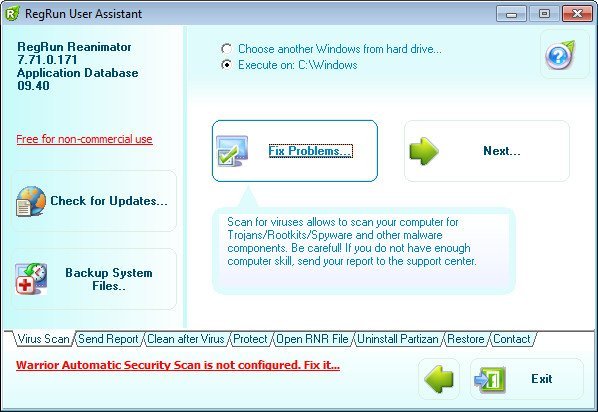 File Size : 34.2 Mb
File Size : 34.2 Mb
RegRun Reanimator is a handy tool designed to help you remove remote malicious programs from your computer.You basically use this application to scan your PC, then send the generated log to another person who has the skills to identify the malicious components and remove them. RegRun Reanimator is an application designed to add an extra layer of security to your computer, providing advanced tools to remove multiple malware files.
You may find the interface of the so-called RegRun Assistant a bit overwhelming at the first run, but it's only a matter of time until you get used to it. All features are nicely organized in tabs listed at the bottom of the main window, while the center of the screen provides access to the scanning features. Every single button has detailed explanations, so you will know for sure what you're about to do even before clicking on it.
The virus scan tool does exactly what its name suggests, searching the computer for malicious files and removing them either on the spot or after a computer reboot.
You also have the option to scan another target, such as a network computer, by providing the path to the Windows operating system.
In case you're not an experienced user and you don't know how to deal with a suspicious file, just go over to the Send Report tab. This way, you can send a detailed system report to the support center and thus ask a specialist to lend you a hand.
Fortunately, there's also a so-called "Clean after Virus" feature that allows you to fix some of the damage caused by viruses, including the highly popular Task Manager or Registry Editor lock. In addition, there's an option to repair the 'access denied' error on some of the files that got in touch with the virus.
RegRun Reanimator works quickly and easily without hampering computer performance, and a scan took less than a minute during our computer, while the cleanup process depends on the user and how much one needs to analyze the suspicious files.
Overall, RegRun Reanimator is an excellent tool to get rid of a bunch of viruses. It's really worth the time if you got into trouble, so give it a try to see what it's up to.
HomePage:
Код:
http://www.greatissoftware.com
-:DOWNLOAD FROM LINKS:- Download From RapidGator
Код:
https://rapidgator.net/file/3aa6350b05464f7d84db61f3dde8bd6e/
Download From NitroFlare
Код:
https://nitro.download/view/2853F70D661A949/
|

|

|
 06.05.2022, 16:09
06.05.2022, 16:09
|
#15219
|
|
Местный
Регистрация: 15.09.2019
Сообщений: 25,234
Сказал(а) спасибо: 0
Поблагодарили 0 раз(а) в 0 сообщениях
|
 SAPIEN PowerShell Studio 2022 v5.8.206 (x64)
SAPIEN PowerShell Studio 2022 v5.8.206 (x64)
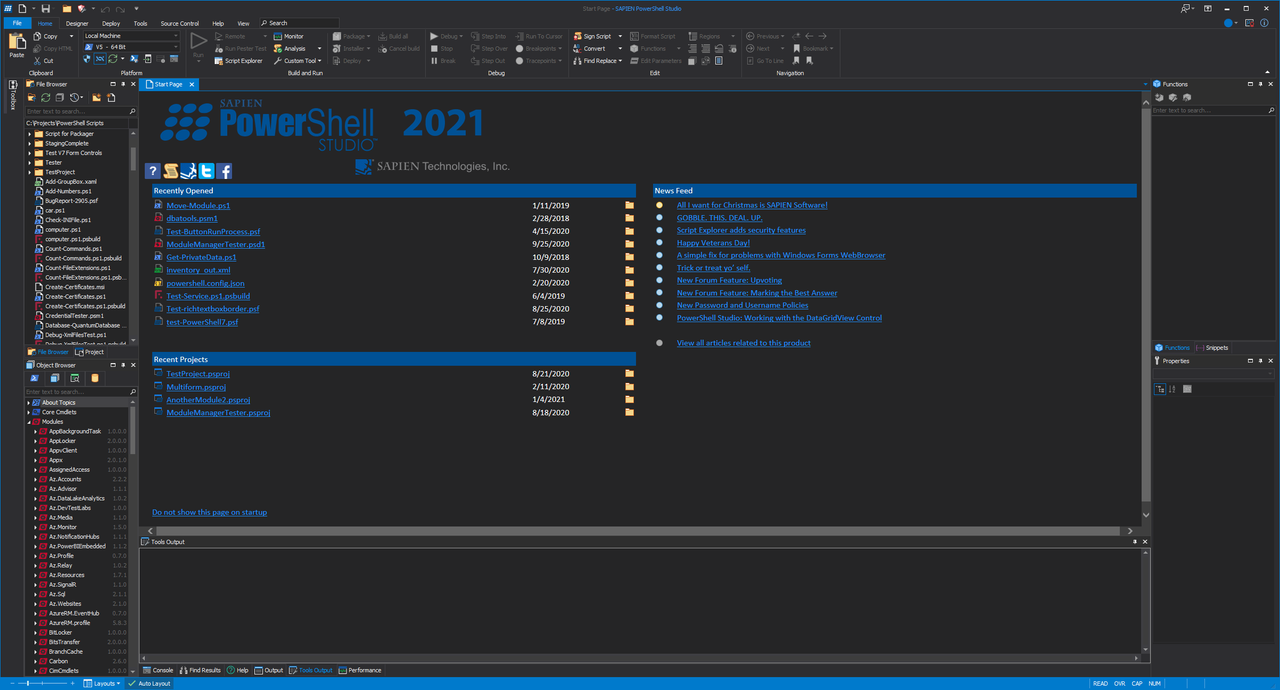 File size: 556.3 MB
File size: 556.3 MB
PowerShell Studio is the premier editor and tool-making environment for PowerShell. This single tool will meet all your scripting needs. Work the way YOU want with PowerShell.
Create graphical tools using PowerShell with the easy to use GUI designer. Eliminate the need to write hundreds of lines of code manually. Utilize PowerShell Studio's templates and pre-wired controls to create advanced GUIs in no time. Create PowerShell script modules in minutes with PowerShell Studio. Easily convert your existing functions to a distributable module. PowerShell Studio features a robust editor with syntax coloring, reference highlighting, bookmarking, code formatting, and code completion. Create, edit, and manage code snippets to enhance your script development.
The script packager offers advanced options and platform selections to deliver solutions targeted at specific environments. You can restrict packages by domain, machine, user, platform, and MAC address to avoid unauthorized script execution. Create MSI installers to distribute your scripts, executables, and modules. Use custom actions to handle special instances such as open files after install.
PowerShell Studio's Performance Monitor visually tracks the performance of your script by displaying real-time memory and CPU usage. Console, Scripts, Script Modules or GUI Forms-PowerShell Studio will meet all your Windows PowerShell scripting needs.
Fully-featured PowerShell editor.
Visually create PowerShell GUI tools.
Convert scripts into executable (.exe) files.
Create MSI installers.
Create modules from your existing functions or help files.
Create advanced functions using the Function Builder.
Create windows services using PowerShell.
Monitor script performance and memory usage.
Script with cmdlets from a remote machine.
Universal Version Control with Git integration.
Integrated PowerShell consoles (32-bit & 64-bit).
Comprehensive script debugger.
Remote debugging.
Multi-file and module debugging.
32-bit and 64-bit PowerShell integration.
Built-in PowerShell help.
Supports Windows PowerShell and PowerShell 7.
Code Formatting.
Prevent loss of work with the File Recovery feature.
Whats New
Код:
https://www.sapien.com/software/version_history
HomePage:
Код:
https://www.sapien.com/software/powershell_studio
-:DOWNLOAD FROM LINKS:- Download From RapidGator
Код:
https://rapidgator.net/file/5cc0a487461b1884047a4135aa0c5ae5/
Download From NitroFlare
Код:
https://nitro.download/view/31E801FCA2AC6F8/
|

|

|
 06.05.2022, 16:13
06.05.2022, 16:13
|
#15220
|
|
Местный
Регистрация: 15.09.2019
Сообщений: 25,234
Сказал(а) спасибо: 0
Поблагодарили 0 раз(а) в 0 сообщениях
|
 SAPIEN PrimalScript 2022 8.0.164 (x64)
SAPIEN PrimalScript 2022 8.0.164 (x64)
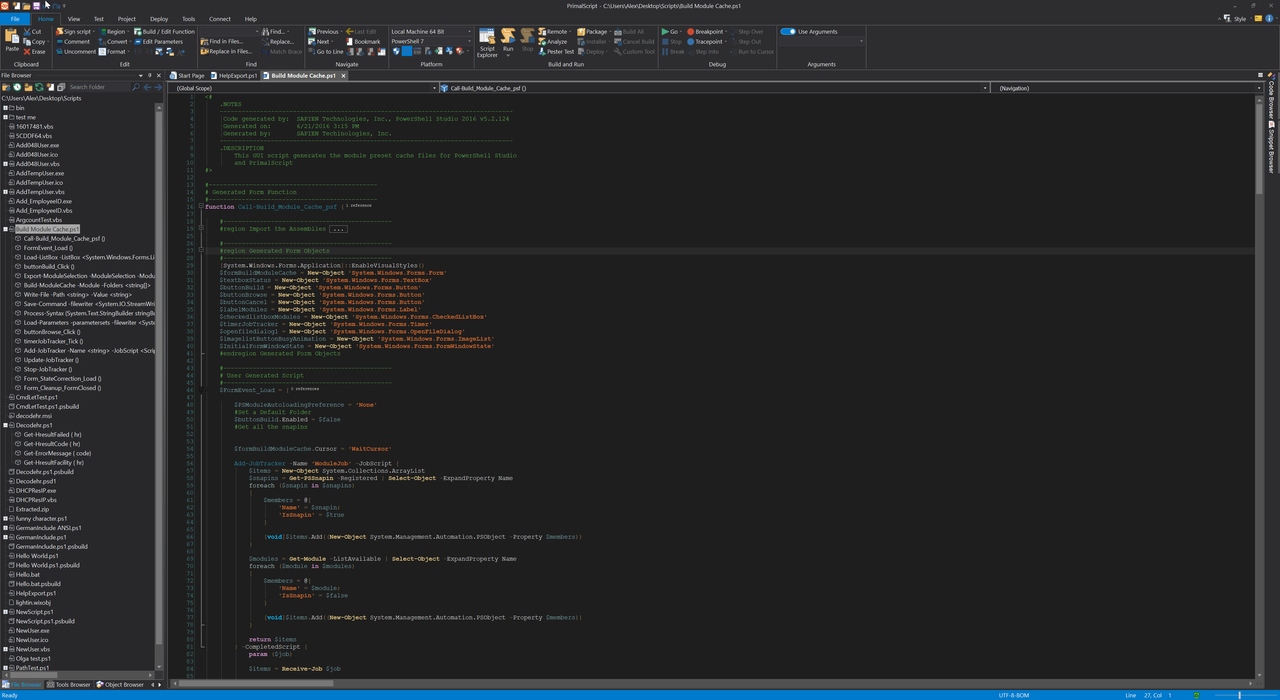 File Size: 524 MB
File Size: 524 MB
PrimalScript is the next generation of our industry-leading Universal Script Environment (USE). As a system, database or network administrator, web developer or end-user developer, you need to work with multiple technologies, languages and file formats at the same time.
PrimalScript's ribbon interface has been carefully designed to provide virtually all functions you use every day on the Home tab. Create script templates based on your requirements and business needs to accelerate your ability to deliver solutions faster.
PrimalScript's script packager offers advanced options and platform selections to deliver solutions targeted at specific environments. You can restrict packages by domain, machine, user, platform and MAC address to avoid unauthorized script execution. Code signing, platform independent start-up code, Run-As, elevation and many more options are at your disposal.
Our MSI database builder, combined with the ability to run your own custom deployment commands, enables you to modify a solution swiftly, package it, create an installer for it and deploy it on your network, all with a single click.
Our restore point feature provides you with an additional safety net if you are just experimenting with a script. Easily roll back to where you started from or define your own specific milestones as you progress through development.
Supports over 50 languages and file types.
Supports 32-bit and 64-bit platform development.
Next generation PowerShell local and remote debugger.
Supports Windows PowerShell and PowerShell 7 at the same time.
Script against a remote machine's Installed Module Set (IMS).
Remote VBScript, JScript and PowerShell debugger.
Supports PowerShell variable and function breakpoints.
Integrated 32-bit and 64-bit PowerShell and command console.
Multi-file and module debugging.
Single click build for packages, MSI databases and deployment.
Plus much more.
Whats New
Код:
https://www.sapien.com/software/version_history
HomePage:
Код:
https://www.sapien.com
-:DOWNLOAD FROM LINKS:- Download From RapidGator
Код:
https://rapidgator.net/file/505c7f95fbc19fafb744115b9aab260c/
Download From NitroFlare
Код:
https://nitro.download/view/0983E3D33B17966/
|

|

|
 06.05.2022, 16:15
06.05.2022, 16:15
|
#15221
|
|
Местный
Регистрация: 15.09.2019
Сообщений: 25,234
Сказал(а) спасибо: 0
Поблагодарили 0 раз(а) в 0 сообщениях
|
 ScreenHunter Pro 7.0.1415
ScreenHunter Pro 7.0.1415
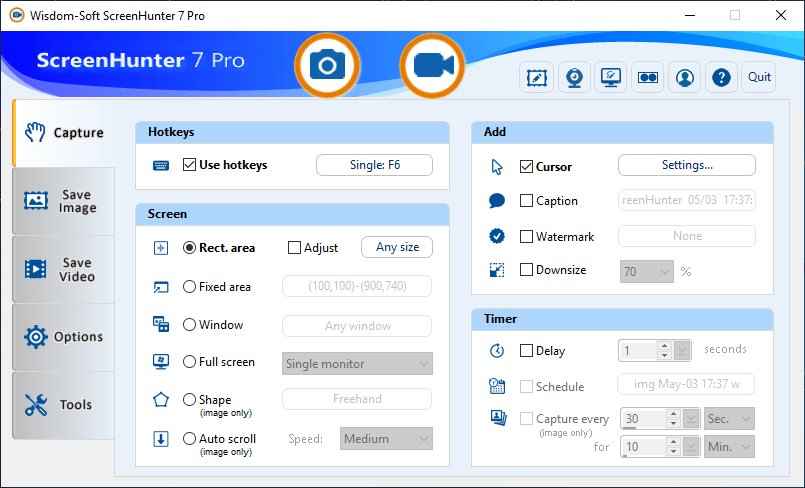 Windows (x64/x86) |File size: 197 MB
Windows (x64/x86) |File size: 197 MB
ScreenHunter Pro is an award-winning solution to all-in-one image capture, print, edit and video recording. It's the total capture solution to save you time and boost productivity. Also with auto-scroll web pages, auto-capture, webcam and video screen capture. It captures what you see as an image even whilst recording. It has an easy-to-use interface. All the features are visible in 4 easy-to-use tabs, so everyone from beginners to professionals can use ScreenHunter 7. The process is simple, the options are easy to manage, and the results are flawless. Powerful and intelligent, ScreenHunter has proven to be an incomparable helper of your business.
The software supports full screen capture up to 6K for multiple monitors and records 4K videos for a single monitor. Supports frame rate up to 100 fps.
Using DirectX lets ScreenHunter 7 produce professional quality videos. It is a perfect tool for recording movies and courses online.
Moreover, ScreenHunter 7 captures and records windows covered by another window or even minimized windows. Optimal for automatic or scheduled captures and recording.
Furthermore, you can show your webcam anywhere at any given time, so you can integrate it into your recording the way you want.
ScreenHunter Pro 7 is the most advanced version with all the necessary tools included for your screen capture needs. It's the total capture solution to save you time and boost productivity. With this tool, you can capture screen to image or PDF files, immediately see the benefits of numerous time-saving features and deliver the highest quality screenshots. As well, it offers easy-to-use user interface and maximum flexibility for a more interactive capture experience.
Capturing Features
• Rectangular area
• Adjustable rectangle
• Object / Window
• Auto-scroll
• Multi-object
• Text
• Active Window
• Fixed area (user defined)
• Specific window (lock-in window)
• Full screen
• DOS program
• DirectX / Screen saver
• Movie / video
• Freehand
• Round area (Ellipse)
• Round Rectangular area
• Polygon
• Web capture
• Scanning images
Addition Features
• Mouse pointer
• Multiple monitors
• Transparent window
• AutoText (date/time stamps, note)
• Watermark
• Border
Timing Features
• Delayed capture
• Timed auto-capture
• Scheduled auto-capture
• Recurring capture
Viewing and Editing Features
• Image editing, adding text & annotation
• Advanced image processing
• High-quality zooming, resizing & cropping
• Viewing 100 images & conversion
• Drag & drop images from desktop
Saving Features
• Automatic naming and saving to files
• Clipboard
• Auto-email
• Auto-scale
• Saving in the smallest file size
• Optimized JPEG, GIF and PNG
• High quality and transparent GIF
• Saving to TIFF
Other Features
• Screen Color Picker
• System tray
• Zoombox
• Flexible hotkey
• Multiple hotkey
• Direct printing
• Wysiwyg printing
• Developer support
What's New
Код:
http://www.wisdom-soft.com/info/version_history.htm
HomePage:
Код:
http://www.wisdom-soft.com
-:DOWNLOAD FROM LINKS:- Download From RapidGator
Код:
https://rapidgator.net/file/38bfe5af36ffbac244e5e45bf32b41af/
Download From NitroFlare
Код:
https://nitro.download/view/7EE1D7DE3499F65/
|

|

|
 06.05.2022, 16:22
06.05.2022, 16:22
|
#15222
|
|
Местный
Регистрация: 15.09.2019
Сообщений: 25,234
Сказал(а) спасибо: 0
Поблагодарили 0 раз(а) в 0 сообщениях
|
 SmartFTP Enterprise 10.0.2969.0 (x64) Multilingual Portable
SmartFTP Enterprise 10.0.2969.0 (x64) Multilingual Portable
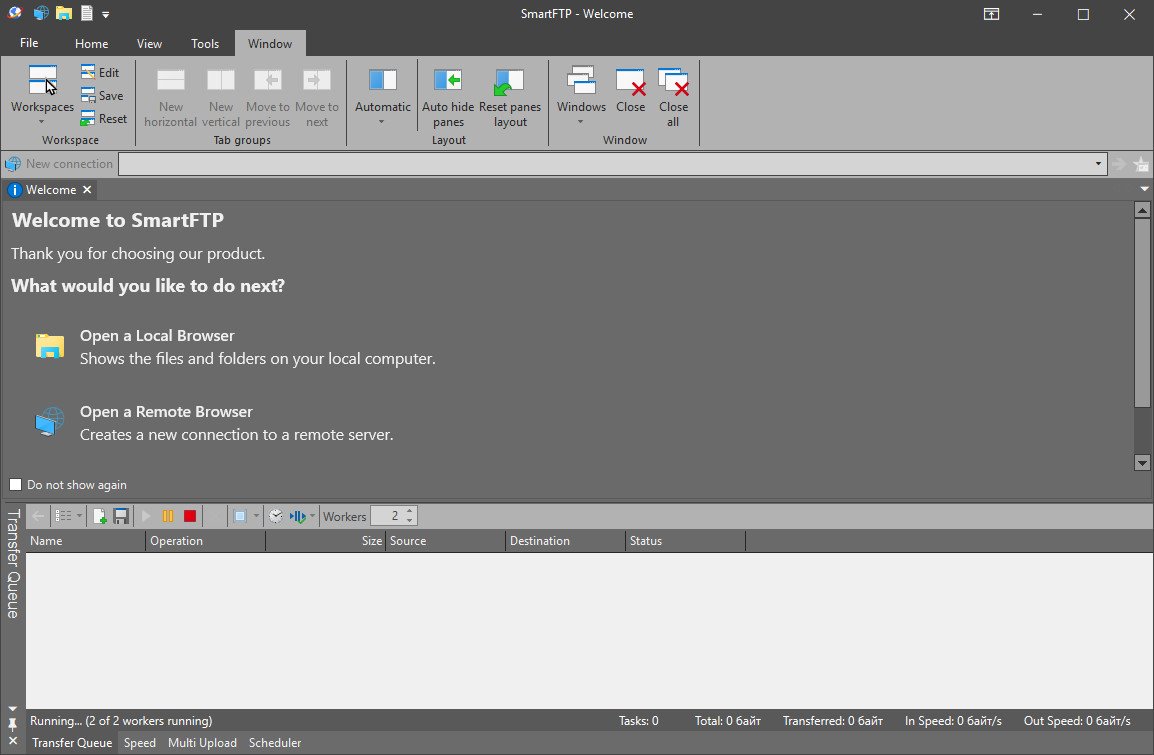 File Size: 36.1 MB
File Size: 36.1 MB
SmartFTP is an FTP (File Transfer Protocol), FTPS, SFTP, WebDAV, Amazon S3, Backblaze B2, Google Drive, OneDrive, SSH, Terminal client. It allows you to transfer files between your local computer and a server on the Internet. With its many basic and advanced Features SmartFTP also offers secure, reliable and efficient transfers that make it a powerful tool.
SmartFTP can be used for
- Web site publishing and maintenance
- Upload and download of images, documents, movie and music files
- Managed file transfers. Automate file transfer processes.
- Backup and synchronize local and remote files
Features
Protocols
FTP and FTPS (Secure FTP)
SFTP over SSH
WebDAV
Amazon S3 (Enterprise Edition)
Google Drive (Ultimate Edition)
Google Cloud Storage (Enterprise Edition)
Backblaze B2 Cloud Storage (Enterprise Edition)
Microsoft OneDrive (Ultimate Edition)
Terminal Emulator (Ultimate Edition)
Integrated Editor
HIPAA 5010 compliant
FIPS 140-2, 186-4 compliant
Modern Graphical User Interface (GUI)
High DPI support
File/Folder Synchronization
Multilingual (more than 20 languages)
Thumbnails View and Preview
Visual Compare
Advanced Schedule
IPv6
On-the-fly Compression (MODE Z)
UTF-8 Support
Support for KeePass, LastPass, 1Password password manager
Multiple Connections
Auto reconnect and resume of broken transfers
Transfer Integrity
Verified Transfers (XCRC, XMD5, XSHA)
FXP (Server-To-Server Transfer) support
Remote Edit of files
Search for files and folders on the server
Local Browser
Bulk Rename
Software Development Kit (SDK)
Enhanced NAT/UPnP Support
UPnP (Universal Plug and Play), ICS, ICF
Transfer Queue
Scheduling (Enterprise Edition)
Uploads/Downloads/FXP
Unlimited simultaneous threads
International Domain Names (IDN)
Proxy / Firewall support
SOCKS5, SOCKS4, SOCKS4A, HTTP Proxy
Wingate, Winproxy, CSM, Checkpoint FW-1, Raptor
URL Watcher
FTP command line
Custom Commands
CHMOD (Properties)
Section 508 compliant
and much more ...
Whats New
Код:
https://www.smartftp.com/en-us/changelog/1
HomePage:
Код:
https://www.smartftp.com
-:DOWNLOAD FROM LINKS:- Download From RapidGator
Код:
https://rapidgator.net/file/363153526e76fbf782731fe900c61c0b/
Download From NitroFlare
Код:
https://nitro.download/view/C9CC560602E3B1E/
|

|

|
 06.05.2022, 16:24
06.05.2022, 16:24
|
#15223
|
|
Местный
Регистрация: 15.09.2019
Сообщений: 25,234
Сказал(а) спасибо: 0
Поблагодарили 0 раз(а) в 0 сообщениях
|
 SmartFTP Enterprise 10.0.2970.0 (x64) Multilingual
SmartFTP Enterprise 10.0.2970.0 (x64) Multilingual
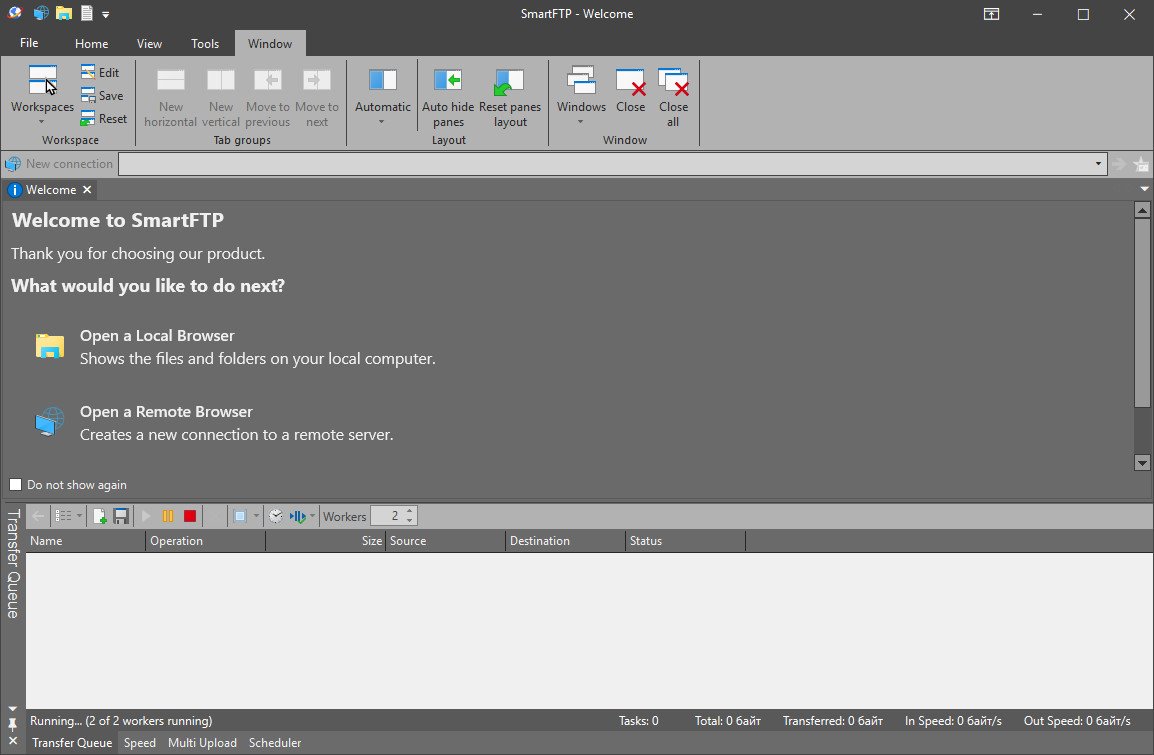 File Size: 36.1 MB
File Size: 36.1 MB
SmartFTP is an FTP (File Transfer Protocol), FTPS, SFTP, WebDAV, Amazon S3, Backblaze B2, Google Drive, OneDrive, SSH, Terminal client. It allows you to transfer files between your local computer and a server on the Internet. With its many basic and advanced Features SmartFTP also offers secure, reliable and efficient transfers that make it a powerful tool.
SmartFTP can be used for
- Web site publishing and maintenance
- Upload and download of images, documents, movie and music files
- Managed file transfers. Automate file transfer processes.
- Backup and synchronize local and remote files
Features
Protocols
FTP and FTPS (Secure FTP)
SFTP over SSH
WebDAV
Amazon S3 (Enterprise Edition)
Google Drive (Ultimate Edition)
Google Cloud Storage (Enterprise Edition)
Backblaze B2 Cloud Storage (Enterprise Edition)
Microsoft OneDrive (Ultimate Edition)
Terminal Emulator (Ultimate Edition)
Integrated Editor
HIPAA 5010 compliant
FIPS 140-2, 186-4 compliant
Modern Graphical User Interface (GUI)
High DPI support
File/Folder Synchronization
Multilingual (more than 20 languages)
Thumbnails View and Preview
Visual Compare
Advanced Schedule
IPv6
On-the-fly Compression (MODE Z)
UTF-8 Support
Support for KeePass, LastPass, 1Password password manager
Multiple Connections
Auto reconnect and resume of broken transfers
Transfer Integrity
Verified Transfers (XCRC, XMD5, XSHA)
FXP (Server-To-Server Transfer) support
Remote Edit of files
Search for files and folders on the server
Local Browser
Bulk Rename
Software Development Kit (SDK)
Enhanced NAT/UPnP Support
UPnP (Universal Plug and Play), ICS, ICF
Transfer Queue
Scheduling (Enterprise Edition)
Uploads/Downloads/FXP
Unlimited simultaneous threads
International Domain Names (IDN)
Proxy / Firewall support
SOCKS5, SOCKS4, SOCKS4A, HTTP Proxy
Wingate, Winproxy, CSM, Checkpoint FW-1, Raptor
URL Watcher
FTP command line
Custom Commands
CHMOD (Properties)
Section 508 compliant
and much more ...
Whats New
Код:
https://www.smartftp.com/en-us/changelog/1
HomePage:
Код:
https://www.smartftp.com
-:DOWNLOAD FROM LINKS:- Download From RapidGator
Код:
https://rapidgator.net/file/ffa0d251b394e3f0eccb54937c99e058/
Download From NitroFlare
Код:
https://nitro.download/view/C46B1A28A69AA12/
|

|

|
 06.05.2022, 16:27
06.05.2022, 16:27
|
#15224
|
|
Местный
Регистрация: 15.09.2019
Сообщений: 25,234
Сказал(а) спасибо: 0
Поблагодарили 0 раз(а) в 0 сообщениях
|
 Subtitle Workshop Classic 6.1.0
Subtitle Workshop Classic 6.1.0
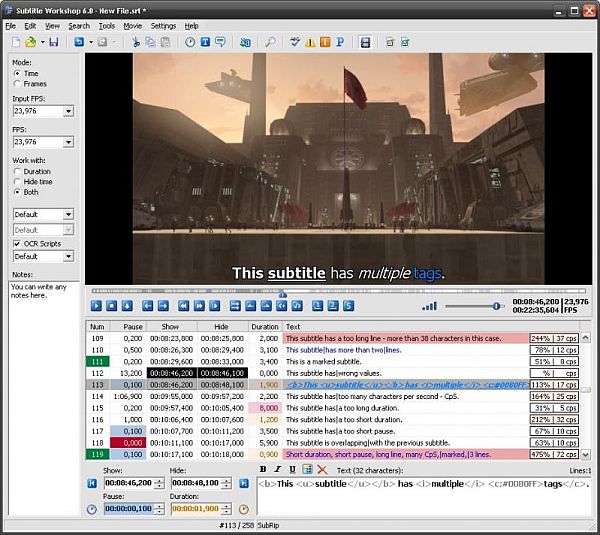 File Size : 24.6 Mb
File Size : 24.6 Mb
When watching movies on a computer, subtitles can either save or ruin the fun, depending on their accuracy and the synchronization with the video. To make sure they get to read the lines the second they are uttered by the characters, users can edit the subtitles themselves using Subtitle Workshop.
Subtitle Workshop is an advanced subtitle editor that integrates many other tools meant to lend users a hand in this regard. It includes a powerful spell checker and a well-organized interface that makes everything a lot easier.
At first glance, Subtitle Workshop seems to be a bit more advanced version of a text editor, but it hides many very interesting features under its hood.
For example, the nice and clean interface allows users to edit subtitles directly from the main window by double-clicking the line they wish to change. Plus, it provides a video preview window that gives a glimpse into the way the movie looks like with the modified subtitle.
Subtitle Workshop has a spell checking feature, but it only works for users who have Microsoft Word installed on their PC. The program also includes a translation option which comes in handy for those who are not native speakers of English.
More than that, Subtitle Workshop has all the functions needed to make subtitle editing a breeze. It supports configurable shortcuts, multi-language support, drag and drop, visual effects for subtitles and the option to mark text lines for later review.
Another good thing is that the application is being delivered with a comprehensive help manual that provides basically all the info one needs to handle subtitles, so beginners should definitely have a look in there as well.
As a conclusion, those looking for a smart app for subtitle editing jobs definitely need to take Subtitle Workshop into consideration.
FEATURES
• Supports converting between, creating, opening, editing, and saving over 60 (currently) subtitle formats via the Subtitle API library, as well as saving subtitles in a custom user-defined file format.
• User-friendly, multi-language, customizable interface (including customizable shortcuts and translation mode).
• Vast array of customizable tools and functions for automatic timing and text manipulations, including automatic durations, smart line adjusting, spell checking, FPS conversion, search and replace, and many more.
• Comprehensive customizable system for automatically or manually detecting, marking, and fixing various timing and text subtitle errors.
• Supports style tags (bold, italic, underline) and color tags in the subtitle text -- including full tags support for multiple tags in a single subtitle.
• Supports displaying and manipulating the timing pauses (the time gap between two subtitles) and offers a CpS (Characters per Second) system.
• Multi-level Undo-Redo system.
• Integrated video player with customizable subtitles preview and full screen mode that would play any video or audio format the system has codecs installed for.
• Offers various information about the subtitle file, including custom information based on user-defined rules about the timing or the text.
• Supports the usage of external Pascal scripts, as well as find-and-replace text scripts (called OCR Scripts).
HomePage:
Код:
https://sourceforge.net/projects/subtitle-workshop-classic/
-:DOWNLOAD FROM LINKS:- Download From RapidGator
Код:
https://rapidgator.net/file/1d39daba4b7a401fc61eaf845f0b95a8/
Download From NitroFlare
Код:
https://nitro.download/view/318F96658B97937/
|

|

|
 06.05.2022, 16:32
06.05.2022, 16:32
|
#15225
|
|
Местный
Регистрация: 15.09.2019
Сообщений: 25,234
Сказал(а) спасибо: 0
Поблагодарили 0 раз(а) в 0 сообщениях
|
 Toontrack EZdrummer 3.0
Toontrack EZdrummer 3.0
 FileSize : 17.48 GB
FileSize : 17.48 GB
EZdrummer 3 reinvents the role a piece of drum production software can play in a songwriting context. It gives you the creative reins to a comprehensive set of easy-to-use features that allow you to create full-fledged drum tracks without ever leaving the software.
HomePage:
-:DOWNLOAD FROM LINKS:- Download From RapidGator
Код:
https://rapidgator.net/file/7acea16fd092aa2bd164490561d7de48/
Download From NitroFlare
Код:
https://nitro.download/view/05EC494694CBB70/
|

|

|
      
Любые журналы Актион-МЦФЭР регулярно !!! Пишите https://www.nado.in/private.php?do=newpm&u=12191 или на электронный адрес pantera@nado.ws
|
Здесь присутствуют: 18 (пользователей: 0 , гостей: 18)
|
|
|
 Ваши права в разделе
Ваши права в разделе
|
Вы не можете создавать новые темы
Вы не можете отвечать в темах
Вы не можете прикреплять вложения
Вы не можете редактировать свои сообщения
HTML код Выкл.
|
|
|
Текущее время: 11:22. Часовой пояс GMT +1.
| |