 24.04.2020, 22:17
24.04.2020, 22:17
|
#15211
|
|
Заблокирован
Регистрация: 23.04.2018
Сообщений: 16,196
Сказал(а) спасибо: 0
Поблагодарили 1 раз в 1 сообщении
|
 WordWeb Pro Ultimate Reference Bundle 9.02a
WordWeb Pro Ultimate Reference Bundle 9.02a
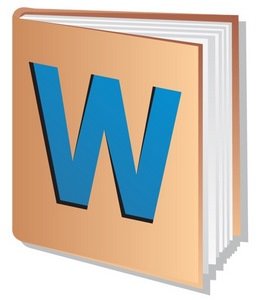 Languages: English | File Size: 154.72 MB | 719.59 MB
Languages: English | File Size: 154.72 MB | 719.59 MB
WordWeb Pro can look up words in virtually any program with just one click: just hold down the Ctrl key and right-click on the word. If you are online, with one extra click you can also search web references, for example Wikipedia. The hotkey can be customized, or you can use a keyboard shortcut if you prefer. If you are editing a document you can select a synonym and replace the look-up word. WordWeb has the option to highlight widely used synonyms, great for helping you write clear easy-to-understand English. Look up using Ctrl+Right click on a word in almost any program.
Exploring senses
If you are looking for a particular part of speech you can click on the Noun, Verb, Adjective or Adverb buttons to show only the relevant synonyms and related words. To look at a particular sense you can click on the sense number. Browsing around related words is simple: click on the tabs for synonyms, antonyms, parts, part of, types, type of, similar, see also, and anagrams. To see the definition for one of the related words double-click on the word. You can also use the back and forward buttons. Related words also have "+" and "-" buttons to be more or less specific. For example if you look at the similar words, maybe you'd like to see words that are more loosely similar: you can do this by pressing the "+" button, and go back again by pressing the "-" button.
Web references
In addition to using the comprehensive English dictionary and thesaurus supplied, if you are online you can also search your choice of web references. Each reference is on a separate tabbed page for easy cross-referencing. The list of tabs can be customized to use your favorite references. Wikipedia and some online dictionaries are installed by default.
Extra dictionaries
You can also get optional third-party dictionaries, including the Oxford, Chambers and Collins dictionaries, shown on separate tabs like the web references.
Use custom glossaries
You can add your own technical glossaries (or list of company acronyms, etc) using the option on the "Glossaries" menu.
Find words
Using the "Find Word" feature you can quickly find words matching a pattern. You can also search a wide range of optional extra word lists using the Find Word window. The screenshot shows what you'd get if you did a punctuation sensitive search in the optional "Compounds and Phrases" word list for phrases ending in "word".
Full-text definition search
Use the "full text" button to search for text appearing in any definition. For example search for "female fox" and it will find the definition of "vixen". The screenshot shows another example.
Anagrams
Enter a word and you can find all straight and multiple word anagrams. You can also find partial anagrams. How many words can you make using the letters in "constitutional"? WordWeb Pro's answer: 726!
Add definitions
Select "New Definition" from the "Edit" menu to add a new word (or set of words) with definition. You can also import and export to common spreadsheet-format files.
Learn vocabulary
Use the bookmark feature to remember useful words. There's a feature to randomly look one up as a way of helping you remember vocabulary. WordWeb also builds a list words you've looked up, so you can go back and check you remember definitions. You can also export the list to a text editor, delete items, or delete the entire history list.
Replace, copy and paste
If you are looking up a word from a document you are editing, you can select any word and press the "Replace" button to substitute a synonym. You can also copy to the clipboard parts of definitions, all of the definitions, the selected related word, or all of the listed related words (or anagrams/words matching a pattern).
Proper Nouns
Includes many names of places and people, with a concise definitions and related words.
RELEASE NOTES:
- Fix for occasional crash searching in add-on dictionaries
System Requirements:
- You do not need to be online to use WordWeb
- You just need a computer running Windows Vista, Windows 7, 8 or 10 (desktop).
HOMEPAGE
 WordWeb Pro 9.02a (Incl. WordWeb Pro Sound 9.0):
WordWeb Pro 9.02a (Incl. WordWeb Pro Sound 9.0):
Код:
http://nitroflare.com/view/EF04193C97BCE14/BaDshaH.WWP.9.02a.rar
https://rapidgator.net/file/48b388b8a80c1c92f45cf510cd920449
WordWeb Pro Ultimate Reference Bundle:
Код:
http://nitroflare.com/view/3E32177FA9E52B0/BaDshaH.WWP.Bundle.rar
https://rapidgator.net/file/2aa685d57193fb6b6b988a9e06ff8224
|

|

|
 25.04.2020, 15:47
25.04.2020, 15:47
|
#15212
|
|
Заблокирован
Регистрация: 23.04.2018
Сообщений: 16,196
Сказал(а) спасибо: 0
Поблагодарили 1 раз в 1 сообщении
|
 RemoteScan Enterprise Server 10.818 Multilingual
RemoteScan Enterprise Server 10.818 Multilingual
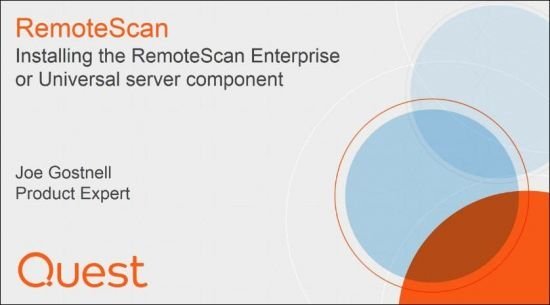 File Size: 2.53 MB
File Size: 2.53 MB
RemoteScan, the software product that enables you to connect document scanners and cameras to remote desktop hosted applications that are running in Microsoft Hyper-V, Citrix, and VMware servers.
Experience the flexible solution for document scanning that adapts to the most complex virtual environments. RemoteScan allows you to scan documents via remotely hosted applications over any Microsoft Azure, Terminal Server, Citrix or VMware environment using any TWAIN or WIA compliant scanner and most Fujitsu ScanSnap scanners- all while ensuring security and compliance both in transmission and storage.
See for yourself how to:
Ensure a compliant document-scanning workflow
Enable fast scan speeds while maintaining image quality
Reduce scanning-related help desk tickets
Turn any document scanner into a network RDP scanner
Provide secure scan-to-cloud functionality with any document scanner
Features:
Scanner redirection
Use any number of scanners on a virtual remote desktop network such as Azure Cloud, Terminal Server/RDSH, Citrix or VMware. Scanning software on the server detects scanners at remote locations as if they are locally attached.
Support for all scanner brands
Use with all TWAIN- and WIA-compliant scanners or image capture devices, including high capacity sheet-fed scanners, check scanners, card scanners, all-in-one devices, web cams, flatbed scanners, digital cameras, digital X-ray machines, and intraoral cameras. Additionally, RemoteScan can be used with the following Fujitsu ScanSnap scanners: iX500, iX100, S1300i, S1100i.
High-efficiency compression
Maintain the image quality of your scanned document without experiencing network congestion thanks to lossless and lossy compression options.
Support TWAIN-compliant applications
Use with all applications that can import from any camera or scanner using TWAIN image capture, including electronic medical records software, Hyland OnBase, Laserfiche, Adobe Acrobat, and Intuit QuickBooks, as well as custom applications. With RemoteScan, TWAIN- compliant applications can connect to WIA-or TWAIN-compliant scanners, as well as the following Fujitsu ScanSnap scanners: iX500, iX100, S1300i, S1100i.
Support for RDP, PCoIP, and ICA/HDX protocols
RemoteScan uses native Windows RDP, VMware PCoIP, and Citrix ICA/HDX protocols which ensures that document scanning is supported, no matter what type of network your users have.
OS: Windows 10.x, Windows 8.x, Windows 7, Windows XP, Windows XPe, Windows Embedded thin clients and Windows Vista
Whats New:
Updates: official site does not provide any info about changes in this version.
HOMEPAGE
Код:
https://www.quest.com
 Download From Rapidgator
Download From Rapidgator
Код:
https://rapidgator.net/file/62a8260f985fdc2030c32148627f4a2f
Download From Nitroflare
Код:
http://nitroflare.com/view/B78B597BEA640E8/BaDshaH.RemoteScanEnterprise_10.818.zip
|

|

|
 30.04.2020, 18:11
30.04.2020, 18:11
|
#15213
|
|
Заблокирован
Регистрация: 23.04.2018
Сообщений: 16,196
Сказал(а) спасибо: 0
Поблагодарили 1 раз в 1 сообщении
|
 AppleMacSoft Easy M4P Converter 6.7.3 Multilingual
AppleMacSoft Easy M4P Converter 6.7.3 Multilingual
 Multilingual | File size: 44.9 MB
Multilingual | File size: 44.9 MB
Easy M4V Converter for Windows is simply the best DRM removal software for iTunes movies. It can remove DRM protection from iTunes purchased M4V movies & convert iTunes M4V videos to MP4 so that you can play the videos on various non-Apple devices. It gives you more freedom to enjoy the iTunes movies you purchased and play them anywhere at anytime!
Features :
Convert iTunes M4V videos for multiple purposes :
After converting, you can enjoy the DRM-free iTunes movies/TV shows on any device freely. or you can import the iTunes videos to video editing software.
Fully compatible with many portable media devices, such as Android devices, Plex, Tablet, Apple TV, iPad, iPod video, Chromecast, Roku, Smart-TV, iPhone, iPhone X, iPhone 8/Plus, Xbox360, PS4, PSP, Windows devices, game consoles, car, HD media players, etc. as long as device supports playing video of MP4 format. watch iTunes movies whenever and wherever you like.
Batch M4V Conversion :
Easy M4V Converter for Windows runs unbelievably fast on Windows 7 or later. The converting speed is up to 30X faster, which is the fastest speed for removing DRM from iTunes movies than other similar DRM video removal software. In addition, it supports batch iTunes video conversion, you just need to add the iTunes video and let the software to convert iTunes M4V videos without sitting in front of the computer. With this high performance iTunes M4V Converter, you can save a lot of time.
Lossless output quality :
Worry about the output video quality? Easy M4V Converter can output 1080/720 HD videos with 100% original video quality preserved. So you will get a copy of the iTunes video you purchased in .mp4 format.
As a professional video DRM removal software, Easy M4V Converter for Windows works much faster and easier than its competitors while producing lossless quality in output MP4 videos.
Keep 5.1 Dolby Audio Track & Subtitles :
Easy M4V Converter for Windows make 1:1 lossless copy to MP4 from original iTunes movies with AC3 audio tracks (5.1 Dolby) and all original subtitles will be well preserved in output files. which is what our competitors cannot do. so you can watch DRM-free iTunes videos with 5.1 audio on HDTV perfectly.
Whats new:
Updates: official site does not provide any info about changes in this version.
HOMEPAGE
Код:
https://www.applemacsoft.com
 Download From Rapidgator
Download From Rapidgator
Код:
https://rapidgator.net/file/ae7d2ec2354d54318e1c114b305f41c3
Download From Nitroflare
Код:
http://nitroflare.com/view/3A863655161A2D0/BaDshaH.AppleMacSoft_Easy_M4P_Converter_6.7.3_Multilingual.rar
|

|

|
 02.05.2020, 19:15
02.05.2020, 19:15
|
#15214
|
|
Заблокирован
Регистрация: 23.04.2018
Сообщений: 16,196
Сказал(а) спасибо: 0
Поблагодарили 1 раз в 1 сообщении
|
 Directory Lister Pro 2.41 Enterprise Multilingual
Directory Lister Pro 2.41 Enterprise Multilingual
 File size: 20.52 MB
File size: 20.52 MB
Directory Lister Pro allows you to list files or print folders, that is to create and then save, print or send via e-mail list of files from selected folders on hard disks, cd-roms, dvd-roms, floppys, USB storages and network shares. Listing can be in HTML, text, CSV format (for easy import to Excel) or stored directly to a database. Directory Lister Pro is one of the best and at affordable price application from a wide category of directory printers.
Additional columns you can include when you print folder list When you print a file list, you can include standard file information like file name, extension, type, owner and attributes as well as executable file information (EXE, DLL, OCX) like file version, description, company.
Also multimedia properties (MP3, AVI, WAV, JPG, GIF, BMP) like track, title, artist, album, genre, video format, bits per pixel, frames per second, audio format, bits per channel can be listed.
Another set of columns you can print is for Microsoft Office files (DOC, XLS, PPT) so you can see document title, author, keywords etc. without opening these files one after another.
For each file and folder it is also possible to obtain its CRC32, MD5, SHA-1 and Whirlpool hash number so you can verify the file has not been modified.
Print files in folder - further customization
Extensive number of options allows you to completely customize the visual look of the output. You can set sorting for files and folders so they are always displayed as you want. You can define column order so the most important columns are immediately visible. International display format options allows you to adjust the output for your local needs. Listing can contain links to actual files and directories so you are able to put the listing on a web page with clickable contents.
HTML display style is fully customized - you can change background color, separate style for header, directory rows, odd and even file rows and for surrounding frame.
You can limit the files list by applying a filter for filename, date, size or attributes.
Directory Lister Pro can also be integrated into the context menu of Windows Explorer so you don't even need to open the application to generate listings.
Command line interface is supported for automated listings that can be run from Windows Task Scheduler.
Check folder size or find large folders
With Directory Lister Pro, you can also find out what is the given directory size, sort by folder size and check which folders occupy the most space on your disks. You can also find the largest files on your PC by using size filter options.
Whats New
Код:
http://www.krksoft.com/Whatsnew.php
HOMEPAGE
Код:
http://www.krksoft.com
 Download From Rapidgator
Download From Rapidgator
Код:
https://rapidgator.net/file/4bc2427b2da20bef3ad4efa372b15019
Download From Nitroflare
Код:
http://nitroflare.com/view/AE316B736EED2D3/BaDshaH_Directory.Lister.Pro.2.41.Enterprise.rar
|

|

|
 02.05.2020, 19:19
02.05.2020, 19:19
|
#15215
|
|
Заблокирован
Регистрация: 23.04.2018
Сообщений: 16,196
Сказал(а) спасибо: 0
Поблагодарили 1 раз в 1 сообщении
|
 Easy Video Reverser 4.0.0
Easy Video Reverser 4.0.0
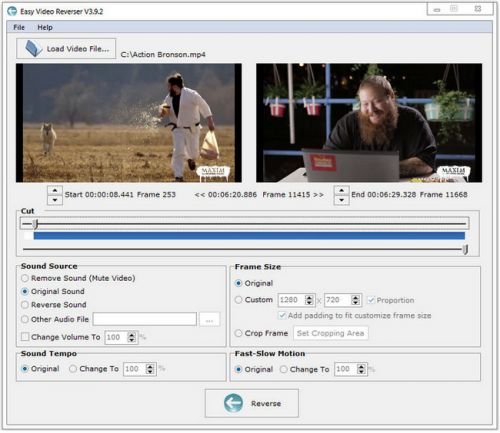 File size: 17.07 MB
File size: 17.07 MB
Easy Video Reverser indeed reverses video clip and save frames from last to first. You can also reverse audio or not, make the video frame size reasonably small or large, and speed up (fast motion) or slow down (slow motion) video and audio. This cute tool make it is possible to encode a video in reverse so the resulting video plays in reverse. It is simply to watch the movie from end to start. Easy Video Reverser supports all popular video & Flash formats.
RELEASE NOTES
• official site does not provide any info about changes in this version
HOMEPAGE
Код:
http://www.dandans.com/
 Download From Rapidgator
Download From Rapidgator
Код:
https://rapidgator.net/file/282129eb128ab46fc1b08eb032d1ee42
Download From Nitroflare
Код:
http://nitroflare.com/view/36BAD68D6E1083D/BaDshaH_Easy.Video.Reverser.4.0.0.rar
|

|

|
 02.05.2020, 19:23
02.05.2020, 19:23
|
#15216
|
|
Заблокирован
Регистрация: 23.04.2018
Сообщений: 16,196
Сказал(а) спасибо: 0
Поблагодарили 1 раз в 1 сообщении
|
 Boris FX Silhouette 2020.5.2
Boris FX Silhouette 2020.5.2
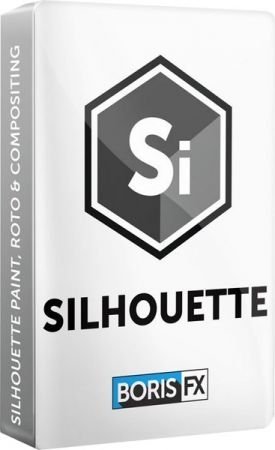 Windows x64 | Languages: English | File Size: 145.15 MB
Windows x64 | Languages: English | File Size: 145.15 MB
Academy and Emmy Award-Winning VFX Tools. Boris FX Silhouette 2020 is here! Silhouette is a best-in-class, GPU-accelerated compositing application, delivering the industry's most robust non-destructive paint and roto tools to feature film and visual effects teams. Since 2005, Silhouette has made its mark on Hollywood's biggest films including Avatar, Black Panther, Avengers: End Game, and many more.
The Artists Tool for Roto, Paint & Tracking. Silhouette 2020 goes far beyond roto and effects cleanup tasks with tools to finish the most complex VFX shots thanks to node-based compositing with integrated keying, tracking, warping, morphing, OCIO color management, and OFX support for Mocha Pro and Sapphire plug-ins. Includes 143 VFX nodes with full stereoscopic support. New! Silhouette 2020 now includes integrated Mocha planar tracking for no additional charge OR the optional Silhouette + Mocha Pro bundle.
What's New in Silhouette 2020:
- Integrated Mocha tracking now included at no extra charge
- New Roto tools: Magnetic splines with edge snapping, RotoOverlay previews and Weighted Keyframe creation to change the timing of shape animations
- New Paint tools: New Dodge, Burn and Detail brushes as well as a frequency (detail) separation workflow for improved retouching
- Improved Planar Tracker: Group tracking of multiple planar surfaces in addition to tracking non-planar surfaces through overlapping shapes
- New nodes DOD and Extract Detail
- New interface enhancements: Multiple Viewers, Node and Object windows; Streamlined Workspace and more
- New bundle options: Add the Mocha Pro plug-in for Silhouette for increased tracking and VFX workflows
THE EVOLUTION OF ROTO
Silhouette features the world's most refined tools for rotoscoping teams. Create sophisticated keyframeable mattes using B-Spline, Bézier or X-Spline shapes. Intelligent design and easy-to-use tools, such as variable per-point edge softening, assist in creating articulate animations. Render mattes with realistic motion blur or export to industry-standard shape formats. Watch Intro to Roto
Advanced roto tools include:
Highly-optimized interface, layer controls, and toolset
New magnetic spline and edge-snapping tools to create shapes fast fast
IK (Inverse Kinematics) to animate limbs and all manner of jointed creatures
Integrated point tracking, planar tracking, and Mocha planar tracking option
Stereoscopic 3D workflow
Move, scale, rotate, shear, and corner pin shapes and groups of shapes
Animation changes for one point or selected points across all keyframes
Additional 2020 roto improvements include the Freehand Selection tool to interactively control point selection, Weighted Keyframe creation to change the timing of shape animations, new RotoOverlay displays to visualize shape animation by displaying a preview of the motion path, motion blur or onion skin.
FAST & NON-DESTRUCTIVE PAINT
Paint is a high dynamic range non-destructive 2D paint system that handles the demands of feature film and 4K television production. Whether it's image restoration, dust busting, matte painting, beauty work, rig removal or just plain paint, Silhouette provides the artistic tools to get the job done.
NODE-BASED COMPOSITING
Silhouette's core is a feature rich node-based effects tree that delivers film-grade results. View and edit any combination of nodes for complex compositing, matte manipulation, keying, color correction, grain management, look development, morphing, warping, and much more. Get Started with Node Based Compositing
Silhouette 2020 now features 145 speciality nodes organized into Color, Composite, Diffusion, Filter, Film Lab, Image, Key, Light, Silhouette, Special Effects, Time, Tints, Transform, and Warp. Silhouette also supports OFX plug-ins including Mocha Pro and Sapphire!
Features:
- Gestural node-based compositing
- Multiple roto and paint nodes
- Exacting color grading
- Proprietary matte generation
- Effectively composite fire, explosions, and smoke
- Edge tools to color correct or blur the composite's edge
- Matte manipulation using shrink, grow, blur, and wrap functions
- 145 different nodes organized into Color, Composite, Diffusion, Filter, Film Lab, Image, Key, Light, Silhouette, Special Effects, Time, Tints, Transform, Warp and OFX groups
- Visual presets for most nodes
WARPING & MORPHING
Silhouette's warp and morph tools provide the highest level of creative control and render quality for digital retouching, image deformations, and even talking animals. Create invisible touch-ups, subtle facial exaggerations or dramatic transitions with either shape or pin options.
KEYING & MATTE GENERATION
The powerful ZMatte and Power Matte nodes use proprietary matte extraction techniques that handle the most difficult keying and matting challenges, including shots with fine hair detail, smoke, or reflections.
POWERFUL TRACKING OPTIONS
The industry's most powerful tracking drives Silhouette's animation system and can be applied to speed up paint, roto, warp, and stabilization tasks. Choose from 1, 2, or 4 point tracking, native planar tracker, or award-winning Mocha tracking, now included as a standard feature in Silhouette 2020.
DEPTH
The Depth node contains a dedicated tool set for creating depth channels from 2D sources.
Features:
- Shapes can be assigned individual depth values
- Horizon, Ramp, Hall and Tunnel gradient depth tools
- Alpha tool that converts the alpha channel generated by other Silhouette nodes (zMatte, Power Matte, Roto, Paint, etc) into a depth map.
- Depth Preview window displays a 3D view of the depth map.Useful for visualizing the depth and placement of objects in 3D space.
- Output to stereo displays
RELEASE NOTES:
Код:
https://cdn.borisfx.com/borisfx/store/silhouette/2020-5/Silhouette-2020.5-WhatsNew.pdf
System Requirements:
- Windows: Windows 7 or higher on x64
- Processor: Intel or AMD processor
- Memory: 2GB of RAM (4GB or more recommended)
- Disk: High-speed disk array or SSD storage. 1GB of available disk space for caching and temporary files
- Graphics Card: NVIDIA GTX 460 or better
- AMD Radeon 57xx series or better
- OpenGL 2.1 capable graphics card
- OpenCL 1.1 capable graphic card
- 1GB of graphics memory for film resolution
HOMEPAGE
 Download From Rapidgator
Download From Rapidgator
Код:
https://rapidgator.net/file/ed5cd35f4b3896dae387afe73e704461
Download From Nitroflare
Код:
http://nitroflare.com/view/8E5A69E56CD5292/BaDshaH_Silhouette.2020.5.2.rar
|

|

|
 02.05.2020, 19:26
02.05.2020, 19:26
|
#15217
|
|
Заблокирован
Регистрация: 23.04.2018
Сообщений: 16,196
Сказал(а) спасибо: 0
Поблагодарили 1 раз в 1 сообщении
|
 Prepros 7.2.18
Prepros 7.2.18
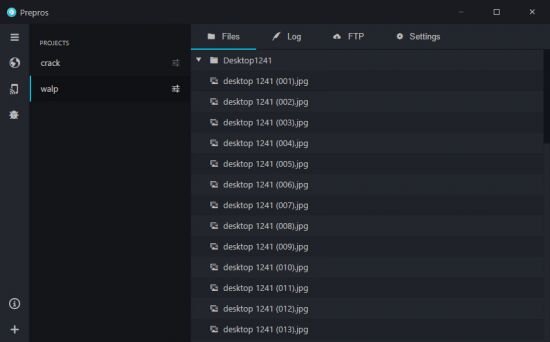 File Size: 152.1 MB
File Size: 152.1 MB
Compile Sass, Less, Stylus, Jade, CoffeeScript on Mac, Windows & Linux with Live Browser Reload. Prepros can compile almost all preprocessing languages like Sass, Less, Stylus, Cssnext, Jade/Pug, Markdown, Slim, Coffeescript etc.
Find Out Errors At a Glance
Forget black screen full of millions of unreadable errors.
Live Reload
Prepros reloads your browser automatically every time you save a file in code editor.
Minify & Optimize
Prepros can minify and optimize CSS, javascript & images with just one click.
JS Concatenation
Concatenate and combine javascript files to reduce http requests.
File Minification
Minify & Uglify files with ease to reduce bandwidth and load time.
Image Optimization
Losslessly optimize image to reduce bandwidth and load time.
Network Preview
Prepros has built in server that can help preview your site in multiple devices like phones and tablets.
Browser Sync
Prepros synchronizes browsers across multiple devices for easier testing
Scroll Sync
Cross browser synchronized scroll in real time. No complicated setup.
Click Sync
Synchronize clicks and other mouse events in real time.
Form Sync
Synchronize user input such as forms and other keyboard events in real time.
Remote Inspect
Prepros has Chrome DevTools like inspector to remotely inspect & debug devices.
Build & Deploy
Prepros can export files ready for deployment or It can just upload all the files via FTP or SFTP for you.
Whats New
Код:
https://prepros.io/changelog
HOMEPAGE
 Download From Rapidgator
Download From Rapidgator
Код:
https://rapidgator.net/file/3c1bb354fbb70d7c1429711bb766d7cb
Download From Nitroflare
Код:
http://nitroflare.com/view/29E6428F99C615A/BaDshaH_Prepros.7.2.18.rar
|

|

|
 02.05.2020, 19:28
02.05.2020, 19:28
|
#15218
|
|
Заблокирован
Регистрация: 23.04.2018
Сообщений: 16,196
Сказал(а) спасибо: 0
Поблагодарили 1 раз в 1 сообщении
|
 Batch DOC to PDF Converter 2020.12.502.2182
Batch DOC to PDF Converter 2020.12.502.2182
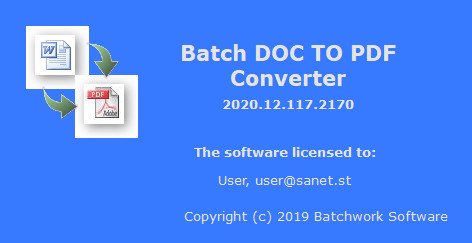 File size: 6.22 MB
File size: 6.22 MB
Batch Word to PDF Converter Word to PDF, DOC/DOCX to PDF Batch Converter. Word to PDF, DOC/DOCX to PDF Batch Converter publish Word DOC to PDF format.
Batch DOC TO PDF Converter is a Word to PDF, DOC/DOCX to PDF Batch Converter that can convert Word DOC/DOCX to PDF (Portable Document Format) easily. Batch DOC TO PDF Converter supports powerful search for a lot of files. A PDF publisher for Word.
Batch DOC TO PDF Converter supports project and command line. Batch DOC TO PDF Converter has a friendly GUI so it is used very easily. Batch DOC TO PDF Converter Drag and Explorer Context supported.
Batch DOC TO PDF Converter supports an efficient Multi-Thread conversion engine. So you could control the conversion action very easily. You can stop or pause and continue it in any time.
You can save your conversion work in a project file (.batch-doc2pdf) for re-use. You can run the batch-doc2pdf project in Microsoft Windows Explorer or command line directly.
The main features of Batch Word to PDF Converter:
Convert Word DOC/DOCX to PDF (Portable Document Format) easily.
Batch convert DOC to PDF with GUI that supports powerful search function.
Supports convert a doc/docx file.
Supports convert doc/docx files in a folder.
Drag and context menu with Microsoft Explorer supported.
Supports batch project and command line.
An efficient high-speed Multi-Thread conversion engine.
Whats New:
Updates: official site does not provide any info about changes in this version.
HOMEPAGE
Код:
http://batchwork.com/en/doc2pdf/
 Download From Rapidgator
Download From Rapidgator
Код:
https://rapidgator.net/file/77f4806a3d6c004897220702e1ec3077
Download From Nitroflare
Код:
http://nitroflare.com/view/A6477906CFB17CB/BaDshaH_Batch_DOC_to_PDF_Converter_2020.12.502.2182.rar
|

|

|
 02.05.2020, 19:31
02.05.2020, 19:31
|
#15219
|
|
Заблокирован
Регистрация: 23.04.2018
Сообщений: 16,196
Сказал(а) спасибо: 0
Поблагодарили 1 раз в 1 сообщении
|
 Batch XLS to PDF Converter 2020.12.502.1842
Batch XLS to PDF Converter 2020.12.502.1842
 File size: 6.24 MB
File size: 6.24 MB
Batch XLS TO PDF Converter is a Excel to PDF, XLS/XLSX to PDF Batch Converter that can convert Excel XLS/XLSX to PDF (Portable Document Format) easily. Batch XLS TO PDF Converter supports powerful search for a lot of files. A PDF publisher for Excel.
Batch XLS TO PDF Converter supports project and command line. Batch XLS TO PDF Converter has a friendly GUI so it is used very easily. Batch XLS TO PDF Converter Drag and Explorer Context supported.
Batch XLS TO PDF Converter supports an efficient Multi-Thread conversion engine. So you could control the conversion action very easily. You can stop or pause and continue it in any time.
You can save your conversion work in a project file (.batch-xls2pdf) for re-use. You can run the batch-xls2pdf project in Microsoft Windows Explorer or command line directly.
The main features of Batch Excel to PDF Converter:
Convert Excel XLS/XLSX to PDF (Portable Document Format) easily.
Batch convert XLS to PDF with GUI that supports powerful search function.
Supports convert a xls/xlsx file.
Supports convert xls/xlsx files in a folder.
Drag and context menu with Microsoft Explorer supported.
Supports batch project and command line.
An efficient high-speed Multi-Thread conversion engine.
Whats New:
Updates: official site does not provide any info about changes in this version.
HOMEPAGE
Код:
http://www.batchwork.com
 Download From Rapidgator
Download From Rapidgator
Код:
https://rapidgator.net/file/61e746d9be61863d690785e2bc621d62
Download From Nitroflare
Код:
http://nitroflare.com/view/4142C30C087CC60/BaDshaH_Batch_XLS_to_PDF_Converter_2020.12.502.1842.rar
|

|

|
 02.05.2020, 19:33
02.05.2020, 19:33
|
#15220
|
|
Заблокирован
Регистрация: 23.04.2018
Сообщений: 16,196
Сказал(а) спасибо: 0
Поблагодарили 1 раз в 1 сообщении
|
 A4ScanDoc 2.0.5.1 Multilingual
A4ScanDoc 2.0.5.1 Multilingual
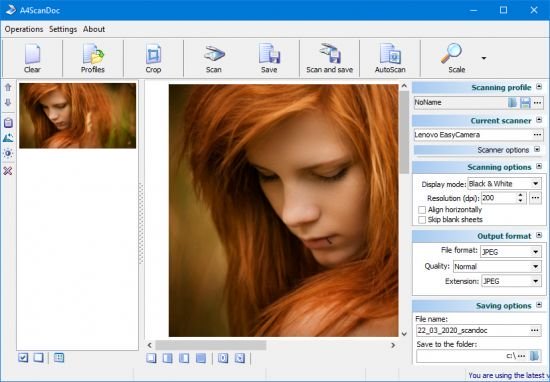 File size: 8.97 MB
File size: 8.97 MB
A4ScanDoc is a scanning software It is easy to use and yet powerful tool for scanning.
A4ScanDoc Features:
Supports image formats
- scan to TIFF, BMP, JPEG, PNG
Scan settings.
- user-friendly interface for scan settings
Scan profiles.
- just set up once an option scan documents and save the profile. The next time it will be enough just to open it.
Stream scanning.
- support the ADF and duplex scanning. Automatic Deskew function
Scan to PDF
- support scan to PDF.
Whats New:
Official site does not provide any info about changes in this version
 Download From Rapidgator
Download From Rapidgator
Код:
https://rapidgator.net/file/3a65b13daaf05fc6096b7a54efc95b1b
Download From Nitroflare
Код:
http://nitroflare.com/view/6541860EA74B6E3/BaDshaH_A4ScanDoc_2.0.5.1_Multilingual.rar
|

|

|
 02.05.2020, 19:35
02.05.2020, 19:35
|
#15221
|
|
Заблокирован
Регистрация: 23.04.2018
Сообщений: 16,196
Сказал(а) спасибо: 0
Поблагодарили 1 раз в 1 сообщении
|
 Batch HXS to DOC Converter 2020.12.502.2474
Batch HXS to DOC Converter 2020.12.502.2474
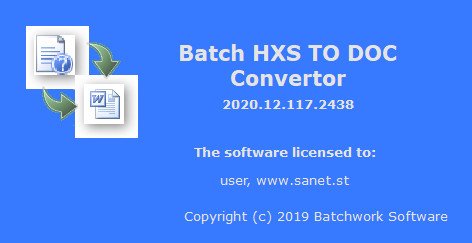 File size: 6.66 MB
File size: 6.66 MB
Batch HXS TO DOC Converter is a HXS to Word Doocument Batch Converter that can convert HTML Help to Word DOC and DOCX easily. Batch HXS TO DOC Converter supports powerful search for a lot of files. A Compressed HTML Help converter for Windows. Batch HXS TO DOC Converter supports project and command line. Batch HXS TO DOC Converter has a friendly GUI so it is used very easily. Batch HXS TO Word DOC Converter Drag and Explorer Context supported.
Batch HXS TO DOC Converter supports an efficient Multi-Thread conversion engine. So you could control the conversion action very easily. You can stop or pause and continue it in any time.
You can save your conversion work in a project file (.batch-hxs2doc) for re-use. You can run the batch-hxs2doc project in Microsoft Windows Explorer or command line directly.
The main features of Batch HXS to Word Converter:
Convert Compiled HTML Help (HXS) to Word DOC easily.
Batch convert HXS to DOC with GUI that supports powerful search function.
Supports convert a hxs file.
Supports convert hxs helps in a folder.
Drag and context menu with Microsoft Explorer supported.
Supports batch project and command line.
An efficient high-speed Multi-Thread conversion engine.
Whats New:
Updates: official site does not provide any info about changes in this version.
HOMEPAGE
Код:
http://www.batchwork.com
 Download From Rapidgator
Download From Rapidgator
Код:
https://rapidgator.net/file/5729ae75802bdb6f632c411aeddd2f13
Download From Nitroflare
Код:
http://nitroflare.com/view/1D9C28B0EDBDE70/BaDshaH_Batch_HXS_to_DOC_Converter_2020.12.502.2474.rar
|

|

|
 02.05.2020, 19:38
02.05.2020, 19:38
|
#15222
|
|
Заблокирован
Регистрация: 23.04.2018
Сообщений: 16,196
Сказал(а) спасибо: 0
Поблагодарили 1 раз в 1 сообщении
|
 FonePaw iOS Transfer 3.2.8 Multilingual
FonePaw iOS Transfer 3.2.8 Multilingual
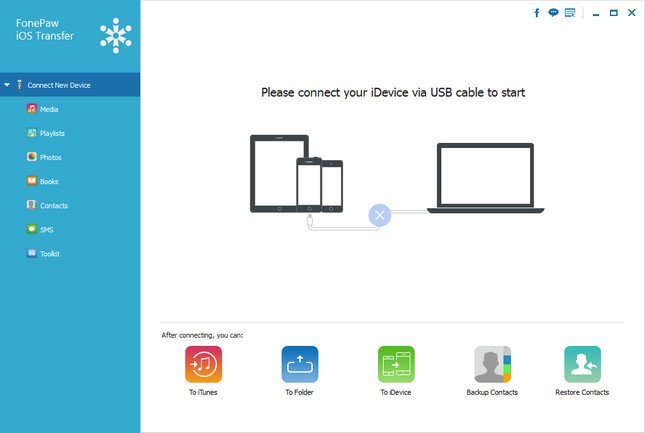 File size: 70.73 MB
File size: 70.73 MB
FonePaw iOS Transfer is a trustworthy transfer program which empowers you to manage and transfer data among iPhone/iPad/iPod touch, iTunes and PC without iTunes. Transfer contents among different iOS devices. FonePaw iOS Transfer enables you to directly transfer files among iDevices which you allow you to directly move data from one device to another without iTunes.
Move data from iPhone/iPad/iPod to PC/iTunes or vice versa. With it, Photo Library, Music, Contacts, Movies, TV Shows, Music Videos, Podcast, iTunes U, Ringtones, Audio books, Voice memos, Playlists, and Books can be transferred between your iPhone, iPad or iPod and PC/iTunes with ease.Just connect the devices to computer simultaneously, then you can migrate these different kind of file among the iOS devices. No matter how many iOS devices you have, you can manage them at the same time.
Straightforward deployment procedure
Once installed, FonePaw iOS Transfer can be put to use almost immediately, as there is no need to perform any advanced configurations or provide any account credentials.
Essentially, the only thing you need to do is connect your iOS device via USB, as the application should detect it and begin scanning its contents automatically.
Preview files and transfer them easily
After analyzing your iOS device, the program allows you to browse through the available media files, books, contacts and messages in order to determine which of them need to be transferred.
It is possible to preview images, as well as play videos or songs before exporting them. Additionally, new files can be copied from your PC to your iOS device with very little effort.
Moreover, FonePaw iOS Transfer enables you to import contact information from multiple sources, as well as export contacts to a number of file formats.
Synchronize, backup and restore data
The program is capable of detecting differences between the contents of your iOS device and iTunes, and it then allows you to copy only the files that are missing.
Additionally, you have the option of backing up your contacts and restoring them later, as well as merging duplicate entries.
All in all, FonePaw iOS Transfer is a user-friendly piece of software that can help iPhone users manage their devices more easily. It enables you to transfer files between multiple devices in a few easy steps, and it features a modern, streamlined GUI
WHATS NEW:
Updates: official site does not provide any info about changes in this version.
HOMEPAGE
Код:
https://www.fonepaw.com/ios-transfer/
 Download From Rapidgator
Download From Rapidgator
Код:
https://rapidgator.net/file/dd7d6e585cf22e8c0d9ce9391751310f
Download From Nitroflare
Код:
http://nitroflare.com/view/2C94318384FB600/BaDshaH_FonePaw.iOS.Transfer.3.2.8_2.rar
|

|

|
 02.05.2020, 19:40
02.05.2020, 19:40
|
#15223
|
|
Заблокирован
Регистрация: 23.04.2018
Сообщений: 16,196
Сказал(а) спасибо: 0
Поблагодарили 1 раз в 1 сообщении
|
 Batch DOC TO XLS Converter 2020.12.502.2799
Batch DOC TO XLS Converter 2020.12.502.2799
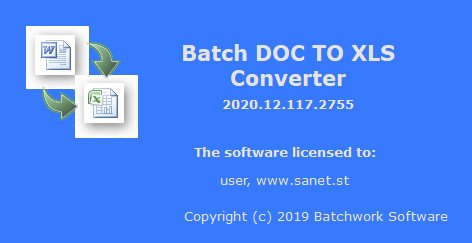 File size: 5.88 MB
File size: 5.88 MB
Batch DOC TO XLS Converter is a Word to Excel, DOC/DOCX to Excel Batch Converter that can convert Word DOC/DOCX to Excel easily. Batch DOC TO XLS Converter supports powerful search for a lot of files. A Excel convertor for Word. Batch DOC TO XLS Converter supports project and command line. Batch DOC TO XLS Converter has a friendly GUI so it is used very easily. Batch DOC TO XLS Converter Drag and Explorer Context supported.
Batch DOC TO XLS Converter supports an efficient Multi-Thread conversion engine. So you could control the conversion action very easily. You can stop or pause and continue it in any time.
You can save your conversion work in a project file (.batch-doc2xls) for re-use. You can run the batch-doc2xls project in Microsoft Windows Explorer or command line directly.
The main features of Batch Word to Excel Converter:
Convert Word DOC/DOCX to Excel easily.
Batch convert DOC to XLS with GUI that supports powerful search function.
Supports convert a doc/docx file.
Supports convert doc/docx files in a folder.
Drag and context menu with Microsoft Explorer supported.
Supports batch project and command line.
An efficient high-speed Multi-Thread conversion engine.
Whats New:
Updates: official site does not provide any info about changes in this version.
HOMEPAGE
Код:
http://www.batchwork.com
 Download From Rapidgator
Download From Rapidgator
Код:
https://rapidgator.net/file/5faba671ae11539368851ed3a88ad3c7
Download From Nitroflare
Код:
http://nitroflare.com/view/28E331437135F91/BaDshaH_Batch_DOC_TO_XLS_Converter_2020.12.502.2799.rar
|

|

|
 02.05.2020, 19:43
02.05.2020, 19:43
|
#15224
|
|
Заблокирован
Регистрация: 23.04.2018
Сообщений: 16,196
Сказал(а) спасибо: 0
Поблагодарили 1 раз в 1 сообщении
|
 Batch CHM to PDF Converter 2020.12.502.1958
Batch CHM to PDF Converter 2020.12.502.1958
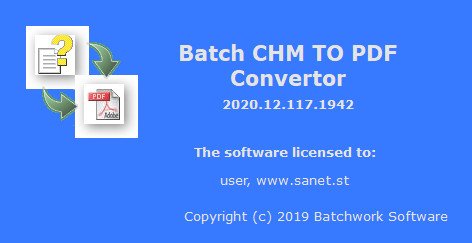 File size: 6.15 MB
File size: 6.15 MB
Batch CHM TO PDF Converter is a CHM to PDF Doocument Batch Converter that can convert HTML Help to PDF document and file easily. Batch CHM TO PDF Converter supports powerful search for a lot of files. A Compressed HTML Help converter for Windows.
Batch CHM TO PDF Converter supports project and command line. Batch CHM TO PDF Converter has a friendly GUI so it is used very easily. Batch CHM TO PDF Converter Drag and Explorer Context supported.
Batch CHM TO PDF Converter supports an efficient Multi-Thread conversion engine. So you could control the conversion action very easily. You can stop or pause and continue it in any time.
You can save your conversion work in a project file (.batch-chm2pdf) for re-use. You can run the batch-chm2pdf project in Microsoft Windows Explorer or command line directly.
The main features of Batch CHM to PDF Converter:
Convert Compiled HTML Help (CHM) to PDF file easily.
Batch convert CHM to PDF with GUI that supports powerful search function.
Supports convert a chm file.
Supports convert chm helps in a folder.
Drag and context menu with Microsoft Explorer supported.
Supports batch project and command line.
An efficient high-speed Multi-Thread conversion engine.
What's new:
official site does not provide any info about changes in this version.
HOMEPAGE
Код:
http://www.batchwork.com/en/chm2pdf/
 Download From Rapidgator
Download From Rapidgator
Код:
https://rapidgator.net/file/d4ed7ac1799d8c474750cd0f9ef46147
Download From Nitroflare
Код:
http://nitroflare.com/view/D65836F788E539D/BaDshaH_Batch_CHM_to_PDF_Converter_2020.12.502.1958.rar
|

|

|
 02.05.2020, 19:52
02.05.2020, 19:52
|
#15225
|
|
Заблокирован
Регистрация: 23.04.2018
Сообщений: 16,196
Сказал(а) спасибо: 0
Поблагодарили 1 раз в 1 сообщении
|
 VovSoft Sticky Notes 5.5
VovSoft Sticky Notes 5.5
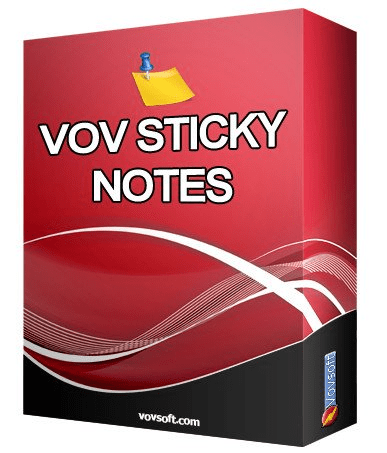 File Size: 4.77 MB
File Size: 4.77 MB
Add digital stickers to your desktop and create reminders for your upcoming events, tasks or meetings using this intuitive software.
Place helpful sticky notes on your desktop and set up reminders for important events, with this straightforward, easy-to-use application. Given that most of us spend hours in front of our computers every day, it makes perfect sense to place important reminders on our desktop, where it is almost impossible not to notice them.
Vov Sticky Notes is a fairly simple program that enables you to create stickers which, just like post-it notes, serve to keep important information at hand. Additionally, it allows you to set up desktop alerts for upcoming events.
Straightforard sticky note app that could use some improvements
The application's main function is to enable the user to place colorful stickers on their desktop. You can create as many as you like, resize them and change the text font, but there is no option to hide the title bar and the Delete and New buttons.
Additionally, the name displayed in the title bar is generated automatically, and it is not possible to keep notes on top of all other windows.
Lastly, the notes cannot be hidden after they have been created. Therefore, you will have to delete stickers if you wish to remove them from your desktop.
Allows you to set up helpful reminders, but it lacks some useful features
Vov Sticky Notes enables you to create reminders that display a notification on your desktop at specific times. These can be one-time, hourly, daily, monthly or annual alerts.
However, you cannot choose between multiple types of notifications, disable the default alert sound or replace it with a personalized one.
Moreover, it is not possible to edit reminders once they have been created. While they can be deleted easily from the system tray menu, it may be difficult to identify specific notes due to the fact that their descriptions are not displayed.
Basic sticky note app that needs more work
In conclusion, Vov Sticky Notes is not a particularly impressive application, as it lacks a number of important features. It can be used to create simple desktop stickers and set up reminders, but it needs to be improved in several respects.
Whats New:
Added show all and hide all into menu
Added note window margin option into settings
Added reset to defaults button into settings
Fixed right click bug on note window
Note window can now be moved by using bottom panel
HOMEPAGE
 Download From Rapidgator
Download From Rapidgator
Код:
https://rapidgator.net/file/a29865e0826244cb1884735fdce91dd2
Download From Nitroflare
Код:
http://nitroflare.com/view/9D10EE225248C16/BaDshaH_Sticky.Notes.5.5.rar
|

|

|
      
Любые журналы Актион-МЦФЭР регулярно !!! Пишите https://www.nado.in/private.php?do=newpm&u=12191 или на электронный адрес pantera@nado.ws
|
Здесь присутствуют: 7 (пользователей: 0 , гостей: 7)
|
|
|
 Ваши права в разделе
Ваши права в разделе
|
Вы не можете создавать новые темы
Вы не можете отвечать в темах
Вы не можете прикреплять вложения
Вы не можете редактировать свои сообщения
HTML код Выкл.
|
|
|
Текущее время: 05:23. Часовой пояс GMT +1.
| |