 04.05.2022, 20:16
04.05.2022, 20:16
|
#15151
|
|
Местный
Регистрация: 15.09.2019
Сообщений: 25,234
Сказал(а) спасибо: 0
Поблагодарили 0 раз(а) в 0 сообщениях
|
 Total Commander 10.50 beta 4 Multilingual
Total Commander 10.50 beta 4 Multilingual
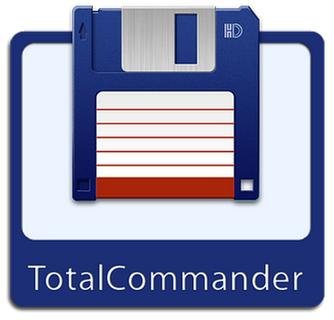 File size: 8.86 MB
File size: 8.86 MB
Total Commander (former Wincmd) is a file manager for Windows similar to the Windows Explorer. But Total Commander uses a different approach: it has two fixed windows side by side like a well-known file manager for DOS.
Features
- Two file windows side by side
- Multiple language and Unicode support
- Enhanced search function
- Compare files (now with editor) / synchronize directories
- Quick View panel with bitmap display
- ZIP, ARJ, LZH, RAR, UC2, TAR, GZ, CAB, ACE archive handling + plugins
- Built-in FTP client with FXP (server to server) and HTTP proxy support
- Parallel port link, multi-rename tool
- Tabbed interface, regular expressions, history+favorites buttons
- Thumbnails view, custom columns, enhanced search
- Compare editor, cursor in lister, separate trees, logging, enhanced overwrite dialog etc.
- Unicode names almost everywhere, long names (>259 characters), password manager for ftp and plugins, synchronize empty dirs, 64 bit context menu, quick file filter (Ctrl+S)
- New: USB port connection via special direct transfer cable, partial branch view (Ctrl+Shift+B), and many imporvements to ftp, synchronizing and other functions
- And many more!
A list of all corrections, also for previous versions, can be found in the history file.
Код:
https://www.ghisler.com/history1050.txt
HomePage:
Код:
http://www.ghisler.com/
-:DOWNLOAD FROM LINKS:- Download From RapidGator
Код:
https://rapidgator.net/file/e237ea3d801bfd9350c42e3b8d4734cd/
Download From NitroFlare
Код:
https://nitro.download/view/BFAB23BA82E4340/
|

|

|
 04.05.2022, 20:20
04.05.2022, 20:20
|
#15152
|
|
Местный
Регистрация: 15.09.2019
Сообщений: 25,234
Сказал(а) спасибо: 0
Поблагодарили 0 раз(а) в 0 сообщениях
|
 Vdigger GetFLV 30.2205.02 Multilingual Portable
Vdigger GetFLV 30.2205.02 Multilingual Portable
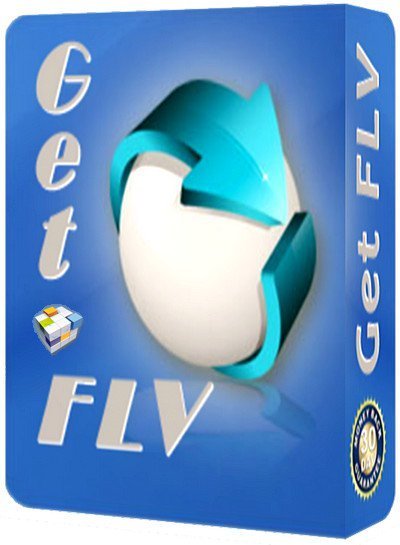 File size: 172.7 MB
File size: 172.7 MB
It's extremely difficult to resist the temptation of taking a pit stop on an entertainment website while browsing the Internet. However, even for work related projects, you might need videos found on such web pages which mostly lack a download function. Luckily, with the help of applications like GetFLV you can easily get ahold of videos from the Internet in no time.
Surf the web in an integrated browser
Running the application is no big deal for anyone. Once brought up, a little getting used to is required, but the application comes equipped with a step-by-step user guide, that pops up once in a while to get you out of sticky situations.
A side panel is home to all major features the application has to offer. Amongst the fist, there is "FLV Browser" which allows you to go online using an integrated web browser. Depending on your configuration, operating system and Internet connection, you can test out several Kernels for better performance.
Once you manage to find a desired video, the link is automatically displayed in a bottom list, prompting you with several output quality and destination requirement fields. Files are then downloaded at speeds that are only limited by your connection type.
Convert and assemble videos
The application does not limit you to just downloading video files. Further browsing through the side panel, you notice several more useful tools such as "FLV Converter", "FLV Maker" and "FLV Audio Ripper".
Furthermore, you can import multiple video files and have them converted to FLV. Unfortunately, there is no integrated option that allows you to merge all items in the list into a single video. On the other hand, you are able to carefully, trim, crop and enhance any video by adjusting color sliders or even adding watermarks.
Whats New
Updates: official site does not provide any info about changes in this version.
HomePage:
Код:
https://about.vdigger.com/
-:DOWNLOAD FROM LINKS:- Download From RapidGator
Код:
https://rapidgator.net/file/610db6233b52c0ad36c3db6f663b07e1/
Download From NitroFlare
Код:
https://nitro.download/view/8243342A39704DC/
|

|

|
 04.05.2022, 20:24
04.05.2022, 20:24
|
#15153
|
|
Местный
Регистрация: 15.09.2019
Сообщений: 25,234
Сказал(а) спасибо: 0
Поблагодарили 0 раз(а) в 0 сообщениях
|
 Zortam Mp3 Media Studio Pro 29.45 Multilingual Portable
Zortam Mp3 Media Studio Pro 29.45 Multilingual Portable
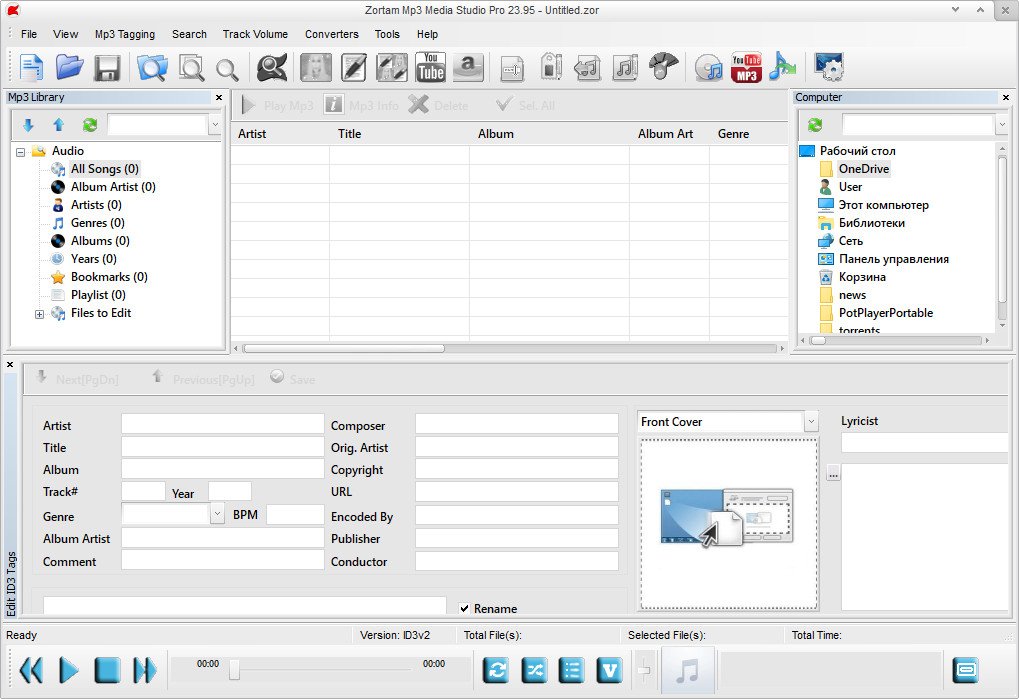 File Size: 58.25 MB
File Size: 58.25 MB
Zortam Mp3 Media Studio is all-in-one Mp3 application that contains Mp3 ID3 Tag Organizer for searching and cataloguing Mp3 files into Mp3 library, editing ID3v1 and ID3v2.4 tags (ID3 Tag Editor-Mp3 Tag Editor), CD Ripper with album cover art/lyric support that uses CDDB (Internet Compact Disc Database) and automatically writes ID3v1 and ID3v2.4 tags.
CD Ripper downloads album cover arts and lyrics from the interenet as you rip your CD (CD Ripper with lyric/cover art support), Mp3 Normalizer with custom volume level allows normalization of your Mp3's (Batch Mp3 Normalizer), search for song lyric from the internet (Batch Lyric Finder), search for album cover (album) arts (pictures) from the internet (Batch Cover Finder), batch lyrics and cover art finder from the internet (Batch Lyric-Cover Finder). Create lyric book in html format (cover pictures are included) from ID3v2 tags (Lyric Book), convert Wav to Mp3 files and Mp3 to Wav files (Wav/Mp3 Converter), manage M3u playlists (Playlist Manager), rename files using ID3 tags (Mp3 Renamer), search for duplicate Mp3 files, (Search Duplicate Mp3's). Play Mp3's using your favorite Mp3 player, add karaoke (Kar) and midi (Mid) files directly to ID3 tag (Karaoke Manager), and keep them together in Mp3 file and play either Mp3 or Kar file from the single Mp3 file.
Zortam Mp3 Media Studio gives you
Auto tag your Mp3 music collection using the Zortam Music Internet Database (ZMLIMD)
Mp3 Tagger and MP3 Manager
Zortam Mp3 Player with cover arts and lyrics support
Organize Mp3 music and edit tags in your audio library with a powerful interface
ID3 Tag Editor (Mp3 Tagger) with separate views for ID3v1 and ID3v2.4 Tags
Download song lyric and download cover arts (Album covers) from the Zortam Music Interent Database using batch processing - iPod and iTunes ready
Normalize your Mp3's with Volume Normalizer and set custom volume in dB
Rip your CD with CD Ripper and tag your songs in one single step with cover arts(artworks) and lyrics
Batch Wav to Mp3 converter and vice versa
Burn Audio or Mp3 CD
Print HTML Lyrics book width cover arts
Powerful drag & drop playlist manager
Write ID3 Tags from filename
Delete ID3 Tags, delete cover arts, delete lyrics (ID3 Tag Remover)
Search for duplicate Mp3's
Batch file rename using information from ID3 tags(Mp3 Renamer)
Write ID3 tags using information from filename
Add karaoke and midi files directly to ID3 tags
All options are supporting batch processing
Use mp3 tag lookup using Zortam Music Internet Database for auto tagging
Plus much more ...
Whats New
Код:
https://www.zortam.com/wordpress/category/zortam-mp3-media-studio-version-information/
HomePage:
Код:
http://www.zortam.com
-:DOWNLOAD FROM LINKS:- Download From RapidGator
Код:
https://rapidgator.net/file/8ed6b81d76609288cff940a4b0f2cbf6/
Download From NitroFlare
Код:
https://nitro.download/view/C2AF06A0A4E6695/
|

|

|
 05.05.2022, 05:49
05.05.2022, 05:49
|
#15154
|
|
Местный
Регистрация: 15.09.2019
Сообщений: 25,234
Сказал(а) спасибо: 0
Поблагодарили 0 раз(а) в 0 сообщениях
|
 Autodesk 3DS MAX 2021.3.8 (x64)
Autodesk 3DS MAX 2021.3.8 (x64)
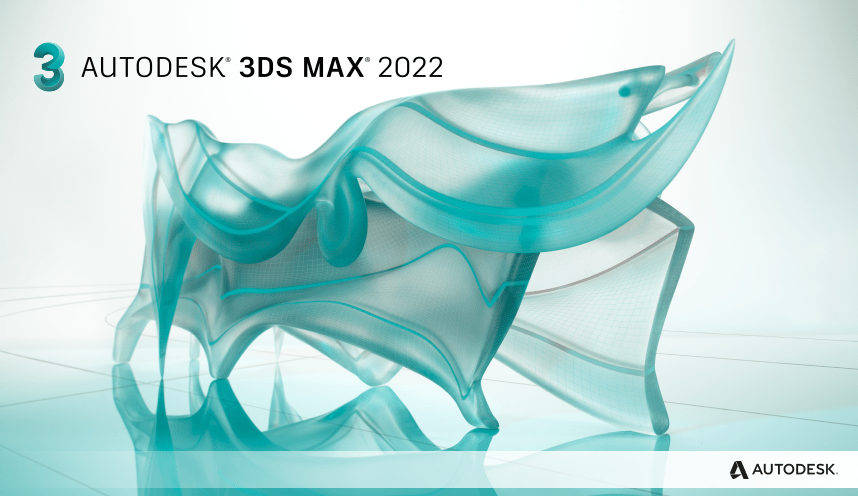 x64 | Language:Multilanguage | File Size: 8.37 GB
x64 | Language:Multilanguage | File Size: 8.37 GB
3ds Max 2022 is a powerful 3D modeling and animation solution used by game developers, visual effects artists, and graphic designers to create massive worlds, stunning scenes, and engaging virtual reality (VR) experiences.
Facilities and software features in Autodesk 3ds Max
-material design a variety of models, shapes, materials and high complexity and detail
-have different effects in terms of animating
-having a complete and professional modeling tools
-Ability to import the output of various animation software and computer design and engineering
-Support for multiple extensions to apply visual effects
-Create the light source in the desired location and thus the formation of the shadow object
-Ability to model designed for professional video
-intelligent software to recognize the beginning and end of the animation
-recognize the body's response to the action taken on it
-the latest rendering of the project in order to improve the speed and quality
-Ability to use programming language Python in project development
System Requirements
OS:Microsoft® Windows 10 Professional
CPU:64-bit Intel® or AMD® multi-core processor with SSE4.2 instruction set
Memory:4 GB of RAM minimum (8 GB or more recommended)
Space:9 GB of free disk space for install or more
Whats New
Код:
https://help.autodesk.com/view/3DSMAX/2022/ENU/?guid=GUID-E2B9038C-3041-44CC-A957-AB2E5EEC631E
HomePage:
-:DOWNLOAD FROM LINKS:- Download From RapidGator
Код:
https://rapidgator.net/file/17ad8f85664bd4b0e6fde647f65617d1/
https://rapidgator.net/file/8fd26c05728d5856cc16ba7d46528fae/
https://rapidgator.net/file/a4df55c4be52c2094d190254b00df5c9/
https://rapidgator.net/file/d2538ab45897178368dc918301c770f5/
https://rapidgator.net/file/6ad2ca1882e4fb1db42984e114e07387/
https://rapidgator.net/file/8a7d88a6980039b352f02a8ab654a57d/
https://rapidgator.net/file/859976e1d1fbc3ef25b444533628483d/
Download From NitroFlare
Код:
https://nitro.download/view/68D1861355D6F6D/
https://nitro.download/view/025057011813338/
https://nitro.download/view/71940B99A3DC384/
https://nitro.download/view/18C504588E7CE34/
https://nitro.download/view/60FF770CE43E7DA/
https://nitro.download/view/DB0C70B5F12EB91/
https://nitro.download/view/F6D3B0A66D4CFC9/
|

|

|
 05.05.2022, 05:52
05.05.2022, 05:52
|
#15155
|
|
Местный
Регистрация: 15.09.2019
Сообщений: 25,234
Сказал(а) спасибо: 0
Поблагодарили 0 раз(а) в 0 сообщениях
|
 Autodesk 3DS MAX 2022.3.3 (x64)
Autodesk 3DS MAX 2022.3.3 (x64)
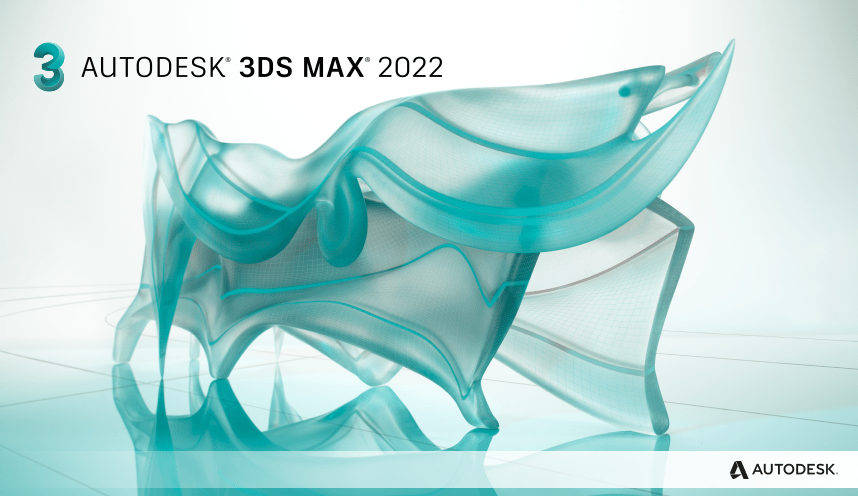 x64 | Language:Multilanguage | File Size: 8.37 GB
x64 | Language:Multilanguage | File Size: 8.37 GB
Description
3ds Max 2022 is a powerful 3D modeling and animation solution used by game developers, visual effects artists, and graphic designers to create massive worlds, stunning scenes, and engaging virtual reality (VR) experiences.
Facilities and software features in Autodesk 3ds Max
-material design a variety of models, shapes, materials and high complexity and detail
-have different effects in terms of animating
-having a complete and professional modeling tools
-Ability to import the output of various animation software and computer design and engineering
-Support for multiple extensions to apply visual effects
-Create the light source in the desired location and thus the formation of the shadow object
-Ability to model designed for professional video
-intelligent software to recognize the beginning and end of the animation
-recognize the body's response to the action taken on it
-the latest rendering of the project in order to improve the speed and quality
-Ability to use programming language Python in project development
System Requirements
OS:Microsoft® Windows 10 Professional
CPU:64-bit Intel® or AMD® multi-core processor with SSE4.2 instruction set
Memory:4 GB of RAM minimum (8 GB or more recommended)
Space:9 GB of free disk space for install or more
Whats New
Код:
https://help.autodesk.com/view/3DSMAX/2022/ENU/?guid=GUID-E2B9038C-3041-44CC-A957-AB2E5EEC631E
HomePage:
-:DOWNLOAD FROM LINKS:- Download From RapidGator
Код:
https://rapidgator.net/file/4bfa041f882e4b8e505578af95310cbc/
https://rapidgator.net/file/7f6285c0cec972919cd4b86a40d20303/
https://rapidgator.net/file/87df31626d167ea8a37a694a36b5ffca/
https://rapidgator.net/file/7ca2f0ac63ef8412ae05ba9b19579463/
https://rapidgator.net/file/23aedc63477fa46cb9e826cde7fb8b13/
https://rapidgator.net/file/0a3f9f9cd4985f55612611f2acb86530/
https://rapidgator.net/file/c2372dfdecd8c112727ad6508deaa6fc/
Download From NitroFlare
Код:
https://nitro.download/view/79E15A85C45B78F/
https://nitro.download/view/1D97586BBBCD630/
https://nitro.download/view/2AC4242FF0854BC/
https://nitro.download/view/3300ADC339F9281/
https://nitro.download/view/98878646461C056/
https://nitro.download/view/E369E853D79A804/
https://nitro.download/view/8BC44B90764E807/
|

|

|
 05.05.2022, 05:56
05.05.2022, 05:56
|
#15156
|
|
Местный
Регистрация: 15.09.2019
Сообщений: 25,234
Сказал(а) спасибо: 0
Поблагодарили 0 раз(а) в 0 сообщениях
|
 Balabolka 2.15.0.818 Multilingual
Balabolka 2.15.0.818 Multilingual
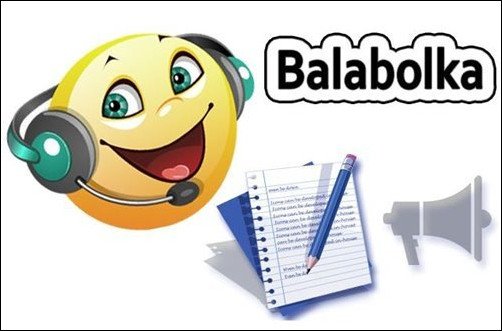 File Size : 33.2 Mb
File Size : 33.2 Mb
Your child asks and asks you to read him a story, and you have no time? Or do you tired eyes from working at the computer and has no power to re-read? You no longer need to excel, load sight, call grandma for help or deny to a child and upset him. Just use a chatterbox. Balabolka read aloud any text in a human voice. This is a very useful program that will greatly facilitate your life. Balabolka will sound text from any application. And she reads human voice. So you will not only convenient, but also nice to listen to the text, voiced by the program.
Although the update did made small changes, it is still better to upgrade to the latest release version, or use the latest portable version, in order to avoid any problems with the program. Choose the installation or a portable version, as you prefer.
HomePage:
Код:
http://cross-plus-a.com
-:DOWNLOAD FROM LINKS:- Download From RapidGator
Код:
https://rapidgator.net/file/dcb5dea63ea4e24cd566464fd8dd409f/
Download From NitroFlare
Код:
https://nitro.download/view/63439B577B295E1/
|

|

|
 05.05.2022, 06:00
05.05.2022, 06:00
|
#15157
|
|
Местный
Регистрация: 15.09.2019
Сообщений: 25,234
Сказал(а) спасибо: 0
Поблагодарили 0 раз(а) в 0 сообщениях
|
 Chaos Intellect 10.3.0.8
Chaos Intellect 10.3.0.8
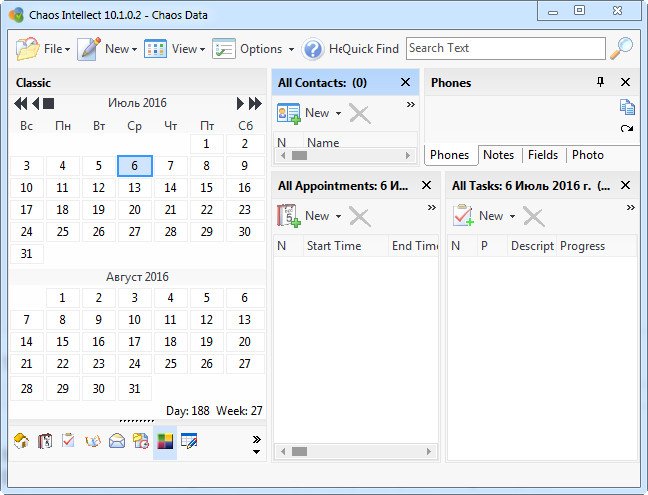 File size: 11 MB
File size: 11 MB
Chaos Intellect is our next-generation email client AND contact manager, all in one great program! We'll give you five good reasons to switch from your old email client and make Intellect your email program of choice! If you are looking for a contact manager without email built-in, we also make.Chaos Intellect: Business email client and contact manager. Our newest addition to our product line has been a big hit since its release and is ready for Vista! Read on to see what the buzz is about or read Chaos Intellect email client testimonials from actual users.
Why choose to use Chaos Intellect instead of better known email client software competitors?
1) It is not just an email client, but a full contact management system!
We have an award winning contact manager called Time & Chaos, sold since 1991, and have taken all the features from it and added it to Chaos Intellect. This includes Appointment calendars, Task lists, Memos, and full network sharing capabilities.
2) It has automatically linked email for your contacts
Our Time & Chaos contact manager made sure appointments and tasks were linked back to contacts to give you a record of what had happened in your relationship with them.
Intellect takes it one step further by indexing all of the incoming and outgoing messages and automatically linking them to contacts with recognized email addresses.
In the inbox, messages from people you know are immediately apparent, as they have a special business card icon on your message list.
On any contact, if you bring up their details and go to Linked Mail Items, you can quickly see any emails they sent you or you sent them!
3) It has powerful spam-fighting tools
Mail filters, Bayesian learning filters and a special SmartFilter designed to catch the "cheaters" who send spam specifically designed to beat normal filters. All of these mail rules are available to help get the junk out of your inbox!
The people in your contacts, however, are protected and "white-listed" so any messages from them will go straight to your inbox instead of getting filtered out by mistake.
4) It has special email features for Business users, including email merges
With the powerful contact database we have, the people you email often can be placed into groups and categories, which can function as the various mailing lists you use. With categories, one contact can be on as many different specialized lists as you would choose to create.
When you send to a group of contacts, you aren't forced to use the Blind Copy field to keep email addresses private. You can also choose to use our mail merge features instead, similar to the merge features with Microsoft Word for paper letters. Insert some fields into your email, select the recipients, and Intellect will create an individual, personalized message for each person you are sending the message to, addressed directly to them, and looking like a one-to-one message directly from you.
5) Your data, including email messages, can be shared or synchronized
Intellect is network ready, so you can share databases or mailboxes with other users on your network. You can even pick and choose which databases you want to share, if you want to keep some of the databases personal for you.
Intellect also has an option to "Sync with removable media" to take a copy of your data and email with you or to merge your changes back when you return. No longer will you have to be at a particular machine to read and answer your email!
Whats New
Код:
https://www.chaossoftware.com/programs/intellect4/history.htm
HomePage:
Код:
http://www.chaossoftware.com/
-:DOWNLOAD FROM LINKS:- Download From RapidGator
Код:
https://rapidgator.net/file/d8a1bd6f27cfe51c4ccbd427a82b52ea/
Download From NitroFlare
Код:
https://nitro.download/view/ED92B508BFE16C2/
|

|

|
 05.05.2022, 06:04
05.05.2022, 06:04
|
#15158
|
|
Местный
Регистрация: 15.09.2019
Сообщений: 25,234
Сказал(а) спасибо: 0
Поблагодарили 0 раз(а) в 0 сообщениях
|
 Color Folder 3.0 macOS
Color Folder 3.0 macOS
 File size: 13 MB
File size: 13 MB
Color Folder - change the color of your folders in the easiest way!
「Main Features」
• Quickly change folder icon color
• Support changing multiple folder icons at the same time
• Save as Icon
• Provide a variety of icon templates to choose from
• Support any color to modify folder icons
Top In-App Purchases : Pro Version - included.
Supported Operation Systems
macOS 10.10 or later
HomePage:
Код:
https://geo.itunes.apple.com/app/id1502255391
-:DOWNLOAD FROM LINKS:- Download From RapidGator
Код:
https://rapidgator.net/file/5e2f84fbc159390bb1f106dc63f257ff/
Download From NitroFlare
Код:
https://nitro.download/view/1B018852748B5F6/
|

|

|
 05.05.2022, 06:09
05.05.2022, 06:09
|
#15159
|
|
Местный
Регистрация: 15.09.2019
Сообщений: 25,234
Сказал(а) спасибо: 0
Поблагодарили 0 раз(а) в 0 сообщениях
|
 CyberLink YouCam Deluxe 9.2.3903.0
CyberLink YouCam Deluxe 9.2.3903.0
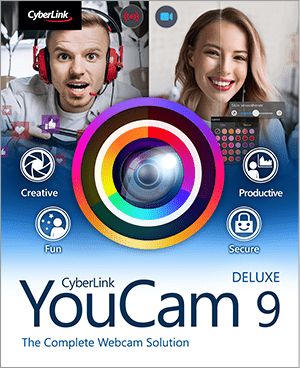 Languages: Multilingual File Size: 767.12 MB
Languages: Multilingual File Size: 767.12 MB
The Best Webcam Software for Streamers, Business and Home Users. Turn your webcam into a live video studio. Integrate YouCam seamlessly into video call services like Skype, Zoom & U Meeting, as well as Facebook and YouTube Live or even Twitch. Apply real-time skin enhancements and makeup to look your best. Add life to your meetings, streams, and broadcasts with over 200 augmented reality effects, customized titles and images.
YouCam for Streamers, YouTubers and Vloggers
Use YouCam during your live streams to engage with your community of followers in a uniquely compelling way and grow your fan base. YouCam works with popular video recording, broadcasting and live-streaming services such as Twitch, Facebook Live, YouTube Live, OBS Studio, XSplit, and Wirecast.
Customizable Titles and Images for Live Streaming (NEW)
Add customized titles and images to your live-stream sessions. Showcase channel logos, advertising, promotional messages, and sponsorships.
Use with Popular Streaming Services
YouCam is a perfect companion to Twitch, Facebook Live, YouTube Live. Make it your virtual camera when using OBS Studio, XSplit, and Wirecast.
YouCam for Business
Look your best in every video conference. Sharpen video quality and project a healthy face with real-time skin enhancement tools and virtual makeup. YouCam works as a plug-in for popular video conference services, including Skype, CyberLink U Meeting, and Google Hangouts.
Look Sharp with Live Makeup (NEW)
YouCam's AR technology identifies your unique facial structure, features, and tone matrix to apply natural-looking makeup in real time. Create your own presets, or choose from a large selection of readymade palettes.
Live Skin Smoothing
Don't let bad lighting make you look tired. Whether you're chatting online, or livestreaming on Facebook or YouTube, real-time skin smoothing reduces visible blemishes and wrinkles on your face.
Lighting, Sharpness & Denoise Adjustments
YouCam, using TrueTheater™ technology automatically adjusts lighting and sharpness for a visually pleasing image. Intuitive controls let you manually adjust noise reduction, contrast, and brightness.
Business Presentation Recording
Turn PowerPoint slides into engaging presentations by choosing from a selection of layouts using PiP video or side-by-side display. Add effects from a wide collection to bring your work to life. You can also free-hand draw or record mouse cursor movements to highlight key areas.
Face Login and Face-out
Your face is your safest password. Face Login will log you into Windows when you present your face in front of the webcam. For added security, Face-out can lock your PC when your face is not in front the webcam.
YouCam for Home Users
YouCam brings a feast of 200 lively and exciting effects, animojis, filters, particles, and distortions to add fun to your video chats and recording projects.
Real-time Video Effects
Apply over 200 lively effects to your video chats and recording projects, with thousands more available for free download on DirectorZone.
Animojis and Gadgets
Experience augmented reality with face-tracking accessories and hilarious animojis. They can be paired with other effects to double the fun!
Particles, Filters and Distortions
The many webcam effects available in YouCam include colorful interactive particles, as well as funhouse-like filters and distortion effects.
Frames and Scenes
Blend the image from your webcam with another image effect. Use them to spice up your videos and compose the perfect portrait or profile picture.
Get Creative with Photo Editing
Enhance webcam photos using a range of brush sizes and colors, or try freestyle drawing using your fingers on a touch-screen. Use photo presets to add an artistic touch to your pictures. Rotate and crop webcam photos to extract the best parts.
Face Beautification Tools
YouCam's facial recognition technology and suite of beautifying tools allow you to touch up your facial features, remove imperfections and make subtle enhancements. A perfect selfie, straight from your webcam!
Minimum System Requirements
- Microsoft Windows 11, 10, 8.1/8, 7
- Intel Core™ i5 or AMD Phenom® II X4 B60
- Memory: 4GB
- Hard Disk Space: 1GB for product installation
- 1024 X 768 pixels, 16-bit color
- Web camera (built-in or external USB)
Supported Languages
- English
- French
- German
- Italian
- Spanish (European)
- Chinese Simplified
- Chinese Traditional
- Japanese
- Korean
HomePage:
-:DOWNLOAD FROM LINKS:- Download From RapidGator
Код:
https://rapidgator.net/file/758979204bb90cba09ace9eee3719303/
Download From NitroFlare
Код:
https://nitro.download/view/F6E5267147C85AB/
|

|

|
 05.05.2022, 06:16
05.05.2022, 06:16
|
#15160
|
|
Местный
Регистрация: 15.09.2019
Сообщений: 25,234
Сказал(а) спасибо: 0
Поблагодарили 0 раз(а) в 0 сообщениях
|
 Macro Recorder 2.0.76.0
Macro Recorder 2.0.76.0
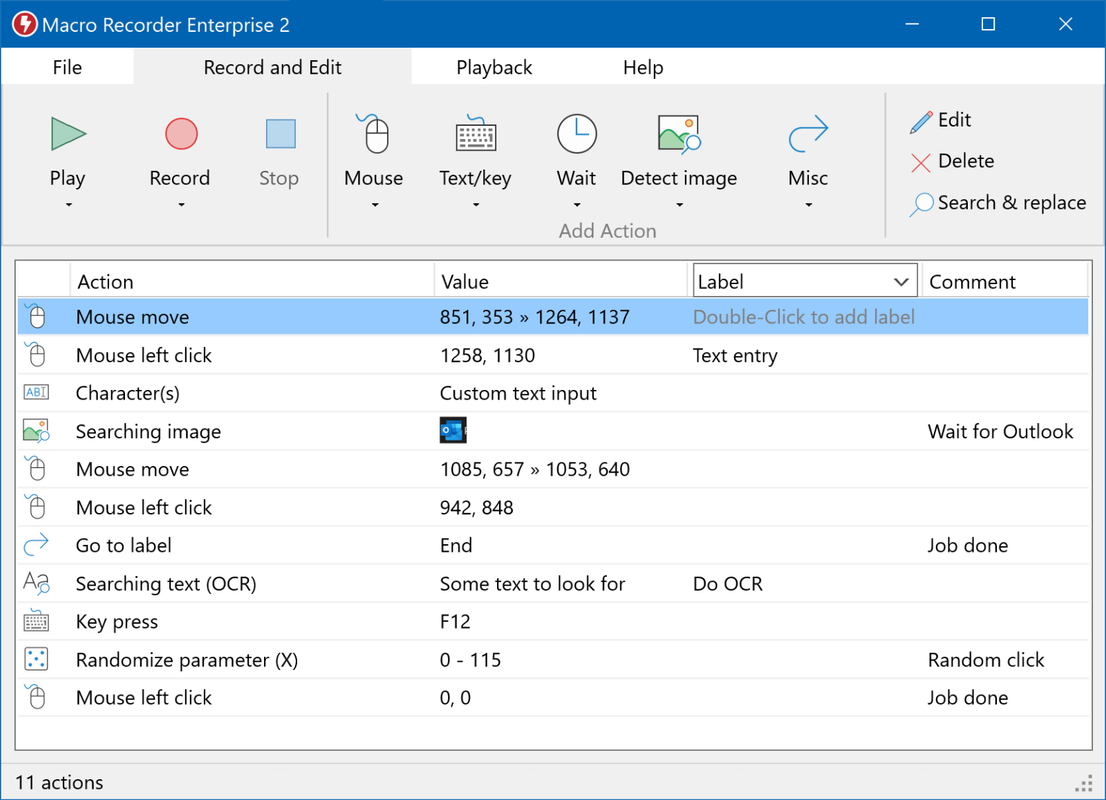 File Size: 42.5 MB
File Size: 42.5 MB
Macro Recorder captures mouse events and keystrokes like a tape recorder, allowing you to automate tedious procedures on your computer.
A tool that can record and reproduce your activity on the computer
In computing, macro can be defined as an instruction that automatically expands into a set of multiple instructions used to perform a particular task. Your mouse movements can be classified as macros, and so can your mouse clicks or your keystrokes. You're using a macro right now as you're scrolling through this article.
So the Macro Recorder does exactly what its name says: it records all the series of inputs you give to your computer, and can replay them, whenever you require it. This means that the software won't just reproduce all your clicks and key presses, but also any possible effects that they have on your computer.
Proficient action editor
After you record a series of actions, you can then proceed to edit each and every one of them. Maybe you clicked a button too fast; you can go and increase the waiting period before the action, or the length of the action itself.
You don't just have to go with a sequence that you recorded; you can add or remove actions, according to your needs. You can insert longer or shorter waiting times, or even add rules dependent on pixel colors. This means that you can tell Macro Recorder to scan a certain pixel on your desktop; whenever that pixel changes to a color you select, the software will start or stop a predefined action.
User-friendly interface for a very powerful tool
Even if you're new to automation software (like this reviewer here), you'll quickly understand the basics of recording your macros. You'll want to add hotkeys as soon as possible, and control the software with even greater ease.
Saved macro recordings can be shared among team mates or coworkers, to help increase efficiency and productivity. With the right desktop configurations and software settings, you can probably use Macro Recorder to automate any repetitive task you can think of.
Whats New
Код:
https://www.macrorecorder.com/download/changelog/
HomePage:
Код:
https://www.macrorecorder.com
-:DOWNLOAD FROM LINKS:- Download From RapidGator
Код:
https://rapidgator.net/file/8740227e8378bb9511848520f9dc5953/
Download From NitroFlare
Код:
https://nitro.download/view/5618D9CD1065430/
|

|

|
 05.05.2022, 06:19
05.05.2022, 06:19
|
#15161
|
|
Местный
Регистрация: 15.09.2019
Сообщений: 25,234
Сказал(а) спасибо: 0
Поблагодарили 0 раз(а) в 0 сообщениях
|
 Nitro Pro 13.61.4.62 Enterprise
Nitro Pro 13.61.4.62 Enterprise
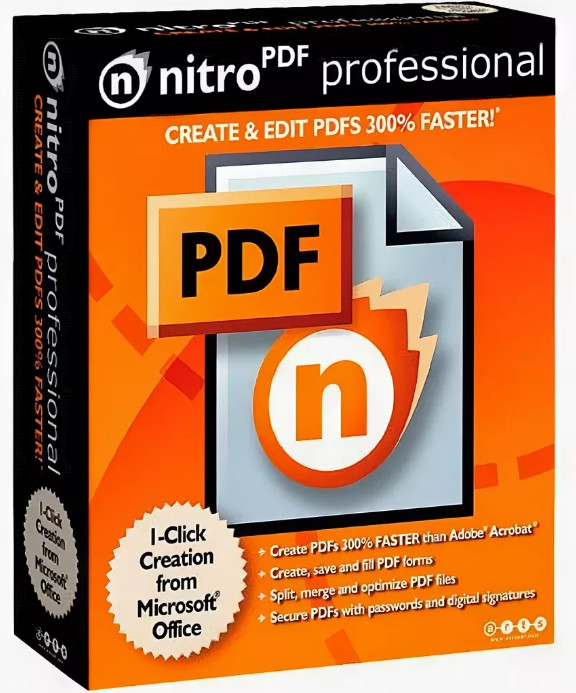 File size: 435 MB
File size: 435 MB
Create, edit and convert PDF files effortlessly with the help of this intuitive program that also allows users to accurately extracting text from PDFs thanks to its OCR function. Nitro Pro is one of the most advanced PDF creating and editing software solutions, providing basically all the tools you would ever need to help you in this regard. Although it's called 'Professional', the application has been developed to be aimed at beginners and advanced users alike, so you won't find it too difficult to use.
Features
Create PDFs and Combine Files
Create PDFs from virtually any document, image, or file type
Drag and drop to create and combine PDFs
Insert, delete, and organize pages in a PDF
Combine multiple files and file types into one PDF
Deep integration with Office 365, SharePoint 365, OneDrive for Business, Dropbox, Box, Google Drive
Copy and paste selected parts of a PDF file with formatting intact
Batch-create PDF files
Convert Files to and from PDF
Convert Word, PowerPoint, and Excel files to editable PDFs
Convert PDFs into editable Word, PowerPoint, and Excel files
Convert scanned documents into editable, searchable PDFs
Convert PDFs to JPEG, TIFF, or PNG image formats
Convert web pages to interactive PDFs, complete with links
Convert CAD files to PDFs
Convert any PDF file to PDF/A 1 and 2
Extract text and images
Postscript-based document conversion
Apply and Request Electronic Signatures
Request secure, legally binding electronic signatures
Lightweight eSignature workflows, designed for speed and ease of use
Apply your own electronic signature
Digitally sign and certify documents
Send, track, and confirm electronic signatures with real-time notifications and analytics
Easy mobile signing optimized for smartphones and tablets
eSignature templates for frequently used forms
Easily add documents and templates that your whole team can access
Edit PDF files
Insert and edit text and images
Insert and edit fonts, layouts, and pages
Optimize, shrink, and repair PDF files
Visual rotation of images and pages
Insert and edit bookmarks, links, headers, numbering, and watermarks
Insert and edit Bates Numbering
Create searchable and editable PDFs from scans with OCR (Optical Character Recognition)
Smart Alignment tool
Copy and paste between applications
Automatic text reflow and resize
Scanned image detection with automatic deskew
Keep PDFs Secure
Add password protection and permissions to PDFs
Redact to permanently remove sensitive information from PDFs
Create protected PDF files that restrict copying and editing
Secure PDFs with Microsoft Rights Management Services (RMS) 2.0
Encryption support for 64-, 128-, and 256-bit (with R6 support)
Work with digital signatures, including Chain of Trust support
Manage digital signature profiles and certificates
Create and manage digital IDs
Batch security
Document version tracking
Build and Fill PDF Forms
Static XFA form support
PDF form creation and editing
Easily create, fill, sign, send, and store forms
Review, Mark up, and Annotate PDFs
Highlight, cross out, and underline text with annotations
Create annotations using sticky notes, text boxes, call-outs, pencil, and shapes
Attach entire files as annotations
Sort, manage, filter, and summarize comments
Apply dynamic stamp annotations, which auto-populate specific information
Spell check
Compare PDF files
Advanced search allows for increased precision and contextual results
Smart guidelines for Object Tool aligns shapes to ensure content is arranged properly
User-Friendly Interface
Familiar Microsoft Office-style interface for easy adoption
Access your documents from your desktop, browser, or mobile device
Functional on touch-enabled devices
Integrated Microsoft Office toolbar and shortcuts
Outlook plugin to create PDFs from email
Print reduction suggestions
Smart Tips and onboarding product tour
Customizable Home tab
View Optional Content Group (OCG) layers
Floating toolbar for easier access to editing tools
Drag and drop documents into multiple windows
Preview PDF files in Windows Explorer, Outlook, and web browsers
Easy IT Deployment and Management
(Available in Business and Enterprise plans only)
Lightweight deployment with thin, server, and desktop options
Support for App-V and managed servers
Nitro Analytics for insights into printing activity and document workflows
Manage licenses, users, and services via Nitro Admin
NIST 800-53, HIPAA, SOC2 Type 2 certified
Whats New
Код:
https://www.gonitro.com/support/documentation/release-notes
HomePage:
Код:
https://www.gonitro.com/
-:DOWNLOAD FROM LINKS:- Download From RapidGator
Код:
https://rapidgator.net/file/731cce942428382255ba3125afd93c37/
Download From NitroFlare
Код:
https://nitro.download/view/131DB1249DEB380/
|

|

|
 05.05.2022, 06:24
05.05.2022, 06:24
|
#15162
|
|
Местный
Регистрация: 15.09.2019
Сообщений: 25,234
Сказал(а) спасибо: 0
Поблагодарили 0 раз(а) в 0 сообщениях
|
 Reboot Restore Rx Pro 12.0 Build 2707712900 Multilingual
Reboot Restore Rx Pro 12.0 Build 2707712900 Multilingual
 File size: 50 MB
File size: 50 MB
Reboot Restore Rx Pro (formerly Drive Vaccine) ro prevents any and all changes made on your drive(s) making those PC's bulletproof and unbreakable. It is designed for public access computing environments such as schools, computer labs, kiosks, hotels, Internet cafes, and libraries.
We understand it takes a certain fortitude to service PC's in the public domain where users are not always careful and computer usage is high. That is why we built Reboot Restore Rx Pro to be fast, effective and efficient. Regardless of what a user does (including erasing files, installing software or even hacking the system registry) Reboot Restore Rx Pro will automatically restore the PC to your desired system state on a schedule you set.
Reboot on Restore
Instantly reset to the baseline on startup or hard reset.
One-Click Instant Update
Update the baseline without restarting your computer.
Reduce Maintenance Cost
Drastically reduces computer maintenance, and can be used to protect tier one public access computing environments..
Reboot Restore Rx Pro Features
- VMWare Support
- Protects the MBR
- Mini OS Access
- Access Control & Data Security
- Stealth Mode
- Restore On Any Schedule
- Remote Management
- Back Out From Baseline Update
- Automate Updates
- Exclusion Drive / Registry Exclusion
Whats New
fixed upgrade switch issue when running setup /s to import the new product key
updated Romanian and Swedish language
small bug fixes reported through support
HomePage:
Код:
https://horizondatasys.com/
-:DOWNLOAD FROM LINKS:- Download From RapidGator
Код:
https://rapidgator.net/file/2cc3cf7025a2cb571ced55084d53c5dc/
Download From NitroFlare
Код:
https://nitro.download/view/DC41DA6A1683B0B/
|

|

|
 05.05.2022, 06:27
05.05.2022, 06:27
|
#15163
|
|
Местный
Регистрация: 15.09.2019
Сообщений: 25,234
Сказал(а) спасибо: 0
Поблагодарили 0 раз(а) в 0 сообщениях
|
 Rollback Rx Pro 12.0 Build 2707745417 Multilingual
Rollback Rx Pro 12.0 Build 2707745417 Multilingual
 File size: 50 MB
File size: 50 MB
RollBack Rx™ is an instant time machine for your PC. A Comprehensive Windows System Restore solution that empowers users and IT administrators to easily restore their PC's to any previous state within seconds! RollBack Rx offers a fresh approach to managing PC's. Any unforeseen incidents such as user errors, viruses or even botched software installations can be easily and absolutely reversed in a fast and efficient way.
Instant Restore
Restore the system to any snapshot within seconds.
Disaster Recovery
Restore files and folders from any snapshot or crashed system state.
Instant Snapshots
Take a snapshot of the system within seconds (no reboot required)
RollBack Rx Pro Features
- Go back to any previous point in time within seconds.
- Go back minutes, hours, days, weeks, or even months - to any previous snapshot.
- Does not affect computer performance, uses minimal system resources
- Supports virtually unlimited snapshots
- Creates a complete system snapshot without having to restart the system
- Reverse any system crash within seconds (even if Windows can't startup)
- Back out of any failed program and OS updates and, botched updates etc.
- Recover from any malware or virus attack within seconds
- Works with VMWare and Virtual Machines, both as a host or within the virtual machine as a client
- Supports Multi-boot, Multi OS workstations.
- Lock snapshots to prevent deletion
- Intuitive GUI based snapshot manager - manage snapshot resources
- Explore, browse and retrieve files and folders from any snapshot. Drag and drop them into your active system.
- Roll backward as well as forward to any available system snapshot
- Allows users to safely test any software. Fast, 100% complete uninstaller
- Retrieve files from a crashed PC, even if Windows cannot boot
- Access control - manage levels of multiple user and administrative privileges.
- Manually take snapshot on demand
- Automatically schedule snapshots to be taken on a fixed schedule or upon execution of specific files (ie. setup.exe)
- 256 bit AES snapshot encryption. ie. Prevent unauthorized data theft in case of stolen laptop
- Group Management and Enterprise Network Administration Control (FREE utility)
- Stealth Mode - Hide the RollBack Rx tray icon and splash screen (seen during boot up)
- Change the start up hot-key for sub-console access (default is HOME)
- Built in snapshot defragger - optimize system resources and recover free space
- Option to keep files and folders unchanged when you roll-back
- Advanced setup configuration wizard - for system administrators; set deployment options and Product Sheetpredefine RollBack Rx settings.
- Offers detailed program operation logging.
- Supports all industry standard deployment options including silent installations and pre-installation configuration
Whats New
reinstated hybrid switch (0/1) for Baseline Manager (old kernel)
*To enable this open the setup.ini file and add line hybrid=0 before running setup
fixed upgrade switch issue when running setup /s to import the new product key
updated Romanian and Swedish language
small bug fixes reported through support
HomePage:
Код:
https://horizondatasys.com/
-:DOWNLOAD FROM LINKS:- Download From RapidGator
Код:
https://rapidgator.net/file/12569ad3741acdd456b4be15dfe42520/
Download From NitroFlare
Код:
https://nitro.download/view/75D0C22E38E5C9B/
|

|

|
 05.05.2022, 06:33
05.05.2022, 06:33
|
#15164
|
|
Местный
Регистрация: 15.09.2019
Сообщений: 25,234
Сказал(а) спасибо: 0
Поблагодарили 0 раз(а) в 0 сообщениях
|
 S.O.S Security Suite 2.6.1.0
S.O.S Security Suite 2.6.1.0
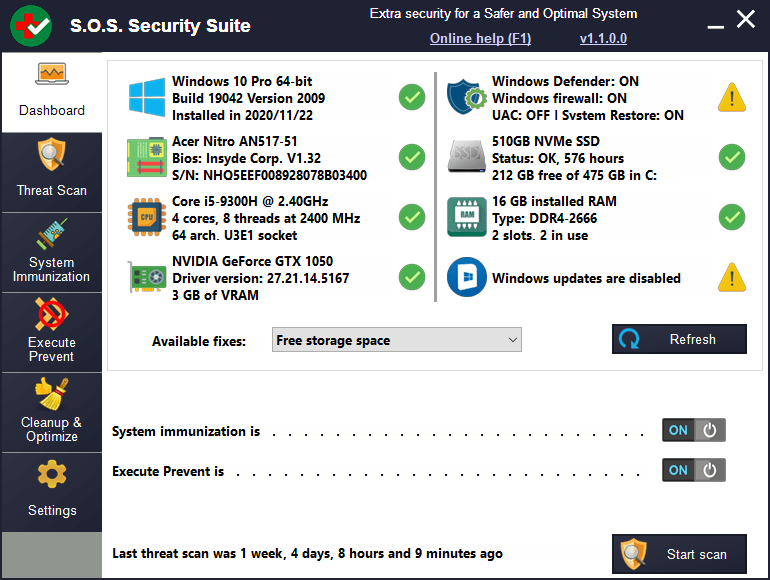 File Size : 16.4 Mb
File Size : 16.4 Mb
S.O.S. Security Suite is a free, user friendly application that helps you to get rid of Malware, Adware and Spyware, and also prevent from being infected. There is also a hardware and security flaws detection element and a system optimization module. All these features together bring you what the application's initials stand for: A Safer and Optimal System.
S.O.S Security Suite is the successor to UVK and is designed to help you eliminate Malware, Adware, and Spyware and help prevent you from being infected.
It also includes a hardware and security flaw detection element and a system optimization module that, when combined with its other features, enables you to have a Safer and Optimal System - thus S.O.S.
S.O.S Security Suite should be used alongside your full-service antivirus app of choice like Malwarebytes and should be considered another layer of protection for your machine. As mentioned above, it includes a system flaw detection module that will notify you about any software or hardware-related issues and then help fix them.
The included System Optimization module will help keep you safe by ensuring that you have the best privacy, performance, and reliability for your system. S.O.S. Security Suite can either be installed as a portable tool or an installer; the option is given during install.
It also provides you with a threat scan. It has a System Immunization and Execute section that will prevent work by preventing threats from being executed instead of just blocking them when they are being executed. You can also whitelist apps easily.
SOS's interface is easy-to-navigate but packed with useful features and includes a link to an online help section if you get stuck. S.O.S Security Suite appears to be by all accounts a decent tool in the ongoing fight against malware, etc.
Whats New
The Threat Scanner's lists now load faster and use less resources.
Improved the Thret Scanner's UI. Top controls now stay on the top right corner when resizing the window.
Fixed the bug where the computer always needed to be restarted after a malware removal.
Other bug fixes and definition updates
HomePage:
Код:
https://www.carifred.com
-:DOWNLOAD FROM LINKS:- Download From RapidGator
Код:
https://rapidgator.net/file/f46ea12f4a0043600d1dad15a6609a00/
Download From NitroFlare
Код:
https://nitro.download/view/8C2ADE5CC6BF968/
|

|

|
 05.05.2022, 06:35
05.05.2022, 06:35
|
#15165
|
|
Местный
Регистрация: 15.09.2019
Сообщений: 25,234
Сказал(а) спасибо: 0
Поблагодарили 0 раз(а) в 0 сообщениях
|
 Snooper Professional 3.3.4
Snooper Professional 3.3.4
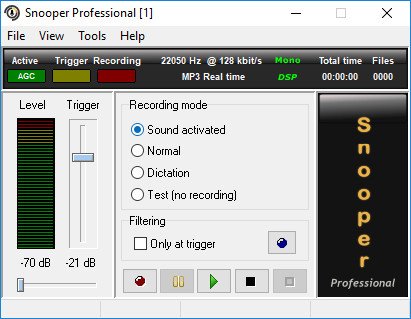 File size: 12.4 MB
File size: 12.4 MB
Snooper is a sound/voice activated recorder, will start recording when sound is detected. Snooper is an advanced sound recorder to your computer with many options and features. Recording automatically starts when sound is detected from the microphone input and stops when there is silence. After the recording is done the audio file can automatically be sent by e-mail. You can also create voice mail with the integrated voice mail function. Using compact MP3 audio format the file size will be less than 4 MB for one hour of recording. Recordings can be set to start and stop at different times. Stealth mode will hide the program from the taskbar and tray.
Here are some key features of "Snooper"
· Sound/Voice activated recording
· Recordings are activated by detecting the incoming sound level.
· Auto file naming feature allows you to save files with fixed prefixes and date/time.
Dictation mode
· Sound activated recording mode where all recordings are collected is a single file.
· Optional marker tone between recordings. Great for scanner and dictation recordings.
Adjustable recording window
· Record sounds before and after the trigger sound!
· Powerful Recorder
· Snooper records to disk using fast and compact MP3 technology.
· 1 Hour of recording take up less than 4 MB.
· Sound/Voice mail
· Snooper can send the recording by e- mail automatically after a recording or be created manually.
· Recording Schedule
· Snooper can start and stop recording at any time you set.
· User-friendly Interface
· Most functions can be called up with a simple mouse click or through the tray icon menu.
· Stealth
· Snooper can hide itself from taskbar and tray meanwhile recording covertly.
· Flexible Setting
· Snooper has a lot of settings and adjustment to make the recording suite your needs.
· Direct Recording Support
· Snooper can record on the fly for as long as you like without interrupt.
· Encryption
· Snooper can record and encrypt the sound files for secure transfer over internet.
Whats New
Mqtt plugin added.
Silence detector added.
Bug fixes.
HomePage:
Код:
https://www.snooper.se/
-:DOWNLOAD FROM LINKS:- Download From RapidGator
Код:
https://rapidgator.net/file/d6caa302a8abd43a7ec95714a8ce4403/
Download From NitroFlare
Код:
https://nitro.download/view/5C33A03713FC6EC/
|

|

|
      
Любые журналы Актион-МЦФЭР регулярно !!! Пишите https://www.nado.in/private.php?do=newpm&u=12191 или на электронный адрес pantera@nado.ws
|
Здесь присутствуют: 6 (пользователей: 0 , гостей: 6)
|
|
|
 Ваши права в разделе
Ваши права в разделе
|
Вы не можете создавать новые темы
Вы не можете отвечать в темах
Вы не можете прикреплять вложения
Вы не можете редактировать свои сообщения
HTML код Выкл.
|
|
|
Текущее время: 12:04. Часовой пояс GMT +1.
| |