 04.05.2022, 18:15
04.05.2022, 18:15
|
#15121
|
|
Местный
Регистрация: 15.09.2019
Сообщений: 25,234
Сказал(а) спасибо: 0
Поблагодарили 0 раз(а) в 0 сообщениях
|
 BurnAware Premium 15.4 (x64) Portable
BurnAware Premium 15.4 (x64) Portable
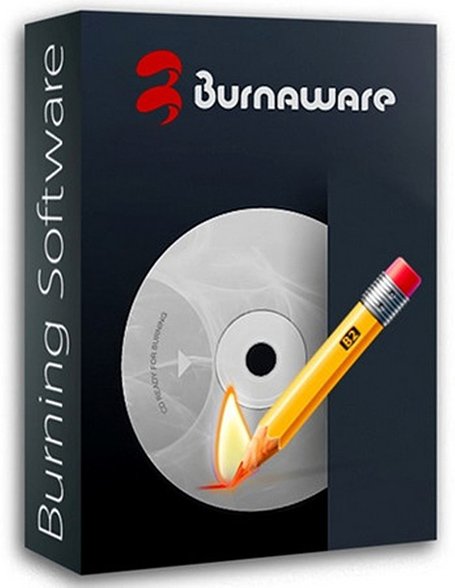 File size: 153.7 MB
File size: 153.7 MB
BurnAware Professional /Premium is a powerful CD, DVD and BD disc burning solution intended for users who need maximum control over every aspect of the burning process and use multiple burners for mass-production of various discs and quick creation of disc-to-disc copies. It's a solid piece of software that will help you cope with your daily burning tasks faster and more efficiently. The program enables users to create data discs (CD, DVD, Blu-Ray, bootable CD and DVD discs) and discs with multimedia content (Audio CD, MP3 discs and DVD video discs). Apart from this, BurnAware Pro will help you create and burn ISO images (ISO and CUE/BIN image files supported), erase rewritable discs, burn multisession discs and even extract specific files from disc sessions and tracks from Audio CDs. A simple and intuitive interface of the program will make even novices feel comfortable with the program features.
Data
• Back up or copy your files to CD, DVD or Blu-ray Discs.
Supports CD-R/RW, DVD-R/RW, DVD+R/RW, BD-R/RE and DVD-RAM media, including high-capacity double-layer media.
Supports UDF (Universal Disc Format 1.02-2.60), Bridge and the ISO9660 file system, including Joliet Unicode extensions.
• Create a bootable CD or DVD. Use it as a very big floppy boot disc for recovery purposes.
El Torito creation support with advanced options: emulation type, sectors, platform, load segment and boot message.
• Append multisession discs. Discs can be used for sequential recording, as the new data will co-exist perfectly alongside previously recorded data.
Multimedia
• Create Audio CDs. Play a CD on your traditional CD player or car stereo.
Supports MP3, WAV, WMA, OGG, M4A, AAC and FLAC audio formats and M3U playlists.
Supports title and track CD-Text, including Unicode.
On-the-fly writing support with Track-at-once and Disc-at-once recording modes.
• Create MP3 CDs and DVDs. Supports MP3 and WMA audio formats.
• Create DVD-Video. Play these DVDs using your standard DVD player, PlayStation or Xbox. Supports DVD padding.
Disc Images
• Burn disc images. Create a CD, DVD or Blu-ray disc from a disc image file. Supports ISO and CUE/BIN image files.
• Make standard or boot ISOs. Back up or copy your files to an ISO image file. Supports different file systems and ISO levels.
• Copy disc to ISO image. This feature can be used for disc backup, as well as for disc copying.
Utilities
• Multiburn. Write ISO image files to multiple recorders simultaneously.
• Copy CD, DVD or Blu-ray Discs. Make exact copies of your DVD-Video, Audio CD or standard Data discs.
• Recover files. Extract files from different sessions, corrupted discs or extract audio tracks from Audio CDs.
• Erase re-writable CD, DVD or Blu-ray discs. Supports quick and complete erase methods.
Benefits
• On-the-fly burning
• Small installation size
• Easiest-to-use, multilingual user interface
• Lowest CPU usage while burning and copying
• Supports all types of optical drives and discs
• Uses the most fastest and stable burning engine
• Supports all major audio and disc image formats
• No banners, adware, spyware.
What's New
Код:
http://www.burnaware.com/whats-new.html
HomePage:
Код:
http://www.burnaware.com
-:DOWNLOAD FROM LINKS:- Download From RapidGator
Код:
https://rapidgator.net/file/e8887fc180c59a6fccced11a7504b9bd/
Download From NitroFlare
Код:
https://nitro.download/view/77B594A3B494DF2/
|

|

|
 04.05.2022, 18:18
04.05.2022, 18:18
|
#15122
|
|
Местный
Регистрация: 15.09.2019
Сообщений: 25,234
Сказал(а) спасибо: 0
Поблагодарили 0 раз(а) в 0 сообщениях
|
 Celemony Melodyne Studio 5.2.0.006 (x64)
Celemony Melodyne Studio 5.2.0.006 (x64)
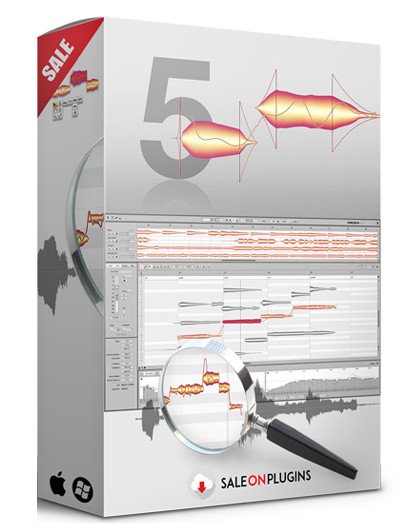 File size: 26 MB
File size: 26 MB
Melodyne is a software application which you can edit audio in a more musical way than was ever thought possible. In Melodyne, you work with notes - and not with a meaningless wave form. You don't just see where the music gets louder or quieter but also where notes begin and end and at what pitch they lie.
Note-based audio editing
Melodyne grants you unrivaled access to all the musical details in your recordings and samples - note by note. This is made possible by a sophisticated analysis that delves deeply into your recordings and samples, and recognizes and understands the musical relationships within them: the individual notes and their characteristics, the scales, keys and chords, the timing, the tempo, the tone color. And with Melodyne you can edit all these things intuitively. With vocals, but every type of instrument as well - including polyphonic ones, such as the piano and guitar.
Notes and tools
In Melodyne, notes are represented by blobs. By manipulating these with Melodyne's powerful tools, you can edit (among other things) the pitch, vibrato, volume, sibilants, length, timing and formants of each note. In this way, you can enhance in a musical yet straightforward manner the intonation, phrasing, dynamics and timbre of a performance. While ingenious algorithms ensure your editing's almost always inaudible, sensitive, natural.
Why Melodyne is better
That Melodyne sounds so good and is so simple to use is based on two things. The less important is the technology.
The decisive factor is its understanding of the music.
Melodyne identifies the notes and the relationships between them. It is only as a result of this knowledge that Melodyne's algorithms are able to "think" and operate in such a musical way. The benefits to you as a musician and producer include the famously superior sound of Melodyne and many other advantages that software lacking this understanding of musical contexts is incapable of offering.
Platform: Win64; AAX*, VST3, SAL
Whats New
Код:
https://www.celemony.com/en/melodyne/new-in-melodyne-5
HomePage:
Код:
https://www.celemony.com/
-:DOWNLOAD FROM LINKS:- Download From RapidGator
Код:
https://rapidgator.net/file/eb7c85f6c44ffefae7c4673311167296/
Download From NitroFlare
Код:
https://nitro.download/view/7D53320A058090B/
|

|

|
 04.05.2022, 18:22
04.05.2022, 18:22
|
#15123
|
|
Местный
Регистрация: 15.09.2019
Сообщений: 25,234
Сказал(а) спасибо: 0
Поблагодарили 0 раз(а) в 0 сообщениях
|
 ChrisPC YTD Downloader MP3 Converter Pro 4.17.03 Multilingual Portable
ChrisPC YTD Downloader MP3 Converter Pro 4.17.03 Multilingual Portable
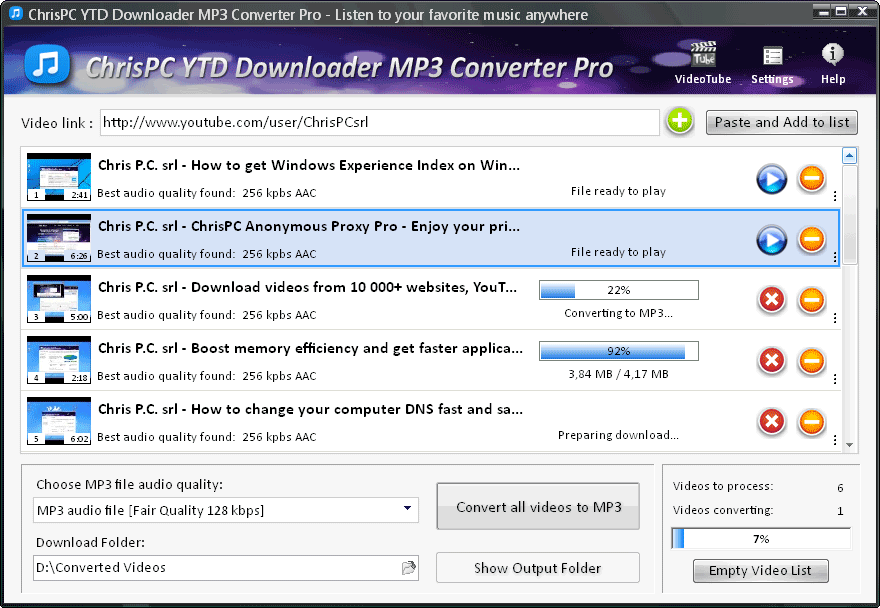 File size: 26.7 MB
File size: 26.7 MB
ChrisPC YTD Downloader MP3 Converter is a dedicated Windows software for downloading and converting YouTube videos to high quality MP3 audio files.
Everything from music, Ted talks, educational channels, motivational stories, technical presentations, courses, seminars, pitches and speeches can be brought in few seconds from YouTube, downloaded and converted in audio MP3 files that can conveniently be stored in a folder of your choice.
Features
Support for all YouTube playlists, get all videos of any YouTube channel.
Unique feature that detects the 256 kbps audio files on YouTube, if available.
Download and convert your favorite videos to MP3 with high bitrates 320 kbps, 256 kbps, 192 kbps, 160 kbps, 128 kbps, 64 kbps.
Use proxy connection or ChrisPC Free Anonymous Proxy connection to download videos blocked in your region/country.
Fast download, with the option to set the number of downloads at the same time.
Customize the filename of your downloaded YouTube video files using predefined templates or by changing them as you want.
Monitors your clipboard for any video links and adds them automatically to the video download list.
Multilanguage interface: English, French, German, Dutch, Romanian.
Create a subfolder for each YouTube playlist or for each YouTube video channel.
Fast conversion, with up to 6 conversions at the same time.
Fast drag&drop mode.
Skinnable interface.
Minimize ChrisPC YTD Downloader MP3 Converter to systray.
What's New
Код:
https://www.freeyoutubedownloadermp3converter.com/history.html
HomePage:
Код:
https://www.freeyoutubedownloadermp3converter.com/
-:DOWNLOAD FROM LINKS:- Download From RapidGator
Код:
https://rapidgator.net/file/140ff3fbced0e4520c5de60d78fc2f0a/
Download From NitroFlare
Код:
https://nitro.download/view/D20944C62873452/
|

|

|
 04.05.2022, 18:26
04.05.2022, 18:26
|
#15124
|
|
Местный
Регистрация: 15.09.2019
Сообщений: 25,234
Сказал(а) спасибо: 0
Поблагодарили 0 раз(а) в 0 сообщениях
|
 Combit List and Label Enterprise 27.3 Multilingual
Combit List and Label Enterprise 27.3 Multilingual
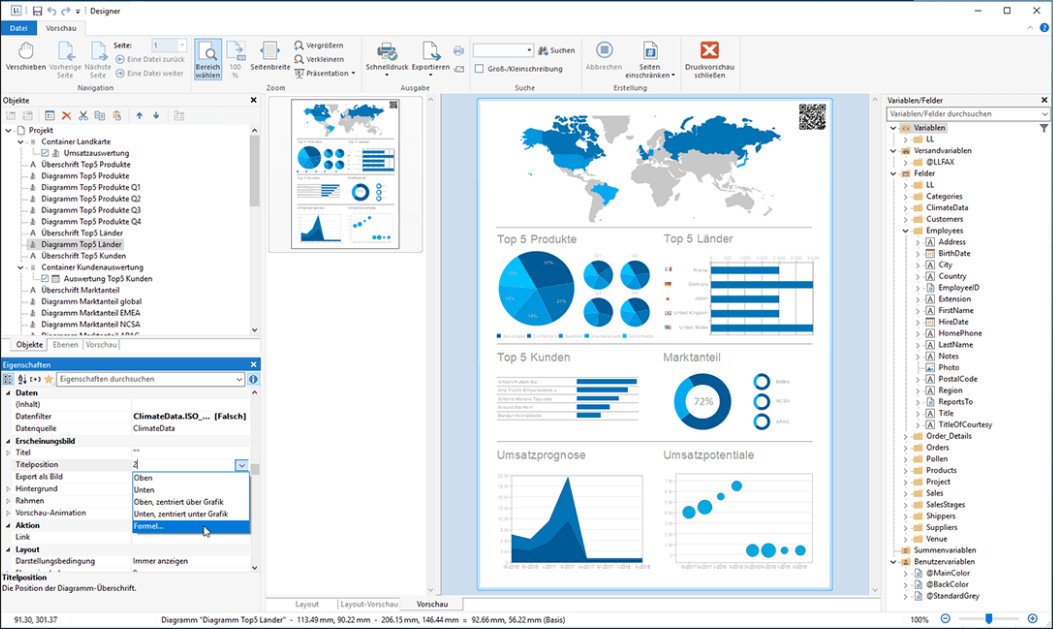 File size: 711 MB
File size: 711 MB
List & Label is the reporting tool of choice for thousands of software developer teams all over the world. The report designer (Windows/Web) gives your users a wide range of capabilities.
Royalty-Free Report Designer
Sophisticated reports with rich Designer objects in the report generator let you present all kinds of information.
The List & Label WYSIWYG Report Designer enables you to quickly integrate powerful functionality into your application for desktop or web. With no extra cost!
Employing charts, crosstabs, tables, forms, labels, barcodes and gauges your users enhance their reports and documents with professional-quality visuals.
Easy Development With the Reporting Tool
Flexible Export Options
Integrate a broad range of export options and enhance your applications with zero additional effort.
Easy Deployment
Thanks to List & Label's xcopy support, integrating the report generator effortlessly into your application is very easy.
Any Data Source
Use more than twenty included data providers or write your own data providers quickly and easily.
Your Environment
From Visual Studio .NET (C#, VB.NET, .), C/C++ and Delphi/VCL to Progress, DataFlex, dBASE PLUS, Xbase++ and many more.
Web Reporting & .NET
Report Server (Included in Enterprise Edition)
The combit report server is a ready-to-use on-premises or cloud-based reporting solution. It requires no programming effort, and can be tightly integrated into your Web application via interfaces. With the Ad-hoc Designer, your users can generate reports based on configurable data on any current browser and any device. And they can choose from a huge variety of export formats in line with their specific needs.
Whats New
Код:
https://www.combit.com/2021/list-label-27-released/
HomePage:
Код:
https://www.combit.com/
-:DOWNLOAD FROM LINKS:- Download From RapidGator
Код:
https://rapidgator.net/file/c85559af9353f9743d3ec2f6f8531492/
Download From NitroFlare
Код:
https://nitro.download/view/6646F1057DC58F9/
|

|

|
 04.05.2022, 18:31
04.05.2022, 18:31
|
#15125
|
|
Местный
Регистрация: 15.09.2019
Сообщений: 25,234
Сказал(а) спасибо: 0
Поблагодарили 0 раз(а) в 0 сообщениях
|
 CompanionLink Professional 10.0.10002 Multilingual
CompanionLink Professional 10.0.10002 Multilingual
 File size: 29 MB
File size: 29 MB
CompanionLink Professional is a reliable application designed to facilitate the data synchronization between your preferred organizer program and a mobile phone. Alternatively, the program supports data transfer between various accounts, such as Google, Exchange or Office 365 Cloud.
Quickly set up the data transfer method
CompanionLink Professional allows you to instantly synchronize calendars or contacts from the specified accounts to your smartphone. The program supports PC applications or Web databases including ACT!, GoldMine (with dBase, SQL or Firebird), Google GroupWise, Highrise, Infusionsoft, IBM Lotus Notes or Microsoft Outlook.
Other transfer sources are Palm Desktop, Salesforce, SugarCRM, Time & Chaos and Zoho. The synchronization is performed only in one direction, from one of the above-mentioned instances to a mobile device or another service.
The supported destinations include Android phones, Apple devices, BlackBerry, webOS devices, Palm Handheld, Windows Phones and various accounts. You can transfer data to DejaCloud, Google, Lotus Notes, Microsoft Outlook, Palm Desktop, Outlook.com, Exchange or Office 365 Cloud.
Change configuration details and start the transfer
CompanionLink Professional allows you to select the transfer method, in case you send data to mobile devices. You can choose to perform the sync through DejaCloud, direct USB connection, via Google, DejaConnect USB, Local Wi-Fi or Bluetooth.
Be sure to enter the login credentials for the accounts, services or databases you are using, if required, for the transfer to be quickly performed. You can create several sync profiles, in order to facilitate future data transfers. Moreover, you can easily enable the two-way synchronization.
User-friendly data transfer application
With its light graphic interface, CompanionLink Professional is a reliable and simple to setup utility, for any type of users. You need to ensure the required connection type between the PC and the mobile device and provide the authentication details, then start the process with one mouse click. Moreover, the program allows you to manually configure additional sync categories.
Use CompanionLink if you need
- Special Folder support in Outlook
- Colored Categories on your Phone Calendar
- PC-Side sync for Corporate Data (Act! IBM Notes, Groupwise)
- Special Security Needs (HIPAA, Blackphone)
- US Based Telephone Tech Support
Outlook Android Sync
Android Sync via USB, Wi-Fi, DejaCloud from PC or Mac for standalone Outlook, Exchange and Office 365
Outlook iPhone Sync
iPhone and iPad Sync via USB, Wi-Fi, DejaCloud from PC or Mac for Outlook, Exchange and Office 365
Google Calendar Sync
Sync Google Calendar, Contacts and Tasks with Outlook, Act!, IBM Notes, Palm Desktops
Outlook for Mac Sync
Outlook for Mac 2011, Outlook for Mac 2015 - Sync to Google, iPhone and Android
Act! Sync
Sync Sage Act! and Symantec ACT! - Activities, Contacts, History
Time & Chaos Sync
USB, Wi-Fi, DejaCloud Sync
Business Contact Manager
Accounts, Tasks, Projects
IBM Notes Sync
Standalone Lotus Notes Sync
Novell Groupwise Sync
Standalone Groupwise Sync
Palm Desktop Sync
USB, Wi-Fi, DejaCloud Sync from PC
BlackBerry
BB10, Original, BB Android
Windows Phone 7, 8 Sync
Sync to Lumia Phones
Windows 10 Mobile Sync
Sync to W10 Mobile Phones
Phone Companion that Works
Windows 10 integration with Microsoft Outlook fields that no one else handles. Task priorities, birthdays, "File-As" field, sort options, and category colors that match Outlook.
USB, WiFi, Cloud sync
You choose how to sync data. Get unparalleled data security with USB. Cloud automates sync across all your devices. WiFi uses your home/office network when you are in range.
Whats New
Код:
https://www.companionlink.com/support/kb/CompanionLink_Release_Notes
HomePage:
Код:
http://www.companionlink.com
-:DOWNLOAD FROM LINKS:- Download From RapidGator
Код:
https://rapidgator.net/file/56c3a33e1744271854874a8038eefda1/
Download From NitroFlare
Код:
https://nitro.download/view/A75D0983BFBAE62/
|

|

|
 04.05.2022, 18:35
04.05.2022, 18:35
|
#15126
|
|
Местный
Регистрация: 15.09.2019
Сообщений: 25,234
Сказал(а) спасибо: 0
Поблагодарили 0 раз(а) в 0 сообщениях
|
 CyberLink PowerDirector Ultimate 20.4.2829.0
CyberLink PowerDirector Ultimate 20.4.2829.0
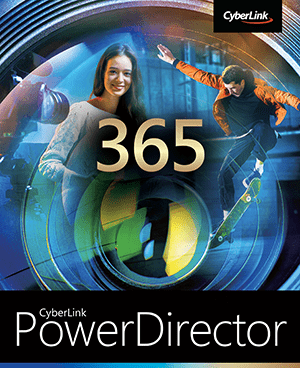 Languages: Multilingual File Size: 759 MB
Languages: Multilingual File Size: 759 MB
Video Editing For All Creators, Powered By AI. Tell Your Story the Way You Imagined. Create Professional Level Edits Effortlessly. Intuitive editing tools that help you set objects in motion, completely transform a scene's location, and create cinematic effects.
Mask & Blend
Layer, shape, and blend to create artistic scenes.
Keyframing
Bring dynamism and energy to your videos with smooth animated effects.
Green Screen
Remove backgrounds and create Hollywood-style special effects.
Motion Tracking
Add text and graphics that follow the motion of objects to elevate your footage.
Let AI Do the Heavy Lifting
Simplify your creative workflow with AI-you'll be amazed at how quickly you finish your projects.
Limitless Possibilities, Right at Your Fingertips
Bring your imagination to life with our wide array of tools to help customize your projects.
LUTs & Color Match
Match color to quickly balance or change the aesthetic of your videos.
Shape Designer
Design all kinds of shapes with auto-fit text and keyframe controls.
Smart Background Music
Automatically tailor background music to fit the length of your footage.
Stream, Create, and Share to Any Platform
Create unique videos worth sharing using stunning video templates, an immersive stock media library, and a powerful live stream and recording studio to captivate and wow your audience.
Move, Capture, Edit, Go!
Create videos that bring back the intensity and adrenaline captured with your action camera, with editing features designed specifically for sports enthusiasts.
Action Cam
- Video Stabilizer
- Lens Correction
- Video Speed Controls
- Zoom and Pan Effects
Multi-Video Tools
- Video Collage Designer
- MultiCam Designer
Speed-Up Your Workflow
With Tools Designed to Simplify Editing
Customized Hotkeys
Use hotkeys to quickly navigate the timeline using a combination of mouse & keyboard.
Undock Media Library & Timeline
Control the look and feel of PowerDirector's interface for a personalized video editing experience.
Nested Projects
Add and edit multiple projects simultaneously in your timeline.
Video Pre-cut
Save pre-cut clips in your library to reuse throughout your projects.
Audio Ducking
Automatically lower the volume of background audio as a narrator begins a voice-over.
Voice-over Recording
Record audio directly into your project to create your next podcast or tutorial video.
System Requirements
- Operating System: Microsoft Windows 11, 10, 8/8.1, 7 (64 bit OS only)
* Windows 10 or above is required to use AI tools and features
- Memory: 4GB required (6GB or above recommended)
- Hard Disk Space: 7 GB required
- Burning Device: Burning drive is required for disc burning purpose
- Sound Card: Windows compatible sound card is required
- Screen Resolution: 1024 x 768, 16-bit color or above
Processor (CPU)
Intel
- Intel Core™ i-series and above
- Haswell (4th generation) processor: Core i7-4770 (only Core and Xeon branded), and above required for AI features.
AMD
- AMD Phenom® II and above
- AMD A8-7670K and above, AMD Ryzen™ 3 1200 and above required for AI features.
Graphics Processor (GPU)
- Standard Video: 128 MB VGA VRAM or higher
- 360-video: DirectX 11 compatible
Supported Languages
- English
- French
- German
- Italian
- Spanish (European)
- Chinese Simplified
- Chinese Traditional
- Japanese
- Korean
- Dutch
HomePage:
-:DOWNLOAD FROM LINKS:- Download From RapidGator
Код:
https://rapidgator.net/file/4aca834bab511114b84a39e983deb445/
Download From NitroFlare
Код:
https://nitro.download/view/A6A815DA35AB9D3/
|

|

|
 04.05.2022, 18:38
04.05.2022, 18:38
|
#15127
|
|
Местный
Регистрация: 15.09.2019
Сообщений: 25,234
Сказал(а) спасибо: 0
Поблагодарили 0 раз(а) в 0 сообщениях
|
 FinePrint 11.15 Multilingual
FinePrint 11.15 Multilingual
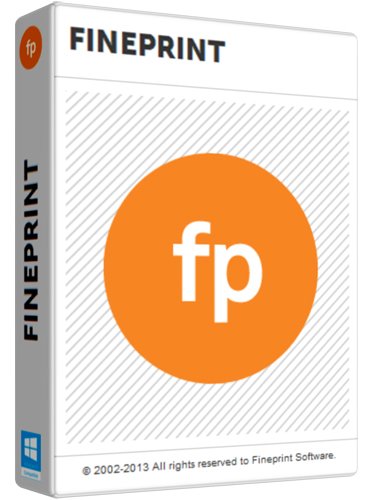 File size: 14.2 MB
File size: 14.2 MB
FinePrint saves you money on paper and toner, weight in your briefcase, and time and hassle in managing your print jobs. With FinePrint working for you, annoying printing problems disappear. Below are just some examples of printing problems that FinePrint can fix. See also our Enterprise section for benefits of FinePrint in the Enterprise.
Features
- Delete unwanted pages
- Print multiple pages on a sheet
- Combine multiple print jobs into one
- Print on electronic letterhead
- Archive print jobs
Other features
- Mark documents with custom watermarks such as "draft" or "confidential".
- Create custom electronic letterhead and forms. No more buying, storing and manually loading pre-printed letterhead.
- Page numbering over multiple documents including Bates stamping
- Output pages to clipboard
- Save pages in JPEG, TIFF and text formats
Whats New
Код:
http://fineprint.com/fp/release-notes/
HomePage:
Код:
http://fineprint.com
-:DOWNLOAD FROM LINKS:- Download From RapidGator
Код:
https://rapidgator.net/file/83f3cfc1e82f897f6f7a231b2d1c08f3/
Download From NitroFlare
Код:
https://nitro.download/view/2158B52AF8FFD2C/
|

|

|
 04.05.2022, 18:42
04.05.2022, 18:42
|
#15128
|
|
Местный
Регистрация: 15.09.2019
Сообщений: 25,234
Сказал(а) спасибо: 0
Поблагодарили 0 раз(а) в 0 сообщениях
|
 Franzis NEAT projects 3 professional 3.32.03813
Franzis NEAT projects 3 professional 3.32.03813
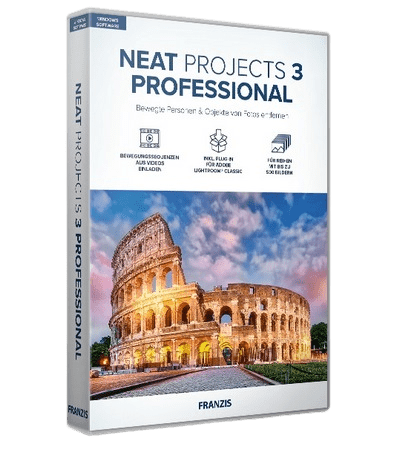 Languages: Multilingual File Size: 179.62 MB
Languages: Multilingual File Size: 179.62 MB
Photograph sights without disturbing tourists in front of the lens: only NEAT projects 3 professional can do that. The efficient and flexible processing program guarantees ideal results. NEAT projects 3 professional now calculates the series of images after loading with the appropriate motion algorithms into a single image: Due to the multiple exposure, the moving people are removed from the image without you having to do anything! You get a single perfect frame with no distracting people, passing cars, or other moving objects in the scene.
Never alone at a sight?
How does that work? You are standing on the square in front of the Brandenburg Gate or the Milan Cathedral and there are endless people walking around. Nevertheless, nobody will be seen in your photo? Quite simply: you photograph the empty square: you photograph your sight, but not just once, but take many pictures of the busy scene in a row. With a tripod, the recordings are sharper, but you don't even necessarily need a tripod.
NEAT projects 3 Pro - the most important areas of application
- Holiday photos with an unobstructed view of the sights
- Record cities and landmarks without disturbing people or cars!
- Also perfect for portraits and group shots in crowded places
- Photograph churches inside and simply hide visitors
- Museums with an unobstructed view of all works of art
- Photograph tourist magnets even on weekends
- For professional architecture photos
- Perfect for city trips and travel
Every photographer needs NEAT projects
Who prefers to take photos than spend hours on image processing? And with NEAT 3 professional, you no longer have to drive to the desired location at half past four in the morning because there are only a few people there - this gives you a lot more freedom in your holiday planning!
Including practical Lightroom plug-in
You select your image sequence directly in Adobe Lightroom® Classic, make the necessary corrections and go straight to NEAT projects 3 professional with the images. This is very easy to do with the supplied filter plug-in. Simply select the series of images you want in Lightroom, export to NEAT projects 3 professional, edit and export the resulting image back to Lightroom!
The new functions of NEAT 3 professional at a glance
-User interface for 4K Ultra HD monitors
- Automatic analysis function for image deviations within the image sequence
- Image stepping function for switching off every second or third image directly
- Load motion sequences from videos
- Extension to image sequences with up to 500 images (previously 200)
- New expert mode for creating your own presets with 90 effects
- New color module for selective real-time color editing in layers
- New virtual detail module for motif-dependent creation of virtual micro details
- New focus peaking module to display the areas in focus
- Multiple improvements in the RAW module
- Two new preset categories landscape and architecture
- Presets: Revised and retuned
- Image preparation: New image alignment mode "Ultra"
- Multiple improvements in the area of selective drawing/composing
- Area protection with more than 100 variants in different modules
- Grain Module: Additional color spaces HSV/HSL
- 31 new level calculation methods
- Scaling module when saving images with high-quality scaling process
- Multiple improvements in sensor error correction
NEAT projects 3 professional
NEAT projects 3 professional inspires with unprecedented photo editing options at the click of a mouse! Thanks to even more precise alignment, ideal results are now possible. Regardless of whether you are a professional or a beginner, this program will convince you!
- Focus Peaking Analysis
- Virtual Micro Details
- RAW module
- Color module for selective real-time color editing in layers
- Creation of your own presets with 90 different effects
- User interface for 4K Ultra HD
- Additional HSV/HSL color spaces in the Grain module
- Selective drawing: Smart mode for drawable effects
- Load motion sequences from videos
- Image sequences with up to 500 images
- Add movements
- Motion detection algorithms - 11
- Selective Drawing: Composing with 8 layers
- Intelligent Color Space (SCA)
- Print result image
- Sensor error correction: 500 correction areas
- Plugin for Adobe® Lightroom
System Requirements
- Recommended: Windows 10 and higher, 64-bit, Intel I5 processor, 8 GB RAM, resolution 1,920 x 1,080, graphics card: DirectX compatible
- Minimum: Windows 11/10/8.1/7, 64-bit, Intel I3 processor, 4 GB RAM, resolution 1,600 x 900, graphics card: DirectX compatible
Supported Languages
English, French, German
HomePage:
-:DOWNLOAD FROM LINKS:- Download From RapidGator
Код:
https://rapidgator.net/file/55d5831ff4d9d3f7595a6d19a93a7152/
Download From NitroFlare
Код:
https://nitro.download/view/3D8A5A1BB9A88B0/
|

|

|
 04.05.2022, 18:46
04.05.2022, 18:46
|
#15129
|
|
Местный
Регистрация: 15.09.2019
Сообщений: 25,234
Сказал(а) спасибо: 0
Поблагодарили 0 раз(а) в 0 сообщениях
|
 inPixio Photo Studio Pro 12.0.6.853
inPixio Photo Studio Pro 12.0.6.853
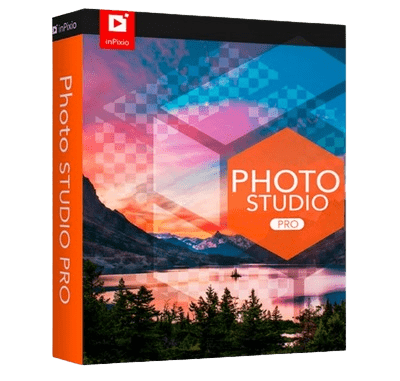 Languages: Multilingual File Size: 918.88 MB
Languages: Multilingual File Size: 918.88 MB
inPixio Photo Studio 12 - Photo Editing made easy! Much easier, much faster. Experience the first fully automated, one-click photo editor. From removing backgrounds to erasing objects, all the top Photo Studio features now come with one-click options. We believe that technology is there to make life easier. That is why we are constantly working to simplify our software for you, the user.
Background Eraser for Photos!
Everyone has a photo with that stranger in the background, a car driving by, or house behind us under construction. Wouldn't it be nice to be able to take those unwanted images completely out of your picture, erase your entire background, or even change your background to make it look like you are somewhere else? Well now you can do it all quickly and easily with Photo Studio, a background eraser & photo cutout software.
inPixio® Sky replacement - Pro version
The sky's the limit! Make your photos more vibrant by switching the sky. Sunset or sunshine, create the atmosphere you want for your picture and say goodbye to dull skies.
Remove unwanted objects like magic!
Completely erase backgrounds and unwanted objects from your picture. Signs, wires, people, or any image that distracts you from what you are trying to capture. The Erase function allows you to delete any object or person from your picture whilst keeping its full quality. The selection tool includes an automatic detection of colors that helps you retouch the photo. Use the Erase function to retouch portraits too. Clear up minor blemishes and reduce the appearance of wrinkles - just like the glossy magazines do!
Cut out in a few clicks!
Cut out any detail, person, object or landscape element from your photos. Select the shape of the object thanks to the cursor. The Photo Studio algorithm runs automatically! This also works as an easy but accurate background eraser. You can use the "retention" cursor for important details to keep and get a successful photo cutout! Even fine details such as hair can be removed with amazing precision. Then simply paste the cutout photos onto any background to make collages or photomontages - in just 1-click!
Create impressive photomontages
With Photo Studio you can add photo cutouts to other images to create photomontages or collages. The edge smoothing allows you to intelligently smooth contours for a softer transition between the subject and the background, for even more successful integration into your photomontage.
inPixio® One-Click Image Correction - Pro version
Amazing pictures in just one click - using 100% automatic smart technology! Improve the quality and the colors of your pictures in less than 1 second thanks to our fully automatic process. You no longer have to be a Photoshop expert to create perfect photos!
Background blur - PRO only
Make your subject pop by blurring the background. Create beautiful portraits worthy of a pro - no advanced photography skills needed.
Tilt-Shift and Soft Focus
Add horizontal soft focus (tilt-shift) to your images. This creates fantastic miniature effects that allow the focal object of your image to look like a miniature!
Color Effects (LUT)
Turn your pictures into one-of-a-kind shots by using styles worthy of a professional photographer. In just 1 click, your original photo is transformed and enhanced thanks to our selection of LUTs. You can also use this tool to import your own libraries or download and import free libraries from the Internet.
System Requirements
- Processor: Intel Core i3 or better
- OS: Windows 10 or better (64-bit only)
- RAM: 8 GB or more
- Free Disk Space: 1.5 GB or more
HomePage:
-:DOWNLOAD FROM LINKS:- Download From RapidGator
Код:
https://rapidgator.net/file/e800224ff7bdaef54f3f8b89e7f3431a/
Download From NitroFlare
Код:
https://nitro.download/view/5C3110D3B00C42A/
|

|

|
 04.05.2022, 18:50
04.05.2022, 18:50
|
#15130
|
|
Местный
Регистрация: 15.09.2019
Сообщений: 25,234
Сказал(а) спасибо: 0
Поблагодарили 0 раз(а) в 0 сообщениях
|
 inPixio Photo Studio Ultimate 12.0.6.853
inPixio Photo Studio Ultimate 12.0.6.853
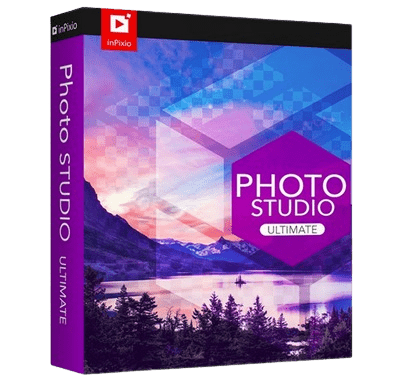 Languages: Multilingual File Size: 1.48 GB
Languages: Multilingual File Size: 1.48 GB
inPixio Photo Studio 12 Ultimate delivers professional photo editing & photo organizing features, spectacular special effects and professional-quality photo projects - all together in one powerful editing suite. Photo Studio Ultimate makes it easier than ever to unlock the power of your digital camera.
Crop, straighten and fix color, brightness and redeye imperfections in one click. This is photo editing software made easy! Smooth skin, remove dark circles, brighten teeth & more. Enhance, restore and repair old pictures. Plus many, many more features.
Perfect for
- Professional photo editing
- Removing unwanted objects & backgrounds
- Enhancing & restoring old pictures
- Repairing photos
- Retouching photos, removing red-eye and blemishes
- Rotating, cropping or resizing images
- Creating unique photo cards & personalised gifts
- Printing photos
- Sharing photos on popular social media/photo sharing websites
- Perfect for photography enthusiasts and beginners alike
inPixio® One-Click Image Correction
Amazing pictures in just one click - using 100% automatic smart technology! Improve the quality and the colors of your pictures in less than 1 second thanks to our fully automatic process. You no longer have to be a Photoshop expert to create perfect photos!
Remove unwanted objects like magic!
Completely remove unwanted objects from your picture. Signs, wires, people, or any image that distracts you from what you are trying to capture.
Cut-out in a few clicks!
Cut out any detail, person, object or landscape element from your photos. Select the shape of the object thanks to the cursor. The Photo Studio algorithm runs automatically! This also works as an easy but accurate background eraser.
Create impressive photomontages!
With Photo Studio you can add photo cutouts to other images to create photomontages or collages. The edge smoothing allows you to intelligently smooth contours for a softer transition between the subject and the background, for even more successful integration into your photomontage.
Filters, textures and frames
Transform your photos with filters and textures. Photo Studio offers over 100 presets, from retro to cinematic, to give your image an instant new look. All you need to do is choose the best ones for your picture. You can also fine-tune your effects and create your own filter presets. Once you've perfected you photo, you can add a finishing touch with a frame. Choose from a variety of styles and customize your frame to fit your photo.
Photo Maximizer PRO (Only in Ultimate!)
Focus on small objects
Create perfect close-up shots by zooming in and focusing on specific details in your photos, without blurriness or pixilation. Photo Maximizer does all the work for you with an ultra-powerful zoom function that can magnify images by up to 1000%. With 7 zoom presets available, it is fast and simple to make your pictures perfect.
Enlarge images & maintain clarity
Usually when you enlarge an image, you get pixilation and deterioration of color and brightness. Photo Maximizer maintains image quality without undesirable noise so you can say goodbye to pixelated, grainy and blurred photos. With inPixio Photo Maximizer you can enlarge entire images taken with any device while maintaining clarity and sharpness. Print your enlarged images as posters, photos for framing, t-shirts, postcards and more.
Reduce noise and fix grainy photos
Photo noise is an annoying side effect of shooting in low light conditions and can make your photos look grainy or fuzzy. Photo Maximizer makes it easy to deal with this problem and rescue your grainy photos. Simple to use, the Noise Reduction tool lets you precisely adjust the level of noise in your photos, reducing the grainy appearance and bringing clarity back to your evening/ night-time shots.
Edit Colors
Adjust settings including temperature, exposure, brightness, contrast, and saturation to further enhance your photos. You can also play with the tone curves to obtain light or dark hues and adjust the RGB (Red, Green, Blue) curves one by one.
Batch Processing
Define your zoom settings and Photo Maximizer will batch process up to 1000 images simultaneously!
Photo Focus PRO (Only in Ultimate!)
Enhance image sharpness
Blurred photos cannot always be avoided - especially with spontaneous snapshots. Photo Focus solves this problem in a flash and creates clear, high-resolution images. Sharpen your photos with just one click or use the built-in presets. You can also resharpen your photos to give them a more professional look.
Creative blurring for great results!
Use the Creative Blur tool to add selected iris blurring to your photos. You can use creative blur in combination with adjustments to brightness and contrast to give your photos an artistic effect and draw attention to a particular area of your image.
Tilt-Shift and Soft Focus
Add horizontal soft focus (tilt-shift) to your images. This creates fantastic miniature effects that allow the focal object of your image to look like a miniature!
Refocus
Not all photos are always correctly centered. Improve the overall focus of your images or refocus photos for great results.
Presets for Custom Effects
Make amazing modifications to photos using the blurring, sharpening or image color adjustments. Once done, save that combination as a custom preset. Photo Focus also has its very own built-in presets for highly popular photo effects.
System Requirements
- Processor: Intel Core i3 or better
- OS: Windows 10 or better (64-bit only)
- RAM: 8 GB or more
- Free Disk Space: 1.5 GB or more
HomePage:
-:DOWNLOAD FROM LINKS:- Download From RapidGator
Код:
https://rapidgator.net/file/a7b681d83563671ebb81a63297f81357/
https://rapidgator.net/file/626ac5411b7b178af39f1128ec4ee77a/
Download From NitroFlare
Код:
https://nitro.download/view/B7F7865B4A237BA/
https://nitro.download/view/744F43039F178F0/
|

|

|
 04.05.2022, 18:53
04.05.2022, 18:53
|
#15131
|
|
Местный
Регистрация: 15.09.2019
Сообщений: 25,234
Сказал(а) спасибо: 0
Поблагодарили 0 раз(а) в 0 сообщениях
|
 LINQPad Premium 7.3.9
LINQPad Premium 7.3.9
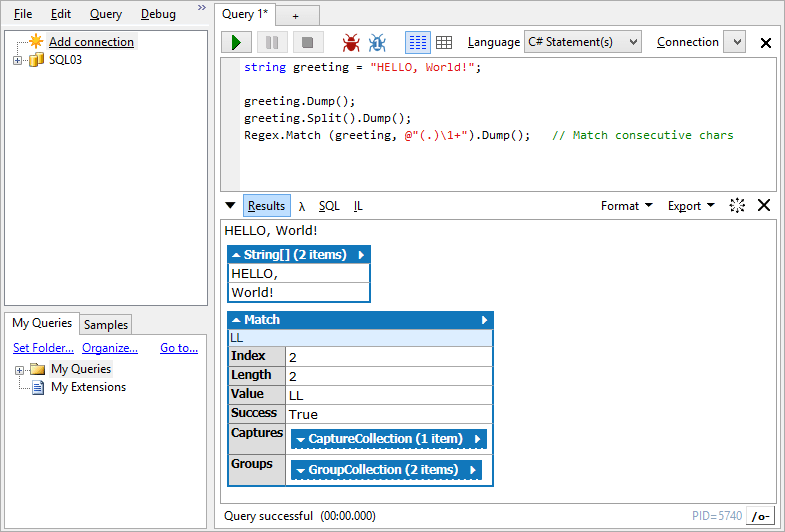 File size: 39 MB
File size: 39 MB
LINQPad is not just for LINQ queries, but any C#/F#/VB expression, statement block or program. Put an end to those hundreds of Visual Studio Console projects cluttering your source folder and join the revolution of LINQPad scripters and incremental developers.
Reference your own assemblies and NuGet packages. Prototype your ideas in LINQPad and then paste working code into Visual Studio. Or call your scripts directly from the command-line.
Experience LINQPad's rich output formatting, optional debugger and autocompletion, and the magic of dynamic development and instant feedback!
Tired of Querying in Antiquated SQL?
Well, you don't have to! With LINQPad, you can interactively query databases in a modern query language: LINQ. LINQPad includes an optimized engine to build typed data contexts on the fly, and includes drivers and formatters for
SQL Server, SQL Azure, SQL CE, Oracle, SQLite, PostgreSQL and MySQL
Azure Table Storage & Azure Metadata
Entity Framework Core custom contexts
Microsoft Reactive Extensions and LINQ to Logs & Traces
OData and SharePoint
Third-party ORMs including Mindscape LightSpeed, DevArt's LinqConnect, LLBLGen, DevExpress eXpress Persistent Objects and DevForce
LINQPad also supports all the LINQ APIs in the .NET Framework, including LINQ to XML, PLINQ, Entity Framework and LINQ to SQL.
LINQPad 7 supports C# 10 and targets .NET 6, .NET 5 and .NET Core 3.1.
Whats New
Код:
https://www.linqpad.net/LINQPad7.aspx
HomePage:
Код:
https://www.linqpad.net/
-:DOWNLOAD FROM LINKS:- Download From RapidGator
Код:
https://rapidgator.net/file/7a415a3c401bbe4e3f089501a33d54f2/
Download From NitroFlare
Код:
https://nitro.download/view/DD04B8E73806FA2/
|

|

|
 04.05.2022, 18:58
04.05.2022, 18:58
|
#15132
|
|
Местный
Регистрация: 15.09.2019
Сообщений: 25,234
Сказал(а) спасибо: 0
Поблагодарили 0 раз(а) в 0 сообщениях
|
 Luminar Neo 1.0.5 (9556)
Luminar Neo 1.0.5 (9556)
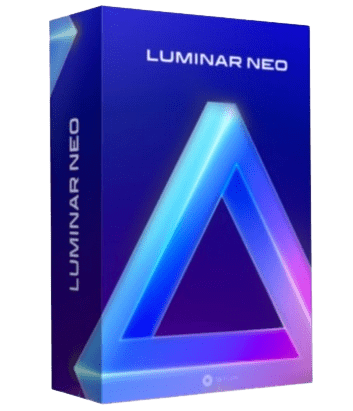 Languages: Multilingual File Size: 913.89 MB
Languages: Multilingual File Size: 913.89 MB
AI-driven creative image editor. A creative image editor to bring your ideas to life. Have you ever wanted to achieve more with your images? Luminar Neo is an innovative image editor powered by AI technologies of the future that simplifies complex editing routines and enables creators to bring their boldest ideas to life. And enjoy it.
Control the light in 3D space with RelightAI
Relight backlit photos or darkened images in a click with the RelightAI feature. Luminar Neo calculates the depth of a photo and creates a 3D map, making it possible to spread light naturally in 3D space across a 2D image. You can also relight the background and foreground separately - meaning you can darken parts of the image as well. This opens up an opportunity for creative relighting in order to bring your artistic vision to life.
Remove messy powerlines with AI
Automatically remove distracting elements in your cityscapes, urban landscapes or travel photos. Get a clear sky with no cluttered phone or power lines.
Unleash your creativity with Layers and AI Masking
Use both MaskAI and Layers for limitless creativity. MaskAI automates the masking process by identifying objects in the image and creating precise masks. You can always manually refine those masks with a brush if you choose to. Layers open up a whole new level of creative expression, with endless possibilities for adding objects, textures, watermarks, and any other graphics to your images.
Replace the sky in one click
Cutting-edge sky replacement technology with water reflections, sky positioning, and human-aware relighting to match the new sky.
Lightning-fast creative editing with an all-new image engine.
Designed as a module system its parts now can be optimized separately, for the best performance.
What is Luminar Neo?
Have you ever wanted to achieve more with your images? Luminar Neo is an innovative image editor powered by AI technologies of the future that simplifies complex editing routines and enables creators to bring their boldest ideas to life. And enjoy it.
- Get speed and flexibility in your editing with our brand-new core engine and layers workflow.
- The new engine we built for Luminar Neo is based on all the best solutions from our combined and evolved experience for maximum performance and creativity and is developed for achieving complex creative results.
- Adjust the light in your photo for creative control over the lighting in a scene. You can control the exposure of an image based on the distance from the lens to independently adjust the background and foreground exposure.
- Automatically remove spots on your images caused by dust and dirt on your lens and sensor.
- Clean up unwanted power lines from the skies in your cityscapes.
- Experiment with infinite creative possibilities by effortlessly combining two or more images in a shot.
...And much more.
The new technologies and innovative user experience in Luminar Neo make creative image editing simple and fun.
What's New in Luminar Neo?
Luminar Neo is a giant leap forward to more innovative, AI-based editing that targets the pains of photographers. Its goal is high-quality, fast, easy, and enjoyable results for anyone who wants to edit their images and channel their creativity in new ways.
The collection of AI-powered tools take a significant jump forward in function and performance with Luminar Neo. The application expands its toolbox with more groundbreaking AI-powered tools. The new tools are joined by additional options to solve even more problems and unleash creativity.
Speed up your editing workflow with our new fast core engine.
It's based on unique technologies developed by Skylum and works on a module system, which means that different parts of the application can now be optimized separately for the best results. Thanks to the independent modules engine, Luminar Neo will be updated more frequently. Luminar Neo has a more flexible editing process, which means less memory is required to edit photos. The new engine has many small background optimizations of memory use, which increases the speed of all processes inside the application, from uploading to applying editing effects, using layers, and exporting.
Completely transform your photos with new relighting options.
Luminar Neo analyzes each image to recognize the depth of a scene and its subject allowing for unique control over exposure and tone.
Easily remove distracting image blemishes caused by a dirty camera sensor or lens.
There are also new tools to clean up unwanted elements in the background of a photo.
Explore creativity with an effortless layers workflow.
Discover a collection of textures, overlays, and visual effects to add creativity to an image and personalize it. This addition unlocks new creative options for compositing images and visuals to create a custom style. You can add an infinite number of Layers, move Layers on top of each other, use blending modes and masking modes, make collages, add double exposure effects, and do more on each layer.
System Requirements
- Hardware: Windows-based hardware PC with mouse or similar input device
- Processor: CPU Intel® Core™ i5 or better, AMD Ryzen™ 5 or better
- OS version: 10 version 1909 or higher (only 64-bit OS)
- Memory: 8 GB RAM or more (16+ GB RAM is recommended)
- Disk space: Hard disk 10 GB free space; SSD for best performance
- Display: 1280x768 size or better
- Graphics: Open GL 3.3 or later compatible graphics card
HomePage:
-:DOWNLOAD FROM LINKS:- Download From RapidGator
Код:
https://rapidgator.net/file/11b83f1f4dcd845b75f8be9dee2824ba/
Download From NitroFlare
Код:
https://nitro.download/view/E6C66A7E62C0D27/
|

|

|
 04.05.2022, 19:02
04.05.2022, 19:02
|
#15133
|
|
Местный
Регистрация: 15.09.2019
Сообщений: 25,234
Сказал(а) спасибо: 0
Поблагодарили 0 раз(а) в 0 сообщениях
|
 Malwarebytes Anti-Exploit Premium 1.13.1.476 Beta
Malwarebytes Anti-Exploit Premium 1.13.1.476 Beta
 File Size: 2.5 MB
File Size: 2.5 MB
Popular software programs contain millions of line of code. Bad guys exploit flaws (vulnerabilities) in the code to deliver malware. Except when they can't. Malwarebytes Anti-Exploit wraps three layers of security around popular browsers and applications, preventing exploits from compromising vulnerable code. Not an antivirus, but compatible with most antivirus, Malwarebytes Anti-Exploit is a small, specialized shield designed to protect you against one of the most dangerous forms of malware attacks.
Malwarebytes Anti-Exploit Premium
- Shields browsers and browsers add-ons (including Microsoft Internet Explorer, Mozilla Firefox, Google Chrome, Opera)
- Shields Java
- Shields PDF readers (including Adobe Reader, Adobe Acrobat, Foxit Reader)
- Shields Microsoft Word, Excel, and Powerpoint
- Shields media players (including Microsoft Windows Media Player, VideoLAN VLC Player, QuickTime Player, Winamp Player)
- Ability to add/manage custom shields
Whats New
Код:
https://www.malwarebytes.com/support/releasehistory
HomePage:
Код:
https://www.malwarebytes.com
-:DOWNLOAD FROM LINKS:- Download From RapidGator
Код:
https://rapidgator.net/file/5623e5c9a54711d714a6053ef463cc98/
Download From NitroFlare
Код:
https://nitro.download/view/F7F70F43C3BF783/
|

|

|
 04.05.2022, 19:05
04.05.2022, 19:05
|
#15134
|
|
Местный
Регистрация: 15.09.2019
Сообщений: 25,234
Сказал(а) спасибо: 0
Поблагодарили 0 раз(а) в 0 сообщениях
|
 OfficeRTool 1.6
OfficeRTool 1.6
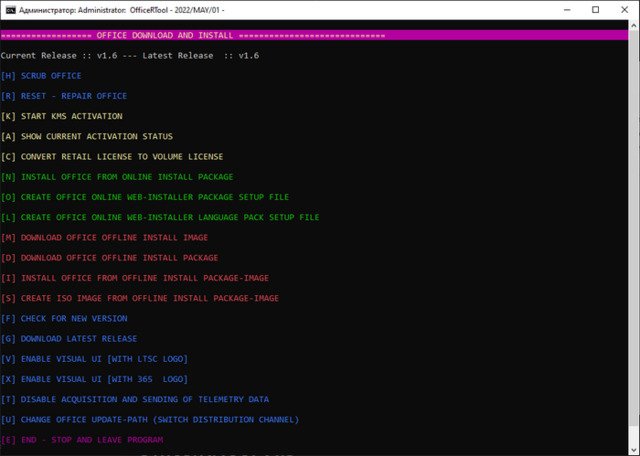 File Size: 9.14 MB
File Size: 9.14 MB
OfficeRTool - Tool To Install, Activate, Config Office 2016 | 2019 | 2021.
Features
Scrub Office
Reset - Repair Office
Start Kms Activation
Show Current Activation Status
Convert Retail License To Volume License
Install Office From Online Install Package
Create Office Online Web-installer Package Setup File
Create Office Online Web-installer Language Pack Setup File
Download Office Offline Install Image
Download Office Offline Install Package
Install Office From Offline Install Package-image
Create Iso Image From Offline Install Package-image
Check For New Version
Download Latest Release
Enable Visual Ui[with Ltsc Logo]
Enable Visual Ui[with 365 Logo]
Disable Acquisition And Sending Of Telemetry Data
Change Office Update-path (switch Distribution Channel)
What's new
Changes
Add option to use Custom IP / PORT for activation
HomePage:
-:DOWNLOAD FROM LINKS:- Download From RapidGator
Код:
https://rapidgator.net/file/8597fbaccce53bf339a2323e2b6aa79b/
Download From NitroFlare
Код:
https://nitro.download/view/8C01FE1CF392BA9/
|

|

|
 04.05.2022, 19:09
04.05.2022, 19:09
|
#15135
|
|
Местный
Регистрация: 15.09.2019
Сообщений: 25,234
Сказал(а) спасибо: 0
Поблагодарили 0 раз(а) в 0 сообщениях
|
 Optimizer 13.0
Optimizer 13.0
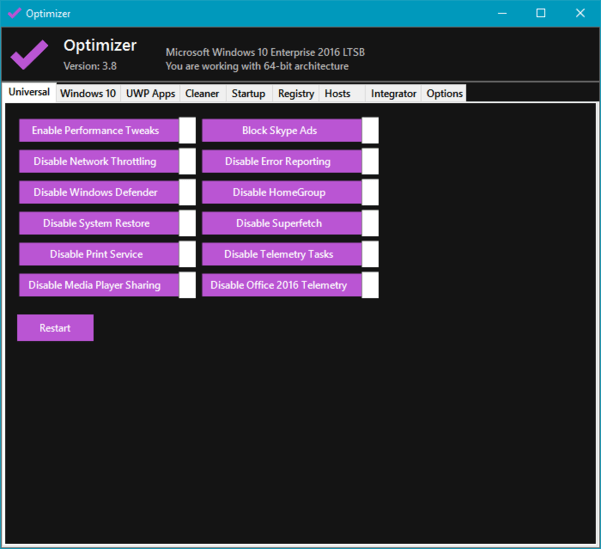 File Size : 1.7 Mb
File Size : 1.7 Mb
A fresh Windows installation isn't as clean as many users would like, as some of the features included in the latest versions of the OS are seen as unnecessary, hampering performance and compromising your privacy.Optimizer is a simple-to-use application that enables you to disable various Windows features, clean unnecessary files, remove items from the startup list, manage the Registry and more.
Features
Speed up your system and network performance
Disable unnecessary Windows services
Disable Windows telemetry
Disable Office telemetry (works only with 2016)
Disable Cortana
Disable Windows 10 automatic updates
Uninstall UWP apps
Block Skype ads
Clean up your system drive
Fix common registry issues
Remove unwanted programs running at startup
Change Microsoft Edge download folder
Edit your hosts file
Add items in desktop right-click menu
Define custom commands for run dialog
HomePage:
Код:
https://github.com/hellzerg/optimizer
-:DOWNLOAD FROM LINKS:- Download From RapidGator
Код:
https://rapidgator.net/file/199db1470dcee09b442ed7daf95818fb/
Download From NitroFlare
Код:
https://nitro.download/view/1356AFFFEA1C633/
|

|

|
      
Любые журналы Актион-МЦФЭР регулярно !!! Пишите https://www.nado.in/private.php?do=newpm&u=12191 или на электронный адрес pantera@nado.ws
|
Здесь присутствуют: 8 (пользователей: 0 , гостей: 8)
|
|
|
 Ваши права в разделе
Ваши права в разделе
|
Вы не можете создавать новые темы
Вы не можете отвечать в темах
Вы не можете прикреплять вложения
Вы не можете редактировать свои сообщения
HTML код Выкл.
|
|
|
Текущее время: 03:30. Часовой пояс GMT +1.
| |