 03.05.2022, 14:59
03.05.2022, 14:59
|
#15091
|
|
Местный
Регистрация: 15.09.2019
Сообщений: 25,234
Сказал(а) спасибо: 0
Поблагодарили 0 раз(а) в 0 сообщениях
|
 Stellar Toolkit for File Repair 2.1.0.0
Stellar Toolkit for File Repair 2.1.0.0
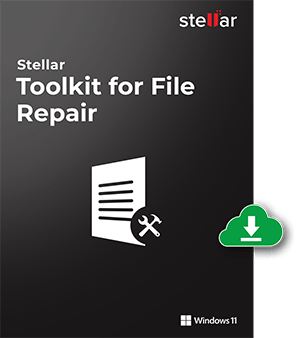 File size: 25 MB
File size: 25 MB
Stellar Toolkit for File Repair is an all-purpose Microsoft Office file repair toolkit to resolve all types of file corruption issues in MS Office application documents. The toolkit repairs corrupt Word, Excel, and PowerPoint files. Apart from repairing Microsoft Office documents, the toolkit also repairs PDF files. It works with Microsoft Office 2019, 2016, 2013, 2010, 2007, 2003, 2002, and 2000.
• Repairs corrupt MS Word documents and files (.doc/.docx) with original formatting.
• Repairs corrupt MS Excel files (.xls/.xlsx) and restores data to a new blank Excel file.
• Repairs corrupt MS PowerPoint files (.ppt/.pptx/.pptm) and restores all objects.
• Repairs corrupt PDF files and extracts all components.
• Compatible with Windows 10, 8.1, 8, 7, & Vista
Key Features
Repairs corrupt Microsoft Word files with original formatting
Try out this incredibly powerful module of the Microsoft Office repair toolkit to remove any kind of corruption from Microsoft Word files. Below are a few standout features of the Microsoft Word repair utility
• Preserves original text, fonts, images, and headers/footers of the documents.
• Repairs .doc and .docx files/documents that are inaccessible, start repagination or have unreadable characters.
• Repairs videos and pictures inserted in Word files.
• Recovers everything in Word document in RAW text or machine-readable format.
• Simple, DIY interface, with useful features like file search and file preview.
• Supports Microsoft Word 2016, 2013, 2010, 2007, 2003, 2002, and 2000.
Repairs corrupt Microsoft Excel files to restore complete data
The MS Excel repair module in toolkit provides a comprehensive solution to resolve all common Excel file corruption errors and restore XLS/XLSX file data. The key Excel repair features of 'Stellar Toolkit for File Repair' are
• Recovers tables, user-defined charts, chart sheets, cell comments, images, formulas, sorts and filters, etc.
• Preserves worksheet properties (freeze panes, split gridlines, formula bar) and cell formatting.
• Repairs single and multiple XLS/XLSX files.
• Fixes all types of Excel corruptions such as unrecognizable format, unreadable content, etc.
• Supports Microsoft Excel 2019, 2016, 2013, 2010, 2007, 2003, and 2000.
Note: Close all Excel files before running the software. If you have engineering formulas in the Excel worksheet/workbook, install the 'Analysis ToolPak' add-in.
Repairs corrupt PowerPoint files and restores all objects
The Office documents repair toolkit provides powerful utilities for repairing corrupt or inaccessible PowerPoint files. The following are some of the PPT repair features of this toolkit
• Repairs corrupt PPT and PPTX files with ease.
• Repairs macro-enabled PowerPoint (.PPTM) file.
• Restores tables, headers and footers, charts, WordArt objects, control, modules, forms, etc.
• Restores VBA code, OLE object, hyperlinks, comments, slide number etc.
• Shows preview of recoverable PowerPoint slides before saving.
• Raw recovery for severely corrupt PPT files.
• Performs batch recovery of multiple PowerPoint presentations in a single operation.
• Supports Microsoft PowerPoint 2019, 2016, 2013, 2010, 2007, and 2003.
Repairs PDF files and extracts all valuable data
PDF file repair is another key feature of the Office file repair toolkit that helps repair corrupt PDF documents. It also helps extract data from the documents such as text, comments, labels, graphics, etc. Some of the standout features of the PDF file repair software are as follows
• Repairs corrupt PDF files and extracts all components.
• Restores text, hyperlinks, forms, headers and footers, labels, comments, images, tables, etc.
• Repairs PDF files stored on external storage media.
• Batch repairs multiple PDF files in a single process.
• Supports PDF file versions 1.3, 1.4, 1.5, 1.6 and 1.7.
Whats New
Updates: official site does not provide any info about changes in this version
HomePage:
Код:
https://www.stellarinfo.com/
-:DOWNLOAD FROM LINKS:- Download From RapidGator
Код:
https://rapidgator.net/file/ef3910c36b9225b718d516e0d6095d83/
Download From NitroFlare
Код:
https://nitro.download/view/62D1BC4E4F36C3C/
|

|

|
 03.05.2022, 15:03
03.05.2022, 15:03
|
#15092
|
|
Местный
Регистрация: 15.09.2019
Сообщений: 25,234
Сказал(а) спасибо: 0
Поблагодарили 0 раз(а) в 0 сообщениях
|
 Stellar Toolkit for File Repair 2.1.0.0 Portable
Stellar Toolkit for File Repair 2.1.0.0 Portable
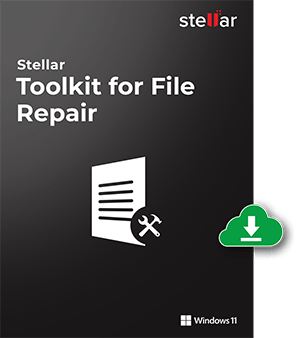 File size: 25 MB
File size: 25 MB
Stellar Toolkit for File Repair is an all-purpose Microsoft Office file repair toolkit to resolve all types of file corruption issues in MS Office application documents. The toolkit repairs corrupt Word, Excel, and PowerPoint files. Apart from repairing Microsoft Office documents, the toolkit also repairs PDF files. It works with Microsoft Office 2019, 2016, 2013, 2010, 2007, 2003, 2002, and 2000.
• Repairs corrupt MS Word documents and files (.doc/.docx) with original formatting.
• Repairs corrupt MS Excel files (.xls/.xlsx) and restores data to a new blank Excel file.
• Repairs corrupt MS PowerPoint files (.ppt/.pptx/.pptm) and restores all objects.
• Repairs corrupt PDF files and extracts all components.
• Compatible with Windows 10, 8.1, 8, 7, & Vista
Key Features
Repairs corrupt Microsoft Word files with original formatting
Try out this incredibly powerful module of the Microsoft Office repair toolkit to remove any kind of corruption from Microsoft Word files. Below are a few standout features of the Microsoft Word repair utility
• Preserves original text, fonts, images, and headers/footers of the documents.
• Repairs .doc and .docx files/documents that are inaccessible, start repagination or have unreadable characters.
• Repairs videos and pictures inserted in Word files.
• Recovers everything in Word document in RAW text or machine-readable format.
• Simple, DIY interface, with useful features like file search and file preview.
• Supports Microsoft Word 2016, 2013, 2010, 2007, 2003, 2002, and 2000.
Repairs corrupt Microsoft Excel files to restore complete data
The MS Excel repair module in toolkit provides a comprehensive solution to resolve all common Excel file corruption errors and restore XLS/XLSX file data. The key Excel repair features of 'Stellar Toolkit for File Repair' are
• Recovers tables, user-defined charts, chart sheets, cell comments, images, formulas, sorts and filters, etc.
• Preserves worksheet properties (freeze panes, split gridlines, formula bar) and cell formatting.
• Repairs single and multiple XLS/XLSX files.
• Fixes all types of Excel corruptions such as unrecognizable format, unreadable content, etc.
• Supports Microsoft Excel 2019, 2016, 2013, 2010, 2007, 2003, and 2000.
Note: Close all Excel files before running the software. If you have engineering formulas in the Excel worksheet/workbook, install the 'Analysis ToolPak' add-in.
Repairs corrupt PowerPoint files and restores all objects
The Office documents repair toolkit provides powerful utilities for repairing corrupt or inaccessible PowerPoint files. The following are some of the PPT repair features of this toolkit
• Repairs corrupt PPT and PPTX files with ease.
• Repairs macro-enabled PowerPoint (.PPTM) file.
• Restores tables, headers and footers, charts, WordArt objects, control, modules, forms, etc.
• Restores VBA code, OLE object, hyperlinks, comments, slide number etc.
• Shows preview of recoverable PowerPoint slides before saving.
• Raw recovery for severely corrupt PPT files.
• Performs batch recovery of multiple PowerPoint presentations in a single operation.
• Supports Microsoft PowerPoint 2019, 2016, 2013, 2010, 2007, and 2003.
Repairs PDF files and extracts all valuable data
PDF file repair is another key feature of the Office file repair toolkit that helps repair corrupt PDF documents. It also helps extract data from the documents such as text, comments, labels, graphics, etc. Some of the standout features of the PDF file repair software are as follows
• Repairs corrupt PDF files and extracts all components.
• Restores text, hyperlinks, forms, headers and footers, labels, comments, images, tables, etc.
• Repairs PDF files stored on external storage media.
• Batch repairs multiple PDF files in a single process.
• Supports PDF file versions 1.3, 1.4, 1.5, 1.6 and 1.7.
Whats New
Updates: official site does not provide any info about changes in this version
HomePage:
Код:
https://www.stellarinfo.com/
-:DOWNLOAD FROM LINKS:- Download From RapidGator
Код:
https://rapidgator.net/file/2a54083b110ece54053efeae49c131af/
Download From NitroFlare
Код:
https://nitro.download/view/43F557D798F3D9C/
|

|

|
 03.05.2022, 15:06
03.05.2022, 15:06
|
#15093
|
|
Местный
Регистрация: 15.09.2019
Сообщений: 25,234
Сказал(а) спасибо: 0
Поблагодарили 0 раз(а) в 0 сообщениях
|
 Ultimate File Manager 8.2
Ultimate File Manager 8.2
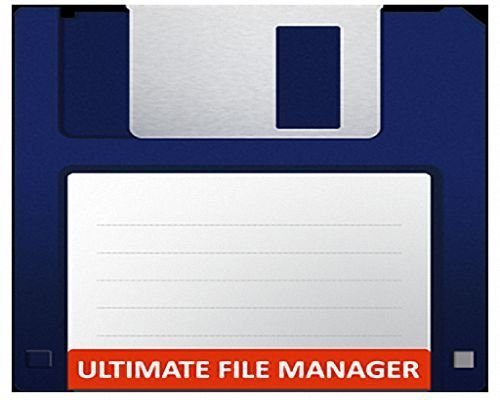 File Size : 476 Mb
File Size : 476 Mb
Ultimate File Manager (UFM) is an advanced File Manager distributed with carefully selected and configured freeware applications. The purpose of UFM project is making the best environment to run your favourite applications within one place. Main application of the project is well-known and appreciated Total Commander File Manager (shareware) or its freeware equivalent Multi Commander. UFM lets you manage all of your files and applications in best and simplest way. This properly configured, easy to use and very powerfull environment gives you the best experience, whatever you want to do!
Ultimate File Manager consists of the following components (depending on the selected file manager)
Applications - the best and most useful free applications integrated with Ultimate File Manager,
You can manage applications with App Manager - it is a special program that allows you to manage and launch portable applications (and more) and manage the drive where applications run,
Plugins - the most popular and most useful plug-ins integrated with Ultimate File Manager,
Extended main menu - additional options and additional features,
Extended button bars - additional button bars for system settings and applications,
Quick directory menu - access to the most needed folders, the ability to run file system plugins,
Predefined custom columns - allows you to display custom information based on categories,
Predefined file names colors - allows you to colorize file names depending on its type (extension),
Predefined search patterns - allows you to search for specific files (files, directories, by extension),
Predefined selection patterns - allows you to select files of a specific type (files, directories, by extension),
Predefined list of ignored files - allows you to hide unwanted files in the list (disabled by default),
Additional keyboard shortcuts - makes work easier and faster,
Ultimate File Manager supports multi-language interface - there are currently two supported languages (polish and english),
UFM installer (in normal installation mode) allows full integration with Windows Explorer - you can create shortcuts on your desktop, in the start menu, in the quick launch bar, you can pin the UFM icon in the start menu as well as in the taskbar. You can add a shortcut to the context menu of folders, files, and drives. You will create the appropriate entries in the Windows registry,
UFM installer (in normal installation mode) allows you to use the AutoPlay feature - you can open portable media, CDs (DVDs), music, movies, photos and more in Ultimate File Manager,
UFM installer (in normal installation mode) allows you to use autostart with Windows - you can run Ultimate File Manager with the startup of the Windows operating system.
Whats New
Updates: official site does not provide any info about changes in this version
HomePage:
Код:
https://www.pawelporwisz.pl/ufm/ufm_en.php
-:DOWNLOAD FROM LINKS:- Download From RapidGator
Код:
https://rapidgator.net/file/d1068029415d5a2521e9e325654575e1/
Download From NitroFlare
Код:
https://nitro.download/view/F878360FFAF4A84/
|

|

|
 03.05.2022, 15:10
03.05.2022, 15:10
|
#15094
|
|
Местный
Регистрация: 15.09.2019
Сообщений: 25,234
Сказал(а) спасибо: 0
Поблагодарили 0 раз(а) в 0 сообщениях
|
 USB Image Tool 1.85
USB Image Tool 1.85
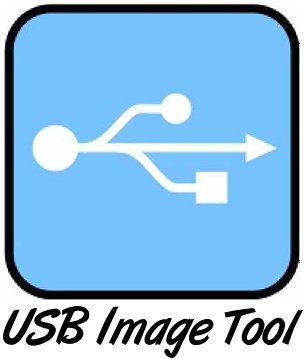 File Size : 0.9 Mb
File Size : 0.9 Mb
USB Image Tool can create images of USB flash drives and MP3 players, that are mounted as USB drives. It allows you switch between images with different music styles on your MP3 Player or to make an exact backup image of your USB Stick.
Features
» create image files of USB flash drives
» restore images of USB flash drives
» compressed image file format
» show USB device information
» manage favorite USB images
» command line utility
HomePage:
Код:
http://www.alexpage.de/
-:DOWNLOAD FROM LINKS:- Download From RapidGator
Код:
https://rapidgator.net/file/3172d0ac5f3ee5c62bbf628b9d272c9d/
Download From NitroFlare
Код:
https://nitro.download/view/7B7B4DA7E882537/
|

|

|
 03.05.2022, 15:15
03.05.2022, 15:15
|
#15095
|
|
Местный
Регистрация: 15.09.2019
Сообщений: 25,234
Сказал(а) спасибо: 0
Поблагодарили 0 раз(а) в 0 сообщениях
|
 Windows PowerShell 7.2.3
Windows PowerShell 7.2.3
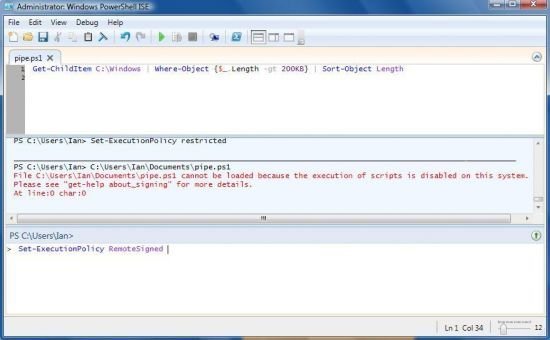 File Size : 194 Mb
File Size : 194 Mb
Windows PowerShell is a cross-platform automation and configuration tool/framework that works well with your existing tools and is optimized for dealing with structured data (i.e., JSON, CSV, XML, etc.), REST APIs, and object models.
Input commands and use the built-in API
The software has more than 130 commandlets (cmdlets), dedicated commands designed to utilize specific functions, which are able to carry out numerous type of jobs, from service or process administration to registry or object manipulation tasks.
Local or remote management is possible since Windows PowerShell provides access to Windows Management Instrumentation (WMI) and Component Object Model (COM) as well. Also, the Windows PowerShell runtime can be integrated by developers in the applications they create, thanks to the hosting API included in the package.
Use debugging capabilities and create automation scripts
Creating, editing and running automation scripts can be easily done inside Windows PowerShell, especially since it offers a clean interface, that is equipped for all these tasks. Debugging is also possible and it includes breakpoint management.
All the cmdlets share the same syntax and this means that they can share information, naming conventions and more. Using Windows PowerShell you can directly handle objects of various types, or, if it is the case, send them to other databases or utilities that are meant to work with them.
Creating automation scripts and running command-line utilities for specific tasks is the main strong point of Windows PowerShell. Besides the comprehensive commandlets library, it is accompanied by the needed documentation that can help anyone understand how some functions work.
HomePage:
Код:
https://github.com/PowerShell/
-:DOWNLOAD FROM LINKS:- Download From RapidGator
Код:
https://rapidgator.net/file/acb1f99859b4ddeb5bb3034cb7d66b6f/
Download From NitroFlare
Код:
https://nitro.download/view/8303816A4A57875/
|

|

|
 03.05.2022, 15:18
03.05.2022, 15:18
|
#15096
|
|
Местный
Регистрация: 15.09.2019
Сообщений: 25,234
Сказал(а) спасибо: 0
Поблагодарили 0 раз(а) в 0 сообщениях
|
 Zortam Mp3 Media Studio Pro 29.45.0.0 Multilingual
Zortam Mp3 Media Studio Pro 29.45.0.0 Multilingual
 File Size: 68 MB
File Size: 68 MB
Zortam Mp3 Media Studio is all-in-one Mp3 application that contains Mp3 ID3 Tag Organizer for searching and cataloguing Mp3 files into Mp3 library, editing ID3v1 and ID3v2.4 tags (ID3 Tag Editor-Mp3 Tag Editor), CD Ripper with album cover art/lyric support that uses CDDB (Internet Compact Disc Database) and automatically writes ID3v1 and ID3v2.4 tags.
CD Ripper downloads album cover arts and lyrics from the interenet as you rip your CD (CD Ripper with lyric/cover art support), Mp3 Normalizer with custom volume level allows normalization of your Mp3's (Batch Mp3 Normalizer), search for song lyric from the internet (Batch Lyric Finder), search for album cover (album) arts (pictures) from the internet (Batch Cover Finder), batch lyrics and cover art finder from the internet (Batch Lyric-Cover Finder). Create lyric book in html format (cover pictures are included) from ID3v2 tags (Lyric Book), convert Wav to Mp3 files and Mp3 to Wav files (Wav/Mp3 Converter), manage M3u playlists (Playlist Manager), rename files using ID3 tags (Mp3 Renamer), search for duplicate Mp3 files, (Search Duplicate Mp3's). Play Mp3's using your favorite Mp3 player, add karaoke (Kar) and midi (Mid) files directly to ID3 tag (Karaoke Manager), and keep them together in Mp3 file and play either Mp3 or Kar file from the single Mp3 file.
Zortam Mp3 Media Studio gives you
Auto tag your Mp3 music collection using the Zortam Music Internet Database (ZMLIMD)
Mp3 Tagger and MP3 Manager
Zortam Mp3 Player with cover arts and lyrics support
Organize Mp3 music and edit tags in your audio library with a powerful interface
ID3 Tag Editor (Mp3 Tagger) with separate views for ID3v1 and ID3v2.4 Tags
Download song lyric and download cover arts (Album covers) from the Zortam Music Interent Database using batch processing - iPod and iTunes ready
Normalize your Mp3's with Volume Normalizer and set custom volume in dB
Rip your CD with CD Ripper and tag your songs in one single step with cover arts(artworks) and lyrics
Batch Wav to Mp3 converter and vice versa
Burn Audio or Mp3 CD
Print HTML Lyrics book width cover arts
Powerful drag & drop playlist manager
Write ID3 Tags from filename
Delete ID3 Tags, delete cover arts, delete lyrics (ID3 Tag Remover)
Search for duplicate Mp3's
Batch file rename using information from ID3 tags(Mp3 Renamer)
Write ID3 tags using information from filename
Add karaoke and midi files directly to ID3 tags
All options are supporting batch processing
Use mp3 tag lookup using Zortam Music Internet Database for auto tagging
Plus much more ...
Whats New
Код:
http://www.zortam.com
HomePage:
Код:
http://www.zortam.com
-:DOWNLOAD FROM LINKS:- Download From RapidGator
Код:
https://rapidgator.net/file/4cd8bad2c295a18269aab53f80a8326a/
Download From NitroFlare
Код:
https://nitro.download/view/4BD4D6891C779D6/
|

|

|
 03.05.2022, 18:13
03.05.2022, 18:13
|
#15097
|
|
Местный
Регистрация: 15.09.2019
Сообщений: 25,234
Сказал(а) спасибо: 0
Поблагодарили 0 раз(а) в 0 сообщениях
|
 Avast! Clear 22.4.7175 Multilingual
Avast! Clear 22.4.7175 Multilingual
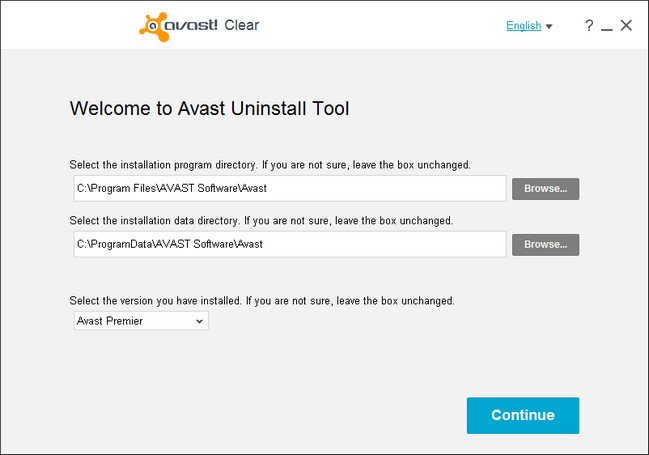 File Size : 11.6 Mb
File Size : 11.6 Mb
Avast! Clear is a utility for correct and complete removal of the anti-virus product line AVAST. Avast leaves a lot of garbage behind the computer and in the registry. Especially troublesome registry entries that can, for example, be an obstacle to install another antivirus Avast after. In such cases, you can use a special utility Avast! Clear.
How to uninstall our Avast using aswClear
Download aswclear.exe on your desktop
Start Windows in Safe Mode (reboot, tap f8)
Open (execute) the uninstall utility
If you installed avast! in a different folder than the default, browse for it. (Note: Be careful! The content of any folder you choose will be deleted!)
Click REMOVE
Restart your computer
Whats New
Updates: official site does not provide any info about changes in this version
HomePage:
Код:
https://anonymz.com/?www.avast.com
-:DOWNLOAD FROM LINKS:- Download From RapidGator
Код:
https://rapidgator.net/file/ce7215d9f3bb08f11159f2e0888bc573/
Download From NitroFlare
Код:
https://nitro.download/view/2CA543A589BFA75/
|

|

|
 03.05.2022, 18:17
03.05.2022, 18:17
|
#15098
|
|
Местный
Регистрация: 15.09.2019
Сообщений: 25,234
Сказал(а) спасибо: 0
Поблагодарили 0 раз(а) в 0 сообщениях
|
 Corel VideoStudio MyDVD 3.0.297.0
Corel VideoStudio MyDVD 3.0.297.0
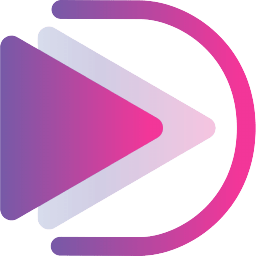 Languages: Multilingual File Size: 311.66 MB
Languages: Multilingual File Size: 311.66 MB
VideoStudio MyDVD - DVD Authoring Software. Make your next video a standout production with custom menus and chapters. Make every project fabulous and fun to navigate with creative custom menus and chapters. Choose from one of dozens of pre-loaded, customizable templates to get started quickly! Finish your video with professional-looking templates, and store your favorite memories of family trips and special events on disc!
Select a template
Choose from dozens of themed templates to get started.
Add your media
Build your menu in a tree format, adding chapters and submenus.
Burn to disc
Save your completed project digitally, or burn it to disc or ISO image file.
Create your own DVD menus with ease
Make every project fabulous and fun to navigate with creative custom menus and chapters. Choose from one of dozens of pre-loaded, customizable templates to get started quickly! Finish your video with professional-looking templates, and store your favorite memories of family trips and special events on disc!
Choose from a wide selection of customizable templates
Choose from dozens of pre-loaded, customizable templates and drag and drop your clips for easy menu creation. Make it your own by swapping out the background image, creating sub-menus, customizing chapter points and music-even adding an intro video to play before your menu appears!
Why VideoStudio MyDVD?
Select
Select a template layout from the gallery and dive in. You can change the whole look of the menu with a custom background image. With a wide selection of layouts, you can create professional-looking discs with ease.
Customize
Build out your menu structures and titles in a tree mode. Add submenus and chapters to your videos, create a scene selection or bloopers menu, and even add introductory videos to prelude your menu.
Preview
Switch into preview mode at any time. See what your menus looks like, how it functions, and navigate it all with the digital remote. Go back and make tweaks to your menus before you finalize your project.
Share your movies and memories!
Burn to disc
Once you've created your menu, easily burn to DVD, AVCHD, or Blu-ray, or save your work as an ISO image file. Blu-ray plug-in is available for purchase within VideoStudio.
The perfect wrapper
Add a personal touch to your video memories and organize vacation footage, graduations, weddings, and more. Our intuitive menu creation software enables you to set the tone for any level of video playback.
Easy to share
From home movies to training videos, VideoStudio MyDVD authoring makes your video projects easy to navigate and to play back for everyone!
System Requirements
- Microsoft Windows 10 and higher, 64-bit OS
- Optional DVD or Blu-ray drive to burn DVD, AVCHD or Blu-ray Discs
HomePage:
-:DOWNLOAD FROM LINKS:- Download From RapidGator
Код:
https://rapidgator.net/file/cfe2a15bd1214365701a30036bd9dee0/
Download From NitroFlare
Код:
https://nitro.download/view/EDB4EAE68618F1B/
|

|

|
 03.05.2022, 18:22
03.05.2022, 18:22
|
#15099
|
|
Местный
Регистрация: 15.09.2019
Сообщений: 25,234
Сказал(а) спасибо: 0
Поблагодарили 0 раз(а) в 0 сообщениях
|
 ESET AV Remover tool 1.6.2.0
ESET AV Remover tool 1.6.2.0
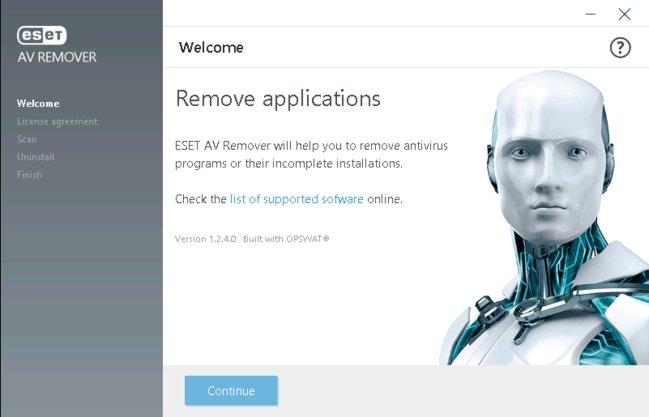 File Size : 24.1 Mb
File Size : 24.1 Mb
ESET AV Remover was designed to remove any existing antivirus programs that were installed on your computer before you install ESET.
Of course, you can always use the Programs section of your Control Panel, or an application like IOBit Uninstaller. While it's designed for getting ready to install ESET, it will work for any antivirus programs.
You will need to restart your computer once you're finished so be sure to complete your work and save all relevant data before launching ESET AV Remover. Other apps already exist that can do this including IObit, Revo, and Wise. We recommend using one of those unless ESET support asked you to use this. Finally, ESET AV Remover is one of those tools most techs will want on hand for that one time you need it.
Whats New
Updates: official site does not provide any info about changes in this version
HomePage:
-:DOWNLOAD FROM LINKS:- Download From RapidGator
Код:
https://rapidgator.net/file/6589fd4d92eadd37474ff4e16ff343b2/
Download From NitroFlare
Код:
https://nitro.download/view/41BCCEE808C6A2E/
|

|

|
 03.05.2022, 18:29
03.05.2022, 18:29
|
#15100
|
|
Местный
Регистрация: 15.09.2019
Сообщений: 25,234
Сказал(а) спасибо: 0
Поблагодарили 0 раз(а) в 0 сообщениях
|
 Grub2Win 2.3.3.3
Grub2Win 2.3.3.3
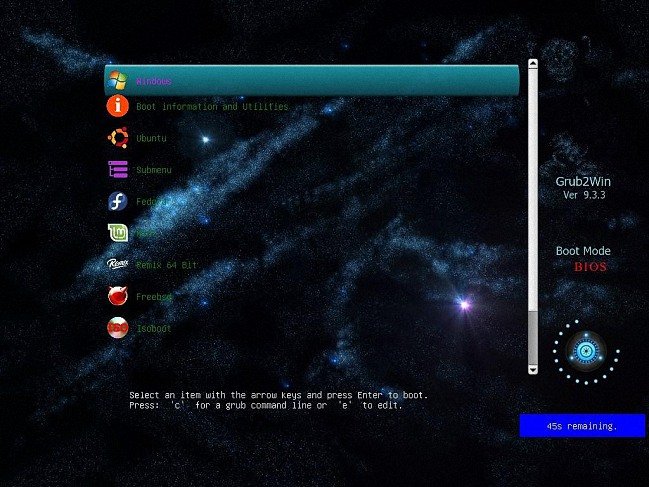 File Size : 1.3 Mb
File Size : 1.3 Mb
Grub2Win provides you with a boot manager that allows you to boot from various operating systems every single time you power your computer on.
First things first, boot managers resolve the problem that many users interfere with whenever they want to install different OSes on their PC. For instance, one may want to have Windows, a few Linux distributions and even a Mac OS X deployed on the same system. Without a boot manager, the boot sequence chooses the same OS over and over again and boots to it. Therefore, a boot manager is a must for any similar situation. Generally, a boot manager allows for every operating system to be installed to a separate partition, thus limiting the chances of potential conflicts. The thing with this trend amongst advanced users is quite simple to comprehend. If you ever find yourself dying to take a new operating system for a test run without completely switching to it, then you can install it alongside the current OSes on the computer. Thus, you don't have to install it over the one you are already running then reinstalling the old one if you don't find it any reason to keep the new one. Other than this, there are several other reasons to utilize boot managers and, implicitly, multiple operating systems. One of them can refer to developing and testing applications.
Overall, Grub2Win is a pretty nifty application that silently sits in the first primary partition of your system takes up little space and also packs several themes for you to choose the right one from. This way, you make sure you are not interfering with the Windows MBR code and that your partitions do not mix and create a gigantic headache.
Features
Supports 64 and 32 bit EFI as well as BIOS firmware
Installs to Windows 10, 8, 7, Vista and XP
Requires just one directory on the Windows C: drive, about 15 MB disk space
Simple Windows GUI easily sets up Grub2Win in seconds
Lets you set your EFI firmware boot order from within Windows
Preview and select boot themes and animations during the install
Grub boot messages and help can be displayed in 27 major languages worldwide
Works with all filesystems including Mac hfs and Btrfs
Can search for and boot a partition by it's label. Supports advanced scripting
Works with both MBR and GPT disks - up to 128 primary partitions per drive
Supports extremely large (over 4 TB) disks and partitions
No registry changes
Safely multiboot Windows, Remix, Android, Ubuntu, Debian, Suse, Fedora, Mint and more
Grub customization is done from Windows - Configuration in Linux is not required
Runs open source GNU Grub 2.02 code. Frequent releases and enhancements
No adware or spyware - No hassles... It just works
HomePage:
Код:
https://sourceforge.net/projects/grub2win/
-:DOWNLOAD FROM LINKS:- Download From RapidGator
Код:
https://rapidgator.net/file/1eb932913287a0dc883f1ddb8bca67f6/
Download From NitroFlare
Код:
https://nitro.download/view/2744C719FABEBFC/
|

|

|
 03.05.2022, 18:34
03.05.2022, 18:34
|
#15101
|
|
Местный
Регистрация: 15.09.2019
Сообщений: 25,234
Сказал(а) спасибо: 0
Поблагодарили 0 раз(а) в 0 сообщениях
|
 IDimager Photo Supreme 7.0.1.4290 (x64) Multilingual
IDimager Photo Supreme 7.0.1.4290 (x64) Multilingual
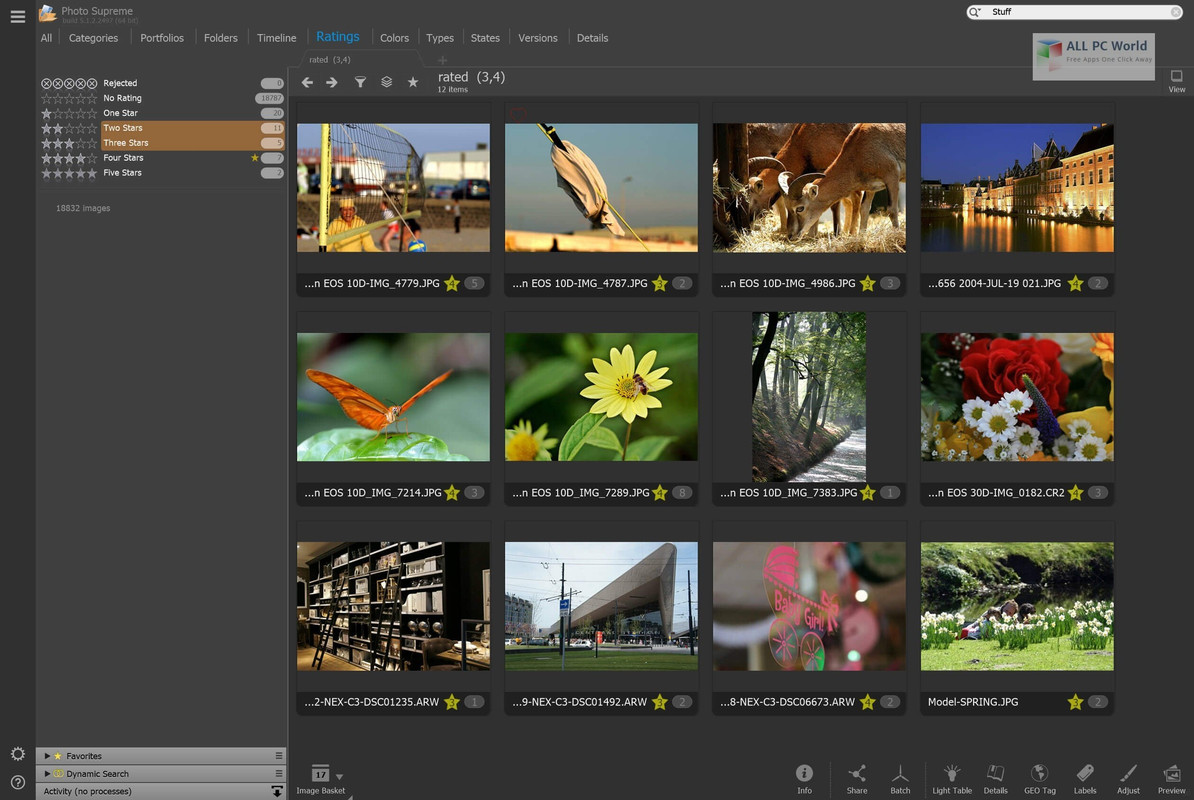 Windows (x64) | Languages: Multilingual | File size: 57.3 MB
Windows (x64) | Languages: Multilingual | File size: 57.3 MB
Do you own a digital camera? Then in no time you will have thousands of images on your computer, and finding that one image you are looking for will become a chore. But Photo Supreme can change all that. Whether you have 1,000 or 500,000 images in your archive, Photo Supreme's integrated photo cataloging and photo management features will help you quickly find and work with your desired image.
Extremely powerful yet easy-to-use
From the ground up, Photo Supreme was developed with easy-of-use as the primary focus. We were able to pack most of the features requested by our user base into a user interface that is clean and efficient, yet extremely powerful.
Photo Supreme comes with every essential image management feature you'll need to bring structure in your image archive. Assigning catalog labels, importing images to your computer, search features, etc. And once you have your images cataloged then you'll be able to find that one image you need within seconds to then view, duplicate, email, share on your favorite photo site, upload it to your FTP server, or edit it in your favorite photo editor.
Integrates with your favorite tools
Photo Supreme makes integration with your favorite photo editing tools seaminglessly. At installation it will automatically find and add the most common used image editing tools to the user interface.
Simply select an image and click on the application icon to start editing your image.
Unparalleled Speed
Digital Asset Management software uses a catalog database and should be optimized to work with thousands of images in the database. We took this seriously and were able to get the speed up, there where it belongs. Searches will return results in just milliseconds.
Always take your images with you
With Photo Supreme you can store previews of your images inside the database. Then, even if your images are physically located on your network, they travel with you. The previews can be stored in the size that you prefer, from small to large ones, up to 1680 pixels
Open architecture
Right from the start, Photo Supreme was designed with an open cataloging architecture in mind. Because existing industry standards are used to store its data, you can extract your information at any time, even without our software. Should you ever decide to switch applications (although once you've tried Photo Supreme, you'll never go back!), you won't have to repeat the time consuming operation of re-cataloging your data. After all, it is YOUR data, not the application's data!
Share with friends and family
Photo Supreme easily interfaces to public photo sharing sites like Facebook, Flickr, PicasaWeb, Zenfolio, or SmugMug. Resize or rename your images as you upload them to your on-line account without having to prepare them first. Also, add or remove your metadata, convert color space, or add your personal signature to your uploaded images.
Get started right away
If you already use some sort of image collection tool then Photo Supreme can help you get your existing data into Photo Supreme, saving you lots of time. There are import feature available for iPhoto™, Aperture™, Lightroom™ 3 and 4, iMatch™, and FotoTime™. At the same time, PSU is able to read and import meta-data that was written with XMP supporting tools, including Adobe products, Nikon software, iView™, MediaPro™.
Vocabularies
In addition there are import features to support market standard vocabularies, including David Rieck's ControlledVocabulary™, UltraTAG™, Lightroom™-Keyword Files, or any other tool that supports exporting to Formatted Vocabulary Files.
Main Features & Highlights
Advanced search capabilities
Multi Tab Browsing
Import/Ingest images
Side-by-Side comparison (up to 6 images)
Keyword tagging
Advanced GEO Tagging
Image organization in portfolios
Duplicate Detection
Share images with Flickr, Smugmug, Zenfolio, Picasaweb, FTP, EMail
Dual Monitor Support
Creative Commons support
Face Detection
Area Tagging
Extensible metadata with Custom Fields
Take your previews with you while travelling
Color Managed
Lossless Image Editing
Fully Scriptable
Available for Windows and MacOSX platform
Multi-User network/server version available for PostgreSQL and SQLServer (Server Edition)
English, German, French, Italian, Dutch, Portuguese, and Russian locale
What's New
Код:
https://www.idimager.com/what-s-new-in-photo-supreme-v7
HomePage:
Код:
https://www.idimager.com
-:DOWNLOAD FROM LINKS:- Download From RapidGator
Код:
https://rapidgator.net/file/7d0153d79ad778e57ff924c17543e201/
Download From NitroFlare
Код:
https://nitro.download/view/2C1D71AC7060157/
|

|

|
 03.05.2022, 18:38
03.05.2022, 18:38
|
#15102
|
|
Местный
Регистрация: 15.09.2019
Сообщений: 25,234
Сказал(а) спасибо: 0
Поблагодарили 0 раз(а) в 0 сообщениях
|
 InnovMetric PolyWorks Metrology Suite 2022 (x64)
InnovMetric PolyWorks Metrology Suite 2022 (x64)
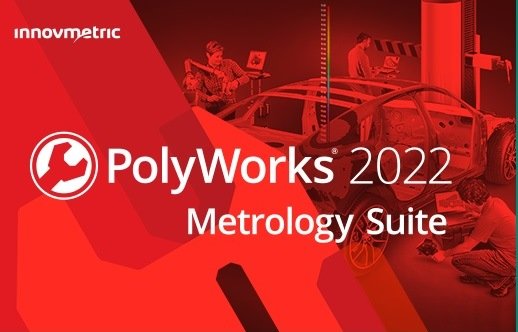 File Size: 1.6 GB
File Size: 1.6 GB
PolyWorks (PW) is a multifunctional software manufactured by InnovMetricSoftwareInc., Used to process laser scanning data: reverse engineering, product geometry control, architecture tasks, deformation monitoring of the earth's surface and many others. The PolyWorks software package allows you to efficiently and quickly work with very large amounts of data. PolyWorks consists of several modules and has a wide range of tools that simplify and accelerate the work with data. It is important to note that the complex allows you to work with data obtained from three-dimensional scanners of all known brands.
IMAlign
• This module is designed for primary data processing.
• Initially, data is imported using a terrestrial 3D scanner or data that has already been processed in other programs. Already at this stage, there are some processing possibilities: the data is imported with the specified accuracy (the step of sampling points is specified); data can be filtered by distance.
• Primary processing of point clouds: scaling of point clouds; filtering on the subject of coincident points, that is, ordering (points that diverge to distances less than the specified ones are deleted). In the module, you link to the external coordinate system and link the scans.
• The program allows you to select the stitching method, which can be divided into: visual stitching methods; on reference objects. And that is not unimportant: the program produces statistics and histograms of association errors, primary polygonal models are created.
• Data can be exported in many formats (AC, BRE, PIF, PTX, SURF) and as polygonal models in DXF, IGES.
IMMerge
• Designed to create a triangulation model, the module allows you to manually determine the parameters responsible for the quality and accuracy of the model being created.
IMEdit
• The module is designed to work with TIN-surfaces created in PW or imported from other programs.
• The module contains functions for smoothing, filling "holes", retryangulation (individual areas can be triangulated again with less accuracy), various mechanisms for creating curves and tools for editing them.
• This module implements the functions of creating and editing NURBS surfaces - surfaces that are created by curves, and the module provides many ways to create these curves: manually - certain curves are drawn at the specified points, the curves are constructed by intersections with the plane model, by sections , a grid of curves is automatically compiled from the model with a given accuracy (the step and the maximum distance to which they are separated from the model).
IMInspect
Includes tools that allow
• to enter the points of geometric primitives into the cloud (circle, cone, cylinder, plane, point, polyline, sphere and vector);
• construction of polygonal surfaces;
• combining data and reference objects into a single and unique coordinate system;
• profiling, creating arbitrary and specified sections;
• make detailed comparisons, statistics and reports within or between data, reference objects, and primitives;
• All types of measurements, control of position and condition of complex structures (measurement of geometric dimensions, both linear and angular, areas, volumes);
• export data and reference objects to many formats.
IMCompress
• Reduction, mainly, of colored polygonal 3D models. An auxiliary module that allows you to reduce the weight of the model by reducing the number of its constituent elements (triangles or patches).
IMTexture
• The module allows you to combine the model and its texture map, that is, get a model with textures that displays not only the geometric, but also the physical properties of the model. The texture map should be obtained from the scanner, that is, in the obtained data from the scanner, in addition to coordinates, there should be information about the intensity. Combining two types of data, as a result, the model has the form closest to reality.
IMView
• Module for viewing data.
• Models created in the program are saved in the internal format and can be viewed in the free module provided. The software product PolyWorks is intended for a certain range of tasks, the solution of which in other software products is not possible.
• This range of tasks covers many aspects. For example: Monitoring of deformations of the earth's surface, landslide processes and subsidence of soil under the influence of technogenic factors. By superimposing models created at different times, one can obtain the magnitude and direction of the displacements. And to characterize the data for these offsets will not be individual control points.
• Since continuous scanning is performed during scanning, the necessary information can be obtained practically at any point on the surface. The data obtained are presented in the form of a colored three-dimensional model with color distribution depending on the magnitude of deformations.
• With a simple click
Whats New
Read: PolyWorksMS2022_ReleaseNotes_EN.pdf
HomePage:
Код:
https://www.innovmetric.com/
-:DOWNLOAD FROM LINKS:- Download From RapidGator
Код:
https://rapidgator.net/file/5224e2d56923d28de678298c14de4d8d/
https://rapidgator.net/file/62803fde14a007d7610e9d2e0956b966/
Download From NitroFlare
Код:
https://nitro.download/view/45072167213EB6A/
https://nitro.download/view/337DA8FABD3BC61/
|

|

|
 03.05.2022, 18:44
03.05.2022, 18:44
|
#15103
|
|
Местный
Регистрация: 15.09.2019
Сообщений: 25,234
Сказал(а) спасибо: 0
Поблагодарили 0 раз(а) в 0 сообщениях
|
 O&O FileBackup 2.1.1375
O&O FileBackup 2.1.1375
 Languages: Multilingual File Size: 58.52 MB
Languages: Multilingual File Size: 58.52 MB
O&O FileBackup is the simplest and most convenient way to back up your data. Use the automatic detection of important files for backup or select the directories containing important data yourself. Once set up, all you need to do in the future is to start the backup and automatically add all new and changed files to existing backups.
Features
- Assistant-guided backup and restoration of data
- Manual selection of the target directories
- Automatic selection of directories and file types to be backed up
- Full and automatic backup of all selected files
- Automatic detection of new and changed files
- Definition of file filters for backup
- Detailed logging of the backup and restore
- Exclusion lists, for example to exclude system directories and files
- Option to define minimum and maximum file size for the backup
- Scheduling for automatic backups at defined times
O&O FileBackup enables you to backup your data quickly and easily. Choose the directories you want to back up yourself. Or let O&O FileBackup automatically search for important data. It also gives you the option of backing up just photos, videos, music, and Office documents, so you have a copy of your digital treasures - because no hard drive and no SSD lasts forever!
Using O&O FileBackup is extremely easy: you are guided step by step through the backup process. And the integrated assistant also helps you with the restoration of your backups.
Automatic recognition of important files
O&O FileBackup can automatically detect important files and suggest them for backup. Select photos, videos, music and office documents and all the files with the corresponding file extensions are searched for and saved. If you want, you can even customize it yourself and include more files in this backup.
Would you prefer to select directories or entire partitions yourself? No problem. And so that only the really important files are backed up, system and program files are automatically excluded. This saves time and storage space!
Automatic backup of new and changed files
To avoid searching for new or changed files, O&O FileBackup can automatically detect these files for you and propose them for backup. This is especially helpful when importing photos and videos as it immediately creates another copy of this valuable data.
Restoring Backups
Restoring the backup files is as easy as backing them up: just use the built-in restore feature in O&O FileBackup to select the files you want to restore and restore them to the target directory. Incidentally, you can also restore the data without O&O FileBackup because the data is stored faithfully on the backup medium and can be easily read and copied again direct from there.
System Requirements
- Windows 8, 8.1, 10 or 11
- Windows Server 2013, 2016 or 2019
- Internet connection for product activation and update
- Recommended: external storage medium for data backup, e.g. USB stick or hard disk
Supported Languages
English, French, German
HomePage:
-:DOWNLOAD FROM LINKS:- Download From RapidGator
Код:
https://rapidgator.net/file/d83dbd709ad2e0da118ad346a133ba9e/
Download From NitroFlare
Код:
https://nitro.download/view/0D007E24DF8AB4E/
|

|

|
 03.05.2022, 18:49
03.05.2022, 18:49
|
#15104
|
|
Местный
Регистрация: 15.09.2019
Сообщений: 25,234
Сказал(а) спасибо: 0
Поблагодарили 0 раз(а) в 0 сообщениях
|
 PixPlant 5.0.41
PixPlant 5.0.41
 Windows x64 | File size: 62.25 MB
Windows x64 | File size: 62.25 MB
PixPlant is a smart 3D texturing tool that creates and edits seamless textures and 3D maps. PixPlant includes everything needed to quickly transform a common photo into seamlessly tiling 3D maps - it will save you a lot of time! Continue reading to learn more about what makes PixPlant stand apart.
Seamlessly Tiling Textures
PixPlant quickly creates seamless textures from photos. It is highly automated with most textures created in only a few clicks. Based on photos, PixPlant adds unlimited choice of realistic materials for your projects: pick an interesting photo, run PixPlant and get a perfect seamless 3D texture.
Extract 3D Maps from a Images
PixPlant includes tools to extract 3D maps from photos or from its own generated seamless tiling images. Displacement, Normal, Diffuse, Specular and Ambient Occlusion maps - all the extracted 3D maps can then be fine-tuned with the included editing tools.
3D Map Editing at Image and Pixel Level
Edit Displacement, Normal, Diffuse, Specular and AO maps at multiple scales. PixPlant includes tools for whole-surface editing at fine and coarse level, as well as pixel-level tools for specific precise adjustments. 3D map changes are instantly rendered in a 3D Preview with displacement and parallax-mapping, supporting your custom 3D models.
Where is PixPlant Being Used?
PixPlant is being used by well-known companies in many contexts where seamless 3D maps are important, like architectural and interior design, visual effects, 3D virtual prototyping and game development.
What's new
Код:
https://www.pixplant.com/history.php
Requirements
Windows 10, 8.1 or 7 SP1, 64-bit.
Direct3D 11 compatible GPU.
Includes a plug-in compatible with Adobe Photoshop CC/CS and other 64-bit hosts.
HomePage:
Код:
https://www.pixplant.com/
-:DOWNLOAD FROM LINKS:- Download From RapidGator
Код:
https://rapidgator.net/file/3d93bd34e1fe98cbf3192fb35ce91152/
Download From NitroFlare
Код:
https://nitro.download/view/656FD0DAF8A2A45/
|

|

|
 03.05.2022, 18:53
03.05.2022, 18:53
|
#15105
|
|
Местный
Регистрация: 15.09.2019
Сообщений: 25,234
Сказал(а) спасибо: 0
Поблагодарили 0 раз(а) в 0 сообщениях
|
 ScreenHunter Pro 7.0.1411
ScreenHunter Pro 7.0.1411
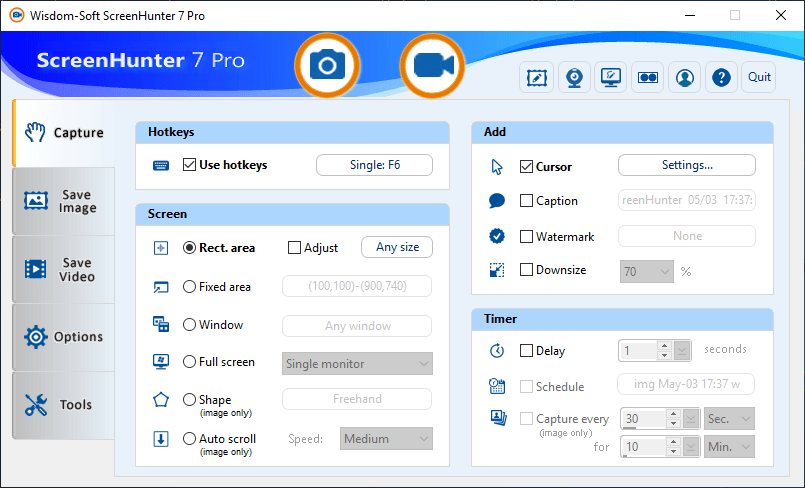 Windows (x64/x86) |File size: 197 MB
Windows (x64/x86) |File size: 197 MB
ScreenHunter Pro is an award-winning solution to all-in-one image capture, print, edit and video recording. It's the total capture solution to save you time and boost productivity. Also with auto-scroll web pages, auto-capture, webcam and video screen capture. It captures what you see as an image even whilst recording. It has an easy-to-use interface. All the features are visible in 4 easy-to-use tabs, so everyone from beginners to professionals can use ScreenHunter 7. The process is simple, the options are easy to manage, and the results are flawless. Powerful and intelligent, ScreenHunter has proven to be an incomparable helper of your business.
The software supports full screen capture up to 6K for multiple monitors and records 4K videos for a single monitor. Supports frame rate up to 100 fps.
Using DirectX lets ScreenHunter 7 produce professional quality videos. It is a perfect tool for recording movies and courses online.
Moreover, ScreenHunter 7 captures and records windows covered by another window or even minimized windows. Optimal for automatic or scheduled captures and recording.
Furthermore, you can show your webcam anywhere at any given time, so you can integrate it into your recording the way you want.
ScreenHunter Pro 7 is the most advanced version with all the necessary tools included for your screen capture needs. It's the total capture solution to save you time and boost productivity. With this tool, you can capture screen to image or PDF files, immediately see the benefits of numerous time-saving features and deliver the highest quality screenshots. As well, it offers easy-to-use user interface and maximum flexibility for a more interactive capture experience.
Capturing Features
• Rectangular area
• Adjustable rectangle
• Object / Window
• Auto-scroll
• Multi-object
• Text
• Active Window
• Fixed area (user defined)
• Specific window (lock-in window)
• Full screen
• DOS program
• DirectX / Screen saver
• Movie / video
• Freehand
• Round area (Ellipse)
• Round Rectangular area
• Polygon
• Web capture
• Scanning images
Addition Features
• Mouse pointer
• Multiple monitors
• Transparent window
• AutoText (date/time stamps, note)
• Watermark
• Border
Timing Features
• Delayed capture
• Timed auto-capture
• Scheduled auto-capture
• Recurring capture
Viewing and Editing Features
• Image editing, adding text & annotation
• Advanced image processing
• High-quality zooming, resizing & cropping
• Viewing 100 images & conversion
• Drag & drop images from desktop
Saving Features
• Automatic naming and saving to files
• Clipboard
• Auto-email
• Auto-scale
• Saving in the smallest file size
• Optimized JPEG, GIF and PNG
• High quality and transparent GIF
• Saving to TIFF
Other Features
• Screen Color Picker
• System tray
• Zoombox
• Flexible hotkey
• Multiple hotkey
• Direct printing
• Wysiwyg printing
• Developer support
What's New
Код:
http://www.wisdom-soft.com/info/version_history.htm
HomePage:
Код:
http://www.wisdom-soft.com
-:DOWNLOAD FROM LINKS:- Download From RapidGator
Код:
https://rapidgator.net/file/0f2ef65210318b6de02ffe4b78400929/
Download From NitroFlare
Код:
https://nitro.download/view/CA15BB252D4F872/
|

|

|
      
Любые журналы Актион-МЦФЭР регулярно !!! Пишите https://www.nado.in/private.php?do=newpm&u=12191 или на электронный адрес pantera@nado.ws
|
Здесь присутствуют: 25 (пользователей: 0 , гостей: 25)
|
|
|
 Ваши права в разделе
Ваши права в разделе
|
Вы не можете создавать новые темы
Вы не можете отвечать в темах
Вы не можете прикреплять вложения
Вы не можете редактировать свои сообщения
HTML код Выкл.
|
|
|
Текущее время: 10:09. Часовой пояс GMT +1.
| |