 03.05.2022, 14:01
03.05.2022, 14:01
|
#15076
|
|
Местный
Регистрация: 15.09.2019
Сообщений: 25,234
Сказал(а) спасибо: 0
Поблагодарили 0 раз(а) в 0 сообщениях
|
 ForceToolkit Pro 1.0
ForceToolkit Pro 1.0
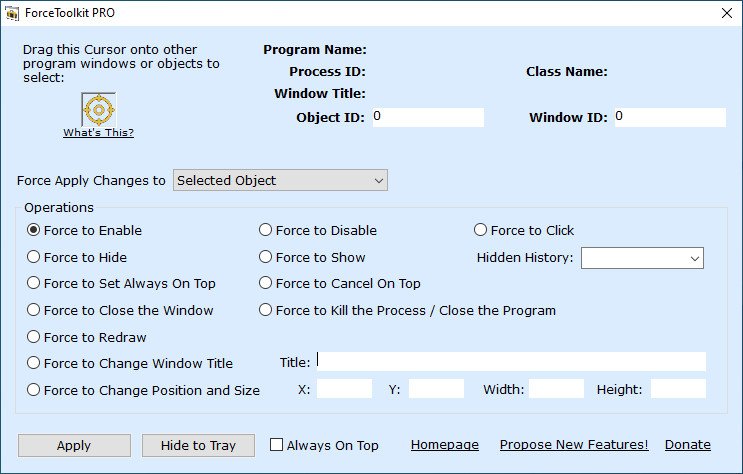 File size: 1.2 MB
File size: 1.2 MB
ForceToolkit - Forcefully Change the State of a Window or a Control in Other Applications. Force to enable disabled buttons and checkboxes, hide running programs, make windows always on top, change window size and position, close applications and more!
ForceToolkit is a small but powerful Windows freeware utility that provides a few functions forcefully modify the state of other program controls. This tool allows users to enable grey out buttons and checkboxes, hide windows and let them run in the background, make windows always on top, change titles, forcefully kill processes and close programs.
Features
Easy to Use
Enable / Disable Windows and Controls
Hide Windows and Objects
Set a Window Always On Topmost
Close a Child Window of Another Program
Forcefully Close Selected Program
Change Window Title, Size and Position of a Running Application
Whats New
Updates: official site does not provide any info about changes in this version.
HomePage:
Код:
https://autoclose.net/forcetoolkit.html
-:DOWNLOAD FROM LINKS:- Download From RapidGator
Код:
https://rapidgator.net/file/63adac0e2b2fe22496eafdff29330bab/
Download From NitroFlare
Код:
https://nitro.download/view/28E9672F8D74918/
|

|

|
 03.05.2022, 14:05
03.05.2022, 14:05
|
#15077
|
|
Местный
Регистрация: 15.09.2019
Сообщений: 25,234
Сказал(а) спасибо: 0
Поблагодарили 0 раз(а) в 0 сообщениях
|
 GeoGebra 6.0.703.0 Multilingual
GeoGebra 6.0.703.0 Multilingual
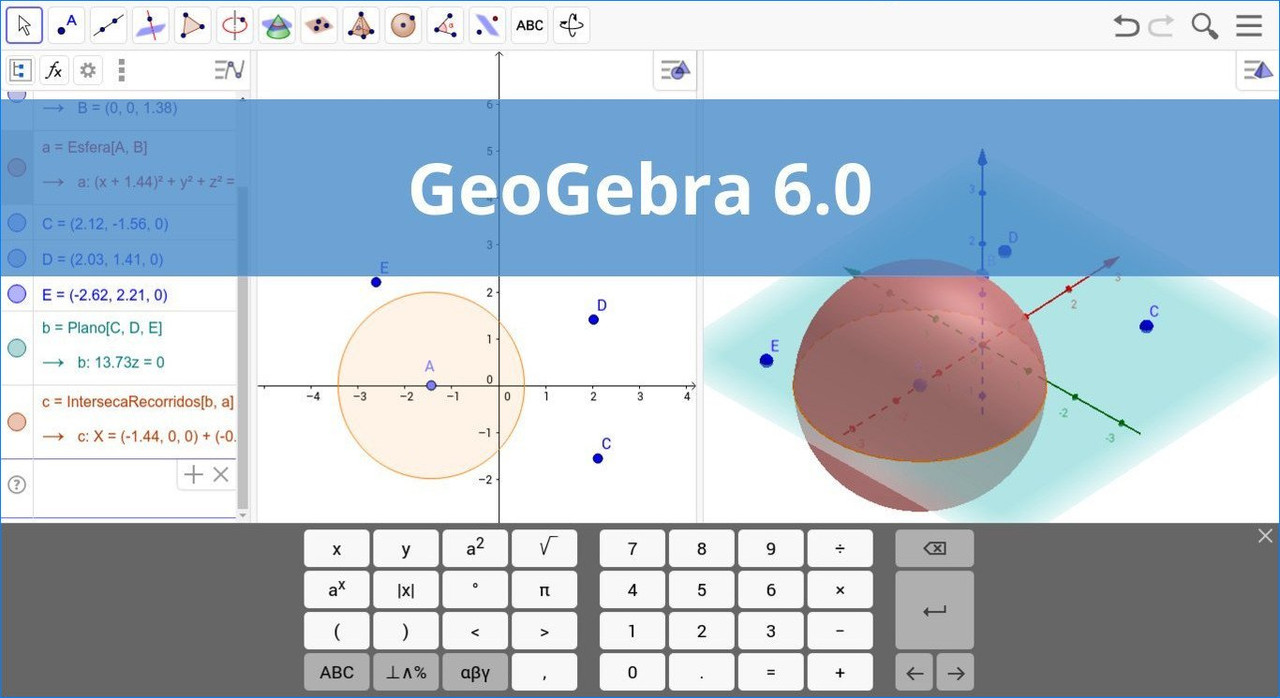 File size: 95 MB
File size: 95 MB
GeoGebra is an open-source utility built specifically for helping users design mathematical objects of several types used for calculus, algebra and geometry. Since this is a Java-based application, you should make sure you have previously installed the working environment on the computer.
User-friendly interface with clear-cut options
It sports a clean interface that allows users to create mathematical objects by using dedicated tools or commands. The application offers quick access to different drawing tools that can be inserted in the working pane pretty easily.
GeoGebra gives you the possibility to add points and vectors, and perform calculations with them (for example, you can measure the length of a vector), as well as include lines and axes, conic sections and arcs, curves, inequalities, intervals, and functions.
Take advantage of a wide array of math functions
The app provides features for number creation and you can use constants for expressions and calculations, as well as work with angles, Boolean variables, matrix operations (addition, subtraction, multiplication), embedded text messages and images.
Customize object properties
The inserted objects can be hidden or revealed in the graphical representation, filled with a color, as well as fixed to a certain position so you cannot move, redefine or delete them. Plus, it is possible to change the name of an object, label it with its value, create animations with numbers, angles or points, and enable the tracing mode for viewing an object's position.
GeoGebra offers support for two scripting languages (GGBScript and Javascript), so you can create a sequence of commands for designing or modifying the objects. What's more, you may record the values for each object in a spreadsheet list, namely numbers, points, and vectors.
The generated projects can be saved to a file (e.g. HTML, PNG, EPS, GIF), uploaded on the developer's website, or printed.
Conclusion
All in all, GeoGebra comes packed with many dedicated parameters for helping you learn or teach various mathematical objects and operations.
Whats New
Код:
https://www.softpedia.com/progChangelog/GeoGebra-Changelog-82340.html
HomePage:
Код:
https://www.geogebra.org/
-:DOWNLOAD FROM LINKS:- Download From RapidGator
Код:
https://rapidgator.net/file/403a63aece3c98e07727908d2cb48468/
Download From NitroFlare
Код:
https://nitro.download/view/D54E3DE32A9714A/
|

|

|
 03.05.2022, 14:10
03.05.2022, 14:10
|
#15078
|
|
Местный
Регистрация: 15.09.2019
Сообщений: 25,234
Сказал(а) спасибо: 0
Поблагодарили 0 раз(а) в 0 сообщениях
|
 Kaspersky Tweak Assistant v22.5.1.0
Kaspersky Tweak Assistant v22.5.1.0
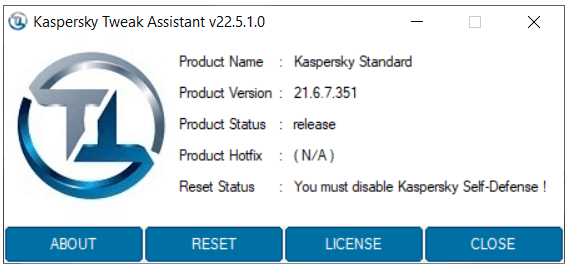 File Size: 5.76 MB
File Size: 5.76 MB
Kaspersky Tweak Assistant is a GUI tool that resets the trial period of Kaspersky products
Supported Kaspersky Releases
2019
Kaspersky Anti-Virus v19.0.0.1088
Kaspersky Internet Security v19.0.0.1088
Kaspersky Total Security v19.0.0.1088
2020
Kaspersky Anti-Virus v20.0.14.1085
Kaspersky Internet Security v20.0.14.1085
Kaspersky Total Security v20.0.14.1085
Kaspersky Endpoint Security v11.4.0.233
2021
Kaspersky Anti-Virus v21.1.15.500 + v21.2.16.590 + v21.3.10.391 + 21.5.11.384 + 21.6.7.351
Kaspersky Internet Security v21.1.15.500 + v21.2.16.590 + v21.3.10.391 + 21.5.11.384 + 21.6.7.351
Kaspersky Total Security v21.1.15.500 + v21.2.16.590 + v21.3.10.391 + 21.5.11.384 + 21.6.7.351
Kaspersky Endpoint Security v11.8.0.384 + 11.9.0.351
Kaspersky Small Office Security 21.3.10.391 (g) + File server + 21.5.11.384 + 21.6.7.35
Instructions for Using KTA to Perform Reset
Disable Kaspersky protection.
Disable Self-defense.
Close/exit Kaspersky from taskbar (check task manager too if Kaspersky still running or not, close from there if running there too)
Run Kaspersky Tweak Assistant tool.
Now click on the "RESET" button, it'll reset your Kaspersky application & the system should automatically restart (do manually restart if it doesn't restart automatically).
Now you're ready to use another trial period of Kaspersky.
Instructions for Using KTA to Perform License Import & Export
Disable Kaspersky protection.
Disable Self-defense.
Close/exit Kaspersky from taskbar (check task manager too if Kaspersky still running or not, close from there if running there too)
Run Kaspersky Tweak Assistant tool.
Now click on the "LICENSE" button to open "LICENSE UTILITY".
If you want to save/export license key file then click "EXPORT", the license file will be exported on the same directory where the KTA tool is located.
If you wanted to restore/import the license key file then click "IMPORT", choose the license file and your Kaspersky product will start loading with the activated added from the imported license file.
What's New
v22.5.1.0: Code improvements, support for Kaspersky 21.6.7.351 releases and Kaspersky Endpoint Security 11.9.0.351
HomePage:
Код:
https://www.techtobo.com/
-:DOWNLOAD FROM LINKS:- Download From RapidGator
Код:
https://rapidgator.net/file/7ee016c0e243310e0005f45f6e51ef20/
Download From NitroFlare
Код:
https://nitro.download/view/DAFED3C1F7228A3/
|

|

|
 03.05.2022, 14:14
03.05.2022, 14:14
|
#15079
|
|
Местный
Регистрация: 15.09.2019
Сообщений: 25,234
Сказал(а) спасибо: 0
Поблагодарили 0 раз(а) в 0 сообщениях
|
 KeePass Classic Edition 1.40.1
KeePass Classic Edition 1.40.1
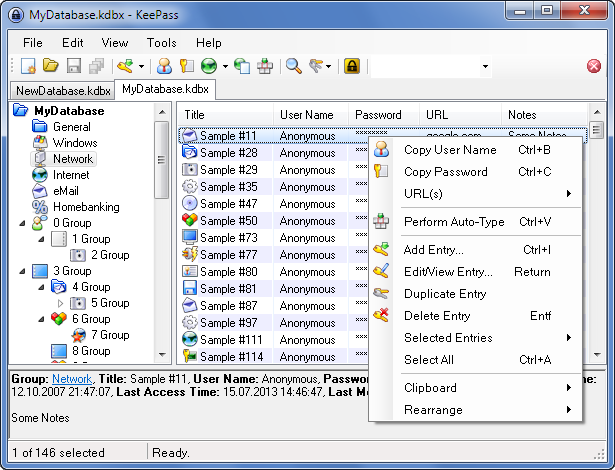 File Size : 2.8 Mb
File Size : 2.8 Mb
KeePass is a free open source password manager, which helps you to manage your passwords in a secure way. You can put all your passwords in one database, which is locked with one master key or a key file. So you only have to remember one single master password or select the key file to unlock the whole database. The databases are encrypted using the best and most secure encryption algorithms currently known (AES and Twofish).
Today you need to remember many passwords. You need a password for the Windows network logon, your e-mail account, your website's FTP password, online passwords (like website member account), etc. The list is endless. Also, you should use different passwords for each account. Because if you use only one password everywhere and someone gets this password you have a problem... A serious problem. The thief would have access to your e-mail account, website, etc. Unimaginable.
Features
Strong Security
Multiple User Keys
Portable and No Installation Required
Export To TXT, HTML, XML and CSV Files
Import From Many File Formats
Easy Database Transfer
Support of Password Groups
Time Fields and Entry Attachments
Auto-Type, Global Auto-Type Hot Key and Drag&Drop
Intuitive and Secure Clipboard Handling
Searching and Sorting
Multi-Language Support
Strong Random Password Generator
Plugin Architecture
HomePage:
Код:
https://keepass.info/index.html
-:DOWNLOAD FROM LINKS:- Download From RapidGator
Код:
https://rapidgator.net/file/e11776b46608d10528c5423a07d7aedf/
Download From NitroFlare
Код:
https://nitro.download/view/2B4D2E6071BB365/
|

|

|
 03.05.2022, 14:18
03.05.2022, 14:18
|
#15080
|
|
Местный
Регистрация: 15.09.2019
Сообщений: 25,234
Сказал(а) спасибо: 0
Поблагодарили 0 раз(а) в 0 сообщениях
|
 Kindle for PC 1.36
Kindle for PC 1.36
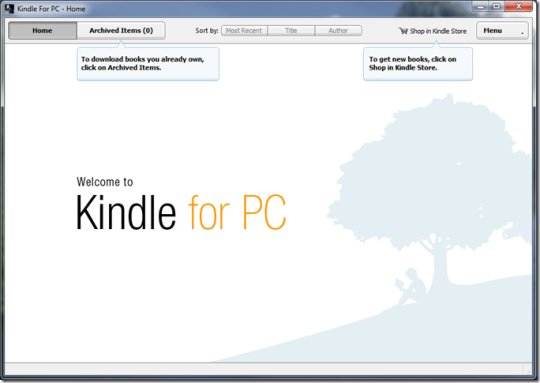 File Size : 58 Mb
File Size : 58 Mb
Kindle for PC is a handy and easy to use application that you can use to read Kindle books using your computer, without needing a Kindle device. In order to use it, you need to have a registered Amazon account, as the application prompts you to login right at startup. The interface is simple, allowing you to browse your book library and manage your collections.
Double-clicking on any book opens it for reading. Navigating is easy, as the table of contents can help you jump to the desired chapter and you can use the 'Search' function to easily find a phrase or a location. There are two different methods for turning pages: using the mouse scroll wheel or the keyboard arrow keys.
Users can easily change the font size, set the number of words per line, adjust the brightness and modify the color mode or even place the text on two different columns in order to enhance the reading experience. Full screen mode is also available.
In addition to this, users can take notes, highlight text sections and add bookmarks in order to remember important book sections. Also, you can view passages that are most frequently highlighted by other users.
The program features a handy dictionary that can display complete definitions when a word is selected, but you can also search it online directly from the application.
One of the advantages that this software comes with refers to the synchronization functionality. For instance, if you have a Kindle device or you are using Kindle on your iPhone (with the same registered Amazon account), this feature helps you synchronizes your bookmarks, annotations and the last page read, so that you pick up where you left off when switching between devices.
If you do not own a Kindle device, but you want to read your favorite digital books, Kindle for PC is the tool for you. Ease of use, together with its customization and sync features make it a great tool for reading e-books.
Whats New
Updates: official site does not provide any info about changes in this version
HomePage:
Код:
https://www.amazon.com/kindle-dbs/fd/kcp
-:DOWNLOAD FROM LINKS:- Download From RapidGator
Код:
https://rapidgator.net/file/aadccfd04ddae8e30a14a634a0db22b5/
Download From NitroFlare
Код:
https://nitro.download/view/54FCAF49CB3B7E6/
|

|

|
 03.05.2022, 14:22
03.05.2022, 14:22
|
#15081
|
|
Местный
Регистрация: 15.09.2019
Сообщений: 25,234
Сказал(а) спасибо: 0
Поблагодарили 0 раз(а) в 0 сообщениях
|
 Libre Hardware Monitor 0.9.0
Libre Hardware Monitor 0.9.0
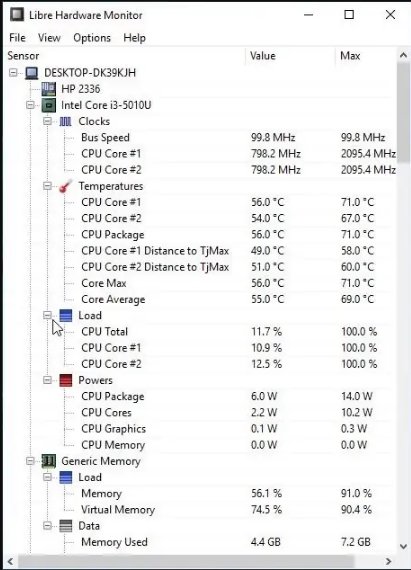 File Size : 1.7 Mb
File Size : 1.7 Mb
Libre Hardware Monitor is a fork of Open Hardware Monitor. The program's project appears to have started when the development of Open Hardware Monitor seemed to have stalled. The latter has received a few updates recently, after a gap of nearly 4 years. If you haven't used either program, these are real-time system monitoring applications that you can use to observe/log the system's CPU load, Bus Speed, temperature levels. It can be a useful utility to have when you're running intensive games, virtual machines editing videos,, etc., and want to see if the computer could be overheating.
What can you do?
With the help of LibreHardwareMonitor you can read information from devices such as
Motherboards
Intel and AMD processors
NVIDIA and AMD graphics cards
HDD, SSD and NVMe hard drives
Network cards
HomePage:
Код:
https://github.com/LibreHardwareMonitor/LibreHardwareMonitor
-:DOWNLOAD FROM LINKS:- Download From RapidGator
Код:
https://rapidgator.net/file/ae9a86dbd015bf88cda48be503b45501/
Download From NitroFlare
Код:
https://nitro.download/view/C5B4D778D903410/
|

|

|
 03.05.2022, 14:25
03.05.2022, 14:25
|
#15082
|
|
Местный
Регистрация: 15.09.2019
Сообщений: 25,234
Сказал(а) спасибо: 0
Поблагодарили 0 раз(а) в 0 сообщениях
|
 MediaHuman YouTube Downloader 3.9.9.71 (0205) Multilingual
MediaHuman YouTube Downloader 3.9.9.71 (0205) Multilingual
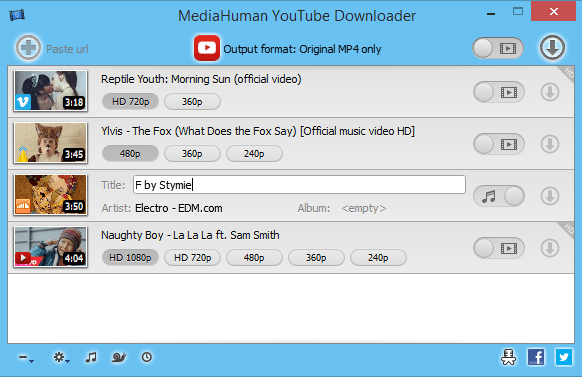 Windows (x64) | File size: 71.6 MB
Windows (x64) | File size: 71.6 MB
There are so many interesting things to be found on YouTube, but you can't download the videos or save them as audio files by default. That's why we developed YouTube Video Downloader. This app will help you to accomplish video downloads quickly and without hangups. Using our program you can simply download an entire YouTube playlist or channel at once and watch it whenever and wherever you want.
The application has many other convenient and practical functions for you to explore and enjoy. Give it a try, download it now!
• Downloads several videos simultaneously
• Supports Ultra High resolutions including 4K & 8K (with audio)
• Downloads entire playlists and channels
• YouTube, Vimeo, Dailymotion, Soundcloud and much more
• Extracts audio track and saves it as MP3
• Supports exporting to iTunes/Music.app
• Works on all modern platforms (macOS, Windows and Ubuntu)
Main Features
Playlists and channels
The program supports downloading of all videos of a playlist or a channel. And there's also an option to track the selected channel or playlist and download new clips as they are uploaded.
Add to iTunes
You can configure the program to automatically add downloaded movies to your iTunes library. You can also pick a playlist where the downloaded video should be added.
HQ, HD, 4K or 8K
The program supports all available resolutions, be that 720p, 1080p, 4K or 8K. The choice is up to you. Unlike online video downloaders, the app downloads any resoulution with audio.
Monitor the clipboard
The program keeps an eye on the clipboard and as soon as it spots a supported link there, it automatically adds this video into the download queue.
Quality of the original
You can choose to save videos in the original quality (usually in MP4 format), without any modifications. In this case, the clip you get is exactly the same as the one its author uploaded.
Simple tag editor
The app automatically detects the artist and the title of a video and saves them to the downloaded file. And you can easily change them later.
Not just YouTube
The program supports Twitch, Vevo.com, Vimeo, Dailymotion, Facebook, UOL, VKontakte, SoundCloud, TikTok and a lot of other sites. So you can download video from these websites as easy as you do from YouTube.
Drag & Drop
The app features a 100% drag&drop support. Just drag the link to a video with your mouse and drop it to the main window of the program, or to its dock icon on Mac.
Multi-language interface
The app is translated into: Arabic, Armenian, Azerbaijani, Bulgarian, Catalan, Chinese (Taiwan), Croatian, Czech, Danish, Dutch, English, Esperanto, French, German, Greek, Hebrew (Israel), Hungarian, Indonesian, Italian, Japanese, Korean, Latvian, Lithuanian, Malay, Norwegian Bokmål, Polish, Portuguese, Portuguese (Brazil), Romanian, Russian, Spanish, Swedish, Turkish, Vietnamese.
What's New
Код:
https://www.mediahuman.com/youtube-downloader/changelog.html
HomePage:
Код:
https://www.mediahuman.com
-:DOWNLOAD FROM LINKS:- Download From RapidGator
Код:
https://rapidgator.net/file/4087f3e1869578f31adf0d6e8d7066d1/
Download From NitroFlare
Код:
https://nitro.download/view/0DFE1497AFDC55C/
|

|

|
 03.05.2022, 14:27
03.05.2022, 14:27
|
#15083
|
|
Местный
Регистрация: 15.09.2019
Сообщений: 25,234
Сказал(а) спасибо: 0
Поблагодарили 0 раз(а) в 0 сообщениях
|
 MediaHuman YouTube To MP3 Converter 3.9.9.71 (0205) Multilingual
MediaHuman YouTube To MP3 Converter 3.9.9.71 (0205) Multilingual
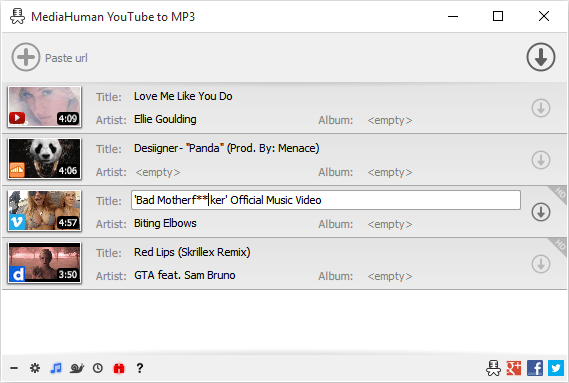 Windows (x64) | File size: 71.5 MB
Windows (x64) | File size: 71.5 MB
You like to listen to music on YouTube or SoundCloud and want to save it for offline playing. Or you want to download soundtrack of a new movie. Then we recommend you to try out this software developed specifically for this purpose.
• Downloads all music from playlist or channel
• Downloads highest available quality up to 320 kbps
• Supports YouTube, Vimeo, SoundCloud, Dailymotion, VEVO, etc.
• Downloads simultaneously several tracks
• Includes simple tag editor with cover art image support
• Works on all modern platforms (macOS, Windows, Ubuntu)
• Exports to iTunes
Main Features
Playlists and channels
The software supports downloading all videos of a playlist or a channel. And there is also an option for subscribing to and downloading only newly uploaded tracks.
iTunes support
In the preferences of the application you can select an option to add downloaded tracks into iTunes automatically. You can also specify iTunes playlist, where the converted track should be added.
Saves your time & traffic
The app detects audio track in YouTube video clip and downloads it, skipping the video part. As a result download speed increases dramatically, especially on HD-quality content.
Simple tag editor
Application automatically detects artist name and track title of the video and saves it in the downloaded file. But at the same time, you can easily change tags to whatever you want. You can even change a cover art image.
Original format, no conversions
You can save audio tracks in original quality without any conversion. It means that there will be no loss of quality and it greatly reduces the downloading time.
Free music
There is a great amount of music on YouTube. You can always find the one you like there. And YouTube to MP3 Converter allows you to save it on your computer for free. Just find the track you like and download it in the quality you need.
Not only YouTube
Vevo.com, Vimeo, DailyMotion, Soundcloud, Bandcamp, HypeMachine, MixCloud, UOL and many other sites are also supported. So you can download music as easy as from YouTube.
Clipboard tracking
The program tracks the content of the system clipboard. It means that you can easily add a video clip without switching from your favorite browser. Just copy an URL into the clipboard and it will be added to the download queue.
Multilingual interface
Localized to: Arabic, Armenian, Azerbaijani, Bulgarian, Catalan, Chinese (Taiwan), Croatian, Czech, Danish, Dutch, English, Esperanto, French, German, Greek, Hebrew (Israel), Hungarian, Indonesian, Italian, Japanese, Korean, Latvian, Lithuanian, Malay, Norwegian Bokmål, Polish, Portuguese, Portuguese (Brazil), Romanian, Russian, Spanish, Swedish, Turkish, Vietnamese
Whats New
Код:
https://www.mediahuman.com/youtube-to-mp3-converter/changelog.html
HomePage:
Код:
https://www.mediahuman.com
-:DOWNLOAD FROM LINKS:- Download From RapidGator
Код:
https://rapidgator.net/file/428ffc19a2b03d777b8aedd4cff9a4fc/
Download From NitroFlare
Код:
https://nitro.download/view/29538D8461EDBD3/
|

|

|
 03.05.2022, 14:31
03.05.2022, 14:31
|
#15084
|
|
Местный
Регистрация: 15.09.2019
Сообщений: 25,234
Сказал(а) спасибо: 0
Поблагодарили 0 раз(а) в 0 сообщениях
|
 Optimizer 12.8
Optimizer 12.8
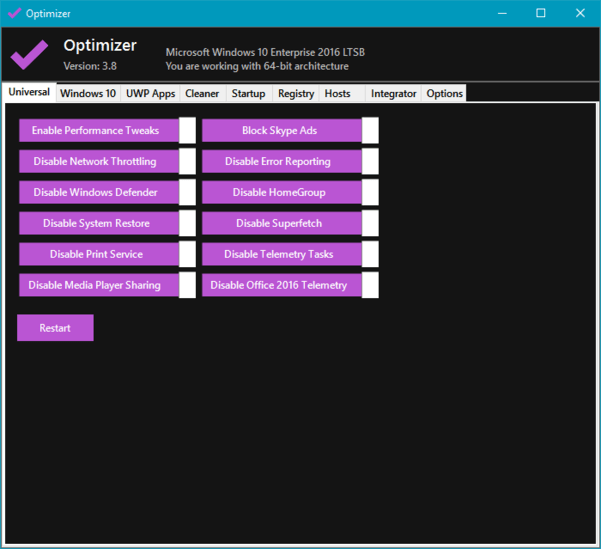 File Size : 1.7 Mb
File Size : 1.7 Mb
A fresh Windows installation isn't as clean as many users would like, as some of the features included in the latest versions of the OS are seen as unnecessary, hampering performance and compromising your privacy.Optimizer is a simple-to-use application that enables you to disable various Windows features, clean unnecessary files, remove items from the startup list, manage the Registry and more.
Features
Speed up your system and network performance
Disable unnecessary Windows services
Disable Windows telemetry
Disable Office telemetry (works only with 2016)
Disable Cortana
Disable Windows 10 automatic updates
Uninstall UWP apps
Block Skype ads
Clean up your system drive
Fix common registry issues
Remove unwanted programs running at startup
Change Microsoft Edge download folder
Edit your hosts file
Add items in desktop right-click menu
Define custom commands for run dialog
HomePage:
Код:
https://github.com/hellzerg/optimizer
-:DOWNLOAD FROM LINKS:- Download From RapidGator
Код:
https://rapidgator.net/file/5bb259ffacf043feaa7302e0980676ec/
Download From NitroFlare
Код:
https://nitro.download/view/C3798029CE2933F/
|

|

|
 03.05.2022, 14:34
03.05.2022, 14:34
|
#15085
|
|
Местный
Регистрация: 15.09.2019
Сообщений: 25,234
Сказал(а) спасибо: 0
Поблагодарили 0 раз(а) в 0 сообщениях
|
 Pitrinec Macro Toolworks Professional 9.4.3
Pitrinec Macro Toolworks Professional 9.4.3
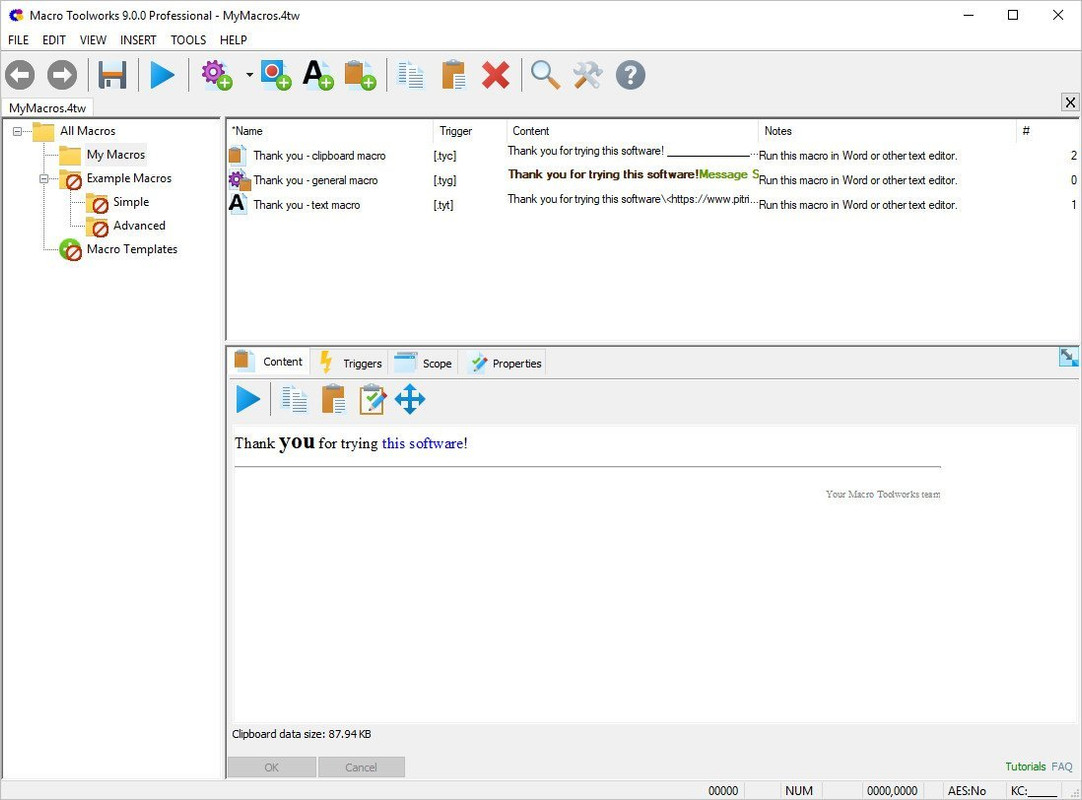 File size: 28.8 MB
File size: 28.8 MB
Macro Toolworks, Professional Edition, is all-in-one Windows desktop automation software. This macro software allows users to easily automate repetitive tasks with macros either manually created or recorded using mouse and keyboard macro recorder. The full featured macro editor comes with over 300 commands to manipulate files, windows, downloads, texts, XML, Excel, variables, and more.
It is possible to create macros that automatically perform tasks based on image found on the screen, a file change, screen pixel color change, hot-key or other macro trigger (time macro scheduler, windows activity, file create/delete/change, hot-key, text shortcut, Windows service state change, and others). The macro scope can be either global so that macro trigger works in all applications or specific just to some application(s). There is built-in macro recorder that captures both keyboard and mouse activity. The recorded macros can be manually edited and tweaked any time later in the macro editor.
The macros are saved in files (one file contains many macros) allowing both easy sharing of macros within the team and maintaining individual macros. Placing the macro file to a cloud based storage (Dropbox, OneDrive, etc.) or network shared folder allows users to use the same macros on multiple devices. Macros created in Macro Toolworks can automate almost all repetitive tasks either by simulating mouse and keyboard and/or by executing built-in commands. This macro program time-saver allows users to have repetitive tasks done automatically, faster, and error free.
Whats New
Код:
https://macrotoolworks.com/index.php/?id=25&ml=1
HomePage:
Код:
https://macrotoolworks.com/
-:DOWNLOAD FROM LINKS:- Download From RapidGator
Код:
https://rapidgator.net/file/ce930e39f0cd7e6093255b611552fe76/
Download From NitroFlare
Код:
https://nitro.download/view/F03DF2A240DB5C2/
|

|

|
 03.05.2022, 14:39
03.05.2022, 14:39
|
#15086
|
|
Местный
Регистрация: 15.09.2019
Сообщений: 25,234
Сказал(а) спасибо: 0
Поблагодарили 0 раз(а) в 0 сообщениях
|
 Pitrinec Perfect Keyboard Professional 9.4.3
Pitrinec Perfect Keyboard Professional 9.4.3
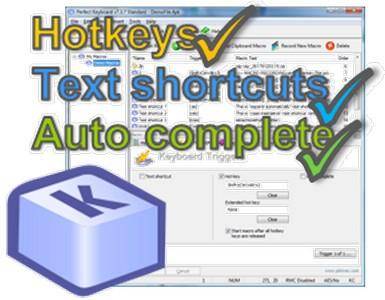 File size: 28.6 MB
File size: 28.6 MB
Perfect Keyboard is a macro program intended for users who mostly need to automate text and data insertion using keyboard. The Perfect Keyboard contains subset of the Macro Toolworks features. It allows users to create macros running in all Windows applications and web sites and fire them by keyboard shortcuts, hotkeys, and auto-complete feature from within any application.
Macro recorder (both keyboard recorder and mouse recorder) and macro editor makes it easy to create new macros. Macros can consist from keys (keystrokes), mouse clicks and macro commands (there are 170+ commands build in). Perfect Keyboard brings users faster and error free typing, complete Windows automation and reliable processing of repetitive tasks of all kinds.
Note: If you would like to be able to start macros also by other triggers like mouse events (click, move mouse on screen edge, shake mouse, etc.), handy toolbars or schedule them to run at specified time or on specific conditions (file was created/deleted, file was changed, screen content changed, computer is in idle time, etc.) then consider using Macro Toolworks - our all-in-one macro automation software - that offers many additional macro triggering options.
Whats New
Код:
https://macrotoolworks.com/index.php/?id=35&ml=1
HomePage:
Код:
https://macrotoolworks.com/
-:DOWNLOAD FROM LINKS:- Download From RapidGator
Код:
https://rapidgator.net/file/57996329198454fc401846abf7e3055c/
Download From NitroFlare
Код:
https://nitro.download/view/ECB361D2FDA660E/
|

|

|
 03.05.2022, 14:43
03.05.2022, 14:43
|
#15087
|
|
Местный
Регистрация: 15.09.2019
Сообщений: 25,234
Сказал(а) спасибо: 0
Поблагодарили 0 раз(а) в 0 сообщениях
|
 Q-Dir 10.71 Multilingual
Q-Dir 10.71 Multilingual
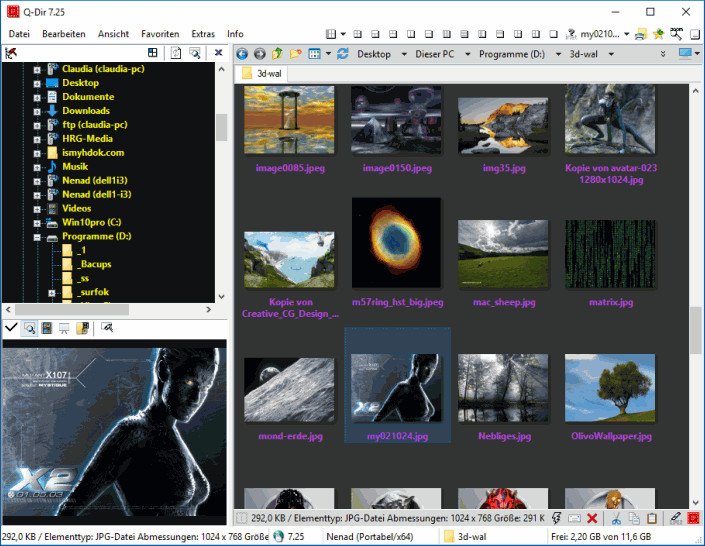 File size: 2.0 MB
File size: 2.0 MB
Q-Dir (the Quad Explorer) makes your files and folder easy to manage, as an installed or portable Windows program. Fast and easy access to your hard disks, network folders, USB-Stiks, floppy disks and other storage devices. Q-Dir i a good file manager with an amazing Quadro-View technique. You don't have to renounce the usual, Drag and Drop, all Views, and other functions of your system.
Q-Dir does not have to be installed and can be executed easily from the desktop. Rename Q-Dir_Installer.exe to Q-Dir.exe and GO.
It´s a small famous utility for Windows PC-s and also an USB-stick friend  .
Features
Favorites: - Quick access to most often used folders.
Drag&Drop: - Move files by dragging in Q-views, and other programs such as MS Explorer.
Clipboard: - Copy/ Paste between the Q-Dir directory views, and other programs such as MS Explorer.
Folder-Type: - ZIP-, FTP-,cabinet-,network-, system - folders, shortcuts ...
Views: - Large icons, tiles, list, detail, thumbnail (Vista: extra large symbols) .
Export: - to XLS, CSV, TXT, HTML.
Popup Menus: - Desktop, My Computer.
Screen magnifier: - anything on the screen can be enlarged.
Color Filter: - Different colors for different item types (e.g. *.log;*.txt).
Highlight-Filter: - Effective way for fast items highlighting.
File-Filter: - Allows for quick and easy filtering of the items.
Columns: - All columns support, and save function .
Quick-Link´s: - For fast folder access.
Folder-Select: - Fast & flexible folder selection address-bar/ desktop menu/ my-computer menu/...
Multi-INI: - Several INI files for Q-Dir.
Tree-View: - Simple and quadruple.
Preview: - Allows a quick preview.
Whats New
Код:
http://www.softwareok.com/?seite=Freeware/Q-Dir/History
HomePage:
Код:
http://www.softwareok.com
-:DOWNLOAD FROM LINKS:- Download From RapidGator
Код:
https://rapidgator.net/file/06cc4bcb9a7f81633364510caf32d208/
Download From NitroFlare
Код:
https://nitro.download/view/BAC2C4D235F94D2/
|

|

|
 03.05.2022, 14:47
03.05.2022, 14:47
|
#15088
|
|
Местный
Регистрация: 15.09.2019
Сообщений: 25,234
Сказал(а) спасибо: 0
Поблагодарили 0 раз(а) в 0 сообщениях
|
 SanDisk SSD Dashboard 3.6.2.7 Multilingual
SanDisk SSD Dashboard 3.6.2.7 Multilingual
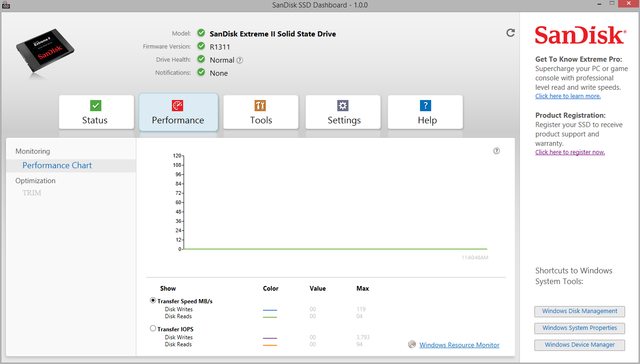 File Size : 4 Mb
File Size : 4 Mb
The SanDisk SSD Dashboard helps SanDisk SSD users maintain peak performance of their SanDisk SSD(s) under various Windows® operating systems with an easy-to-use graphical user interface. The SanDisk SSD Dashboard includes tools for analysis of the drive (including drive model, capacity, firmware version, and SMART attributes) and firmware updates.
Straightforward setup and streamlined interface
Upon launch, the utility scans your system to detect the SanDisk drive installed and displays information about the drive's model, firmware version, health and critical notifications. The program includes a sleek and clean GUI that enables you to preview details about your computer and operating system.
The application can also provide you with valuable information about the overall performance of your drive. In case you are not satisfied with the reading and writing speed, then you can use various functions to free up space. It is worth mentioning that the UI also includes shortcuts to essential system tools, such as the Windows Disk Management, Windows System Properties or Windows Device Manager.
Comes with three safe deletion tools
Since keeping your drive in top condition entails deleting obsolete data, you should know that the utility provides you with various tools for this purpose, namely Secure Erase, Crypto Erase and Sanitize. In case you are wondering, the difference between them is that the Sanitize function is also capable of deleting the mapping tables and all blocks that have been written to. The Crypto erase function can be used when you want to remove all security keys on the drive.
It is important to note that the app allows you to create bootable USB drives that you can use to perform the aforementioned actions as well as update the firmware. You will be glad to learn that the bootable USB can be used on multiple systems to erase data on different SSDs as well. Then again, you should keep in mind that the status and performance functions are not available SSDs from other manufacturers.
HomePage:
Код:
https://www.sandisk.com
-:DOWNLOAD FROM LINKS:- Download From RapidGator
Код:
https://rapidgator.net/file/7308416cb42ce0140f257c19fab5741b/
Download From NitroFlare
Код:
https://nitro.download/view/46D2928AC119E96/
|

|

|
 03.05.2022, 14:52
03.05.2022, 14:52
|
#15089
|
|
Местный
Регистрация: 15.09.2019
Сообщений: 25,234
Сказал(а) спасибо: 0
Поблагодарили 0 раз(а) в 0 сообщениях
|
 Seagate SeaTools for Windows 5.0.138 Multilingual
Seagate SeaTools for Windows 5.0.138 Multilingual
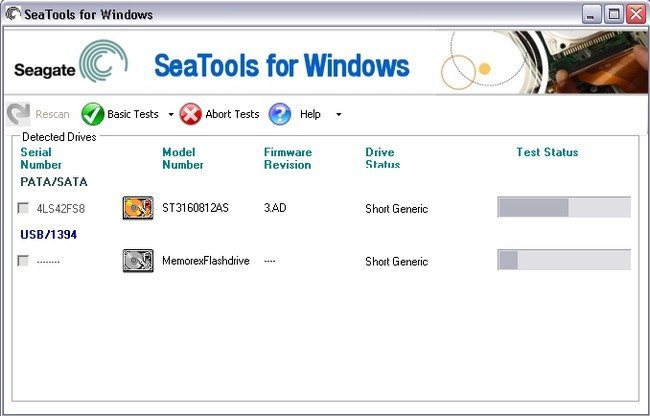 File Size : 47.2 Mb
File Size : 47.2 Mb
SeaTools for Windows is a comprehensive, easy-to-use diagnostic tool that helps you quickly determine the condition of the disk drive in your external hard drive, desktop or notebook computer. It includes several tests that will examine the physical media on your Seagate, Maxtor or Samsung disk drive and any non-Seagate disk drive. SeaTools for Windows should run on both internal and external hard drives.
After testing, a large percentage of the drives returned to Seagate for warranty replacement are perfectly good drives with "No Problem Found" (NPF). Returning a drive for warranty service means system downtime and inconvenience for you in packing and returning your drive product. Before you send in a drive, it is in your best interest to determine if a replacement drive is really necessary. This hard disk diagnostic utility will help you make that determination and possibly save you time and money and preserve your data.
Some typical reasons for No Problem Found are
File System Corruption
Driver Corruption
Broken Master Boot Record
Virus and Trojan Attack
Spyware, Adware and Keystroke loggers
Hardware Conflicts
Step 1
Download the SeaTools for Windows file. Once the download starts, you will be prompted to either run the application, save the application or cancel the download. Click the Save button to save the application.
Step 2
When you click on the Save button the Save As dialog will be launched. You may either save the application to your Desktop or to a folder of your choice.
Step 3
After the SeaTools for Windows application has been downloaded and saved to the location you select, click on the SeaTools file to launch the Windows Installation Wizard.
Step 4
Follow the instructions in the Wizard to complete the installation process.
Whats New
Updates: official site does not provide any info about changes in this version
HomePage:
Код:
http://www.seagate.com/gb/en/
-:DOWNLOAD FROM LINKS:- Download From RapidGator
Код:
https://rapidgator.net/file/eee7e66164b56bf3b909519618028ec6/
Download From NitroFlare
Код:
https://nitro.download/view/5A00F5319056F08/
|

|

|
 03.05.2022, 14:55
03.05.2022, 14:55
|
#15090
|
|
Местный
Регистрация: 15.09.2019
Сообщений: 25,234
Сказал(а) спасибо: 0
Поблагодарили 0 раз(а) в 0 сообщениях
|
 SophiApp 1.0.0.56
SophiApp 1.0.0.56
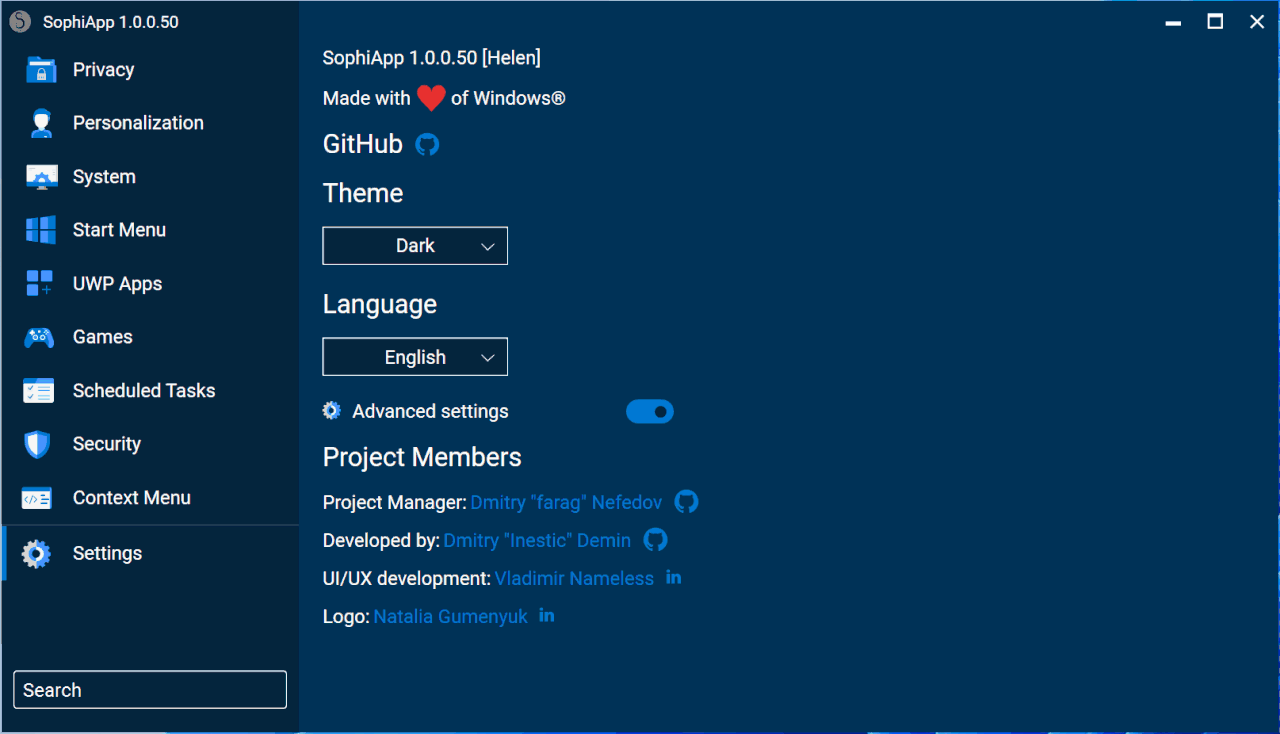 File Size : 3.2 Mb
File Size : 3.2 Mb
Fine-tune your Windows 10 & Windows 11 machine through this piece of software, which was designed to act as a sort of one-stop-shop for all your system tweaking needs.
SophiApp has everything laid out in categories, making it easy to use.
Categories include
Privacy
Personalization
System
Start Menu
UWP Apps
Games
Scheduled Tasks
Context Menu
Settings
SophiApp does a great job of allowing you to find the most common sought-after Windows settings to customize and speed up Windows 10 & 11.
HomePage:
Код:
https://github.com/Sophia-Community/SophiApp
-:DOWNLOAD FROM LINKS:- Download From RapidGator
Код:
https://rapidgator.net/file/aea4f2f1ff2f4cf803afd9b535043257/
Download From NitroFlare
Код:
https://nitro.download/view/D0103B70C7BDA4F/
|

|

|
      
Любые журналы Актион-МЦФЭР регулярно !!! Пишите https://www.nado.in/private.php?do=newpm&u=12191 или на электронный адрес pantera@nado.ws
|
Здесь присутствуют: 5 (пользователей: 0 , гостей: 5)
|
|
|
 Ваши права в разделе
Ваши права в разделе
|
Вы не можете создавать новые темы
Вы не можете отвечать в темах
Вы не можете прикреплять вложения
Вы не можете редактировать свои сообщения
HTML код Выкл.
|
|
|
Текущее время: 19:41. Часовой пояс GMT +1.
| |