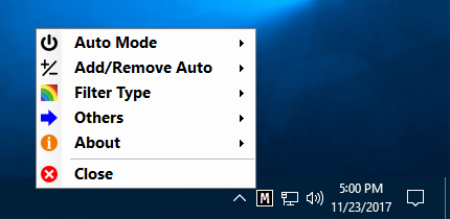
File size: 0.1 MB
One of the major inventions in Windows 10 Fall Creators Update is the built-in colour filter.
The colour filter radically change the appearance of your screen and its application can significantly improve your visual experience. Easy Invert makes it easier and automatable the use of the built-in colour filter feature. Using the colour filter can be a great help for the visually impaired as well as in situations where the information being displayed is hard to interpret visually e.g.
outdoors in strong sunlight
in the night or in a dark environment
if the software being used has an inappropriate visual design
in case of tiredness etc.
The built-in colour filter has only a few settings and its use may slow down your work because of its complicated activation and deactivation. These are the settings:
Settings - Colour & High Contrast - Apply colour filter
or the key combination Win+Ctrl+C
In the first case, you need to change your settings on the control panel, which can be reached through several steps, while in the second scenario you need to switch from using your mouse to your keyboard and then back. Both methods makes its use inconvenient.
Easy Invert creates an icon on the system tray. Clicking on the icon with your mouse toggles the colour filter between activated/deactivated. All settings are available in the icon's menu.
One of the important additions to default settings is Auto Mode which activates the filter based on the name of the software in the foreground and/or the title of the window of the foreground. Using this you avoid having to activate the manual filter every time you start your frequently used programs; instead, Easy Invert will do the job in the background based on a list.
The benefits of Easy Invert:
An effective add-on to the built-in colour filter feature
Easy to use
In Auto Mode it activates/deactivates the colour filter in the background based on a configurable list
Free to use
No installation needed
DOWNLOAD
Код:
http://nitroflare.com/view/2795F8A05A71A66/thfm3.Easy.Invert.1.2.2.23.rar
Код:
https://rapidgator.net/file/5fe5f7bab0f10ba77d9410dff5560223/thfm3.Easy.Invert.1.2.2.23.rar